LinkedIn Sales Navigator is a powerful lead generation tool to boost sales and expand your professional network. In this comprehensive guide, we’ll explore how to use LinkedIn Sales Navigator, besides unveiling the best practices, growth hacks, and useful features that will help you maximize the value of this amazing sales platform.
Whether you’re a marketing professional, B2B sales expert, or business professional looking to convert leads into customers, this guide has you covered.
So, without further ado, let’s dive in and uncover the LinkedIn Sales Navigator secrets!
What Is a LinkedIn Sales Navigator?
Sales Navigator is one of the most useful LinkedIn features the platform has to offer for B2B sales professionals and marketers. In fact, it is a game-changing LinkedIn lead generation tool designed to empower B2B sales professionals and business enthusiasts.
LinkedIn is the number one lead source for B2B businesses, and the Sales Navigator tool goes beyond the basic functionalities of a standard LinkedIn account. It provides a host of powerful features and capabilities tailored to the unique needs of sales and marketing teams, making it the best among all LinkedIn account types.
You may want to check out our detailed comparison of LinkedIn Sales Navigator vs. LinkedIn Premium. In other words, you can maximize LinkedIn’s value with Sales Navigator because this lead generation tool is a goldmine for salespeople. It gives you access to an extensive database of professionals, allowing you to precisely identify and target your ideal prospects.
Moreover, Sales Navigator acts as a virtual sales assistant, giving you valuable insights and features to streamline your LinkedIn lead generation activities. From advanced search filters to lead recommendations and InMail messaging, LinkedIn Sales Navigator offers a comprehensive suite of features to supercharge your sales process.
On top of these, LinkedIn Sales Navigator lets you stay up-to-date with the latest industry trends and engage in meaningful conversations with potential customers. By leveraging the platform’s rich data pool, you can uncover critical insights about your prospects, such as their job titles, company information, and mutual connections. You can then tap into this knowledge to tailor your messaging, demonstrate your value proposition, and build authentic relationships that pave the way for successful conversions.
Read also: How to Use LinkedIn for B2B Lead Generation

How Does LinkedIn Sales Navigator Work?
LinkedIn Sales Navigator works by leveraging the extensive user database of LinkedIn to provide you with relevant and accurate lead information. It combines advanced algorithms, data analytics, and user input to deliver precise and accurate results for your LinkedIn lead generation efforts.
So, what are the best LinkedIn Sales Navigator lead generation features, you ask?
First, you can use LinkedIn Sales Navigator to search for prospects using advanced filters, create customized lead lists, and engage with them directly through personalized outreach. This level of granularity enables you to narrow down your search results and focus on the prospects that align closely with your target audience.
The platform also offers Boolean Search capabilities, meaning you can refine your queries using specific keywords and operators. You can create complex search strings that fine-tune your search results by using AND, OR, NOT, and parentheses. This powerful feature ensures you find leads that meet your exact requirements, increasing the effectiveness of your outreach efforts.
The best part? LinkedIn Sales Navigator offers a feature called Lead Recommendations. Based on your search history, connections, and interactions, the platform suggests potential leads that match your target audience. This can save you time and effort by automatically surfacing relevant leads and expanding your network with valuable prospects you may otherwise overlook.
What’s more, the InMail feature allows you to send direct, personalized messages to LinkedIn members even if you’re not connected. This feature lets you initiate conversations, establish rapport, and nurture relationships with potential clients.
In addition to these core functionalities, the platform provides various other features and metrics to enhance your lead-generation efforts. For example, you can save searches, track leads, take notes, and receive real-time notifications about your prospects’ activities, ensuring you’re always up-to-date and well-informed.
Read also: Best LinkedIn Lead Generation Tools
Why You Need to Use LinkedIn Sales Navigator
LinkedIn Sales Navigator offers numerous benefits that can significantly improve lead generation and overall sales performance.
Here are a few compelling reasons why you should consider using LinkedIn Sales Navigator:
1. Laser-Focused Lead Generation
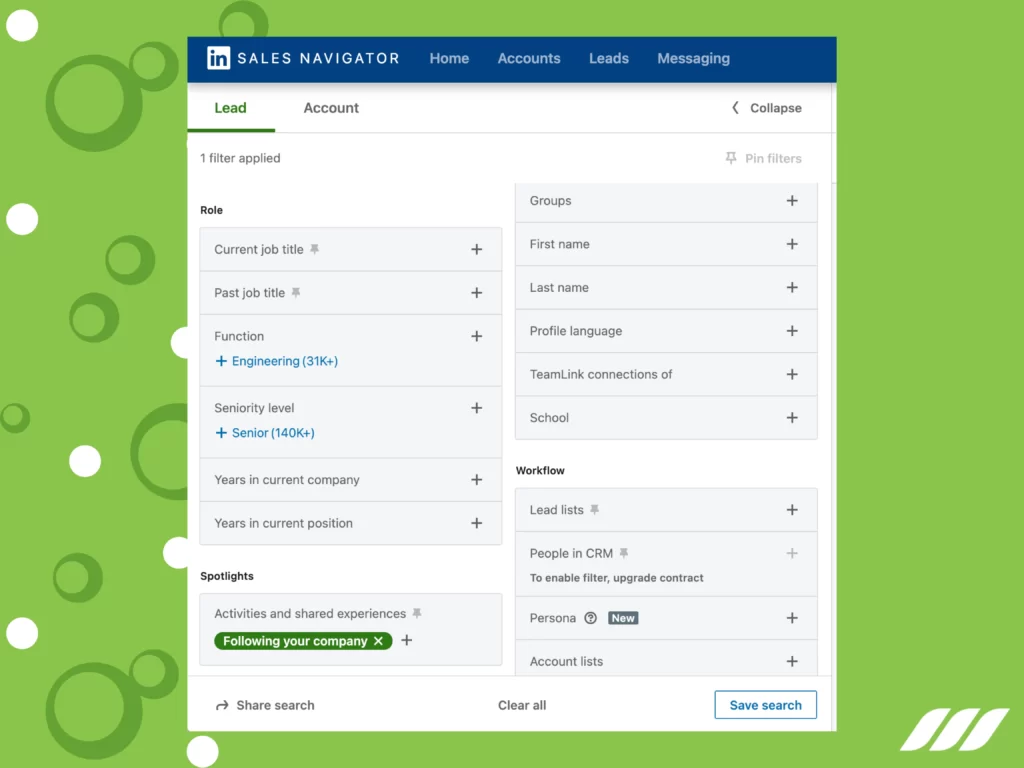
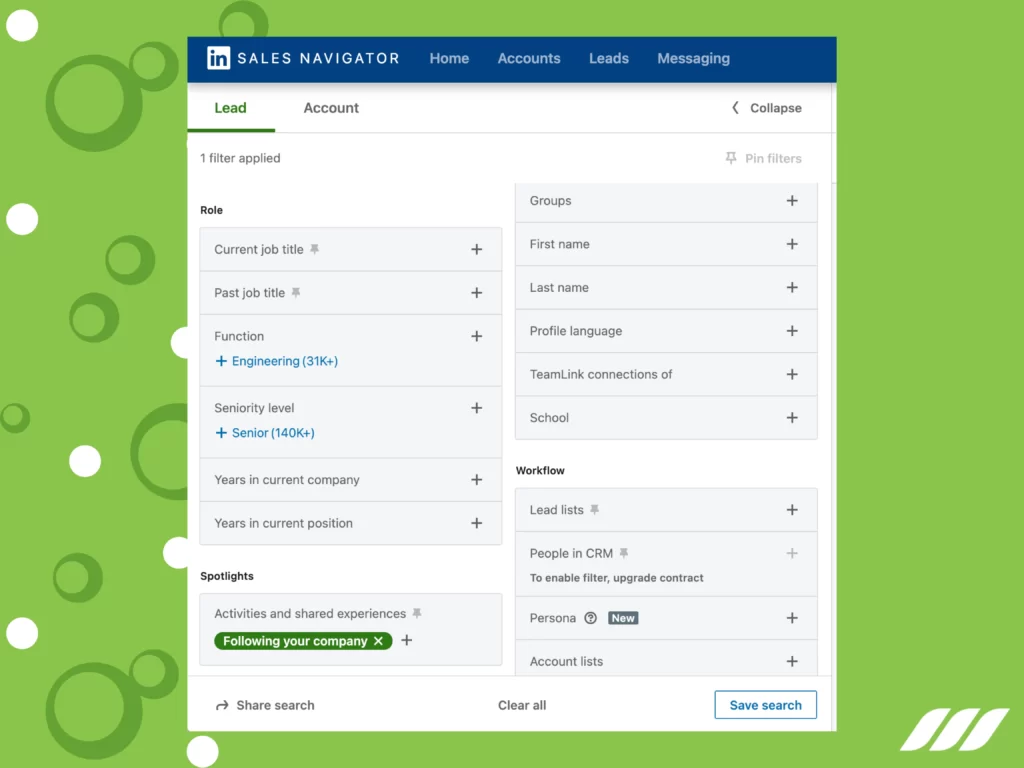
One of the primary reasons to embrace LinkedIn Sales Navigator is its ability to provide laser-focused lead generation. Sales Navigator offers an array of advanced search filters that allow you to target your ideal audience precisely.
You can narrow down your search based on criteria such as company size, job titles, industry, location, and more. By zeroing in on the prospects that closely match your target audience, you increase the chances of connecting with decision-makers and key stakeholders who are more likely to convert into customers.
2. Uncover Key Insights
LinkedIn Sales Navigator goes beyond the surface-level information available on standard LinkedIn accounts. It offers invaluable insights into your prospects’ preferences, pain points, and interests.
This means by leveraging the insights, you can tailor your messaging and approach to resonate with your potential customers. When you understand your audience’s motivations and challenges, you can position your product or service as a solution to their specific needs, increasing the likelihood of successful conversions.
3. Build Meaningful Relationships
LinkedIn Sales Navigator empowers you to build strong, meaningful relationships with your leads. As stated above, the InMail feature is amazing as it allows you to send personalized messages to prospects even if you’re not connected.
This direct and personalized communication lets you initiate conversations, establish rapport, and nurture relationships. You can build trust and credibility by engaging in authentic and value-driven interactions, positioning yourself as a trusted advisor in your industry.
4. Stay Informed
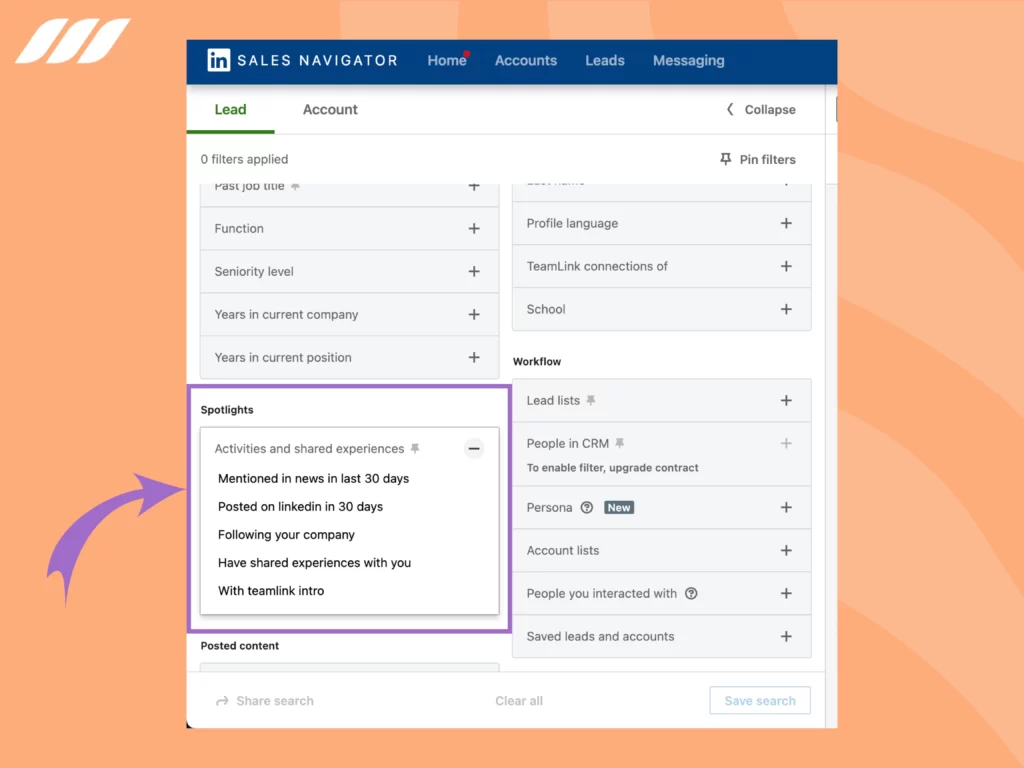
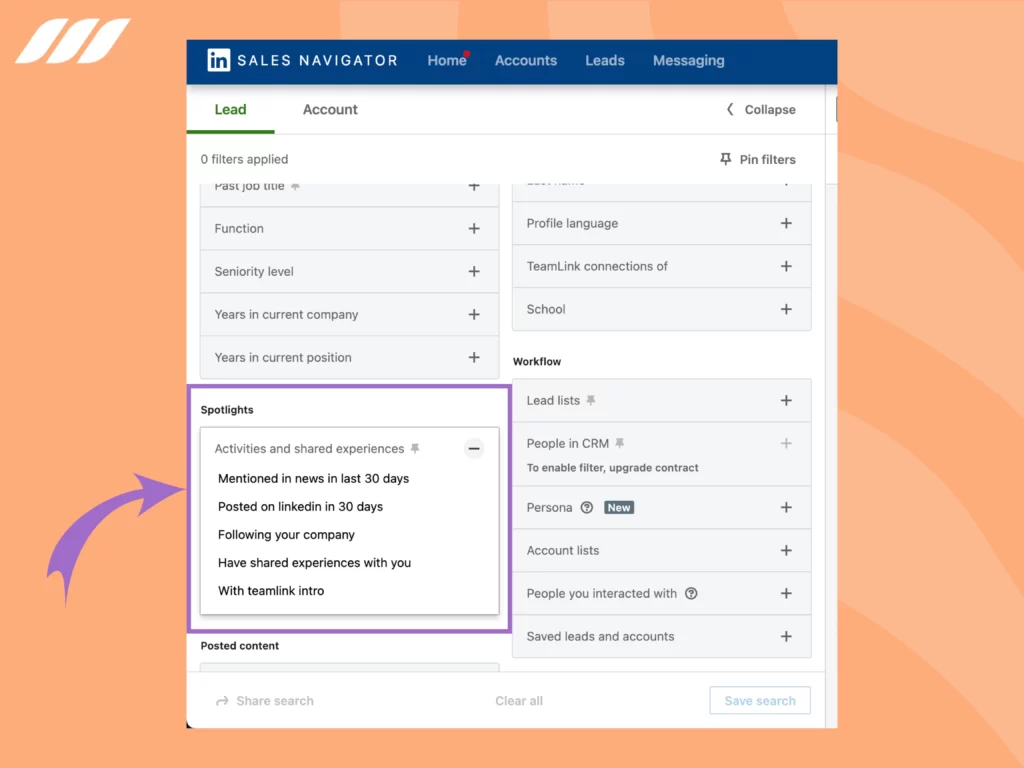
This lead generation tool by LinkedIn keeps you updated on your leads’ activities and engagement. For instance, you can receive real-time notifications about job changes, company updates, and content your prospects share. This information allows you to stay informed about their current priorities and needs. It means you can reach out at the right time with relevant messaging, demonstrating your attentiveness and value.
5. Advanced Metrics and Analytics
LinkedIn Sales Navigator provides valuable metrics and analytics to help you measure the effectiveness of your lead-generation campaigns. You can track your InMail response rates, profile views, and engagement levels to gain insights into the success of your outreach campaigns. These insights allow you to refine your strategies, experiment with different approaches, and optimize your overall sales performance.
6. Gain a Competitive Edge
LinkedIn Sales Navigator equips you with a powerful set of features that streamline your lead generation process. By harnessing the platform’s capabilities, you can surpass traditional prospecting methods and stand out in a crowded marketplace. Your ability to efficiently identify and engage with the right prospects gives you a distinct advantage over competitors relying solely on conventional methods.
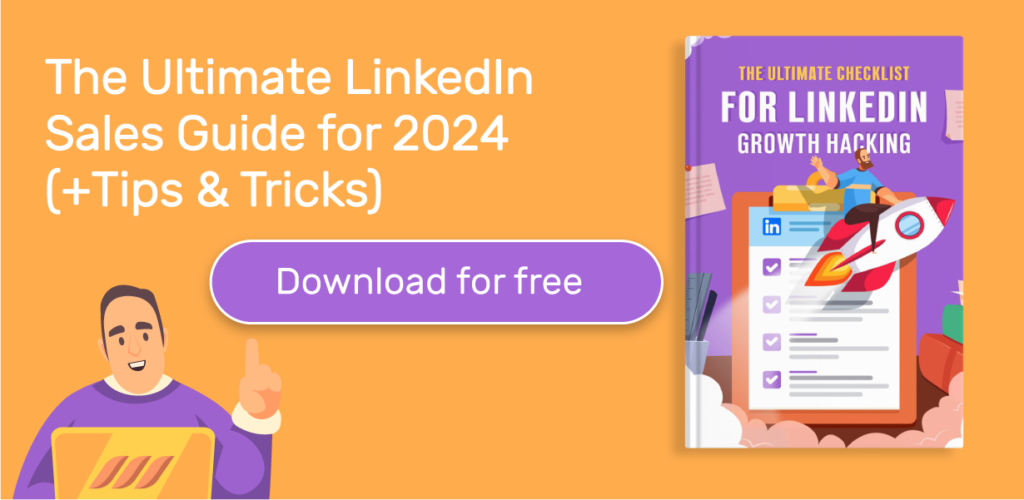
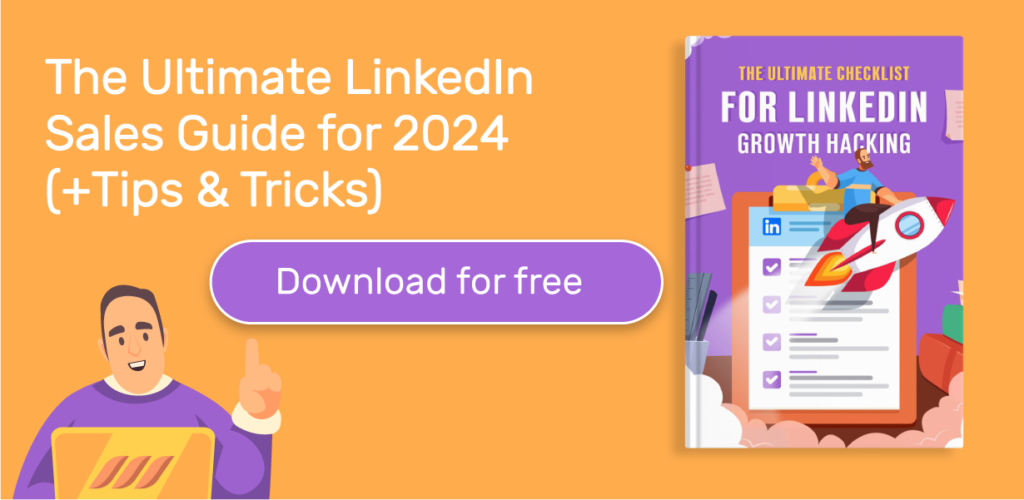
How to Use LinkedIn Sales Navigator to Generate Leads
Now that we understand the importance of LinkedIn Sales Navigator, let’s dive into the practical steps you can take to harness its full potential for lead generation.
Get started with these steps on how to use LinkedIn Sales Navigator:
1. Define Your Ideal Customer Profile (ICP)
Before diving into LinkedIn Sales Navigator, take the time to define your ideal customer profile clearly. Identify the industry, job titles, company size, location, and other relevant criteria aligning with your target audience. Remember, having a well-defined ICP will help you narrow down your search and focus on the prospects most likely to convert into customers.
2. Improve Your LinkedIn Profile
Your LinkedIn profile is your digital representation, and optimizing it before engaging with potential leads is essential. Make sure your profile is complete, professional, and showcases your expertise.
Here are some key strategies to improve your LinkedIn profile for maximum impact:
- Compelling Headline: Craft a clear, attention-grabbing headline highlighting your expertise and value proposition. Use keywords relevant to your industry and target audience to increase your profile’s visibility in search results.
- Professional Headshot: Choose a high-quality, professional headshot that presents you in a positive and approachable light. A genuine smile and appropriate attire convey professionalism and make a solid first impression.
- Engaging Summary: Write a compelling and concise summary highlighting your expertise, achievements, and how to help potential clients. Consider using bullet points or short paragraphs for easy readability.
- Keyword Optimization: Incorporate relevant keywords throughout your profile to enhance its visibility in search results. You can research industry-specific keywords and strategically place them in your headline, summary, experience section, and skills.
- Detailed Experience: Provide detailed descriptions of your past and current roles, focusing on accomplishments, responsibilities, and outcomes. You may also want to quantify your achievements to demonstrate your impact and results.
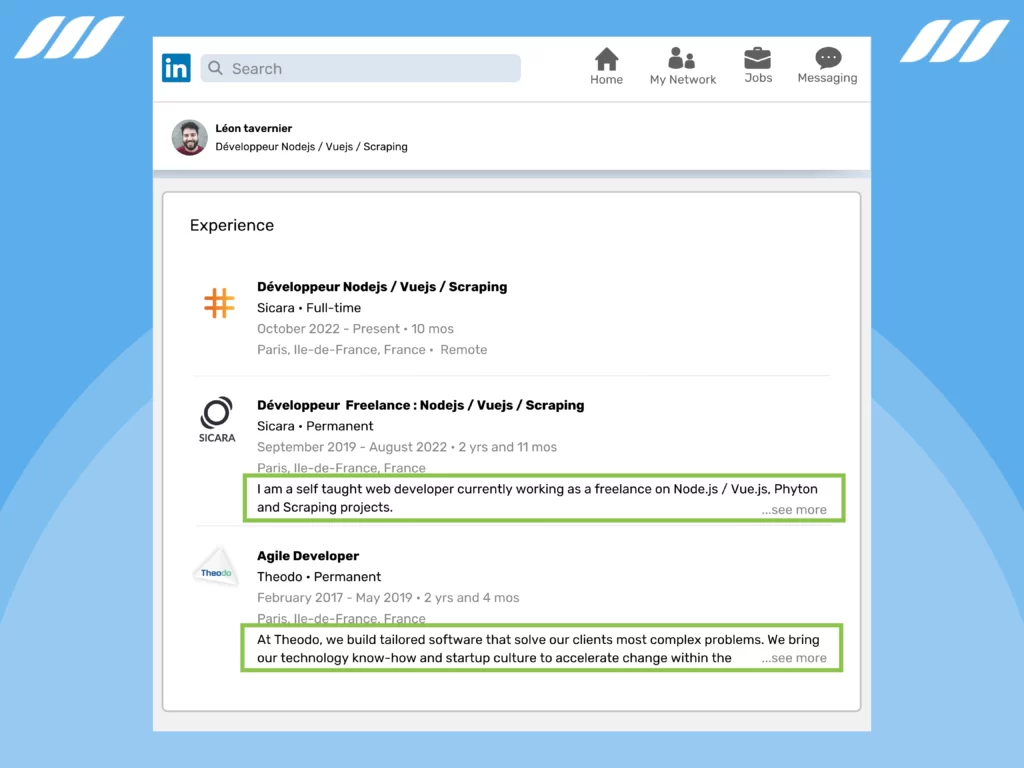
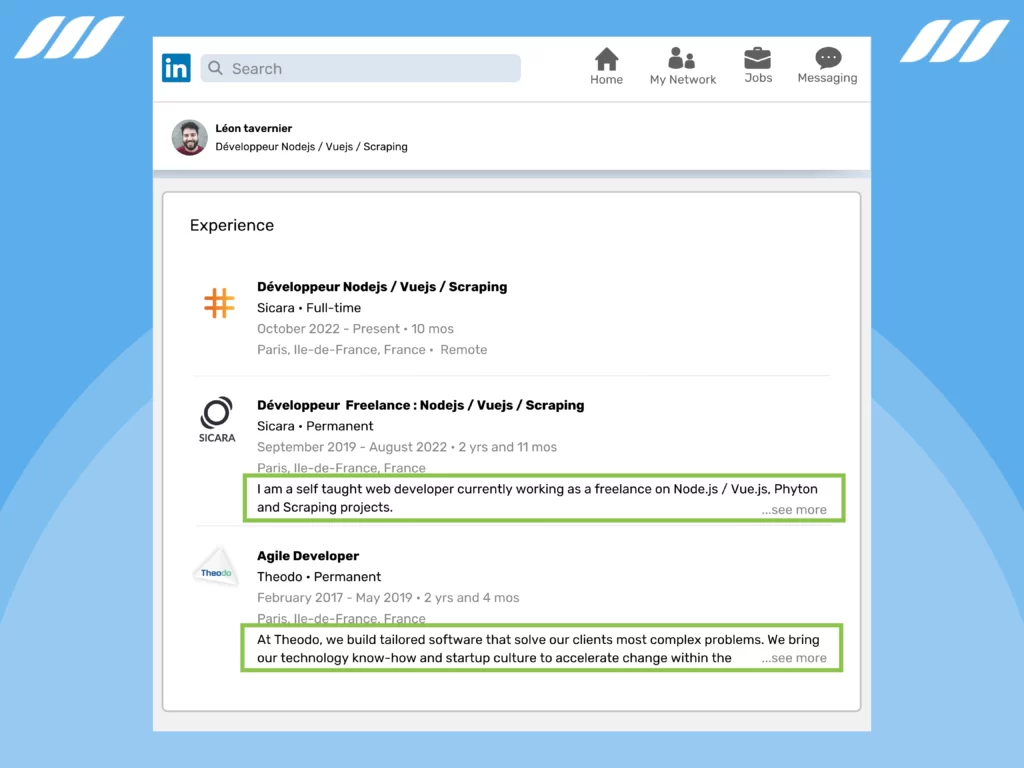
- Skills and Endorsements: Include a comprehensive list of skills relevant to your industry. Plus, request endorsements from colleagues and clients to strengthen your credibility and showcase your expertise.
- Recommendations: It is a good idea to ask for recommendations from clients, colleagues, and industry peers who can vouch for your skills and professionalism. Remember that positive recommendations provide social proof and build trust with potential leads.
3. Use Advanced Search Filters
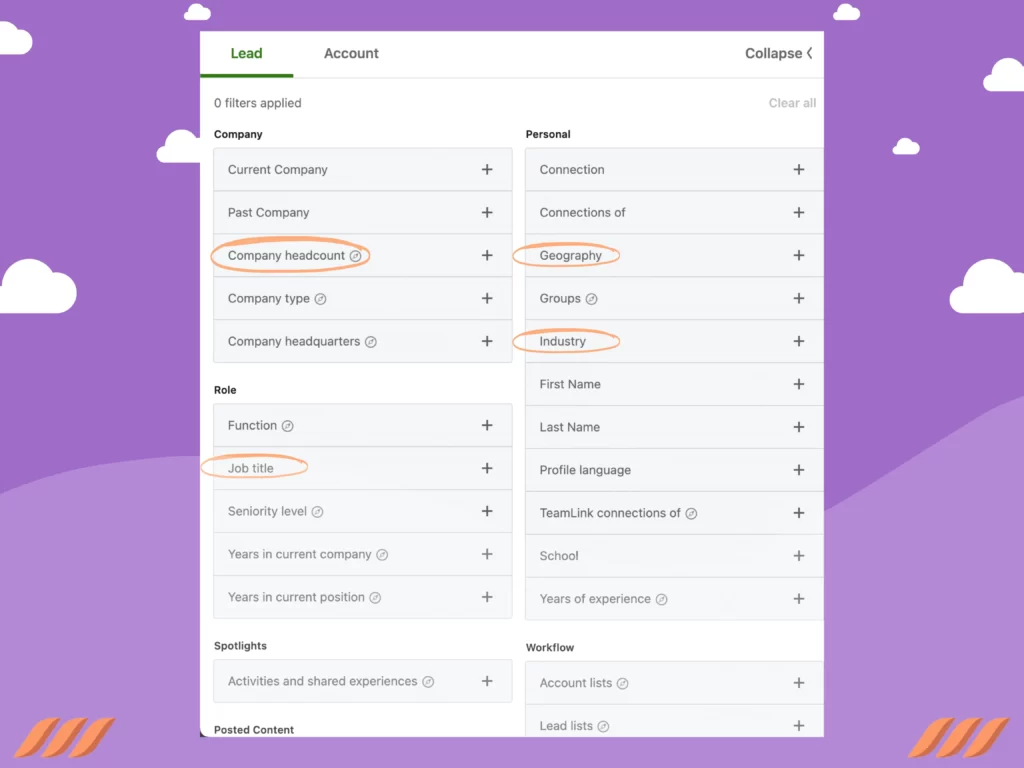
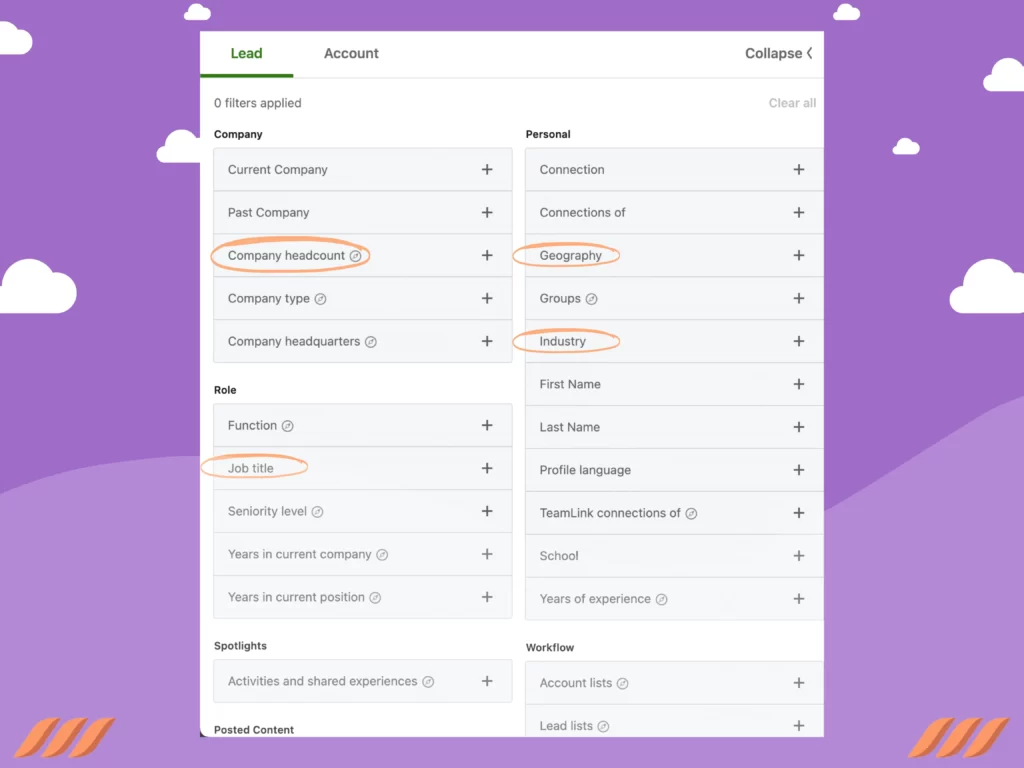
LinkedIn Sales Navigator offers advanced search filters that allow you to target your desired audience precisely. Make sure to take advantage of these filters to narrow down your search results. You can filter by industry, job title, company size, location, and more. Using these filters strategically lets you focus on the leads that align with your ICP, saving time and effort.
Here’s a closer look at some of the key advanced search filters and how you can leverage them to generate highly targeted leads:
1. Industry: Narrow down your search by specifying your target audience’s industry. Whether it’s technology, healthcare, finance, or any other industry, select the relevant industry filter to connect with prospects more likely to be genuinely interested in your products or services.
Example: If you’re a software provider specializing in healthcare solutions, you can use the industry filter to specifically target professionals in the healthcare industry who are more likely to require your software.
2. Job Title: Specify the job titles of the professionals you want to reach. This filter lets you reach decision-makers and key stakeholders with specific positions within their organizations.
Example: If you’re offering marketing automation software, you can use the job title filter to focus on individuals with titles like “Marketing Manager,” “Marketing Director,” or “Chief Marketing Officer” who are responsible for making marketing technology decisions.
3. Company Size: Choose the company size filter to narrow your search based on the size of the organizations you want to target. This filter helps you tailor your outreach efforts to businesses that align with your ideal customer profile.
Example: If you’re a B2B service provider catering to small and medium-sized businesses, you can use the company size filter to target companies with fewer than 100 employees or those in the SMB (Small and Medium-sized Business) category.
4. Location: Specify the geographic location to focus on prospects in a particular region, city, or country. This filter is especially useful when your products or services are location-specific or when you want to prioritize leads in a specific market.
Example: If you’re a marketing agency serving local businesses in New York City, you can use the location filter to target professionals based in New York City or the surrounding areas.
4. Leverage Boolean Search
Boolean Search is a powerful feature of LinkedIn Sales Navigator that enables you to create complex search queries using specific keywords and operators. By combining keywords with AND, OR, NOT, and parentheses, you can refine your search even further. This feature helps you uncover prospects with precise attributes, ensuring you find highly targeted leads.
Here’re are a few examples of how to use the boolean search:
Example 1: Combining Keywords With AND
Suppose you’re looking for leads in the software development industry who have experience in both Python and JavaScript. You can use the following Boolean Search query: “Python AND JavaScript AND software development.” This query will retrieve profiles that include all three keywords, helping you identify professionals with the desired skill set.
Example 2: Expanding Search With OR
Let’s imagine you want to search for leads in the marketing field; you might be interested in professionals with expertise in either content marketing or social media marketing. In this case, you can use the following Boolean Search query: “content marketing OR social media marketing.” This query will retrieve profiles that include either of the two keywords, expanding your pool of potential leads.
Example 3: Excluding Irrelevant Terms With NOT
Suppose you’re in the finance industry and want to find leads related to investment banking but want to exclude profiles associated with retail banking. You can use the following Boolean Search query: “investment banking NOT retail banking.” This query will retrieve profiles that mention investment banking but exclude any retail banking profiles, ensuring you focus on the desired segment.
5. Save and Track Searches
LinkedIn Sales Navigator allows you to save your searches, enabling you to access them easily in the future.
Saved searches can be customized with specific filters and criteria to match your ideal prospects. Sales Navigator will then track new leads, match them against your lead scoring, and notify you if someone matches your criteria. This feature is incredibly valuable as it saves you time and effort by automatically delivering relevant leads to your Sales Navigator homepage or email inbox.
Also, the platform enables you to track and receive notifications about new leads that meet your search criteria. Reviewing your saved searches often and tracking new leads is a good idea to ensure you stay on top of potential opportunities.




6. Engage With InMail
InMail is a powerful messaging feature within LinkedIn Sales Navigator that enables you to send personalized messages to prospects, even if you’re not connected.
Make sure to craft compelling and tailored messages that resonate with your prospects’ needs and pain points. Plus, be genuine, concise, and avoid sounding overly salesy. Personalized InMail messages help initiate conversations, build relationships, and increase the chances of a positive response.
Here’s a quick example of writing a good InMail message:
Subject: Enhancing Your Sales Strategy with LinkedIn Sales Navigator
Hi [Prospect’s Name],
I noticed your recent article on sales strategies in the digital age and was impressed by your insights. As a fellow sales professional, I thought it would be valuable to connect and discuss how LinkedIn Sales Navigator can help you elevate your lead generation efforts.
With Sales Navigator’s powerful lead search filters and advanced targeting options, you can precisely identify your ideal prospects, resulting in higher-quality leads and improved conversion rates. I’ve personally experienced great success using Sales Navigator to uncover hidden opportunities and engage with decision-makers in the industry.
I would love to share some of my best practices and tips on leveraging Sales Navigator effectively. If you’re open to a conversation, I’d be happy to connect and provide further insights tailored to your specific sales goals.
Looking forward to connecting and discussing ways to enhance your sales strategy.
Best regards,
[Your Name]
7. Use TeamLink
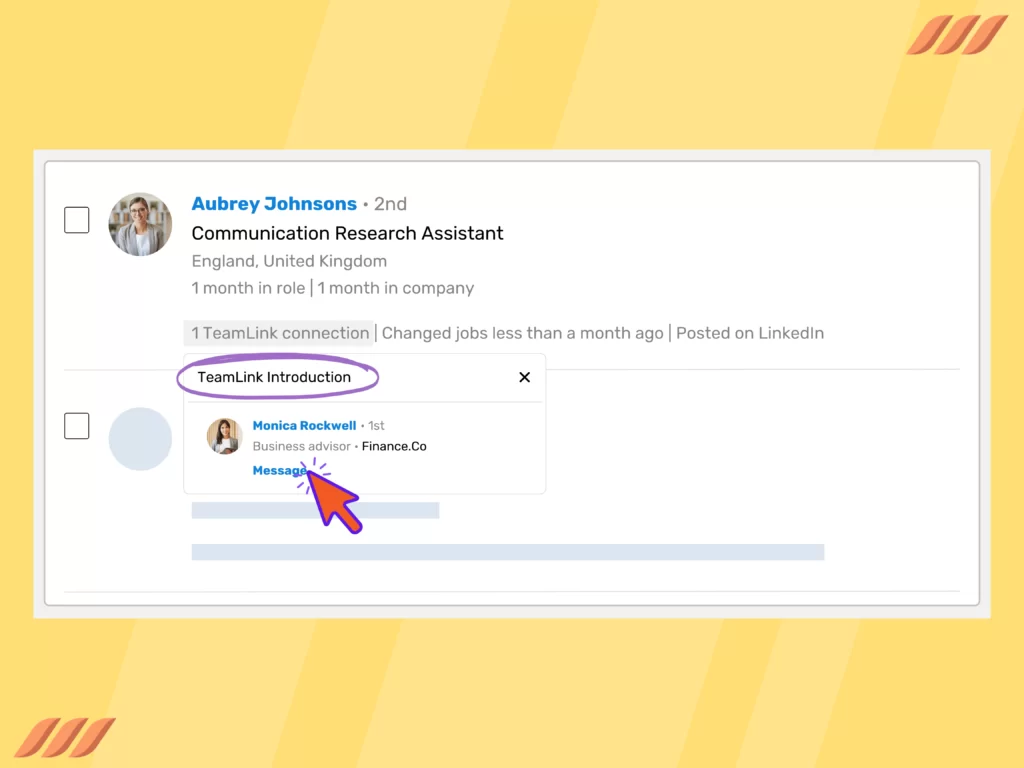
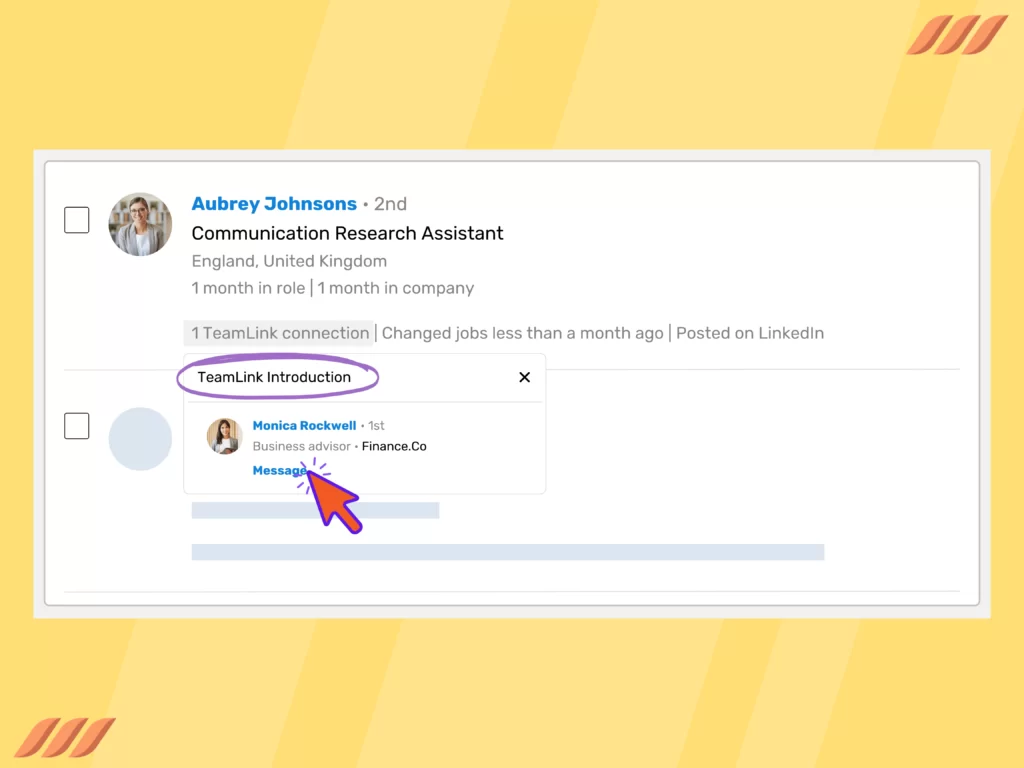
TeamLink is a collaborative feature within LinkedIn Sales Navigator that leverages your team’s network to identify warm introductions and shared connections. It allows you to tap into your colleagues’ connections to gain access to prospects who may be more receptive to your outreach.
Let’s create a scenario to demonstrate how you can effectively utilize TeamLink to expand your network and tap into the collective connections of your team:
Imagine you are a B2B sales professional targeting the technology industry. You come across a potential lead named Sarah, a marketing director at a well-known tech company. You notice that Sarah is a second-degree connection to one of your colleagues, John, who is part of your sales team.
In this scenario, you can leverage TeamLink to ask John to initiate an introduction or referral to Sarah. Since John is connected to Sarah, he can leverage his relationship and send a personalized message on your behalf, introducing you and expressing the mutual benefits of connecting.
8. Engage With Insights and News
LinkedIn Sales Navigator provides valuable insights and news updates about your leads and their companies. This means you can stay informed about their recent activities, job changes, and company updates.
When you stay updated about these changes, you can tailor your messaging and demonstrate your understanding of their industry and challenges. This knowledge positions you as a trusted advisor and increases the likelihood of successful lead conversions.
9. Analyze and Refine
It’s no secret that continuous analysis and refinement are essential to optimizing your lead generation campaigns on LinkedIn Sales Navigator. Monitoring key metrics, such as InMail response rates, profile views, and engagement levels, is always a good practice.
That’s not all; it is also vital to analyze the effectiveness of your messaging, search criteria, and overall strategies. Plus, you may want to experiment with different approaches, messaging styles, and targeting options to identify what works best for your audience. Use the data and insights to refine your strategies and maximize your lead generation potential.
10. Leverage LinkedIn Automation Tools
To optimize your lead generation efforts, consider using LinkedIn automation tools. These tools automate repetitive tasks, such as connection requests and follow-ups, allowing you to focus on building relationships with your prospects.
But not all LinkedIn automation tools are created equal. Be sure to research and select the best LinkedIn automation tools that suit your specific requirements. You may want to give a shot to Dripify, a leading sales automation tool that will make lead generation on LinkedIn a breeze.
But why do you need Dripify for Business?
Dripify comes packed with powerful features, including auto messaging, auto profile visits, auto follow-ups, auto endorsements, and much more. What’s more, you can create powerful drip campaigns within Dripify and precisely target your leads and prospects. The best part? This tool has your back if using LinkedIn automation safely is your priority.
Want to learn more about Dripify? Explore all the amazing features of this automation platform.
LinkedIn Sales Navigator Best Practices
To make the most of LinkedIn Sales Navigator, here are some best practices to follow:
- Personalize Your Outreach: When reaching out to prospects, craft personalized messages highlighting their needs and challenges. This personalized approach demonstrates your genuine interest and increases the likelihood of a positive response.
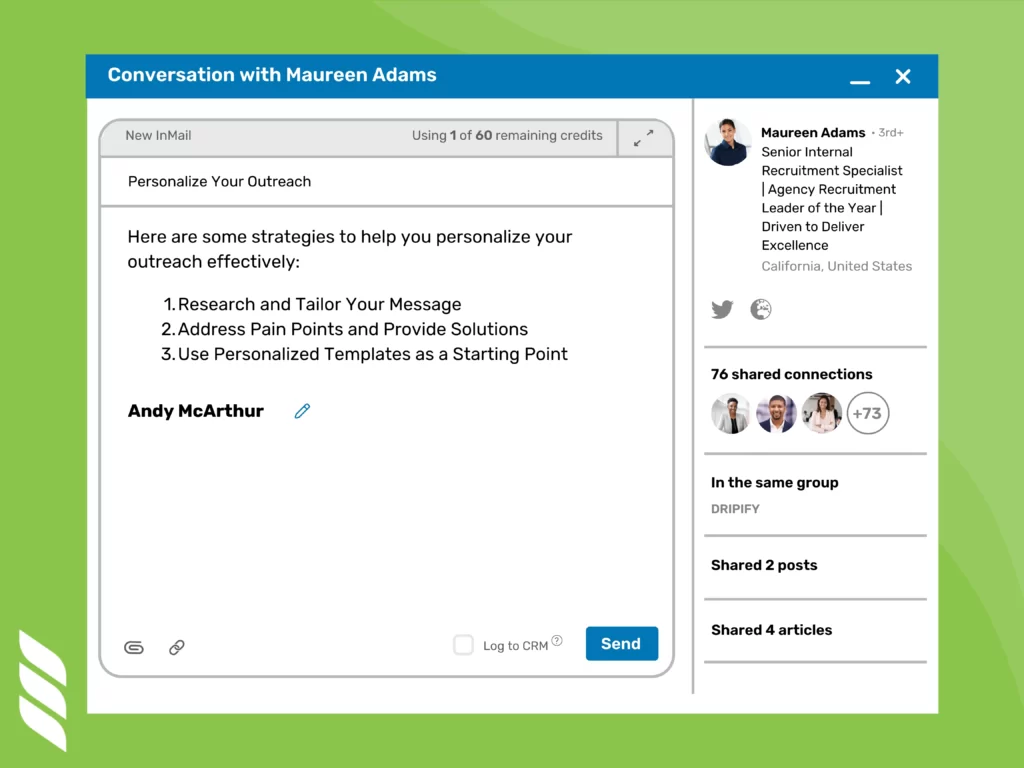
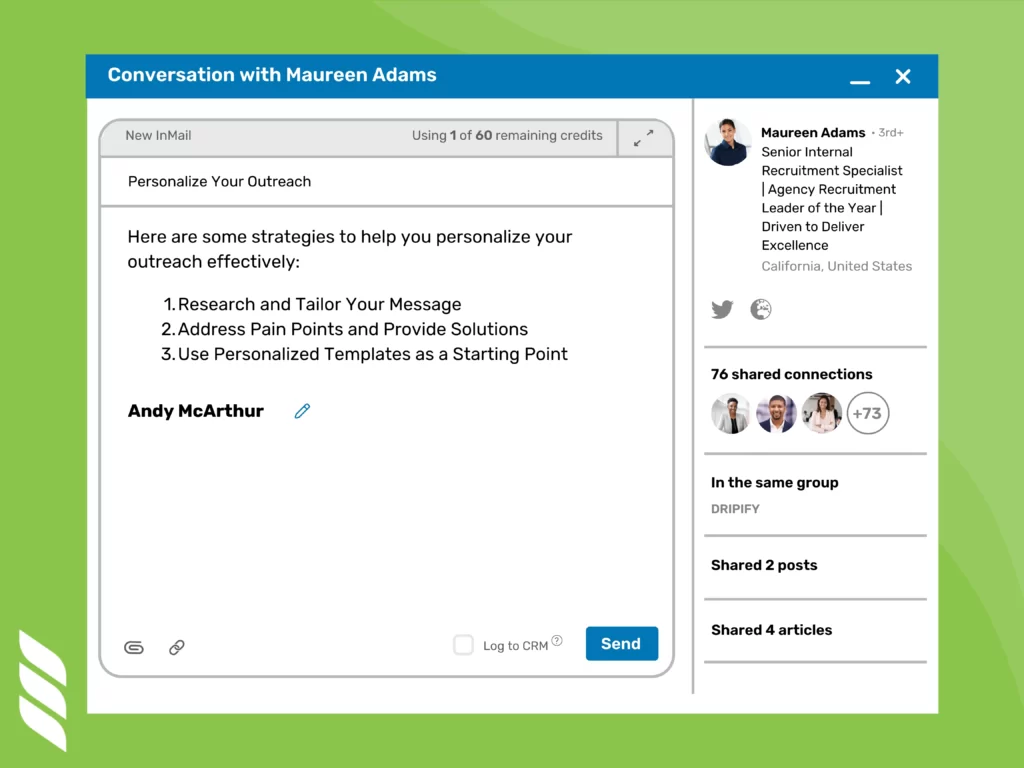
Here are some strategies to help you personalize your outreach effectively:
- Research and Tailor Your Message: Before contacting a prospect, research their profile, recent activities, and shared connections or interests. You can then use this information to adapt your message, making it more relevant to their specific needs or challenges.
- Address Pain Points and Provide Solutions: Demonstrate your understanding of the prospect’s pain points or industry challenges in your outreach. Highlight how your product or service can provide a solution or alleviate their pain points.
- Use Personalized Templates as a Starting Point: While personalization is crucial, it doesn’t mean you have to start from scratch every time. You can develop a library of personalized message templates to use as a starting point.
- Engage and Nurture: Building relationships takes time. Engage with your leads by sharing relevant content, commenting on their posts, and providing value through meaningful interactions. Nurturing your leads helps build trust and positions you as a valuable resource.
Here’s how you can engage and nurture your leads:
- Listen to their needs, interests, and concerns. Understanding their perspectives allows you to tailor your interactions to resonate with them and create a more personalized experience.
- Build rapport by finding common ground and demonstrating empathy.
- Sharing valuable and relevant content is an effective way to engage and nurture relationships.
- Actively encourage participation from your audience through interactive discussions, surveys, contests, or other forms of user-generated content.
- Provide support and guidance to demonstrate your commitment to the well-being of your audience. Whether addressing their concerns, answering their questions, or offering advice, being there for your audience builds trust and reliability.
- Analyze and Refine: Finally, it is crucial to continuously analyze your LinkedIn Sales Navigator campaigns’ results. Make sure to identify what works best and refine your strategies accordingly. Experiment with different messaging templates, targeting options, and lead nurturing tactics to optimize your outcomes.




Conclusion
As you can tell from the rich features, LinkedIn Sales Navigator is a game-changer for lead generation and sales professionals. By leveraging this platform’s powerful features, refining your search criteria, and adopting best practices, you can take your lead generation efforts to new heights. But, is LinkedIn Sales Navigator worth the price?
Remember to personalize your approach, nurture relationships, and stay informed about your prospects’ activities. By following these strategies, you’ll be well on your way to converting leads into customers like a pro, maximizing the value of LinkedIn Sales Navigator.
For a seamless and safe LinkedIn automation experience, consider leveraging Dripify, one of the best sales automation tools available. So, get started today, join the lead generation marketing trends, and unlock the full potential of LinkedIn Sales Navigator to convert leads into customers.

![How to Write a Price Increase Letter [Tips, Examples, and Free Template]](https://dripify.io/wp-content/uploads/2021/12/27.png)
![How to Write an Effective Collaboration Email [+Templates]](https://dripify.io/wp-content/uploads/2023/05/13.png)



