Are you looking for the best way to generate more leads and boost your sales via LinkedIn? There are plenty of ways to make connections, grow your business, and achieve success through the professional networking platform. One of the most effective ways is using LinkedIn Sales Navigator.
Having a basic LinkedIn account means you might miss out on some cool features. LinkedIn features like the Sales Navigator, and LinkedIn Premium can help improve your lead generation, prospecting, and sales efforts.
- What Is LinkedIn Premium?
- What Is LinkedIn Sales Navigator?
- LinkedIn Premium Features for Lead Generation
- Advanced Search Filters
- InMail Credits
- Lead Recommendations
- Introductions
- LinkedIn Sales Navigator Features for Lead Generation
- Lead Builder Searches
- Lead Recommendations
- Advanced Search Filters
- Analytics
- LinkedIn Premium Pros
- 1. More InMails Per Month
- 2. See Who’s Viewed Your Profile
- 3. Get Access to Valuable Training Courses
- LinkedIn Premium Cons
- 1. The Cost
- 2. The ROI Isn’t Always There
- 3. You Might Not Need all the Features
- LinkedIn Sales Navigator Pros
- 1. Build Targeted Lists Of Prospects
- 2. Quickly Find The Right Contact Information
- 3. Valuable Insights Into Your Connections
- LinkedIn Sales Navigator Cons
- 1. Lack of Transparency Around Pricing
- 2. Complex User Interface
- 3. Limited Number Of Searches Per Month
- LinkedIn Sales Navigator vs LinkedIn Premium: Which Is Better?
- LinkedIn Sales Navigator
- LinkedIn Premium
- Verdict
These tools improve user experience, give you more control over the platform, and help make your marketing campaigns more expansive.
Not sure how these LinkedIn Sales Navigator and LinkedIn Premium work? We hear you! In this detailed guide, we’ll compare LinkedIn Premium and Sales Navigator and dig into how they can help you achieve better results.
Related article: LinkedIn Account Types
So, read on for everything you want to know about these powerful LinkedIn sales tools.
What Is LinkedIn Premium?
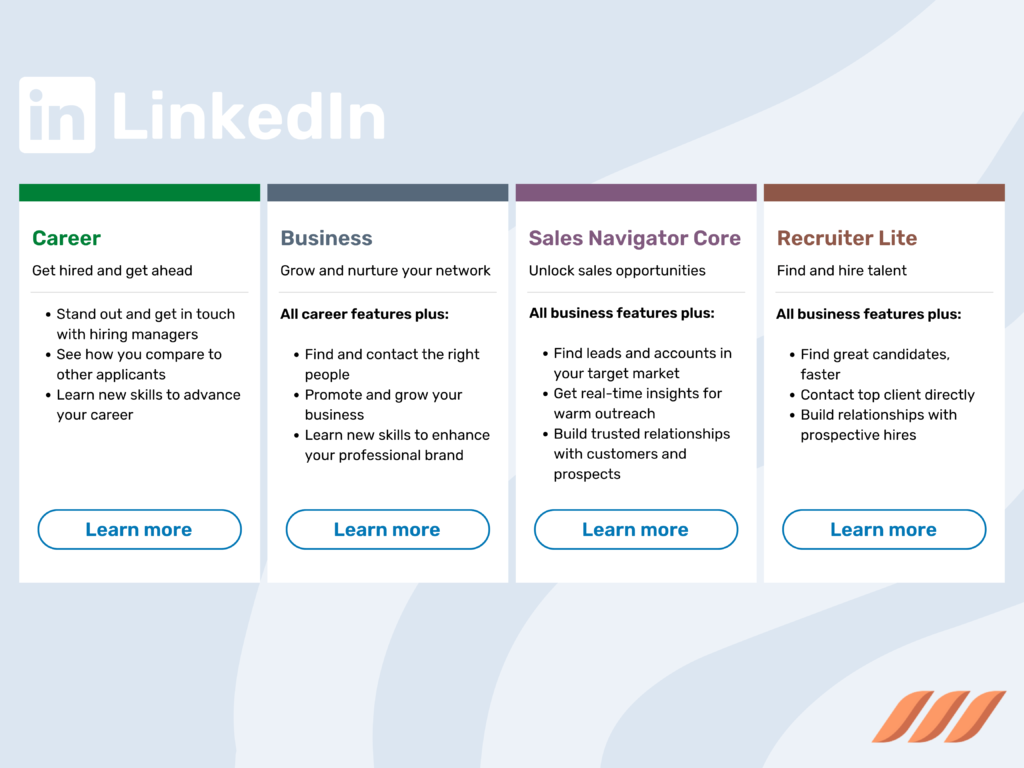
LinkedIn Premium is a paid subscription service that offers users additional features and insights not available to those with a free account. For example, with LinkedIn Premium, you can see who has viewed your profile, send messages to people outside your network, and get detailed reports on your searches.
LinkedIn Premium has four tiers: Business, Career, Recruiter, and Sales Navigator. The features and benefits offered through each tier differ slightly, but all paid subscribers have access to the following features:
- InMails: With InMails, you can message anyone on LinkedIn, even if you’re not connected to them. This feature can be helpful when trying to reach out to someone who isn’t part of your immediate network.
- Who’s Viewed Your Profile: This feature lets you see who has been checking out your profile. You can also see how often others visit your profile and how they found you in the first place.
- Advanced Searches & Filters: With this feature, you can save up to three search filters to quickly find the right people when needed. You can also see an unlimited number of results when searching.
- Job Seeker Insights: This feature provides premium users with detailed information about companies that have viewed their profiles.
Discover what is the differences between LinkedIn Recruiter vs Sales Navigator.
What Is LinkedIn Sales Navigator?
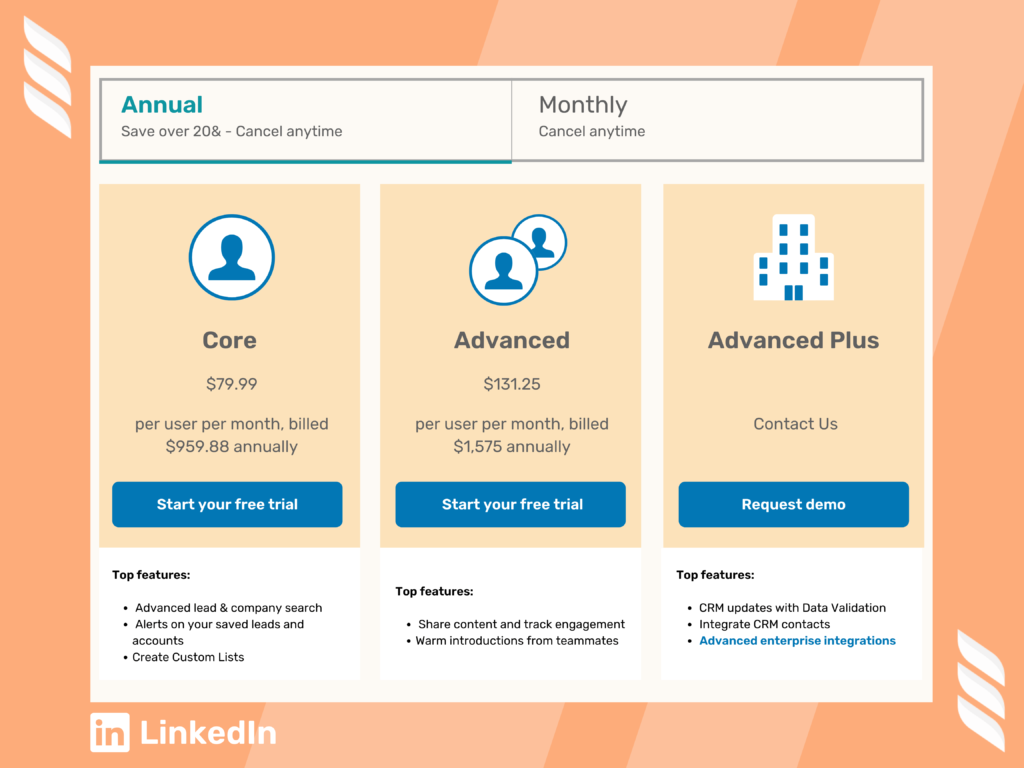
LinkedIn Sales Navigator is a powerful sales intelligence and lead management tool with a lot of useful benefits that enables sales professionals to find, connect with, and build relationships with potential customers.
Using LinkedIn Sales Navigator, you can target and prioritize the most promising leads, track lead activities, and stay up-to-date on the latest news and developments within your industry.
Below are just a few of the different ways in which LinkedIn Sales Navigator can help you find and connect with potential customers:
- Lead Recommendations: Based on your profile information and search criteria, LinkedIn Sales Navigator will provide you with a list of recommended leads.
These recommendations can be based on factors such as companies they work for, job titles, location, or even groups they’re members of.
- InMail Messaging: InMail is a messaging feature on LinkedIn that allows users to reach out to other users even if they’re not connected to the network.
With a paid subscription to LinkedIn Sales Navigator, users have higher delivery rates and more message credits than they would if they were using the free version of InMail.
- Connection Requests: One way to connect with potential leads on LinkedIn is by sending them a connection request. However, it’s important to personalize these requests so that they don’t come across as generic or spammy.
With LinkedIn Sales Navigator, users can access special tools and resources that can help them craft personalized connection requests.
- Sales Insights & News Feeds: LinkedIn Sales Navigator has a sales insights tool that provides users with data about their target market, such as company size or industry trends.
Additionally, the news feed feature keeps users up-to-date on the latest news and developments within their industry so they can adjust their sales strategy accordingly.
LinkedIn Premium Features for Lead Generation
If you’re serious about generating leads on LinkedIn, upgrading to LinkedIn Premium is a no-brainer. You get access to valuable data and features that free users don’t have, and you also get more control over how your profile and content are presented to potential leads.
In this section, we’ll explore some of the most useful LinkedIn Premium features for lead generation and show you how to get the most out of them.
Advanced Search Filters
When you upgrade to LinkedIn Premium, you get access to advanced search filters that allow you to fine-tune your searches for potential leads.
For example, you can search for leads based on their location, job title, company size, or even keywords in their profile. These filters are an invaluable way to quickly find the leads that are most likely to be interested in your product or service.
Even better? You can save your search criteria to quickly run the same searches in the future without having to enter all the details again.
InMail Credits
LinkedIn Premium gives you a certain number of InMail credits per month, which allows you to send direct messages to potential leads outside your network. InMail lets you effortlessly reach out to potential customers who might not otherwise see your content or profile. InMails have a high response rate, so they’re a great way to start a conversation with a potential lead.
Remember that InMails should be personal and relevant; generic messages will likely be ignored or deleted outright.
Lead Recommendations
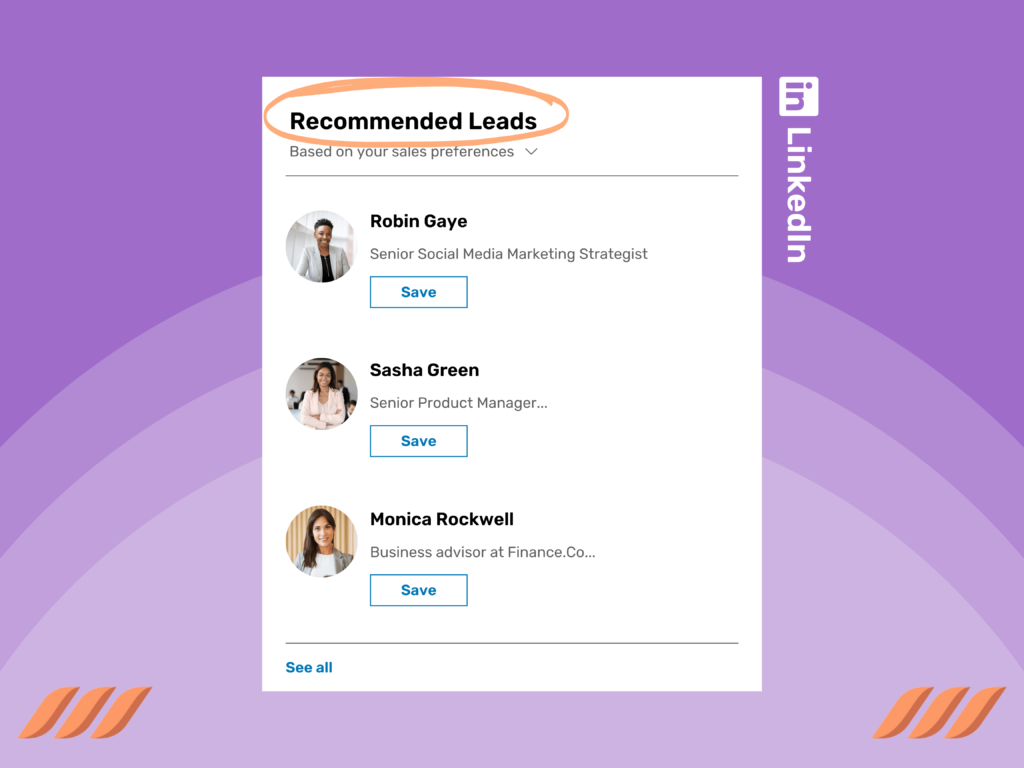
One of the handiest features of LinkedIn Premium is the ability to see recommendations for potential leads based on your current network and activity on the site. These recommendations can give you some great ideas for who to reach out to next in your lead-generation efforts.
You can also use the recommendations feature to find contact information for potential leads; click on the “Get Contact Info” button, and LinkedIn will provide you with an email address or phone number (if available).
Introductions
LinkedIn Premium lets you request introductions from mutual connections, which vastly increases your chances of getting in touch with potential leads which might be interested in doing business with you.
Go to a mutual connection’s profile page and click “Get Introduced” under their contact info. From there, select the mutual connection best suited for making an introduction (usually someone higher up in their company) and write a message explaining why an introduction would be beneficial.
If all goes well, you should hear back from your connection within a few days, with an introduction request sent directly to the potential lead’s inbox.
LinkedIn Sales Navigator Features for Lead Generation
If you’re in sales, you know that consistently generating leads is crucial for your success. And if you’re looking for a great tool to help you generate leads, look no further than LinkedIn Sales Navigator.
Sales Navigator is a tool designed specifically for salespeople like you. It gives you access to advanced search features and allows you to connect with potential customers and clients.
With Sales Navigator, you can identify potential leads, get introductions to those leads, and view detailed profiles of your leads. All of these features are incredibly valuable for generating new business.
Lead Builder Searches
The Lead Builder in LinkedIn Sales Navigator lets you quickly and easily find potential leads that match your criteria.
To use Lead Builder, enter the relevant information about the type of lead you’re looking for (location, industry, title, etc.), and LinkedIn will do the rest.
In addition, you can also save your Lead Builder searches so that you can quickly rerun them at a later time.
Lead Recommendations
Another innovative feature of LinkedIn Sales Navigator is the lead recommendations function. Based on your profile and search history, LinkedIn will provide you with a list of potential leads that may be interested in what you have to offer. You can filter these recommendations by several criteria, such as location, industry, title, etc.
Advanced Search Filters
LinkedIn Sales Navigator also offers advanced search filters that allow you to narrow your search results even further. For example, you can filter your results by how recently someone has changed jobs or by whether or not they’re currently open to new opportunities.
You can also save your searches with advanced filters so that you can quickly rerun them at a later time.
Analytics
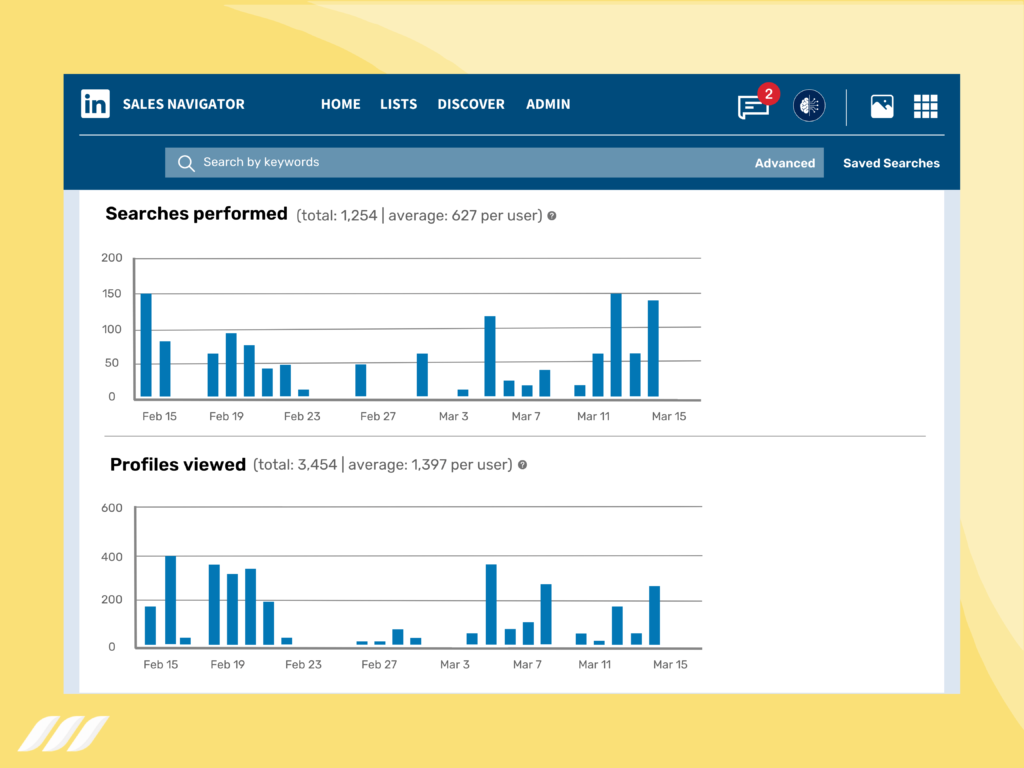
If you’re serious about generating leads on LinkedIn, you need to know what’s working and what isn’t. With LinkedIn Sales Navigator, you get access to detailed analytics showing you how your profile and content perform with potential leads.
You can see how many views your profile has gotten, how often your articles are being shared, and which keywords drive people to your profile.
LinkedIn Premium Pros
While many use LinkedIn for free, some upgrade to LinkedIn Premium accounts for several reasons.
Here are three of the main advantages of having a LinkedIn premium account:
1. More InMails Per Month
One of the most popular features of LinkedIn premium is the increased number of InMails you can send monthly. For those unfamiliar, InMails are messages you can send to any LinkedIn user, even if you’re not connected to them.
The main reason people upgrade to LinkedIn premium is for this feature alone. If you’re trying to reach someone specific on LinkedIn, being able to message them directly (even if you’re not connected) dramatically increases your chances of getting a response.
2. See Who’s Viewed Your Profile
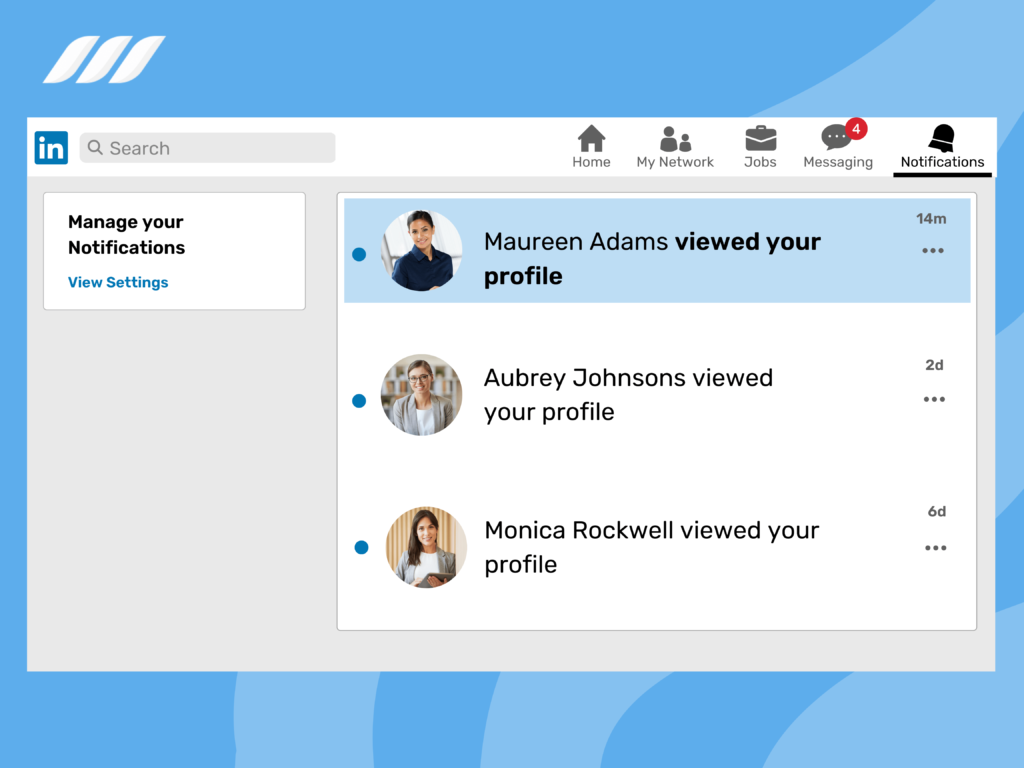
This is another prevalent feature; it gives users an insight into how their profile is performing. Not only does it show you how many times your profile has been viewed, but it also shows you which sections are being viewed the most.
This information can be valuable when optimizing your profile for recruiter views or sales prospecting. The more detailed information provided in this report (compared to the free version) makes it worth the investment for many users.
3. Get Access to Valuable Training Courses
LinkedIn offers a wide range of training courses to help users learn new skills or improve existing ones. While some of these courses are free, many of the best ones are locked behind the premium paywall.
If improving your skills is a top priority, spending a few dollars per month on a LinkedIn premium account could be a wise investment. After all, what’re a few dollars compared to the potential salary increase or promotion you could receive as a result of completing one of these courses?
LinkedIn Premium Cons
Sure, some advantages come with having a LinkedIn Premium account, but some drawbacks are worth considering before you upgrade. These include:
1. The Cost
A LinkedIn Premium account doesn’t come cheap. Depending on which subscription plan you choose, you could be paying anywhere from $29.99 to $59.99 per month – or even more if you opt for an annual subscription.
2. The ROI Isn’t Always There
While LinkedIn Premium can offer some valuable insights and features, it’s important to consider whether these features will help you achieve your desired outcome – such as landing a job or closing a sale.
If the answer is no, upgrading to LinkedIn Premium may not be worth the investment.
3. You Might Not Need all the Features
If you want one or two specific LinkedIn Premium features – like InMails or Advanced Searches & Filters – you might be better off signing up for a lower-priced subscription plan that still offers access to those features without breaking the bank.
LinkedIn Sales Navigator Pros
LinkedIn Sales Navigator lets you quickly find and connect with the right people while providing valuable insights into your connections.
Here are three pros of LinkedIn Sales Navigator:
1. Build Targeted Lists Of Prospects
One of the best things about LinkedIn Sales Navigator is that it allows you to build targeted lists of prospects based on your criteria. For example, you can search for prospects by location, industry, job title, or company size.
Moreover, you can also save your searches and create alerts so that you’re notified when new prospects match your criteria.
2. Quickly Find The Right Contact Information
Once you’ve built a list of potential customers, LinkedIn Sales Navigator makes it easy to find the right contact information for each.
Click on a prospect’s profile, and you’ll be able to see their contact information, including their email address and phone number (if they have made this information public).
3. Valuable Insights Into Your Connections
LinkedIn Sales Navigator also provides valuable insights into your connections. For example, you can see how you are connected to a particular prospect and how many 2nd and 3rd-degree connections you have.
LinkedIn Sales Navigator Cons
LinkedIn Sales Navigator is a tool designed to help salespeople be more efficient and effective in their outreach. It gives users access to all of LinkedIn user data, including contact information, profile information, and engagement insights.
While it’s a great tool, it’s not perfect. Here are three drawbacks of LinkedIn Sales Navigator:
1. Lack of Transparency Around Pricing
The first con of LinkedIn Sales Navigator is the lack of transparency around pricing. LinkedIn doesn’t list pricing for Sales Navigator on its website, so users must request a demo to get pricing information.
This lack of transparency can be frustrating for potential customers who want to know how much the service will cost before taking the time to schedule a demo.
It’s also worth noting that LinkedIn Sales Navigator is not a cheap tool. Pricing starts at $79 per month, and discounts are only available if you commit to an annual contract. For many salespeople, the cost isn’t worth it compared to the free version of LinkedIn.
2. Complex User Interface
Another downside of Sales Navigator is its complex user interface. The interface is designed for power users familiar with LinkedIn’s search features. For new users, the interface can be confusing and difficult to navigate. This learning curve can deter salespeople looking for a quick and easy way to find leads on LinkedIn.
3. Limited Number Of Searches Per Month
LinkedIn Sales Navigator limits the number of searches users can perform per month. The number of searches is determined by your subscription level, with lower-priced plans providing fewer searches than higher-priced plans.
This limit can be problematic for salespeople who rely heavily on LinkedIn for lead generation, as they may quickly exceed their monthly search allowance.
LinkedIn Sales Navigator vs LinkedIn Premium: Which Is Better?
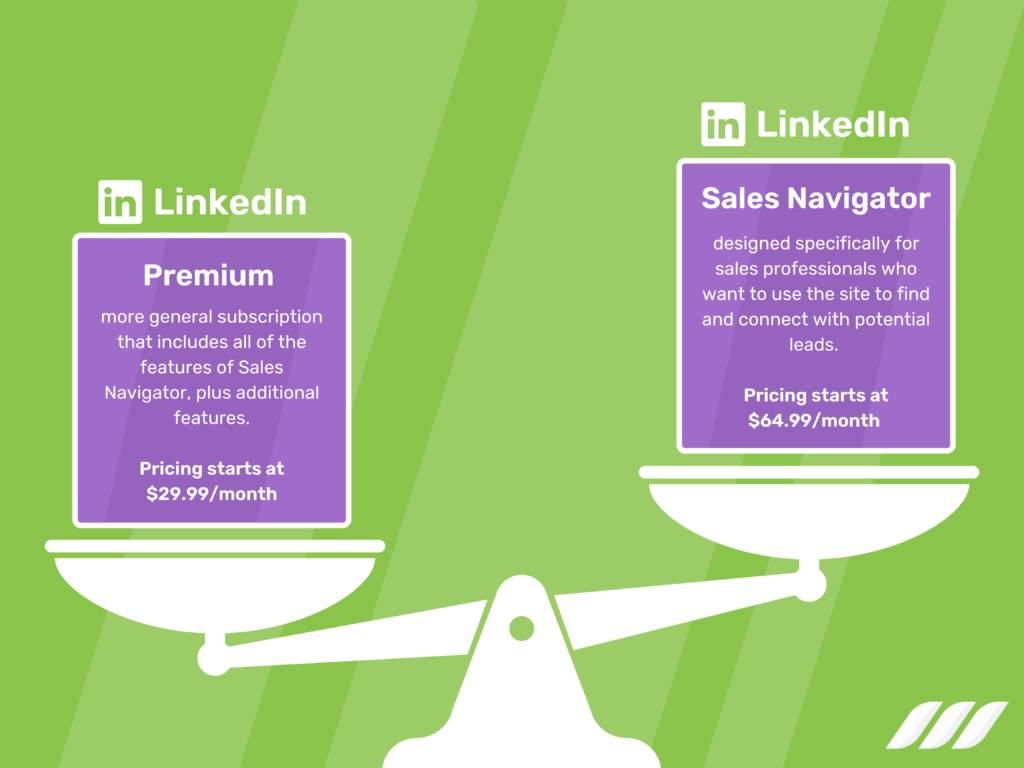
LinkedIn offers two subscription options for users who want to get the most out of their account: LinkedIn Sales Navigator and LinkedIn Premium.
But which one is right for you? Let’s take a closer look at each option to help you decide.
LinkedIn Sales Navigator
LinkedIn Sales Navigator is designed specifically for sales professionals who want to use the site to find and connect with potential leads.
Sales Navigator gives users access to premium features such as advanced search filters, lead recommendations, and InMail credits (which can be used to contact members who are not in your network).
Sales Navigator also includes weekly reports that show how your profile is performing and who has been viewing it. Pricing starts at $64.99/month.
LinkedIn Premium
LinkedIn Premium is a more general subscription that includes all of the features of Sales Navigator, plus additional features such as:
- The ability to see who has viewed your profile
- Unlimited InMail credits
- Access to exclusive content such as articles, webinars, and eBooks
LinkedIn Premium also offers career coaching services and resume assistance. Pricing starts at $29.99/month.
Verdict
So, which subscription should you choose? Here’s what our LinkedIn Sales Navigator vs LinkedIn Premium: The Ultimate Comparison has found: While both LinkedIn Sales Navigator and LinkedIn Premium offer some great features for salespeople, we believe that Sales Navigator is the better option overall.
The advanced search filters and lead recommendations make Sales Navigator worth the price of admission, but when you factor in InMails as well, it’s hard to beat.
That said, if you’re looking for ways to improve your visibility and credibility on LinkedIn, then LinkedIn Premium may be a good bid.
Ultimately, the best way to decide which is right for you is to try them out and see which offers the most important features for your business.
Related article: How to Search for LinkedIn Premium Members
Conclusion
LinkedIn Sales Navigator gives users access to advanced search features, while LinkedIn Premium gives users additional insights into their LinkedIn activity.
While both tools are helpful, LinkedIn Sales Navigator is the better choice for sales professionals who want to improve their LinkedIn search capabilities.
On the other hand, LinkedIn Premium is the better choice for users who want to gain insights into their LinkedIn activity.Ultimately, the decision of which tool to use depends on the specific needs of the sales professional. We hope this LinkedIn Sales Navigator vs LinkedIn Premium has answered your questions and will help you make an informed choice for your business.
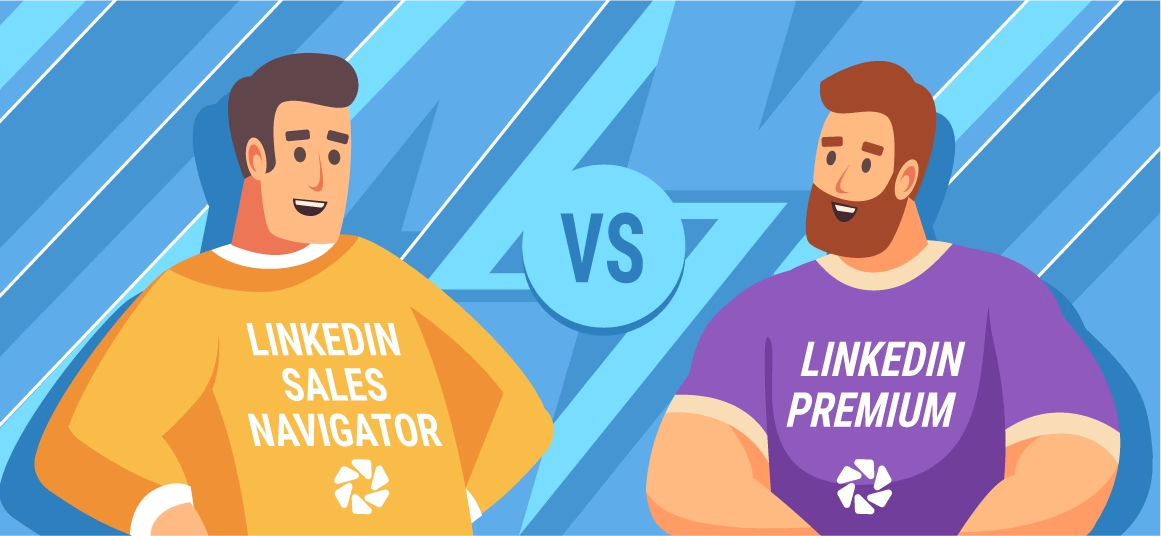

![Email Outreach Tracking [Tips, Tricks and Tools]](https://dripify.io/wp-content/uploads/2025/02/11-7-png.avif)
![Create a Prospecting Plan [+8 Prospecting Methods]](https://dripify.io/wp-content/uploads/2025/02/11-png.avif)