|
Getting your Trinity Audio player ready...
|
Are you wondering whether LinkedIn Sales Navigator is worth the money? Well, to make an informed decision, let’s delve into the realm of B2B marketing and sales. Your business requirements and goals are unique, and the true value of Sales Navigator depends on how well it aligns with your business strategy.
Read on to get the answer to the question: Is Linkedin Sales Navigator worth the money?
Is LinkedIn Sales Navigator Worth It?
In essence, Sales Navigator can supply you with a treasure trove of leads and prospects. But it is much like owning a high-performance sports car. While possessing it is undeniably exciting, mastering its intricacies is the key to unleashing its full power.
Think of training as your special formula, turning you into an expert driver behind the Sales Navigator’s wheels and turbocharging your sales journey toward rapid success.
But is Sales Navigator worth it? Let’s explore 15 compelling reasons why LinkedIn Sales Navigator might be a game-changer for B2B sales professionals and marketers like you:
1. Pinpoint Targeting
In the world of B2B marketing, precision is everything. Fortunately, LinkedIn Sales Navigator advanced filtering capabilities allow you to zero in on your ideal prospects like a seasoned marksman. These filters provide a level of granularity that’s essential for effective prospecting.
Sales Navigator allows you to filter leads by industry, position, company size, job function, geographical location, and much more. This means you’re not just casting a wide net but fishing in a well-stocked pond of highly relevant leads.
For instance, if your business specializes in providing software solutions to financial institutions, you can use the filters to identify decision-makers in mid-sized banks or financial service firms. The result? Your outreach are more efficient and more likely to yield fruitful connections.

2. Lead Recommendations
Sales Navigator comes with a powerful lead-recommendation feature that you can think of as your very own LinkedIn concierge. It analyzes your saved profiles and then uses this data to make personalized lead recommendations. As you can imagine, this isn’t random matchmaking; it’s a carefully orchestrated symphony of algorithms.
This feature is invaluable because it’s like having a virtual scout who never takes a break. It ensures you’re never short of potential leads.
3. InMail Messaging
InMail allows you to send messages to any LinkedIn user, even if you’re not connected. This is a game-changer when reaching out to prospects who may be hesitant to accept connection requests from strangers.
The advantage is twofold: first, InMail messages are more likely to be noticed as they appear directly in the recipient’s LinkedIn inbox, which is generally less crowded than email inboxes. Second, InMail messages provide a professional touch to your outreach efforts. They convey a sense of seriousness and personalization.
If you’re targeting high-profile decision-makers, this feature is your secret weapon. It’s a direct line to individuals who receive an avalanche of unsolicited emails daily.
4. Advanced Search Capabilities
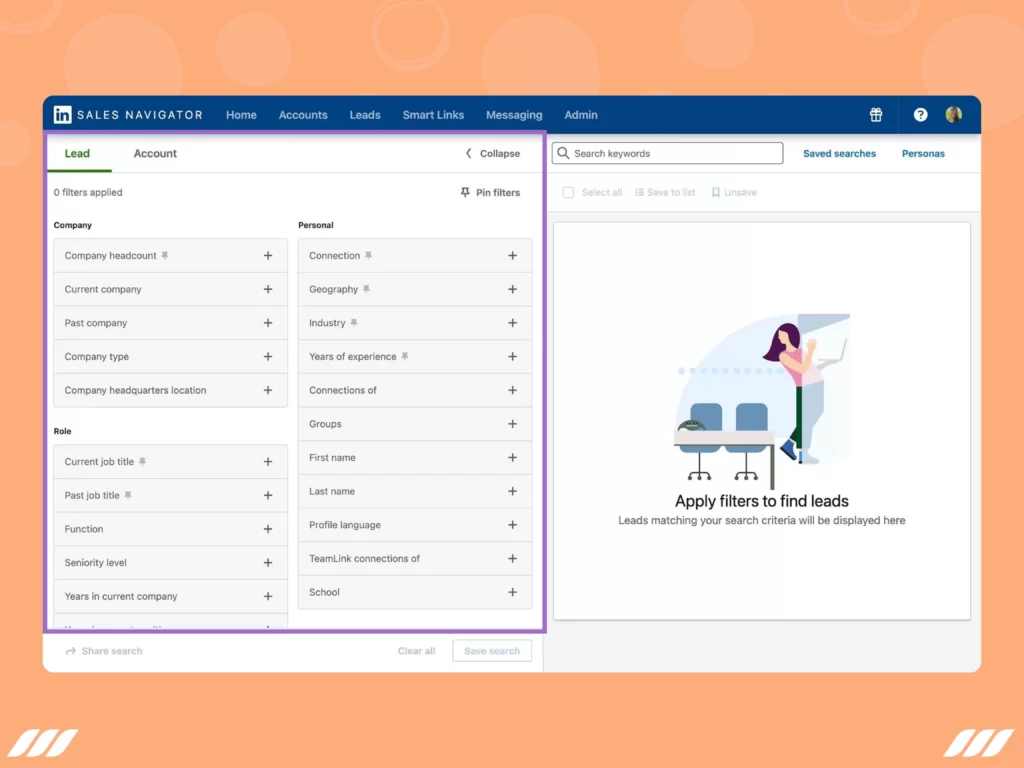
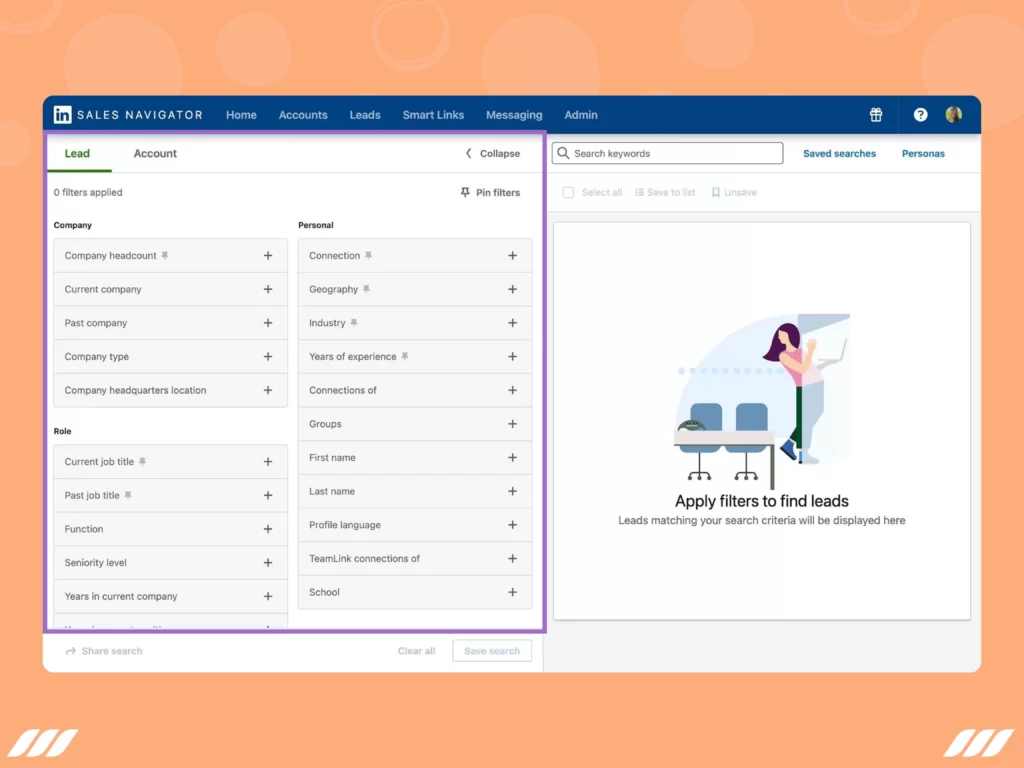
Advanced search is where LinkedIn Sales Navigator truly shines. The tool takes LinkedIn’s already vast database of professionals and supercharges it. Imagine having the ability to perform complex, highly targeted searches to find the perfect leads. Sales Navigator helps you find your leads with precision.
You can search based on keywords, job titles, company names, and a range of other criteria that go well beyond what the free version of LinkedIn offers. This functionality opens the door to a rich pool of leads that may have otherwise remained hidden in the LinkedIn ecosystem.
5. Real-Time Updates
In the fast-paced B2B marketing and sales world, timing can make all the difference. Sales Navigator ensures you’re never caught off guard by providing real-time updates on your leads’ activities. This means you’ll receive instant notifications when your leads change jobs, receive promotions, or update their LinkedIn profiles.
Think about how helpful this is in starting conversations and offering valuable help to your leads at crucial points in their careers. Whether it’s congratulating someone on a recent promotion or reaching out right when they join a new company, these real-time updates allow you to be in the right place at the right time.
6. Lead Saving and Categorization
Managing a growing list of leads can be an organizational nightmare, but Sales Navigator turns it into a breeze. You can save leads and organize them into custom lists that align with your sales funnel, industry, geographic region, or any other criteria you choose. So, you’re not simply collecting a mass of leads; you’re strategically categorizing and labeling them.
For instance, you can make separate lists for leads who are just starting, those who seem interested, and those who are very interested. You can also group them by their industry, location, or the size of their company. This way, you won’t forget about any potential customers, and you can send messages that fit each group’s needs and characteristics.
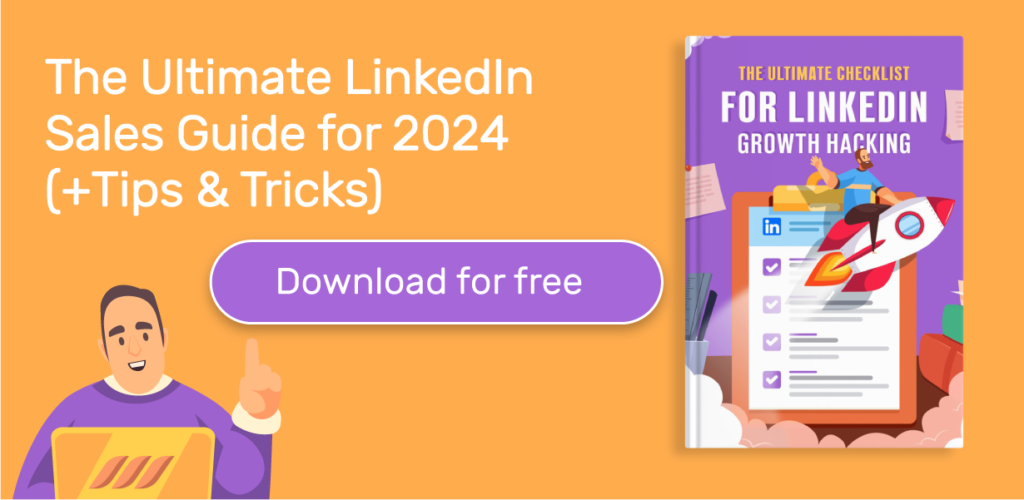
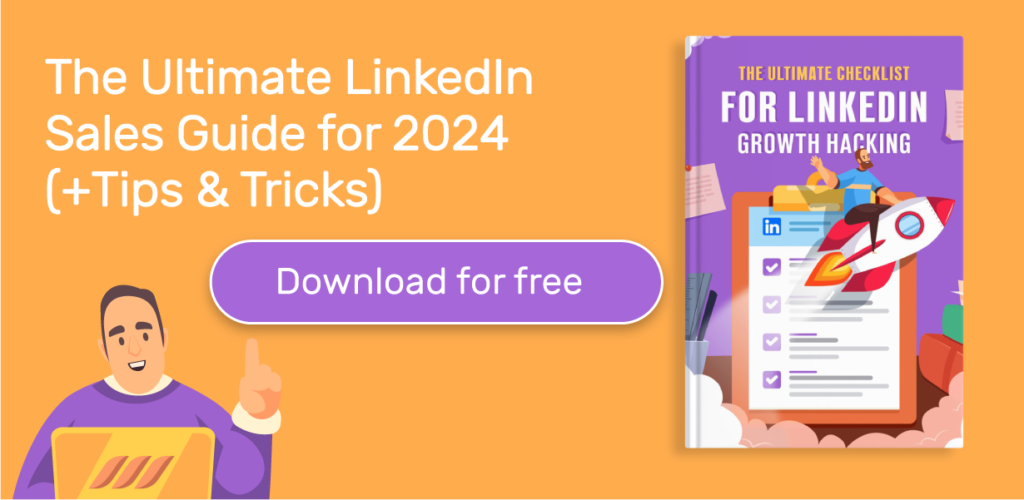
7. Team Collaboration
Sales Navigator offers a collaborative feature – TeamLink – akin to having a sales and marketing dream team at your disposal. TeamLink leverages your colleagues’ connections on LinkedIn to expand your network and outreach potential.
Say you want to connect with a top executive at a Fortune 500 company. If one of your team members is already a LinkedIn connection of that executive, you can use this relationship to improve your chances of having a valuable conversation.
This collaborative approach transforms your team into a powerful networking force. It breaks down the barriers that often exist in individual outreach efforts and opens doors to decision-makers and influencers with remarkable ease.
Keep reading or explore how LinkedIn Sales Navigator works
8. Competitive Insights
Sales Navigator ensures you don’t just keep up but actually lead the race. The competitive insights feature allows you to closely monitor changes within the companies you’re targeting.
You’ll get alerts when people in decision-making powers join or leave a company. Plus, it keeps you in the loop when it comes to the latest company news and updates. This timely knowledge helps you make smart decisions that can greatly influence your business.
For example, if a competitor loses a key executive, it could be a great opportunity to approach their clients with a superior offer or solution. The competitive insights tool gives you an advantage in a fast-changing business environment.
9. CRM Integration
One of the best features of Sales Navigator is that it works perfectly with some of the most popular CRM systems. This integration serves as a bridge between your LinkedIn prospecting efforts and your organization’s broader customer relationship management strategy.
The result? A unified and consistent approach to managing leads and contacts.
Once you establish a connection with a lead in Sales Navigator, their details can automatically synchronize with your CRM system. This ensures that your lead data remains current and uniform throughout your organization.
The CRM integration improves your workflow. It creates a synchronized environment where everyone is on the same page, and no opportunities are lost in the transition between Sales Navigator and your CRM.
10. Custom Notes and Tags
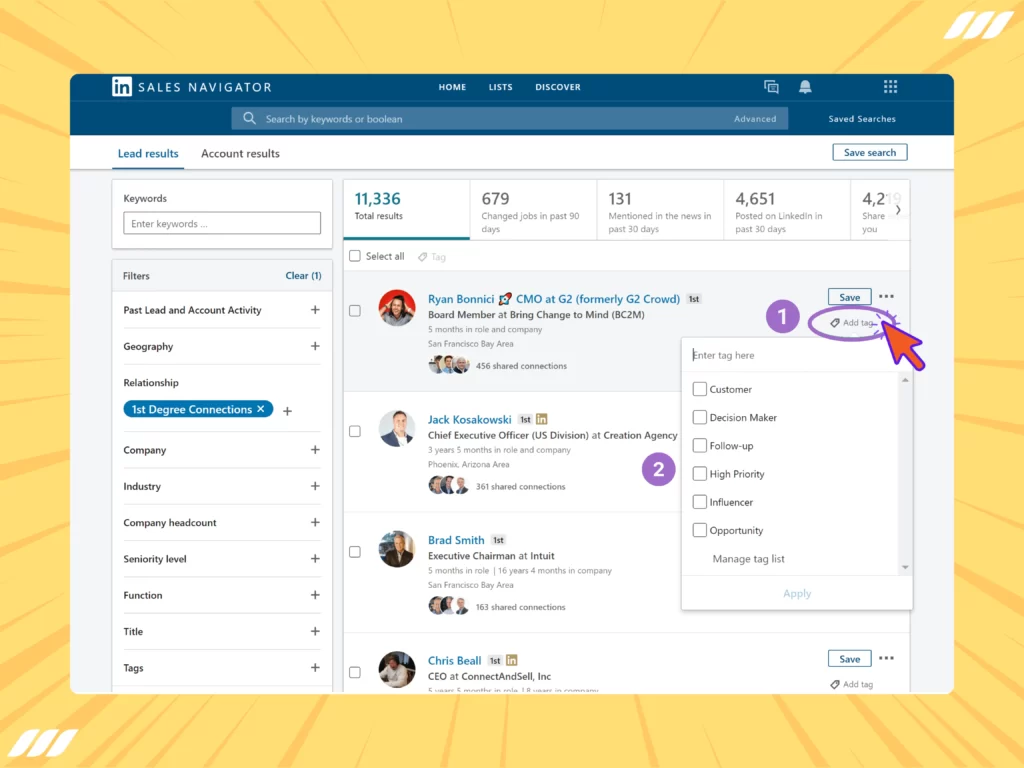
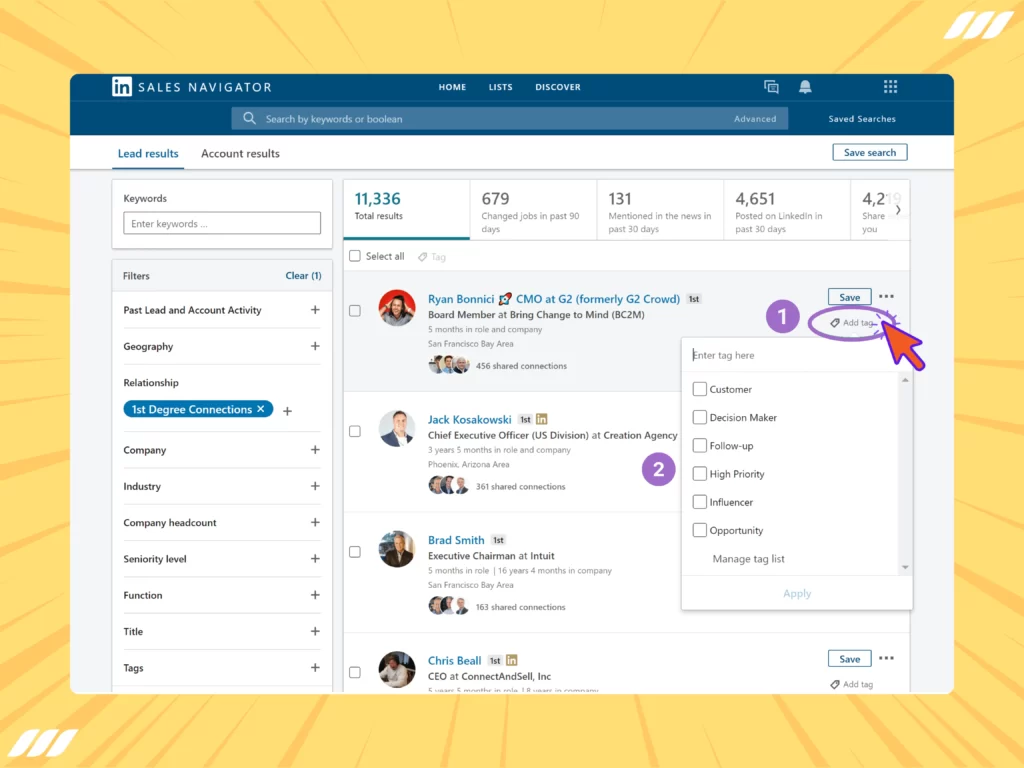
Sales Navigator allows you to add custom notes and tags to profiles. This means you can effortlessly monitor your interactions and have updated information about every lead. These custom notes are like your personal diary of each lead, recording essential information you can refer to when nurturing and engaging with them.
For example, you can include notes about your most recent conversation with a lead, their specific challenges, or their areas of interest. These notes act as reminders, helping you create follow-up messages that truly match your leads’ needs.
Conversely, tags help you organize prospects and leads based on specific characteristics related to your strategies. This means you can create groups like “Interested in Product A” or “Open to a Demo”.
These tags serve as a practical way to segment your leads and ensure you send the right message to the right audience. This personalization is what sets your outreach efforts apart from generic mass messaging and can significantly enhance your conversion rates.
11. PointDrive
Sales Navigator’s PointDrive feature allows you to display and present your products, services, and solutions in a captivating and interactive way. It’s not about sending plain text emails with attachments. Instead, you can create a special page within PointDrive that presents your content in a professional and visually appealing manner within the LinkedIn platform.
You can include images, videos, documents, and other rich media elements in your PointDrive presentations. But it doesn’t stop there; PointDrive gives you insights into the performance of your content. You can track how often your content is viewed, which pages are most engaging, and even who is sharing your content with others.
12. Sales Navigator Mobile
The Sales Navigator mobile app ensures you’re not confined to your physical workspace. You can receive real-time updates, check profiles, and even reach out to leads on the go. This means you get the flexibility to maintain your business relationships and stay responsive to real-time changes in your lead pool.
13. Premium Insights
In the LinkedIn B2B marketing, understanding your prospects and their organizations is similar to having a treasure map. Sales Navigator has a premium insights feature to grant you access to invaluable information that can give you a competitive edge.
For example, you can get info about job openings at specific companies. When a company is looking to fill positions related to your offer, it’s a sign of potential opportunities. You can be the first to engage with a company looking for the very solutions you provide.
There’s more. You can monitor trends in a company’s growth, allowing you to identify expanding organizations that are likely to have a greater need for your products or services.
These premium insights are the secret sauce that can significantly enhance your engagement strategy. They arm you with data-driven knowledge about when and where to direct your efforts for maximum impact. It’s like having a crystal ball that reveals opportunities on the horizon.
14. Lead Analytics
With Sales Navigator, you can track essential metrics, including your engagement levels, InMail acceptance rate, profile views, and much more. These metrics are your compass, guiding you toward a more effective outreach strategy.
For instance, if you notice a low InMail response rate, you can refine your messaging strategy so your campaigns get higher responses. Additionally, if some leads are constantly interacting with your content, you can put them on a priority list for follow-up campaigns.
15. ROI Reporting
Sales Navigator ensures you’re not left in the dark about your Return on Investment (ROI). When you’re an admin user with the Sales Navigator Advanced Plus edition, you can request ROI reports from your LinkedIn Relationship Manager.
This feature provides transparency into the financial impact of your Sales Navigator subscription. It’s like having a financial GPS that tells you where your investment is taking you and whether you’re on the right path toward achieving your financial goals.




The Benefits of Sales Navigator
In the above section, we helped you get an answer to the question: Is LinkedIn Sales Navigator worth the price? Now let’s uncover the benefits of LinkedIn Sale Navigator.
Better Prospecting
It’s no secret that prospecting is the foundation of any successful sales strategy. Luckily, Sales Navigator takes this to a whole new level. With its advanced filters, you can precisely target your ideal prospects.
Think of it as having a finely tuned radar that helps you pinpoint the leads that matter most to your business. It doesn’t matter if you’re looking for decision-makers in Silicon Valley’s tech industry or HR professionals in New York; Sales Navigator’s targeting options have got you covered.
Higher Conversion Rates
Conversions are the lifeblood of any sales process, and Sales Navigator can significantly boost your conversion rates. The key lies in its precise targeting.
When you connect with individuals who are not only relevant but also more likely to engage with your outreach efforts, your chances of turning leads into customers skyrocket. It’s like having a shortcut to finding those who genuinely need your product, service, or solution.
Effective Lead Nurturing
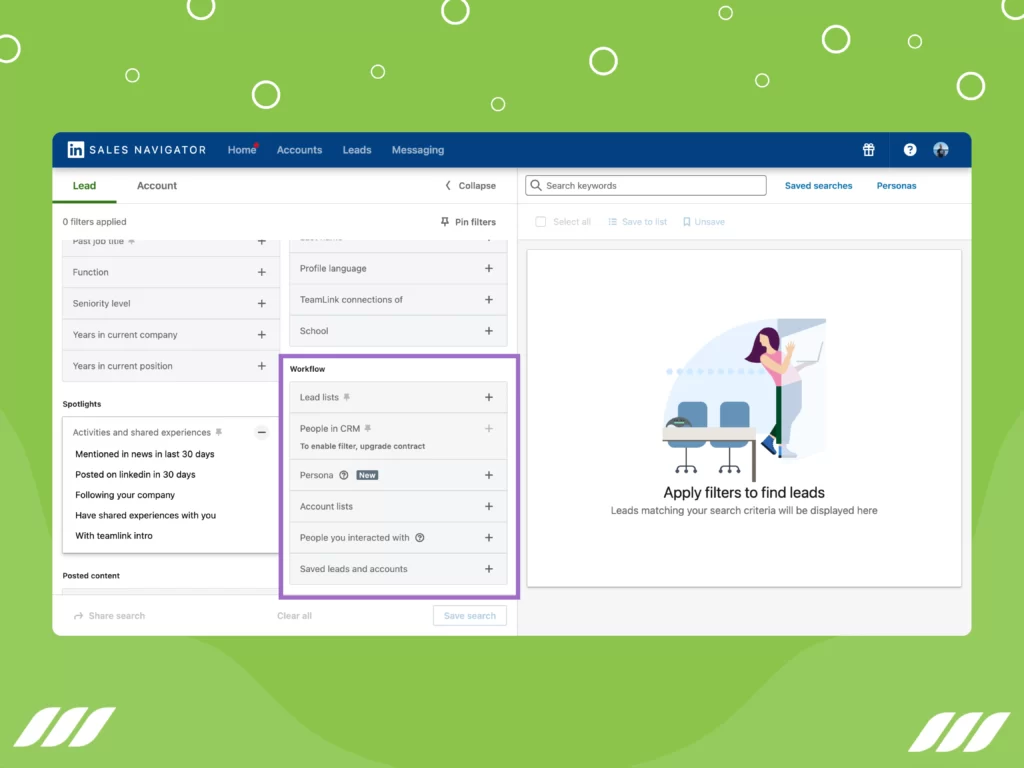
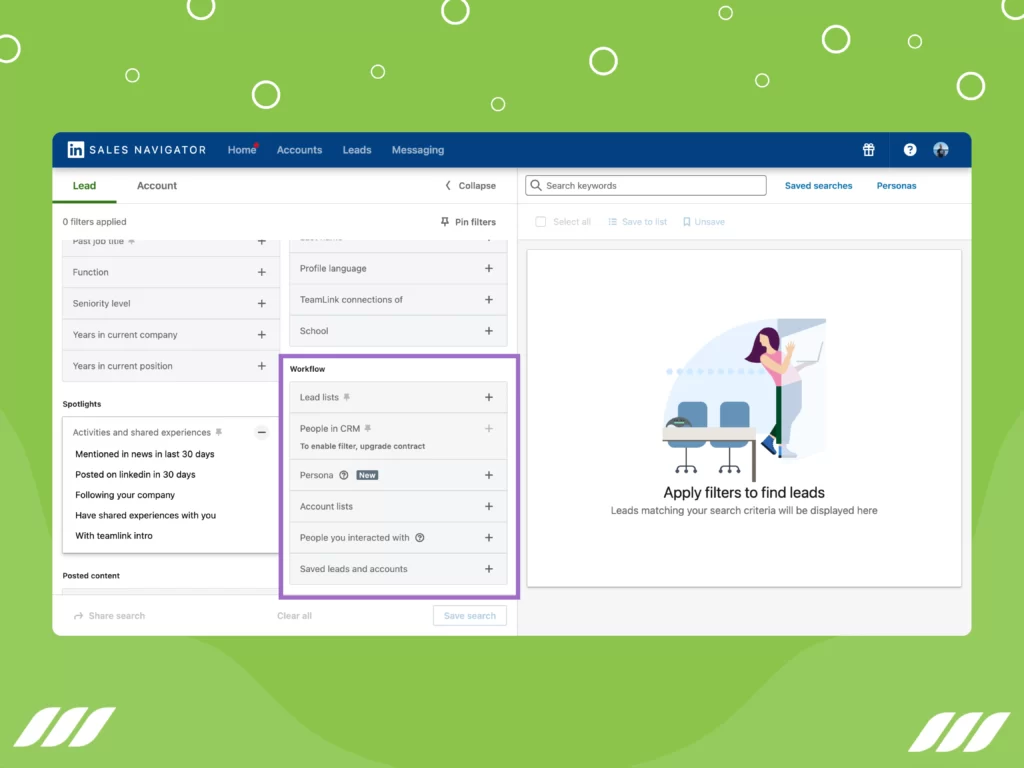
Sales Navigator makes lead nurturing a breeze. You get real-time updates, tools to manage leads and organizational features. This means you can always reach out to leads at just the right moment.
When a lead changes jobs or shares something on LinkedIn, you can send them timely messages. Also, you can save and group leads into lists, so your lead nurturing is structured. You can even sort leads based on different criteria. This way, you can personalize your messages to meet their specific needs and interests.
Sales Navigator basically serves you as a lead nurturing assistant. It offers lead recommendations, suggesting individuals who align with your ideal customer profile. It’s like having a personal guide through the LinkedIn wilderness, ensuring you never run out of potential leads to connect with.
Streamlined Sales Process
Efficiency is crucial in sales, and Sales Navigator improves your efficiency by simplifying your lead management process. You can save leads and organize them into custom lists based on their stage in your sales funnel, industry, location, or other relevant criteria.
It’s like having a digital filing cabinet that ensures no lead falls through the cracks. This organization system allows you to tailor your messaging based on each group’s specific needs and characteristics, making your outreach more personalized and effective.
LinkedIn’s research points to companies like Hyland Software, which have significantly reduced their sales process time by by up to 60%, all thanks to Sales Navigator. This not only boosted cash flow but also fueled faster business growth.
Higher Revenue Generation
At the end of the day, it’s all about the bottom line, and Sales Navigator is your revenue-boosting ally. LinkedIn conducted an in-depth study examining a variety of companies across 14 different industries. What they found was quite impressive. All of these firms had been leveraging Sales Navigator for more than a year, and the increase in their revenues was noteworthy.
The power of social selling made easier with Sales Navigator, was evident. It ranged from a remarkable 51% increase in the telecommunications industry to a magnificent 67% boost in the network security and IT sectors.
Timely Engagement With a Lead’s Content
Engaging with your leads at the right moment is often the difference between success and missed opportunities. Sales Navigator keeps you in the loop about your leads’ activities, such as profile updates, shared articles, or job changes.
What’s more, with Sales Navigator, you can pick the most important leads and engage with their content quickly. This way, you can focus your time and effort on key connections, including prospects, customers, influencers, and even your competitors!
It’s like having a digital assistant who taps you on the shoulder and says, “Now’s the time to reach out”. This timely engagement ensures that you’re always in the right place at the right time.
Interacting With Decision Makers
In B2B marketing, connecting with decision-makers is often the golden ticket. Sales Navigator is like your VIP pass to finding and interacting with these key players. It’s as if you have a direct line to the people who can say “yes” to your offerings.
This feature is particularly valuable because it streamlines the process of finding and engaging with the decision-makers, saving you time and increasing your chances of closing deals.
Meeting Scheduling With Reminders
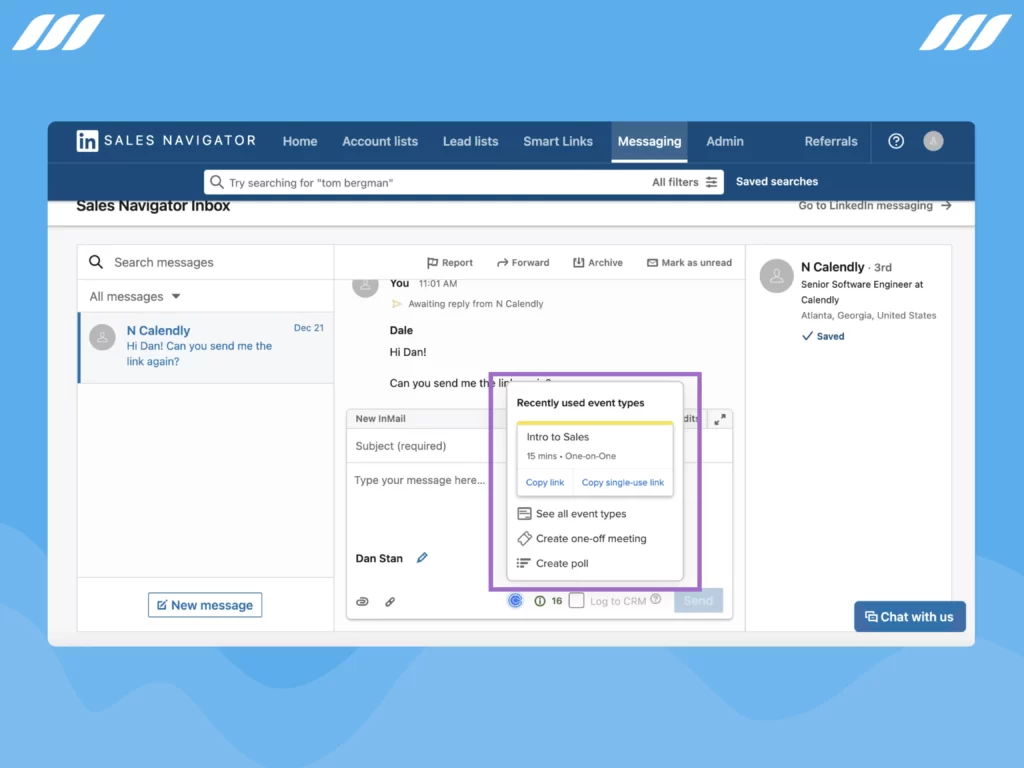
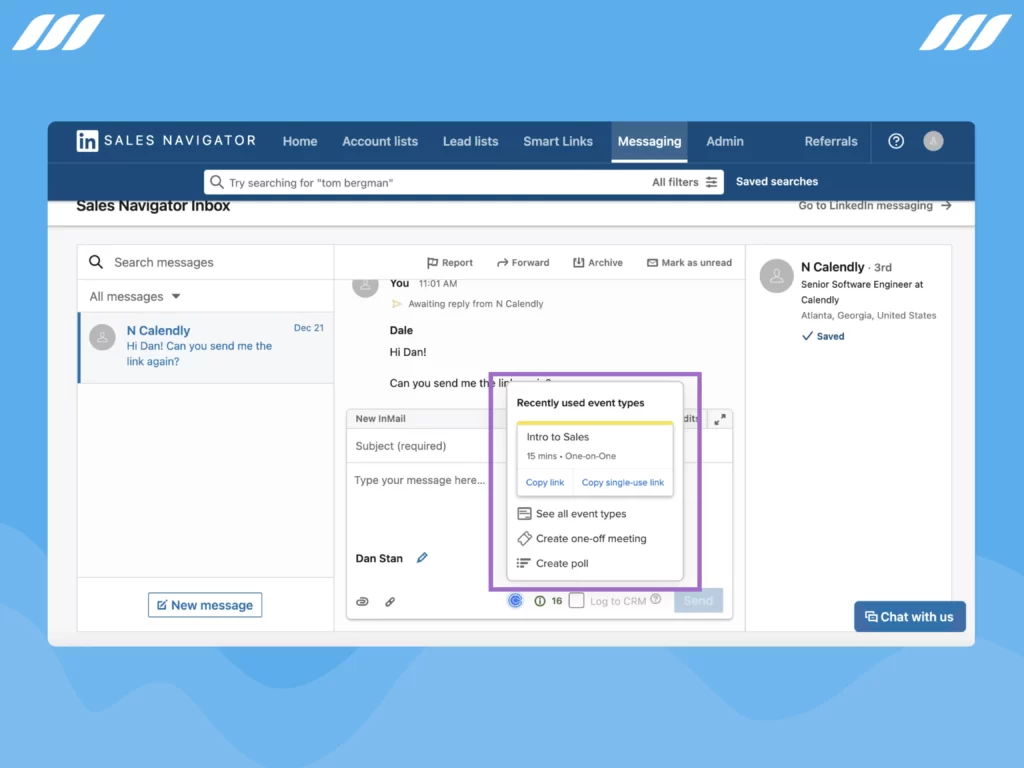
Managing your schedule can be challenging, especially when juggling numerous commitments, appointments, and responsibilities in your personal and professional life.
Thankfully, Sales Navigator eases this burden by allowing you to schedule meetings and set up reminders. It’s like having a personal secretary who ensures you never miss an important interaction with your leads and prospects.
You can set follow-up reminders, which is handy if you’ve reached out through email or LinkedIn InMail and haven’t received a prompt response.
Moreover, if your prospect has linked their calendar, Sales Navigator displays their availability. This makes scheduling meetings easier and improves your efficiency.
The meeting scheduling feature helps you stay organized and on top of your appointments, making sure you’re always ready to make the most of your opportunities.
Wondering what is the difference between LinkedIn Premium and Sales Navigator? Check out our detailed guides on Sales Navigator vs LinkedIn Premium and Sales Navigator vs LinkedIn Recruiter.
How Much Does Sales Navigator Cost?
When considering LinkedIn Sales Navigator for your business, one of the first questions that often comes to mind is, “How much does it cost?” And is LinkedIn Sales Navigator worth the money?
Understanding the pricing structure is essential to assess its feasibility and determine if LinkedIn Sales Navigator is worth the money. LinkedIn offers different pricing tiers for Sales Navigator, each catering to different needs and preferences.
- Core Plan: This plan is for single B2B professionals. With the Core plan, you can access the essential features of Sales Navigator. Pricing for this plan typically starts at around $79.99 per month or $959.88 per year. It’s an excellent choice if you are a solo entrepreneur or a small business owner looking to boost your networking and sales efforts.
- Advanced Plan: The Advanced plan is ideal for small sales teams. Priced at around $149.99 per user per month or $1,300 per year, this plan extends the benefits of Sales Navigator to your team. It’s a great option if you want to collaborate with your colleagues and enhance your collective sales efforts.
- Advanced Plus Plan: The Advanced Plus plan is an excellent option if you belong to a larger organization with more extensive requirements. For this plan, pricing is provided upon request. Costs can vary based on factors such as customization and the number of users. On average, this plan may cost around $1,600 per seat. The Advanced Plus plan offers a high level of customization and support, making it suitable for large companies with specific needs.
It is essential to note that pricing can change over time. To ensure you have the most current and accurate pricing information, you should visit LinkedIn’s official pricing page. This will help you make an informed decision about which Sales Navigator plan best suits your business needs and budget.




Conclusion
So, is LinkedIn Sales Navigator worth the money? In a nutshell, the value of LinkedIn Sales Navigator boils down to your business’s unique needs and goals. It’s a great tool with the potential to supercharge your B2B marketing and sales efforts, but it’s not a silver bullet.
To make the most of it, you need to learn the ropes and incorporate it into your workflow strategically. When used correctly and to its full potential, Sales Navigator can up your game in prospecting and lead generation. It also streamlines your sales process, keeps you engaged with leads at the right time, and offers insights for decision-makers.

![How to Write a Price Increase Letter [Tips, Examples, and Free Template]](https://dripify.io/wp-content/uploads/2021/12/27.png)
![How to Write an Effective Collaboration Email [+Templates]](https://dripify.io/wp-content/uploads/2023/05/13.png)



