LinkedIn Scraper
Export LinkedIn contacts to CSV file with lots of important data available including email addresses, phone numbers and more – in just a few clicks with Dripify LinkedIn profile scraper
No credit card required. No software to install
Access Leads Data
View leads data in your personal “Leads” tab that allows you to group them by actions performed with these leads, filter by “campaign”, add notes and more
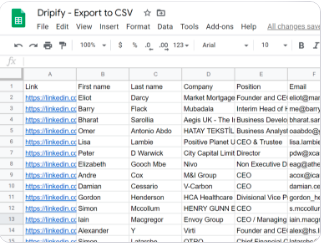
Export Data to CSV file
Download LinkedIn contacts in a CSV file with tons of valuable data included like full name, company, position, number of connections, email address, phone number and website URL
There's more in Dripify
Manage Teams
Onboard your team members with just a few clicks, assign roles, upgrade and downgrade their plans in bulk, watch their...
Extra Safety Algorithm
Manage all your conversations in one easy-to-use place, take care of unread messages from your leads.
Analyze
Watch your daily stats on main LinkedIn actions made from your account, view your recent activity, see metrics of each...
Respond to Leads
Manage all conversations in your smart inbox without leaving Dripify, take care of unread messages from your leads promptly, mark...
Create Drip Campaigns
Create a campaign, upload leads from LinkedIn Search or CSV file, and build your personal sales funnel with a sequence...
Users say...

“Fantastic software for LinkedIn! Saves us a huge amount of time and we’re super happy with it. It’s a massive time saver!”


Kevin Koskella
Founder at Work Hero










“Love at first sight! The automation part hands down. You create a sequence and it's working wonders for you, while you getting fed marketing leads from the side and work on your 'babies'”


Arthur Isaksson
Account Manager at Tobii










"Phenomenal tool that saves time and does lead generation on LinkedIn instead of you. The cost is minimal in comparison to the level of business it can generate."


Christian Vermeulen
Head of Sales at HHS










“Very impressive. I am a big fan of automation and Dripify is exactly what I was looking for. I have experience with other LinkedIn automation software and chrome extensions, but this one is truly superb.”


Andrew Kozic
CEO and Founder at Perfomante










"I was amazed at how easy it was to set up a campaign and have it running in just a few steps. Being able to have it run on autopilot while my computer is in sleep mode is another plus!"


Jill Keller
CEO at Don't Be the System










"Having a great time using Dripify. I tried other LinkedIn automation tools like Linked Helper and Dux-Soup, but this software is just another level. I am on a free trial now, but ready to sign up once it’s over."


Jennifer Gasenko
Marketing Director at Restream










"Dripify has helped our team with lead generation through LinkedIn tremendously. It makes it simple to use and it is on autopilot. I would highly recommend it to all business owners"


Brian Hartman
Managing Partner at Pharus Global










"I can’t thank you guys enough. I’ve started getting nice results from LinkedIn and ready to invite my team members to join the tool now. Very clean and helpful."


Rob Quinn
Business Coach and Consultant










"Love this software and honestly, I cannot imagine working on LinkedIn without it anymore. I offer LinkedIn sales solutions to my clients and Dripify has become a great helper for me. Customer service is also fantastic."


Angelina Shalim
Director of Recruiting at GlobalRecruit
Frequently Asked Questions
You can extract LinkedIn leads with our LinkedIn scraper. To do this, you simply use the LinkedIn extractor on Dripify to scrape LinkedIn data and export to a CSV file.
You can scrape your LinkedIn connections’ full names, email addresses, company, position, company location, company headcount, industry, their top skills, mutual groups, university name, profile type, and more.
When scraping LinkedIn data, you can download a user’s LinkedIn email address if they are a 1st level connection – if they are 2nd or 3rd level, LinkedIn has set a limitation on this.
However, if the email address has been indicated by the LinkedIn user, our LinkedIn email scraper will pick this up regardless of the connection level.
To export LinkedIn connections with Dripify LinkedIn automation, simply log into your account, open the “Leads” tab and press “Export”. In this case, your LinkedIn scraping tool will export LinkedIn contacts and let you download the relevant leads data.
You can also filter LinkedIn leads based on the LinkedIn actions already performed by Dripify. Or, you can filter by certain conditions – for example, you might want to export all users that haven’t responded to your messages or create a custom condition.
Once you’ve used Dripify’s email scraper and LinkedIn email extractor, you should have a CSV file with all the lead data you need to start a campaign.
After using the LinkedIn email finder, you can use this data in multiple ways, such as using it for email marketing, remarketing ads on Facebook, Google, or LinkedIn, cold calling, and more.
To find out more about how to generate leads, read our blog post on How to Use LinkedIn for B2B Lead Generation.
You can use the LinkedIn leads extractor to get a connection email from LinkedIn, and their full name, company, position, and industry, along with other key information.
To help you get maximum results from this tool, we haven’t placed any limits on how much LinkedIn leads data you can export with Dripify.
Yes, you absolutely can. If the LinkedIn user has added their phone number to their LinkedIn profile, this data will be exported along with other contact details.
Launch your first lead generation campaign with Dripify in minutes


