Are you looking for a sales tool to supercharge your LinkedIn prospecting and lead-generation efforts? Meet LinkedIn Sales Navigator – an incredible tool that makes it easy to find, reach out to, and stay informed about potential leads and clients.
LinkedIn Sales Navigator is made specifically for professionals like you, the sales pros who mean business. So, here’s the deal: LinkedIn Sales Navigator allows you to tap into the huge LinkedIn network to make finding leads a breeze – quick and effective.
- What Are the Benefits of LinkedIn Sales Navigator?
- Find Prospects
- Create a Pipeline of Leads
- Better Sales Content Exposure
- Shortened Sales Cycles
- Monitor Your Progress With Social Selling Index
- LinkedIn Sales Navigator Core Benefits
- 1. Discover New Leads
- 2. Connect With Decision-Makers
- 3. Schedule Meetings Using Email Reminders
- 4. Use Alerts and Notifications to Stay Informed
- 5. Share Saved Searches
- 6. InMail Messaging
- LinkedIn Sales Navigator Advanced Benefits
- TeamLink for Seamless Introductions
- Track Interest With SmartLinks
- Import Account Lists
- LinkedIn Sales Navigator Advanced Plus Benefits
- Seamless CRM Sync
- Automatic Contact Updates
- Enhance TeamLink Connections
No more time wasted on the wrong connections – this tool sharpens your focus, making your lead generation super-targeted and more efficient.
What Are the Benefits of LinkedIn Sales Navigator?
Let’s explore the benefits of LinkedIn Sales Navigator for your business.
Find Prospects
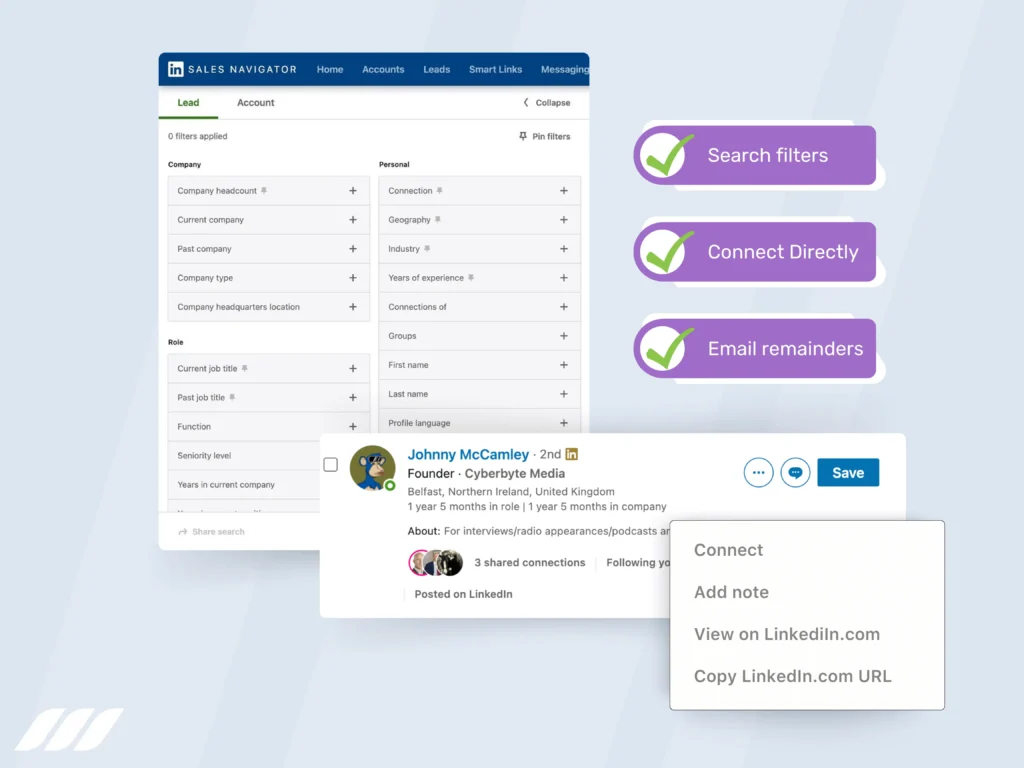
With LinkedIn Sales Navigator, finding your potential prospects and leads is a breeze. You’re not just searching; you’re searching smartly. You can narrow down your prospects using specific criteria like industry, company size, job role, function, keywords, and more.
This means you get unlimited searches at your fingertips, making prospecting easier than ever. What’s more? Sales Navigator search filters take your searches to the next level.
Sales Navigator also makes it easy to connect directly with the people who make important business decisions. This means you can skip the gatekeepers and reach out straight to the key players in organizations.
Plus, the platform makes scheduling meetings a breeze. Thanks to helpful email reminders, you stay organized and on track with your interactions. This feature ensures you never miss a chance to connect with leads, improving your overall efficiency in handling and nurturing relationships.
Create a Pipeline of Leads
A pipeline of leads is the lifeblood of any business. But creating a leads pipeline is easier said than done. Thankfully, LinkedIn Sales Navigator ensures you don’t run out of leads by letting you save and organize leads effortlessly.
Plus, it helps you keep tabs on the moves of your leads and prospects. That means you can focus on the real game-changers — the promising prospects.
It’s like having a personal guide helping you cut through the noise. You can track recent interactions easily and put your energy where it matters most — no more lead chaos – just a clear path to building a strong pipeline.
Better Sales Content Exposure
Sales Navigator gives you the inside scoop into your potential customers. How? Well, you can use this tool to dig into your leads’ preferences, problems, activities, and interests. Then use the results to fine-tune your sales content for maximum impact.
In other words, you can now create and deliver content that resonates with your prospects. This personalized approach not only grabs their attention but also builds a genuine connection that goes beyond the usual sales talk.
Think of Sales Navigator as a dynamic tool that turns your outreach into a meaningful chat, making sure your sales content stands out and leaves a lasting impression on your audience.
Shortened Sales Cycles
LinkedIn Sales Navigator shortens the sales cycle in multiple ways. First, you get direct access to decision-makers, and no longer have to deal with layers of gatekeepers. Second, you stay in the know with real-time updates on your leads. This helps you make quick decisions and keeps the sales process moving without delays.
Plus, you can use the platform to track and prioritize leads based on their activities and focus your efforts on the most promising prospects. On top of that, the InMail credits let you message prospects directly, speeding up your outreach and initiating meaningful conversations faster.
Monitor Your Progress With Social Selling Index
Are you curious about how well you’re doing in LinkedIn social selling? Keep an eye on your Social Selling Index (SSI). It’s like your personal dashboard, giving real-time insights into your engagement and relationship-building efforts.
With the Sales Navigator SSI, you see what works and where you can do better. You can track your progress and tweak your strategies. This is the best LinkedIn Sales Navigator benefit, isn’t it?
LinkedIn Sales Navigator Core Benefits
Now, let’s look at the core advantages of using LinkedIn Sales Navigator.
1. Discover New Leads
LinkedIn Sales Navigator opens up new possibilities for discovering leads, broadening your reach, and uncovering potential prospects. Here’s how:
Unlimited Searches
Forget about the limits in the free LinkedIn version – Sales Navigator lets you explore as many profiles as you want with no restrictions. This means more leads for you, matching your criteria and beefing up your sales pipeline.
Why does this matter to you?
Well, finding more leads boosts your chances for business growth. The abundance of leads lets you diversify your connections, adding a mix of opportunities to your sales pipeline. Plus, you dodge the commercial use limit on LinkedIn, keeping you plugged into valuable data.
Also, you get the freedom to tweak your search criteria, trying out different combos to get the best results. With unlimited searches, you’re not just finding leads; you’re finding the right ones, efficiently expanding your reach and optimizing your sales game.
Access to 2500 Search Results
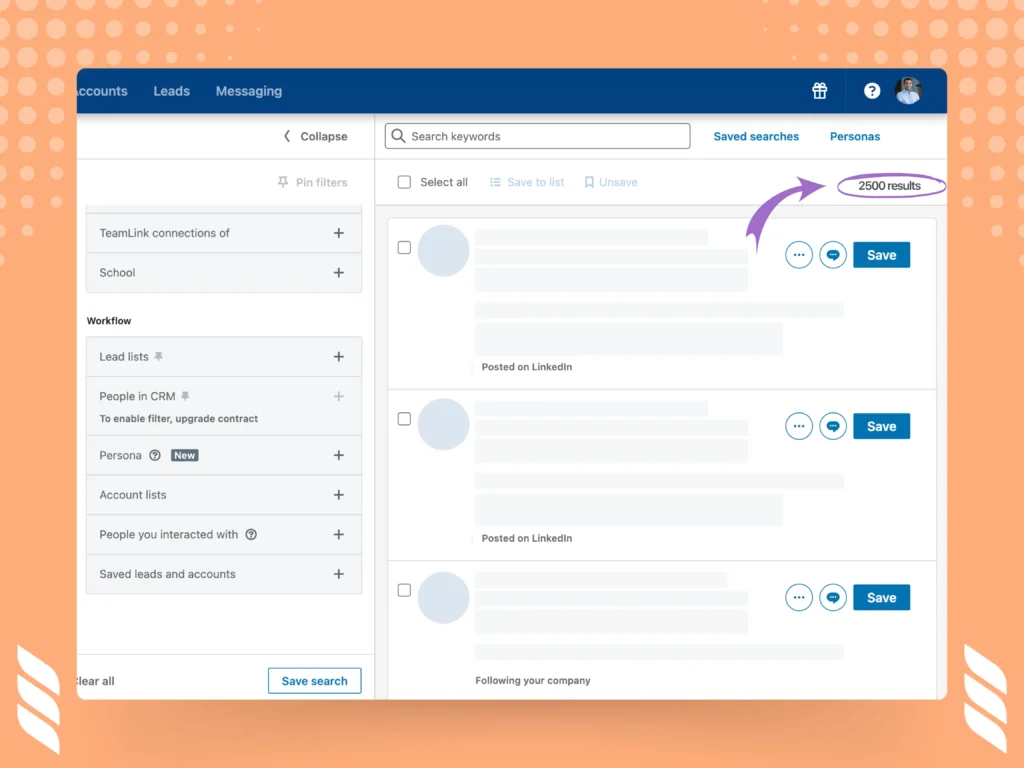
LinkedIn Sales Navigator gives you access to up to 2500 search results per query, a huge leap from the free version’s limit of 100. This means more potential leads aligned with your target profile or ICP, boosting your chances of finding the perfect connections.
What’s in it for you?
- Gain entry to a larger pool of potential leads and prospects that align with your target profile, significantly enhancing your chances of discovering the ideal connections for your business.
- Save time and effort by scrolling through fewer pages to spot more relevant results quickly.
- Having a larger pool of results lets you easily compare prospects and accounts based on their profiles and activities.
In simple terms, it helps you make smarter decisions and ensures you’re connecting with the right leads for your business.
45 Search Filters
LinkedIn Sales Navigator takes your search game up a notch with a whopping 45 search filters – a significant leap from the basic options in the free LinkedIn version. Unlike the free version’s limited filters like location and industry, Sales Navigator goes the extra mile with over 20 advanced lead filters.
These include seniority level, function, years in the current position, years at the current company, groups, interests, and more. These advanced filters act as your secret weapon, helping you hone in on the most relevant and qualified prospects for your business.
So, why does it matter?
- First, you can laser-focus your search, finding prospects that perfectly match your criteria.
- Second, by slicing and dicing your prospects based on different criteria, you can personalize your outreach for maximum impact.
- Lastly, these diverse filters open doors to new opportunities and niches you might have missed, giving your business growth potential a significant boost.
Advanced Search Filters and Boolean Search
The Advanced Search Filters and Boolean Search in Sales Navigator allow you to take your search game to the next level. It’s like having a personal assistant for lead discovery, giving you unprecedented control over the process.
Boolean Search is the real deal, letting you combine keywords with operators like AND, OR, and NOT.
Say you want to find CFOs in software companies in Seattle. The basic LinkedIn search falls short here, but you can use a Boolean Search in Sales Navigator to zero in on your target audience.
Simply create a Boolean Search using the keywords “CFO” AND “software companies” AND “Seattle.”
The best part is that Sales Navigator lets you apply Boolean Search to both lead and account searches. This flexibility amps up your control and adaptability in searches.
Why does it matter to you?
Well, you can craft tailored queries, cut out unwanted results, and experiment with different combos of keywords and operators to see what works best for you. It’s all about precision, efficiency, and finding what clicks for your unique needs.
2. Connect With Decision-Makers
One of the challenges in B2B sales is to spot, connect, and engage with the decision-makers in your target accounts. These are the folks with the authority, budget, and a genuine interest in your offer.
LinkedIn Sales Navigator showcases details like job titles, roles, responsibilities, and seniority levels of these decision-makers. This means you can explore their profiles and check out their activities, interests, and groups – all the nuggets you need to establish a connection and foster trust.
So, how does this benefit you?
- Seal the Deal: Identify and connect with decision-makers in your target accounts to significantly boost your chances of closing deals.
- Efficient Resource Allocation: Avoid wasting time and resources on contacts without the authority or interest to make a purchase.
- Rapport Building Toolkit: Leverage decision makers’ profiles, activities, interests, and group affiliations to establish rapport.
- Credibility Boost: Position yourself as a credible and valuable partner by using insights gained from decision-makers’ profiles.
3. Schedule Meetings Using Email Reminders
Another core benefit of Sales Navigator is that you can plan meetings effortlessly, thanks to the email reminders. No more juggling multiple tools; it’s all in one place.
To make this feature work seamlessly, you’ve got two key requirements:
- Send an InMail to the prospect (not a regular connection message).
- Ensure your prospect enables the LinkedIn Calendar integration.
Here’s how it works:
If you send an InMail and your prospect doesn’t respond promptly, Sales Navigator steps in. It sets up a reminder on their calendar, prompting them to schedule a meeting with you. It’s a smart and convenient way to keep things moving forward!
4. Use Alerts and Notifications to Stay Informed
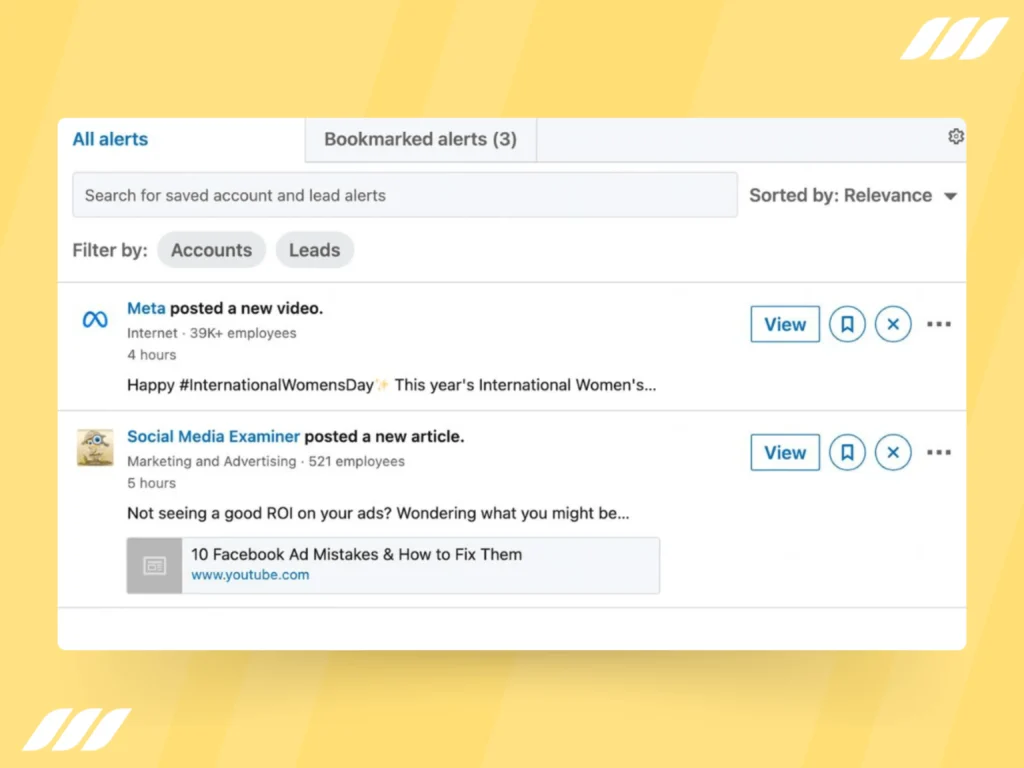
Sales Navigator keeps you on track with timely updates with “Lead” and “Account” alerts, visible on your Sales Navigator homepage. Lead alerts notify you of noteworthy events related to individuals, such as news mentions, career changes, shared LinkedIn content, and accepted connection requests.
Similarly, Account alerts focus on organizational activities, including news mentions, headcount growth, shared content, and potential churn risks.
How do you stay in the loop?
Simple. Save your key leads and accounts in Sales Navigator by clicking the “save” button on their respective pages. Once saved, relevant alerts will appear on your Sales Navigator homepage, ensuring you’re always informed about critical developments.
5. Share Saved Searches
In the fast-paced world of sales, successful collaboration is the key to success. Thankfully, LinkedIn Sales Navigator allows you to share saved searches for effective collaboration.
Think of this tool as a virtual collaboration hub, fostering a united and cooperative approach to generating leads on LinkedIn. When you share your insights and search criteria, you’re not just working on your own; you’re tapping into the collective strength of your team for more impactful lead generation.
It’s a game-changer, ensuring everyone is on the same page and contributing to the shared success of your outreach campaign.
6. InMail Messaging
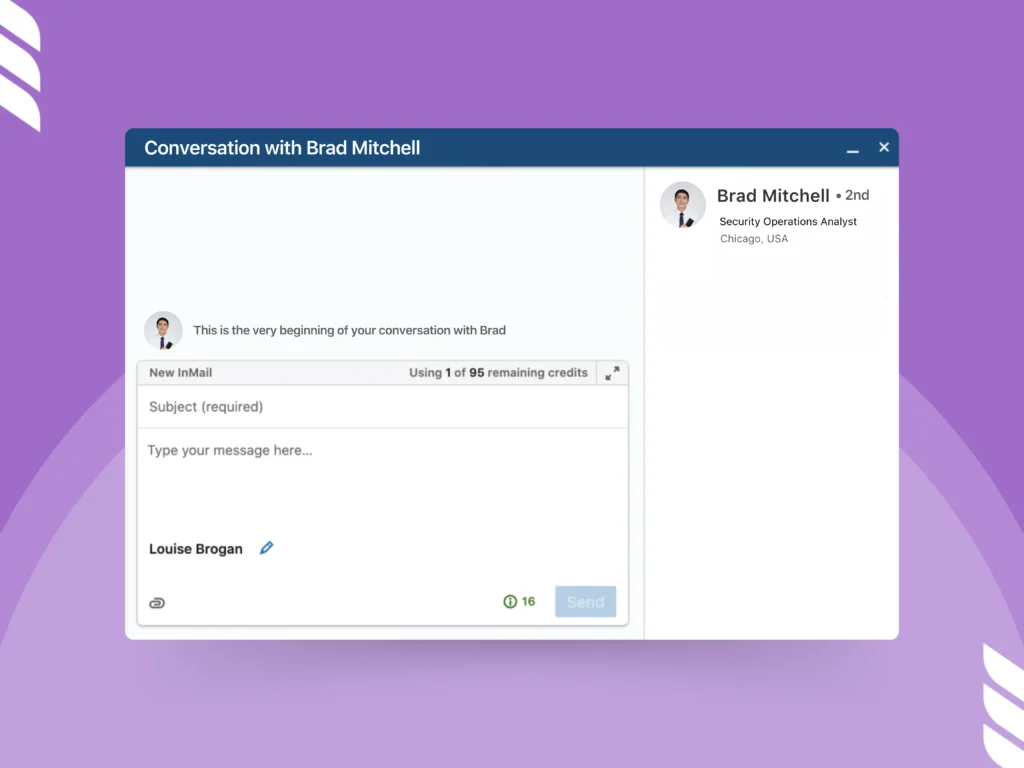
LinkedIn Sales Navigator offers you 50 InMail credits each month, depending on your subscription. These credits are your passport to sending personalized and targeted messages to prospects who you aren’t connected with on LinkedIn.
With InMail credits, remember that each message is a key to personalized communication. As such, you should use them strategically to nurture leads, foster connections, and drive your professional journey forward.
LinkedIn Sales Navigator Advanced Benefits
Wondering about the LinkedIn Sales Navigator benefits of the tool’s Advanced version? Let’s check out.
TeamLink for Seamless Introductions
LinkedIn Sales Navigator’s TeamLink feature leverages your network for effortless warm introductions. It lets you use your existing connections to build trust and credibility with prospects, turning your network into a dynamic tool for meaningful conversations.
Track Interest With SmartLinks
In LinkedIn Sales Navigator, SmartLinks takes lead engagement to the next level. You can use it to share sales content, gain insights into viewer engagement, and adapt your strategy in real-time based on audience preferences.
Import Account Lists
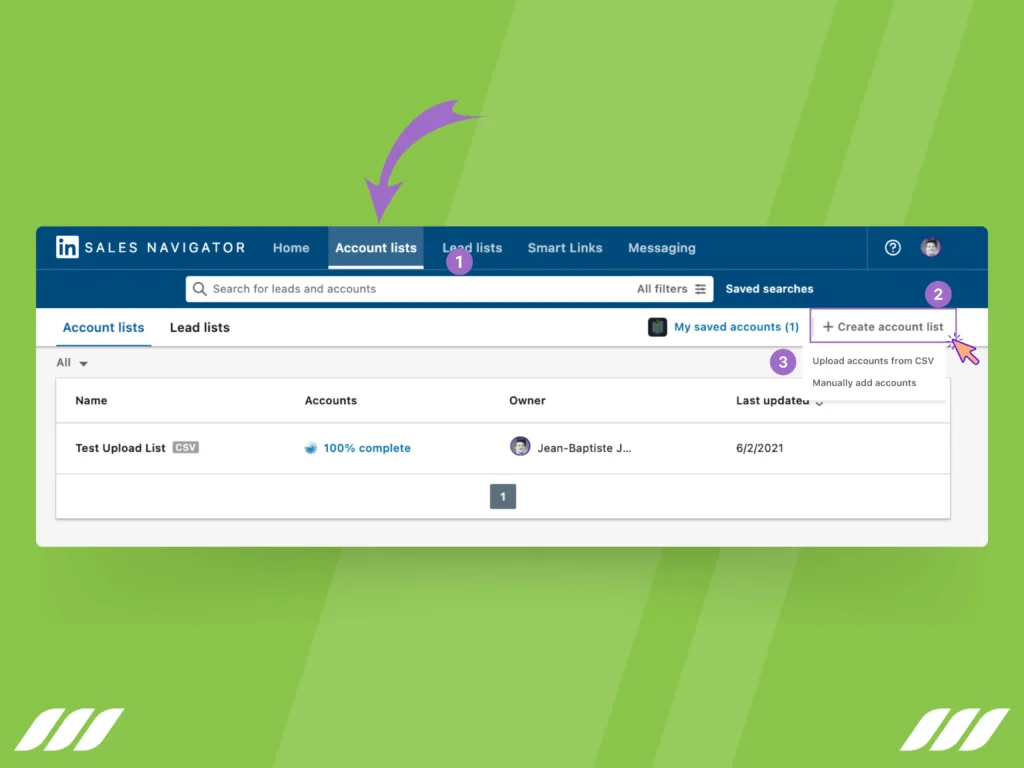
Last but not least, you can streamline operations in LinkedIn Sales Navigator by easily importing account lists. Whether you’re migrating from another platform or enhancing your current sales processes, this feature ensures a seamless integration.
LinkedIn Sales Navigator Advanced Plus Benefits
Seamless CRM Sync
Integrate LinkedIn Sales Navigator effortlessly with your CRM system for a unified approach to handling leads and contacts. This integration streamlines your management process, allowing you to efficiently track and handle leads within your familiar CRM interface.
Automatic Contact Updates
Forget about outdated contact information worries. LinkedIn Sales Navigator automatically updates contact details, sparing you from the hassles of manual data entry. Now, you can focus on building connections and relationships without the stress of keeping contact information up to date.
Enhance TeamLink Connections
Explore broader connection possibilities with the TeamLink Extend feature. Access your team’s networks, unlocking a collaborative approach to networking. Simplify the exploration of new opportunities with the collective strength of your team.
Conclusion
In B2B sales, staying ahead means embracing tools that supplement your efforts and match your ambitions. LinkedIn Sales Navigator is your go-to platform for discovering, connecting, and engaging with your target audience on the world’s largest professional network. You can use our guide to decide if a LinkedIn Sales Navigator is worth an investment or not.
The advanced search filters, real-time insights, and seamless integration help streamline lead generation and relationship-building. Plus, the platform’s intuitive design and analytics features enable users to work efficiently and measure success.
As the business landscape evolves, Sales Navigator is here to stay and even improve as a dynamic solution, making it a strategic must-have for anyone serious about B2B sales success.


![Email Outreach Tracking [Tips, Tricks and Tools]](https://dripify.io/wp-content/uploads/2025/02/11-7-png.avif)
![Create a Prospecting Plan [+8 Prospecting Methods]](https://dripify.io/wp-content/uploads/2025/02/11-png.avif)