|
Getting your Trinity Audio player ready...
|
In a world where over 5 billion people are connected through the internet, it’s no wonder that businesses are looking for new ways to reach customers. Email outreach is one of the most effective and affordable marketing tools available to reach your target customers.
As a marketer, you know that the success of your email marketing program hinges on your ability to segment and target your audience. You also know that the ability to measure the effectiveness of your emails is a cornerstone of your campaign. But do you know how to properly track your email outreach’s success and effectiveness?
Used interchangeably with email analytics, outreach tracking enables us to see the progress of outreach campaigns. As an email marketer, you might already be familiar with “email open rate” — a critical metric that computes the percentage of people who opened your email. It is undoubtedly an integral component of email tracking. But there are other metrics you should be monitoring, such as reply rate, click-through rate, spam rate, and much more.
In this guide, we will take a deep dive into email outreach tracking and explore the top metrics to gauge your campaign’s performance. Based on the results, you can tweak your email outreach campaigns and improve the results. You’ll also learn the best outreach tracking solutions to monitor your campaigns more efficiently and without spending a fortune.

What Is Email Outreach?
Email outreach is a modern marketing campaign where you use emails for various purposes. In content marketing, email outreach can help you:
- Build new relationships
- Generate leads
- Create backlinks
- Collaborate with influencers
In B2B sales, by contrast, you can use email outreach as an outbound lead generation drive. In this case, marketing and sales teams reach out to cold leads intending to move them down the sales funnel.
Related article: How Fast do Marketing Leads Turn Cold
Regardless of the purpose, email outreach success is measured in terms of open rates, response rates, and CTRs.
What Is Outreach Tracking?
Back in the day, marketers would often wonder whether their emails were read or even received. The emails could be lost in the clutter of hundreds of promotional emails the targets receive each day or find their way into the spam folders.
Luckily, with today’s advanced technologies, it is possible to know whether or not your email was opened, links were clicked, or attachments were downloaded.
Email outreach tracking enables us to track the status of sent emails so we can make informed business decisions. Tracking data also includes open rates, times, locations, and CTRs on links/attachments.
Every time a recipient takes action on your email (opens it, for example), you get a notification through your email marketing platform. Based on the metrics, you can evaluate and, if needed, readjust your email outreach strategy.
How to Outreach More Effectively
The results of outreach email tracking depend on the effectiveness of your email campaign’s strategy. To begin with, you want to ensure your emails are delivered right in your lead’s inbox — not in the spam or junk folder. But how do you take care of it? By warming up your inbox!
A warmed-up inbox ensures appropriate groundwork to improve your email deliverability. It also prevents lower open rates and reduces bounce rates.
Secondly, warming up your inbox enhances your domain’s reputation, which is especially important for new domains. By doing so, you have your daily sending limit upped, which is restricted by default in the beginning.
Which Tool Is Used for Email Tracking?
A high-quality outreach campaign is incomplete without the right tracking tools. Here are the top email outreach tracking tools that you might want to incorporate in your next campaign:
MailTrack
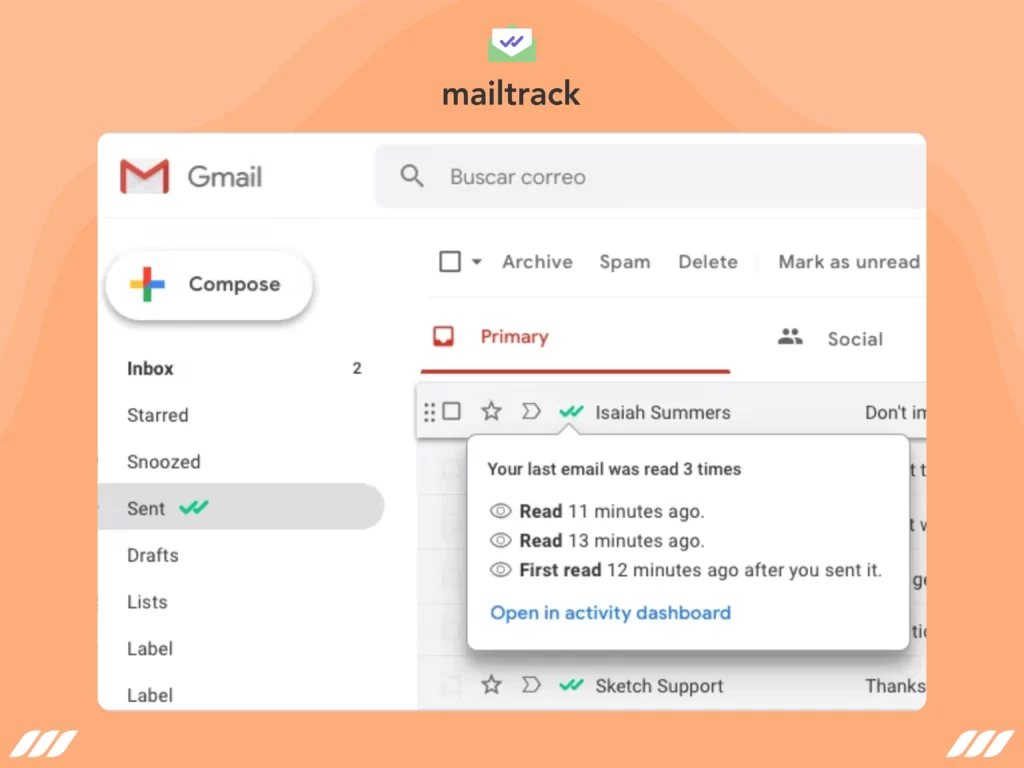
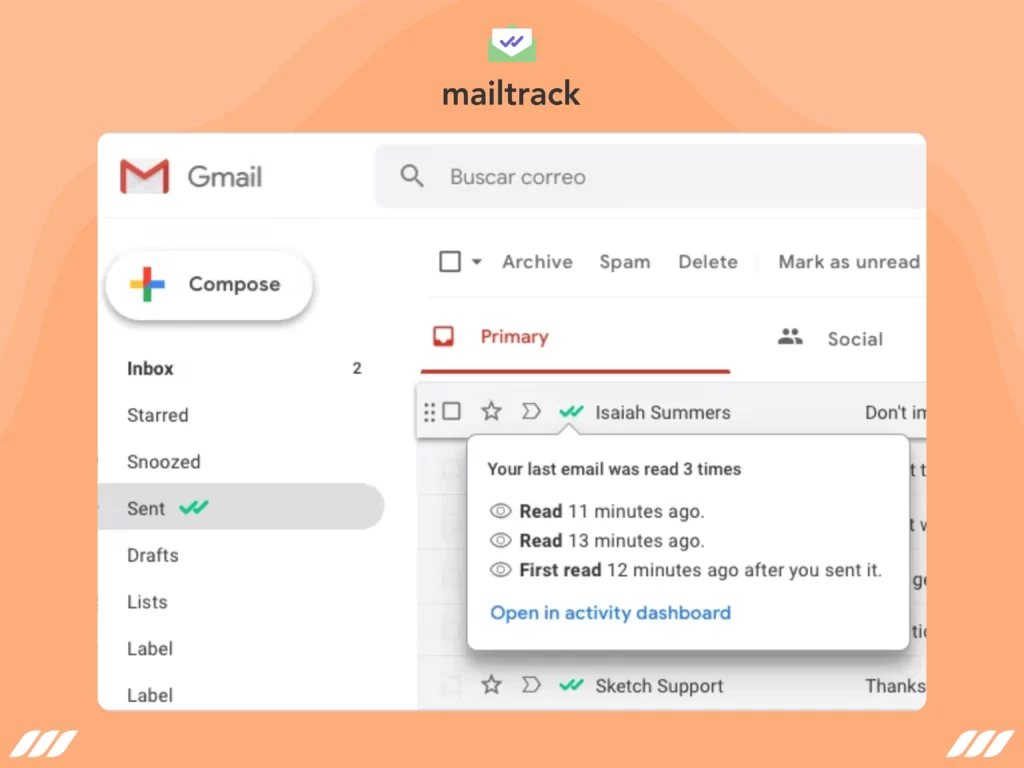
MailTrack is a free email tracking tool for Gmail that works as a browser extension.
Pricing: Free basic plan; paid plans start from $1.99 per month.
Features:
- In-browser alerts for time-sensitive emails such as sales proposals or cold email replies.
- Alerts when your email is opened, as well as when it remains unopened for a long time.
- Paid version comes with added features like link-click alerts and daily reports.
- You don’t need a separate dashboard as the tool works right in your Gmail inbox.
Boomerang
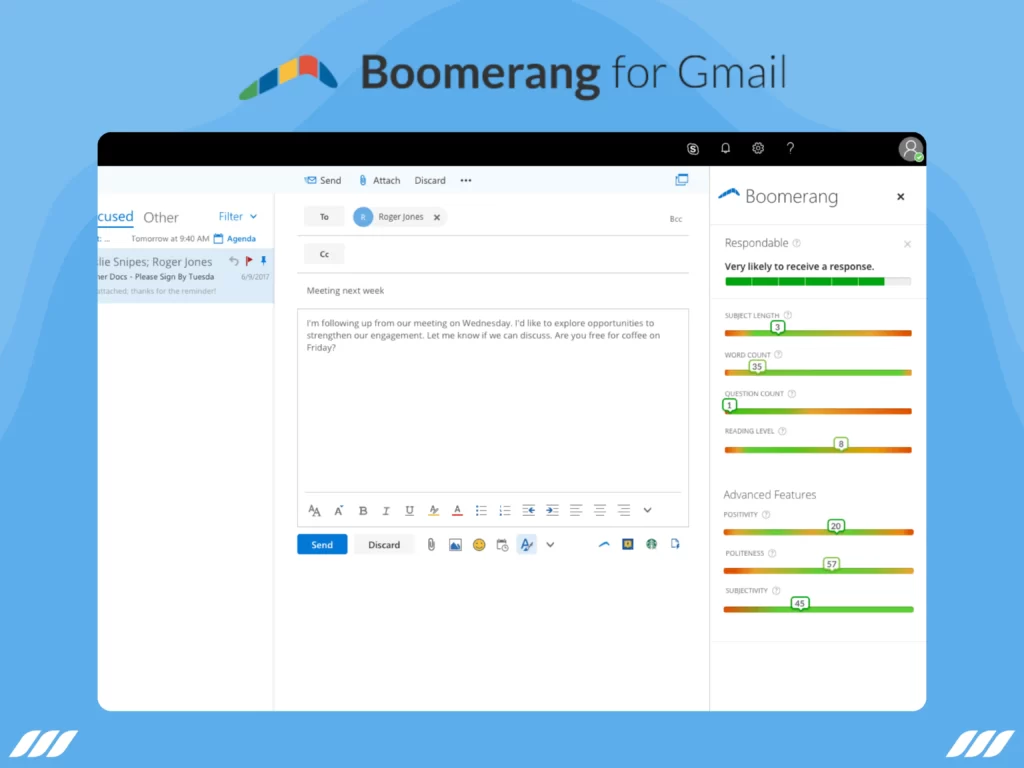
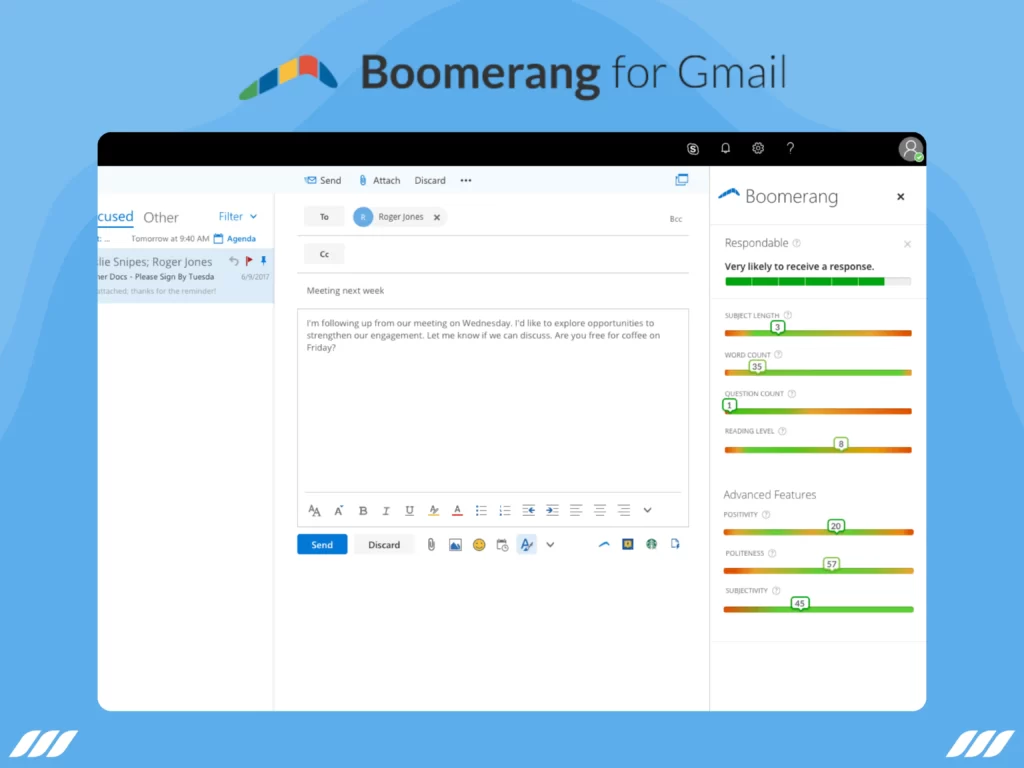
Boomerang is a Gmail tracker and productivity tool featuring open and link-click alerts.
Pricing: Free basic plan; paid plans start from $4.99 per month.
Features:
- Send reminders when your emails don’t get a response.
- Alerts you when your emails are opened, replied to, or links are clicked.
- You can schedule your email. For example, sending the email at the recipient’s preferred time.
- Offers productivity tools, such as the pausing option for incoming emails and one-click meeting invites.
RightInbox
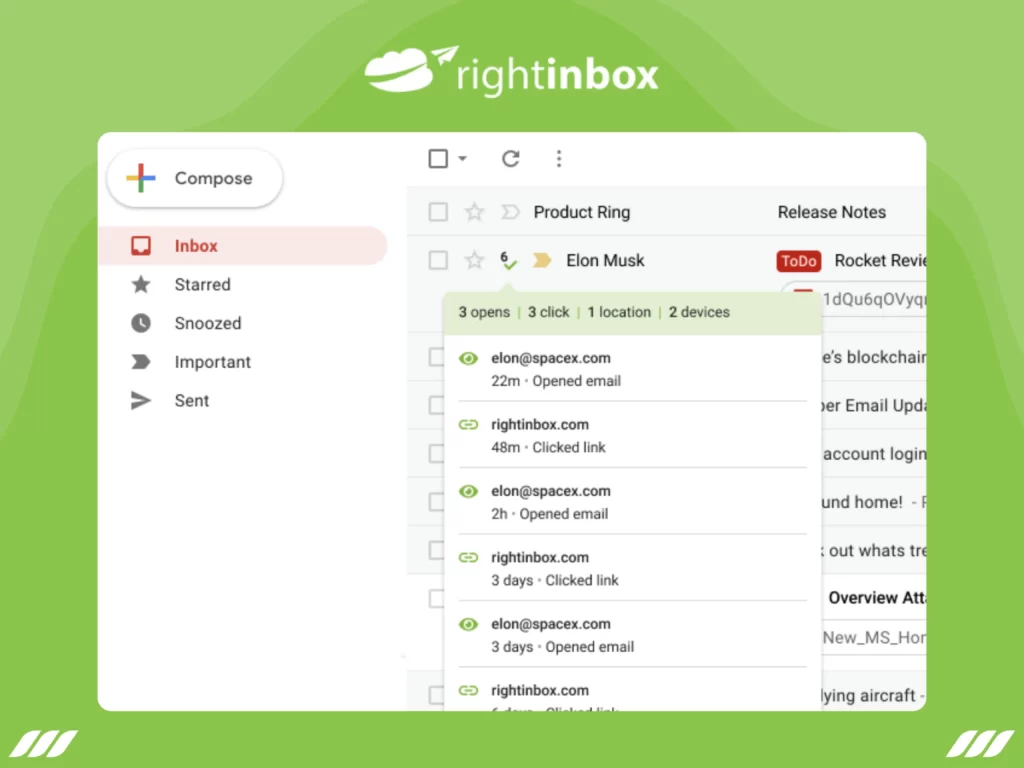
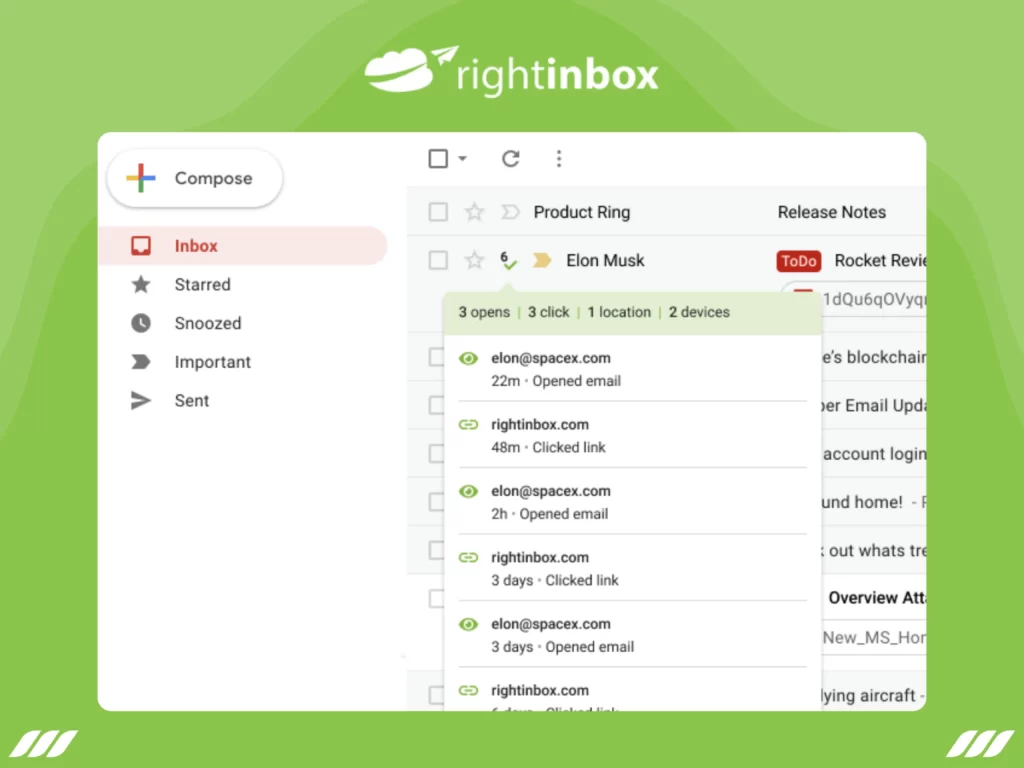
RightInbox is an email and PDF tracker and reminder tool for Gmail and Gsuite. Adds a bunch of useful features to enhance your Gmail experience.
Pricing: Free basic plan; paid plans start from $5.95.
Features:
- An extension-based tool that can be up and running in just 30 seconds.
- Provides real-time information on email opens and link clicks.
- Besides email tracking, you can add various signatures to your Gmail.
- Allows you to add notes to your conversations, which you can review to grasp the context quickly.
Gmelius
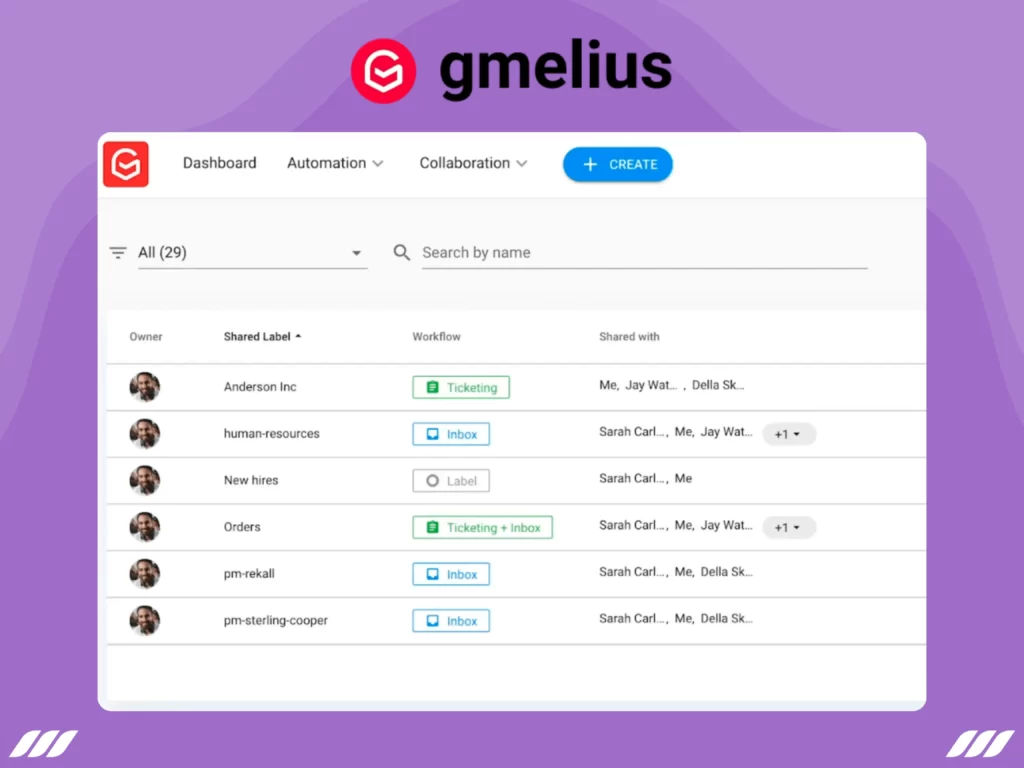
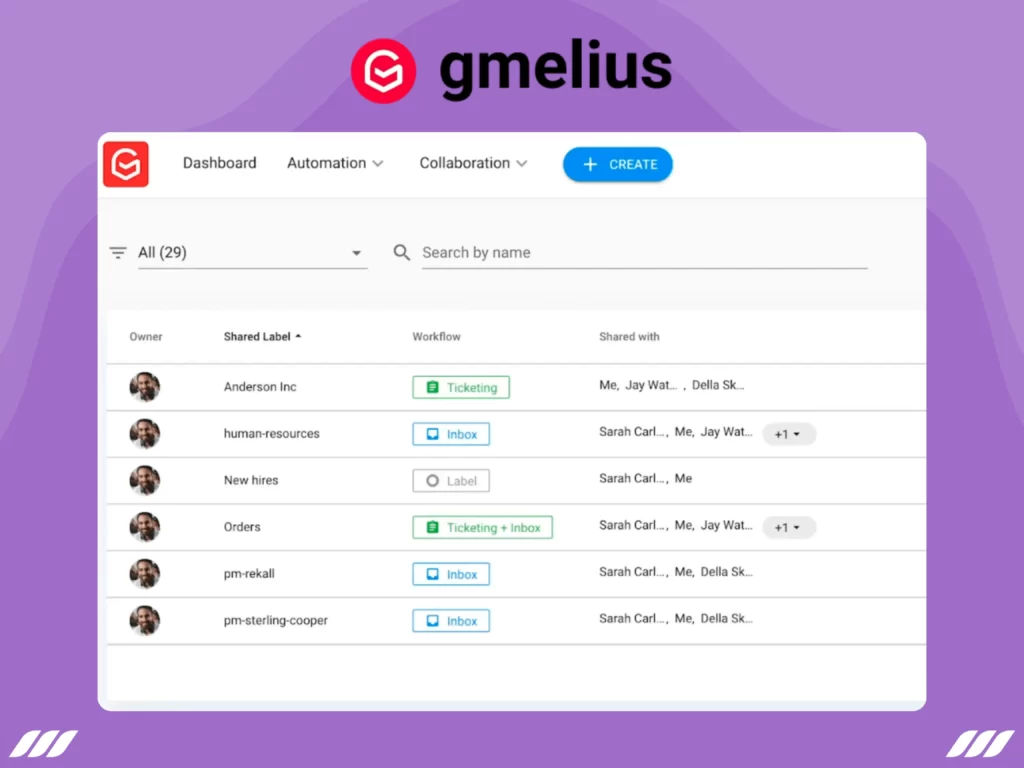
Gmelius email tracker collaboration platform for G Suite and Gmail accounts.
Pricing: $9 per month.
Features:
- Adds a suite of useful features to your Gmail — Kanban boards, shared team labels, shared email drafts, and more team collaboration tools.
- Detailed email tracking — informs when emails are opened, gives the total interaction count, and alerts when emails are not opened.
- Gives tracking information of CC’d and BCC’d individuals as well.
- Offers team activity reports so you can check and measure your team’s progress.
Cirrus Insight


Cirrus Insight email tracker for Outlook and Gmail with Salesforce integration. A useful tool to have your Salesforce record and email address hand-in-hand.
Pricing: Starts from $10 per month.
Features:
Connects to your Outlook/Gmail so you can see tracking details under one tab.
Besides email and link tracking it features web visitor tracking — tracks when someone visits from a company IP address.
A high-quality outreach campaign is incomplete without the right email outreach tools.
How to Warm Up Your Email Inbox for Outreach
Warming up your email inbox using the best email warm up tools involves authenticating your account and then maintaining a conversation thread. Let’s break down the process.
1. Authenticate Your Account
Why is authentication necessary? Well, it ensures your messages successfully find their way into the recipients’ inboxes.
There are 3 important parts of the email authentication process that you need to set up:
SPF
Sender Policy Framework (SPF) creates a record in your Domain Name System (DNS), which is the directory of IP addresses authorized to send an email on behalf of a domain. An SPF authentication gets your domain a green signal from the recipient’s side.
DKIM
Domain Keys Identified Mail (DKIM) is another authentication protocol that assigns a digital signature to your domain. This prevents spoofing and ensures your email is delivered correctly.
DMARC
Domain-based Message Authentication, Reporting & Conformance (DMARC) uses your SPF and DKIM records to convince the receiver’s Internet Protocol Security of your email safety.
2. Maintain Conversation Threads
It is a good idea to start by sending 10-20 emails to your friends and colleagues using your email account. Keep a considerable time interval between two emails when you’re in the warm-up process to maintain your domain reputation. At the same time, keep the flow consistent and send emails to diverse email addresses, such as Gmail, Yahoo, Outlook, iCloud, and more.
That said, it’s not just about sending emails. So, as much as you send emails, you must maintain engagement by replying to messages. Consider keeping it this way for 8-12 weeks to have your email account warm up sufficiently.
How to Warm Up Your LinkedIn Account for Automated Outreach
Did you know that email outreach and LinkedIn outreach work in a similar fashion? Also, you may want to supplement your email outreach with LinkedIn outreach to get better outcomes. Or maybe you want to perform LinkedIn lead generation in the most effective way possible.
Whatever the reason, if you’re new to LinkedIn, you’ll have to start slow! Why? Because you don’t want the LinkedIn algorithm to suspect non-human behavior and restrict your account.
Here’re some actions to keep your activity in the safe zone with these many connection requests:
- 1-5 days – 10 connection requests per day.
- 5-10 days – 20 connection requests per day.
- 15-20 days – 30 connection requests per day.
- 20-25 days – 50 connection requests per day.
Thanks to the advanced algorithm of Dripify, you can bypass this limit and send up to 75 connection requests per DAY on LinkedIn.
Sending connection requests is not what it’s all about! It is also crucial to keep your acceptance rates in check, preferably more than 60%. If your acceptance rate is too low, it can expose your account to being restricted or banned. Generally, it is good to keep your connection requests between 3-5% of your total connections.
Also, you can send connection requests manually or use LinkedIn outreach automation tools to do this on autopilot. The best LinkedIn automation tools are powerful softwares that you can use to put repetitive tasks on autopilot and boost your outreach campaign’s performance.
Consider Dripify for example — an all-around LinkedIn outreach automation tool for mass outreach on LinkedIn. It allows you to create message sequences, send LinkedIn mass messages, A/B test your campaigns, get insight into campaign performance, track your team’s performance, and more.
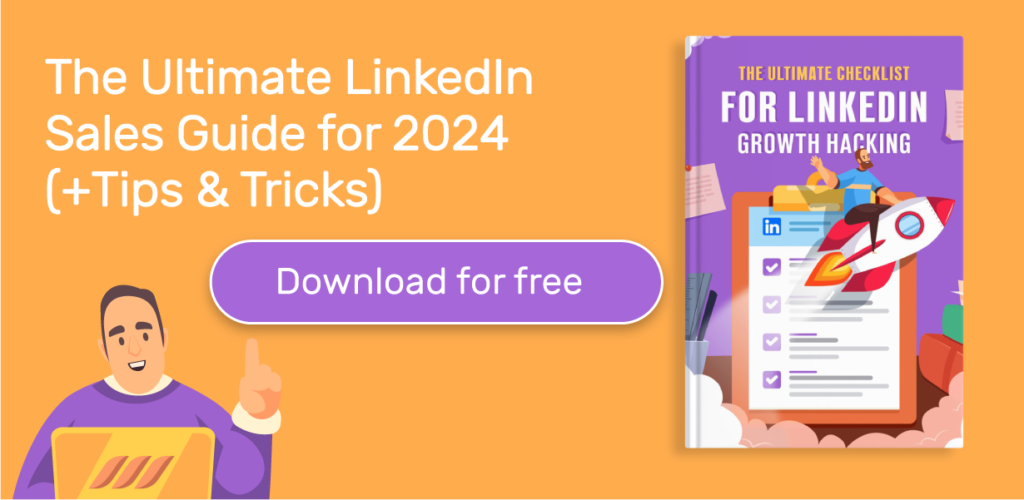
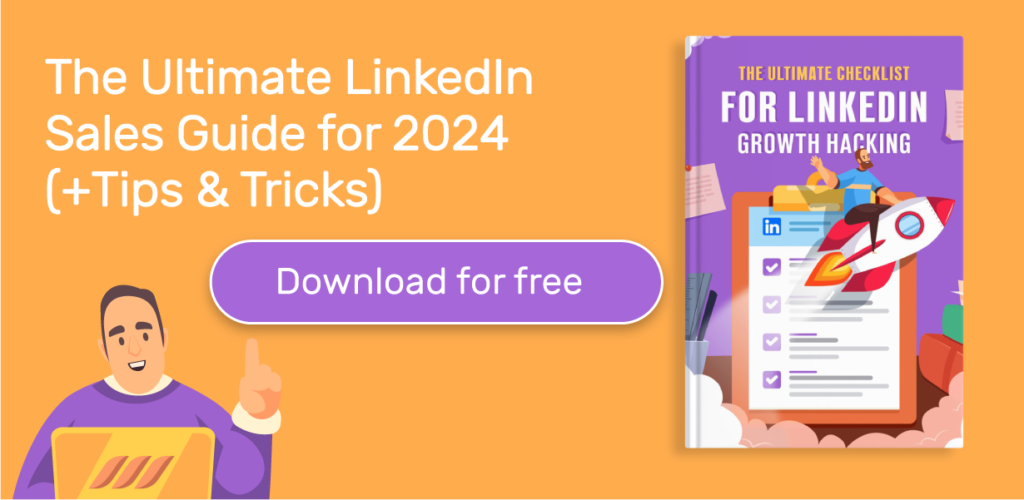
Top 9 Email Outreach Metrics to Track
So, how do you know if your outreach efforts are working? By tracing the right metrics!
Let’s look at the topmost KPIs to track your outreach performance:
- Email Open Rate
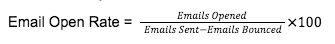
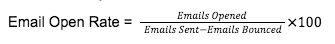
Email open rate indicates the percentage of your emails that were opened out of the total emails delivered. This metric tells if you were successful enough in getting the recipient’s attention to have your email opened.
Email open rates rely mainly on your subject line. The catchier and more personalized the subject, the higher the open rate.
- Reply Rate
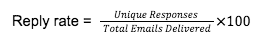
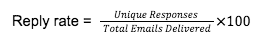
Reply rate indicates the percentage of your delivered emails that triggered a response from the recipient.
A higher reply rate is a gateway to more engagement. This, in turn, helps you generate new leads or increase sales. Here’s what you can do for a good reply rate:
- Qualify leads
- Personalize your messages
- Keep your messages relevant
- Ask questions
- Conclude on a forward-looking note
- Bounce Rate
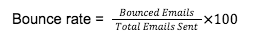
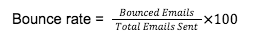
The bounce rate represents the proportion of emails that were not delivered to the recipients’ inbox. Most probably, these emails were rejected by the recipient’s server.
There are two types of bounce rates:
Soft Bounce
This happens due to a temporary issue with the recipient’s email address — a full inbox or server problem, for instance. The recipient’s server might release these emails once the problem resolves. Alternatively, you may want to try re-sending soft-bounced emails after some time.
Hard Bounce
A hard bounce occurs in cases of invalid, closed, or non-existent email addresses. When this occurs, you should immediately remove the emails since ISPs strongly factor in hard-bounce rates to evaluate the sender’s reputation.
- Click-Through Rate (CTR)
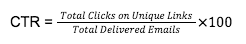
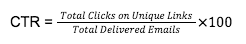
CTR shows the percentage of people who clicked the links in your cold emails.
CTR is a very important KPI since it shows the engagement level of your email. In other words, it indicates whether you successfully drew your recipient’s attention and prompted action from them.
To have a good CTR, ensure you’re reaching out to the right audience with the right solutions. Make sure to pay attention to the value proposition and have a clear call-to-action (CTA) with the right placement.
- Spam Complaint Rate
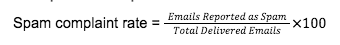
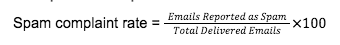
Spam complaint rate shows the proportion of emails reported as spam out of successfully delivered emails. Note that it is different from the emails landing in the spam folder. These are the emails that were delivered to your recipient’s inbox but were marked as spam manually.
A high spam rate can cause a big dent in your domain reputation and deliverability. Here are some tips to keep your spam rate low:
- Review your prospect list; make sure you’re targeting the right people.
- Maintain a gap of 3-5 days before following up on an unanswered email.
- Review your call to action and avoid spam trigger words in your email.
- Conversion Rate
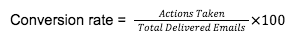
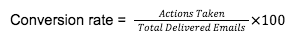
Conversion rate indicates the number of people who completed the desired action after clicking a link. For example, filling out a lead generation form or placing an order.
So, when you’re sending out an embedded link, you want people to click it. But, clicking a link is the first step; a link clicked without any action taken is not very useful. Conversion is usually the end goal of an outreach campaign. For this reason, the conversion rate is arguably the most important KPI.
- List Growth Rate
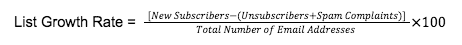
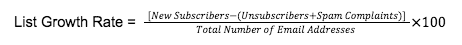
List Growth Rate indicates the rate at which your list is growing. This metric is important because it indicates you’re reaching out to an expanding audience.
- Email Sharing/Forwarding Rate
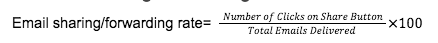
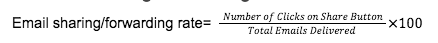
This metric specifies the percentage of people who shared your email with their network. While the people in your email list may convert, this doesn’t mean you have new leads. Email Sharing Rate allows you to expand your database and have new contacts.
One way to increase this rate is by encouraging recipients to pass along this e-mail to their friends and colleagues. Alternatively, consider keeping a check on content types that gets the most shares so you can tailor your future campaigns accordingly.
- Overall ROI
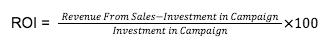
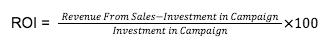
ROI is the total return on investment from your email campaigns. In other words, the amount of money you generated from campaigns compared to how much you spent.
Besides actual revenue, ROI gives you an idea about the potential revenue you can generate with email marketing. This indicator tells if the money you’re spending on your campaigns is worth it or if you should adjust/switch your strategy.
- Unsubscribe Rate
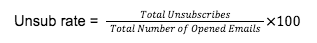
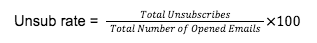
Unsubscribe rate indicates the number of people who opted out of receiving emails from you. Of course, a high unsubscribe rate is a bad performance indicator. Still, having low unsubscribers doesn’t necessarily mean you’re performing well. Why? Because many people would simply stop opening or replying to your emails.
That’s why other KPIs (CTRs, conversion rate, etc.) might give you a clearer picture. Still, the unsubscribe rate is a useful metric since it’s taken into account to calculate your list growth rate.




Boost Your Email Outreach Efforts [6 Steps]
Once you have your account warmed up and your metrics ready, it’s time to get to the main part. Follow these 6 cardinal steps to make your outreach successful.
- A/B Test Your Outreach Messages
A/B testing or split testing is a technique used to select the most effective campaign type.
In an A/B test, you make two variations of your campaign and send them to a small group of recipients. The one that secures most clicks and opens is the winning type so you can use it for your main campaign.
To do the A/B test correctly:
- Test only one element at a time. For example, you may want to play around with two different subject lines but with the same content.
- Switch to a different element once you’ve found the winning element from the first test. So, taking the previous example, you can keep your winning subject line the same in both variations and instead experiment with different CTAs.
- Make sure your sample size is big enough for the A/B test.
- Write A Killer Subject Line
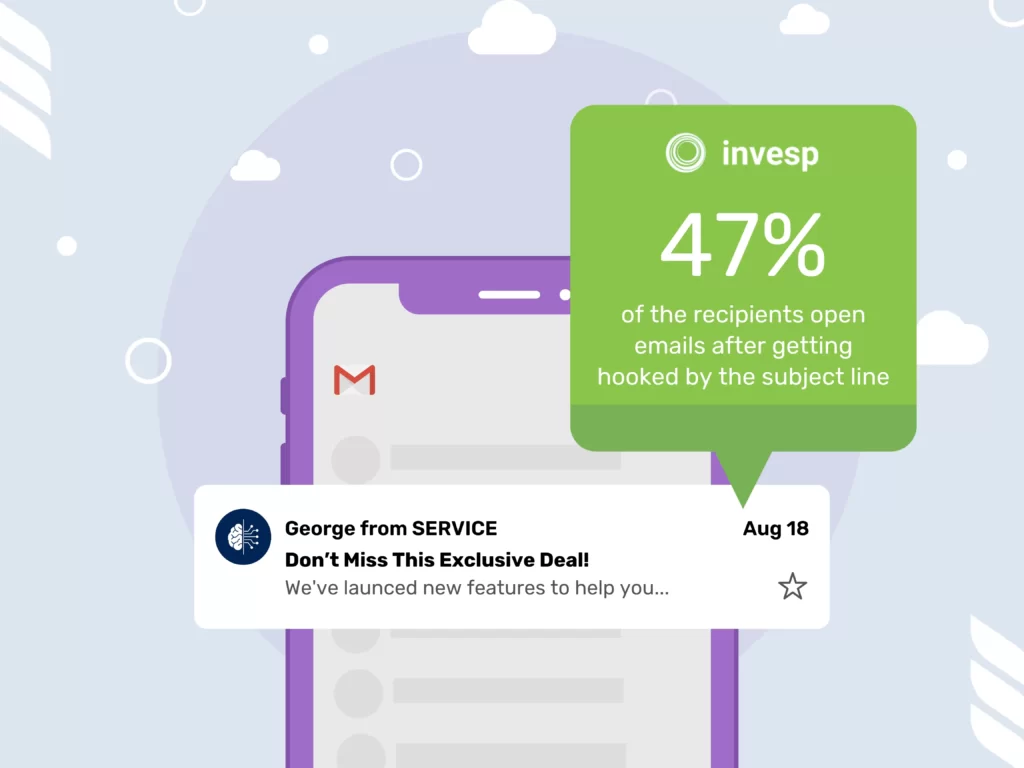
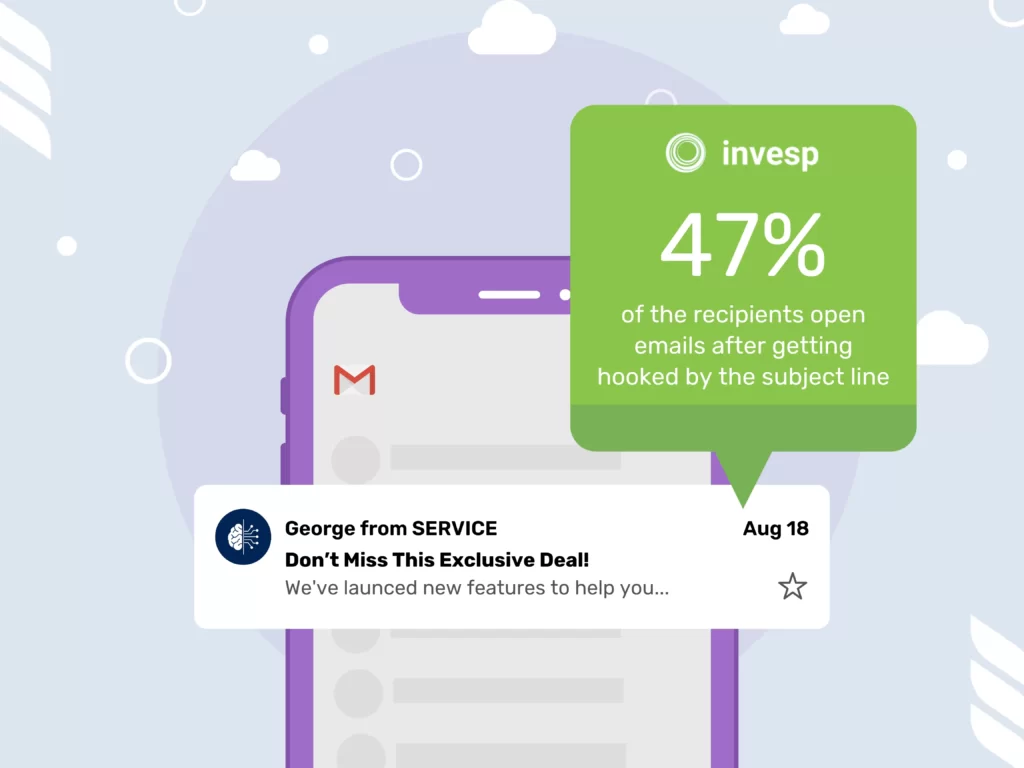
Your subject line is the first thing prospects see when they receive your email. As such it must be catchy enough to have the recipient open your email.
According to research, 47% of the recipients open emails after getting hooked by the subject line, while 69% mark them as spam based on the inappropriate subject line.
So, what does it take to write a good subject line? An enticing subject line is short, clear, and creative, all the while not giving too much away. Consider adding numbers, questions, and emojis to make your subject line attention-grabbing.
That said, make sure your subject lines are not click-baits. Plus, they must relate to the content inside your email.
- Write An Engaging Outreach Email
Your email content has to be powerful enough to get you the desired results. Let’s discuss a few important aspects of a compelling email:
Pitch
What you’re pitching should be clear enough. You don’t want the reader to be confused about your proposal or offering. A clear pitch can be a deciding factor in whether or not the recipient will continue reading your message.
Personalization
As much as your pitch should be clear, it should indicate why you’ve chosen that particular recipient. They should know they’re not just another addition to your mass-send list but a valuable person.
It is vital to research your target audience and pick the right people for your campaign. They should clearly be from your industry or niche and may be interested in your content or offer.
Value Proposition
It is always good to adhere to the norm of reciprocity! If you want some action from your recipient, you should provide value in the first place. Your email should clearly state the value you’re delivering or solutions you’re providing against your prospect’s pain points. You can form a meaningful connection by expressing how they can benefit from your email or offer.
- Target the Right People
Even if your email marketing strategy is accurately implemented, you won’t get the results if you’re targeting the wrong people.
Consider these tips to find the right target recipients.
- Target decision-makers instead of gatekeepers. Try reaching out to authority figures, such as CEOs, executives, and directors rather than assistants, customer support representatives, etc.
- Consider using LinkedIn Sales Navigator, coupled with advanced search filters, to find the appropriate people.
- Follow Up on Outreach Emails
If your email hasn’t been opened or not responded to, that doesn’t necessarily mean the recipient was not interested. Considering the influx of emails executives and business owners receive daily. This means the recipient may miss your initial emails. This is when you can use follow-up emails to get noticed.
We recommend you follow up three days after sending the initial email. No matter how frustrated you are, keep your cool and don’t come off as desperate or a salesperson.
- Use Omnichannel Marketing
Follow-up is one possibility to take your chance again. But it makes no sense to keep following up forever, right? After 2-3 follow-ups, you might want to switch to a multichannel outreach path.
Sounds technical, but it’s easy. Let’s understand it with an example:
- Send a LinkedIn connection invitation if the email was unopened.
- If the connection request is accepted, send a LinkedIn message after 30 minutes.
- If the message is unanswered, visit their profile and like their most recent post.
You can do this manually or set up automated if/else campaigns using automation tools.




Conclusion
Email outreach involves sending email sequencing or messages for a variety of purposes — prospecting and link-building for instance. Email tracking, by contrast, is the process of tracking your campaign’s performance. It is done mostly with a tracking tool.
Whether you conduct your outreach with email or LinkedIn messaging, warming up your account is preliminary to your campaign’s success. While email warm-ups entail authenticating your account and maintaining a conversation thread, warming up LinkedIn involves sending appropriate connection requests.
Once you have your account ready, it’s time to send emails. But before that, you need to be aware of the key metrics to measure your campaign’s performance (CTR, conversion rate, open rate, etc.) Finally, you can give your outreach a powerful boost in just 6 steps. Start with the A/B test to rule out the ineffective campaign variation. Next, write a good subject line, compose the right message, follow up after 3 days minimum, and have a multichannel strategy for backup.
![Email Outreach Tracking [Tips, Tricks and Tools] Email Outreach Tracking [Tips, Tricks and Tools]](https://dripify.io/wp-content/uploads/2022/07/11-2.png)
![How to Write a Price Increase Letter [Tips, Examples, and Free Template]](https://dripify.io/wp-content/uploads/2021/12/27.png)
![How to Write an Effective Collaboration Email [+Templates]](https://dripify.io/wp-content/uploads/2023/05/13.png)



