Are you tired of sending emails and never knowing if they were even opened? Do you want to take your email game to the next level? Well, hold onto your seats because we’ve got just what you need!
We’ve scoured the internet to bring you a list of most popular email trackers for Gmail that will transform the way you approach email. Say goodbye to guessing games and hello to powerful insights, improved productivity, and increased success rates.
Whether you’re a sales professional, a marketer, or just someone looking to enhance their email game, the best email tracker for Gmail will give you a competitive edge and help you generate more leads.
So buckle up and get ready for an exciting ride through the world of email tracking. But let’s start with the basics first!
Read also: Best Email Drip Campaign Examples
How Does an Email Tracker Work?
An email tracker works by embedding a small, invisible tracking pixel in the emails you send. When the recipient opens the email, the tracking pixel sends a signal back to the email tracker, indicating that the email has been opened.
The email tracking software then records this information and provides you with real-time insights into your email activity, such as when the email was opened, how many times it was opened, and which links were clicked.
In addition to tracking the success of your emails, the best gmail email tracker will provide you with real-time notifications when your emails are opened, read, or replied to. This helps you stay on top of your email inbox and respond to your messages more quickly and effectively.
Some email trackers also include lead generation and email automation features, which can help you find the right people to contact and follow up with them automatically. Email tracking also provides you with valuable insights into your email marketing campaigns.
You can track which emails are being opened, read, and replied to, as well as which ones are being ignored. This information can help you improve the effectiveness of your email campaigns and make data-driven decisions about your email strategy.
Whether you’re a salesperson, marketer, or small business owner, an email tracking software can help you achieve your email marketing goals and get more done in less time.
Related article: Best Email Marketing Automation Tools
Advantages of Email Tracker
An email tracker can help you save time and be more productive by providing you with valuable insights into your email activity. With an email tracker, you can:
- Know when your emails are being opened, read, and replied to
- See which emails are being ignored and why
- Ensure that your emails are landing in the right inbox
- Improve your response time to emails
- Track the effectiveness of your email marketing campaigns
- Save time by reducing the amount of time you spend checking your inbox and following up with your recipients
- Find the right people to contact and follow up with them automatically
- Measure the success of your email campaigns and identify areas for improvement
Who Uses an Email Tracking System?

An email outreach tracking can be used by anyone who sends emails as part of their work. They are particularly popular among salespeople, marketers, and small business owners who rely on email as a key communication tool.
Some common users of email trackers include:
- Salespeople looking to track their email activity and improve their response times
- Marketing teams looking to measure the effectiveness of their email campaigns
- Freelancers and small business owners looking to keep track of their emails
Salespeople use the best gmail email tracker to stay on top of their inboxes and respond to important messages more quickly and effectively.
Marketers use email tracking tools to measure the success of their email campaigns and make data-driven decisions about their email strategy.
And small business owners use email trackers to improve the efficiency of their lead generation and follow-up processes.
In addition to these professionals, email tracking systems are also used by freelancers, consultants, and other remote workers who need to stay on top of their email inboxes while working from home or on the go.
They are also used by recruiters and HR professionals to manage their email inboxes and respond to important messages more quickly and effectively.
Another group of people who use email tracking systems are executives and managers who want to keep track of their team’s email activity. They use email trackers to monitor their team’s email communication, identify areas for improvement, and provide feedback and coaching.
By using the best Gmail tracking app, managers can see which emails are being opened, read, and replied to, as well as which ones are being ignored, so they can help their team improve their email communication and be more effective.
Read also: Why Your Email Campaigns Are Failing
Top 12 Email Trackers for Gmail
It’s no secret that email tracking systems are essential tools for anyone who wants to improve their email communication and get more done in less time. But with so many email tracking tools available, it can be difficult to know which one is the best for your needs.
That’s why we’ve put together a list of the most popular email trackers for Gmail so that you can find the perfect solution for your email tracking needs.
1. ContactMonkey
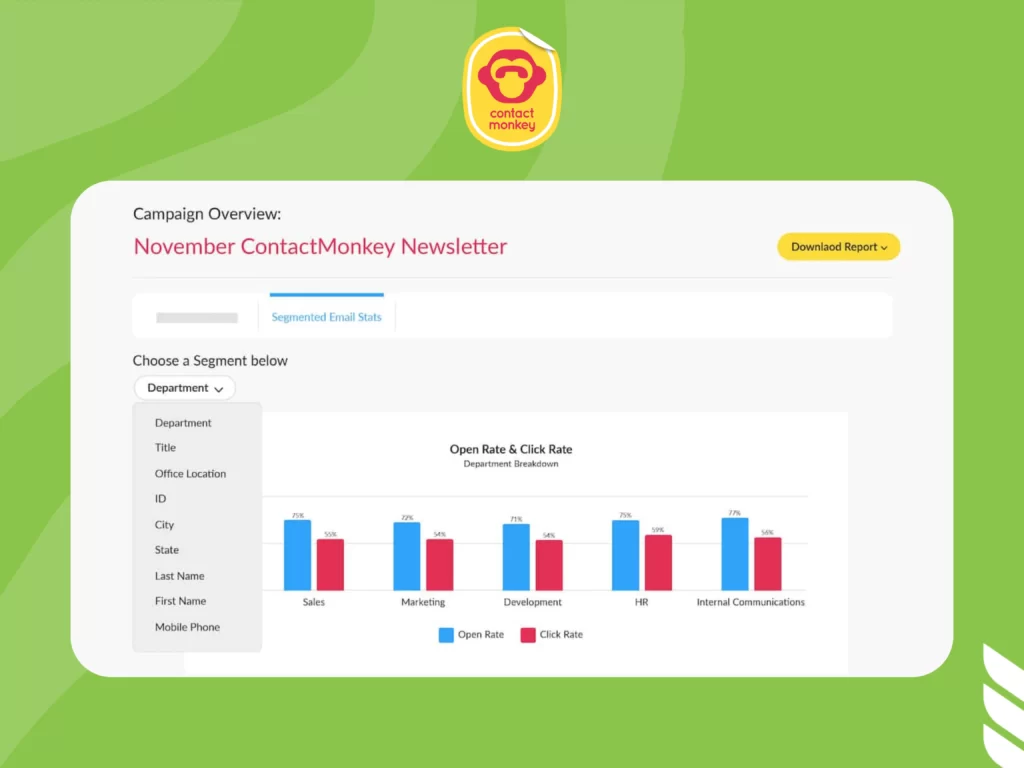
ContactMonkey is an innovative cloud-based platform that offers everything you need to boost your team’s email engagement, including real-time email and link tracking, responsive HTML internal emails, and powerful analytics.
Being one of the top email tracking software, ContactMonkey allows you to send emails using Outlook distribution lists and track engagement levels through Outlook or Gmail with ease. The platform also comes with a centralized billing system and a Salesforce integration that makes it simple to keep your data in sync.
Get started for free with a 14-day trial, and choose the perfect plan for your team. With a monthly subscription model and top-notch support via phone, email, and online help desk, ContactMonkey is the smart choice for your email tracking needs.
2. Agile CRM

Agile CRM offers the best gmail tracker integrated into a cloud-based customer relationship management (CRM) solution that helps businesses to manage their customer interactions and data in one central place.
This tool comes with a range of features, such as contact management, sales automation, marketing automation, customer service, and analytics, all within a single platform.
With Agile CRM, businesses can easily store customer information, manage their sales pipeline, and create targeted marketing campaigns to improve customer engagement and increase sales.
The best part? Agile CRM comes with a powerful email tracking tool that allows you to track the success of your email campaigns. It shows who’s opening and reading your emails. Plus, you’ll get real-time notifications when your emails are opened, read, or replied to.
You can also use Agile CRM’s lead scoring and prioritization features to focus on the most promising leads and get a full view of your email and sales activity in one place. Whether you’re a salesperson or a marketer, Agile CRM is the ideal email tracker for you.
3. Boomerang for Gmail
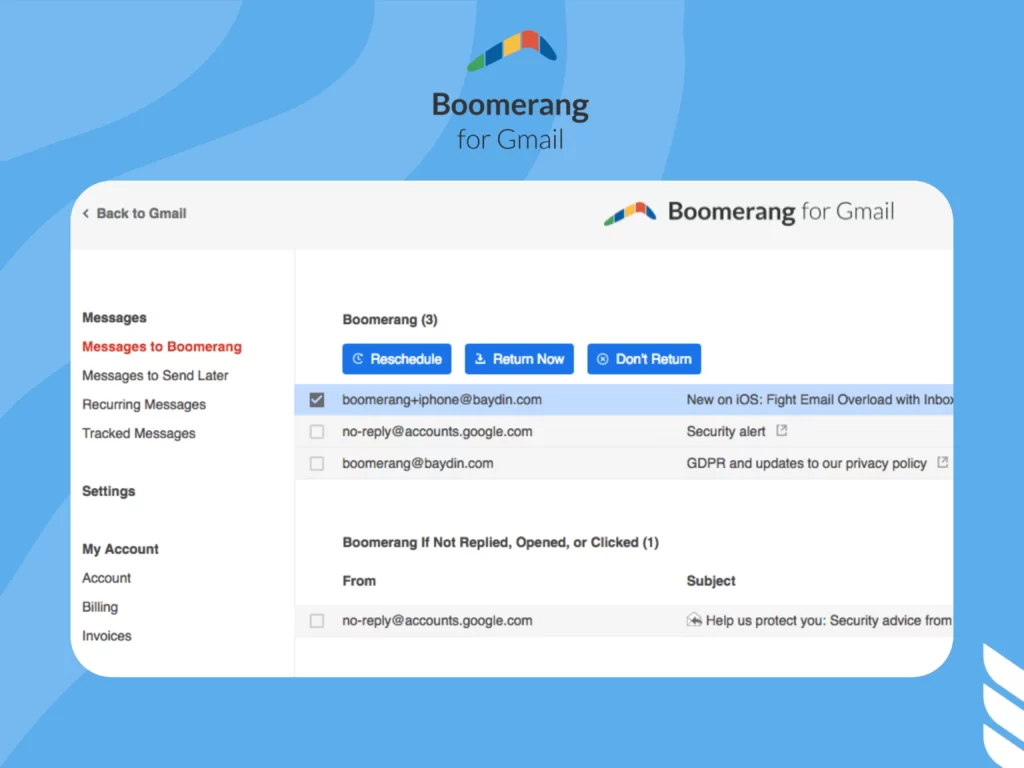
Boomerang for Gmail is a browser extension that enhances the Gmail email experience by adding a range of features and functionalities.
This top email tracking software also allows users to schedule emails to be sent at a later time, set reminders for emails that require follow-up, and schedule recurring messages.
Boomerang also offers a “send later” feature that enables users to compose an email and have it sent automatically at a designated time in the future. This is useful for scheduling emails to be sent outside of working hours or to reach the recipient’s inbox at a specific time.
What’s more, Boomerang for Gmail offers email tracking, which enables users to see when their emails have been opened and by whom.
This tool also provides a “pause” feature that temporarily stops incoming emails from appearing in the inbox, allowing users to focus on important tasks without interruptions.
Boomerang is available as a browser extension for Google Chrome, Firefox, and Safari and can be used with both Gmail and G Suite accounts.
With its user-friendly interface and powerful features, Boomerang for Gmail helps users to streamline their email communication and improve their productivity.
Whether you’re a busy professional, freelancer, or small business owner, Boomeranggmail is the best Gmail tracker for you.
4. Mailbutler

Mailbutler is a productivity suite designed to enhance your email experience in Apple Mail and Gmail. It offers a range of features that help users to manage their email communication more efficiently, including email tracking, email scheduling, email outreach templates, and email signatures.
This tool allows you to easily track the status of your emails, including when they were sent, opened, and clicked. Also, you’ll receive instant notifications when your email has been read.
The platform also allows users to schedule emails to be sent at a specific time and date, ensuring that their message arrives in the recipient’s inbox at the right time.
Mailbutler also offers a powerful email template feature that enables users to save and reuse frequently used emails, helping to save time and improve consistency in their communication.
The built-in signature generator allows users to create professional email signatures with just a few clicks, complete with images and links.
Mailbutler is available as a browser extension for Google Chrome, Firefox, and Safari and can be used with both Gmail and G Suite accounts. With its comprehensive features and intuitive interface, Mailbutler will help you streamline your email communication and improve your productivity.
5. Right Inbox
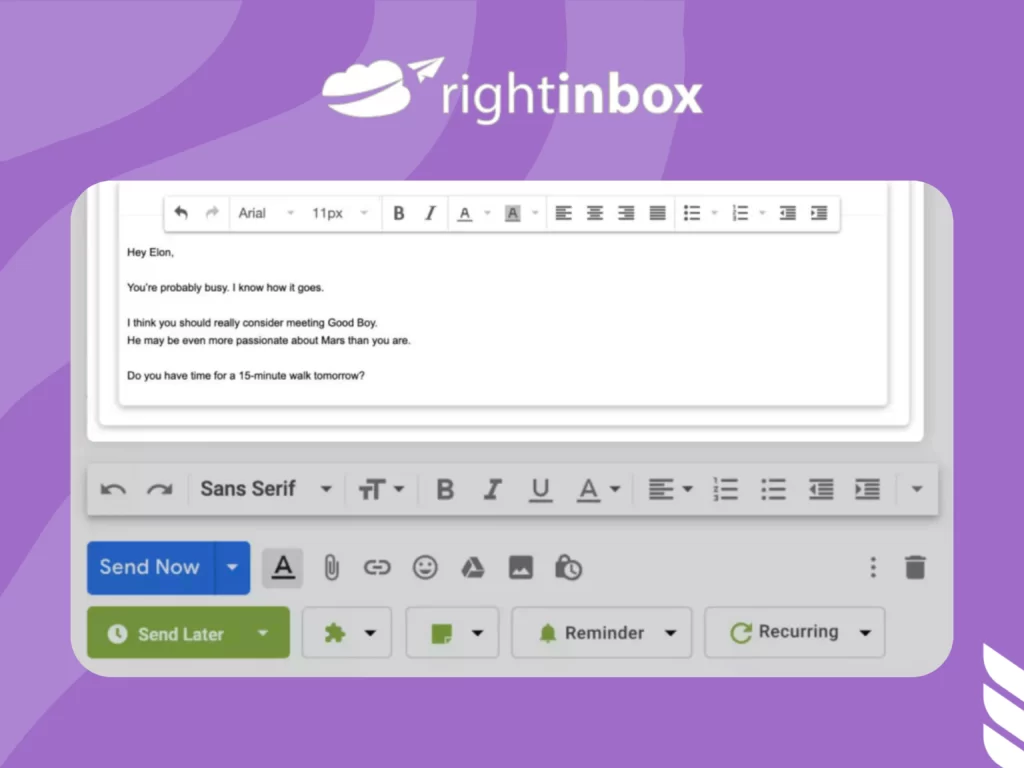
Right Inbox is a browser extension created to enhance your Gmail email experience. It allows users to schedule emails to be sent at a later time, set reminders for emails that require follow-up, and automate repetitive email tasks.
Right Inbox also offers a “send later” feature that enables users to compose an email and have it sent automatically at a designated time in the future. This is useful for scheduling emails to be sent outside of working hours or to reach the recipient’s inbox at a specific time.
Right Inbox also provides email tracking, which enables users to see when their emails have been opened and by whom. The tool also offers a “snooze” feature that temporarily removes emails from the inbox, allowing users to focus on other tasks without interruptions.
6. GMass
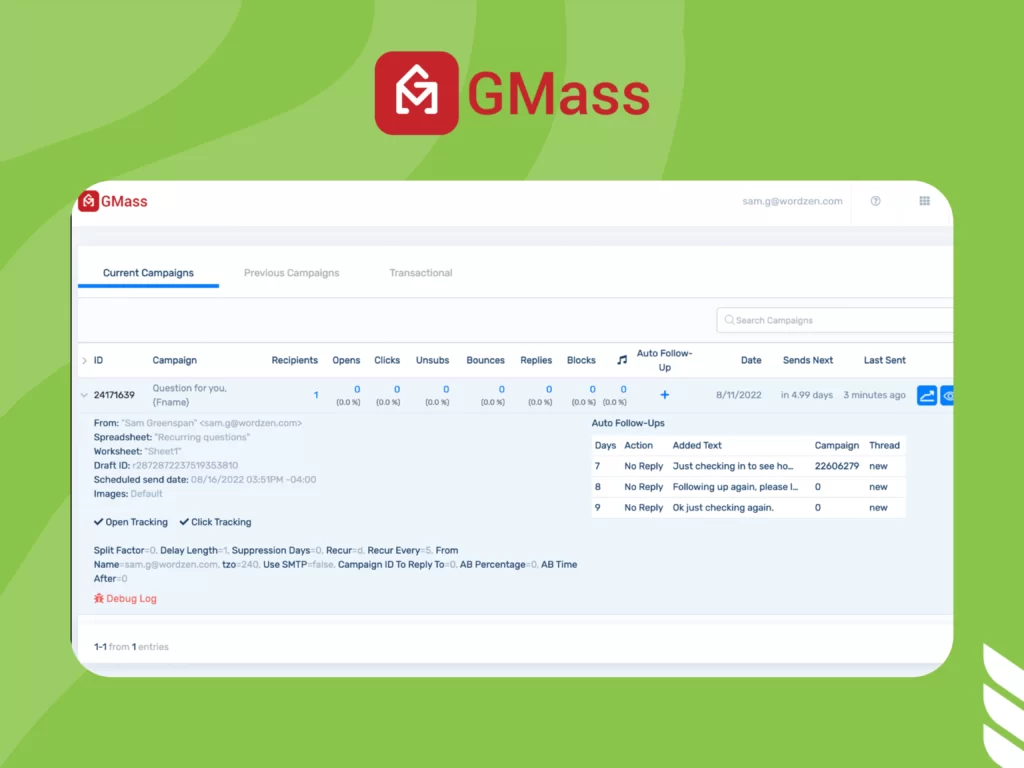
GMass is an email marketing software that includes a powerful email tracking tool. It allows you to track the success of your email campaigns, see who’s opening and reading your emails, and receive real-time notifications when your emails are opened, read, or replied to.
You can also use GMass’s scheduling and reminders features to manage your email inbox more efficiently and get more done in less time. Whether you’re a marketer or a small business owner, GMass is the best Gmail tracker for you.
Plus, you can use GMass to schedule and send emails and merge email campaigns.
7. Hunter
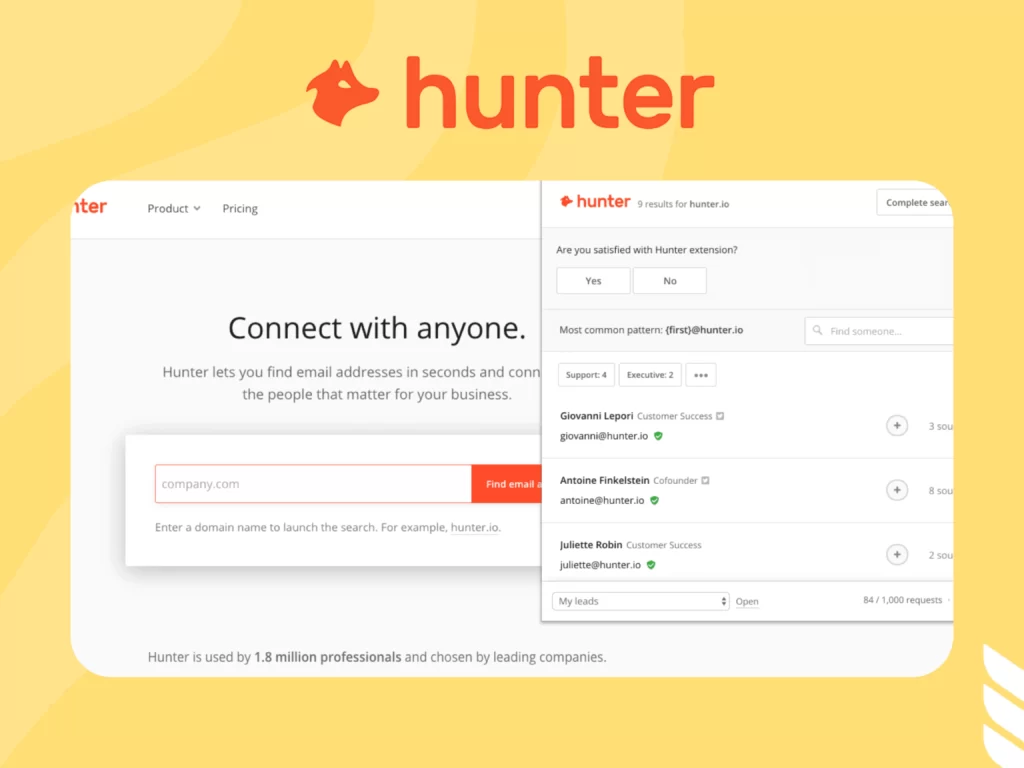
Hunter is an all-in-one email address finding and one of the top verification tools that also comes with email tracking capability. It allows users to easily search for email addresses associated with a specific domain, giving them access to a vast database of email addresses.
The tool’s verification feature ensures that the email addresses found are accurate and up-to-date, saving users time and effort in the email outreach process. Moreover, you can create and run cold email campaigns within this tool.
Hunter’s tracking feature that allows users to monitor the performance of their email campaigns. This feature provides valuable insights into the success of email outreach efforts, including open and reply rates, enabling users to optimize their email strategy for maximum results.
You can use Hunter’s lead generation and email verification features to find the right people to contact and ensure that your emails are delivered to the right inbox.
8. Mixmax

Mixmax is an all-in-one sales engagement platform that includes a powerful email tracker.
This tool integrates with Gmail and G Suite and offers more features, including scheduling, reminders, dynamic email templates, and poll creation.
With Mixmax, users can streamline their email and scheduling processes, save time and effort, and stay organized and on top of their tasks.
You can use Mixmax’s scheduling, reminders, and templates features to manage your email inbox more efficiently and get more done in less time.
9. SalesHandy
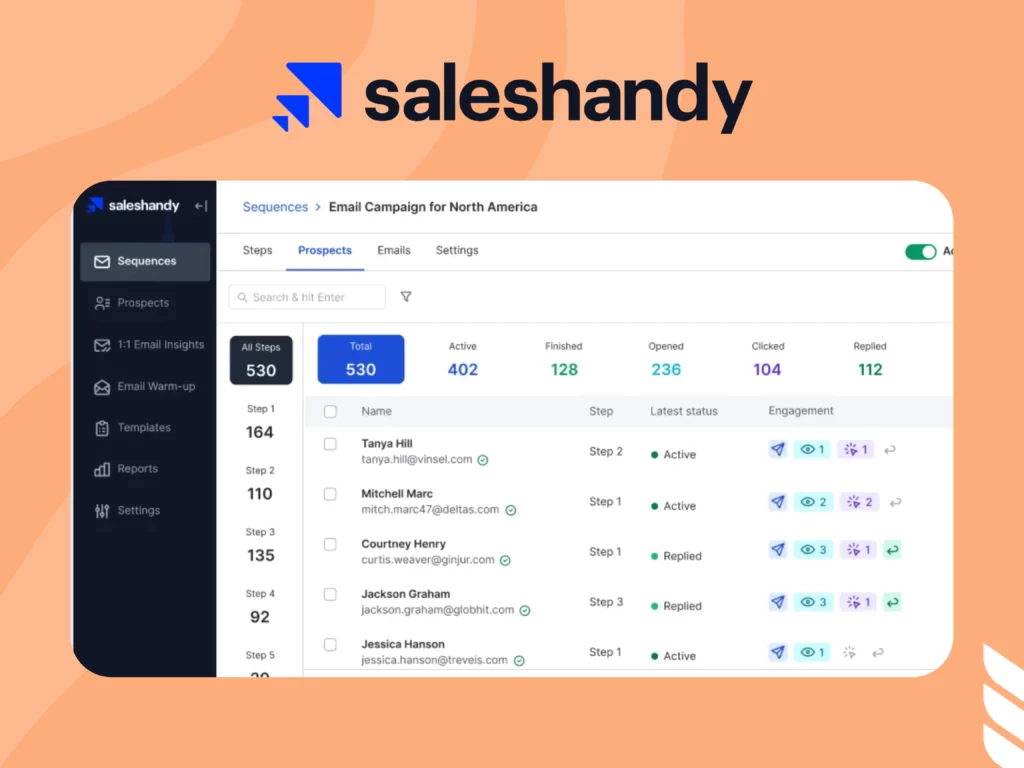
SalesHandy is a sales productivity and automation tool designed to help sales teams increase their efficiency and effectiveness. It offers a range of features designed to streamline the sales process, including email tracking, email scheduling, and email templates.
The email tracking feature for Gmail allows users to track opens, clicks, and replies to their emails in real-time, giving them valuable insights into the performance of their outreach efforts.
The scheduling feature allows you to schedule your emails to be sent at a specific time, increasing the likelihood of their emails being read and acted upon.
In addition to these core features, SalesHandy offers advanced features, such as email sequencing, mail merge, and document tracking.
Email sequencing allows users to set up a series of automated follow-up emails, increasing the chances of a successful outreach effort. Mail merge enables users to personalize large numbers of emails quickly and easily, saving time and effort.
Document tracking allows users to track the usage of attachments and documents sent through the platform, giving them valuable insights into the effectiveness of their outreach efforts.
10. Mailtrack
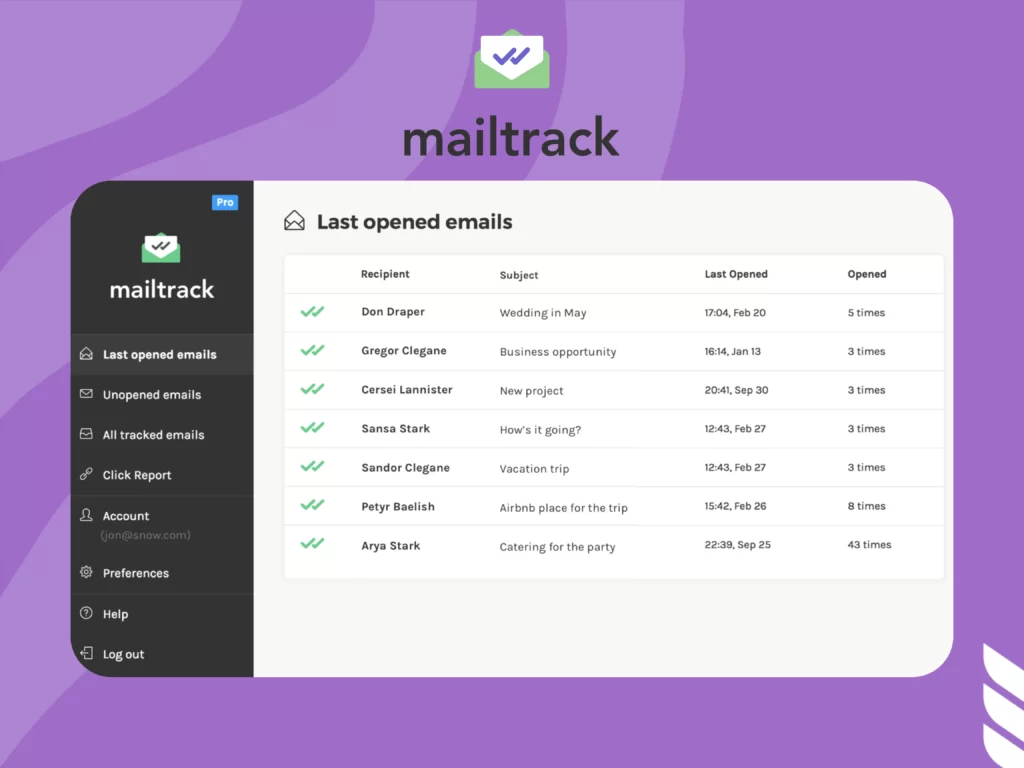
Mailtrack is an email tracking and management tool designed to enhance the capabilities of Gmail and Google Inbox. It provides real-time notifications on email opens and link clicks, allowing users to track the success of their email campaigns.
Mailtrack also offers features such as email scheduling, follow-up reminders, and the ability to mark emails as read or unread, making it easier for users to manage their inbox and keep track of their email activities.
11. Yesware
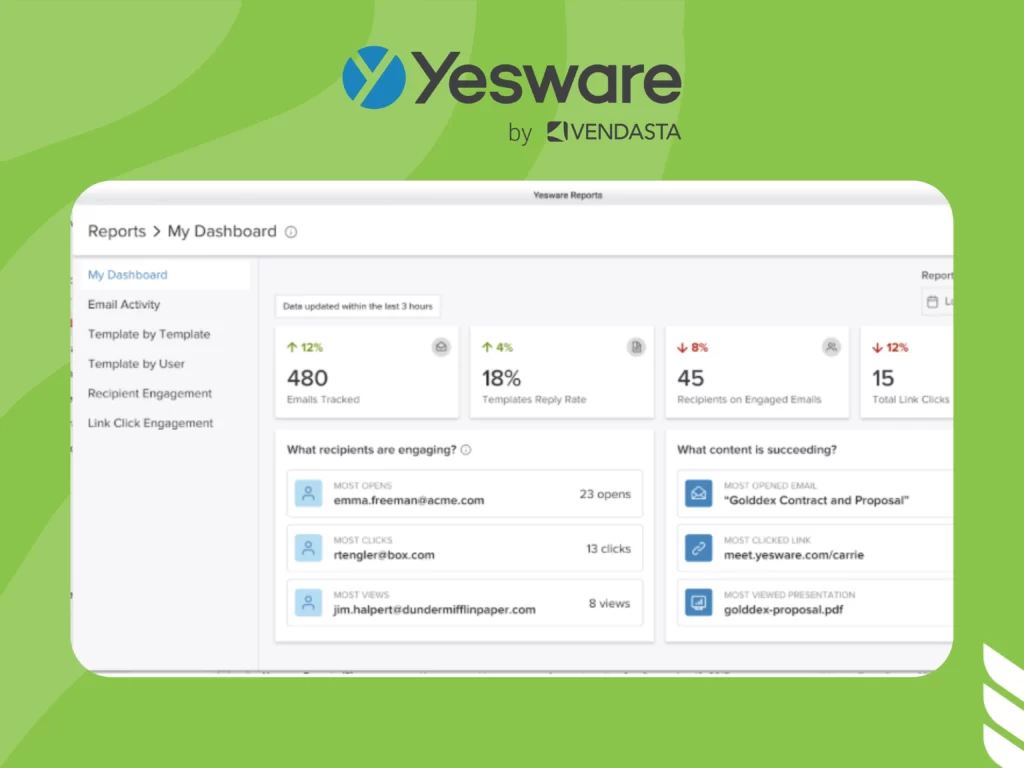
Yesware is a sales productivity and automation tool designed to help sales teams streamline and optimize their sales processes.
This tool integrates with Gmail and G Suite, offering features such as email tracking, email templates, meeting scheduling, and real-time sales analytics.
The email tracking feature allows users to track opens, clicks, and replies to their emails, giving them valuable insights into the performance of their outreach efforts.
The email templates feature enables users to quickly and easily send personalized emails, saving time and effort. With Yesware, sales teams can increase their efficiency, effectiveness, and close more deals.
12. Staffbase
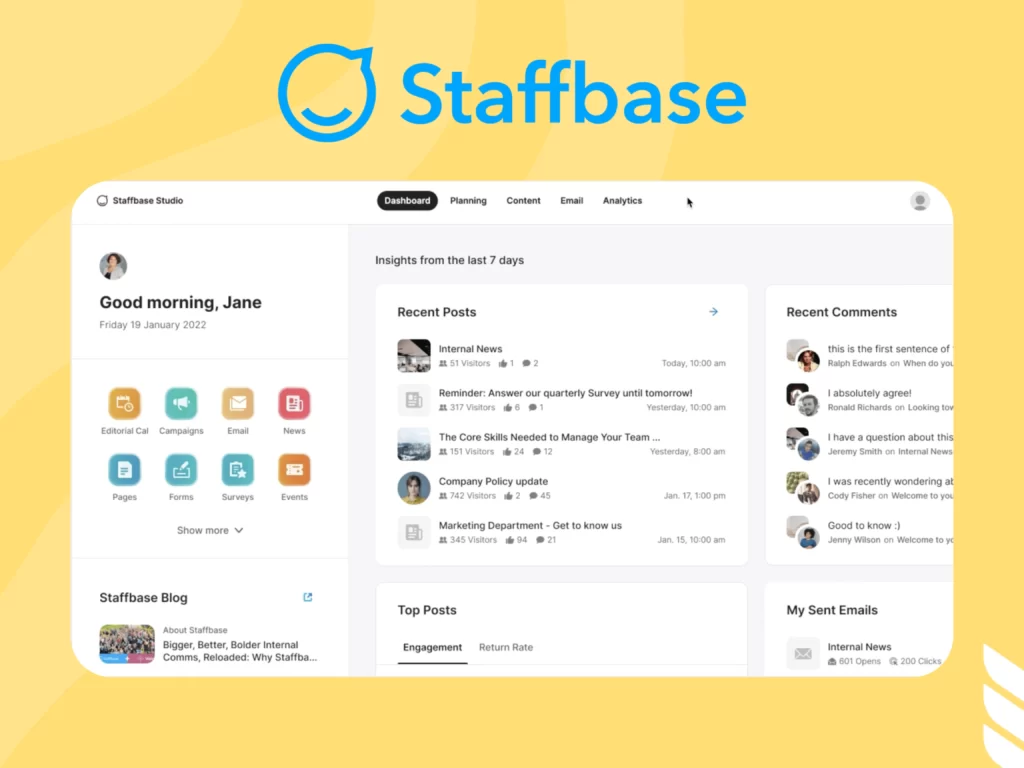
Staffbase provides an all-in-one solution for employee communication and engagement. It offers a customizable, mobile-first intranet that integrates with existing systems, allowing organizations to centralize their communication and content.
This platform’s features include email tracking, news and information portals, personalized employee profiles, and the ability for employees to give feedback and collaborate.
The platform also supports multi-language capabilities and offers real-time analytics, enabling organizations to track the success of their communication efforts. With Staffbase, organizations can improve employee engagement, foster a positive company culture, and drive productivity.
You can also use Staffbase’s messaging, collaboration, and reporting features to improve communication and collaboration within your organization and track your results. Whether you’re an HR manager or a small business owner, Staffbase is the best Gmail tracking app for you.
Read also: Ultimate List of Email Marketing Statistics
Conclusion
Choosing the best email tracker for Gmail will depend on your specific needs and preferences.
Whether you’re a salesperson looking to improve your response time, or a marketer looking to measure the effectiveness of your campaigns, there’s an email tracker out there that’s perfect for you.
So, why wait? Get your email tracking system today, and start seeing the results!


![Email Outreach Tracking [Tips, Tricks and Tools]](https://dripify.io/wp-content/uploads/2025/02/11-7-png.avif)
![Create a Prospecting Plan [+8 Prospecting Methods]](https://dripify.io/wp-content/uploads/2025/02/11-png.avif)