|
Getting your Trinity Audio player ready...
|
It might sound like a surprise, but it’s true; people are much more willing and happy to respond to LinkedIn InMails than the traditional emails or cold calls! That is why InMail senders get 18-25% responses on average – compared to 3% on email.
But it is also no secret that sending out the right kind of InMails to the right audience is essential to getting responses. There are specific steps you can take when writing InMails in order for them not only to be effective but also to establish a good rapport with the receiver, whether a recruiter or a lead.
The following guide discusses all essential aspects of writing a compelling InMail message that can have the receiver respond. But first, let’s have a look at what InMail is on LinkedIn!
Use Dripify’s sales automation tool to send messages in bulk to hundreds of 1st-level connections.
What Is LinkedIn InMail?
LinkedIn is a great platform to expand your professional network. However, it can be difficult to send messages to people other than your connections. That’s where you can use InMail to go around the barrier. But what does InMail mean on LinkedIn?
InMail is a premium feature on LinkedIn that lets you send private messages to your second and even third-degree connections without appearing too forceful, like when you cold call or email someone you have no professional relationship with.
But remember: only users who have chosen to accept private messages will receive these types of communications on their account- so make sure they’re worth reading before hitting Send!
And since InMail is a premium service, you’ll need a paid subscription to use this feature. After subscribing, you’ll get LinkedIn InMail credits on your account that allow you to send private messages to your target audience. The number of credits depends on which plan you choose.
Once you get the InMail credits, you can go ahead with sending messages to people who’re not connected with you.

But how to send InMail on LinkedIn? Follow these steps to send a LinkedIn InMail:
- Use the search bar to find the candidate and then open their profile.
- Click on More, and it will show multiple options in a dropdown menu.
- Choose Message.
- Write a subject line.
- Type your message.
- Click on the Send button.
That’s it! Your InMail is now in the inbox of the candidate.
That was super easy, wasn’t it? But wait! Simply sending an InMail doesn’t guarantee that the receiver will read your message or even respond.
It takes some effort to have your candidate respond to your InMail. And that starts with writing a compelling subject line. Why is the subject line so important?
Significance of Subject Lines in LinkedIn InMails
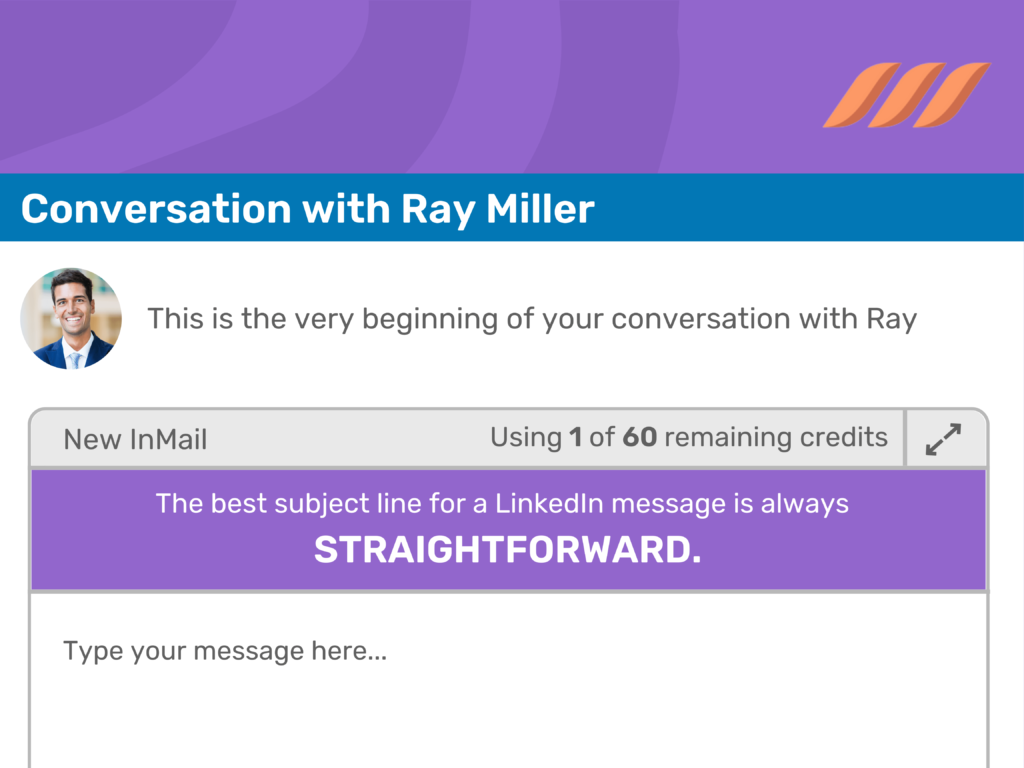
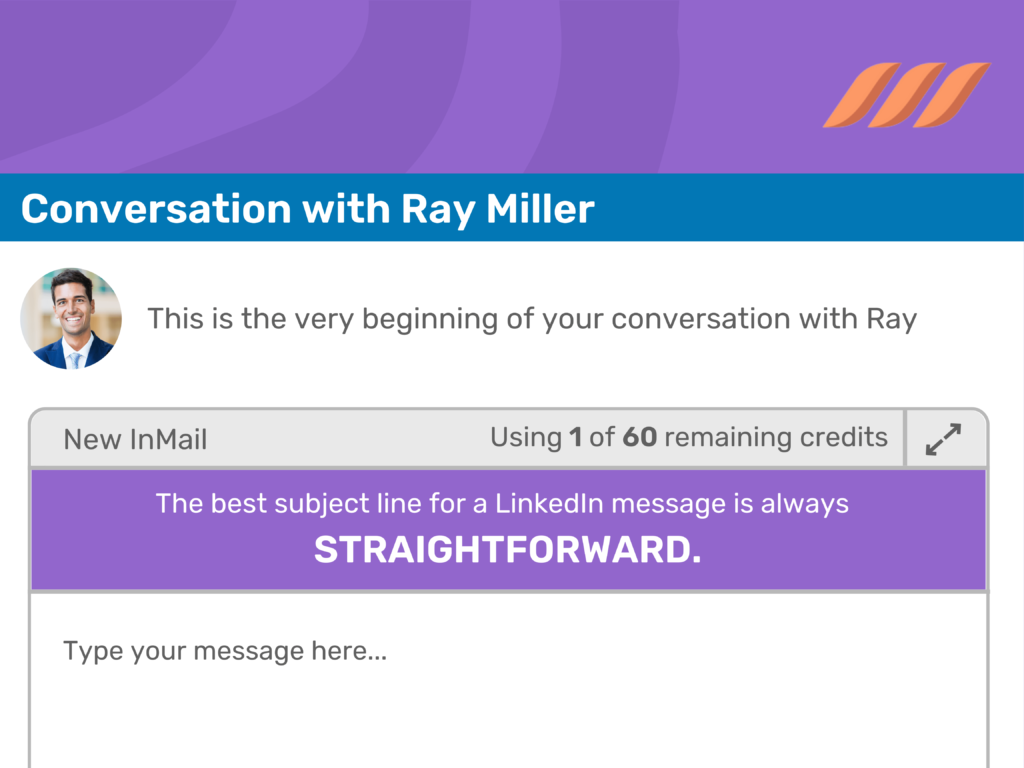
Sure, you’ve written an excellent message that you’re confident will generate a response. But ask yourself if the InMail subject line is solid enough to get noticed. The subject line is the first thing that the receiver sees. If it isn’t enticing enough, the candidate is less likely to even open the message.
Remember that you’ll appear pushy and challenging to work with without a clear and attractive subject line. As such, your prospect will ignore your InMail altogether, let alone reading or responding.
The best subject line for a LinkedIn message is always straightforward. That’s right, keep it simple and concise. The more your subject line is easy to understand and concise, the higher your chance of getting a response from someone who may be busy or tired at work – or both.
But what makes for a well-written subject line? Let’s find out!
- Include hints that the InMail is beneficial to the candidate like it could solve a problem, address a pain point, or offer other benefits;
- Do some research on the candidate and adapt your message to their interests, desires, and profession;
- Ensure coherence and relevance between the subject line and the message;
- Don’t write a long and unclear subject. Instead, make sure it is straightforward, clear, and focused;
- Mention mutual connections or common interests;
- Use humor or questions to have the recipient open your message;
- Capitalize on curiosity and urgency.
Your time is valuable, and so is your prospect’s time. They might be getting a vast number of LinkedIn private messages every month, so much so that their inbox gets drained, and they may even be distracted from their important work. Keep this in mind and follow the mentioned tips to grab the attention of your target.
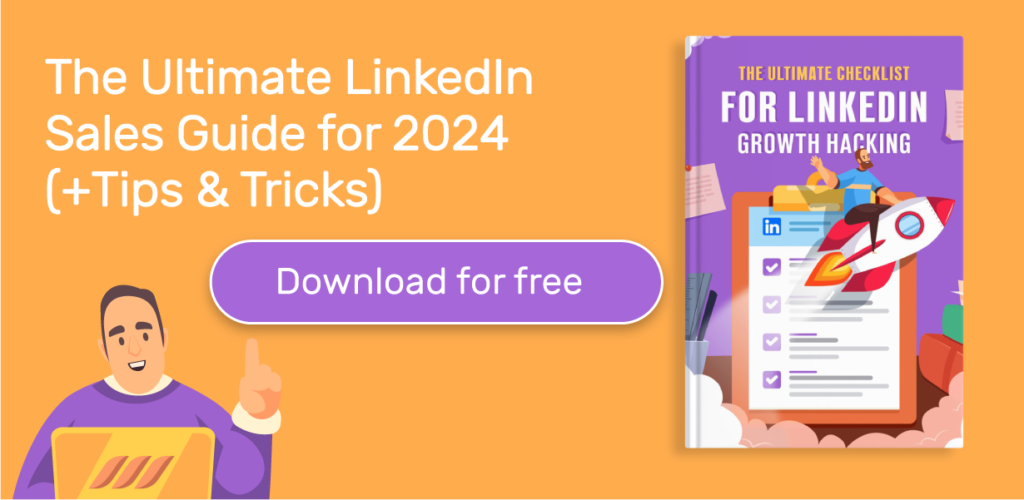
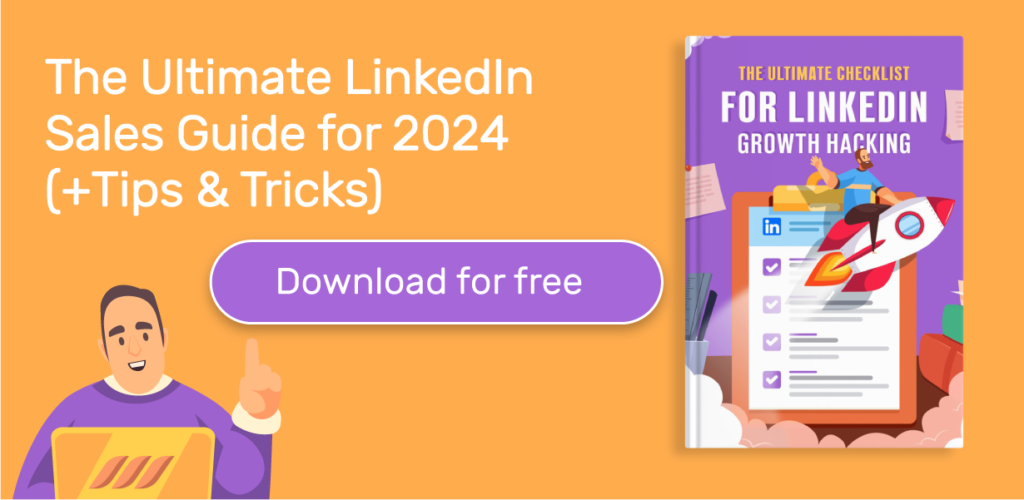
LinkedIn InMail Subject Line Examples for Inspiration
Are you ready to make your InMail subject line stand out? Take inspiration from these subject line examples that fit most situations and audience types, including sales prospects, recruiters, and leads. You can even learn a thing or two from these for general networking on the social media network.
However, these subject lines must be personalized with specific words and phrases tailored to each group to avoid sounding spammy or too generic.
Learn how to use LinkedIn for B2B lead generation, right now!
Exclusive Invitation to Learn From (Authoritative Name)
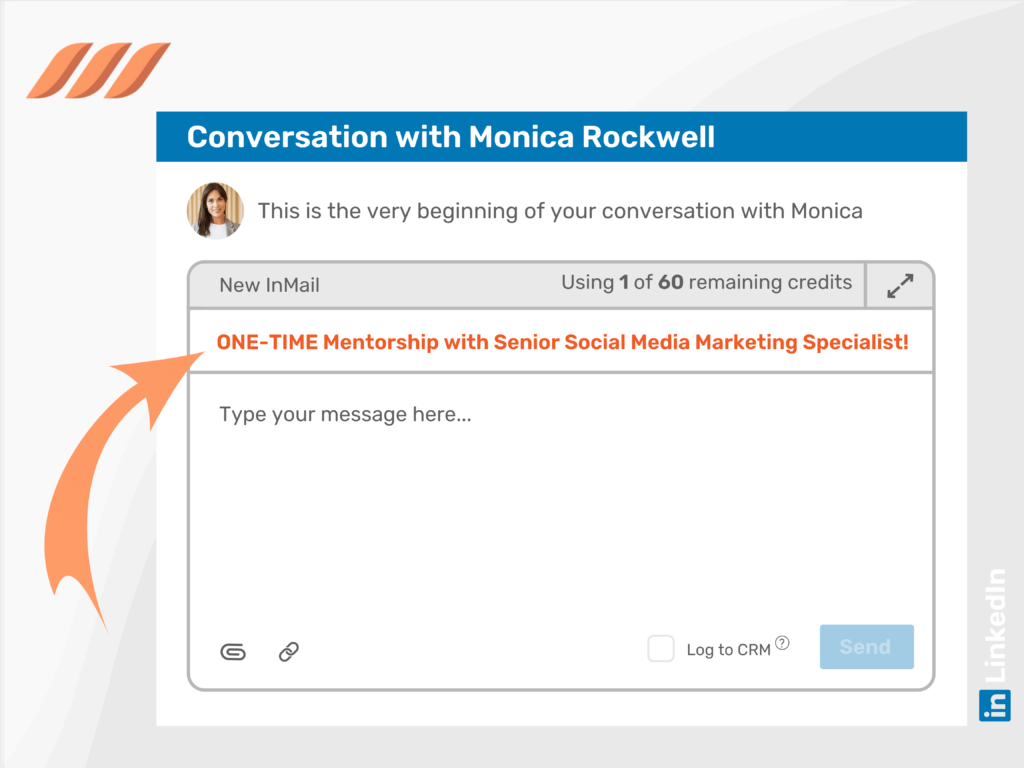
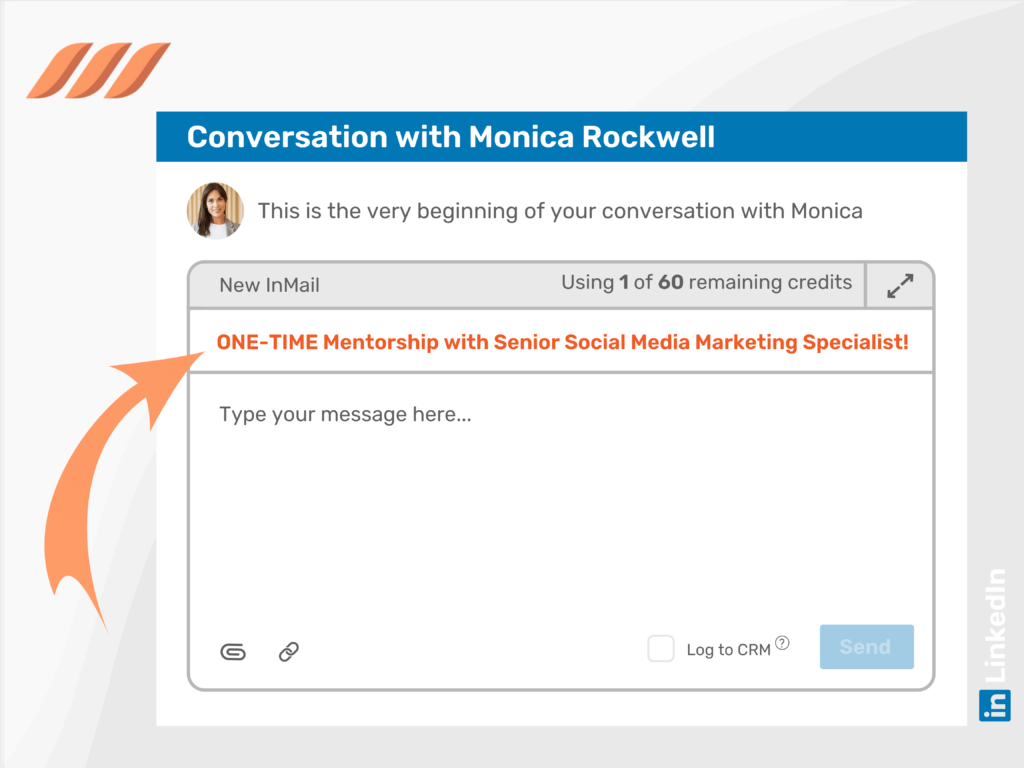
This example entices your prospect with an exclusive benefit or offer. But remember that what you’re offering is relevant to the target’s industry, isn’t found anywhere else, and there’s an influencer or authoritative individual behind the offered benefit.
Referred by (Mutual Connection)
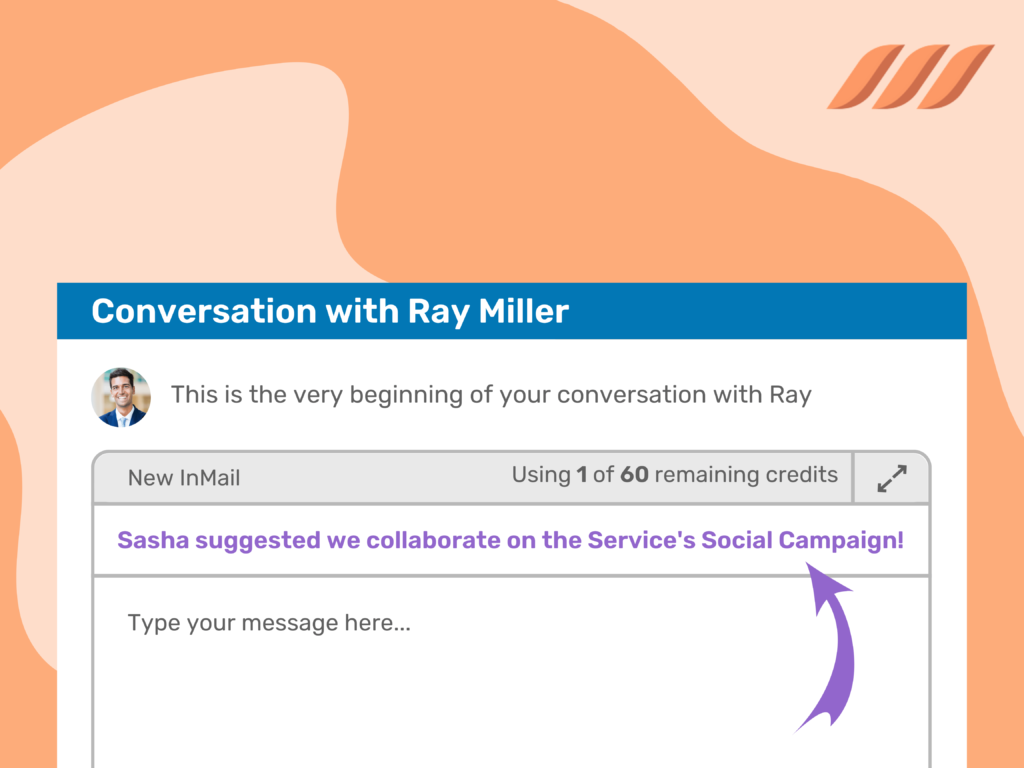
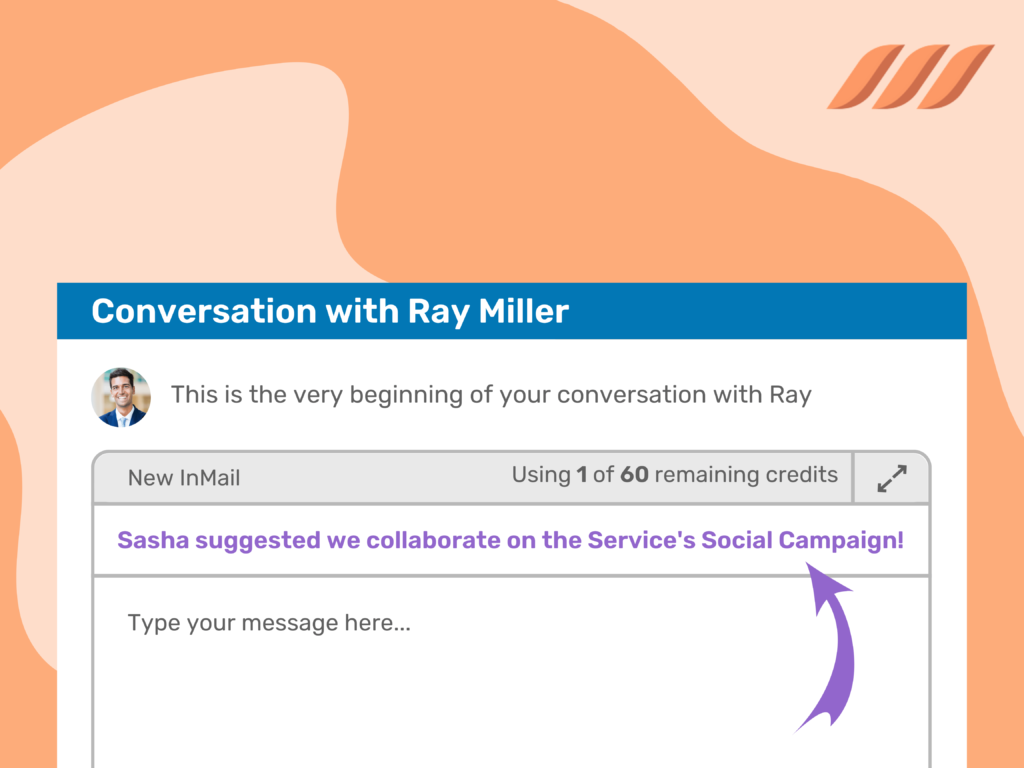
The perfect InMail subject line is a two-parter, meaning you can use the name of someone who is a connection of both you and your target. You need to create an exciting opener that will mention your mutual connection and how networking can help both of you get things done more efficiently together! This way, you can quickly establish trust because the subject clarifies that you aren’t a stranger or a spammer. And the candidate will be more likely to read your message and even respond.
I Read Your Blog Post on (Topic)
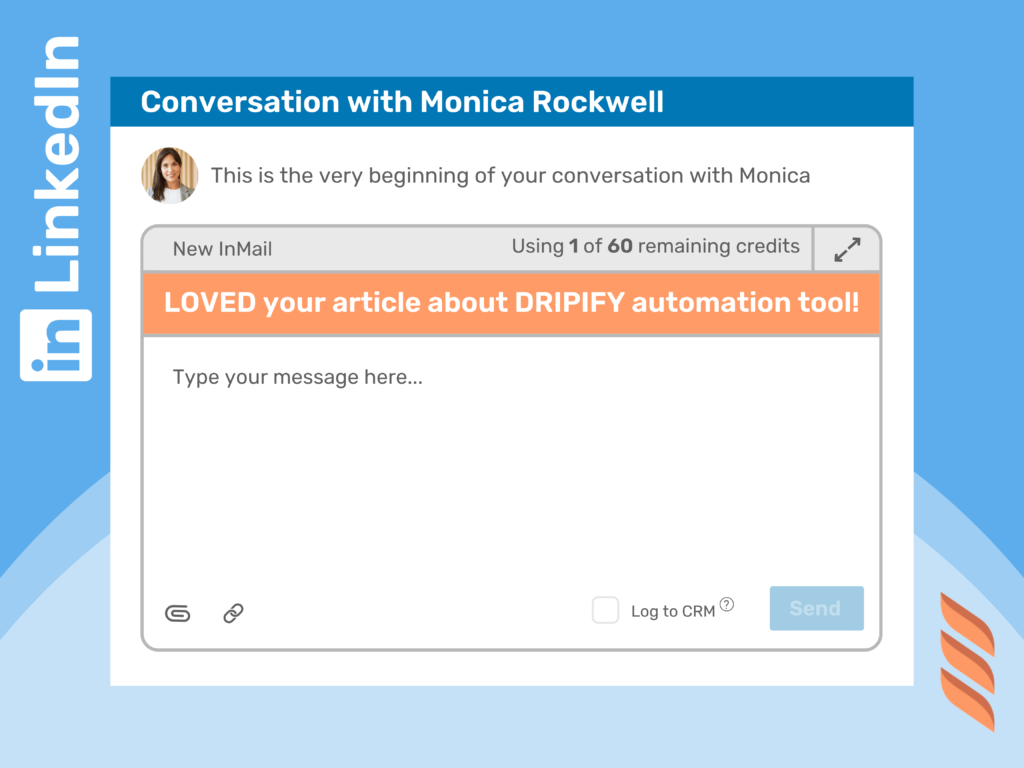
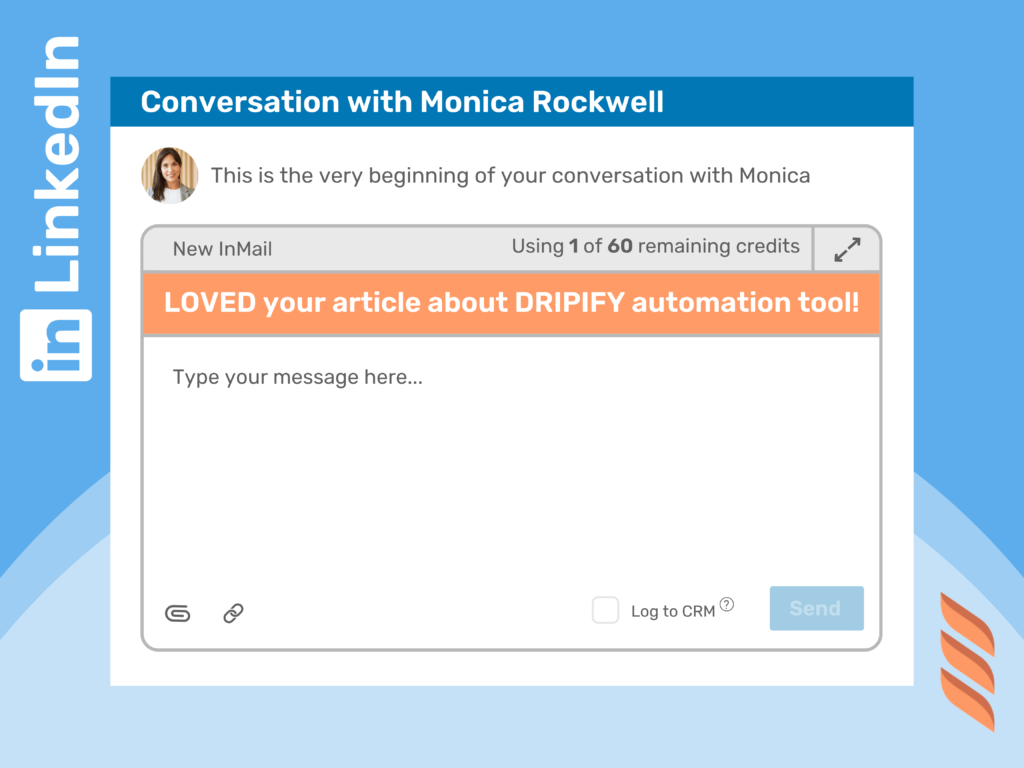
As humans, we all look forward to what people have to say about our opinions. Nowadays, most people publish their articles in the form of blog posts. To use this subject line, you’ll have to research your prospect and find a recent blog post under their name. This is your opportunity to cut through the noise and get noticed by mentioning it in your InMail subject line when reaching out to the candidate.
A Hack That Supercharged Our Sales by 30% in Two Weeks
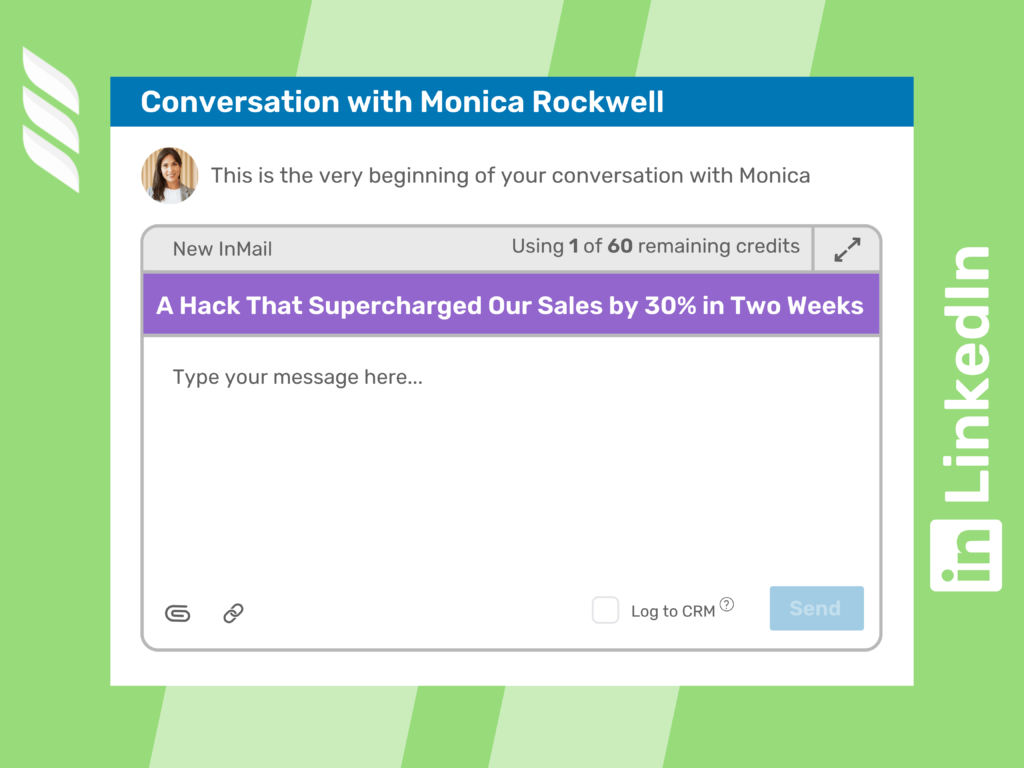
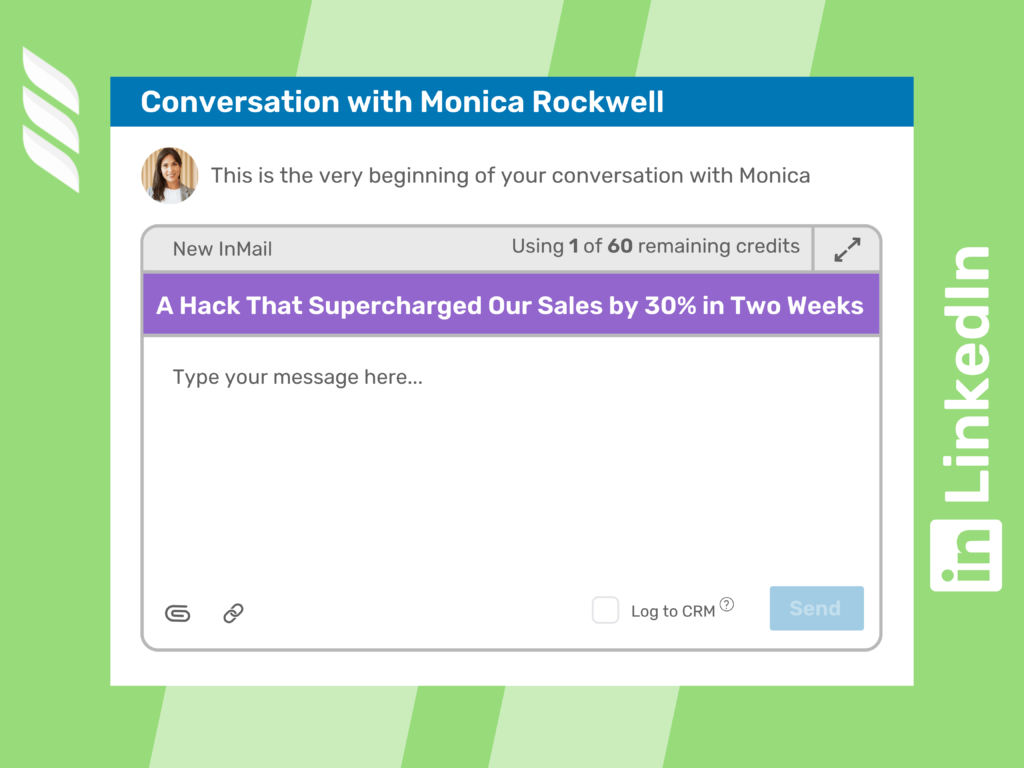
In this subject line, you suggest that you know an exclusive hack that can help the InMail candidate boost their sales. But remember that to use this subject line, you must know a unique sales hack that actually works.
6 Tips to Supercharge Your LinkedIn InMail Response Rate
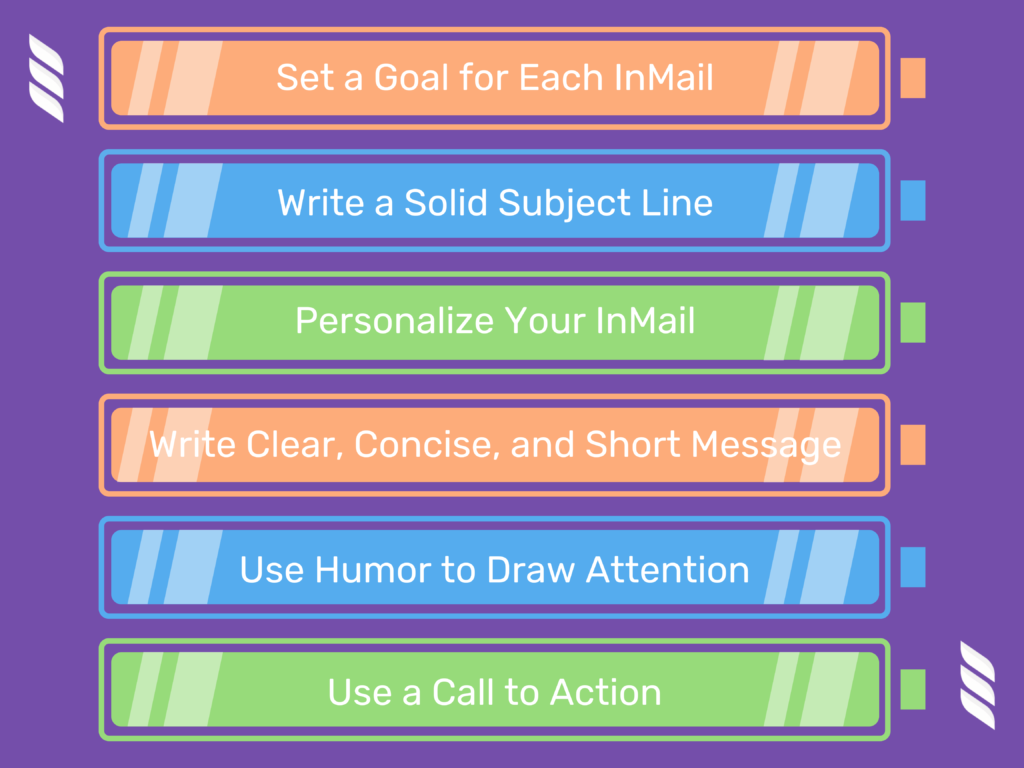
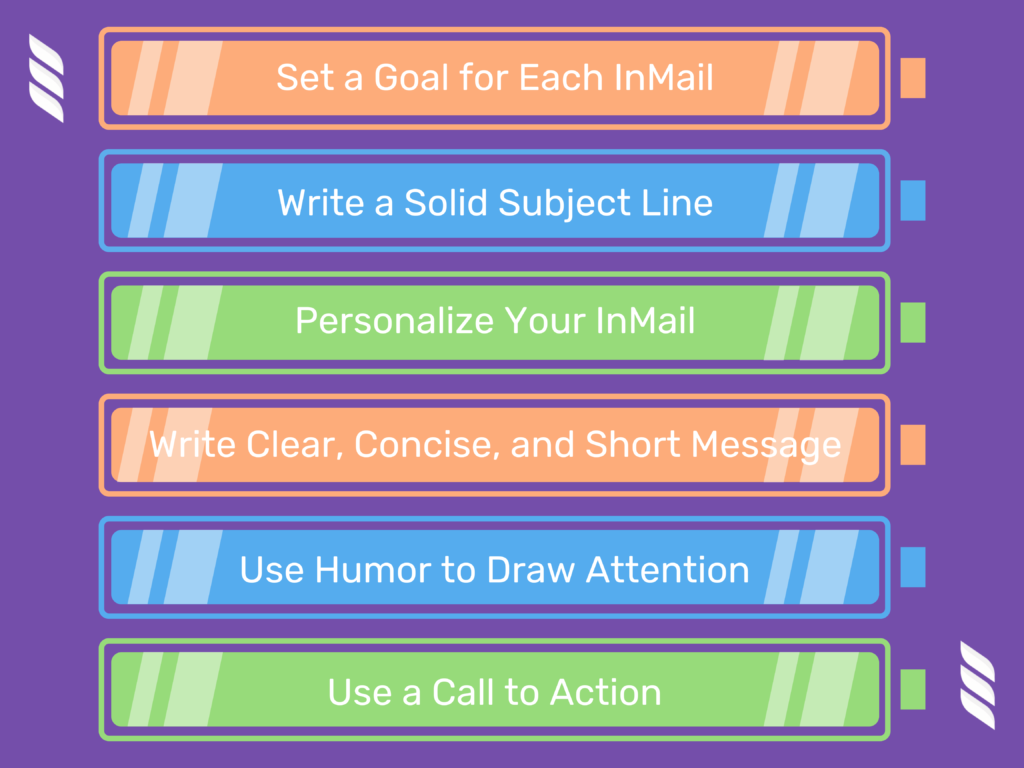
Set a Goal for Each InMail
Every InMail that you send out must have a concrete goal. Never forget that you want first to establish rapport with the person and then explore mutually beneficial opportunities.
Many people forget that InMails are not just used as an opportunity for sales but also for networking or career advancement. Perhaps, even all of these at once? But to begin with, you have to gauge the interest of your target candidate. Write a casual message that doesn’t include any sales pitches or direct requests for help.
Write a Solid Subject Line
The subject line provides the first impression of who you are, which means it should include something creative and interesting to draw the candidate into opening and reading your message.
Research shows that most people will open LinkedIn InMails based on the subject line alone. So use them wisely to attract attention and have potential recipients read through whatever message awaits inside without making them feel too bored or restless. Use the above tips to write effective subject lines.
Personalize Your InMail
Personalizing a message makes it more attractive to prospects who are often bombarded by cold emails every day. Without personalization, your target will delete your message without even opening it. Be sure to do some background search on the prospect and find something you can mention in your message. Doing so creates interest and curiosity, which increases your chance of getting a response.
Example: Hey XYZ, I just read your article on [topic], and it’s great! It was really helpful for me too because of my situation with ABC.
Write Clear, Concise, and Short Message
Think about how frustrating it is when you get a message from your Telecom company offering a promotion and the message is too long. For one, it’s hard on the eyes. What’s more, it makes it difficult to understand the message because all the words in front of us stagnate reading speed. This means most people won’t even open them–wasted time and money for the company.
The same holds true when sending LinkedIn InMails to recruiters, leads, or just general networking candidates. Lengthy and unclear messages have low response rates. Be sure to stick to your goal and write short, easy-to-read, and coherent InMails to get quick responses.
Use Humor to Draw Attention
Humor is an excellent way to make your InMails more human-oriented and enjoyable. Plus, it helps set all future communications down a fun tone. Many people shy away from including humor in their messages, fearing that they might be cheesy. But trust us: if something feels natural, go ahead confidently.
Use a Call to Action
Use a call-to-action on LinkedIn to allow your target audience to take immediate steps by telling them what they can do next. You could also give your contact information to schedule something in advance, like Skype chat, for example. Just make sure it is easy for both parties involved.



Conclusion
LinkedIn InMail has the highest response rate than any other traditional email. The matter is a bit concerning if your potential clients are not responding on the InMail. You might be writing perfectly curated emails with the best vocabulary and punctuation, but your inbox will hardly witness any reply if your approach is not correct.
Regardless of the platform you use to send an email, and the subject line plays the most crucial role. Often while sending a LinkedIn InMail, people tend to ignore the importance of the subject line. This is the factor that decides whether or not the receiver of the mail would read further or not. Hence, this becomes the most crucial factor while sending out the InMail.
The LinkedIn InMail feature can bombard your profile with prospects. However, emailing individually to each of your connections can be pretty tiring. That is where the role of an automation tool comes in. Tools like Dripify will automate all the InMail processes and provide a lot of extra time, which could be utilized for other crucial aspects of a business. Try Dripify free trial today!

![How to Write a Price Increase Letter [Tips, Examples, and Free Template]](https://dripify.io/wp-content/uploads/2021/12/27.png)
![How to Write an Effective Collaboration Email [+Templates]](https://dripify.io/wp-content/uploads/2023/05/13.png)



