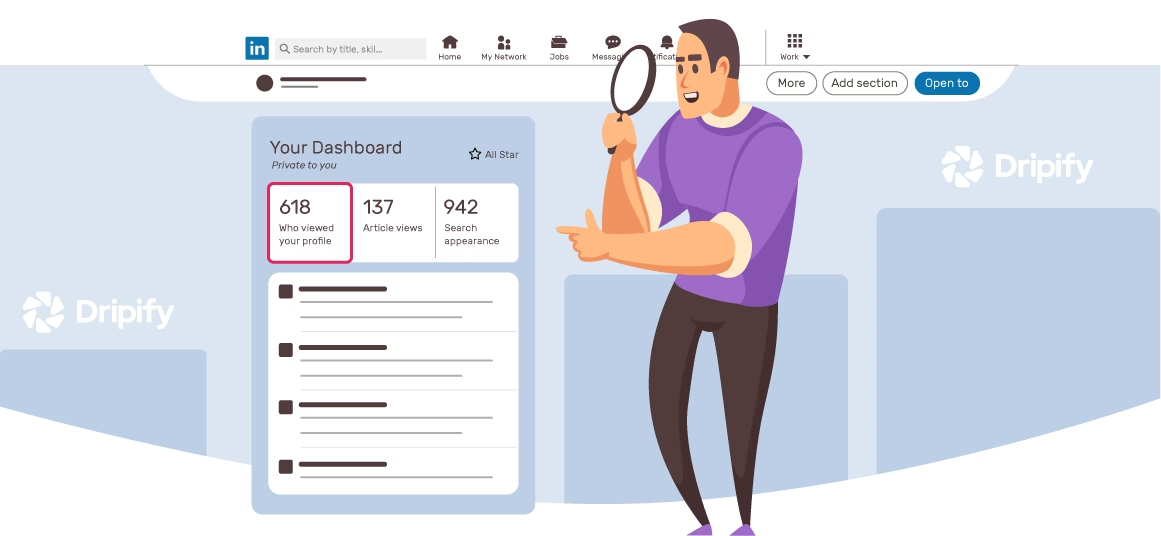LinkedIn plays a crucial role in helping its users connect with other users. With various features available on LinkedIn, it has become easier for users to connect to profiles and make strong connections.
“Who Viewed Your Profile” feature on LinkedIn allows users to connect with users who share similar interests. Moreover, it informs you about the different trends and insights. LinkedIn has undoubtedly become a beneficial platform for users to connect with innumerable advantages.
Does LinkedIn Show Who Viewed Your Profile?
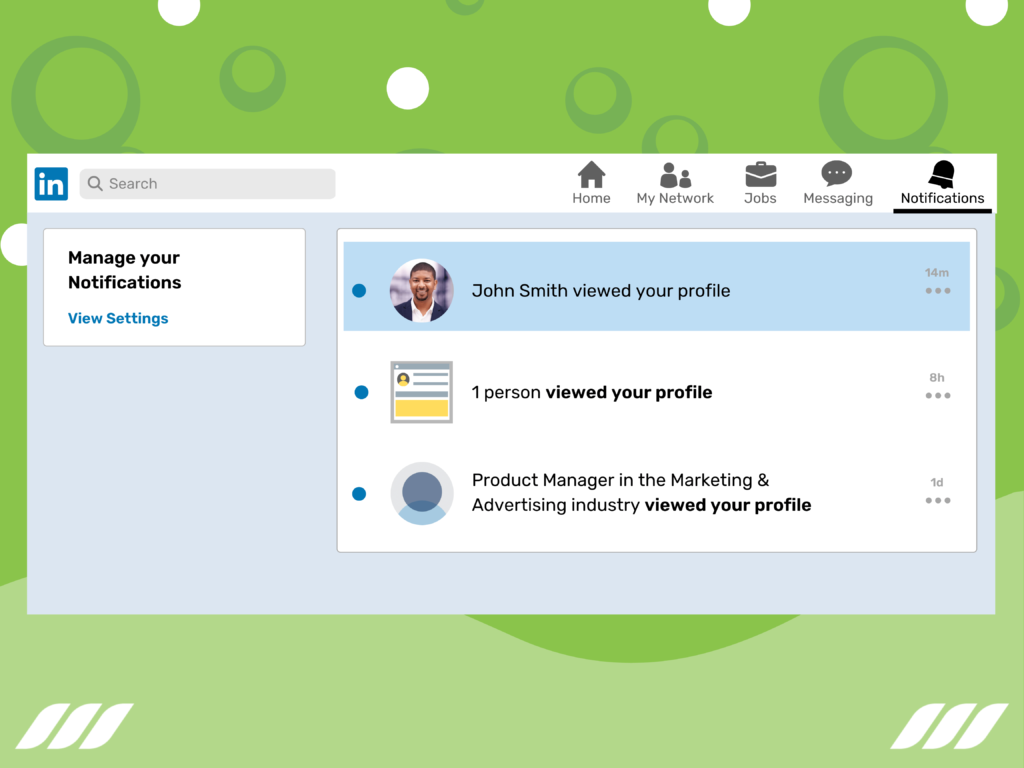
Many LinkedIn users are familiar with what the platform offers. With numerous beneficial features, LinkedIn also allows its users to view people who have visited their profiles. The feature opens up opportunities for LinkedIn users to connect with people who share similar interests or work in similar fields. In addition, LinkedIn offers you access to Interesting view feature.
LinkedIn notifies its users when a user views his profiles. Depending on the page settings, the person receives an email or alert informing him that a user has visited their profile. Moreover, LinkedIn gives control to its users to adjust settings allowing who can view their profile.
Who Viewed My LinkedIn Profile in Private Mode?
When LinkedIn users browse profiles in private mode, other users cannot see their name and profile information. Many recruiters and hiring managers browse LinkedIn profiles in private mode to find a potential candidate, client, sales lead, or business partner.
Users who have a Basic (free) LinkedIn account cannot view who had visited their profile in private mode. However, LinkedIn users who have a Premium account can browse in private mode and view the list of people visiting their profiles in private mode in the last 90 days.
Can I See Who Viewed My LinkedIn Profile Without Premium?
LinkedIn users with a Basic (free) LinkedIn account can browse in private mode. However, you cannot see the profiles that have viewed your profile in private mode. For users with a free LinkedIn account, you can view up to five profile results that have viewed your profile.
Why is “Who Viewed My Profile” on LinkedIn Not Working?
LinkedIn users cannot see who viewed their profile if:
They hide their name and headline when viewing other LinkedIn profiles while browsing in private or semi-private mode.
What are the Limitations of the “Who Viewed My Profile” Page?
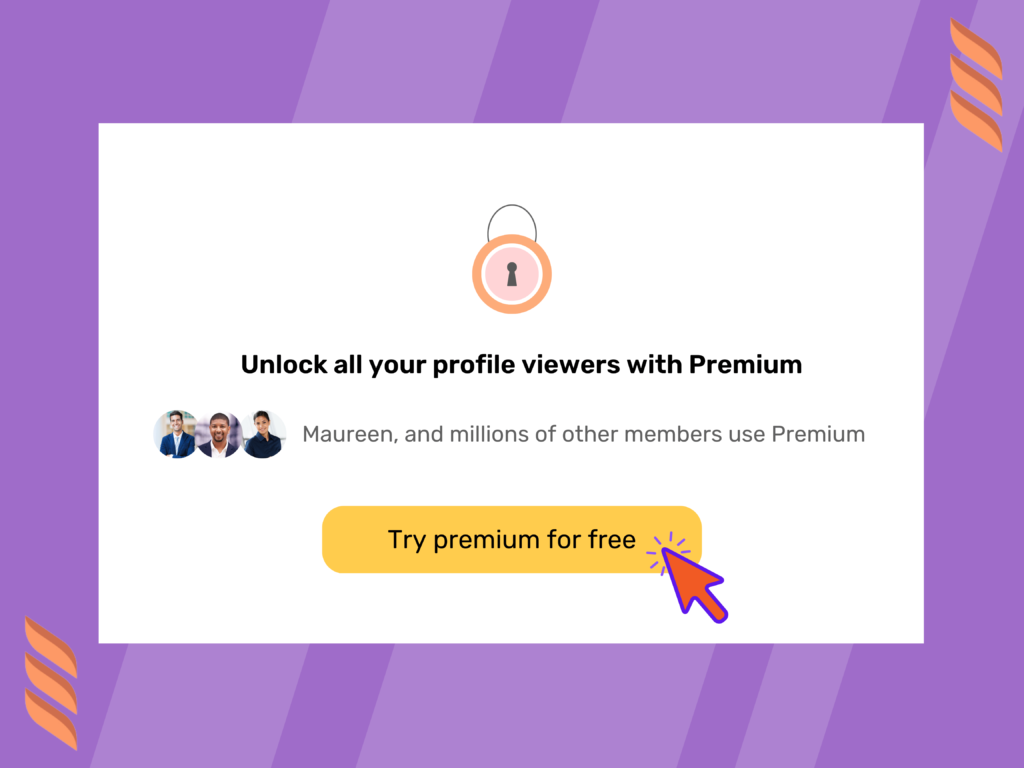
LinkedIn users who have a Basic (free) LinkedIn account can only view the last five results. Some LinkedIn users set their visit as anonymous; therefore, LinkedIn notifies that a LinkedIn user has viewed your profile without disclosing its identity.
If you want full access to the list of people who have viewed your profile, you can switch to a Premium account. The feature allows you to view the hidden profiles that have visited your profile.
How to Turn Off “Who Viewed My Profile” on LinkedIn?
Follow the steps to turn off who viewed your profile on LinkedIn:
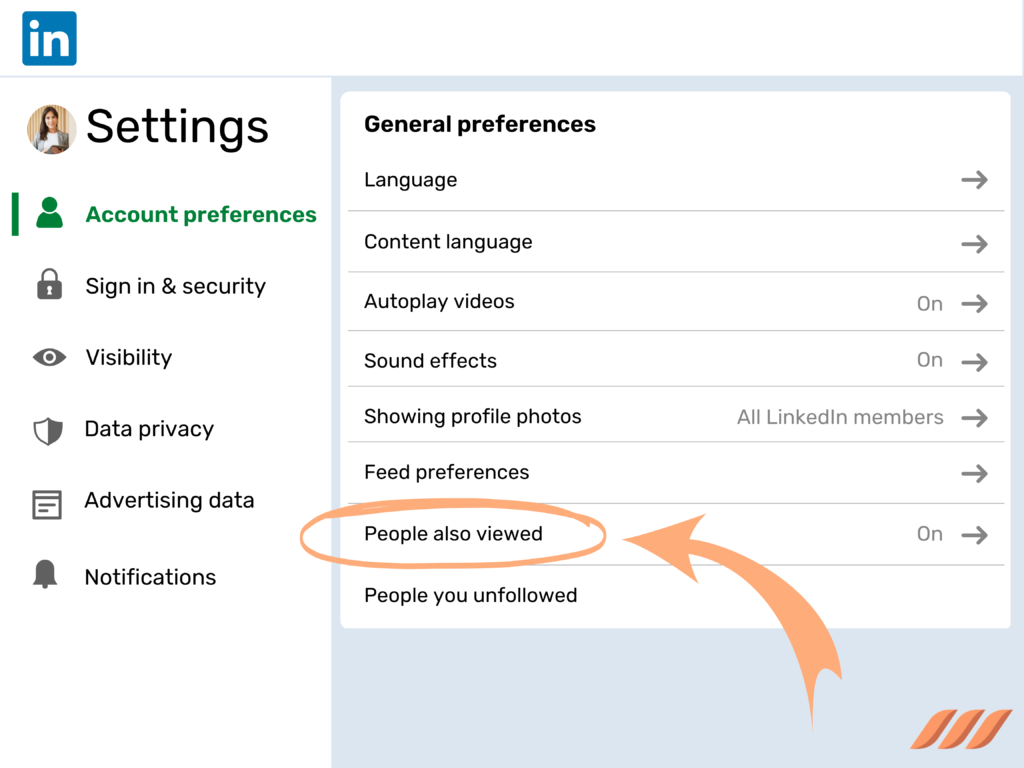
· Log into your LinkedIn account.
· Tap the “Me” icon located in the top right corner of the homepage.
· Click “Settings.”
· Click “Account preferences.”
· Click “People also viewed” under “Site preferences.”
· Turn the toggle to the left to switch off the feature.
LinkedIn will automatically save the changes.
Who has Viewed My LinkedIn Profile, and Why does it Matter?
LinkedIn allows users to view people who have visited their profiles; it will enable them to connect and expand their social network. This feature allows users to connect with other LinkedIn profiles they have never met before.
What are the Benefits of this Feature?
LinkedIn notifies its users when a user views their profile. Having this information is extremely beneficial. It helps them connect with similar prospects and expand their social network. Moreover, it provides insights and other trends about users and helps them connect with them to grow their network.
Automate your outreach on LinkedIn using Dripify sales automation tool! Get your free trial NOW!