|
Getting your Trinity Audio player ready...
|
Generating quality leads and nurturing them through the different sales funnel stages is a complex process. You must sort through thousands of contact tabs, identify profiles that might resonate with your offer, and approach them strategically.
But before you can enter these stages, you have a major challenge to overcome; how to generate quality leads? This is especially true in broad networks like LinkedIn, Facebook, and more. Because generating leads takes resources, effort, and time – something tough to manage.
To tackle this crucial task, LinkedIn has introduced a tool named ‘LinkedIn Lead Gen Forms’ that can simplify your sales funnel stage. Often passed over for more popular tools like Facebook Ads and Google AdWords, LinkedIn Lead Gen Forms offer a suite of features that can’t be found elsewhere.
LinkedIn Lead Gen Forms are easy to set up and can help you collect valuable information from potential customers. By adding a form to your LinkedIn ads, you can request information from potential customers interested in your offer.
But as with all new things, there is confusion about how the LinkedIn lead gen form works and its purpose. Therefore, in this detailed guide, we’ll break down the purpose of LinkedIn Lead Gen Forms and how you can use them effectively. We’ll also provide tips and tricks to get the most out of this smart tool.
If you want to see leads rolling in via your LinkedIn ads, stick around a little longer while we explain them!
What Are LinkedIn Lead Gen Forms?
If you’re looking for a more effective way to generate leads from your LinkedIn-sponsored content, then you should use LinkedIn Lead Gen Forms.
With this new feature, you can create lead-generation forms from your LinkedIn feed and link them with your ads. When someone clicks on your ad, the LinkedIn Lead Gen Form will automatically pull the necessary data from their LinkedIn account (such as name, email address, company, etc.) and paste it into a form.
This is a huge time-saver for busy professionals who may not have the time to fill out forms manually. Plus, it lets you collect valuable data that you can use for targeted marketing campaigns.
The best part about LinkedIn Lead Gen Forms is that they are easy to set up and link with your existing ads. All you need to do is create a new ad campaign and select “LinkedIn Lead Gen Form” to pair your ad type.
Then, fill out the form, add the sections you’d want from the potential leads, and submit it. LinkedIn will automatically generate a lead capture form that you can customize according to your needs.
Once you’ve customized your Lead Gen Form, all that is left is to link it with your ad campaign. When someone clicks on your ad, they will be taken to the form where they can authorize the use of their data. After they submit the form, you will have their information stored in your campaign manager dashboard so you can follow up with them later.
With this new feature, you can quickly and easily collect data from users that you can use for targeted marketing campaigns. If you’re not using LinkedIn Lead Gen Forms, you’re missing out on a valuable lead generation tool.

How LinkedIn Lead Gen Forms Work?
In today’s business world, generating leads is more important than ever. And one of the best ways to generate leads is through LinkedIn Lead Gen Forms. LinkedIn Lead Gen Forms collect essential information from potential leads with ease.
Simply put, LinkedIn Lead Gen Forms let you gather information from people’s LinkedIn profiles and have them quickly authorize its use so you can later use it in your marketing campaigns.
But how do they work exactly?
LinkedIn Lead Gen Forms automatically collect essential information from potential leads and display it to them in a form. So instead of manual data entry (in return for something valuable that you offer), potential leads only have to tap the “accept” button and get going with what you have to offer in return for their data.
This incentive can be a link to a valuable blog, a free download, or anything else according to your business. Regardless, the purpose of LinkedIn Lead Gen Forms remains the same: To gather data from others’ LinkedIn profiles and have them quickly authorize its use so you can later use it in your marketing campaigns.
Here’s an example of how LinkedIn Lead Gen Forms work:
Let’s say you’re a B2B software company looking for new leads. You create a LinkedIn ad campaign and include a Lead Gen Form with an offer for a free trial of your software.
When someone clicks on your ad, they’re taken to the form where they enter their name, email address, and job title. Once they hit “submit,” they’re automatically redirected to your free trial sign-up page. And voila! You’ve just generated a new lead without any manual data entry!
Benefits of LinkedIn for Lead Generation in B2B Marketing
LinkedIn Lead Gen Forms are a major benefit for businesses with a LinkedIn company page. These forms allow businesses to collect valuable contact information from LinkedIn members who express interest in their products or services.
Related article: Why LinkedIn Is Perfect for B2B Marketing
You can then use this valuable data to create targeted marketing campaigns and measure the success of those campaigns.
Build a completely automated sales funnel using a variety of LinkedIn actions, then set time delays, choose smart conditions and boost lead generation with Dripify LinkedIn lead generation tool.
If you want to be sure how LinkedIn Lead Gen Forms can help your marketing goals, here are some of the amazing benefits of these forms that you must know about:
Quick And Easy Set-Up
LinkedIn Lead Gen Forms are quick and easy to set up. All you need is a LinkedIn account and a campaign budget. You can create a Lead Gen Form in minutes, and it will start generating leads for you right away. If you don’t have an account, you can create a new account or buy LinkedIn accounts.
Traditional methods like trade shows or webinars can be time-consuming and expensive. With LinkedIn Lead Gen Forms, you can quickly and easily collect leads with minimal effort. What’s more, you can target your ideal audience precisely, ensuring that you’re only collecting leads that are actually interested in what you offer.
Capture Accurate Contact Information
One of the best things about LinkedIn Lead Gen Forms is that they allow you to collect accurate contact information from your leads. This is important because it will enable you to follow up with your leads and turn them into customers.
Segment Your Leads
LinkedIn Lead Gen Forms also allow you to segment your leads to target them with more relevant messages and offers. This is important because it permits you to customize your marketing messages to each segment, increasing conversion likelihood.
Valuable Insights Into Your Leads
LinkedIn provides valuable insights into your leads, their interests, and how they interact with your brand. This allows you to understand your audience better and tailor your marketing efforts to their needs.
Better Quality Leads
Quality is more important than quantity when it comes to leads. And LinkedIn Lead Gen Forms can help you collect better quality leads than other methods. That’s because you can target your ideal audience precisely and then collect contact information that will allow you to follow up with them directly.
As a result, you’ll be able to turn more leads into customers, grow your business and build your brand more effectively.
Cost-Effective
LinkedIn Lead Gen Forms are also very cost-effective, which makes them an accessible tool for businesses of all sizes. Many companies find that the cost of LinkedIn advertising is offset by the increase in sales generated by Lead Gen Form campaigns.
Improved Sales Process
LinkedIn Lead Gen Forms can also help improve your sales process by providing valuable information about each lead up front. That information includes job titles, company names, and other relevant details to help your sales team identify qualified prospects and close more deals effectively.
Increased ROI
When done correctly, LinkedIn Lead Gen Forms can help you generate a higher return on investment than other marketing activities. That’s because they’re an efficient and cost-effective way to collect high-quality leads interested in what you have to offer. Again, they allow you to track your results to adjust your strategy as needed to ensure maximum ROI.
Related article: Key Business Growth Metrics
Time-Saving
As we mentioned, LinkedIn Lead Gen Forms can save you time. With traditional methods like trade shows or webinars, you must dedicate significant time to preparing materials, setting up a booth, or promoting your event.
But with LinkedIn Lead Gen Forms, all you need to do is create the form and start collecting leads. That frees up your time to focus on other aspects of your business.
The Traditional Way to Generate B2B Leads With LinkedIn Ads
LinkedIn Ads is a CPC (cost-per-click) and CPM (cost-per-impression) online advertising platform that allows you to target individuals based on their job title, seniority, function, and other factors.
B2B (business-to-business) companies commonly use LinkedIn Ads to generate leads and create brand awareness.
When creating a LinkedIn Ad campaign, you have the option to choose between two objectives: brand awareness or lead generation.
If your goal is to build brand awareness, you will select the “CPM” bid type. With this bidding, you pay for every thousand impressions your ad receives. On the other hand, if your goal is to generate leads, select the “CPC” bid type. With this type of bidding, you pay for each click your ad receives.
To generate leads with LinkedIn Ads, you need to create an offer that will appeal to your target audience and include a call-to-action (CTA) that encourages them to take action.
How Do LinkedIn Ads Help You Get Leads?


LinkedIn Ads allows you to target individuals based on their job title, seniority, function, and other factors. When creating a LinkedIn Ad campaign, you have the option to choose between two objectives: brand awareness or lead generation.
If your goal is to generate leads with LinkedIn Ads, you need to create an offer that will appeal to your target audience and include a call-to-action (CTA) that encourages them to take action.
Here are some tips for creating an effective lead-generation campaign on LinkedIn:
Create a Compelling Offer
An offer is something of value you give away in exchange for someone’s contact information (i.e., name and email address). The offer should be relevant to your target audience and solve a problem they are facing.
For example, if you are a B2B company that sells sales software, your offer could be a free trial of your software or a guide on “The Top 10 Ways to Increase Sales”.
Include a Compelling Call-to-Action
A CTA is a text or an image encouraging someone to take action, such as clicking on your ad or filling out a form. You want your CTA to be short, sweet, and direct so that it is easy for people to understand what they need to do next. Some examples of effective CTAs are “Download Now!” or “Get Your Free Copy.”
Target the Right People
You must target individuals who are likely interested in your offer. You can use LinkedIn’s advanced targeting options – including job title targeting – to ensure the right people at the right companies are seeing your ads.
Use Relevant Imagery
The image you use in your ad should be relevant to your promotional offer and grab attention quickly. You want people to see your picture and immediately understand your request. Avoid using generic stock photos; use high-quality images that accurately represent your product/service and brand.
Also, generating leads takes time and effort if you go the traditional route. Don’t expect instant results; Instead, focus on creating quality content and offers that appeal to your target audience.
Advantages of Using LinkedIn Lead Gen Forms
Despite having a bit of a strict LinkedIn Lead Gen Forms privacy policy, this feature’s functionality makes it worth it. Whether you’re struggling with getting leads or want more traffic to your site via the LinkedIn route, these Lead Gen Forms can help you.
LinkedIn says over 80% of people interact with sponsored content on mobile devices. Imagine scrolling through your LinkedIn feed on your mobile, and suddenly an ad pops up. You’re intrigued by the ad and want to proceed with it, but upon clicking on it, you get a detailed form where you have to put your details manually.
Now, unless you have all the time in this world or love the LinkedIn profile, you’ll scroll past that form, leaving the poster’s effort useless. And that’s what LinkedIn Lead Gen Forms solve.
Here’s how this innovative feature can turn the LinkedIn lead generation game for you:
Hassle-Free Lead Generation
LinkedIn Lead Gen Forms make it easy to collect leads without any hassle. This feature automatically gathers your leads’ data, and they only have to accept the form that pops along with your LinkedIn ads. So it’s always hassle-free, and you can focus on other aspects of your business.
Designed For Mobile Use


As we explained, most of your LinkedIn audience comes from mobile devices, and having contact forms tailored for them is smart. Since LinkedIn Lead Gen Forms are designed for mobile use, your leads won’t struggle with lengthy forms and interfaces.
This is especially useful if you want to generate bulk leads and cannot risk people passing up your ads. Having easy-to-load, accurate, and crisp contact forms increase your chances of collecting more data in less time.
Increased Conversion
Another great benefit of LinkedIn Lead Gen Forms is that they can help increase your conversion rate. This is because prospects are more likely to fill out a form that’s already been pre-filled.
Once you’ve created a relevant ad, LinkedIn Lead Gen Forms will automatically gather leads data for you. All you have to do is wait for the forms to populate and then review the collected data.
This feature is extremely helpful because it removes the burden of manually gathering data, which can be time-consuming and tedious. So if you’re looking for an easy way to increase your conversion rate, LinkedIn Lead Gen Forms are worth considering.
No Additional Costs
Imagine doubling the power of LinkedIn ads for no extra cost. Sounds appealing, right? That’s what LinkedIn Lead Gen Forms can bring to the table. This feature won’t cost you anything extra if you’re already running sponsored content on LinkedIn.
You need to pay for LinkedIn Ads and then integrate this feature with them – and no need to worry about any additional costs or hidden fees. LinkedIn Lead Gen Forms automatically gather your leads’ data, and you only have to accept the form that pops along with your LinkedIn ad.
This makes it hassle-free and easy for both you and your potential customers. And since you’re not paying anything extra for this feature, any leads you generate through LinkedIn Ads are free. Your ROI will automatically be higher than without LinkedIn Lead Gen Forms.
Quick Set-Up
Not familiar with setting lead generation forms on LinkedIn? Now you have a great solution because this feature requires no expertise.
With LinkedIn Lead Gen Forms, you must create a form and add it to your LinkedIn ad campaign. Then, when users see your ad, they’ll be presented with the form so they can fill it out without leaving LinkedIn. This makes the whole process simpler and less time-consuming for you and your potential customers.
Plus, once users have filled out the form, they’ll be automatically redirected to your website (if you put its link as a magnet in the form) so they can continue their journey through the purchase funnel.
Redirect the Traffic to Your Site
When someone clicks on your ad, you can take them to your website, where they can learn more about your product or service. This is a clever way to increase traffic to your site. And the more traffic you have, the more leads you’re likely to generate.
Not only will redirecting traffic to your site help you generate more leads, but it will also help you build brand awareness and improve your search engine ranking.
All of this can lead to even more traffic and even more leads!
So if you’re looking for a way to generate leads and improve your website’s visibility, LinkedIn Lead Form Ads are an excellent option.
Metrics and Analytics
You can get detailed metrics and analytics directly from your LinkedIn Campaign Manager dashboard with LinkedIn Lead Gen Forms. This feature allows you to see which lead magnets are performing well and generating ROI and which ones could use some improvement.
Being able to track your lead gen form performance is essential for fine-tuning your campaigns and ensuring that they’re as effective as possible.
There’s more! LinkedIn Lead Gen Forms allow you to gather leads’ data automatically. When a prospect clicks on your ad, their data will be automatically populated into the form fields. They won’t have to do anything except accept the form, making it much more likely that they’ll convert into a qualified lead.
Ability to Adjust Your Ad Campaigns
LinkedIn Lead Gen Forms enable you to track your ad campaigns’ performance in real-time so you can make changes to your campaigns on the fly and improve your results almost immediately.
Collecting data about your leads is essential to making informed decisions about your marketing efforts. For example, if you use your eBook as the incentive in your lead gen forms and people are not interested in it, they won’t authorize you to save their data.
Now, if you want to be certain how well (or bad) a particular magnet, i.e., an eBook, is performing, go directly to your LinkedIn Campaign Manager. Under the ‘Account Assets’ tab, you’ll find the Lead Gen Forms.
Click on them and study the data you see next, as it’ll show some detailed metrics. From there, you can pinpoint ads that aren’t performing well and those getting the most clicks to re-adjust your strategy.
How to Set Up LinkedIn Lead Gen Forms?
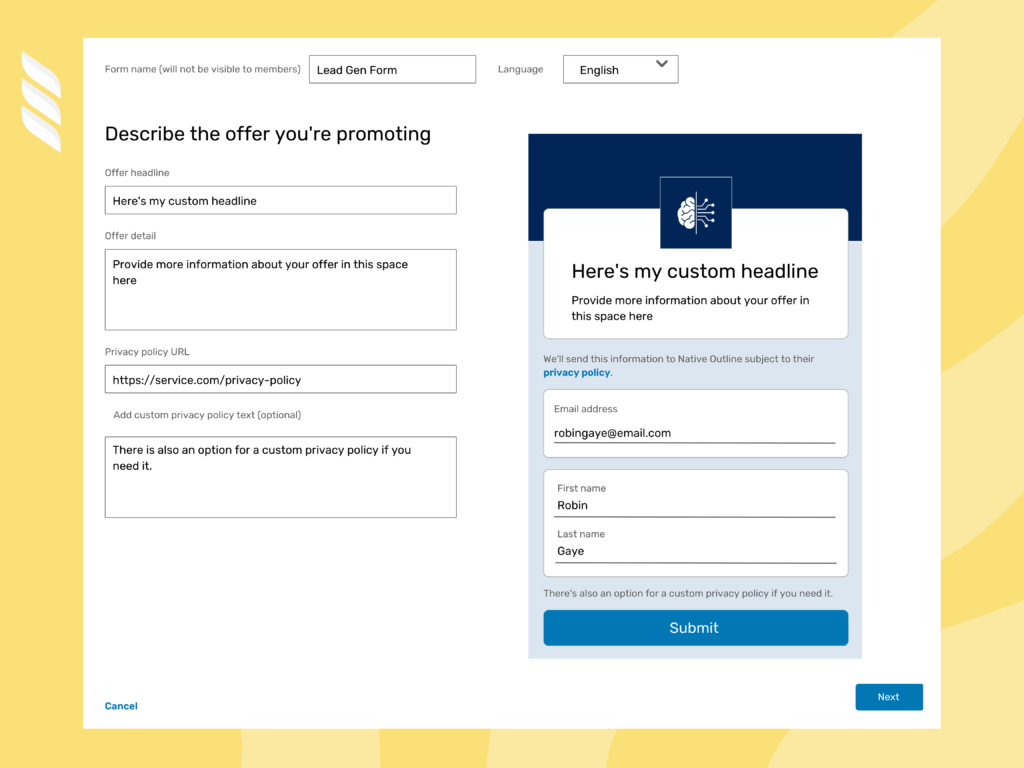
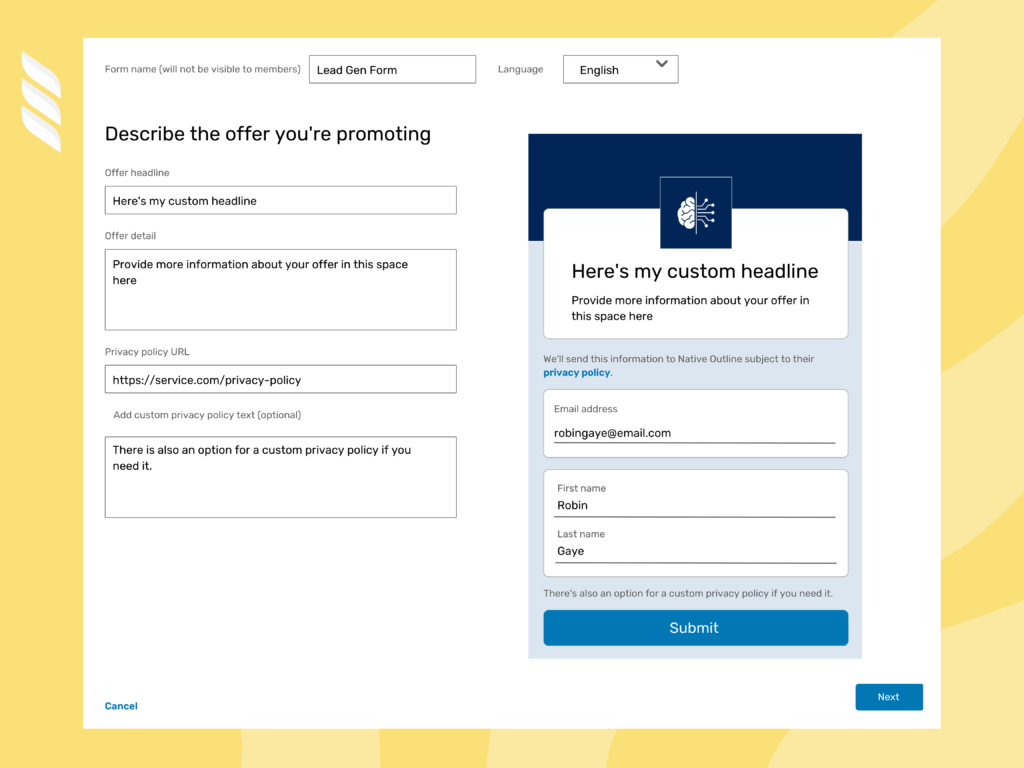
LinkedIn Lead Gen Forms are effective because they allow you to collect leads without leaving the LinkedIn platform. This is important because prospects do not have to be redirected to a landing page to provide their contact information.
As a result, you can collect leads more efficiently and with less effort. In addition, LinkedIn Lead Gen Forms are pre-filled with information from the user’s LinkedIn profile, which makes it more likely that the prospect will complete the form.
Now that we’ve shown you why you should use LinkedIn Lead Gen Forms, let’s look at how you can set them up:
- The first step is to create an Advertising Account if you don’t already have one. You can do this by clicking on the “Create an Ad” button on the top right-hand side of your screen.
- Once you’ve created your Advertising Account, you can create your first campaign.
- When creating your campaign, you will be given the option to select a campaign objective. We will select “Lead Generation” as our campaign objective for our purposes.
- Once you’ve selected your campaign objective, you can choose your target audience and budget. After you’ve saved your target audience and budget settings, you can create your ad.
- When creating your ad, choose an image or video, headline, and text copy for your ad. Once you’ve created your ad, you can select “Lead Generation Form” as your Call-to-Action (CTA).
After selecting “Lead Generation Form” as your CTA, you can choose which questions you would like included in your form and what information you would like pre-filled from the user’s LinkedIn profile.
How Much Do LinkedIn Lead Gen Forms Cost?
There is no additional cost for LinkedIn Lead Gen Forms outside of the costs for the associated campaigns of ads you run. That’s right – you don’t have to pay a penny more to use LinkedIn Lead Gen Forms!
In fact, LinkedIn Lead Gen Forms can save you money by making it easier and faster to capture leads.
Users who click on your ad will see a pre-filled form with their name, job title, company, and other relevant information. All they have to do is hit submit, and their information will be sent straight to you!
This is a huge time-saver for both you and the user. Instead of filling out a lengthy form on your website, users can submit their information with just a few clicks. And since the information is already pre-filled, there’s no risk of errors or typos that could lead to incomplete or inaccurate submissions. Therefore, you’ll be able to quickly and easily capture high-quality leads ready to be nurtured into customers.
Moreover, LinkedIn Lead Gen Forms come with several valuable features at no additional cost. For example, you can track which ads your leads are coming from and see which campaigns are performing the best.
You can also segment your leads based on criteria like job title or company size so that you can send them targeted content most relevant to their interests.




6 Steps of How to Create and Use LinkedIn Lead Gen Forms
When a user fills out a Lead Gen Form, LinkedIn will automatically populate the form with the user’s name, company name, job title, and email address. This makes it easy for you to quickly follow up with leads without manually gathering their contact information.
LinkedIn Lead Gen Forms can be customized to collect additional information from leads, such as their phone number or budget.
Here’s how you can create lead gen forms to achieve your marketing targets:
Step 1: Create Campaign
Log in to your LinkedIn Ads account and create a new campaign.
Step 2: Set Campaign Objective
Select the “Lead Generation” objective for your campaign.
Step 3: Name Your Campaign and Pick Target Audience
Give your campaign a name and select your target audience. You can set up your targeting criteria, such as job title, company size, geography, etc.
Step 4: Set Your Budget
Choose where you want your ad to appear and set your budget.
Step 5: Create Your Ad
Create your ad by selecting an image or video and writing your copy. Add your company logo, cover image, and headline. Then, fill out your form copy and CTA button copy. You can also include additional images to showcase your product or service.
Once you’re finished, click “Next.”
Step 6: Set Up Your Form
Set up your LinkedIn Lead Gen Form by choosing which fields you want to include. Review your settings and launch your campaign!
Once your LinkedIn Lead Gen Form is live, you’ll start collecting leads through your ads. Remember to follow up with leads quickly to maximize the chances of converting them into customers.
You can also use LinkedIn’s lead management capabilities to automate follow-up communications and track the progress of leads through your sales funnel.
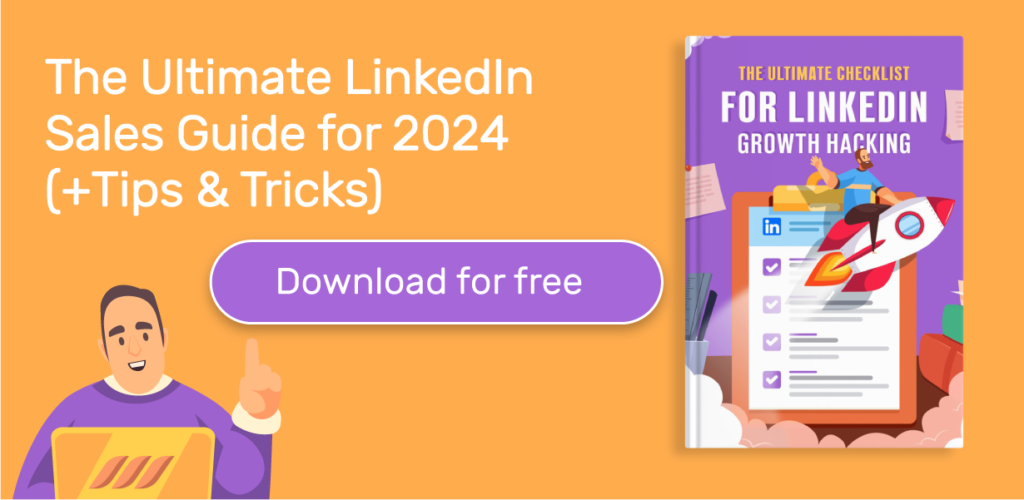
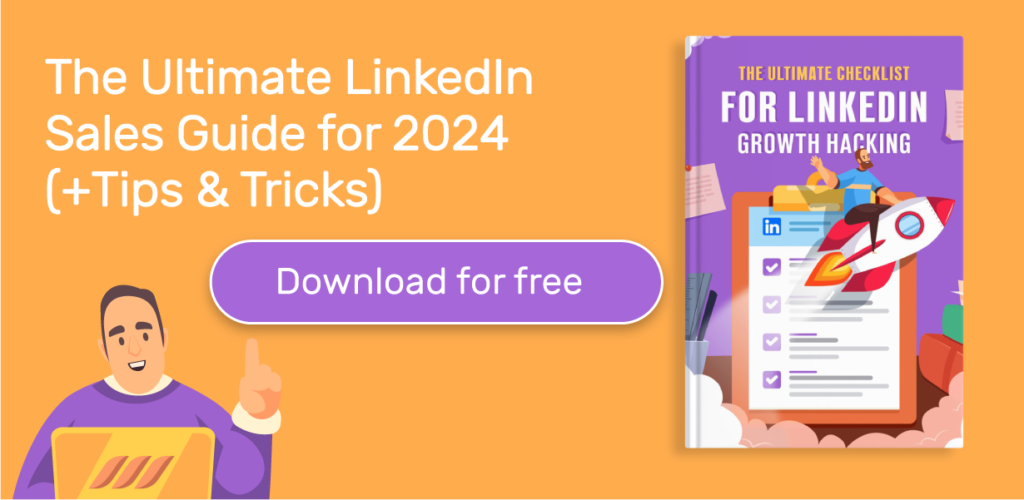
Also, to create a Lead Gen Form on LinkedIn, you must include a privacy policy URL and describe how you’ll use the collected leads.
LinkedIn requires that you have members’ consent for each of the uses you describe in the form by manually enabling one or more custom checkboxes during form creation. These checkboxes will appear on your forms next to the respective use descriptions, so the leads know where their data will go.
Moreover, as part of this privacy policy, LinkedIn deletes all lead gen data from your campaign manager dashboard after 90 days. So once you have some generated leads, download their information for later use instead of leaving it there.
This privacy policy aims to ensure that members understand how their data will be used and obtain explicit consent for using their data. By making this policy mandatory, LinkedIn ensures that businesses using its Lead Gen Forms feature are transparent about their data collection practices and have obtained the necessary consent from users.
How to Test LinkedIn Lead Gen Forms?


If you’re using LinkedIn Lead Gen Forms to generate leads for your business, you might be wondering how you can test them to ensure they’re working as intended. After all, a lead gen form that isn’t generating leads is pointless. Testing your LinkedIn Lead Gen Forms is simple and only takes a few minutes.
There are two primary ways to test your LinkedIn Lead Gen Forms: A/B testing and multivariate testing.
A/B Testing
A/B testing, also known as split testing, is when you create two versions of your form and then compare the results to see which one performs better.
For example, you might create two versions of your form: one with a longer form length and one with a shorter form length. You would then run both versions of the form and see which one collects more leads.
To set up an A/B test on LinkedIn, follow these steps:
- Create two versions of your form – Version A and Version B
- Set up Version A as your control (i.e., the version that will be shown to 50% of users)
- Set up Version B as your treatment (i.e., the version that will be shown to the other 50% of users)
- Run your campaign and track the results
- Compare the results of Version A and Version B and determine which one performed better.
- Version A might perform better than Version B or vice versa. It’s important to run multiple tests to determine which version performs best for your business.
Multivariate Testing
Multivariate testing is similar to A/B testing in that it involves creating multiple versions of your form and then comparing the results. However, with multivariate testing, you’re testing multiple elements at once rather than just one element at a time, like with A/B testing.
For example, you might create four different versions of your form: one with a longer form length, one with a shorter form length, one with fewer fields, and one with more fields.
You would then run all four versions of the forms and see which combination performs best. To set up a multivariate test, follow these steps:
- Create multiple versions of your form – each version should differ in at least one element.
- Set up each version as its campaign.
- Run all campaigns at the same time
- Compare results across all campaigns.
- Determine which combination performed best.
This type of testing can be more time-consuming than A/B testing because you have to create multiple versions of your forms and run multiple campaigns simultaneously. However, it’s also more effective because you can identify which combination of elements produces the best results for your business.
Here’s another method to test your LinkedIn Lead Gen Forms:
First, create a test lead gen form and include all the fields you want to capture (e.g., first name, last name, email address, job title, company name, etc.). Once you’ve done that, create a test campaign in LinkedIn Ads and add your test lead gen form. Ensure the campaign runs only during a specific period so you can easily track the results.
Now, create a landing page on your website that has a form with the same fields as your LinkedIn lead gen form. The purpose of this landing page is to capture leads that come from your LinkedIn Ads campaign.
Once you’ve created the landing page, get the URL and add it to your LinkedIn Ads campaign as the destination URL.
Now comes the actual testing. Run your LinkedIn Ads campaign for a few days and then check the results. If you see leads coming into your account from the campaign, your LinkedIn lead gen form is working properly. If not, there are a few things you can check:
- Make sure all of the fields in your LinkedIn lead gen form are mapped correctly to the areas in your CRM or marketing automation software.
- Check if the destination URL for your LinkedIn Ads campaign is pointing to the correct landing page on your website.
- There shouldn’t be any errors on your LinkedIn lead gen form or on your website that are preventing visitors from submitting their information.
2 B2B LinkedIn Lead Gen Forms Examples
Example #1: Web Design Agency
If you’re in the web design industry, you know that one of the best ways to get new clients is through referrals. And what better way to get referrals than through LinkedIn?
With a LinkedIn Lead Gen Form, you can easily collect leads from your target audience.
Here’s an example of a form that a web design agency might use:
Name: ____________________________
Email: ___________________________
Phone Number: _____________________
Website URL: ______________________
What type of website do you need?: ___ E-commerce ___ Informational ___ Other _________________________
What is your budget?: ___ $500 – $1,000 ___ $1,000 – $5,000 ___ $5,000+ ___________________________
When do you need the website completed by?: __ ASAP ___ 1-2 weeks ___ 2-4 weeks ___ 1 month +_________________
Example #2: Consulting Firm
Another great way to use LinkedIn Lead Gen Forms is if you’re a consultant looking for new clients.
With a form like this, you can easily collect leads and contact information from potential customers.
Here’s an example of a form that a consulting firm might use:
Name: ____________________________
Email: ___________________________
Phone Number: _____________________ LinkedIn URL:_______________________
Number of Employees: ______
Company Industry: ______
Job Title: ______
Years of Experience in Current Role: ______
Annual Salary Range: ______
Do you have any active job alerts set up?: ______
What companies are you interested in working for?: ______
What’s the best way to reach you? Phone? Email? Text? (Specify method and best time to contact): ______
These are just two examples of how you can use LinkedIn Lead Gen Forms to grow your business.
There are endless possibilities when it comes to collecting leads via forms on LinkedIn. So get creative and see what works best for you and your business!




Best Practices for LinkedIn Lead Gen Forms
To generate leads on LinkedIn, you need to have an optimized lead gen form to collect contact information from people interested in your product or service.
Regarding LinkedIn Lead Gen Forms, there are a few best practices you should keep in mind to optimize your forms for maximum effectiveness.
Use a “Short and Sweet” Form
When filling out forms, most people have a concise attention span. This is why keeping your LinkedIn lead gen form short and sweet is important. Only ask for the information you need to follow up with the lead.
For example, you may only need the person’s name and email address. Asking for additional information, such as phone number or job title, may end up frustrating the lead and causing them to abandon the form altogether.
Include a Clear CTA
Your call-to-action (CTA) should be clear and concise. The CTA is what tells the person filling out the form what they need to do next.
For example, your CTA could be “Download Your Free Ebook Now!” or “Get Your Discount Coupon Now!” Make sure that your CTA is relevant to the offer that you’re promoting with your LinkedIn lead gen form.
Use an Image
An image can be worth a thousand words, so include an image along with your LinkedIn lead gen form. The image should be relevant to the offer and should help grab the reader’s attention.
For example, if you’re promoting a free ebook, consider using an image of the cover of the ebook.
Monitor Your LinkedIn Advertising Campaign and Download Leads
Sure, LinkedIn Ads is a powerful tool for B2B businesses, but you must track your leads to make the most of your investment.
Here’s how to do just that:
- Go to the “Account Assets” page in the LinkedIn Ads interface. You can find this page by clicking on the Account Overview tab at the top of the “Advertising” tab and selecting “Account overview” from the drop-down menu.
- On this page, you’ll see an overview of your current ad campaigns and some statistics on impressions, clicks, and conversions. You can also see how much you’ve spent on each campaign.
- To get more detailed information on a specific campaign, click on the campaign name. This will take you to the “Campaign details” page for that campaign.
- You can see more information about your campaign performances on this page, such as a breakdown of impressions and clicks by day, week, or month. You can also see how much you’ve spent on each ad in the campaign.
- To download a list of leads who have clicked on your ads, scroll down to the “Leads” section and click on the “Download” button. This will generate a CSV file you can download and import into your CRM system.
Conclusion
And there you have it, everything you need to know about LinkedIn Lead Gen Forms. By now, you should have a good understanding of what they are, how they work, and how to use them effectively.
Remember, LinkedIn Lead Gen Forms are a powerful tool that can help you generate leads and grow your business. We hope that this guide will help you in getting you started on your journey to generating more leads and closing more deals.
A well-crafted Lead Gen Form can be the key to success in today’s competitive marketplace. So take the time to create a form that accurately reflects your brand and message, and watch your business take off.
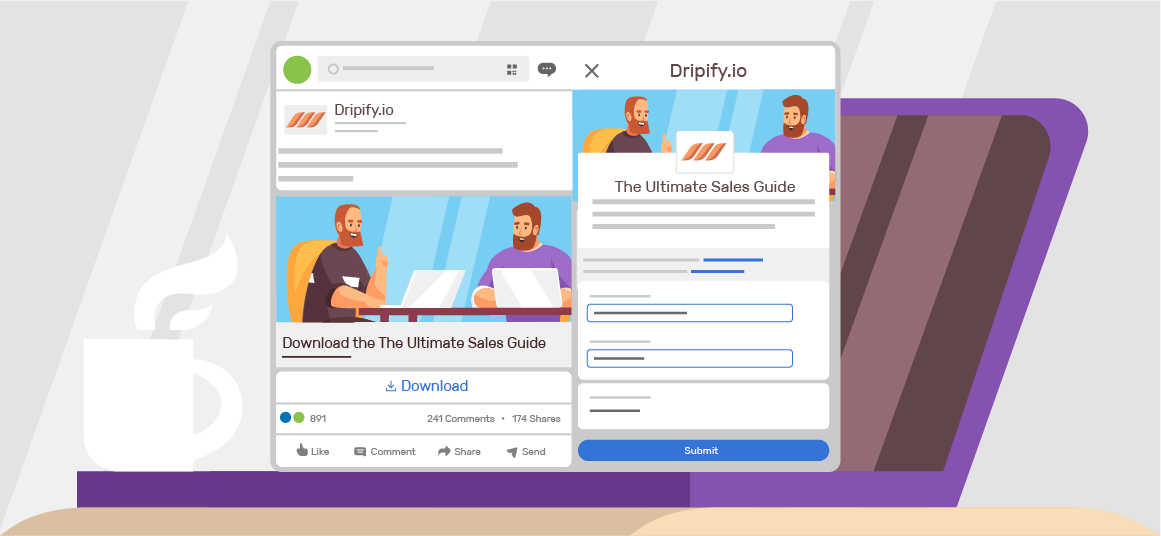
![How to Write a Price Increase Letter [Tips, Examples, and Free Template]](https://dripify.io/wp-content/uploads/2021/12/27.png)
![How to Write an Effective Collaboration Email [+Templates]](https://dripify.io/wp-content/uploads/2023/05/13.png)



