LinkedIn Advertising is a powerful way for businesses to reach their target audience. It allows you to build a sustainable and trusted brand and ultimately excel in the digital landscape.
B2C companies, nonprofits, universities, and various organizations use LinkedIn ads to achieve their business goals. But did you know that LinkedIn ads are a top choice of companies looking to gain online recognition and generate leads in the B2B?
- What Are LinkedIn Ads?
- LinkedIn Ad Types
- LinkedIn Ad Objectives
- Awareness
- Consideration
- Conversion
- How to Use LinkedIn Ads to Generate Sales
- Choose Your Objective
- Select Your Targeting Criteria
- Select your LinkedIn ad Format
- Set Your Schedule and Budget
- Measure and Pptimize
- LinkedIn Ad Formats
- Single Image Ads
- Video Ads
- Carousel Ads
- Event Ads
- Conversion Ads
- Message Ads
- Lead Gen Ads
- Text Ads
- Spotlight Ads
- Follower Ads
- How to Create a LinkedIn Ad
- Benefits of Using LinkedIn Ads
- LinkedIn Ads Tips for Running Successful Ads
- Leverage Content-Focused Strategies
- Communicate Brand Culture and Values
- Showcase Unique Value Proposition
- Target Decision-Makers
- Be Strategic about Including or Excluding Your Followers
- Tell a Story
This post covers everything you need to get started with LinkedIn advertisements, including the types of ads, the steps to create ads, and everything in between.
What Are LinkedIn Ads?
LinkedIn Advertising is a paid marketing tool that allows you to create advertisement campaigns in various formats. Apart from improving reach and recognition, this versatile marketing tool helps businesses to:
- Create brand awareness;
- Boost audience engagement;
- Drive website traffic;
- Generate leads;
- Improve website conversions.
No matter your business goals, tapping into this powerful advertising tool will deliver concrete results.
LinkedIn Ad Types
Depending on your objectives, you can choose from different advertising options to run your promotional campaigns. Let’s have a look at each one of them.
Sponsored Content
While these posts may appear as regular LinkedIn posts, they are actually ad-based posts boosted from a company’s feed. They feature a “promoted” label.
You can create this ad with a headline, image, and link to sponsor using your ad manager. While selecting your ad format, you can choose from:
- Single image ads;
- Carousel ads;
- Video ads;
- Event ads.
Sponsored Messages
Sponsored messages allow you to send direct messages to a user’s inbox. When the recipient opens the message, it is marked as read and stays in their inbox.
With this ad type, you can from among forms:
1) Conversation ad;
2) Message ad.
What makes sponsored messages incredible is their high open rates. Besides, they contain a CTA button that you can use to prompt instant action.
Text Ads
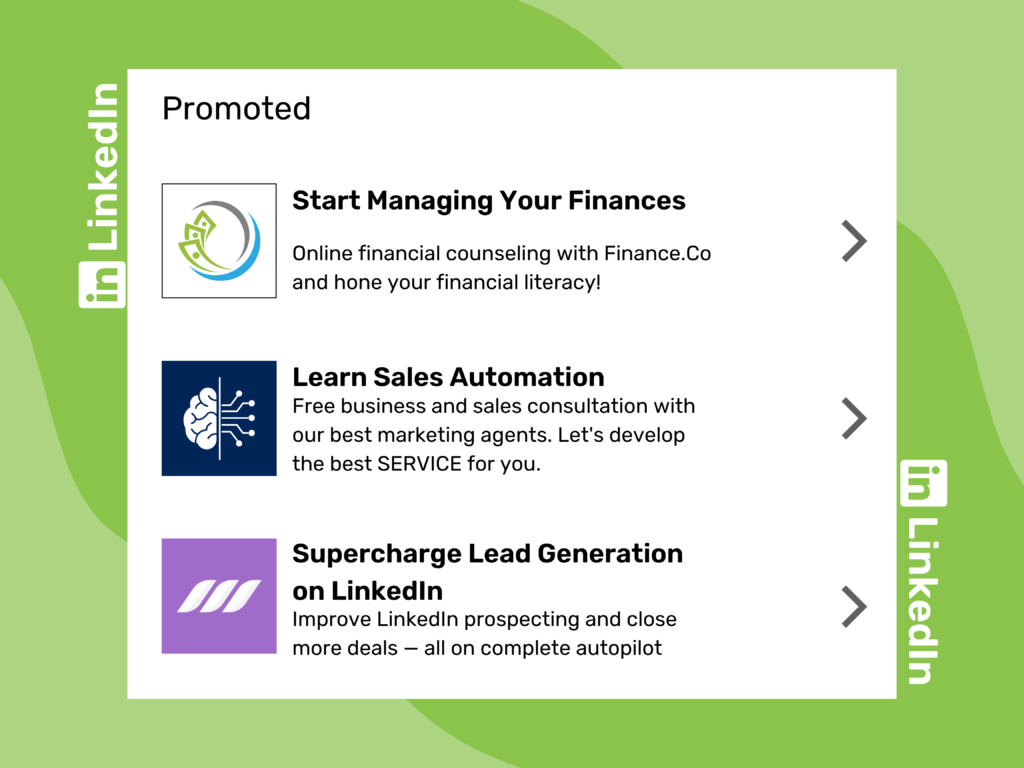
Like Facebook’s sidebar ads, LinkedIn text ads appear on the right-hand sidebar as a user scrolls through a newsfeed.
A regular text ad typically contains:
- Brand logo;
- A short sales copy;
- CTA button.
These ads work on the pay-per-click model. Text ads might not be as visible, but they’re simple to create and a cost-friendly option.
Dynamic Ads
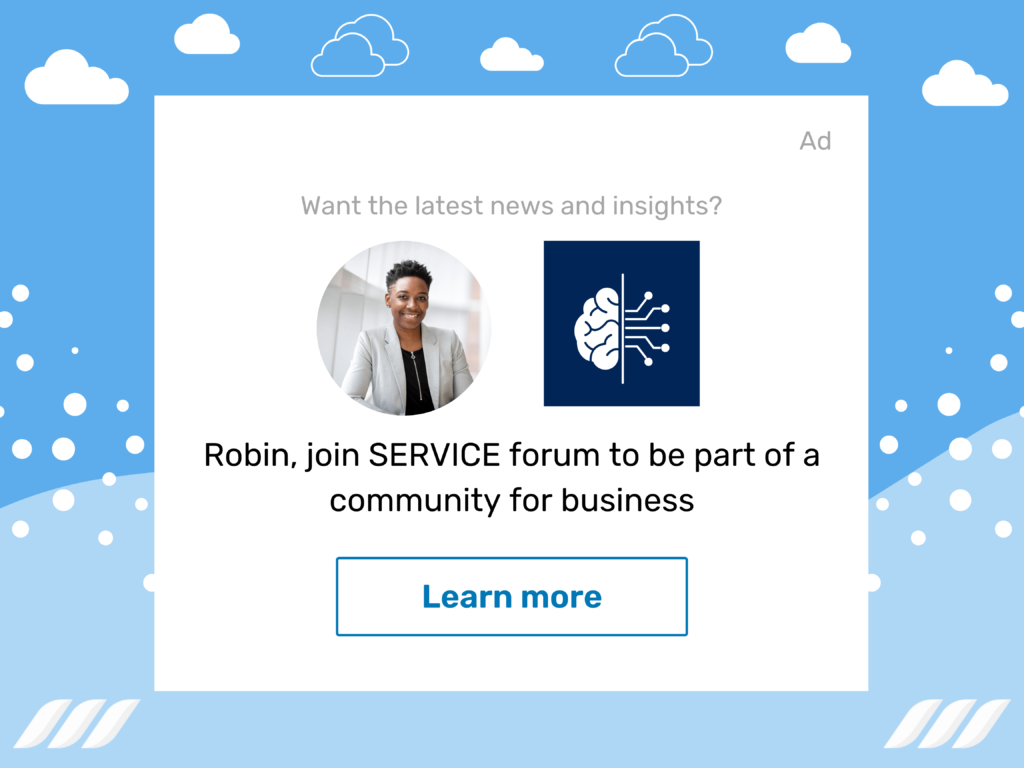
A dynamic ad gives a personalized feel by using a prospect’s picture and name. Besides, this type of ad features auto-translation options and user-friendly templates to help you create a customized ad.
Using a dynamic ad, you could spotlight products and services, gain followers on your page, promote job postings, or drive traffic to your website.
Check the best LinkedIn ad examples to get inspiration for your next ad campaign on LinkedIn.
LinkedIn Ad Objectives
Ad objectives play a significant role in determining the success of your campaigns. By defining the ad objective and selecting an appropriate ad type, you can positively impact your campaign’s performance.
The following are the three fundamental objectives LinkedIn ads serve.
Awareness
Advertising on LinkedIn is a powerful strategy to build brand awareness. Awareness ads prioritize impressions over clicks and site visits since the goal is to get more people to know your brand.
Consideration
You can expect a little more in terms of interaction from the audience if consideration is your desired outcome. With consideration ads, you get:
Website traffic – you can redirect users to your website through a pay-per-click format;
Engagement – you drive clicks, page follows, or social actions through a PPC or CPA basis;
Video views – you tell your product or business story through a video.
Conversion
Want to get specific or direct actions? Consider conversion ads. This type of ad is best for:
Lead Generation – get leads by presenting lead gen forms containing pre-filled members’ information;
Website conversion – drive the desired action on your website, such as downloading resources, purchasing products, or generating the on-site lead;
Job application – encourage users to apply for a job opportunity on the platform.
How to Use LinkedIn Ads to Generate Sales
Create a lucrative LinkedIn ad campaign in 5 simple steps. Here’s what you need to do:
Choose Your Objective
What is your objective? Awareness, consideration, or conversion? Having a clear purpose in mind will dictate users’ ad experience.
Select Your Targeting Criteria
The audience targeting feature is the cornerstone of any advertising campaign. Targeting the right people can lead to higher engagement and, eventually, higher conversion rates.
Select your LinkedIn ad Format
Select the format from sponsored content, message ads, dynamic ads, text ads, or a mix of all four. Learn about ad formats before selecting, as each serves different objectives.
Set Your Schedule and Budget
You get three options to choose from:
Cost per send (CPS) – Used for message ad campaigns; you pay for every message delivered;
Cost per click (CPC) – Best LinkedIn ads for action-oriented campaigns such as lead generation or event registration;
Cost per impression (CPM) – Fits a model where brand awareness is the goal.
Apart from selecting campaign type, you’ll be suggesting bid, daily budget, start date, end date, and total budget.
Measure and Pptimize
Keep an eye on the metrics under the campaign manager to see how your ads perform. This will help you evaluate your ad performance and decide whether to discontinue low-performing ads and promote high-performing ones.
LinkedIn Ad Formats
Let’s look at different ad formats available on LinkedIn, together with their advertising specs.
Single Image Ads
These are sponsored content ads containing one focus image.
Ad specs:
Max file size of 5 MB;
1.91:1 image ratio for horizontal desktop and mobile ads;
1:1 image ratio for square desktop and mobile ads;
1:1.91 image ratio for vertical mobile-only ads.
Video Ads
Instead of a static image, video ads deliver content in a video format to make the buyer journey more captivating.
Ad specs:
Recommended file type: MP4;
Video sound format: AAC or MPEG4;
Custom thumbnails recommended;
16:9 aspect ratio for landscape video;
1:1 aspect ratio for square video;
9:16 aspect ratio for horizontal.
Carousel Ads
With this interactive ad format, you get to tell a story in the form of swappable images. Each carousel ad could contain between 2 to 10 cards.
In terms of advertising specs, this ad format supports square images having a 1:1 aspect ratio, with maximum file sizes of 10MB.
Ad specs:
- Image ratio of 1:1;
- Maximum image size of 10MB;
- Headline characters of 45 or less.
Event Ads

These ad formats are designed exclusively for LinkedIn events. Using Event ads in your campaign, you can spotlight your LinkedIn events and get more attendance in return.
Ad specs:
- Image ration of 4:1;
- 255 characters for the event name;
- 600 words for the event description.
Conversion Ads
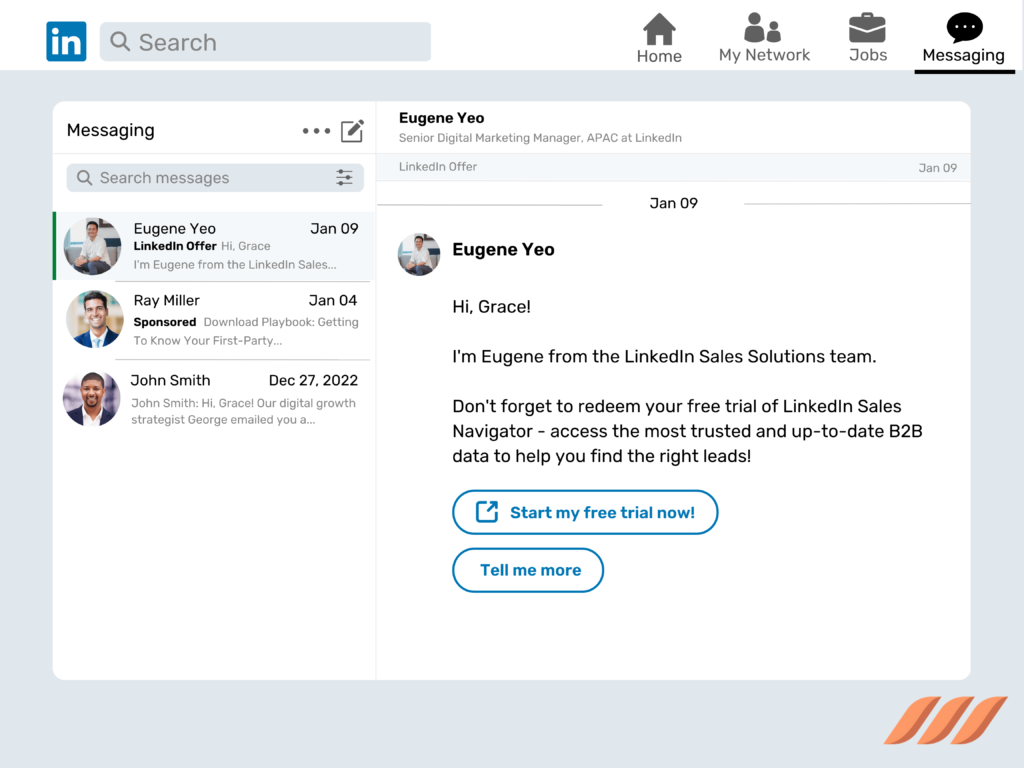
Conversation ads — a type of LinkedIn sponsored messaging — enable you to start conversations with professionals. Apart from keeping the flow of communication to your liking, you can include CTAs in ads and spur actions.
Ad specs:
- 300 x 250 pixels for the banner image;
- Banner image must be 2MB or less;
- Text message of 500 characters or less;
- A custom footer of 2500 characters or less.
Message Ads
These CTA-embedded ads spark engagement and give dedicated attention to your prospects by inboxing messages directly.
Ad specs:
- Banner image size: 300 x 250 pixels;
- Banner image file size: 2MB or less;
- Message subject line: up to 60 characters;
- Message text up to 1500 characters;
- The custom footer can have 2500 characters;
- The CTA can have 20 characters.
Lead Gen Ads
Although lead gen ads appear as sponsored content posts, they contain CTAs that take users to a lead form.
Ad specs:
- The image requirements are the same as single image ads;
- The form name can have 256 characters;
- The offer headline can have 60 characters;
- Optional offer detail: 160 characters;
- Privacy policy: 2,000 characters;
- The confirmation message can have 300 characters;
- Up to 12 fields are supported in the form.
Text Ads
Text ads contain a logo, description, and headline. They are displayed on the right-hand sidebar of a users’ screen.
Ad specs:
- The logo should be 100 x 100 pixels;
- Logo’s file size: 2MB or less;
- Up to 25 characters for the headline;
- Up to 75 characters for the description.
Spotlight Ads
Spotlights are dynamic ads that show as short, text-focused ads in the right sidebar.
Ad specs:
- logo size of 100 x 100 pixels;
- Logo file size of 2MB or less;
- A background image should be 300 x 250 pixels;
- Up to 50 characters for the headline, 70 for the description, and 18 for the CTA.
Follower Ads
If your objective is to increase followers on your page, use the follower ad format.
Ad specs:
- Logo size of 100 x 100 pixels;
- File size no more than 2MB;
- Up to 50 characters for the headline, 70 for the description, and 25 for the CTA.
How to Create a LinkedIn Ad
Step 1: Open the campaign manager and click “Create campaign” at the top-right corner of the screen;
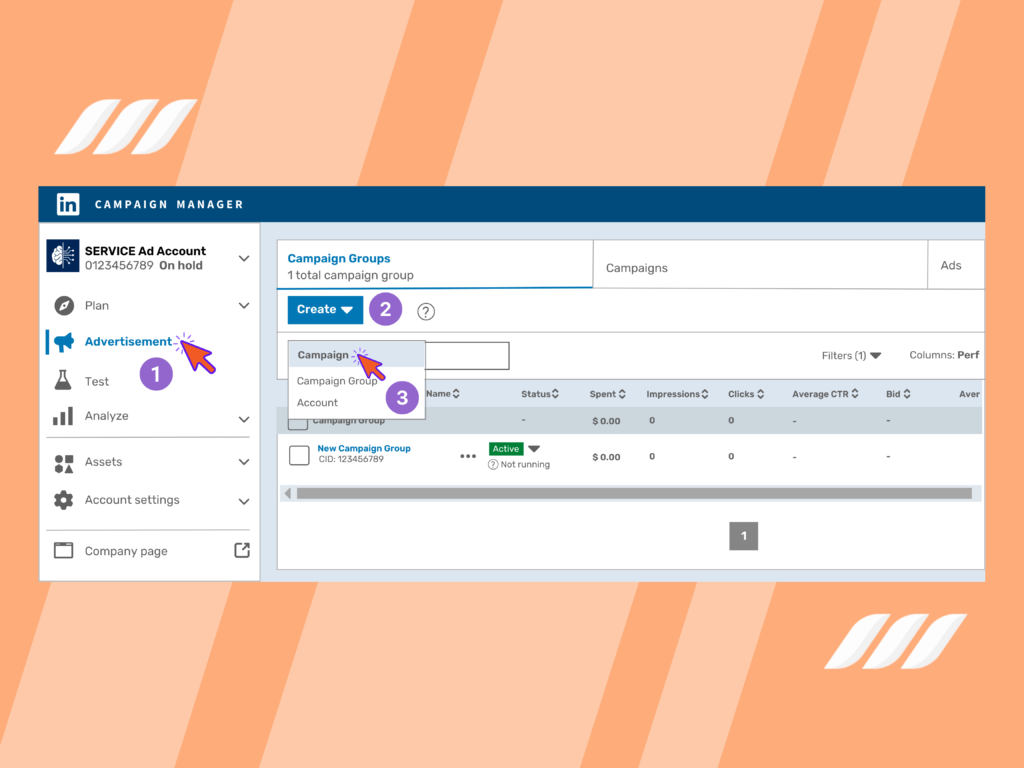
Step 2: Select the ad objective that fits your desired long-termed goal. Choose Awareness, Consideration, or Conversions;
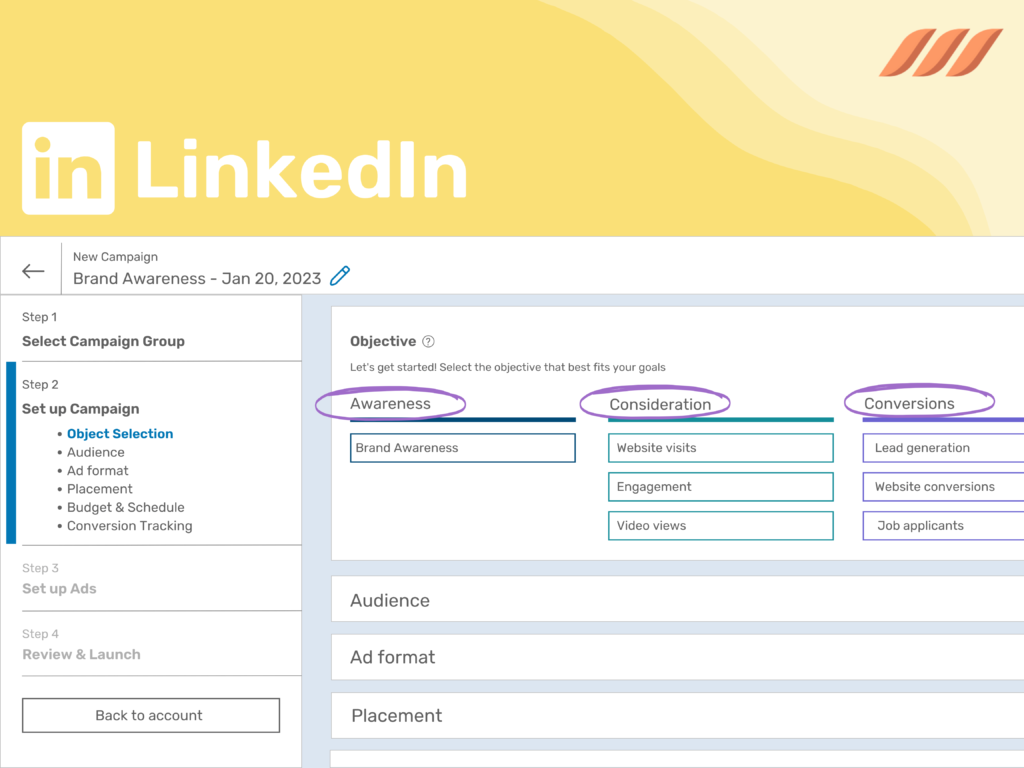
Step 3: Specify your target audience in terms of location, language, company, demographics, and more;
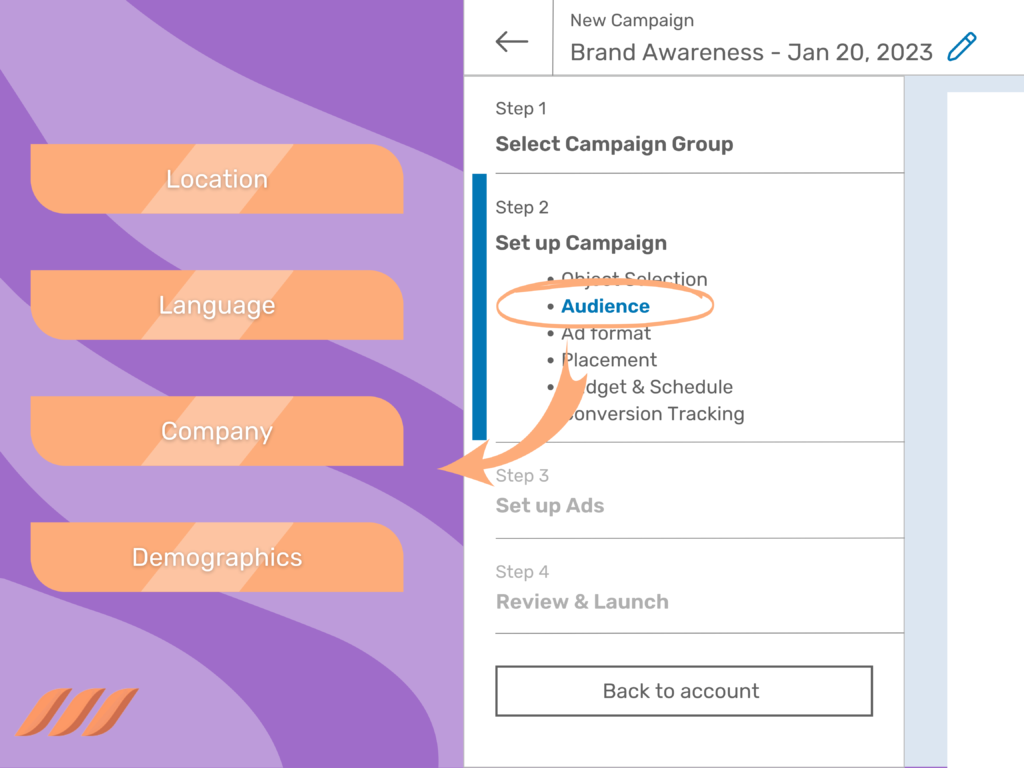
Step 4: Choose the ad format you want to use in your ad campaign;
Step 5: Fill out ad details, including ad name, introductory text, URL, Ad image, headline, and description;
Step 6: Provide the initial details to create a lead form. In particular, specify the form’s information, choose a CTA, and complete the privacy policy section;
Step 7: Provide additional details about the form — the information you want to collect;
Step 8: Complete the ad campaign like normal and click “Submit” to finish the process.
Benefits of Using LinkedIn Ads
How do LinkedIn ads improve interaction, engagement, and conversion? The following are some of the ways LinkedIn advertising could benefit your business:
- Greater reach – With LinkedIn ads, you can reach target audiences like professionals, entrepreneurs, and industry experts on a globally;
- Targeting with demographics – After figuring out your prospects, you can filter ads in terms of age, education, professional interests, industry, and more;
- Ad variety and flexible budgets – With so many ad formats, you get the advantage of iteration by testing different strategies and ad budgets;
- Promote your products and services – LinkedIn ads help you highlight your offerings to a target market corresponding to your business goals;
- Direct connection with audiences – You can send customized content directly to specific members;
- Account-based marketing – Once you identify your target audience, your sales team could upload a list of target accounts. LinkedIn will then identify members who match with the added accounts;
- Drive traffic to website – LinkedIn ads allow you to integrate your website or blog and drive LinkedIn traffic on it;
- Generate leads – Using ad formats such as lead gen ads, you can build new leads for your business;
- LinkedIn Analytics – Improve the performance of your ad campaigns by assessing engagement and conversion.
LinkedIn Ads Tips for Running Successful Ads
Follow these LinkedIn ads best practices to get promising results from your ad campaigns.
Leverage Content-Focused Strategies
Unlike Instagram and Facebook, audiences on LinkedIn tend to interact with long-form content if it’s relevant and valuable. A well-written ad gives audiences an insight into your business and familiarizes them with the value you’re offering. This comes in handy when you’re targeting cold audiences who’d rather interact with your ads out of trust and relationship.
Communicate Brand Culture and Values
Buying practices have transformed over the years. Today, people want to associate themselves with brands having strong ethical and moral values. Use ad campaigns to highlight your brand’s values and culture. Besides, tell people how you’re transforming the community and what CSR initiatives you’re taking.
Showcase Unique Value Proposition
Tell people why your offering is important and highlight the benefits of your product or service. Though this goes for every ad type, it’s vital for sidebar ads where text plays a pivotal role in getting audiences’ attention.
Target Decision-Makers
If you want to sell your analytics software, you would like to target a web analytics expert instead of some intern, wouldn’t you?
Spending your ads on large audiences is not always a good idea. By narrowing down your targeting features to decision-makers, you’ll make your LinkedIn ad campaign much more effective.
Be Strategic about Including or Excluding Your Followers
In the targeting criteria, you’ll find the options to include or exclude your company’s followers. If you include current followers, you’re most likely to get engagement on your ad. This would serve as social proof and make your brand more trustworthy.
In contrast, excluding your company followers could make the LinkedIn ad campaign more efficient. Why show awareness ads to your followers when they’re already familiar with your brand?
Based on your budget and objectives, decide how including or excluding your followers would affect your LinkedIn ad campaign.
Tell a Story
Storytelling can stir up an emotional response, and emotions can go a long way in propelling your business goals. It is a good idea to entice your audiences by telling a story and getting them to remember your business long after seeing the ad.
Conclusion
Online advertising alternatives have changed the way businesses promote their products and services. The world today relies on various marketing strategies available on different online platforms to expand its business opportunities. Just like Facebook, Instagram, and other channels, LinkedIn is one place where you can get potential clients for your business.
LinkedIn is a social media platform for professionals who are an ideal audience for certain ad campaigns. Being a LinkedIn advertising expert can help you enhance your lead generation and reach the target audience efficiently. You can create targeted ad campaigns, monitor their performance, and test multiple versions to decide which best fits your marketing needs.
The creation and implementation of marketing strategies can be a bit complex, especially if you have to do everything manually. Opt for Dripify LinkedIn automation tool to save a lot of your sweat and pains and provide your profile the boost it deserves. Try Dripify for free today!



