|
Getting your Trinity Audio player ready...
|
With LinkedIn’s focus on networking and building business relationships, it’s the ultimate platform for reaching new customers or clients. But if you’re beginning with creating a LinkedIn marketing strategy, one of the first things you’re likely wondering is how to find and network with your target audience on the platform.
And more importantly, how can you ensure your messages reach the right people on LinkedIn? Imagine spending hours crafting your profile and creating content but still not getting any engagement because your target audience doesn’t see your profile and content.
You’ll struggle to make the most of your LinkedIn marketing strategy without a clear understanding of your target audience. You may even waste your efforts because you might be targeting the wrong people. Such a bummer, right?
If you want to avoid this situation and reach your LinkedIn audience network, you’re in the right place. This comprehensive guide will help you understand the LinkedIn audience, its significance, and how you can expand your LinkedIn audience network.
You’ll also get tips for creating a compelling LinkedIn profile, targeting your audience, and using LinkedIn Ads. Don’t miss out on this valuable resource. Read on!
What Is a Targeted Audience?
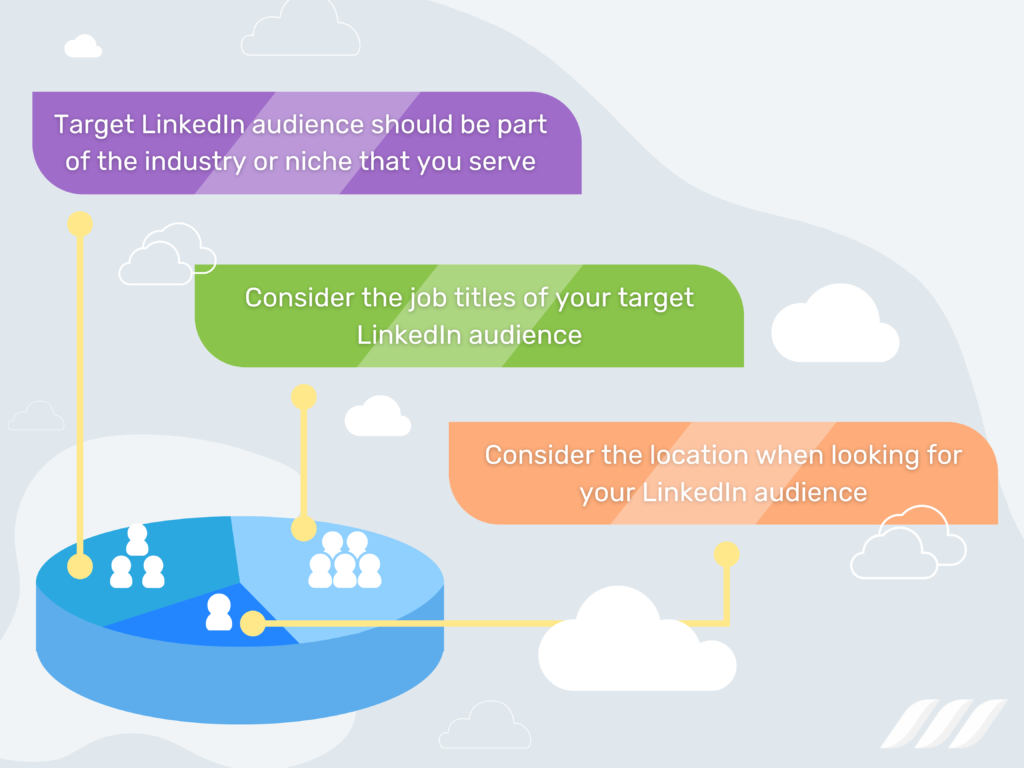
A targeted LinkedIn audience is a group of people you’ve identified as your ideal clients or customers on the professional networking platform. When you know your ideal clients or customers, developing content that appeals to them and joining groups relevant to their interests becomes much easier. As a result, you’re likely to spend less time connecting with people outside of your intended market, which can lead to better outcomes for you as a LinkedIn user.
Once you know your targeted LinkedIn audience, you can optimize your profile and create content accordingly. Plus, you’ll easily find and join groups relevant to the interests of your target customers or potential employers.
Also, when you have a specified LinkedIn audience, you no longer have to waste time trying to connect with everyone. You can be more selective about the connections you make and the content you share. As a result, you’re likely to see better results from your LinkedIn activities.
Keep the following factors in mind when looking up your target LinkedIn audience:
- Your target audience should be part of the industry or niche that you serve. For example, if you sell software products, your targeted LinkedIn audience should be people who work in software development or IT. Or it could be businesses that need your solution.
- Second, be sure to look at their job titles. For example, if you offer business coaching services, your LinkedIn audience network might be middle managers looking to move up the corporate ladder. Or, if you sell products to small businesses, your audience might be business owners or decision-makers within those organizations.
- Third, consider the ‘location’ when looking for your LinkedIn audience. If most of your clients or customers are based in a particular country or region, it makes sense to focus your efforts on connecting with people in that area.
Narrowing down your target group doesn’t mean that you’re excluding anyone who doesn’t meet all of these criteria. It simply means you’re being more strategic about whom you connect with and what content you share on the platform. When done correctly, this can boost your networking efforts and supercharge your business growth.

How to Find Your Target Audience on LinkedIn?
Here are some tips on how to identify, find, and define your target audience on LinkedIn:
1. Think About Who You Want to Work With
The first step in defining your target audience is to think about who you want to work with. What kind of companies do you want to partner with? What type of clients are you looking for?
Once you have a good idea of the types of businesses or individuals you want to work with, you can start creating content that will appeal to their backgrounds, demographics, professions, and interests.
For example, let’s say you’re a web designer specializing in creating e-commerce websites. Your ideal client might be a small business owner looking to sell their products online.
Once you have defined your ideal client, you can start creating content that will be relevant and useful to them. You can write blog posts about setting up an e-commerce website, choosing the right platform for selling online, or creating effective product pages.
Creating content tailored to your target audience’s needs will make you more likely to capture their attention.
2. Consider Their Pain Points


What are the challenges or problems your audience is facing that you can help solve? When you create content that addresses those pain points, your target audience will be more likely to engage with you.
If you’re a sales coach, your target audience might be salespeople struggling to close deals. You can create content that addresses their specific pain points, such as overcoming objections or building rapport quickly.
By addressing their challenges directly, you’ll show them that you understand their situation and are the best person to help solve their problems.
3. Identify Their Objectives
What are the goals and objectives of the LinkedIn users you want to target? What are they hoping to achieve? What kind of results are they looking for? When you create content that helps your target audience achieve their goals, they will likely turn to you for more help.
Say you offer social media marketing services. Your target audience might be small business owners who want to increase their visibility online. You can create content that helps them achieve this goal, such as by providing tips on how often they should post, what kind of content they should share, and which platforms will be most effective for them.
Helping your target audience achieve their goals through your content will establish you as an expert in your field and help build trust with potential clients.
These tips should help give some direction on who should be included in your targeted LinkedIn list when posting updates or articles related to their industry/field. Remember, it’s not just about spraying and praying but having laser precision when crafting each message!
Read also: How to Get Clients From LinkedIn


Posting to Target Your Audience on LinkedIn
Posting to your LinkedIn matched audiences is only valuable if your content reaches them and generates engagement. If you want your LinkedIn audience network to see what you’re sharing on the platform, follow these three tips and make your content more visible:
Keep Your Profile Updated and Complete
One of the best ways to ensure that your content reaches the right audience is to ensure that your LinkedIn profile is updated and complete. A complete profile includes the following:
- A professional headshot.
- A clear description of your current role.
- Examples of your previous work experience.
A complete profile has more chances of showing up in LinkedIn searches when other users search the platform for people having backgrounds like yours.
Use Keywords Strategically


Strategically incorporating the right keywords in your profile sections and content can help you reach your preferred audience stratum on LinkedIn.
When writing articles or posting updates, be sure to include relevant keywords. This will help make your posts or articles more discoverable when others search for those keywords on the network.
Also, don’t forget the LinkedIn post characters limit, which is 3000 characters at present.
Get Specific With Your Target Audience
The more specific you can be about who you’re trying to reach, the better. LinkedIn provides several options for targeting your audience, including job title, company size, geography, and more.
Take advantage of these options and rest assured your posts, ads, and articles will draw the eyeballs of valuable viewers and spark engagement. Reaching your niche-specific audience on LinkedIn doesn’t have to be difficult — leverage these proven tricks and be strategic with your LinkedIn marketing plan.
If you keep your profile updated and complete, use keywords strategically, and get specific about who you’re trying to reach, your LinkedIn audience network is sure to expand!
Scheduling Your Posts to Reach Your Audience on LinkedIn
To maximize the reach and engagement of your LinkedIn post, it is important to schedule it when your audience is most active on the platform.
But what are the benefits of scheduling your LinkedIn posts? And how does this process work? Let’s take a closer look.
Scheduling Your LinkedIn Posts: How Does It Work?
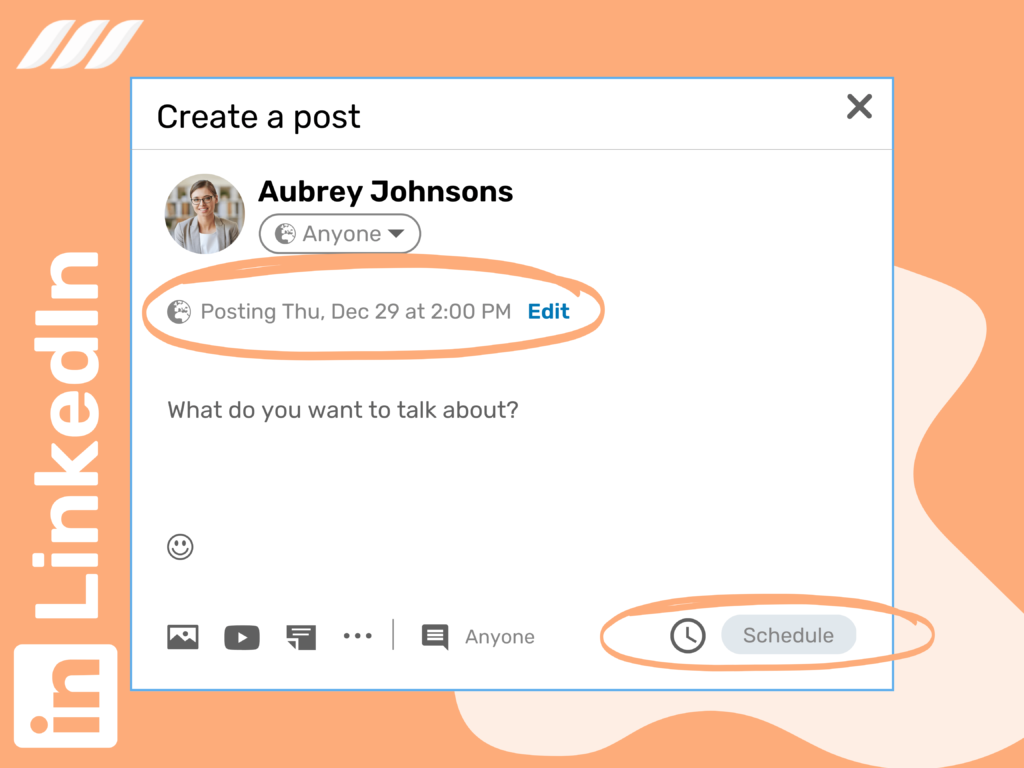
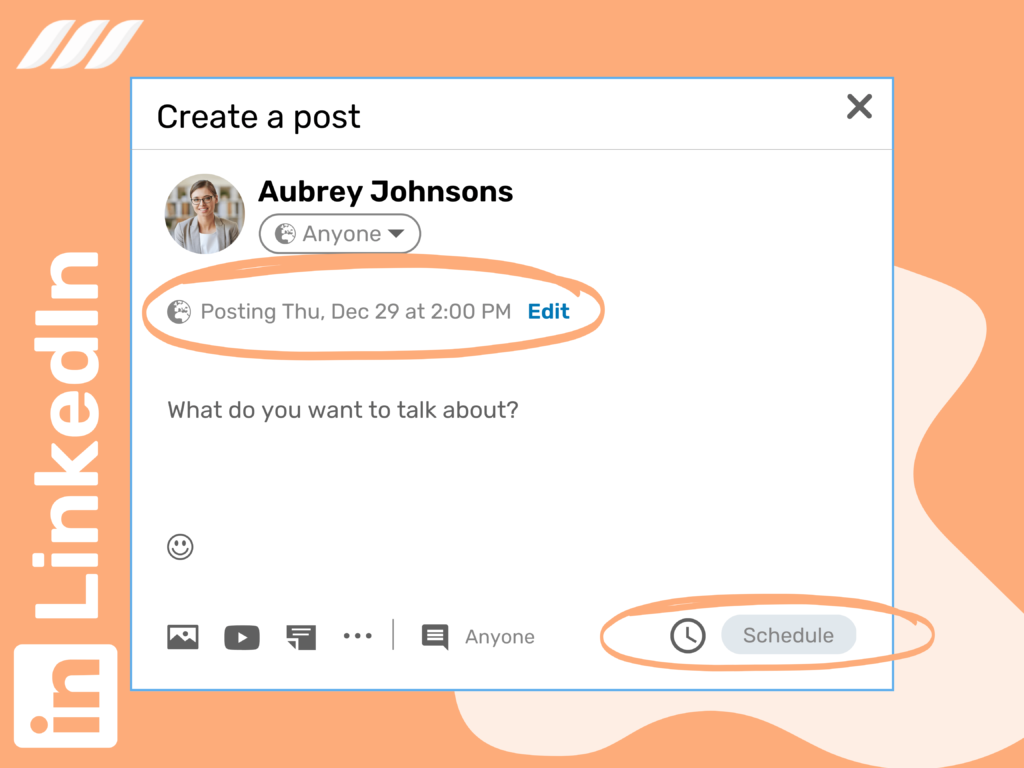
Scheduling your LinkedIn post is a pretty straightforward process. First, you’ll need to create a post using the native LinkedIn interface or a third-party tool. Once you’ve completed your post, you can use the scheduling tool to determine when you’d like the post to go live on your LinkedIn profile.
Most LinkedIn marketing tools will allow you to choose a specific date and time or to have the post go live immediately. Once you’ve selected your post’s desired time and date, hit “schedule,” and you’re all set! The software will then automatically publish your post at the specified time.
Before scheduling your posts, it is crucial to know when your audience is most active on LinkedIn. The best way to find this is by experimenting and posting at different times throughout the week. Pay attention to when you get the most likes, comments, and shares. That will give you a good idea of when to post in the future.
Once you have a general idea of when your audience is active, you can experiment with different types of content to see which one performs best. For example, you might want to post an article on Mondays, a video on Wednesdays, and a long-form post on Fridays. Or maybe you’d like to post every day but mix up the content type, so your followers don’t get bored.
It’s also important to pay attention to the day of the week you’re scheduling your posts. For example, Monday mornings are often busy for people as they start their work week, so they might not have time to scroll through their LinkedIn feed. However, Friday afternoons are usually slower, so people might be more likely to engage with content.
Related article: Best Time To Post On LinkedIn




3 Benefits of Scheduling Your LinkedIn Post
Scheduling your posts correctly on LinkedIn can make a big difference in reach and engagement. Plus, it is a good idea to experiment with different times and types of content to find what works best for your LinkedIn audience network.
Here’re the top three benefits of scheduling your LinkedIn post.
1. Maximize Reach and Engagement
As we mentioned, one of the main benefits of scheduling your LinkedIn posts is maximizing your reach and engagement. That’s because scheduling helps you publish your posts when your audience is most active on the platform.
2. Save Time
Scheduling your LinkedIn posts can help you save time in the long run. This is especially true if you batch create content or have a team working on content creation for your company page.
3. Increase Consistency
Finally, scheduling your LinkedIn posts can also help increase the overall performance of your page’s content strategy. This is because it removes some of the spontaneity and guesswork involved in manually publishing each post.
What Is a Good Audience Size for LinkedIn?
As a business owner or marketing professional, you understand the importance of building a thriving, engaging, and targeted social media community. After all, without an audience, your content may as well not exist.
You spent countless hours curating the perfect mix of LinkedIn content. But your content doesn’t perform in a vacuum. You need a target audience to consume your content.
As such, you might ask, what is an ideal LinkedIn audience size? Or, what is the ideal number of LinkedIn connections for my business, you ask? Is there such a thing as being too connected on LinkedIn?
Keep reading for everything you want to know!
The Power of 500+ Connections
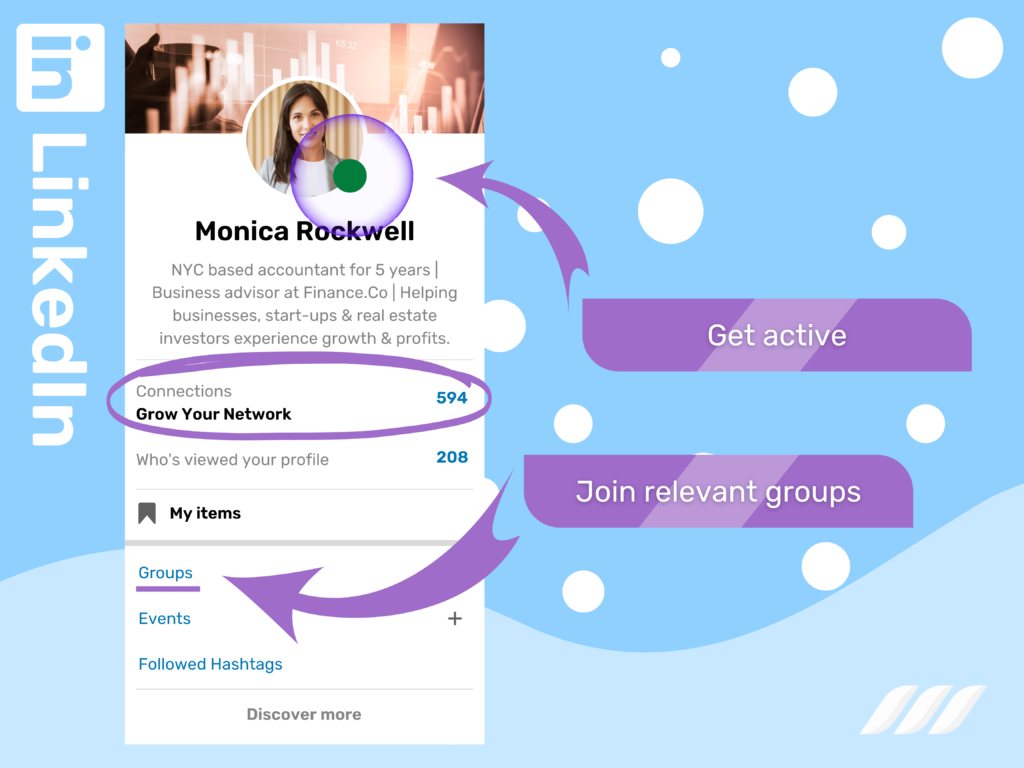
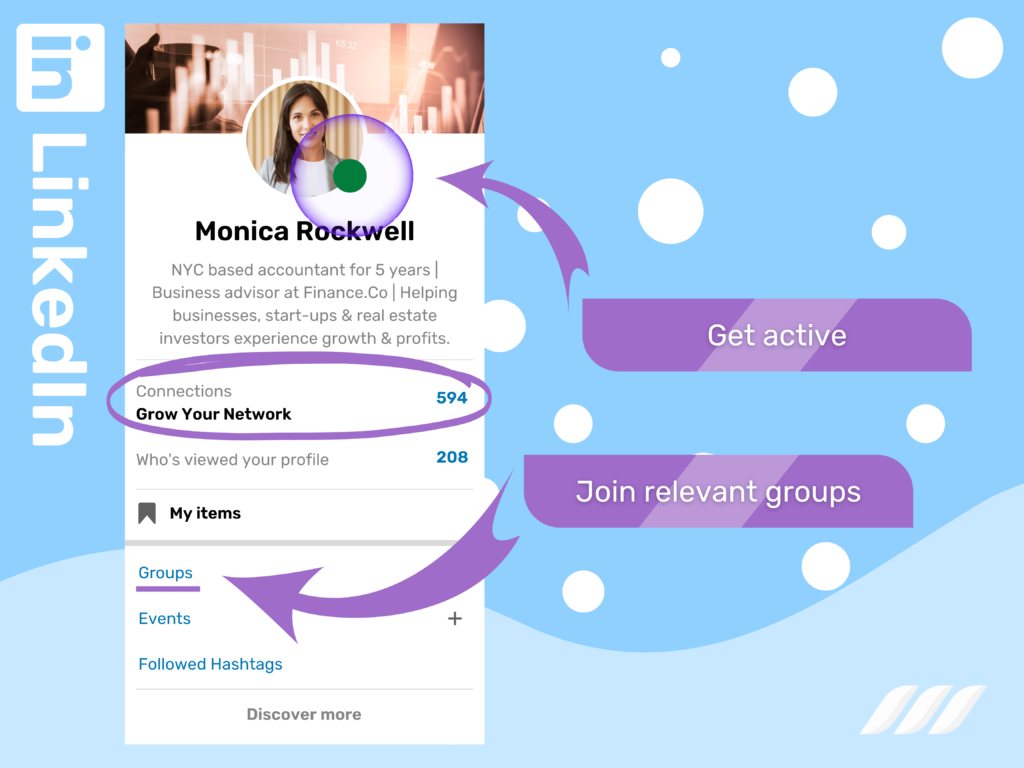
If you’re like most professionals on LinkedIn, chances are you aim to achieve that 500+ connection target someday. That’s because once you get this magic number, you unlock many powerful features on the platform.
For starters, having more connections gives you access to LinkedIn Groups – which we’ll discuss later in this post.
In addition, once you reach 500+ connections, people who don’t know you will be more likely to see your updates and articles in their newsfeeds. LinkedIn’s Edgerank algorithm begins to view you as a “relevant” connection once you’ve reached this number. And since posts from relevant connections are given preferential treatment in newsfeeds, this can be a huge advantage for you and your business.
Likewise, when you have 500+ connections on LinkedIn, your profile will rank higher in search results on LinkedIn and Google. That’s because Google views profiles with 500+ LinkedIn connections as more authoritative than those with fewer connections.
Read also: How to Search LinkedIn Profiles on Google
Of course, growing your audience to 500+ connections doesn’t happen overnight – it takes time, effort, and strategic planning. Luckily, we’ve got some tips to help you get there. Read on!
Join Relevant Groups
LinkedIn groups are one of the best ways to connect with new people interested in the same topics as you. And since each group has its set of rules and guidelines, be sure to read them carefully before posting anything to avoid getting removed or banned from the group.
Once you find a few groups relevant to your industry or niche, start participating in discussions and sharing thoughtful insights and perspectives. Over time, people will begin to notice your contributions and want to connect with you outside of the group setting.
Get Active
The key to growing any social media following is consistency – which means posting regularly and being active on the platform as often as possible. When it comes to LinkedIn, one of the best ways to stay active is by liking, commenting, and sharing other people’s updates and articles.
Not only does this help get your name out there, but it also helps create a sense of community and camaraderie among LinkedIn users.
Build Your Audience With LinkedIn Ads
You’ve created a LinkedIn page for your company, and now you want to start driving traffic to your page. The best ways to do this are by creating LinkedIn ads and leveraging the LinkedIn Audience Network feature.
But how do you create an ad that will reach your target audience? Keep reading to find out how to launch LinkedIn ads that build your audience.
As we shared earlier, consider these questions to identify your target audience:
- What are their demographics?
- What are their interests?
- What are their needs?
- What are their pain points?
- How can you help them?
Once you have the answers to these questions, you can create an ideal customer profile. This will help you determine where to target your ads and what type of content to include in your ad.
Now that you know your target audience, it’s time to create the ad. You can create multiple types of LinkedIn ads, including text ads, image ads, video ads, and carousel ads.
The type of ad you post will depend on your budget and the goals of your campaign.
Text Ads
Text ads are the simplest and most affordable type of LinkedIn ad. They consist of a headline, description, and call-to-action button. The call-to-action button should be attention-grabbing and encourage users to click through to your website or landing page.
Image Ads
Image ads are similar to text ads but include an image along with the headline, description, and call-to-action button. The image should be relevant to the ad’s message and help capture the attention of users scrolling through their feeds.
Video Ads
LinkedIn video ads can be up to 15 seconds long and can be used to promote a product, service, or event. They should tell a story and end with a clear call to action so that users know what to do next.
Carousel Ads
Carousel ads allow you to include multiple images or videos in a single ad. Each image or video has its headline and call-to-action button so that users can learn more about each individual element of the ad as they scroll through it.
Once you have created your ad, it’s time to set up your campaign. Here’s how you can go about it:
- Determine your budget
- Set up targeting options
- Choose where your ad will appear
- Decide how long your campaign will run for
- Select what metric you want to use to measure success
Once this information is entered into LinkedIn Ads Manager, your ad will be ready to go live! Be sure to monitor your campaign and make changes to achieve optimal results.




LinkedIn’s Audience Expansion
Whether you’re looking for a new job or wish to grow your network, follow these practical tips to expand your LinkedIn audience network:
- Start by connecting with people you know – friends, family, colleagues, etc. These people will likely accept your invitation and be interested in your shared content.
- Join relevant groups and participate in discussions to reach new people interested in the same topics as you.
- Share high-quality content regularly. When you share exciting and informative content, people are more likely to follow you and engage with what you post.
- Use keywords in your profile and your posts to help people find you when searching for specific topics.
- Make sure your profile is complete, up-to-date, and well optimized. Incomplete profiles are less likely to be found by potential connections, so take the time to fill out all the sections of your profile.
- Connect with other influencers in your field to reach a larger audience and gain valuable insights.
- Use hashtags sparingly but effectively. Hashtags can help people find your content, but too many of them can make you appear unprofessional. Use them wisely!
How to Reach a Niche Audience With LinkedIn Groups?
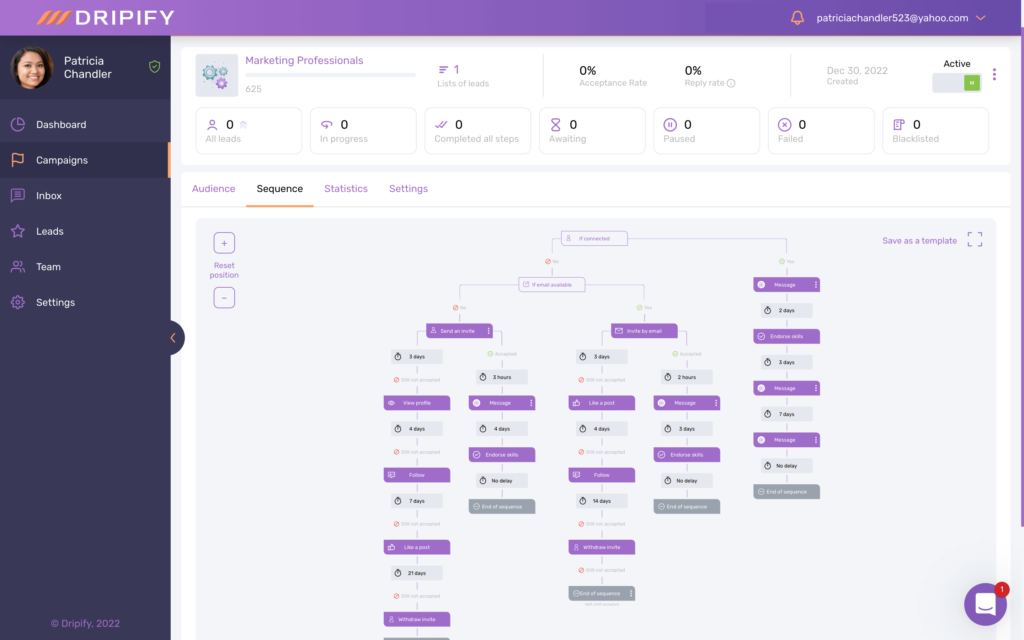
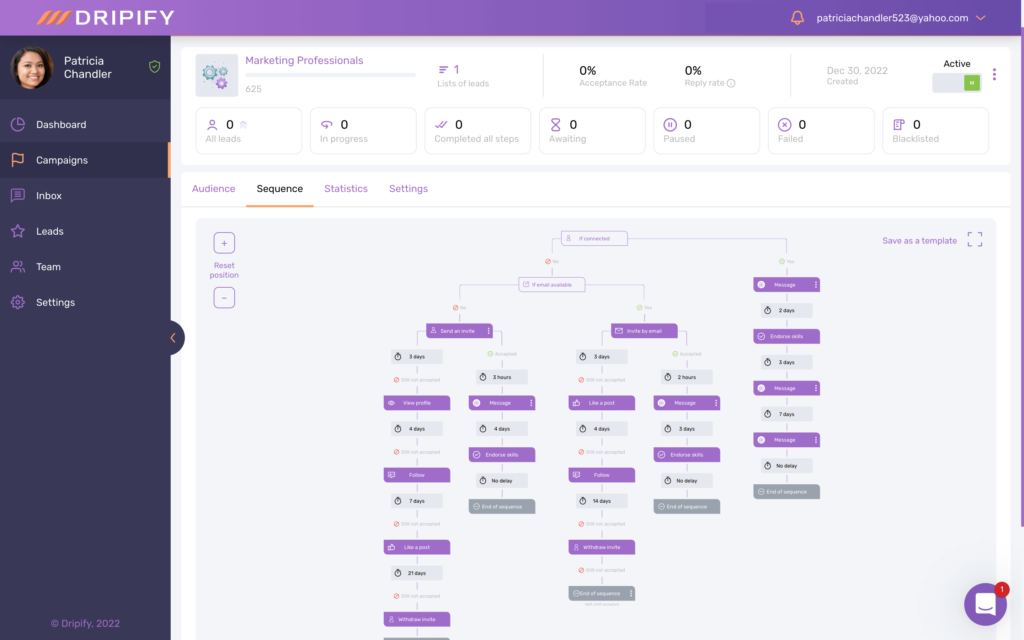
LinkedIn groups let you easily reach a specific, targeted audience with your content. While there are many ways to use LinkedIn groups to engage with your target audience, we’ll focus on these two:
Dripify to Target Audience in LinkedIn Groups
Dripify is a LinkedIn automation tool that allows you to put many repetitive LinkedIn activities on autopilot. Plus, it allows you to create effective drip campaigns and target LinkedIn users in multiple ways.
The best part? You can use Dripify to target your audience in LinkedIn groups. This software allows you to select specific groups you want to target with your content or campaign.
Let’s say you’re a B2B SaaS company that offers products for marketing teams. You could use Dripify to target groups like “Marketing Professionals” or “SaaS Product Leaders.”
This ensures that your content reaches the right people at the right time. Also, it lets you track engagement metrics to see how well your content or campaign performs with specific groups.
Dripify to Gain Visibility
Dripify’s autopilot feature makes it super easy to expand your visibility throughout LinkedIn. You don’t have to spend hours visiting profiles, sending connection requests, or messaging leads.
Dirpify will do it all for you while you sleep. This means your audience will expand, and you’ll gain more visibility without much effort. You can spend the time you saved with Dripify on other important tasks, such as personally interacting with leads or customers.
Conclusion
Now that you know some of the best ways to expand your LinkedIn footprint, it’s time to implement that knowledge. Remember, LinkedIn is a powerful tool to help you connect with leads and potential customers, helping grow your business.
But the LinkedIn network is only as effective as you make it. So be strategic in your approach, and don’t stop experimenting with different strategies until you find what works best.
Use this post as a guide to identify, find, and connect with your target audience. Post regular updates, join relevant groups, participate in discussions, and seek opportunities to connect with more professionals in your industry.
You’ll be surprised at how quickly your LinkedIn network can grow with a little effort. And as your network grows, so will your opportunities for success.

![How to Write a Price Increase Letter [Tips, Examples, and Free Template]](https://dripify.io/wp-content/uploads/2021/12/27.png)
![How to Write an Effective Collaboration Email [+Templates]](https://dripify.io/wp-content/uploads/2023/05/13.png)



