As a B2B marketing or sales professional, you know that online visibility and engagement are paramount to your success. LinkedIn, the world’s premier professional networking platform, is where you can thrive if you know how to make your presence felt.
LinkedIn networking is not just about building a polished profile or amassing connections; it’s about actively participating in the discussions that matter most to your industry.
- Top 8 LinkedIn Commenting Tips
- 1. Be Authentic and Personal
- 2. Add Value to the Conversation
- 3. Use the Mention Feature
- 4. Keep it Concise
- 5. Start a Dialogue
- 6. Leverage Hashtags
- 7. Offer Appreciation Comments
- 8. Monitor Your Notifications
- Commenting Strategy on LinkedIn Using ChatGPT
- The Commenting Process
- Examples of LinkedIn Comments
- 1. Insightful Contribution
- 2. Question for Engagement
- 3. Encouragement and Appreciation
- 4. Sharing Additional Resources
- 5. Connection Building
- 6. Providing a Different Perspective
- 7. Humor and Relatability
- 8. Gratitude for Valuable Insights
LinkedIn comments are your way to boost your visibility on LinkedIn, build meaningful relationships, and position yourself as an authority in your field. In fact, the comments feature is the most important part of networking on LinkedIn.
In this comprehensive guide, we’ll provide you with invaluable LinkedIn commenting tips, examples of great comments, and insights on how to leverage ChatGPT for commenting on LinkedIn.
Top 8 LinkedIn Commenting Tips
These tips will empower you to craft comments that resonate, engage, and foster meaningful connections on LinkedIn.
1. Be Authentic and Personal
When commenting on LinkedIn, it’s easy to fall into the trap of adopting a generic, one-size-fits-all approach. However, if you truly want to shine on this platform, being authentic and personal is your way to go. Leave authentic comments to unlock genuine engagement and forge real connections.
When we talk about authenticity, we’re referring to the ability to express your true self through comments on LinkedIn. This means using your unique voice, sharing your experiences, and showcasing your individuality.
Remember, in a sea of profiles, what sets you apart is not just your qualifications but the distinct perspective and personality you bring to the table. People on LinkedIn, particularly your potential connections and clients, are looking for real individuals who are relatable, trustworthy, and capable of forming meaningful professional relationships.
2. Add Value to the Conversation
Whether you want to leave a LinkedIn comment as a company or as an individual, remember that LinkedIn thrives on meaningful conversations and insightful exchanges. When you’re commenting on LinkedIn posts, it’s not merely about adding your two cents; it’s about enriching the dialogue with valuable contributions.
That said, endeavor to share insights, actionable advice, or relevant information. Doing so will contribute to the collective learning of the LinkedIn community. This not only positions you as a thought leader but also helps others on their professional journeys.
A comment that adds value can spark engaging discussions. When you pose thought-provoking questions or offer valuable insights, you encourage others to join the conversation. As more people engage with your comment, the post’s reach can expand, making your voice even more influential. That’s the beauty of commenting for reach on LinkedIn!
3. Use the Mention Feature
The Mention feature on LinkedIn is a vital tool for personalized and direct engagement in your comments. It allows you to notify individuals or companies directly, making your comments more meaningful and impactful. Mentioning someone not only ensures they see your comment but also enhances the visibility of your engagement.
Direct engagement with the Mention feature can lead to more meaningful interactions, fostering professional relationships and stimulating conversations. To use the mention feature effectively, simply use the “@” symbol followed by the person or company’s name. LinkedIn provides suggestions for you to choose from.
However, it’s essential to use mentions judiciously, ensuring they are relevant to the post’s content and contribute to the conversation. Overuse of mentions when commenting on LinkedIn can come across as spammy, so focus on those who genuinely add value to the discussion.
4. Keep it Concise
When it comes to LinkedIn comments, brevity is key. You want your message to be clear and quick to read because people have no time to read a wall of text.
- Attention Grabber: Short comments get noticed faster. With so much to read, brevity helps your comment stand out.
- Clear and Strong: Short comments are direct and to the point, which makes them more powerful. They’re easy to understand and make your insights count.
- Respect for Time: Short comments show you respect others’ time, making you more likable and approachable on LinkedIn.
But how do I keep my comments short?
- Keep the focus on your main point. Don’t add extra stuff that muddles your message.
- Use simple and clear words. Skip jargon and complicated sentences.
- Double-check your comments for extra words or ideas that you can cut. Make every word count.
- Make your comment more readable; use short sentences and short paragraphs.
Read also: How to Handle Negative Comments on LinkedIn
5. Start a Dialogue
Engagement on LinkedIn goes beyond one-off comments. Engage in back-and-forth conversations by replying to comments on your posts and those of others. These discussions keep your audience engaged and increase your visibility, as every interaction boosts your post’s reach.
To start a dialogue effectively, ask questions to encourage responses and reply thoughtfully to comments on your posts. Acknowledging engagement and offering additional insights or follow-up questions shows your commitment to meaningful interactions.
Also, engaging in discussions on others’ posts helps broaden your professional network and showcase your active participation in the LinkedIn community. In a world driven by connections and conversations, initiating meaningful discussions on LinkedIn sets the stage for networking success and professional growth.
6. Leverage Hashtags
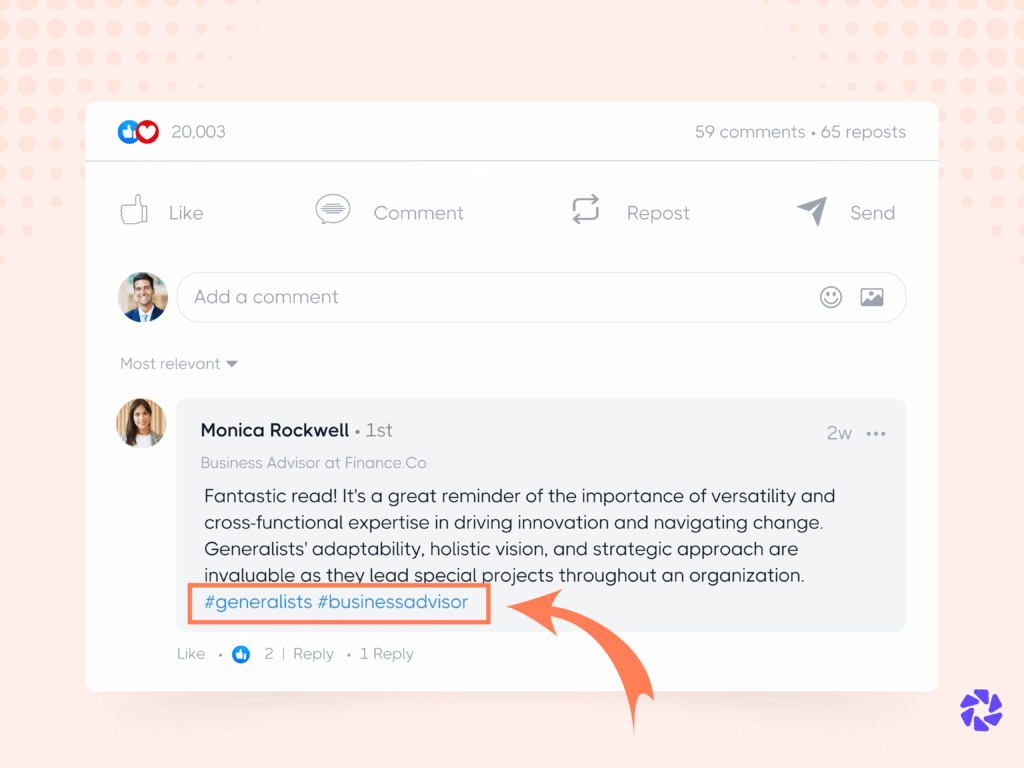
Adding hashtags to your comments on LinkedIn is a great way to get noticed. These little # symbols are your tools for expanding your reach, connecting with a broader and more targeted audience, and boosting the visibility of your comments and posts.
Make sure to use relevant and specific hashtags in your comments. Select those that directly relate to the content of your comment or post. This ensures that your content is seen by individuals genuinely interested in that subject.
Again, aim for a mix of broad and niche hashtags. Broad hashtags can expose your content to a large audience, while niche hashtags target a more specialized group of professionals. A balance of both maximizes your reach.
7. Offer Appreciation Comments
A little praise can go a long way in building positive relationships on LinkedIn. So don’t hesitate to express appreciation for insightful posts, milestones, achievements, or contributions. These gestures create goodwill and enhance your networking efforts.
Appreciation comments on LinkedIn infuse positivity into your interactions. They acknowledge the hard work, accomplishments, or insightful contributions of your connections, creating a pleasant and supportive environment within your network.
When leaving appreciation comments, be specific and sincere. Generalized praise may come off as insincere. Instead, mention the specific actions or qualities you admire or are grateful for.
Also, consider the context and tailor your appreciation comments to the situation. Whether it’s congratulating someone on a milestone, acknowledging their expertise, or praising a well-crafted post, ensure your comment aligns with the context.
8. Monitor Your Notifications
Don’t just comment and forget. Instead, keep a keen eye on your notifications. Timely responses to comments on your posts or those you’ve engaged in conversations with demonstrate your commitment to the discussion, fostering a stronger sense of community on your profile.
LinkedIn’s algorithm also rewards active users. As such, consistently engaging with your notifications can boost the visibility of your content, ensuring that your posts reach a broader audience. This increased visibility can result in more interaction and connection opportunities.
Have a look at our article: using LinkedIn to build your brand.
Commenting Strategy on LinkedIn Using ChatGPT
Creating your own content is indeed valuable for marketing, but it takes a lot of time and often needs a ton of editing. On social media, including LinkedIn, a big trend is to interact with posts that are already popular. This can be super helpful, especially if you have a small LinkedIn account with just a few followers.
LinkedIn’s clever system helps with this by showing you posts that people in your network comment on, even if you’re not directly connected to the original poster. This means you can reach more people and find more business opportunities.
To begin with, you’ll need two important things: LinkedIn and ChatGPT. If you want to handle your interactions more efficiently, you can use LinkedIn Sales Navigator. It lets you save the profiles of people you engage with. Don’t stress if you don’t have it because there’s usually a free 60-day trial you can try.
The Commenting Process
Now, let’s break down the process of commenting on LinkedIn using ChatGPT. Here’s a steps:
- Find a Post: To start with, find a post you’d like to comment on. Try to pick posts from users with lots of followers or posts related to your interests.
- Use ChatGPT: Head over to ChatGPT and start a new prompt. Keep it simple, like “Create a comment for this LinkedIn Post in a casual and engaging way.” Then copy the LinkedIn post’s link, put it in your ChatGPT prompt, and let ChatGPT come up with a response.
- Edit the Response (If Needed): ChatGPT will create a comment in seconds. Check it and make changes so it sounds like it is written by a human and not a bot.
- Post Your Comment: Go back to LinkedIn, like the post you want to comment on and post your comment there. You can break it up if it’s too long to make it easier to read.
- Keep Track: To remember who you’ve talked to, it is a good idea to make a list in LinkedIn Sales Navigator and give it a name. Next, save the profiles of the people you’ve interacted with.
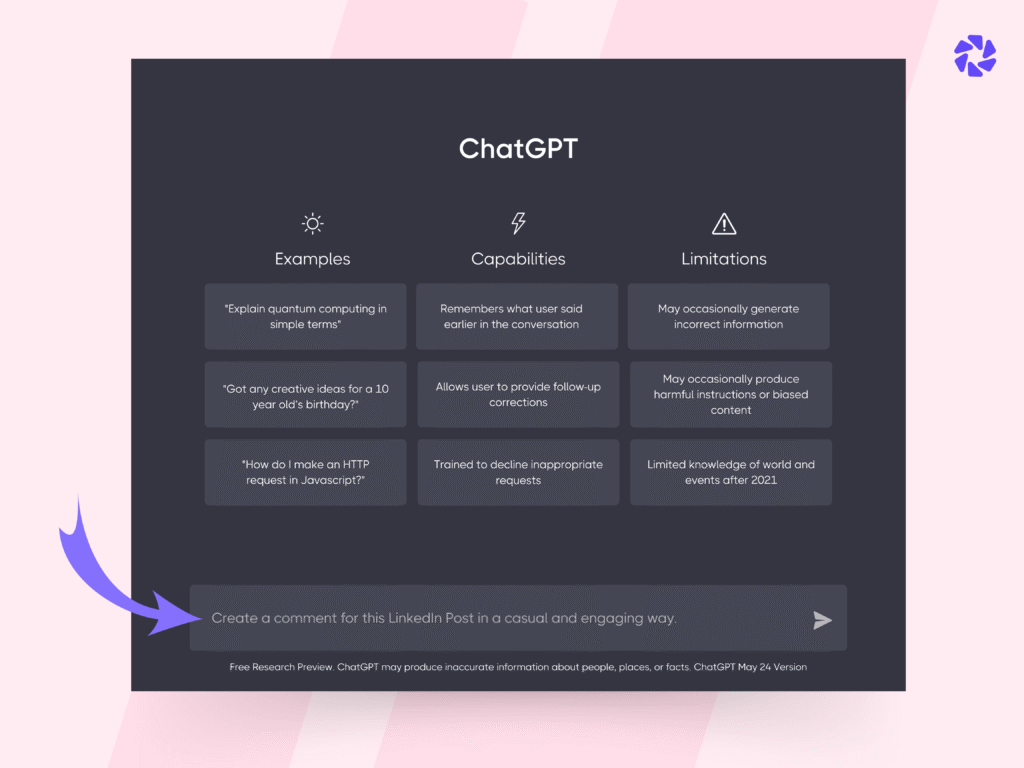
You can use ChatGPT to comment on posts and reply to a comment on your own post. Plus, you can even use it to reply to comments on others’ posts.
Also, did you know that you can write messages in ChatGPT and send them automatically using Dripify? Yes, that’s right! Dripify allows you to automate your ChatGPT-generated messages. This means you don’t need to manually send messages to your prospects or leads because Dripify automation will take care of the entire process.
Read also: How to Use ChatGPT in LinkedIn lead generation process.
Examples of LinkedIn Comments
Want some inspiration for writing the best comments on LinkedIn? Here are eight diverse examples of good LinkedIn comments.
1. Insightful Contribution
“This is a fantastic post, @JohnDoe! Your insights on B2B marketing are always on point. I’ve implemented a similar strategy with great results. Thanks for sharing your expertise.”
2. Question for Engagement
“I couldn’t agree more, @JaneSmith! I’m curious, have you found any particular tools or techniques that work exceptionally well for boosting LinkedIn visibility? Would love to hear your thoughts.”
3. Encouragement and Appreciation
“Congratulations on reaching this milestone, @CompanyXYZ! It’s great to see your trailblazing growth. Keep up the fantastic work!”
4. Sharing Additional Resources
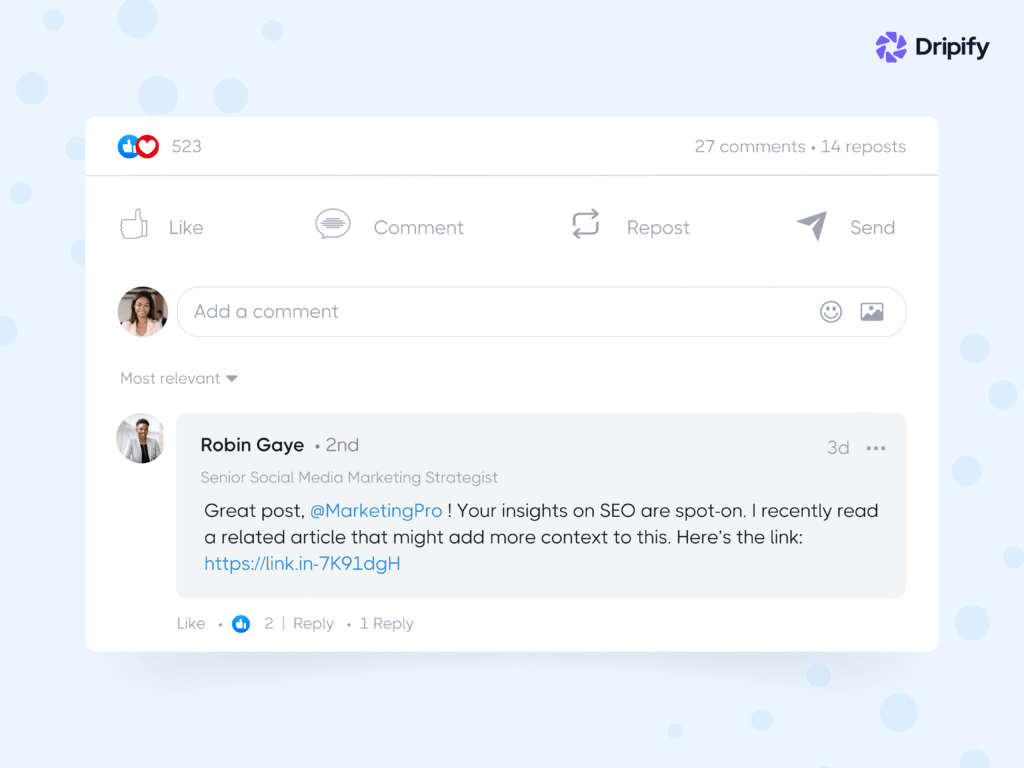
“Great post, @MarketingPro! Your insights on SEO are spot-on. I recently read a related article that might add more context to this. Here’s the link: [insert link].”
5. Connection Building
“Hello, @NewConnection! I noticed we have some common interests, and your recent post on networking is inspiring. Let’s connect and discuss this further.”
6. Providing a Different Perspective
“I respect your perspective, @IndustryLeader. However, I’ve had a slightly different experience in my own journey. It’s fascinating how our approaches can vary in this field.”
7. Humor and Relatability
“This had me chuckling, @FunnySpeaker! So true, especially in today’s fast-paced digital world. Thanks for sharing some laughter along with wisdom.”
8. Gratitude for Valuable Insights
“Thank you, @User, for sharing such helpful insights. Your posts have been an incredible resource for me as a B2B marketer.”
Learn how to write articles on LinkedIn that generate huge responses.
Conclusion
As you can see, your LinkedIn success is just a comment away. So start commenting, engage with your network, and watch your visibility soar. The more you put into your comments, the more you’ll get out of them. LinkedIn is your canvas for professional growth, so seize the opportunity to make your mark and stand out in the bustling world of business networking.


![Email Outreach Tracking [Tips, Tricks and Tools]](https://dripify.io/wp-content/uploads/2025/02/11-7-png.avif)
![Create a Prospecting Plan [+8 Prospecting Methods]](https://dripify.io/wp-content/uploads/2025/02/11-png.avif)