You must have seen those little pound signs (#) known as hashtags in front of words on LinkedIn and other social media sites. Some posts are bombarded with these tags and almost look like spam, while others use them strategically to leverage their power.
Hashtags are one of the most popular and most commonly used features on social media today. They make it easy for users to search, discover and follow conversations that interest them.
- Why Use LinkedIn Hashtags?
- 1. Find Job Posts
- 2. Increase Your Reach and Get Found by Recruiters
- 3. Obtain Advice From Industry Leaders
- 4. Enter New Business Sectors and Stay on Top of the Trends
- 5. Start Meaningful Conversations
- 6. Develop Credibility
- The Benefits of Following LinkedIn Hashtags
- 1. Find And Engage With Leads and Potential Customers
- 2. Gauge Demand for Your Product or Service
- 3. Join Conversations
- 4. Discover the Hottest and Most Talked About Industry Buzz
- 5. Showcase Your Brand
- 6. Increase the Reach of Your Content
- 7. Generate Leads
- 8. Drive Traffic to Your Website
- Using Hashtags on LinkedIn Company Pages
- Hashtags on Company Posts
- How to Use LinkedIn Hashtags Correctly [Tips]
- 1. Use Hashtags Specific to Your Industry or Niche
- 2. Choose Hashtags Relevant to the Content You are Sharing
- 3. Use a Mix of Popular and Unique Hashtags
- 4. Don’t Use too Many Hashtags in One Post
- 5. Use Hashtags That Are Easy to Read And Spell
- 6. Research the Competition When Using Hashtags
- 7. Keep Your Hashtag Use Consistent Across All Platforms
- How to Choose LinkedIn Hashtags?
- How to Find LinkedIn Hashtags?
- How Many LinkedIn Hashtags to Use?
- Creating New Hashtags on LinkedIn
- Trending Hashtags on LinkedIn
- The Most Popular LinkedIn Hashtags
- Business Model Innovation
- Digital Marketing
- Economics & Growth
- Law, Regulation & Society
- Branding and Advertising
- Medicine & Healthcare
- Women & Leadership
- Energy and Transport
- Software Engineering
- Coaching
- Startups
Also, hashtags on LinkedIn can get your content seen by more people, connect with like-minded professionals, and grow your business. But using them incorrectly can actually hurt your visibility and reputation.
In a world where hashtags are everywhere on social media, you cannot make do with incomplete information about LinkedIn hashtags. You must understand their purpose, power, and correct use to benefit from them.
If you’re unsure how to follow hashtags on LinkedIn and how top LinkedIn hashtags work, no sweat. We’ve written the most comprehensive guide about LinkedIn hashtags to help you make the most of these little power packs.
Today, we’ll tell you how to find relevant hashtags for your industry, use them to increase engagement on your posts, and even track their performance over time. With this information, you’ll be able to improve your reach and engagement on the platform.
So, without further ado, let’s dive deeper and understand LinkedIn hashtags better!
Why Use LinkedIn Hashtags?
It’s no secret that LinkedIn is a powerful platform for professionals, but with the addition of hashtags, it’s even more valuable. Many people don’t know how to use LinkedIn hashtags effectively.
You might be missing out if you’re also not already using hashtags on LinkedIn. Good and relevant hashtags can help you increase engagement on your posts and reach more people. But did you know that LinkedIn hashtags offer more benefits beyond increasing your reach?
Let’s discuss why it makes sense to include hashtags in your LinkedIn marketing strategy!
1. Find Job Posts
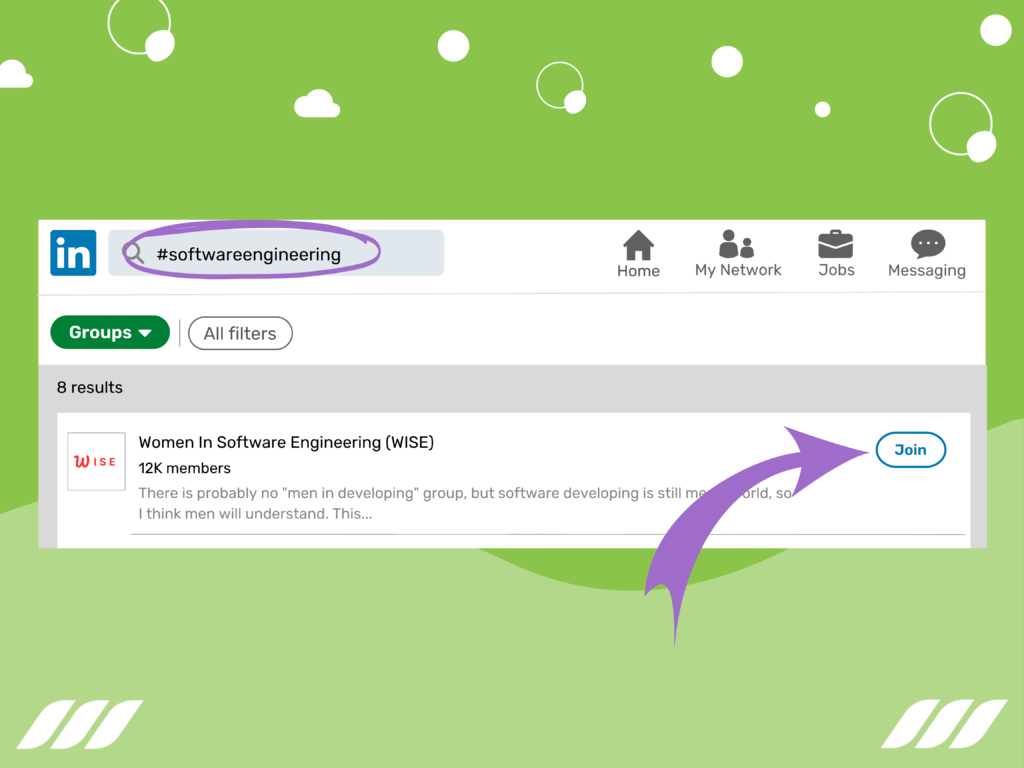
You can find groups and discussions related to your industry by searching for relevant hashtags. These tags make it easier to follow companies and influencers to stay up-to-date on news and trends. Discover how to tag companies on LinkedIn.
For example, let’s say you’re a software engineer. Searching for the hashtag #softwareengineering will bring up groups like Women in Software Engineering and The Official Software Engineering Club. Joining these groups will give you access to job postings, articles, and networking events.
You can also follow renowned companies like Google and Microsoft, which often post job openings and internships via LinkedIn. Staying active on LinkedIn and following hashtags can put you in a position to discover new work opportunities that you wouldn’t otherwise know about.
2. Increase Your Reach and Get Found by Recruiters
Hashtags are also an evergreen way to increase your reach on LinkedIn and get found by recruiters. By tagging your posts with relevant hashtags, you can ensure that a wider audience sees your content.
For example, if you’re a recent graduate looking for a job in marketing, you could use hashtags like #marketingjobs or #marketingcareers.
You can also use hashtags to connect with other professionals with similar interests.
For example, if you’re interested in networking with other marketing professionals, you could use the hashtag #marketingnetworking.
LinkedIn also allows you to follow specific hashtags to stay up-to-date on industry news and trends. Using hashtags wisely lets you ensure the right people see your LinkedIn profile.
3. Obtain Advice From Industry Leaders
LinkedIn hashtags can be a powerful tool for obtaining insights from industry leaders. These tags can help you connect and network with industry leaders. Plus, relevant hashtags can increase the visibility of your posts and ensure they reach a wider audience.
One of the best ways to use LinkedIn hashtags is to obtain advice from industry leaders. What’s more, tagging your posts with relevant tags can increase the chances that these influencers will see them. As a result, you can get valuable feedback and insights that can help you to improve your business.
Say you’re a small business owner who is looking for advice on how to grow your business. By tagging your posts with #smallbusinessadvice or #businessgrowth, you can increase your chance of reaching industry leaders who may offer valuable advice.
4. Enter New Business Sectors and Stay on Top of the Trends
Hashtags on LinkedIn work a little differently than they do on other social media platforms. When you use a hashtag on LinkedIn, it becomes a clickable link that pulls up all other posts that have used that hashtag. This is a great way to see what people say about a certain topic or industry. It can also help you to generate new leads.
For example, imagine you’re a salesperson looking to enter the healthcare sector and expand your network. You could search for the hashtag #healthcare on LinkedIn and see what people say about the industry. This would give you valuable insights into the sector and help you identify potential customers.
5. Start Meaningful Conversations
Hashtags make it effortless to connect with like-minded people and start meaningful conversations. You can connect with other professionals interested in the same topics by searching for and using relevant hashtags.
Say you’re a marketing professional who wants to connect with others in your field. Searching for the hashtag #marketing will bring up a feed of posts from other marketing professionals.
You can then chime in on conversations or start your discussion by posting something thought-provoking with the hashtag. Doing so will help you connect with others in your field, and will also help you stay up-to-date on the latest trends in marketing.
Likewise, if you’re looking to start a conversation about the latest industry news, you could use the hashtag #industrynews. This would allow you to connect with other industry professionals interested in discussing this topic and add more to your knowledge.
6. Develop Credibility
LinkedIn hashtags are a savvy trick to boost your credibility and get your name in front of more people interested in your work.
Here’s how it works: when you use relevant hashtags in your posts, LinkedIn will categorize your content under those hashtags. That way, your content will come up when people search for that hashtag.
Let’s say you’re a graphic designer. If you use the hashtag #graphicdesign in your posts, people who search for that hashtag will see your content. And because you’re an expert in your field, they’re more likely to trust what you have to say.
The Benefits of Following LinkedIn Hashtags
Now that we know the importance of LinkedIn hashtags, let’s quickly review their benefits before proceeding to their types.
1. Find And Engage With Leads and Potential Customers
Following hashtags can be extremely powerful when used strategically; they allow users to connect with others who share their interests and goals. Hashtags let job seekers find potential employers and recruiters by getting the word out.
By searching for relevant hashtags and joining in on related conversations, job seekers can make themselves known to potential employers and score valuable networking opportunities.
For businesses, LinkedIn hashtags can be used to reach out to leads and potential customers. By monitoring relevant hashtags, businesses can identify customers with specific needs and engage with them directly. In both cases, LinkedIn hashtags connect you with others and build relationships that can be a win-win for both parties.
2. Gauge Demand for Your Product or Service

Let’s assume you sell products in the health and wellness niche. In this case, you could follow hashtags such as #healthylifestyle or #wellness.
Following and using top LinkedIn hashtags, you can keep an eye on the market and check consumer behavior. In addition, you may want to use hashtags to promote specific products or campaigns.
Likewise, when launching a new product, you can follow the hashtag #newproduct to gauge the interest of potential customers and determine the demand for your product.
Hashtags let you research a wider audience and promote your brand on LinkedIn without spending much on branding and marketing.
But remember that this only works if you use hashtags smartly on LinkedIn – following irrelevant hashtags are useless; you must pick relevant, trending, and good-quality tags to follow.
3. Join Conversations
Hashtags are a powerful way to connect and engage with other professionals on LinkedIn. By following relevant hashtags, you can join in on interesting conversations, get industry news and updates, and show your expertise on a given topic.
When you follow a hashtag, you’ll see updates from that hashtag in your feed. You can also follow a hashtag list, which is a curated list of hashtags related to a certain topic.
For example, if you’re a marketing professional, you could follow the #marketingtips hashtag and contribute your tips and advice to the conversation. You can build relationships with other professionals in your field by being active on LinkedIn and engaging in interesting conversations.
To find hashtags you want to follow, search for key terms related to your industry or interests. You can also check out what hashtags are trending in your network. When you want to use hashtags in your posts, use them sparingly and only use those relevant to your post’s content.
4. Discover the Hottest and Most Talked About Industry Buzz
When millions of users are in every sector, following some particular hashtags lets you narrow down to the sector you’re most interested in. By following industry-specific hashtags, you can quickly and easily stay up-to-date with the latest news and developments in your field.
What’s more? By monitoring what others say about these topics, you can gain valuable insights into the current trends and hot-button issues. Later, you can use these hashtags in your content and increase your chances of getting explored by a potential recruiter or lead.
For example, by following the hashtag #socialmedia, you can stay on top of the latest news and ideas in the world of social media. It could be social media marketing, trends, information, or anything similar.
So instead of individually exploring each sector, you follow the top hashtags and get good know-how of what’s happening. In addition, by reading and commenting on posts that use this hashtag, you can demonstrate your expertise and build your professional brand on LinkedIn.
5. Showcase Your Brand
Let’s assume you sell products that help people to stay healthy; if you follow hashtags like #healthylifestyle or #wellness, you’ll get the hottest news of this category. By following top LinkedIn hashtags, you can ensure that you get the hang of your preferred industry and plan your content accordingly.
Likewise, when launching a new product, follow the hashtag #newproduct to know what others implement to generate interest and drive sales.
Following good hashtags lets you reach a wider audience and promote your brand on LinkedIn without spending much on branding and marketing. But remember that this only works if you follow a smart strategy on LinkedIn – simply following a bunch of hashtags won’t do; must follow relevant, trending, and good-quality tags.
6. Increase the Reach of Your Content

Following top LinkedIn hashtags can ensure that you curate such content that a wide range of people sees. This is especially beneficial when trying to reach a specific target audience.
For example, let’s say you’re a marketing professional who wants to connect with other marketing professionals. If you search hashtag #marketing in the LinkedIn search bar, you’ll see what’s in-trend related to marketing and what people are talking the most about.
As a result of following these tags, you’ll be able to build valuable relationships and expand your professional network.
Also, say you’re a real estate agent, and you post an article about tips for buying a home. If you follow the hashtag #realestate, you’ll come across the most popular real estate topics and posts. With time, you can dive deeper and reach your preferred sub-category related to real estate
7. Generate Leads
If you struggle with the lead generation aspect of your business, start following trending hashtags in your niche and see things change for the better. Trending hashtags connect you with other LinkedIn users interested in the same topics as you and increase your network.
If you’re interested in a particular topic or niche, following all hashtags related to it can bring you more leads. For example, if you’re running a campaign promoting a new product, you can explore the top hashtags related to it and incorporate them into your lead generation campaign.
Since the LinkedIn community is vast, trending hashtags can help you tap into the most relevant sectors/groups and modify your content accordingly. Ultimately, this strategy can bring you more leads and better exposure, something you’ll surely wish for your brand.
8. Drive Traffic to Your Website
So, you use LinkedIn for networking, sharing resources, and building relationships. But did you know that following LinkedIn hashtags can also be used to drive traffic to your website?
Hashtags promote your brand on LinkedIn and get more views on your content. Following relevant hashtags can help you produce better content for your website and draw more targeted traffic.
Since most LinkedIn users search for things by adding a hashtag in the search bar, you can bank on that and put the most searched and explored hashtags and keywords in your posts. Eventually, when someone searches for a top hashtag, they’re likely to stumble across your posts or land on your website.
This organic method of driving website traffic doesn’t require extra effort – you only have to follow and use trending hashtags in your content.
Using Hashtags on LinkedIn Company Pages
LinkedIn Company Pages often don’t have as many followers as individual members in their personal LinkedIn networks. But did you know that using LinkedIn hashtags wisely can help increase a company page’s organic reach?
By using relevant and popular hashtags, businesses increase the chances that their leads or target audience will take notice and follow their page. Plus, adding relevant hashtags to your company page is a good way to make your content more discoverable to your target audience, leads, or customers.
Moreover, using LinkedIn hashtags can also help businesses connect with others in their industry, fostering valuable relationships that could lead to new opportunities down the road. Hashtags also make it easier for people to find related content from other companies. When used strategically, hashtags can be a powerful tool for growing your brand on LinkedIn.
To use hashtags on LinkedIn on the company pages, simply include them in the text of your post or in the comments section. When someone clicks on a hashtag, they will be taken to a page that shows all of the most recent posts that have used that hashtag.
You can search hashtags directly on LinkedIn. Or they can be found by clicking on the hashtag icon at the top of the home page. To find the most relevant hashtags for your company, try searching for keywords that describe what you do. You can also look at the hashtags being used by similar companies.
Furthermore, when using hashtags, it’s important to use them sparingly and only pick tags relevant to your content or business. Over-using hashtags can make your content seem spammy and could turn off potential followers.
Hashtags on Company Posts

Simply creating a company page and posting content is not enough to ensure success on LinkedIn. To maximize visibility and engagement, businesses must make use of hashtags.
By hashtagging vital phrases relevant to your industry, you can ensure that your posts and content appear in search results and are seen by leads or potential customers.
Additionally, LinkedIn allows users to follow specific hashtags, meaning businesses can build a following of interested individuals who will see their content regularly. When used correctly, hashtags can be a powerful tool for promoting a business on LinkedIn.
Hashtags always help your LinkedIn posts reach a wider audience. You can add them to both the title and the body of your post. Plus, you can use these tags to target specific audiences or topics.
For example, if you’re posting about job openings at your company, you could use hashtags like #hiring or #jobs. To add hashtags to your post, simply type the “#” symbol followed by the keyword or phrase you want to target.
Once you’ve published your post, LinkedIn will automatically generate a link to the hashtag page, making it easy for users to find related content.
How to Use LinkedIn Hashtags Correctly [Tips]
So, you want to make the most of LinkedIn hashtags but are unsure how to go about it! We have shortlisted the best tips for you to follow.
1. Use Hashtags Specific to Your Industry or Niche
People don’t have time to sift through the never-ending stream of posts on LinkedIn to find the content they want. That’s why niche-specific hashtags are so useful. These hashtags also come in especially handy for users that identify with niche communities or industries.
For example, if you sell authentic handcrafted hats made from alpaca wool, you might want to use hashtags like #hats #caps #knittingpatterns #handmadeaccessories #alpaca #yarn. These specific tags will help users interested in your products find and engage with your content.
Using hashtags specific to your field, you can easily find and engage with leads, potential customers, or collaborators. This way, hashtags help you promote your brand or business strategically.
In addition, you can use LinkedIn hashtags to connect with like-minded professionals and find new opportunities for career growth.
Remember that while it’s good to use general hashtags once or twice, their real power comes from being unique to your business
2. Choose Hashtags Relevant to the Content You are Sharing
If you’re sharing content related to business, for example, you might want to use hashtags such as #businessnetworking or #entrepreneurship. By using hashtags that resonate with the content you want to share, you can reach a larger audience and engage with like-minded professionals. This is a powerful way to network and build relationships on LinkedIn.
3. Use a Mix of Popular and Unique Hashtags
So you’ve managed to get your hands on some great branded hashtags and other more popular ones! But now what? How do you decide which ones to use and where? While it may seem like a fairly straightforward decision, there are a few things to remember when choosing the right hashtags for your campaign.
You might think that the more hashtags, the better. After all, they’re free, and they can’t hurt your campaign, can they? Well, no, but using excess hashtags it’s just too much of a good thing. Unnecessary hashtags take up space in your post that could be used for something more useful (like mentioning your brand or product).
If you’re looking to maximize your reach on LinkedIn, an intelligent way to leverage the benefits of hashtags is to use a mix of unique and powerful hashtags in your posts. Using a combination of popular and niche-specific or branded hashtags, you can ensure that your content is seen by a wider audience while speaking directly to your target market.
For example, let’s say you’re a real estate agent specializing in luxury properties. In addition to using hashtags like #realestate or #luxuryhomes, you might want to use more specific hashtags like #hamptonsrealestate or #newyorkrealestate.
A mix of general and niche-specific hashtags can reach a broader audience while still targeting your core market.
4. Don’t Use too Many Hashtags in One Post
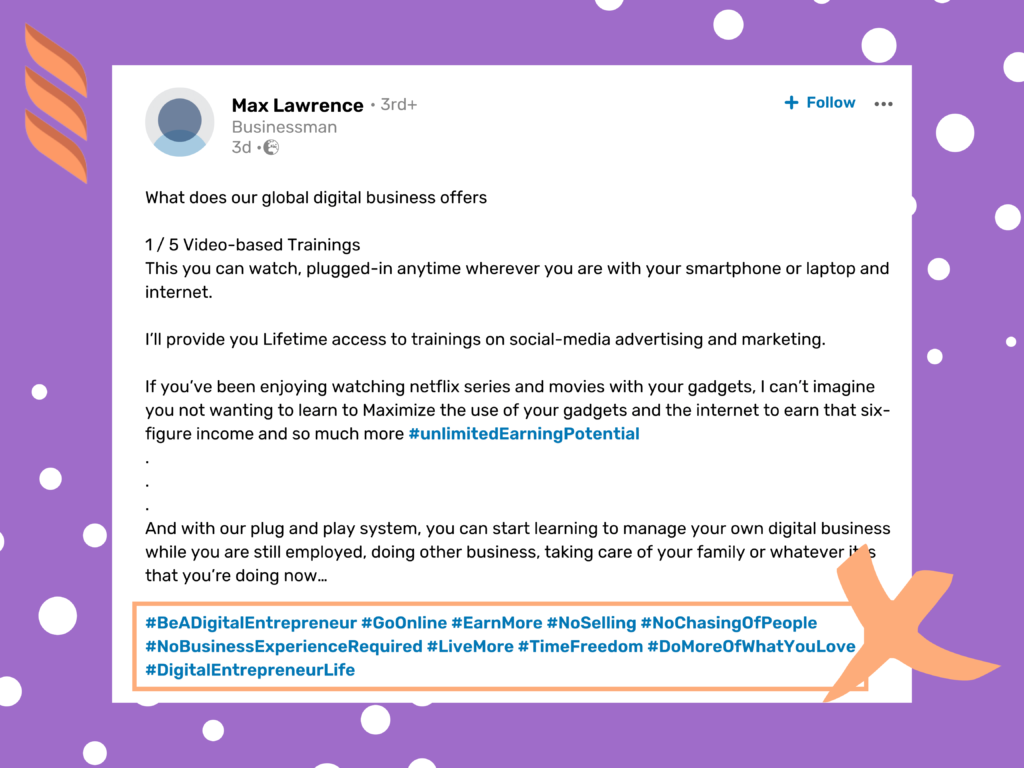
By tagging your posts with relevant keywords, you can ensure that your content is seen by people interested in the same topics as you. Still, it’s important not to go overboard with LinkedIn hashtags.
Adding too many hashtags to the same post can make you look spammy and – even worse – could get your account banned. A good rule of thumb is to use no more than three hashtags per post – this will help you avoid looking like a spammer while still enabling you to reach a larger audience.
5. Use Hashtags That Are Easy to Read And Spell
When you use hashtags on LinkedIn, you’re not just increasing your visibility – you’re opening yourself up to new opportunities. But how can you make the most of this exposure?
One smart way is to pick hashtags that are easy to read and spell. This may seem like a no-brainer, but it’s actually essential for making a good impression. After all, if someone sees your name spelled wrong in a hashtag, they’re likely to assume that you’re careless and unprofessional.
On the other hand, if they see a hashtag that’s easy to read and remember, they’ll be much more likely to take notice of your brand or content. So next time you choose LinkedIn hashtags, make sure they will make a positive impression. Also, these hashtags shouldn’t be so long that they impact your posts’ character limit – keep them concise and to the point.
6. Research the Competition When Using Hashtags
When using hashtags as part of your LinkedIn marketing strategy, you need to research all the ones your company will use. This means knowing what those hashtags mean, who commonly uses them, and where they are most likely to appear online.
If you want to expand your reach with hashtags, research the top influencers in your niche and see if they use any particular ones. The same goes for your competitors – see what hashtags they frequently use and see whether there’s an opportunity for you to target their followers as well with a different hashtag.
By understanding what tags are being used by similar businesses, you can ensure that the right people are seeing your content.
For example, let’s say you’re a small business owner who wants to use LinkedIn to promote your company. If you research the tags used by other businesses in your industry, you can determine which ones are most popular and likely to generate the most engagement.
By using these popular tags, you can increase the chance that potential customers and clients will see your content. This way, a little bit of LinkedIn hashtags search can go a long way in helping you get the most out of LinkedIn hashtags.
You should also keep track of which hashtags are most popular on LinkedIn at any given time in order to track which ones have been growing recently and which have declined.
7. Keep Your Hashtag Use Consistent Across All Platforms
Using hashtags consistently across all social media platforms is always a good idea. That means using the same creative and unique hashtags on LinkedIn that you use on other social media sites like Twitter and Instagram.
By doing this, you’ll not only increase your visibility on LinkedIn, but you’ll also improve your brand appearance and make it easier for people to identify, find, and connect with you.
How to Choose LinkedIn Hashtags?
Hashtags help improve the reach and engagement of your content on LinkedIn, making it more visible to your target audience. But with millions of posts and hashtags published on LinkedIn weekly, how do you choose the best hashtags for your content? Here are a few tips:
- Do your research. Take some time to browse LinkedIn and see which hashtags are used in your industry. Look at the posts that are getting the most engagement and see what hashtags they’re using. You can also use a LinkedIn hashtags generator like Hashtagify to find the best LinkedIn hashtags related to your keywords.
- Keep the tags relevant. When choosing hashtags, ensure they’re relevant to your industry and audience. Don’t use too many keywords or irrelevant hashtags just for the sake of it – this will only undermine the quality of your content.
- Use a mix of general and niche hashtags. In addition to using industry-specific hashtags, consider using general ones as well. This will help you reach a wider audience and attract new followers who might be interested in your content.
- Keep the hashtags concise. Using too many hashtags in a single post can come across as spammy and turn off potential clients or customers. Stick to 1-2 relevant hashtags per post to strike a balance between reach and relevance.
- Monitor your results. Pay attention to the performance of your posts and see which hashtags are giving you the best results in reach and engagement. You can then adjust your strategy accordingly going forward.
These tips should help you choose the best LinkedIn hashtags for your business. Just remember to keep it relevant, use a mix of general and niche hashtags, and monitor your results so you can adjust your strategy as needed.
How to Find LinkedIn Hashtags?
As a business professional, you know that hashtags can be a great way to increase the reach of your LinkedIn posts and articles. But how do you find the right hashtags? Here are a few tips to get you started:
- Check out trending hashtags. LinkedIn shows you the trending hashtags under the “Explore” tab. LinkedIn shows you the trending hashtags under the “Explore” tab. These are typically related to current events or popular topics in your industry, and this is a good place to start when looking for hashtags for your next post or article.
- Use keyword research tools. Just like with any other social media platform, keywords are important on LinkedIn. You can use keyword research tools like Google Keyword Planner or Moz Keyword Explorer to find popular keywords related to your topic. These keywords can then be used as hashtags on your LinkedIn posts and articles.
- Look at what tags others are using. Take a look at the posts and articles of other professionals in your industry or field. See what hashtags they’re using and whether they’re popular or not. This can give you great ideas for hashtags to use in your content.
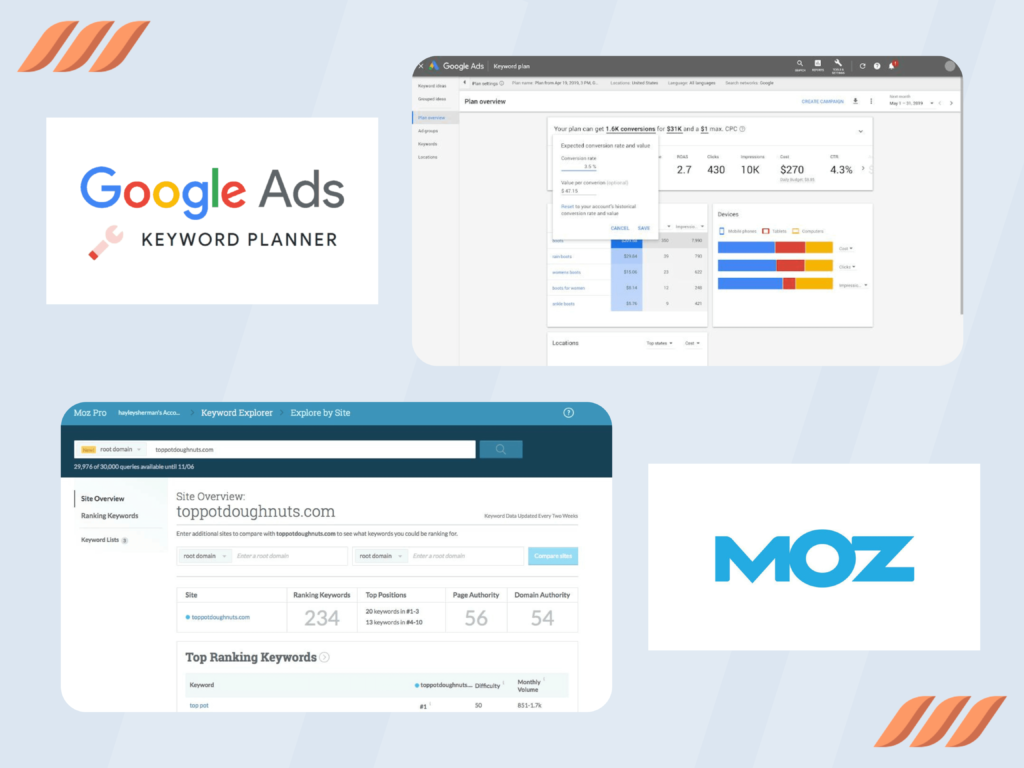
How Many LinkedIn Hashtags to Use?
So, how many hashtags should you include in a post? The best approach is to experiment and see what works for you and your audience.
A good rule of thumb is to use no more than three hashtags per post or article. Any more than that can make your content look spammy and add clutter rather than value.
LinkedIn is a professional network, so it’s important to use hashtags in a way that is respectful and professional. With that in mind, here are a few tips for using hashtags on LinkedIn:
- Use hashtags sparingly. As mentioned before, three is usually the maximum number of hashtags you should use in a post or article.
- Avoid using too many abbreviations or slang terms in your hashtags. Keep your language respectful and straightforward.
- LinkedIn allows you to follow specific hashtags, so make sure you’re following ones that are relevant to your interests and industry. This will help you stay up-to-date on the latest conversations happening in your field.
Creating New Hashtags on LinkedIn
There’s no magic formula for creating successful LinkedIn hashtags. However, there are some ways to increase your chances of success with hashtags on the network.
- Think about what your hashtag should represent. What is the central theme or idea that you want to communicate?
- Keep it short and sweet. Long, complicated hashtags are more likely to be forgotten or misused.
- Next, develop a unique twist on common words or phrases, which will help your hashtag stand out from the crowd.
- Don’t forget to promote your new hashtag once it’s created. Use it regularly in your posts and encourage your employees or colleagues to do the same.
These quick steps will help you create a successful LinkedIn hashtag that helps you connect with like-minded professionals.
Trending Hashtags on LinkedIn
Hashtags are everywhere these days, from Twitter to Instagram to LinkedIn. And while they may seem like a fad, hashtags can actually be a valuable tool for marketing your business on LinkedIn.
Creating and using relevant hashtags can help your content reach a wider audience and attract new leads. Trending hashtags can also be a great way to stay up-to-date on industry news and developments.
To find the most popular hashtags in your industry, simply search LinkedIn or use a hashtag tracking tool like Hashtagify.me. Once you’ve identified relevant hashtags, start using them in your updates and posts.
That said, here’s a list of the generally trending hashatgs on LinkedIn:
- #Networking
- #Workfromhome
- #Homeoffice
- #workingathome
- #Life
- #Entrepreneurship
- #Work
- #Success
- #mentorship
- #Creativity
- #Inspiration
- #Mobileapplications
- #Healthcare
- #entrepreneur
- #Mondaymotivation
- #careers
- #future
- #innovation
- #management
- #humanresources
- #digitalmarketing
- #technology
- #economics
The Most Popular LinkedIn Hashtags
Let’s now enlist the most popular LinkedIn hashtags in different sectors so you’re ready to use them quickly.
Personal and Professional Development
- #development
- #professionaldevelopment
- #careerdevelopment
- #selfimprovement
- #personaldevelopment
- #growth
- #success
- #learning
- #motivation
- #inspiration
- #goals
- #mindset
- #coaching
Business Model Innovation
The following are the top LinkedIn hashtags related to business model innovation, based on the number of followers:
- #Innovation
- #DisruptiveInnovation
- #BusinessModelInnovation
- #InnovateOrDie
- #InnovationManagement
- #LeanStartup
- #DesignThinking
- #CreativeDestruction
- #BusinessModelCanvas
- #InnovationEconomy
Digital Marketing
Some of the most popular LinkedIn hashtags relate to digital marketing and include:
- #digitalmarketing
- #smm
- #seo
- #sem
- #contentmarketing
- #emailmarketing
- #mobilemarketing
- #socialmediamarketing
- – #digitaladvertising
- #digitalmarketing
- #socialmediamarketing
- #branding
- #emailmarketing
- #mobilemarketing
- #onlineadvertising
Economics & Growth
The top ten most popular LinkedIn hashtags about economics and growth are:
- #Growth
- #Economics
- #Economicgrowth
- #Economicdevelopment
- #Jobcreation
- #Entrepreneurship
- #Innovation
- #Businessgrowth
- #Sustainabledevelopment
- #Economicpolicy
Law, Regulation & Society
- #Legal
- #Regulatory
- #Compliance
- #Security
- #RiskManagement
- #GRC
- #IdentityManagement
- #InformationSecurity
- #CyberSecurity
- #LawEnforcement
Branding and Advertising
- #branding
- #advertising
- #marketing
- #socialmedia
- #design
- #contentmarketing
- #digital marketing
- #graphic design
- #web design
- #branding strategy
Medicine & Healthcare
- #healthcare
- #medical
- #hospital
- #health
- #patient
- #care
- #doctor
- #medicine
- #nurse
- #pharmacy
Women & Leadership
- #womeninleadership
- #girlboss
- #femalefounders
- #womenintech
- #leanin
- #womenceo
- #womenentrepreneurs
- #workingmoms
- #momtrepreneur
Energy and Transport
- #energyefficiency
- #transportation
- #sustainability
- #greenbuilding
- #smartgrid
- #energystorage
- #cleanenergy
- #renewables
- #electricvehicles
- #fuelcells
Software Engineering
- #100DaysOfCode
- #CodeNewbie
- #CodeNewbies
- #FreeCodeCamp
- #Hashnode
- #JavaScript
- #NodeJS
- #ReactJS
- #WebDevelopment
- #100DaysOfCodeChallenge
Coaching
- #coaching
- #businesscoach
- #lifecoach
- #careercoach
- #executivecoach
- #leadership
- #Careercoaching
- #Lifetylecoach
- #Financialcoaching
- #Coachingtowin
- #livecoaching
- #Lifecoach
- #certifiedcoaching
Startups
- #startup
- #entrepreneur
- #business
- #innovation
- #tech
- #founder
- #success
- #marketing
- #venturecapital
- #investment
Conclusion
Hashtags can help increase the reach of your content and allow you to connect with new audiences. But don’t just take our word for it – try out some of the strategies we’ve outlined in this guide and see for yourself how powerful hashtags can be.
And if you’re still unsure which hashtags to use, never fear – plenty of resources are available to help you find the perfect ones for your business. It is always a good idea to play around with LinkedIn hashtags so you can incorporate them strategically into your marketing game.
With a little research, you can find the perfect hashtags to help take your LinkedIn marketing strategy to the next level. So what are you waiting for? Start experimenting with hashtags today!
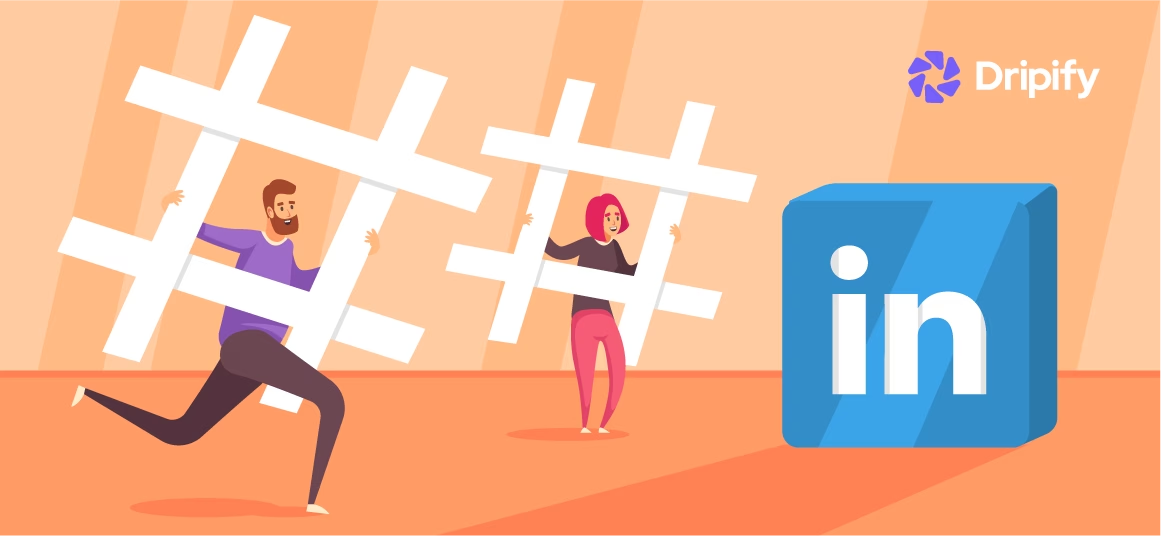

![Email Outreach Tracking [Tips, Tricks and Tools]](https://dripify.io/wp-content/uploads/2025/02/11-7-png.avif)
