Creating and posting quality content is the key to building your brand and business on LinkedIn. But it can be hard to create engaging content if you’re new on the social network or if the competition in your industry or niche is super tough.
But don’t worry because this handy guide has everything required to create high-quality LinkedIn posts. Read on for ideas, tips, and examples on how to drive more people to your LinkedIn posts and boost your engagement rates.
- How to Make a Post on LinkedIn?
- Configuration Suggestions for the LinkedIn post
- What to Post on LinkedIn?
- Things to Avoid Posting on LinkedIn
- How to Structure LinkedIn Posts?
- 1. The AIDA Method
- 2. The VS4C Framework
- 3. You Own Creativity
- Structure
- Emotion
- An Open Door
- How to Create a Content Strategy on LinkedIn?
- 1. Identify Your Target Audience
- 2. Set Your Objectives
- 3. Define Metrics
- 4. Editorial Strategy
- 5. Choice of Content
- How to Create Lead Generation Posts on LinkedIn [Tips]
- 1. Reach A Wide Audience
- 2. First Impression Is The Last One!
- 3. Make Thought-Provoking Posts
- 4. Sign Up For LinkedIn Marketing Partners
- 5. Use LinkedIn Conversion Tracking
- LinkedIn Articles vs. LinkedIn Posts Comparison
- Good LinkedIn Posts, Bad LinkedIn Posts: How to Know the Difference?
How to Make a Post on LinkedIn?
Creating a stand-out post on LinkedIn is quite straightforward.
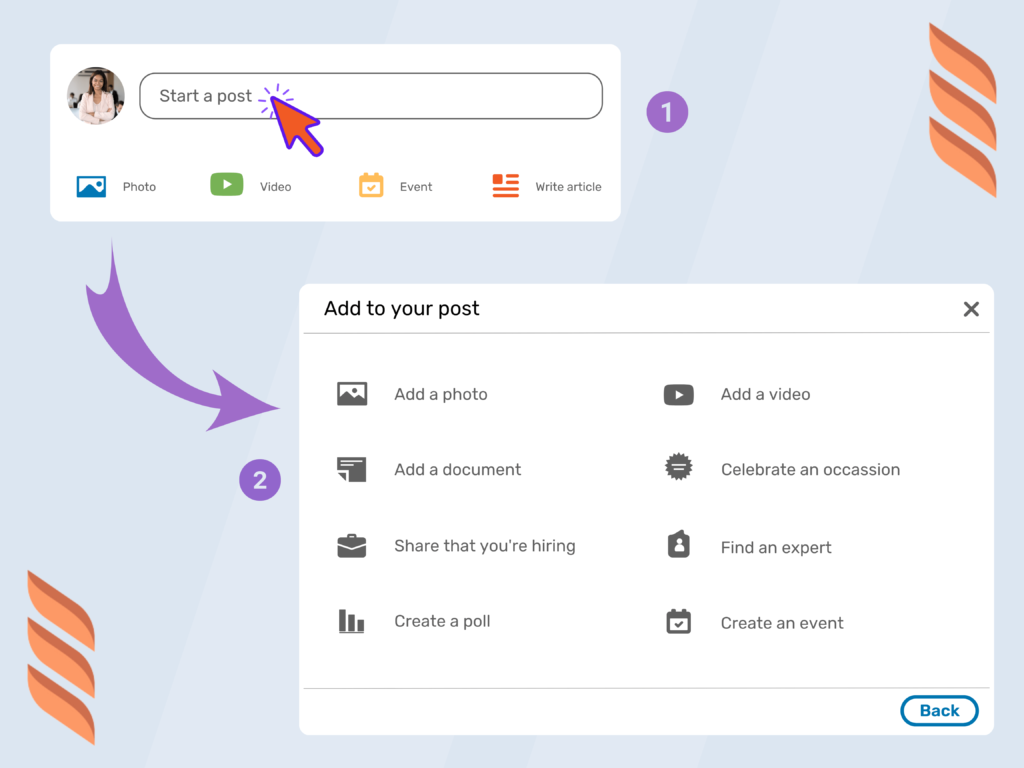
Here are a few steps to get you started when you’re using LinkedIn on your desktop:
- Go to your ‘profile.’
- Click on ‘comment on a post.’
- A new pop-up will open with the following options; Write Text, Upload an Image, Upload a document, Upload a video.
- Decide what type of post you want to make before proceeding further.
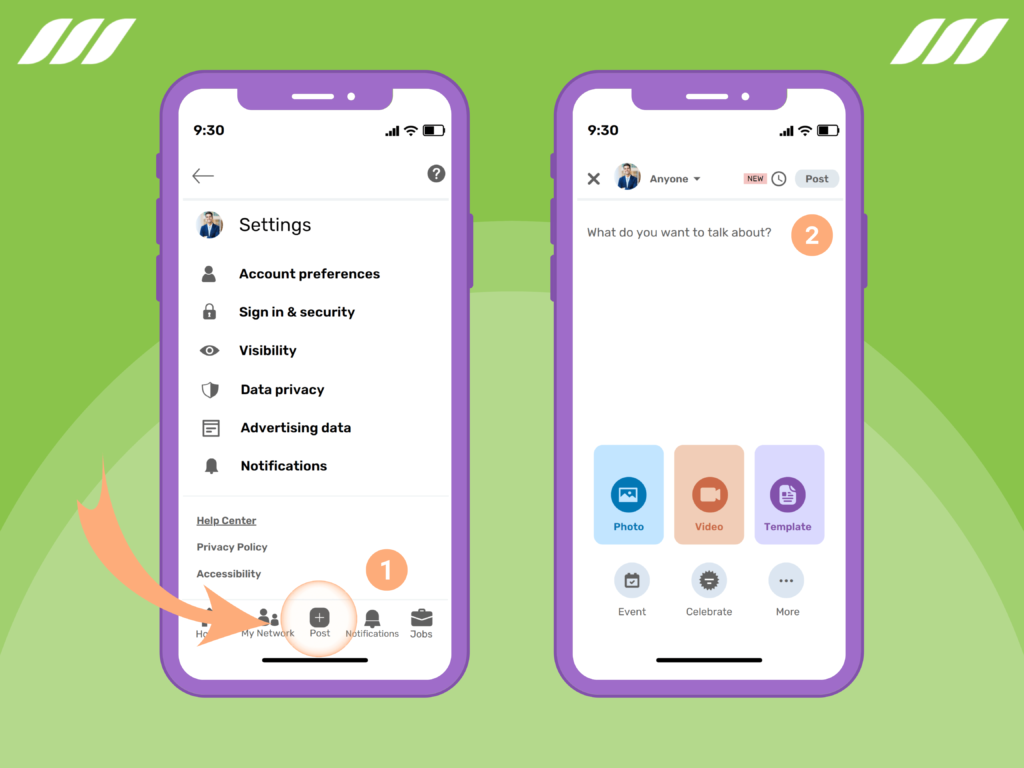
To make a LinkedIn post on Android and on iPhone, follow these steps:
- Open the LinkedIn App.
- Look for the ‘Post’ icon at the mid-bottom of your screen and click on it.
- With the new pop-up, you will have options like Add a photo, write text, take a video, add a document, create an event, create a poll, and celebrate an occasion.
- Decide what you want to post and proceed.
Configuration Suggestions for the LinkedIn post
Here are a few configurations and settings you should keep in mind while making a LinkedIn post:
1. For images, add a short text of at least 300 characters.
2. For videos, add a short text of at least 300 characters.
3. The character limit on LinkedIn post is 3000 characters. But, we recommend wrapping up the post by 1300 characters.
What to Post on LinkedIn?
Before posting on LinkedIn, you should know what type of content to post. Though LinkedIn is a social media platform, you cannot post every type of content on this network. After all, LinkedIn is a professional networking platform, so there are some specific types of content that your network would want to see.
So, are you wondering what to post on LinkedIn? How to create a viral post on LinkedIn? Don’t worry; we have got you covered. Let’s look at some content ideas you can use to expand your network and content reach.
- If you have specialized in a certain field or profession, talk about it; tips, tricks, and advice related to your field can draw your audience. Your target audience should be students or graduates of that particular field.
- You can create posts to celebrate your success and accomplishments. For instance, when you get a new role, job, or promotion. Or maybe you graduated or achieved high grades. You can also post on special occasions like Christmas, Thanksgiving, Independence Day, or New Year.
- Readers on LinkedIn also enjoy motivational and inspiring stories. So, if something inspirational happens to you that might interest your readers, you might want to post it on LinkedIn.
- Promote your product, brand, or service by using persuasive skills and structuring your posts in an engaging manner.
- Research the greatest and latest industry trends and share the analytics with your network.
- Post job openings to help people looking for work. If you need work, post about it with your qualifications, experience, and field.
- You can post infographics and how-to guides on trending topics to help people in your network struggling.
Things to Avoid Posting on LinkedIn
Now, you must be thinking that you can post almost everything on LinkedIn, right? Well, that’s not the case. We will tell you what you should avoid posting on LinkedIn, at all times. Read on!
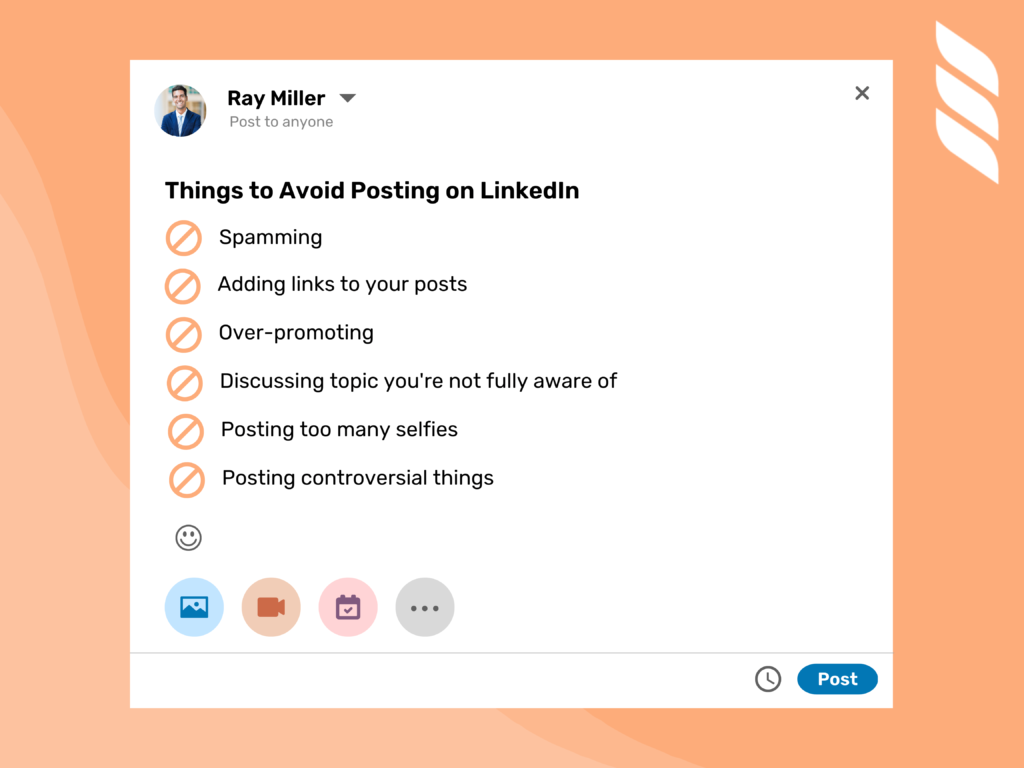
- One rule you should religiously follow when posting on LinkedIn: NO SPAMMING! Your followers and connections will recognize spamming in a minute and won’t engage with your posts.
- Never add a link to your posts; it brings down your post on the LinkedIn Algorithm. Instead, you can add links in the comments section of your post and ask your connections to check it from there.
- Highlighting and promoting your company or business on LinkedIn is good and recommended. However, do not over-promote or appear salesy. If you keep bragging about your company or business in the post, the audience will get bored. So, be creative with your words in a way that promotes your company but keeps your audience engaged.
- Never post and discuss a topic you’re not fully aware of. Doing so will increase the risk of you sharing the wrong information. So, only post about things you know of.
- Always remember that LinkedIn is a professional and informative platform, completely different from Facebook and Instagram. So, try to stay relevant and avoid posting about the birthday and wedding parties you attend. Also, don’t post too many of your selfies. You have other social media platforms for that!
- Avoid posting controversial things that can hurt the sentiments of people.
How to Structure LinkedIn Posts?
There are many methods and options to make a stand-out post on LinkedIn, but only if you use them correctly! It is essential to structure your posts with exceptional copywriting skills. To help you out, we are sharing a detailed guide on structuring LinkedIn posts, along with some effective methods and tips. Read on!
1. The AIDA Method

AIDA is one of the most effective and famous methods used for advertising, content marketing, and content strategy. You can use this method to add value to your LinkedIn posts. The AIDA method has 4 elements you need to focus on while structuring a LinkedIn post.
A – Attention: We all know that the first 120 characters of a LinkedIn post are essential, so you need to grab the reader’s attention here. The content in those 120 characters should be captivating enough that people click on the ‘Read More’ part.
I – Interest: After grabbing attention, it’s time to develop an interest in readers. Define your target audience, and write something informational, sentimental, and emotional for your targets.
D – Desire: Whether you are selling your product, services, or advice, it is important to create a desire among readers, so they choose you instead of anyone else. You must convince and reassure your targets by structuring your content according to their needs.
A – Action/Call to Action: Lastly, Call to Action at the end of the post is a must! For example, if you are selling logo design services, you can end your post like: I am adding a link to my portfolio in the comments if you guys are curious to see all the creative logos I have made!
2. The VS4C Framework
The VS4C Framework includes 6 essential points you need to keep in mind while curating LinkedIn posts. Let’s dive into the details of those points!
V – Value: Determine and define the kind of value you will bring to the consumers and readers in your LinkedIn post. This value can be from experience, advice, and expertise.
S – Sincerity: You need to show your sincerity in your LinkedIn posts; portray your personality, and show the authenticity of your brand, advice, or self.
C – Clarity: Your posts should be clear with easy-to-read and easy-to-understand words. Use and choose a few yet powerful words for the readers to appreciate your content.
C – Concision: Make sure to keep the posts concise. Readers may get bored if the post is too long.
C – Communication: Always communicate in a language your target readers will understand. Also, keep your tone and content specific to your target audience.
C – Confidence: Portray your story and profile in a way that spurs conscience and inspiration in the readers.
3. You Own Creativity
While the methods mentioned above to structure LinkedIn posts are surely effective, success is never guaranteed. Sometimes you follow certain strategies for months without getting satisfactory results. Other times, you do a little and top the LinkedIn algorithm charts.
So, apart from all the methods, you should use your creativity while stirring up a new LinkedIn post. Here are the three most important creative points you need to keep in mind:
Structure
While structuring your LinkedIn post, ensure you start with a captivating introduction. The intro should trigger the readers to read the whole post and know everything in detail. Here are a few examples of writing a powerful and structured intro for your post:
- Today I saw something very funny on my way back home!
- Today, I realized something that completely changed my way of thinking!
- Guess when we are going to launch more products?
The intro should be in the form of storytelling and persuasive enough to make the readers stick to the end of your post!
Emotion
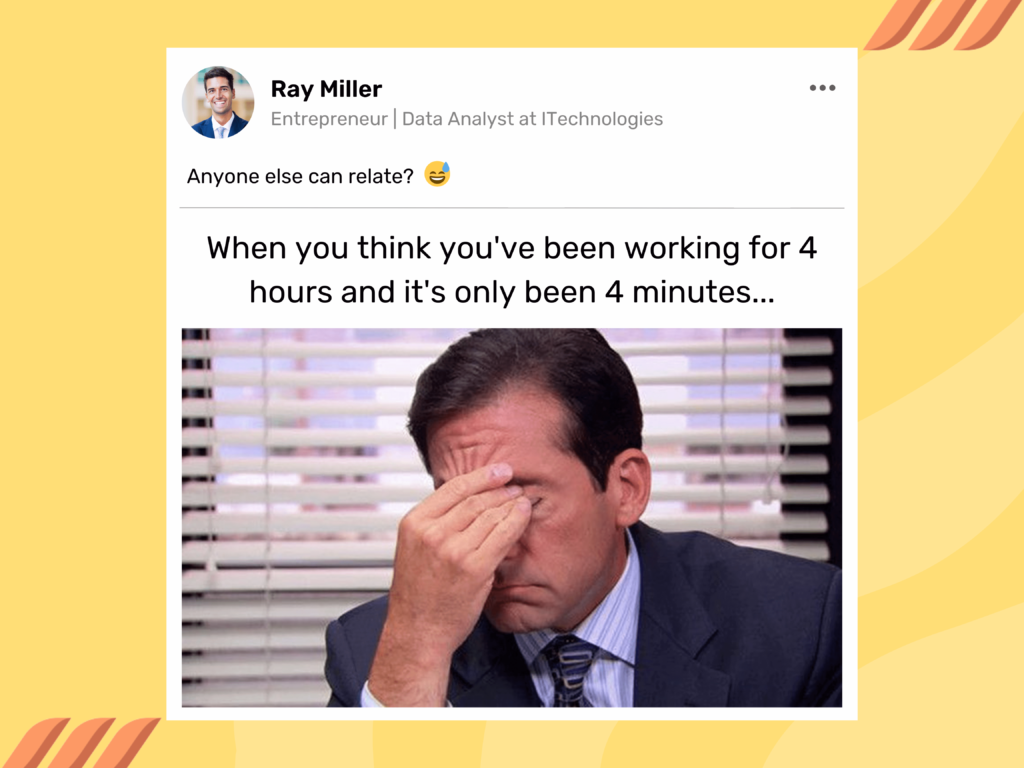
It is a good idea to add emotions to your LinkedIn posts. The stronger the emotional appeal, the higher the engagement rate and reach. Emotional questions also give a chance to excite the readers, making them relate to your situation. Here are a few examples of how you can give your posts an emotional touch:
- Are you someone tired of struggling in the current job market? Well, we all are!
- I am tired of exploitation, aren’t you?
- We have a range of marketing strategies to help you save your business, meet your goals, and level up your branding game!
All these examples amazingly target the emotions and needs of the readers.
An Open Door
Always end your post with an open door for readers to give their feedback and communicate in the comments. This can be a call-to-action as well to encourage your network to comment. The more comments your post will have, the more the reach and conversion rate will be. Here are a few examples:
- Are you someone going on the same boat? I would love to hear how y’all are dealing with the situation.
- Did you like my new logo design? I would love to receive feedback from my LinkedIn fam!
How to Create a Content Strategy on LinkedIn?
Creating an effective content strategy for your LinkedIn Company Page or personal profile is one of the most important yet hard things to do. However, as always, we are here to the rescue! Here are six tips for building an effective content strategy:
1. Identify Your Target Audience
The first thing you need to identify is what type of audience you want to attract? Next, decide on the type of content your target audience would like to see. Remember that identifying and setting a target audience beforehand can help you gain the desired results more effectively.
2. Set Your Objectives
Next, you need to set objectives and goals you want to achieve with LinkedIn posting. Setting and establishing objectives will make your content strategy more effective and save time by keeping you focused.
3. Define Metrics
Next, you must define the three main metrics for your content strategy:
- Metrics to measure notoriety: This helps in calculating the number of followers, reach, impressions, page views, and visits in a given period of time.
- Metrics to measure engagement: How many comments, reposts, and reactions are you expecting on your posts in a certain time frame?
- Metrics to measure conversion: This part helps you understand how many users in the network decided to purchase or utilize your product/service/brand.
4. Editorial Strategy
Once you are done with the steps above, it is time to determine the topics you want to discuss in your posts. Next, divide them into different portions, and schedule them as monthly or weekly posts. Just make sure not to post too frequently.
5. Choice of Content
This is the main part of the content strategy: What type of content to post? Would your target audience prefer sponsored content or organic one? Do thorough research and post relevant and quality content according to your objectives and audience.
How to Create Lead Generation Posts on LinkedIn [Tips]
LinkedIn is considered one of the most effective and essential platforms for generating leads, especially for B2B marketers and marketing activities. If you are someone wanting to learn how to create LinkedIn lead generation posts, here are some expert tips to get you started!
1. Reach A Wide Audience
One of the greatest features of LinkedIn is that it allows your posts to reach a wide audience, so you should make the most of it! You will come across thousands of potential customers, so make sure your posts cover all the dynamics of your business. Some built-in LinkedIn tools can help you target the right audience, and that audience can turn into leads. Plus, you may want to implement SEO for LinkedIn to increase your posts’ reach.
2. First Impression Is The Last One!
You should optimize your post by adding all the relevant information your target audience might want to see and choose keywords that perfectly describe your products or services. Also, if you really want the first impression to be the last and best one, try to add visuals and images to grab the attention of your connections.
Pro Tip: Make sure the images are of high resolution.
3. Make Thought-Provoking Posts
You will have to make thought-provoking, creative, and attractive posts to generate a high number of leads. These thought-provoking posts can be in the form of storytelling write-ups, pictures, and especially videos. Here is an example of a thought-provoking post:
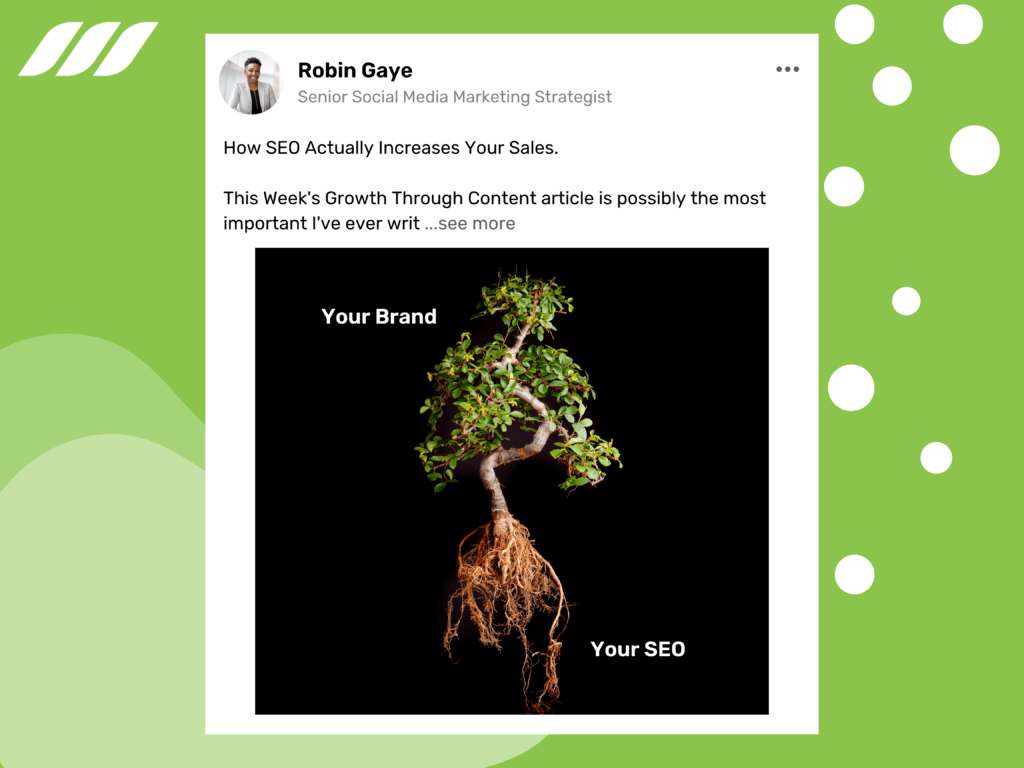
4. Sign Up For LinkedIn Marketing Partners
If you sign up for LinkedIn Marketing Partners, you can partner and collaborate with similar companies or brands with common interests that can bring you leads. LinkedIn partnerships have helped a lot of businesses generate quality leads.
5. Use LinkedIn Conversion Tracking
LinkedIn’s conversion tracking can help you understand and identify the real quality of your target audience. They can tell you detailed metrics, deeper insights, and attribution features to help your lead-generating campaign and posts.
LinkedIn Articles vs. LinkedIn Posts Comparison
You have probably heard about the LinkedIn Articles vs. LinkedIn posts debate, right? Well, we will give a full-fledged comparison between the two below to help you identify the differences.
| LinkedIn Posts | LinkedIn Articles |
| Format Short form statuses | Format Long-form statuses like blog posts on web pages |
| Character Limit 3000 characters | Character Limit 125,000 characters |
| Sharing Functions LinkedIn and Twitter | Sharing Functions LinkedIn, Facebook, and Twitter |
| You are allowed to tag others in LinkedIn posts. | You are not allowed to tag anyone in LinkedIn articles. |
| Posts appear on LinkedIn feed and attract more viewers. | Articles don’t appear on the LinkedIn feed and have relatively fewer views. |
| LinkedIn posts do not appear on SERP. | LinkedIn Articles appear on SERP. |
| You can access formatting and editing functions like italics, bold, snippets, quotes, etc. |
Good LinkedIn Posts, Bad LinkedIn Posts: How to Know the Difference?
Posts that are relevant, knowledgeable, attractive, and captivating are certainly the best ones you can find on LinkedIn. We hope the details above and examples explain any good LinkedIn post’s characteristics. Anything irrelevant, with half or wrong information, and boring are bad LinkedIn posts.
Conclusion
This detailed guide gave you some amazing ideas about what to post on LinkedIn. You can also take inspiration from some successful LinkedIn profiles and pages to see what type of content drives more traffic. In the end, just stay relevant and creative, and we promise, you will nail your posts!
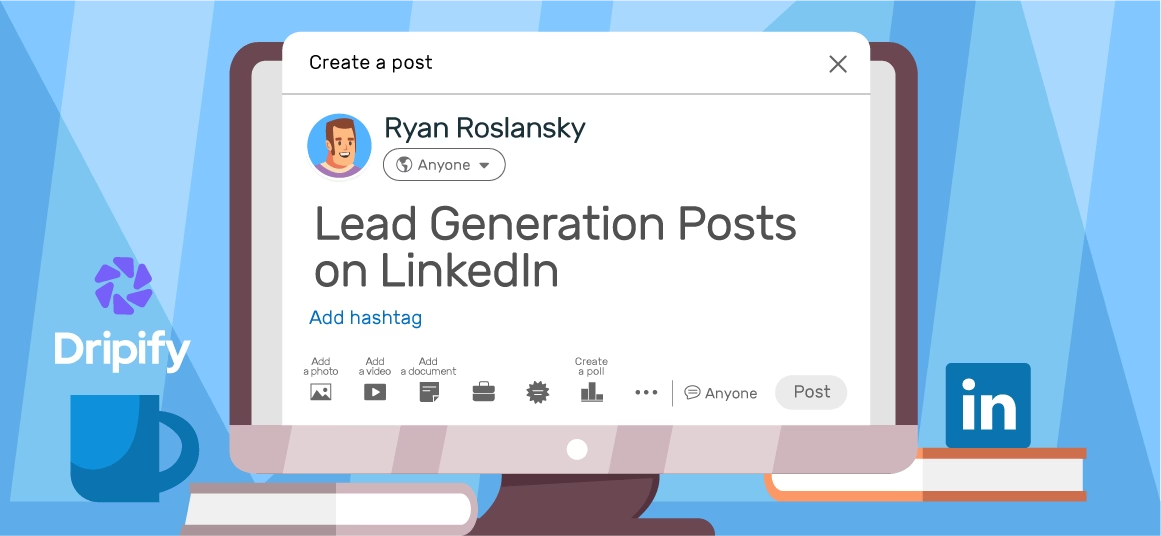

![Email Outreach Tracking [Tips, Tricks and Tools]](https://dripify.io/wp-content/uploads/2025/02/11-7-png.avif)
