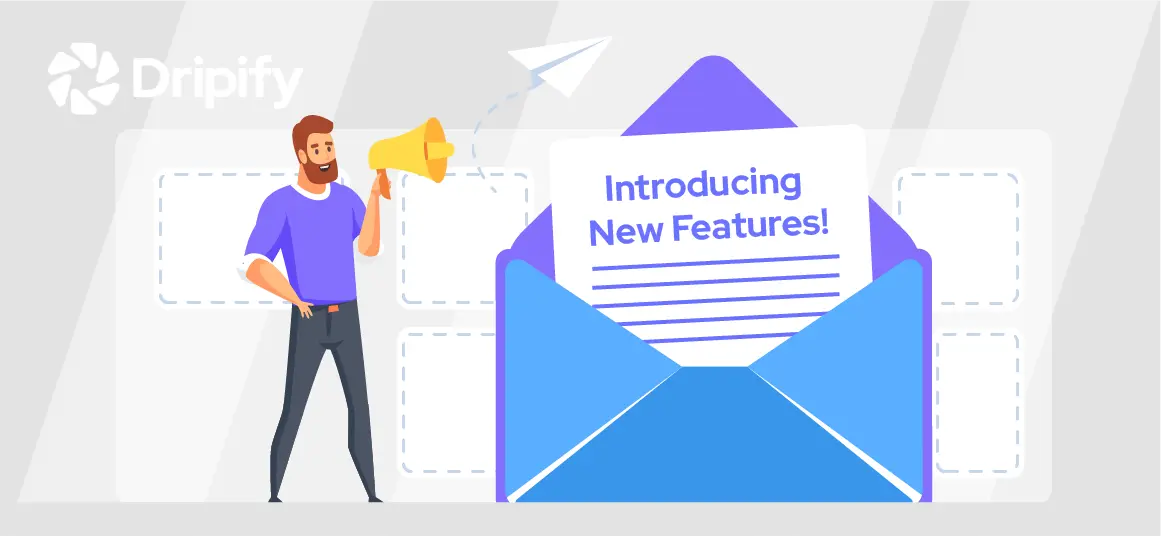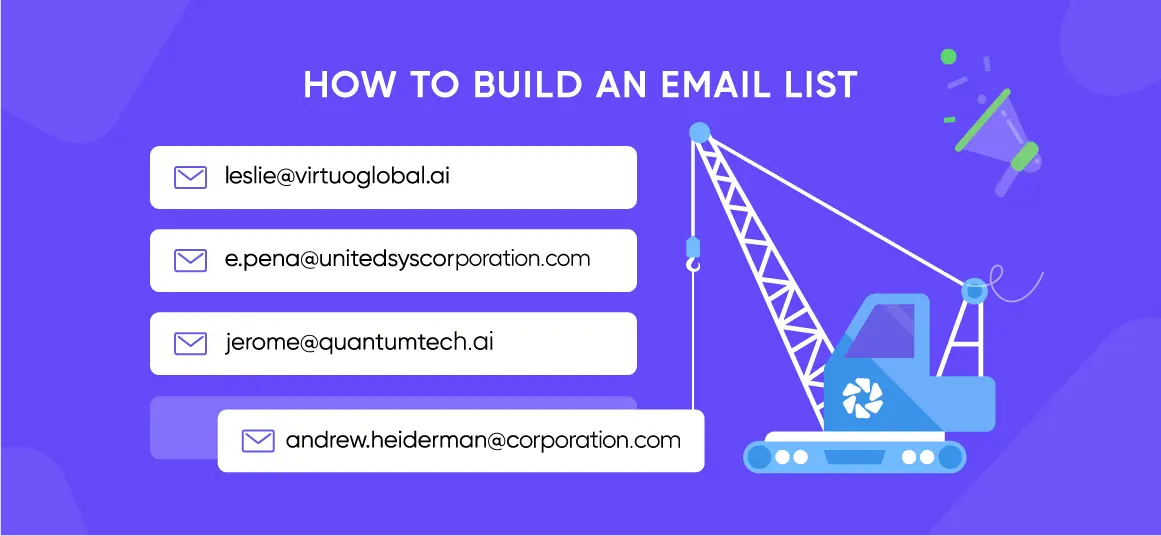An individual prepares a resume and sets up a LinkedIn profile, highlighting skills and achievements. Similarly, an organization is always looking to showcase its products and services.
LinkedIn is one of the most valuable social media networks for B2B marketing, B2B lead generation, and recruitment. It offers you an opportunity to connect with customers, partners, and potential employees.
- Why Your Business Needs a LinkedIn Company Page
- Showcase Your Company and Brand
- Improve SEO Performance
- Hire Employees
- Stay Updated
- Networking Opportunities
- More Exposure
- Business Benefits of a LinkedIn Company Page
- How to Create a Company Page on LinkedIn on Desktop
- Step 1: Getting Started
- Step 2: Choosing a Page Type
- Step 3: Filling Out Your Company Details
- Step 4: Building Your Page
- How to Create a Company Page on LinkedIn on Mobile
- Getting the Best Out of Your LinkedIn Business Page
- LinkedIn Company Pages vs. LinkedIn Groups
A LinkedIn Company Page is your landing page for prospective customers to learn more about your company, brand, and products and services.
A company page is the digital face of your business on LinkedIn. It allows you to cut through the noise and get noticed. Plus, it is the first thing your target customers see when they look up your company’s products and services on the network.
Read on to know why you need a company page on Linkedin and how you can create one for your business. We’ll also answer how do LinkedIn business pages work.
Why Your Business Needs a LinkedIn Company Page
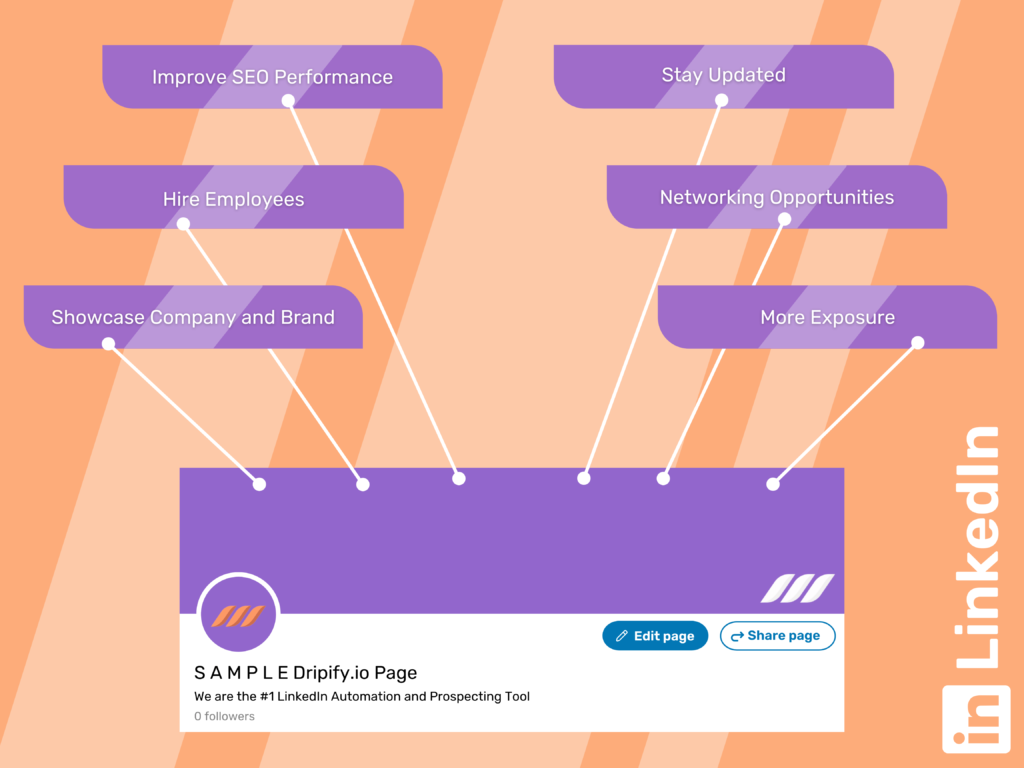
Let’s look at six reasons you should create a company’s LinkedIn page.
Showcase Your Company and Brand
A company’s LinkedIn page allows you to go beyond products and services and present how things go behind the scene. You can use it to showcase your core values, mission, and vision. Using photos, videos, and infographics, you tell a lot about your company’s culture and brand identity through your business page on the professional networking site.
Improve SEO Performance
Having a LinkedIn page with regularly-updated content can improve your website’s search engine performance. Plus, posting LinkedIn content like articles and posts can help your site rank higher in search engines and even redirect traffic directly to your website.
Related article: LinkedIn SEO
Hire Employees
LinkedIn Recruiter accounts come with powerful recruitment tools and features, allowing you to find the right talent for your organization. Also, features like advanced search tools, suggested connections, and easy access to user profiles make the hiring process pretty smooth and effective.
Stay Updated
The content in your company page’s news feed keeps you updated on industry happenings and what other businesses in your niche are up to. When you keep tabs on your competitors, you’ll be more informed about their strategies and quickly adapt to the changes taking place in the industry. Moreover, it allows you to create better content, create engagement, and generate leads.
Networking Opportunities
LinkedIn is home to around 830 million members and over 58 million registered companies. That means you can leverage these extraordinary numbers and widen your network by running a company page on LinkedIn. It is a great way to reach your target customers, recruit employees, create brand awareness, and boost sales.
More Exposure
A company page lets you update your audiences on product launches or new services, keeping your company in the limelight. Not only that, with LinkedIn pages, you can keep your target audience posted on the latest events, fascinating news, promotions, and deals.
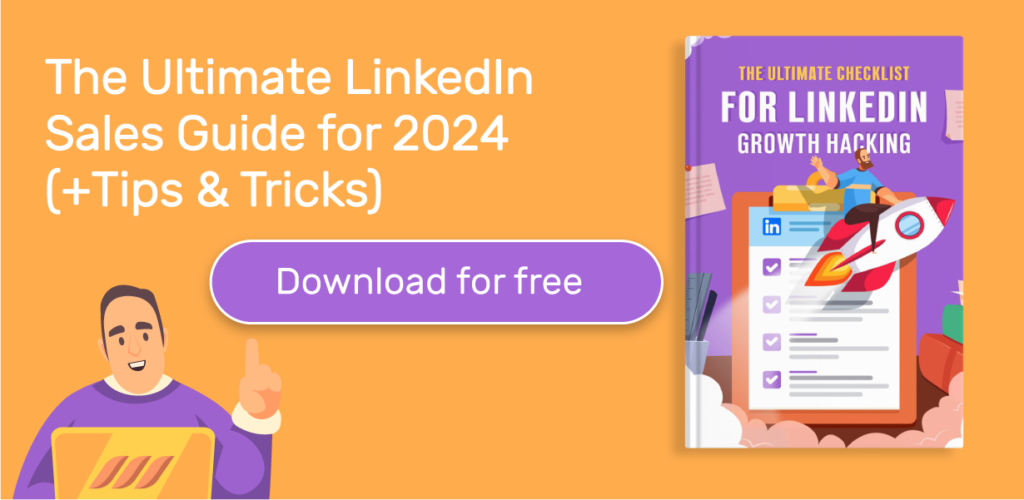
Business Benefits of a LinkedIn Company Page
Why make a page on LinkedIn when you already have a presence on other social media platforms? LinkedIn has set a digital trust benchmark as it is perceived three times more trustworthy than other social platforms. That’s the number one reason most businesses in the B2B niche use LinkedIn as a primary social media marketing platform.
In fact, more than 90 percent of B2B marketers use LinkedIn to generate leads and drive sales. What’s more, LinkedIn accounts for 80% of the leads coming through social media (13% Twitter & 7% Facebook).
By creating a presence on LinkedIn, you get a chance to engage with your target audience and similar businesses. You can share your story, post engaging content, announce career opportunities, and even host virtual events. All of this translates into more brand awareness, better networking opportunities, and higher sales.
But how much does it cost to create a company page on LinkedIn? The best part about starting a business page is that it doesn’t cost you a penny. But of course, you can upgrade to premium options later and avail more features.
How to Create a Company Page on LinkedIn on Desktop
You can create a company’s page on LinkedIn in a few minutes, provided you have a cover photo and logo ready. Follow these four easy steps to create a company page on LinkedIn for your business using a desktop.
Step 1: Getting Started
Head over to LinkedIn Marketing Solutions webpage. Hover on LinkedIn Pages from the menu bar and select Create a LinkedIn Page.
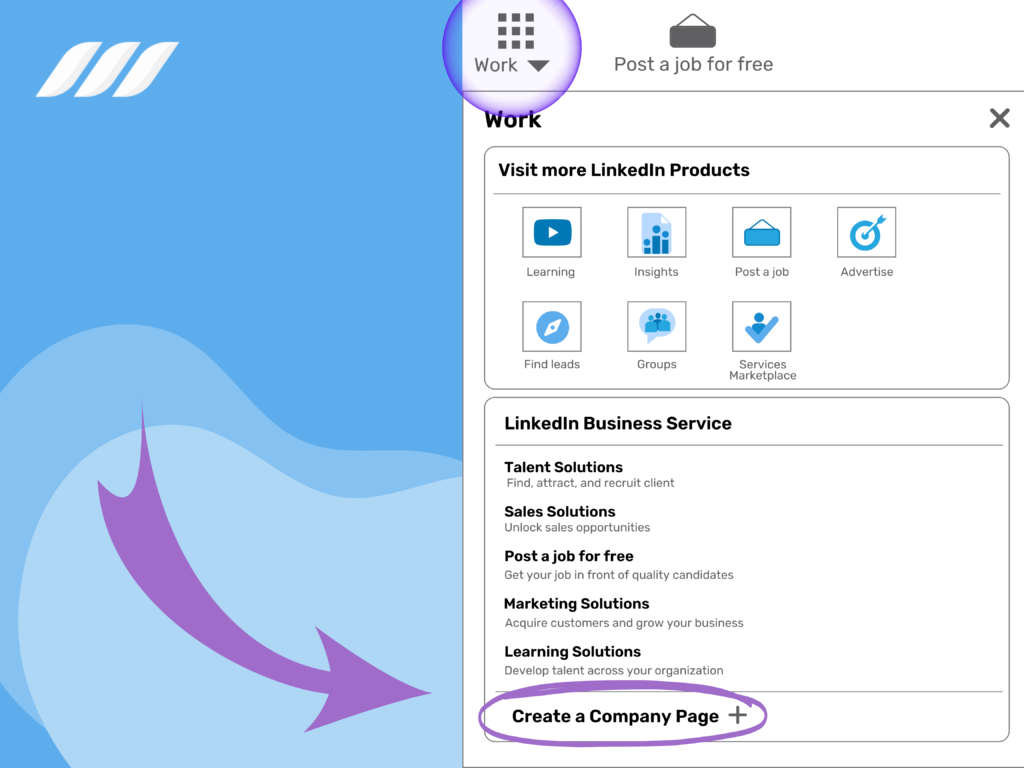
Alternatively, if you have a user profile, click on the Work icon on the top right corner and select Create a LinkedIn Page +.
Step 2: Choosing a Page Type
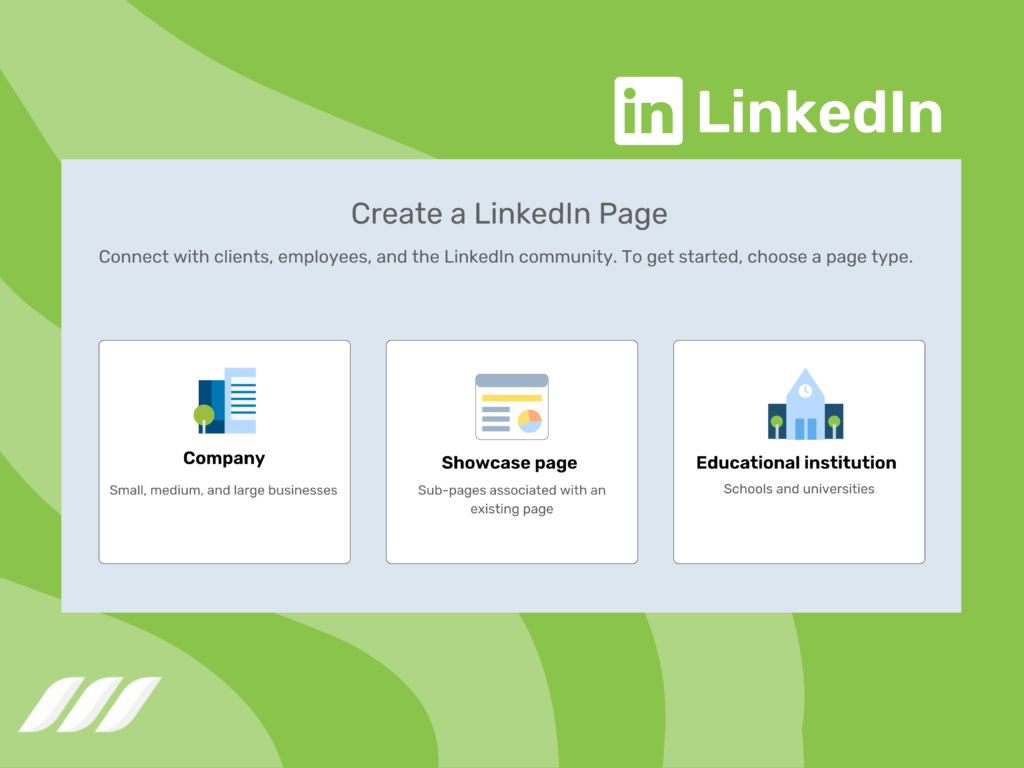
Now, based on the size and requirement of your company, you’ll be asked to choose from among the following options:
- Small business
- Medium to large business
- Showcase page
- Educational Institute
Choose the option that best applies to your business and go to the next step.
Step 3: Filling Out Your Company Details
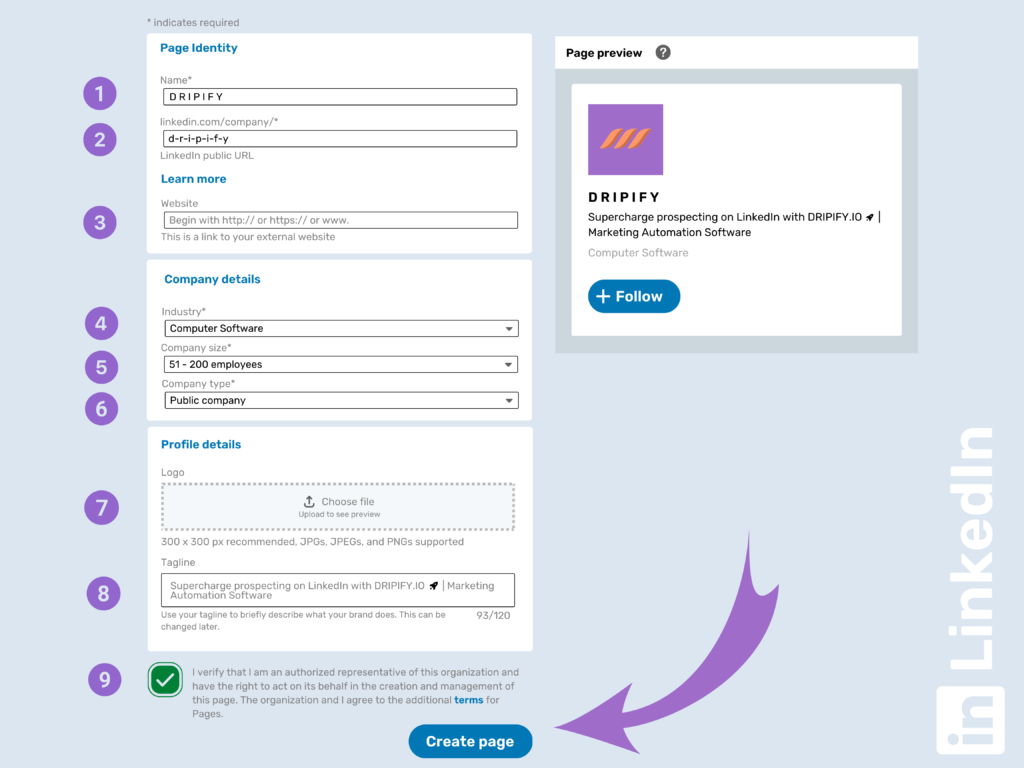
In this step, you have to provide page identity, company details, and profile details. You’ll be asked to provide the following information:
- Name
- LinkedIn public URL
- Website
- Industry
- Company size
- Company type
- Logo
- Tagline
When finished, select the checkbox at the bottom and click on Create Page.
Step 4: Building Your Page
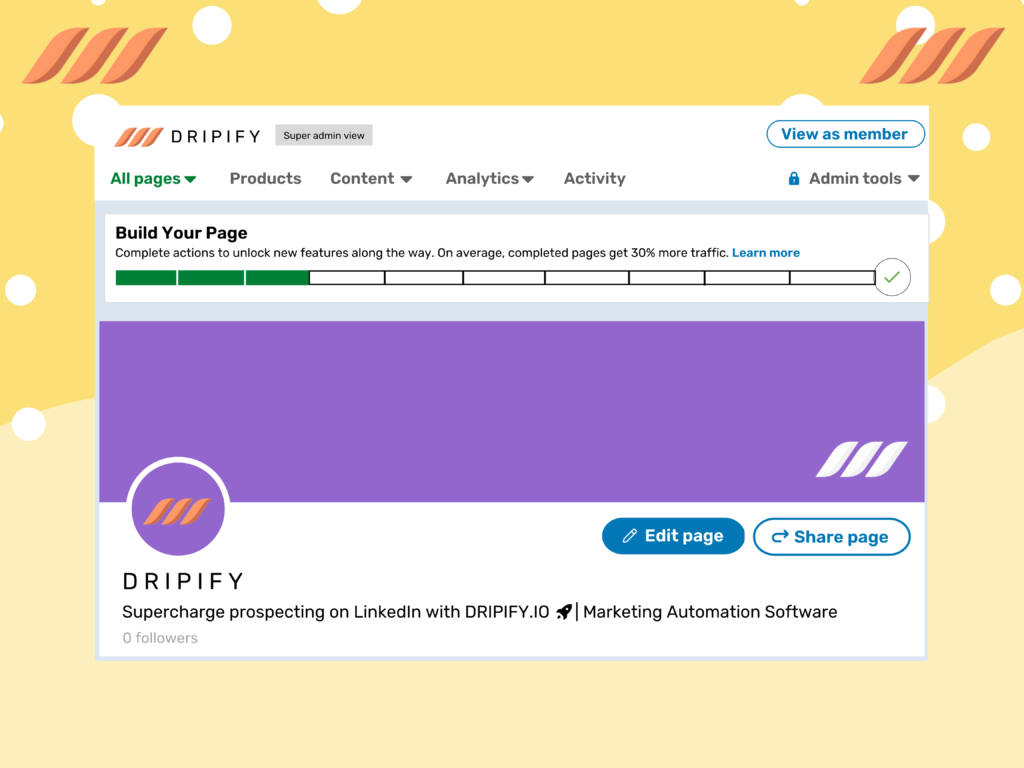
You’d now be taken to an admin view of your company page. Under Build Your Page, the following options would appear:
- Description
- Location
- Cover Photo
- Hashtags
These are the extra steps you could complete to make your profile stronger and unlock new features.
How to Create a Company Page on LinkedIn on Mobile
Unfortunately, LinkedIn doesn’t support creating a company page on the mobile app. However, by following these steps, you can create a LinkedIn business page through your phone’s browser.
Step 1: Open the internet browser of your choice on your phone, tap the menu option and enable “desktop mode”.
Step 2: Go to LinkedIn by entering the URL https://www.linkedin.com.
Step 3: Enter your login details and sign in to your profile.
Step 4: Tap on the product menu page in the top right corner. Then tap Create a Company Page +.
Step 5: Select the type of page appropriate to your business. You’d be asked to choose from Small business, Medium to large business, Showcase page, and Educational Institute.
Step 6: Next, you’d have to fill out the company’s details, such as name, website, company size, and company type. Once done, simply click Create Page, and you’re good to go!
Getting the Best Out of Your LinkedIn Business Page
Creating a LinkedIn page is a good starting point, but it requires much work to guarantee long-term success.
Here’s how you can harness the maximum potential out of the LinkedIn business page:
- Complete all page details – Pages with complete information get 30% more views, according to LinkedIn. Make sure to upload a logo, write your company’s overview and organizational information, and include a call-to-action button on your page.
- Add page admins – LinkedIn allows you to add five types of page administrators. This is an opportunity to add page admins and split the tasks according to each admin’s specialty and skills.
- Keep the visuals up to date – A cover photo and a logo are visual representations of a brand. So, make sure to upload images to your company’s profile.
- Share engaging content – Keep the audience engagement levels high by sharing career opportunities, LinkedIn articles, industry insights, and behind-the-scenes content.
- Use content suggestions – On the menu bar of your page, you’ll find Content suggestions. This feature will show you trending content with high engagement rates based on your chosen parameters.
- Go for visual storytelling – Research indicates people process images 60,000 times faster than text. As such, include pictures, videos, infographics, and GIFs in your content.
- Involve your employees – Getting your company listed on your employees’ profiles can help grow your audience and spread your network.
LinkedIn Company Pages vs. LinkedIn Groups
Business pages provide a great way to have a digital presence on LinkedIn. However, there’s another way you could get the attention of your target audience — LinkedIn Groups.
Groups on LinkedIn give you a digital space where you could spark discussions on common topics with like-minded individuals. You can react, comment, or share as the organization or member.
LinkedIn Groups are excellent for starting conversations and creating engagement around your business or industry topics. For instance, when a company posts some content, you reply back in a comment, and others might like or react to your comment.
On the other hand, a company page is a dedicated page for your business to showcase your products, brand, services, and operations. You can use a page to share opportunities, news, press releases, industry events, and even celebrate employee achievements.
Conclusion
A LinkedIn company page helps prospective customers know more about your business, products, services, and brand. Your business page helps you get noticed, create brand awareness, improve your visibility, hire employees and get more exposure on LinkedIn. A company page on LinkedIn makes your business more reliable than other social media platforms.
A LinkedIn company page enables you to generate leads and close sales. It serves as a landing page to engage with your audience and other businesses.
Creating a company page on LinkedIn is simple. All you need is to follow the steps mentioned above and get ready to engage with your audience and create brand awareness on LinkedIn. If you want to make a LinkedIn company page attractive enough to catch your audience’s attention, Dripify LinkedIn Profile Writing Service is the right tool for you. This tool will optimize your page content with relevant keywords to significantly increase profile views.