Most businesses have multiple target audiences. Chances are, you’re targeting at least two to three niches at any given time.
Before anything else, you have LinkedIn company pages to communicate with your prospects, generate leads, and create brand awareness. The problem starts when you lose the balance between keeping your content general and sharing niche-specific information for a set of buyer personas.
- What Is a LinkedIn Showcase Page?
- The Benefits of LinkedIn Showcase Pages
- How to Use LinkedIn Showcase Pages
- 5 Tips to Create Showcase Pages on LinkedIn
- Pick an Appropriate Name
- Use SEO Keywords
- Keep the Visual Side Strong
- Spread the Word
- Choose Quality Over Quantity
- The Best LinkedIn Showcase Page Examples
- Adobe
- Cisco
- Salesforce
- Linkedin Product Pages vs. LinkedIn Showcase Pages
- How to Remove Showcase Pages on LinkedIn
Not every buyer will have similar pain points or be interested in a similar content type. By pushing content they don’t want to see, you might end up downgrading your network or engagement levels.
That’s where LinkedIn showcase pages come to your rescue. Adding showcase pages to your LinkedIn strategy helps you tailor content specifically to your audiences’ needs, taking engagements on a whole new level.
What Is a LinkedIn Showcase Page?
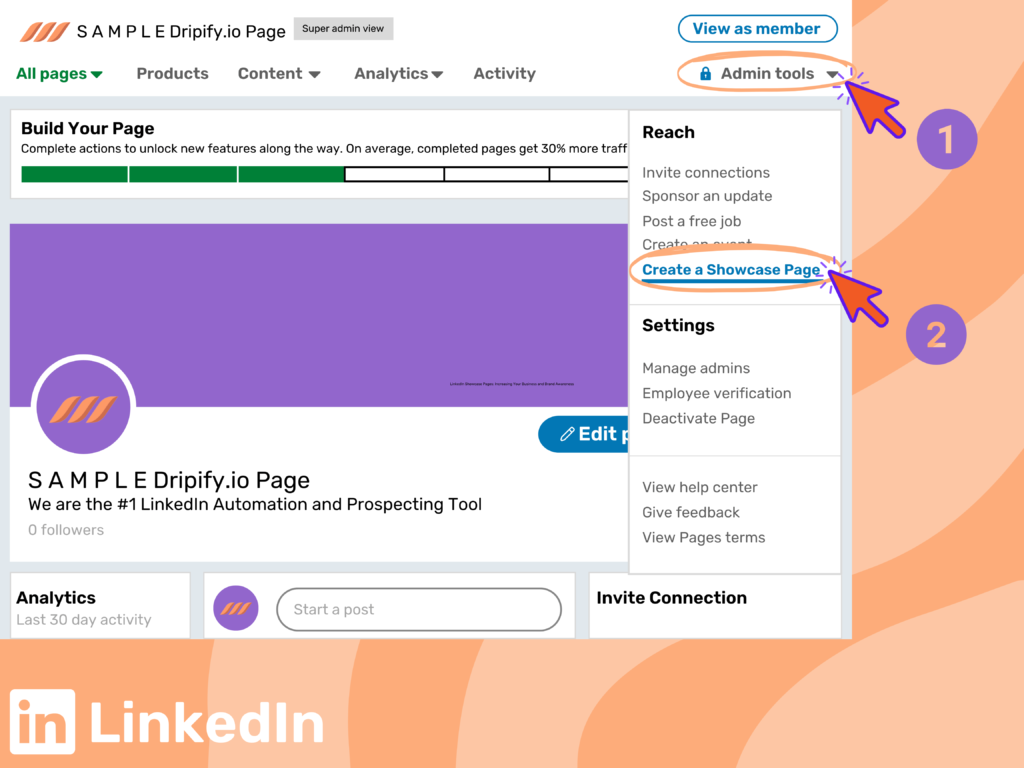
A LinkedIn showcase page is an extension of your company page. It is designed for businesses having multiple buyer personas and allows you to highlight a particular product, service, or sub-brand related to your business.
You can create niche-based content personalized for diverse audiences by segmenting your company page into different showcase pages.
Microsoft makes one of the best examples of LinkedIn showcase pages. Having popular software like Office and Visual Studio in its product line, Microsoft features more than 12 products and services. With the help of showcase pages, the company can create valuable and engaging content relevant to each offering. This translates into a clutter-free digital space where audiences can consistently find the content of their choice.
Here’s how some big names in the industry use showcase pages:
- IKEA has a Showcase Page for its Italian audience
- EY features women in the workplace
- Portfolio promotes Penguin’s non-fiction book section
- LinkedIn uses showcase pages to highlight social projects
The Benefits of LinkedIn Showcase Pages
Why creating showcase pages should be a part of your LinkedIn strategy? Here are four ways you would reap the benefits out of showcase pages.
Attach a unique voice to your brand – A showcase page gives you the freedom to demonstrate style and aesthetics that complement your brand’s vision or story. Besides, with a large custom banner and a description, you get an in-depth focus on your products and services.
Get better engagement rates – A showcase is highly engaging. That’s because your audiences get the content of their interest. On top of that, you can hook your followers by freeing your company page of irrelevant content.
Drive traffic to your company page – Showcase pages are suggested on LinkedIn search results. As a result, they effectively direct traffic to the company page and increase brand awareness. Besides, you could also link audiences to your website or showcase pages.
Use Analytics – Like company pages, you get dedicated analytics for each showcase page. This, in turn, helps you gauge engagement on your posts and adjust your LinkedIn strategy accordingly.
How to Use LinkedIn Showcase Pages
Let’s look at four ways to use Showcase Pages to their maximum potential.
Engage horizontal products with a vertical market – Take data analytics tool, for example; a product used by virtually every industry. By launching different showcase pages, you could target various industries and highlight the importance of this tool for their niche.
Handle different business units – You could create showcase pages for providing exclusive customer support, public relations, channel partnership, or more.
Highlight company initiatives – Showcase pages provide you with a platform to show your initiatives, including how you’re creating social impacts. Some companies leverage showcase pages to communicate their stance on topics, such as diversity and inclusion, gender equality, and climate change.
Engage audiences in their native language – This comes in handy when you have audiences from regions where English is not widely spoken. According to research, prospects are more likely to engage and convert if you approach them in their language. Procter & Gamble put this strategy into practice by having separate showcase pages for different audiences. Examples: Procter and Gamble España and Procter and Gamble Italia.
That said, it is crucial to be mindful of a major challenge showcase pages pose.
Posting regular content for your showcase pages would be time-intensive. Besides, you could have a lot on your plate now since you’re already handling your company page.
IInstead of creating a showcase page right off the bat, you might want to consider targeting the features LinkedIn provides. For example, you can target prospects in terms of geography, job function, seniority, and more.
But it is a good idea to create showcase pages if your business has distinct audiences for your products/brands and has the resources to update additional pages regularly.
What kind of content to post on a Showcase Page?
- Product announcement
- Relevant company and industry news
- Updates on upcoming events
- Links to blog posts
- Industry-specific articles
5 Tips to Create Showcase Pages on LinkedIn
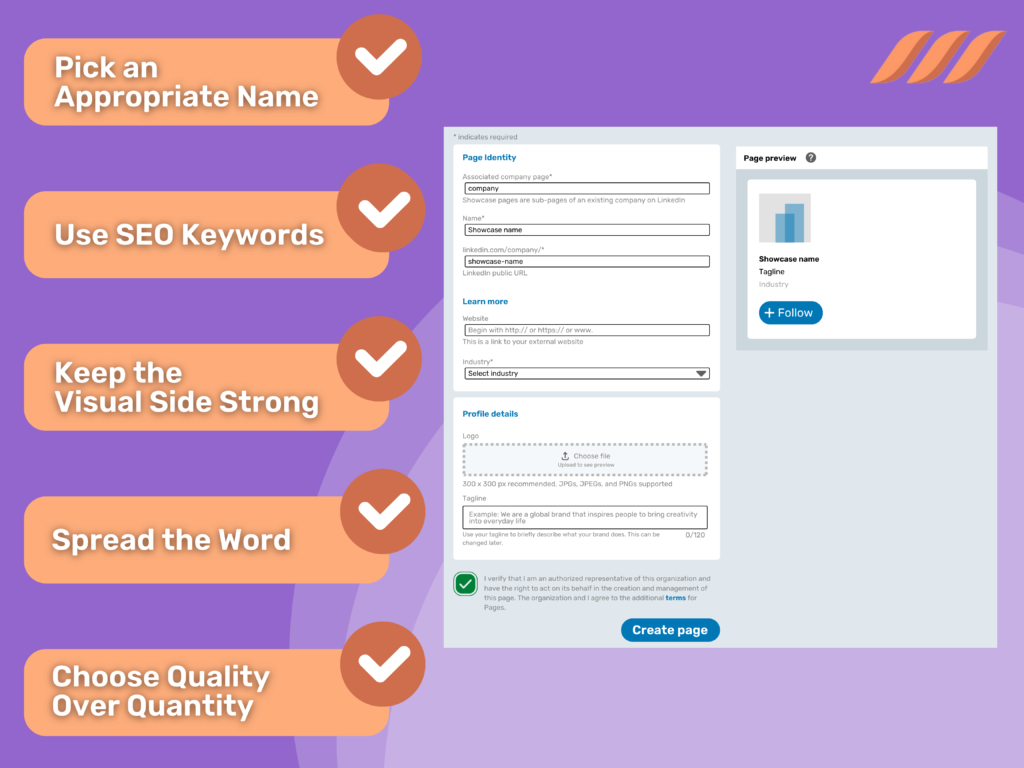
You wouldn’t want to miss out on 30% higher engagement rates, would you? So, make sure to fill out all the details while creating a LinkedIn Showcase page. Plus, consider these LinkedIn Showcase pages best practice to develop a solid page.
Pick an Appropriate Name
82% of investors believe brand name recognition is essential in making investment decisions. As such, choose a simple yet powerful name for your showcase page.
It is a good idea to add your company name as a prefix if you already have strong brand recognition. For instance, Google has several showcase pages, including Google Analytics, Google Partners, and Google Ads.
Read also: How to Search LinkedIn Profiles on Google
Use SEO Keywords
Another factor that dictates the success of a showcase page is its SEO-friendliness. Research industry-specific keywords and add them in the name and description. This way, you’d make sure that your page is preferentially suggested on LinkedIn and google search results.
Related article: SEO for LinkedIn
Keep the Visual Side Strong
Setting up just any image as your cover photo may put off your audience. Make sure to choose a relevant, high-resolution image as your LinkedIn background image. Also, consider these ideas to leverage your profile cover photo:
- Use it to deliver a strong brand message
- Include your website URL and link to other social media pages
- Add a call-to-action
Moreover, you can tap into the power of LinkedIn native videos to share your content. Videos are more captivating, memorable, and engaging than text-based content.
Spread the Word
Want to get more followers on your LinkedIn showcase page? Ask your staff to promote the page within their LinkedIn circle. You might want to include an invitation link in their work email signatures to draw visitors.
Plus, you can maximize your page’s reach by creating announcements on your website and through email newsletters.
Choose Quality Over Quantity
LinkedIn allows you to create up to 25 showcase pages for a company page. But showcase pages are only beneficial if you post regular, up-to-date, informative, and relevant content. Having multiple showcase pages might cause you to slack off. As such, it is better to have a few well-managed showcase pages than many with little to no content to “showcase.”
The Best LinkedIn Showcase Page Examples
Creating an effective showcase page becomes easier when you keep tabs on how industry leaders use this exciting feature. The following companies make some of the best examples of LinkedIn showcase pages.
Adobe
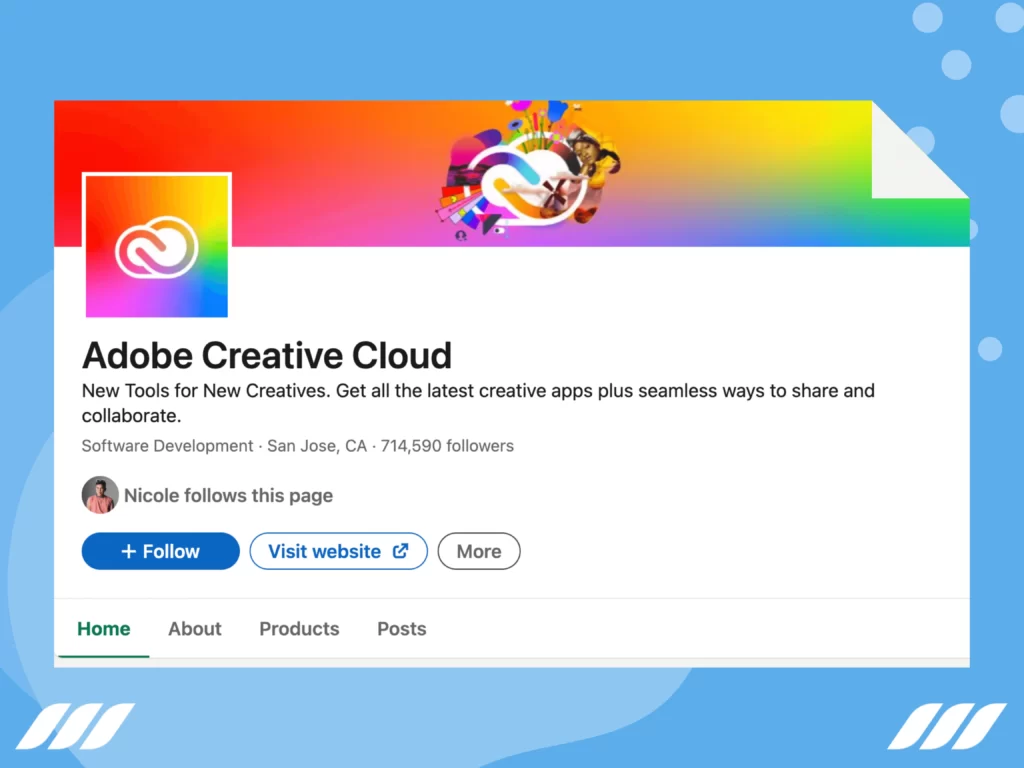
Adobe features a dedicated child page for Creative Cloud, which is true to its name — Creative. As much as it’s creative, this fun and innovative showcase page features high-resolution images enhanced with special effects. This sparks recognition by aligning audiences with something they already know.
Other than that, Adobe has many other showcase pages for different target markets—Adobe Experience Cloud, Adobe Commerce, and Adobe Workfront, to name a few.
Cisco
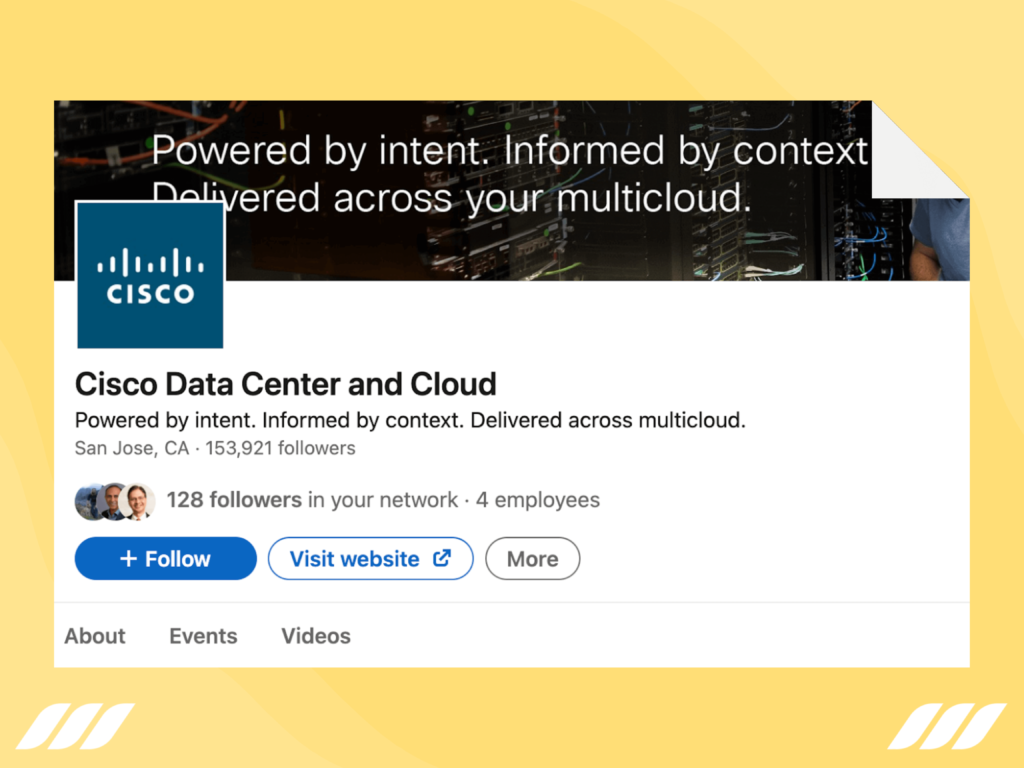
A big name in the SaaS industry, Cisco has useful, engaging, and up-to-date showcase pages. These well-crafted pages are detail-oriented, providing every bit of information regarding company initiatives for its consumers.
Besides updating its stock analysis, the company goes the extra mile by including a map and address on its showcase pages.
Salesforce
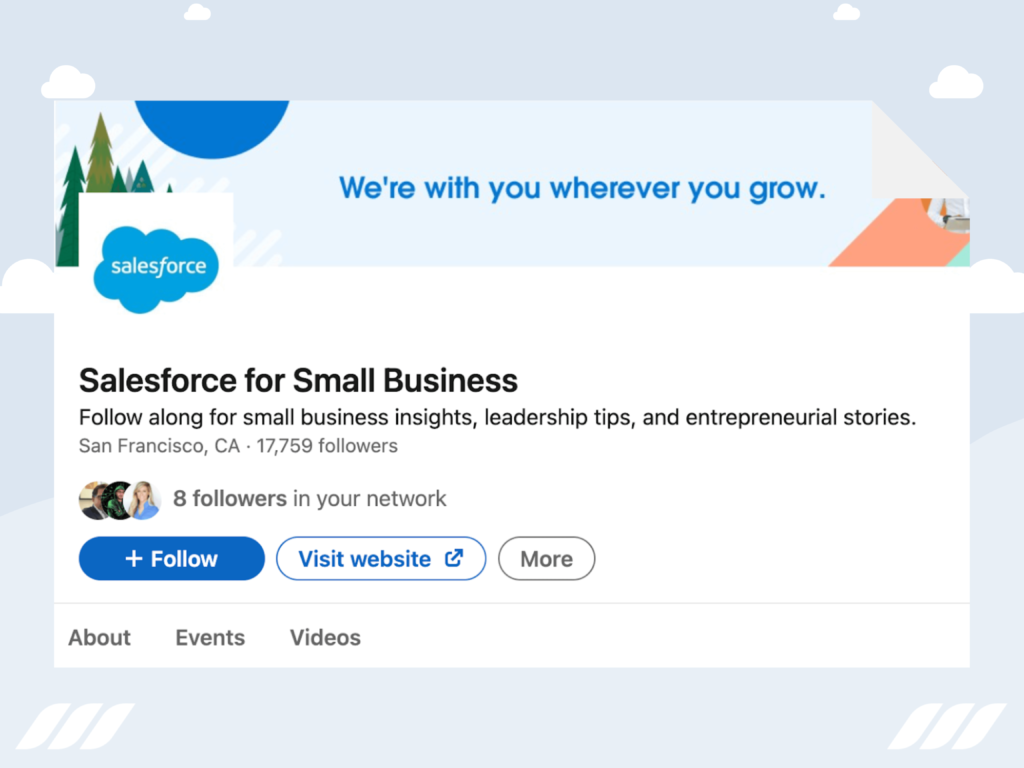
The CRM software giant Cisco is not behind in producing diverse and targeted content.
Creating showcase pages for each of its services, partner developers, and small businesses, Salesforce allows you to interact with the company on any level.
Linkedin Product Pages vs. LinkedIn Showcase Pages
Both product pages and showcase pages are the sub-branches of a parent company page, with each of them serving a different purpose.
A LinkedIn product page provides a more focused platform to draw attention to your products. You can set up as many as 35 pages for each product. In addition, you can also feature the existing customer base for those products, including their reviews, ratings, and recommendations.
In contrast, a LinkedIn showcase page is a versatile tool that could fit a range of objectives. Fundamentally, they are used to showcase a diverse portfolio of products and services. However, you could set up a showcase page for a business initiative, your organization’s subunit, or create personalized content for unique audiences.
According to LinkedIn, showcase pages are best for mid-funnel marketing. This makes them a great tool to underscore your company’s capabilities, including the business solutions you offer.
On the other hand, product pages are ideal for bottom-funnel marketing. In other words, they serve as a great way to connect prospects to industry experts, generate leads, and give a voice to customers.
How to Remove Showcase Pages on LinkedIn
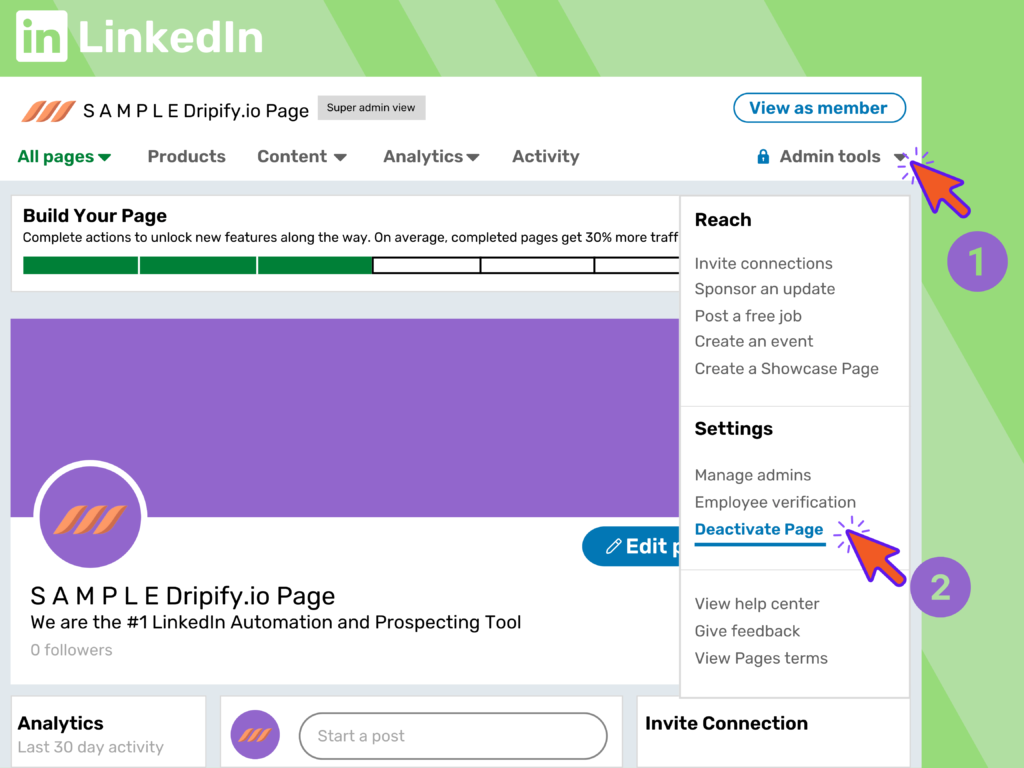
LinkedIn doesn’t allow you to delete a showcase page. But, here’s how you can deactivate a showcase page in 3 easy steps:
Step 1: Sign in to your Page admin center by clicking the Me dropdown and selecting the page you want to remove.
Step 2: Click the Admin tools dropdown and select Deactivate showcase page
Step 3: In the pop-up window, click Deactivate to confirm the Page’s removal.
On completing these steps, you’ll receive a confirmation message that your page was successfully removed.



