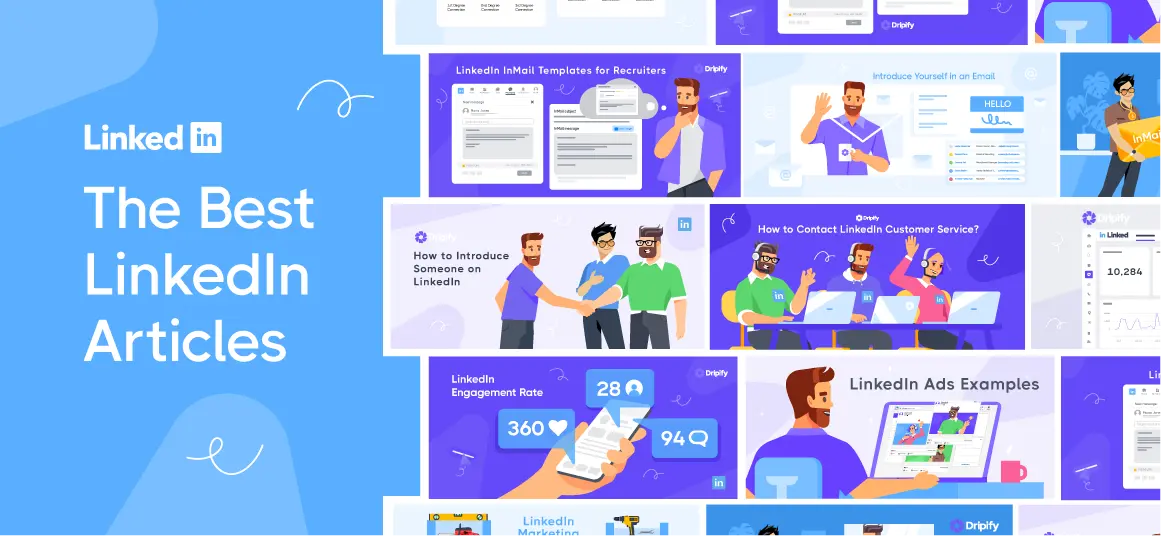Are you struggling to find the LinkedIn profiles of potential business partners, clients, or colleagues? Given LinkedIn’s vast user base, it can be challenging to find the profiles of your leads or potential connections. This is true, especially when you want to find the profile of someone who isn’t your connection on LinkedIn.
But did you know that Google can be a useful tool for finding profiles on LinkedIn? Yes, Google comes in handy to find LinkedIn profiles more easily and efficiently.
In this article, we will discuss how to search LinkedIn profiles on Google and share some tips and tricks to help you get the most out of your search. We will explore how you can use Boolean search techniques, LinkedIn X-Ray search, and the best LinkedIn scraping tools to find your target LinkedIn profiles.
Read on!
How to Find LinkedIn Profiles URL on Google?
When searching for LinkedIn profiles on Google, the first step is to understand how to find a LinkedIn profile URL. A LinkedIn profile URL is a unique web address that LinkedIn assigns to each user’s profile. The URL comprises the person’s name, along with a series of random letters and numbers.
The simplest and most straightforward way to find someone’s LinkedIn profile on Google is by searching their name and the keyword “LinkedIn.” This method works best when the person you are searching for has a public profile.
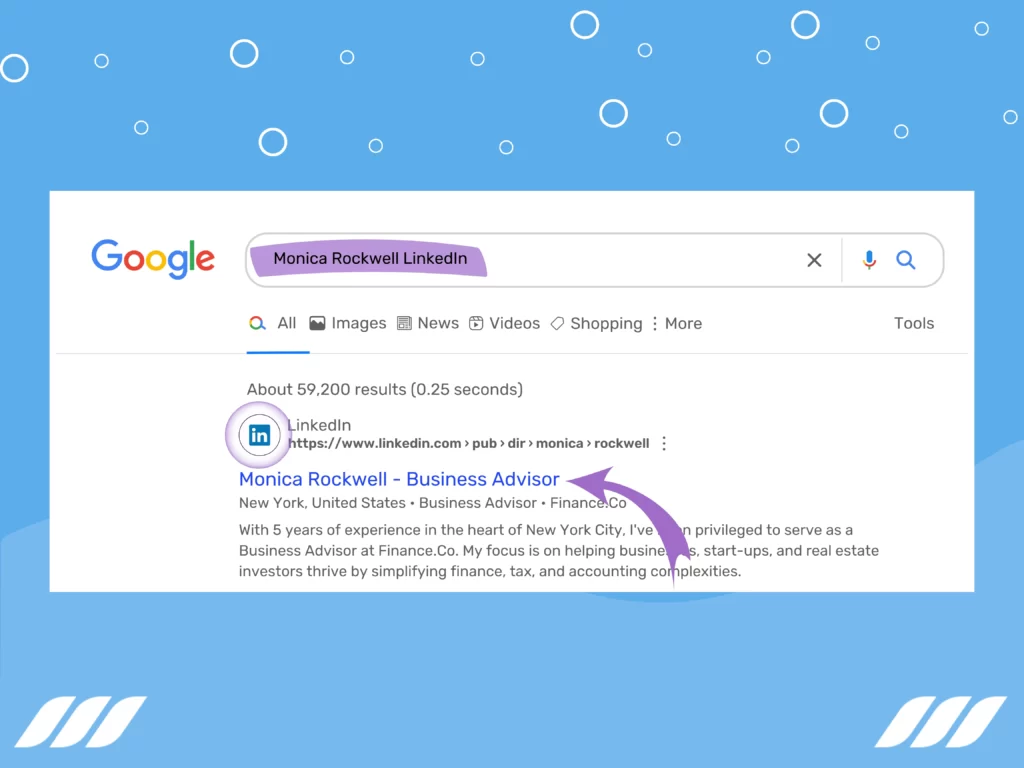
Finding LinkedIn data using Google doesn’t have to be complicated. To find a LinkedIn profile, you can follow these simple steps:
- Begin by typing the person’s name into the Google search bar. Be sure to include any relevant keywords or job titles to narrow down the search results.
- Once you have entered the person’s name, add the term “LinkedIn” to your search query. This will tell Google to specifically search for LinkedIn profiles that match your search terms.
Example: Jane Doe LinkedIn.
- Scan the search results for the person’s LinkedIn profile. Look for the LinkedIn logo and the person’s name in the search results.
- Click on the person’s LinkedIn profile to access their profile URL. The URL should be displayed in your web browser’s address bar.
- Copy the LinkedIn profile URL and save it for future reference.
Now, let’s explore other ways to find LinkedIn profiles on Google.
Utilizing Boolean Search Techniques on Google To Find LinkedIn Profiles
Boolean search techniques allow you to combine keywords and operators to create a more specific and targeted search. When searching for LinkedIn accounts on Google, LinkedIn Boolean search techniques can help you find people who match your criteria. It provides more extended search results on LinkedIn profiles.
Here are some tips for using Boolean search techniques to find LinkedIn profiles:
- Use quotation marks to search for an exact phrase. For example, “John Smith” will search for pages that contain that exact phrase.
- Use the AND operator to narrow down your search results. For example, “John Smith” AND “Acme Inc.” will search for pages that contain both “John Smith” and “Acme Inc.”
- Use the OR operator to broaden your search. For example, “John Smith” OR “Jane Doe” will search for pages that contain either “John Smith” or “Jane Doe”
- Use the NOT operator to exclude specific terms from your search. For example, “John Smith” NOT “Acme Inc.” will search for pages that contain “John Smith” but exclude those that also contain “Acme Inc.”
- Use parentheses to group keywords and operators. For example, “Marketing Manager” AND (“John Smith” OR “Jane Doe”) will search for pages that contain “Marketing Manager” and either “John Smith” or “Jane Doe”.
How to Extract My Google Search Results?
If you are searching for multiple LinkedIn profiles on Google, it can be time-consuming to manually copy and paste each URL. Thankfully, there are several tools and software available that can help you extract search results from Google.
Here are some tips for using these tools to extract your Google search results:
- Use a Google search results scraper, such as Scaleserp, to extract your data. These tools can extract information such as name, job title, company, and email address.
- Export the data to a CSV file or another format you can easily analyze and use. CSV files can be opened in Excel or Google Sheets, making it easy to sort and filter your results.
- Use the data to create a targeted list of potential business partners, clients, or colleagues. You can use the information you have gathered to create a targeted email or LinkedIn campaign.
For most scrappers, you’ll have to follow the steps given below to get your desired results:
- First, sign up for an account.
- Navigate to the dashboard and click on the “New Job” or “New Search” button.
- In the job creation screen, enter your search terms or your Google search URLs.
- Set your scraping parameters, such as the number of search results to scrape and the location of your search.
- Start your search, and the tool will begin scraping the search engine results pages for your search terms. Or it will scrape data available at the URLs you provided.
- Once the scraping process is complete, you can download the results in a CSV file format.
The Limits of Searching LinkedIn Profiles on Google
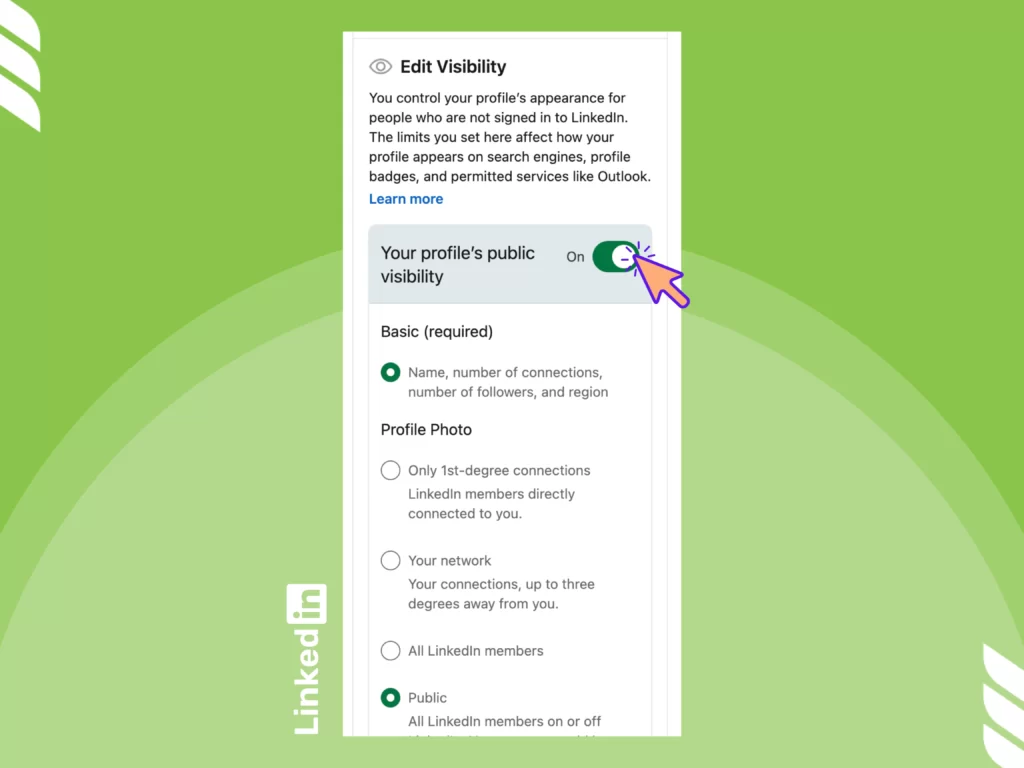
While searching for LinkedIn profiles on Google can be a useful tool, there are limitations to what you can find. Here are some of the limitations you should be aware of:
- Not all LinkedIn profiles are public. If a profile is private, it will not appear in search results. Is your LinkedIn profile set to private? Remember, one of the best ways to get your LinkedIn profile in Google search results is by making your profile public.
- Some LinkedIn profiles may have limited information available. If a person has not filled out their profile completely or has restricted access to certain information, you may not be able to find what you are looking for on Google.
- Geography, language, and filters like company size, industry, and years of experience can limit Google search results.
Conclusion
Searching for LinkedIn profiles on Google can be a useful tool for finding new business partners, clients, or colleagues. By using Boolean search techniques and tools to extract search results, you can quickly find and organize the information you need.
However, it’s essential to keep in mind the limitations of this method and to have a LinkedIn account to access private profiles. Many of the tips above will also help you get your LinkedIn profile in Google search results and expand your network quickly.