|
Getting your Trinity Audio player ready...
|
Welcome to the comprehensive guide on how to effectively announce new product features using email marketing. As you know, announcing product updates via emails to your customers in a compelling and engaging way is essential for driving awareness, generating excitement, and boosting sales.
But how to announce new product features via emails as effectively as possible, you ask? Fret not because this comprehensive guide has everything you want to know about how to introduce a new product to customers through email.
We will explore the different types of promotion emails, specifically focusing on new feature announcements and product launch emails. What’s more, we’ll discuss effective strategies and provide tips on how to announce new features by email.

What Are Promotion Emails?
Promotion emails are messages sent to customers with the intention of promoting a product, service, or any new updates. You can use these emails to announce a new feature and generate excitement among your audience. In fact, it is a more targeted approach to reach your customers directly in their inboxes.
Remember, when it comes to announcing new product features, email marketing provides a unique advantage. It helps you create and deliver personalized messages to your subscribers, creating a sense of exclusivity and personal connection. And by leveraging email automation tools and following best practices, you can maximize the impact of your new feature announcement.
What Is a New Feature Announcement Email?
A new feature announcement email is a message specifically designed to inform your customers about your product’s latest additions or improvements. You can use it to showcase the value and benefits of the new features, enticing customers to explore and engage with your product further.
While you work to announce new product features by email, focus on the value you bring to customers. For example, you can highlight the problem your new feature solves or the pain point it addresses. By clearly communicating the benefits and value of the feature, you can capture your customers’ attention and drive engagement.
What Is a Product Launch Email?
A product launch email is sent when you introduce a completely new product. While similar to a new feature announcement email, a product launch email focuses on the overall product rather than just specific features.
Product launch emails are an opportunity to create buzz and generate anticipation for your new offering. These emails should build excitement, clearly communicate the unique selling points of your product, and provide a clear call to action for customers to explore further.
What Are the Different Types of Product Launch Emails?
When launching a new product, you can leverage various types of emails. Understanding the different types of product launch emails will help you choose the most suitable approach for your announcement.
Below, we’ve explained the common types of product launch emails:
The Teaser Email
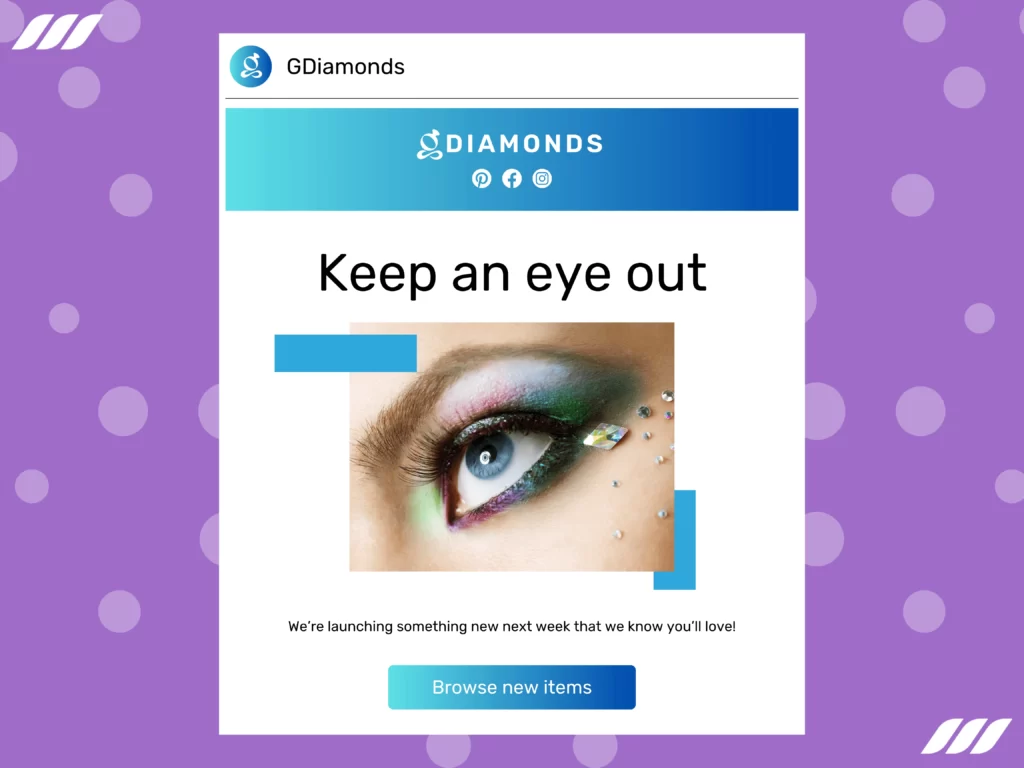
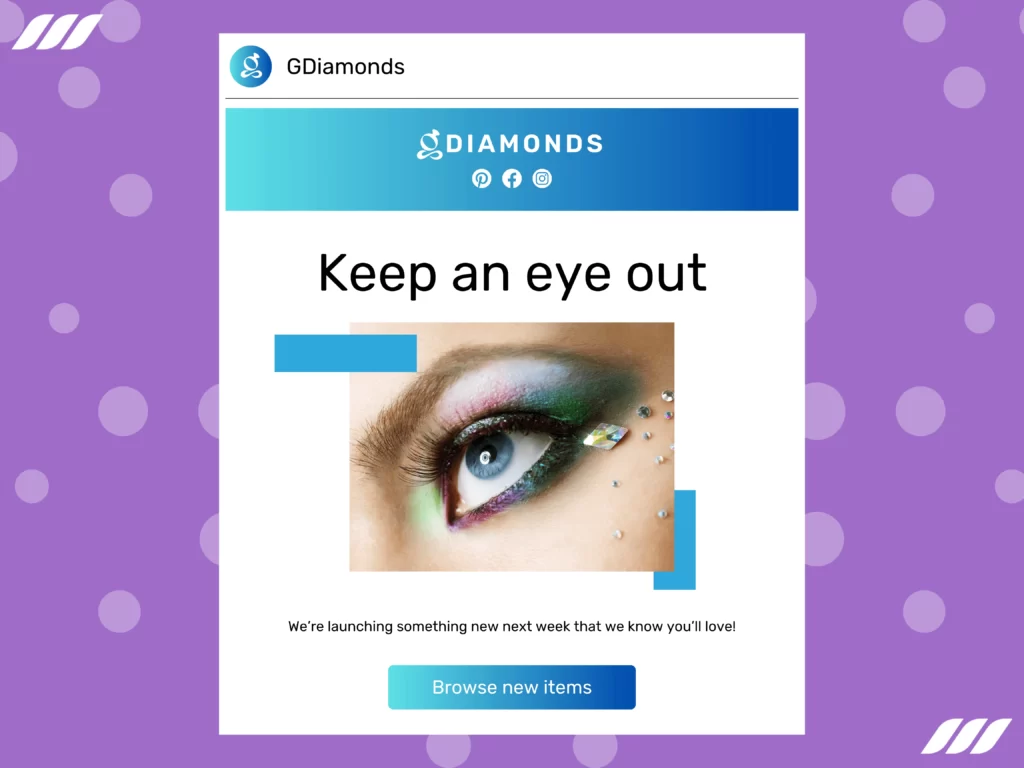
This email creates anticipation by hinting at the upcoming product launch without revealing all the details. It sparks curiosity and generates excitement among your subscribers.
Teaser emails can be used in a series leading up to the official product launch. Each email builds on the previous one, gradually revealing more information and creating a sense of anticipation.
For example, you can share a teaser image, a mysterious statement, or a countdown timer to pique curiosity and keep subscribers engaged.
The Pre-Order Email
For products available for pre-order, this email invites customers to be among the first to purchase. It emphasizes exclusivity and provides a sense of urgency to act quickly.
Pre-order emails allow customers to secure their purchase before the official launch date. Include compelling reasons why customers should pre-order, such as limited quantities, exclusive bonuses, or early access to the product.
The Announcement Email
This email is sent on the day of the product launch, sharing all the exciting details about the product, its features, and how it solves customers’ problems.
The announcement email is the centerpiece of your product launch campaign. It should clearly communicate the value proposition of your product, highlight its key features, and explain how it addresses customers’ pain points. Moreover, you should use persuasive and captivating language to engage readers and make them eager to learn more.
The Limited-Time Offer Email
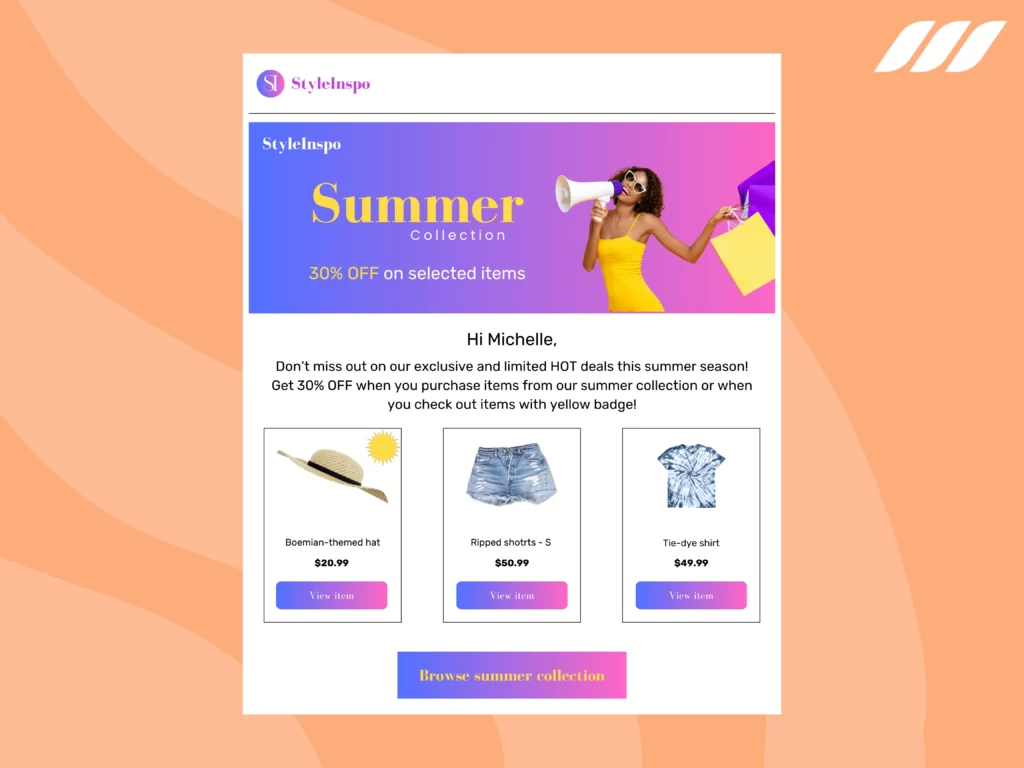
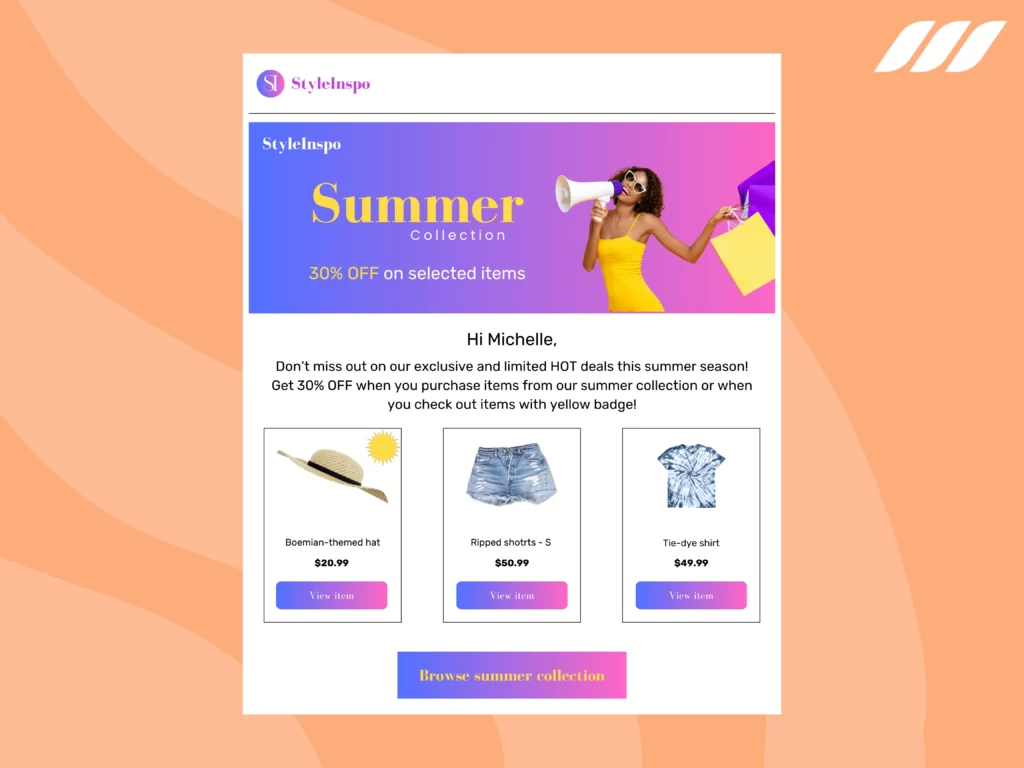
This email highlights a special offer or discount available for a limited period after the product launch, encouraging immediate action.
Limited-time offer emails create a sense of urgency and incentivize customers to take action quickly. By offering an exclusive discount, bundle deal, or time-limited promotion, you motivate customers to make a purchase decision sooner rather than later. Remember to clearly communicate the expiration date and emphasize the benefits of taking advantage of the offer.
The Follow-Up Email
Sent after the launch, this email allows you to gather feedback, address any concerns, and provide additional support to customers who have already purchased.
Follow-up emails are crucial for maintaining engagement and nurturing customer relationships. Use this opportunity to gather feedback on the new features, address any concerns or questions customers may have, and provide additional resources or support.
Want more inspiration? Have a look at these best email drip campaign examples.
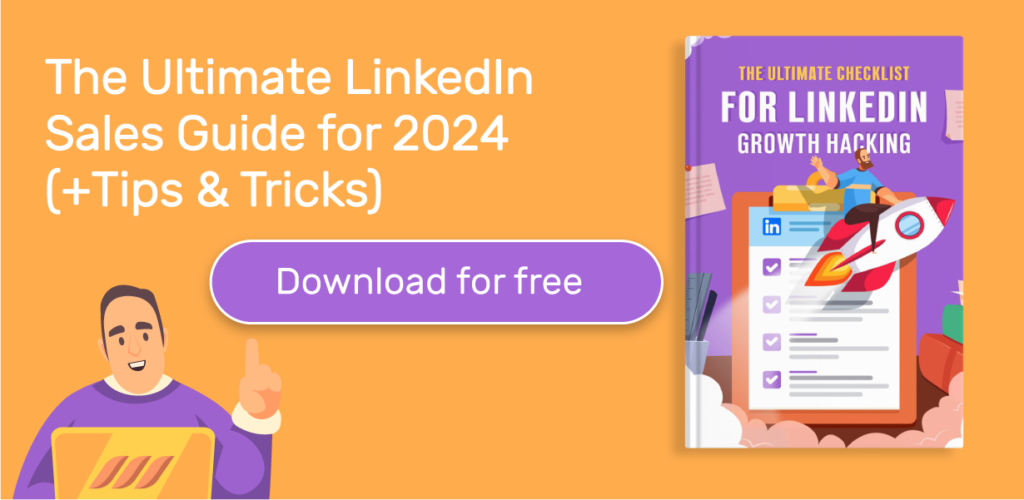
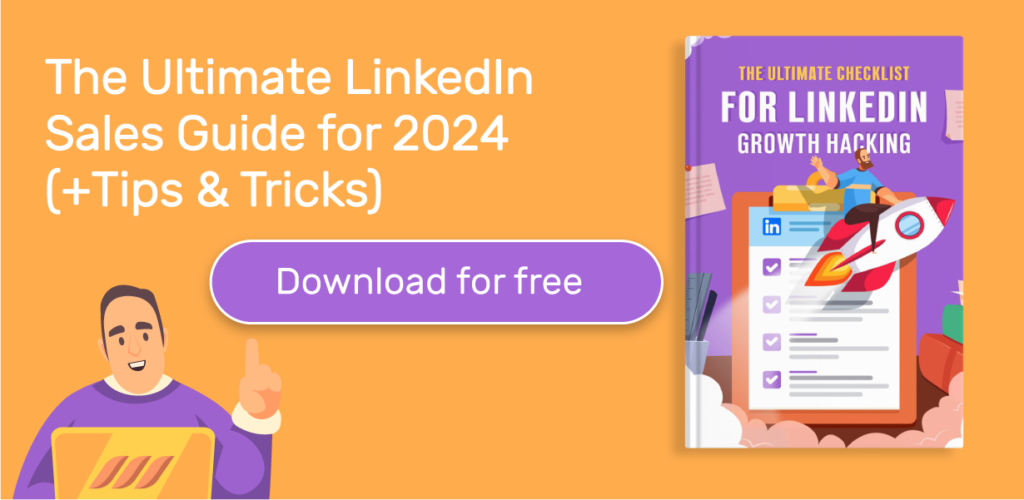
Top 5 Strategies for Announcing New Product Features via Emails
Now that we understand the basics, let’s explore the top email marketing strategies and tips for announcing new product features via emails:
Strategy 1: Segment Your Audience
Segmentation is a powerful technique to tailor your message to specific customer groups. To ensure the right message reaches the right people, you can segment your audience based on their preferences, behavior, and demographics. This allows for personalized and targeted emails, increasing the likelihood of engagement and conversions.
Strategy 2: Create Compelling Subject Lines
Craft subject lines that grab attention and entice readers to open your emails. Use action words, personalization, and curiosity-driven language to pique their interest.
For example, “Discover Exciting Updates: Introducing [New Feature] to Supercharge Your [Product].”
Subject lines are the first impression you make on your subscribers. Make them compelling, concise, and relevant to the content of your email. Personalization, such as including the recipient’s name, can also enhance open rates and engagement.
Strategy 3: Leverage Email Automation Tools
Use the best email marketing automation tools available to streamline your email campaigns. These tools offer features like scheduling, personalization, and tracking, making it easier to manage your email announcements effectively.
Email automation tools simplify the process of sending targeted emails to your audience. They allow you to set up automated workflows, trigger emails based on customer actions, and analyze the performance of your campaigns. Look for tools with segmentation capabilities, A/B testing, and detailed analytics to optimize your email marketing efforts.
Strategy 4: Combine Outbound and Inbound Marketing
Integrate your email marketing efforts with outbound and inbound marketing strategies. Use social media, blog posts, and other channels to create buzz around your new product features, and then direct your audience to the announcement email for more detailed information.
Outbound marketing is the practice of actively delivering your messages to customers through channels like social media advertising, paid search, or influencer partnerships. Inbound strategies focus on creating valuable content and optimizing your online presence to attract customers organically.
By combining these approaches, you create a comprehensive marketing strategy that maximizes the visibility of your new product features.
Strategy 5: Optimize Your Email Signature
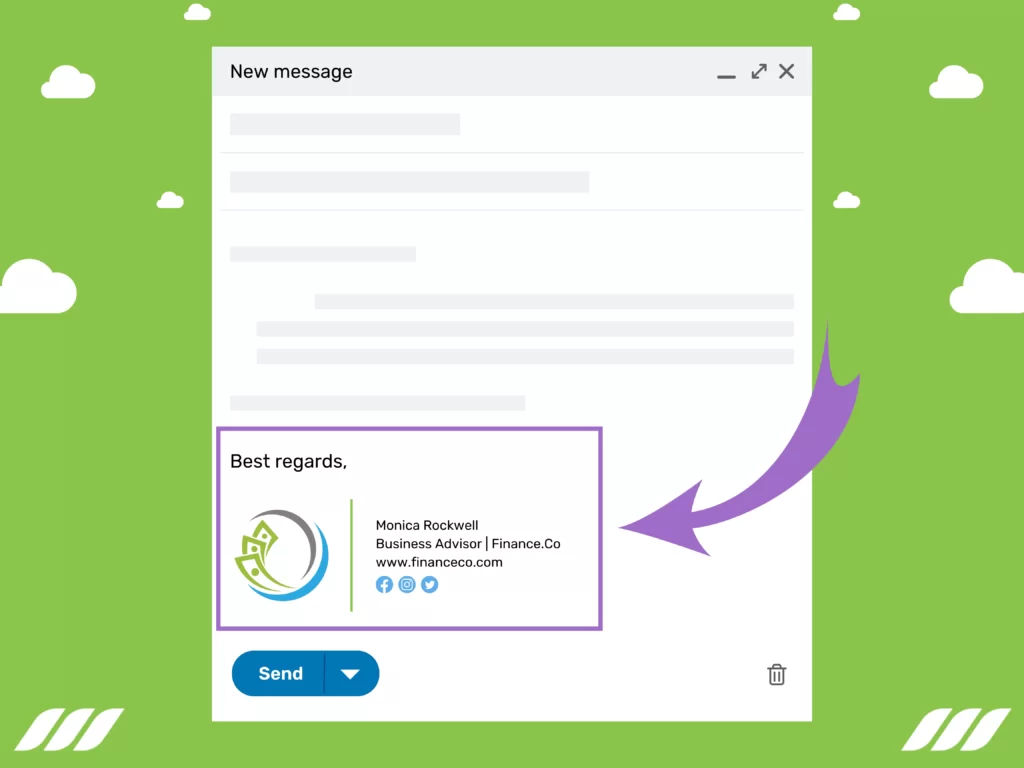
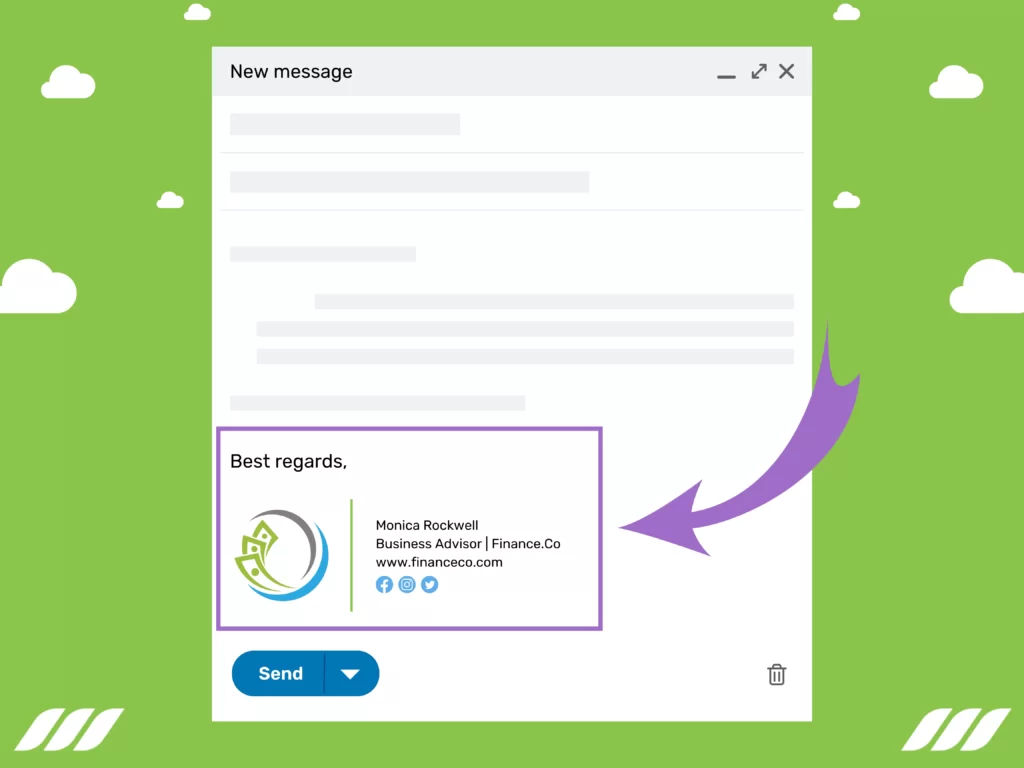
Include a clear and professional email signature at the end of your new feature announcement emails. Your signature should include your name, job title, contact information, and links to your social media profiles or website. This helps build credibility and provides additional opportunities for customers to engage with your brand.
Email signatures serve as digital business cards, allowing recipients to contact and connect with you easily. Including relevant links and contact information makes it simple for customers to reach out or explore more of your offerings. Ensure that your signature is consistent with your brand’s visual identity and provides a professional representation of your business.
New Features Announcement Email Writing Tips
1. Focus on Benefits
Highlight the specific benefits and value of your brand. Clearly explain how these features address their pain points and enhance their experience with your product.
When describing the benefits, focus on the outcomes and impact on the customers’ lives or businesses. Use customer-centric language to demonstrate that you understand their needs and have developed features specifically to meet them.
For example, instead of simply stating a new feature, explain how it saves time, increases efficiency, or improves overall satisfaction.
2. Keep it Concise
People receive numerous emails daily, so make sure your announcement email is clear, concise, and easy to digest. Write short sentences and short paragraphs, include bullet points in your copy, and use subheadings to organize the content and make it more readable.
It is always a good idea to avoid overwhelming your readers with long blocks of text. Instead, keep your sentences and paragraphs concise, and focus on the key information. You can use formatting elements like bold or italicized text to emphasize important points.
3. Use Visuals
Humans are visual beings, and images can convey information more effectively than text alone. As such, it is good to incorporate visuals, such as screenshots, images, or GIFs, in your email to showcase the new features visually. Visual elements make the email more engaging and help customers better understand the functionality.
You can capture screenshots or create graphics that highlight the user interface or demonstrate the benefits of the new features. Visuals not only make your email more appealing but also provide clarity and context to support your message.
4. Include Social Proof
Boost credibility by sharing testimonials or success stories from existing customers who have benefited from the new features. This builds trust and encourages others to explore the updates.
Customer testimonials and case studies provide social proof, demonstrating that your new features deliver real value. Include quotes or stories from satisfied customers who have experienced positive results with the features. This helps potential customers relate to the benefits and visualize how the new features could positively impact their own experiences.
5. Call-to-Action
Include a clear call-to-action (CTA) that prompts readers to take the desired action, such as exploring the new features, signing up for a trial, or making a purchase. Make the CTA more noticeable by using bold or contrasting colors and compelling copy.
Remember, the CTA is the gateway to conversions. For this reason, be sure to use action-oriented language and create a sense of urgency to encourage readers to take the next step. You can use buttons or hyperlinked text that stands out visually and place the CTA prominently within the email. Also, clearly communicate what action you want the reader to take and the benefits they will gain from doing so.



How to Write Awesome Product Launch Emails [+8 Examples]
Now, let’s dive into some inspiring examples of product launch emails to give you a better understanding of how to craft your own compelling messages. Below are eight examples, each showcasing different approaches:
1. Venmo
Venmo, a popular cashless app for peer-to-peer exchanges, launched a new product in collaboration with Mastercard, aiming to encourage Venmo users to extend their digital transactions into the physical world. This cross-promotion initiative invites Venmo enthusiasts to bring their cashless, digital payment habits into real-world settings.
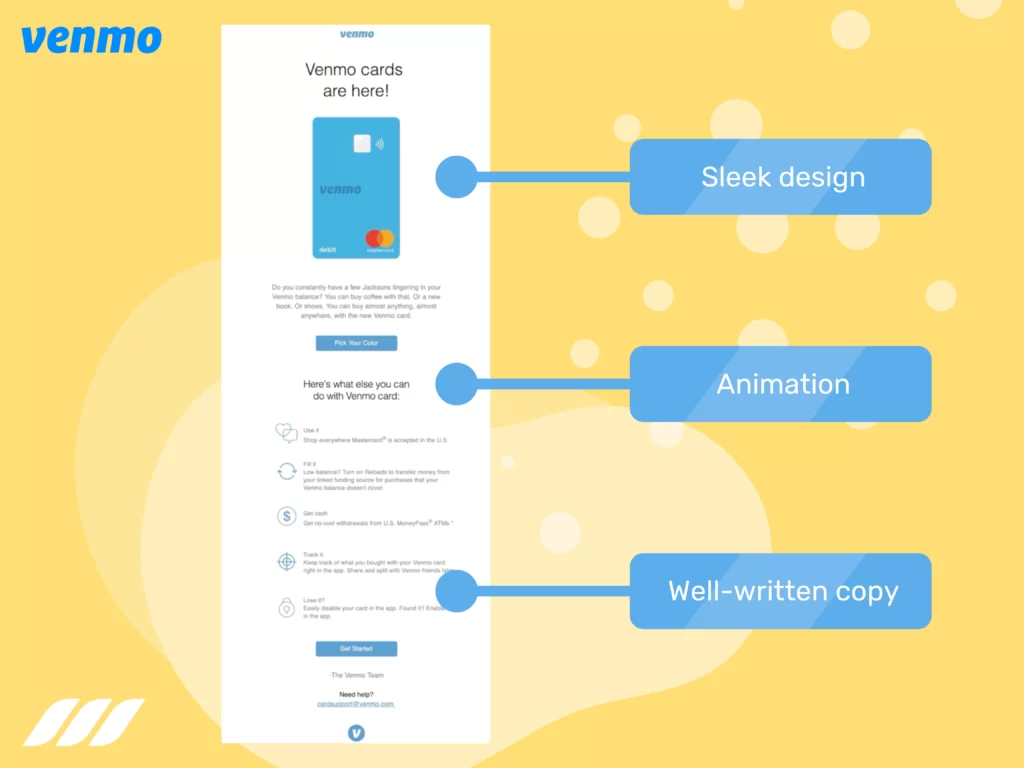
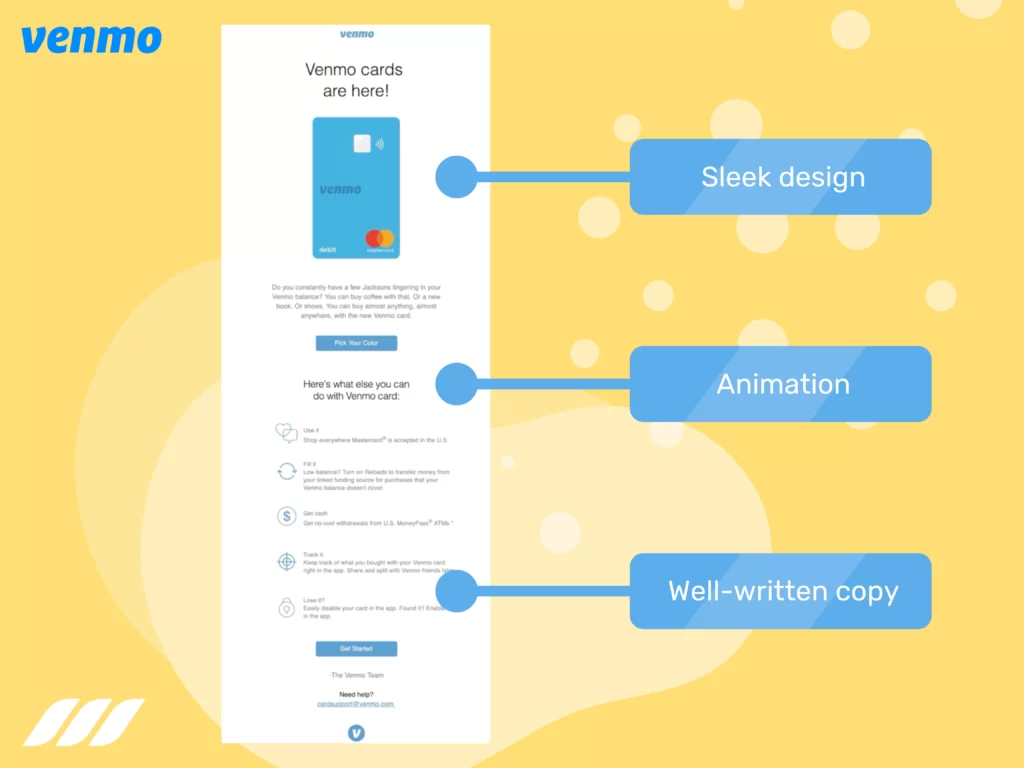
This product launch email stands out for its effective features presentation and a combination of sleek design, animation, and well-written copy. The evenly spaced list of features allows readers to quickly grasp what the new card offers, while the visually appealing design and animation enhance the overall experience. The carefully crafted copy complements the visuals, creating a cohesive and engaging email.
2. Bare Performance Nutrition
An impactful image can make a big difference, and this one by BPN is an excellent visual representation that speaks volumes. It captures attention and effectively conveys the message.
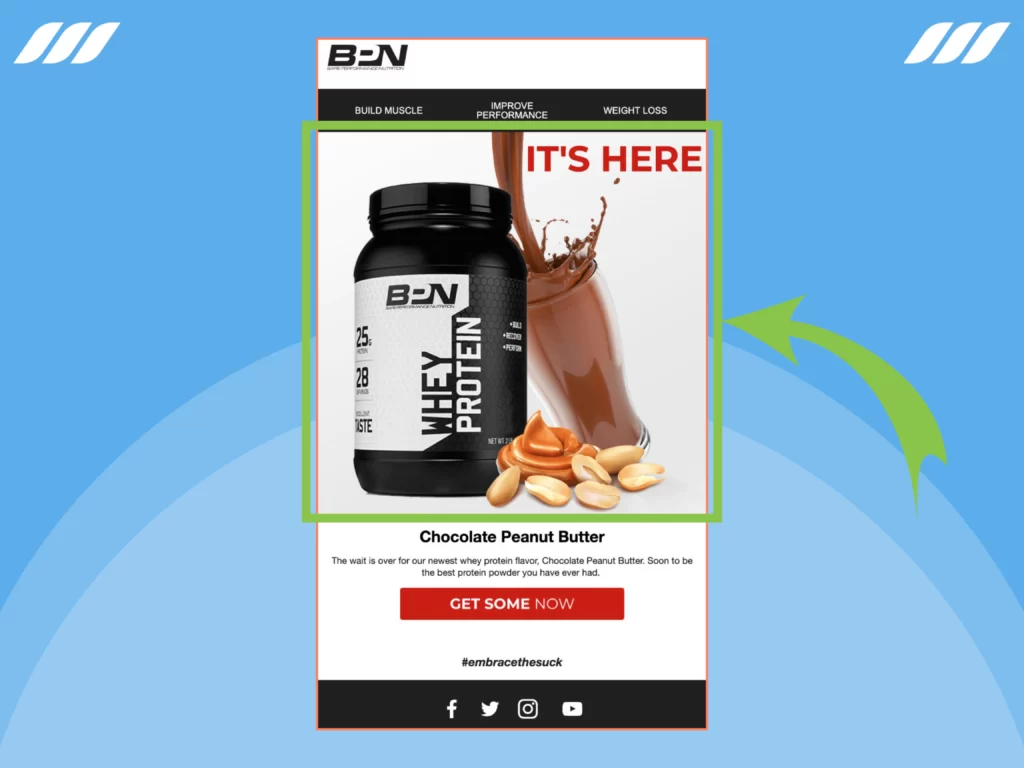
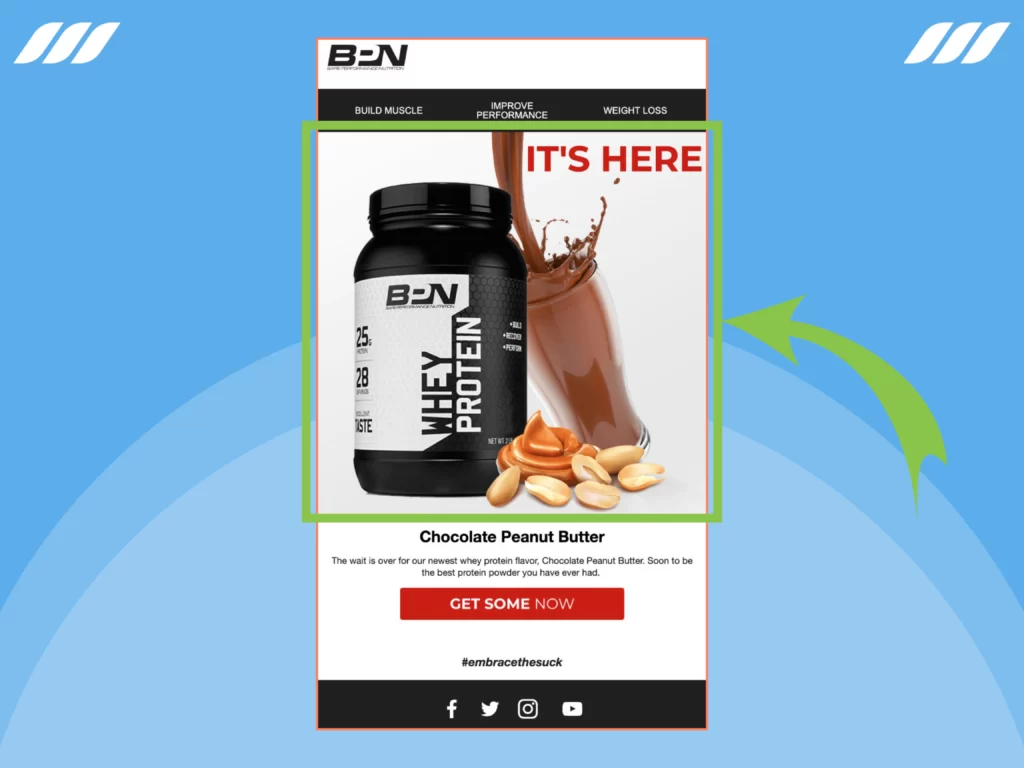
The remaining part of the email is designed to motivate the user to take action, with a strong call-to-action button (highlighted in red and featuring compelling action words) and a concise copy that summarizes the product in just one line.
3. Meow Meow Tweet
Meow Meow Tweet, a company based in Brooklyn, specializes in creating all-natural, vegan, and cruelty-free skincare products. Their recent product launch email introducing the “Aloe Rose Lotion” showcases several effective strategies.
The email begins with a catchy subject line that grabs attention. It then presents the information in a well-organized manner, highlighting the key features of the new product in a clear and concise format. Finally, it concludes with a prominent call-to-action (CTA) that guides the reader on the next steps to take.
Subject Line: When we say “all over”… 😉
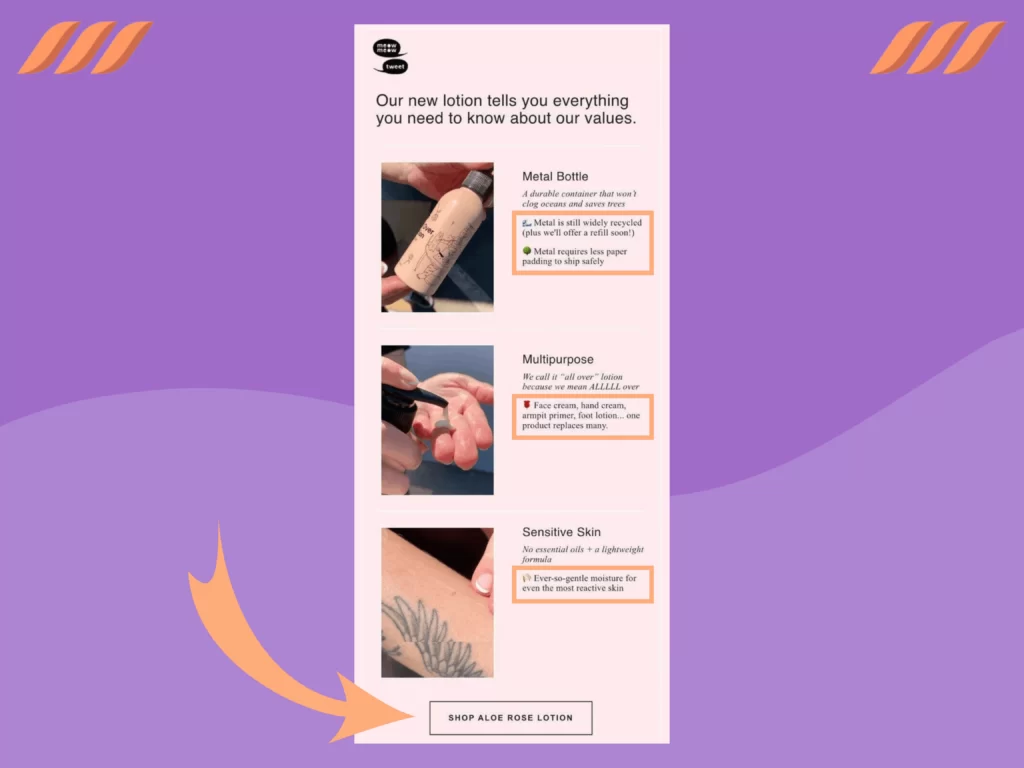
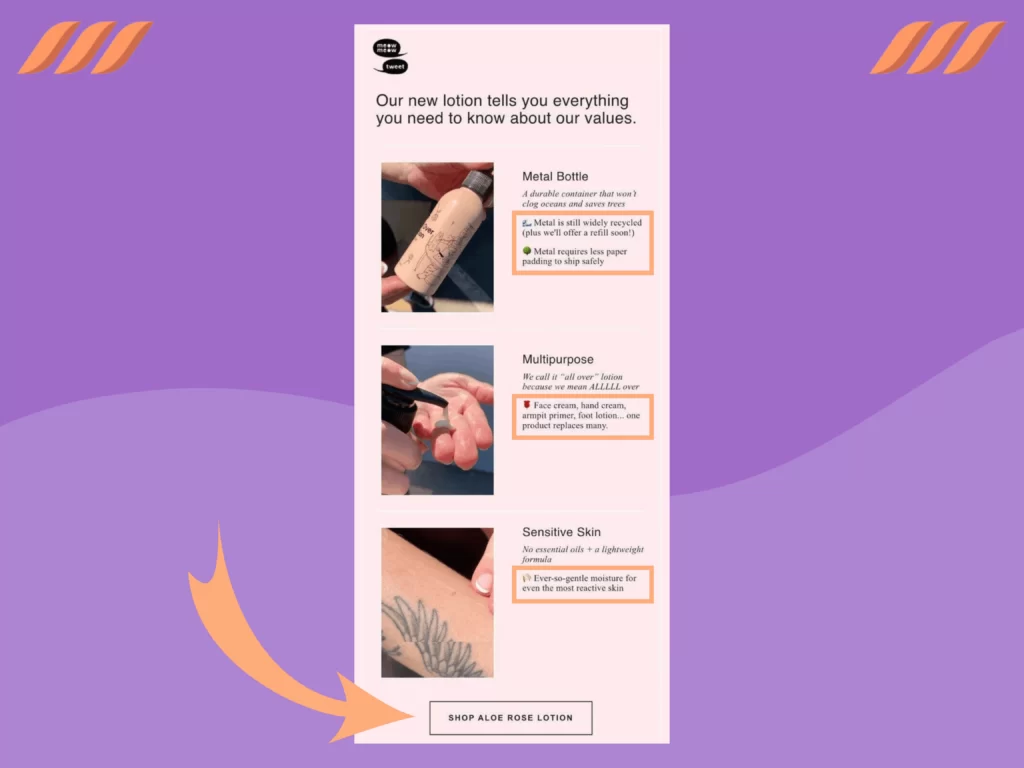
4. InVision
The product launch email by InVision facilitates easy content consumption, starting with a header followed by a clear call-to-action (CTA), an image, the main body content, and another CTA.
Strategically positioned, there are two “free-for-all” CTAs—one at the beginning and another at the end of the email—to encourage engagement from the start and ensure it remains top of mind for the reader.
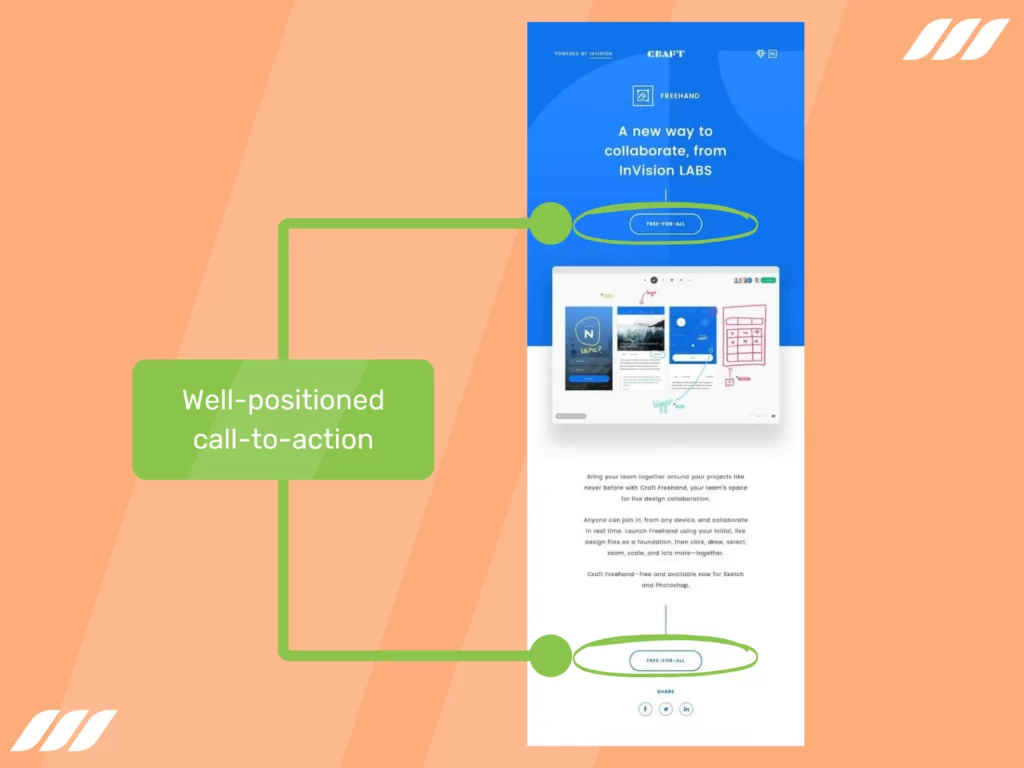
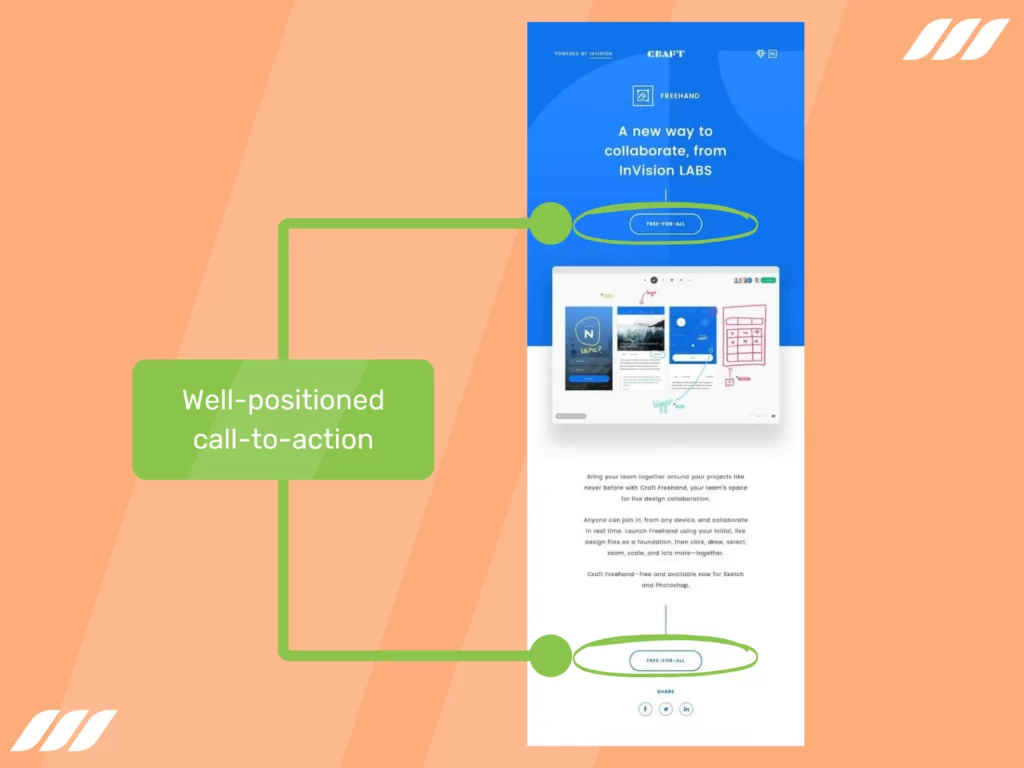
5. Frame.io
This product launch email by Frame.io effectively creates buzz, setting the mood for an exciting surprise through its attention-grabbing copy, indicating a special announcement. It clearly communicates the launch date to customers, ensuring they are aware of the important event.


The email also offers the option to sign up in advance, enticing readers to secure their spot with a prominent call-to-action (CTA) saying “reserve your seat.” Furthermore, it leverages the power of word-of-mouth marketing by including a CTA encouraging readers to share the news on social media.
6. WeTransfer
WeTransfer provides user-friendly products for effortless sharing of creative files. Among our favorite product launch emails is the one for their mobile app, Collect.
WeTransfer’s use of cheerful pastel colors gives the email a warm and inviting vibe, avoiding a typical salesy approach. The delightful illustration resembles artwork and is particularly appealing to creative users of the WeTransfer platform.
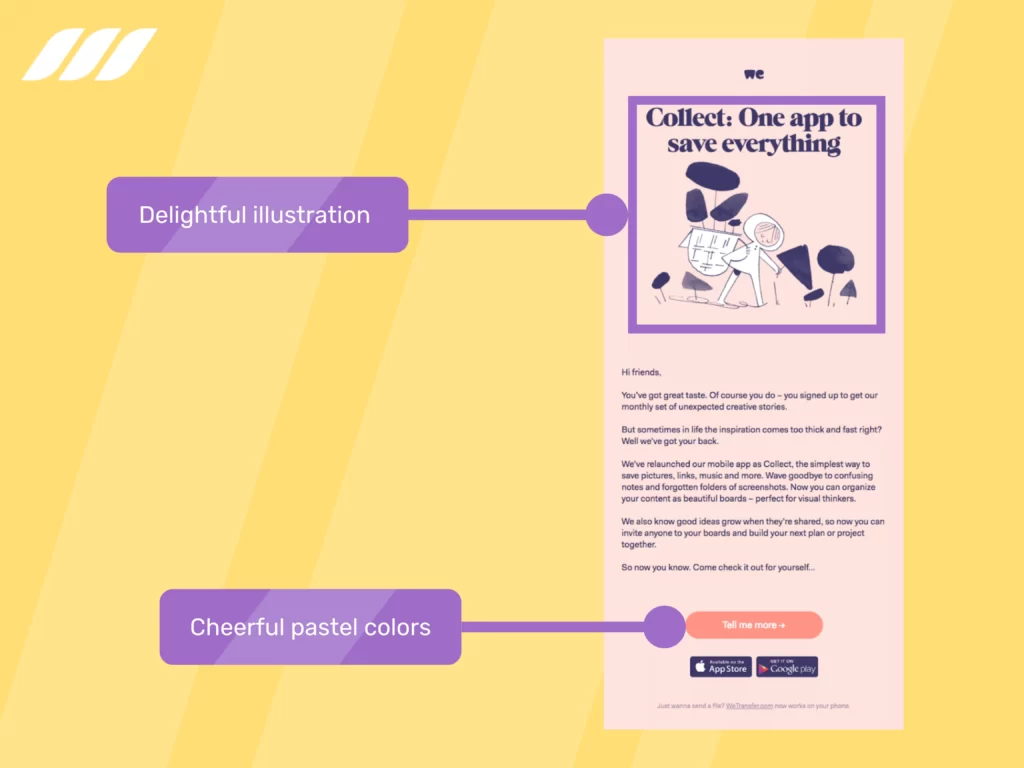
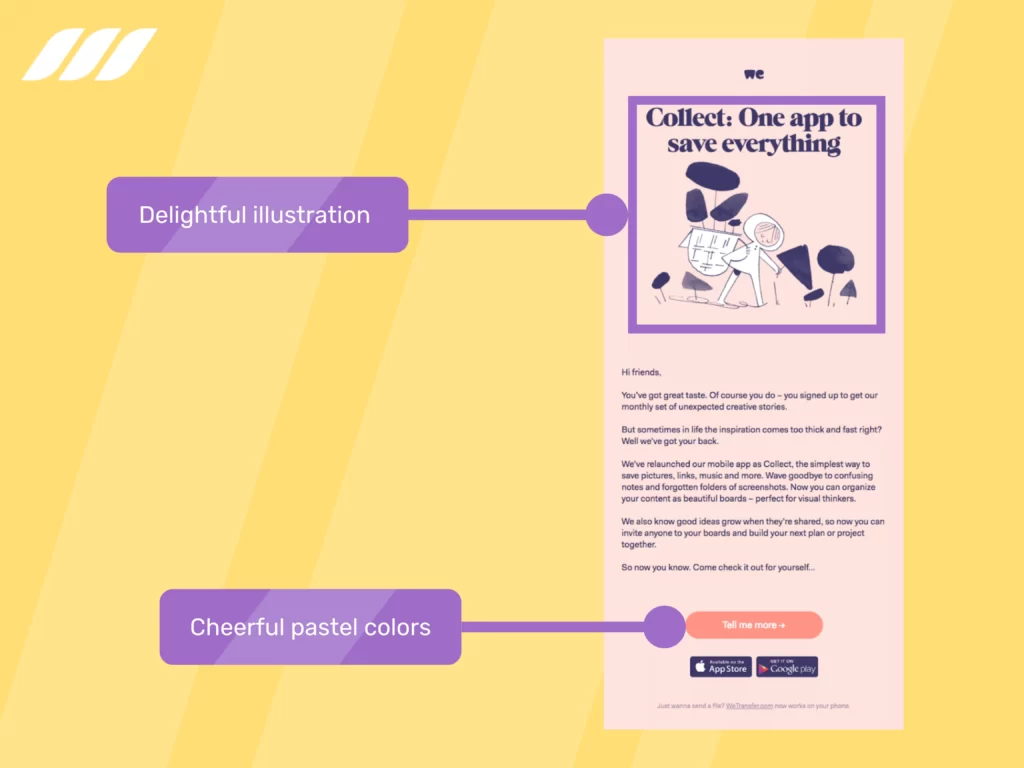
7. GoPro
GoPro’s product launch email showcases their product, the GoPro 8, providing all the essential elements in a highly digestible format. The email design allows readers to grasp everything at a glance without any need for scrolling.
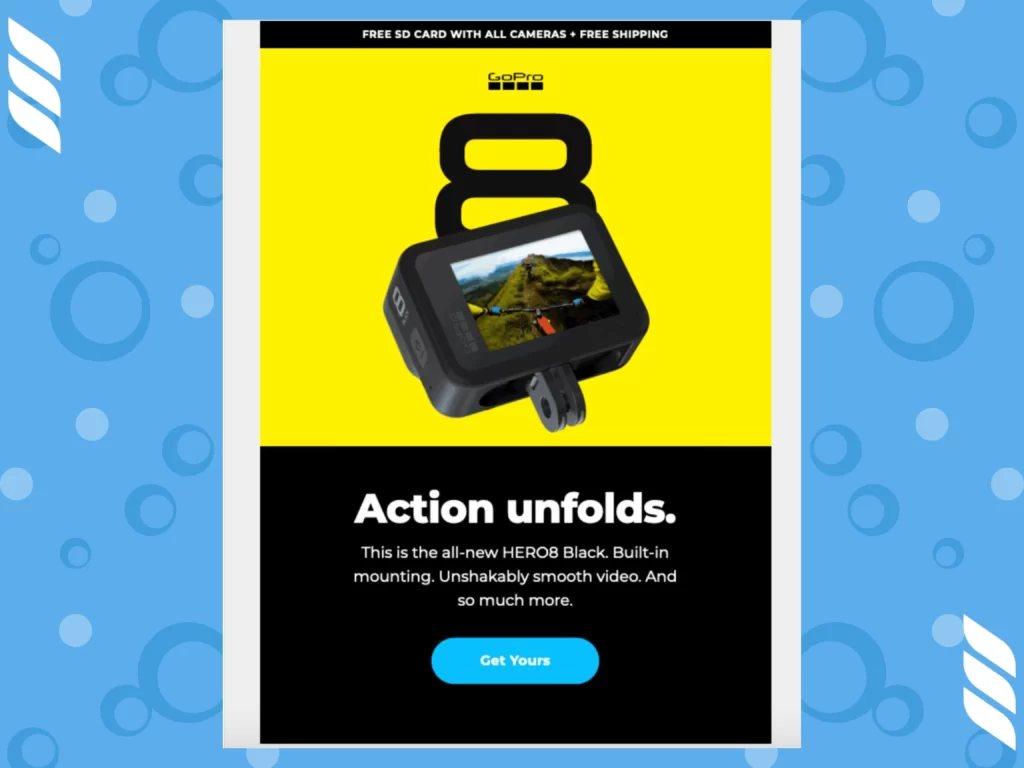
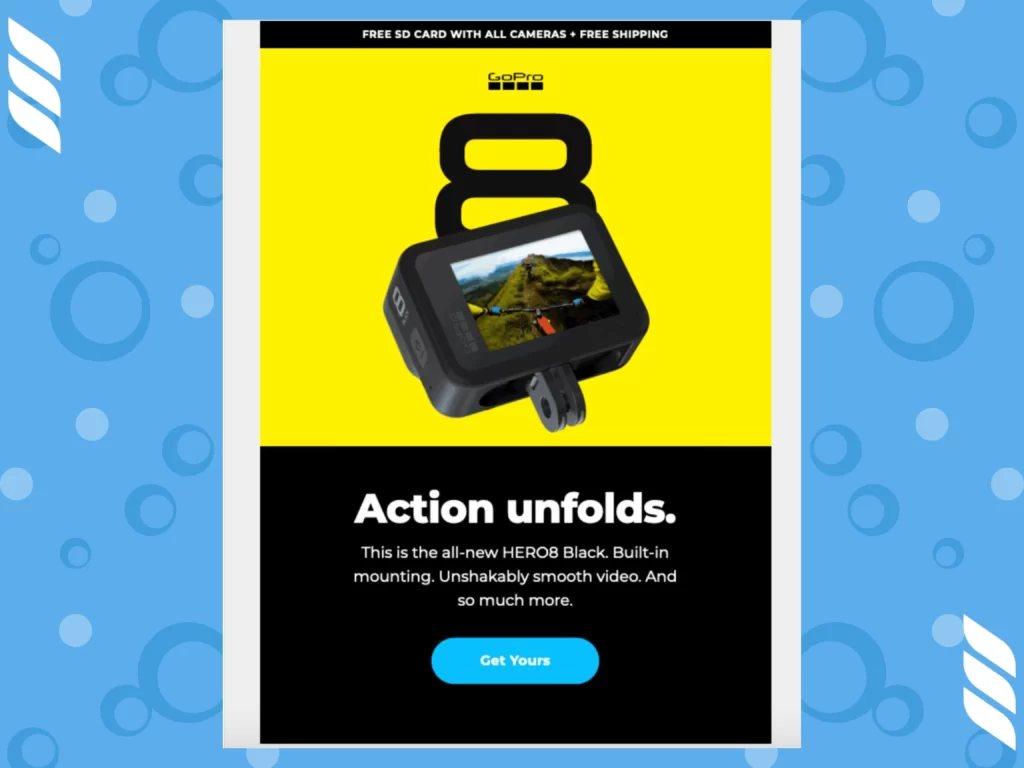
The email begins with the prominent GoPro logo at the top, accompanied by a sleek image of the product and the number 8, enabling readers to understand the message instantly. The concise copy gets straight to the point without unnecessary fluff. The email concludes with a crystal clear call-to-action (CTA) that urges readers to “Get Yours.”
8. Dims
This product launch email by the e-commerce store Dims. relies heavily on captivating imagery and minimal copy, a winning combination. As readers open the email, they are immediately greeted with a straightforward header and a clear call-to-action (CTA). This simplicity allows readers to grasp the key information at a glance. The email also includes an impressive image showcasing the Word Table Light in a dark room, providing readers with a sense of its atmospheric ambiance.
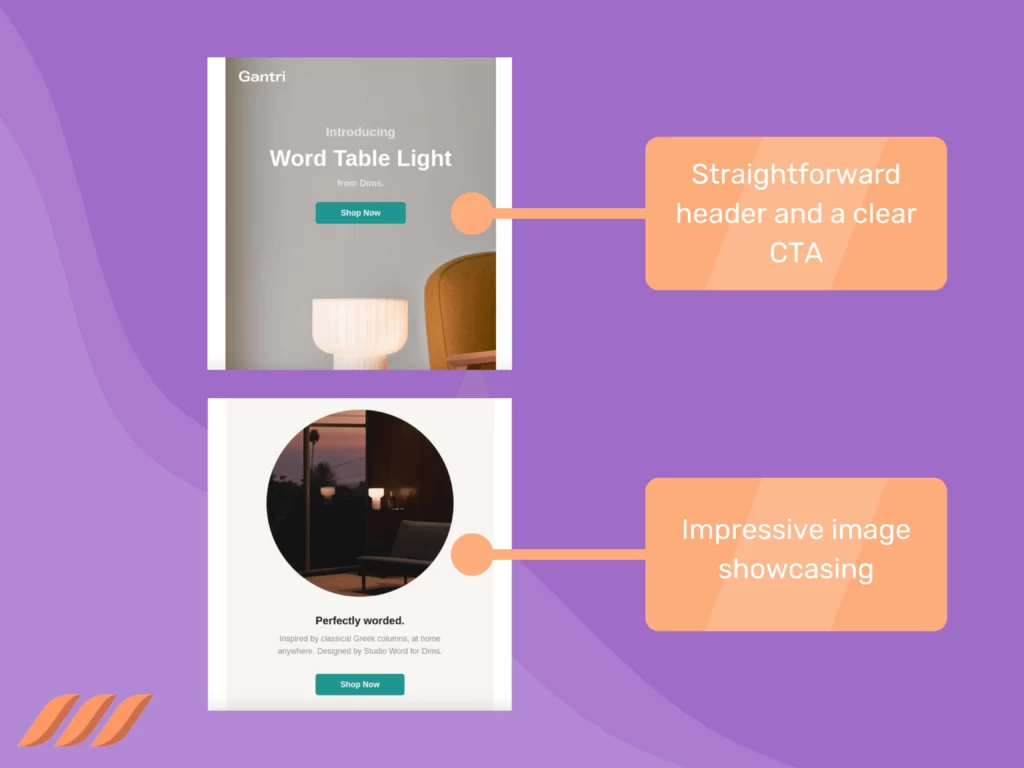
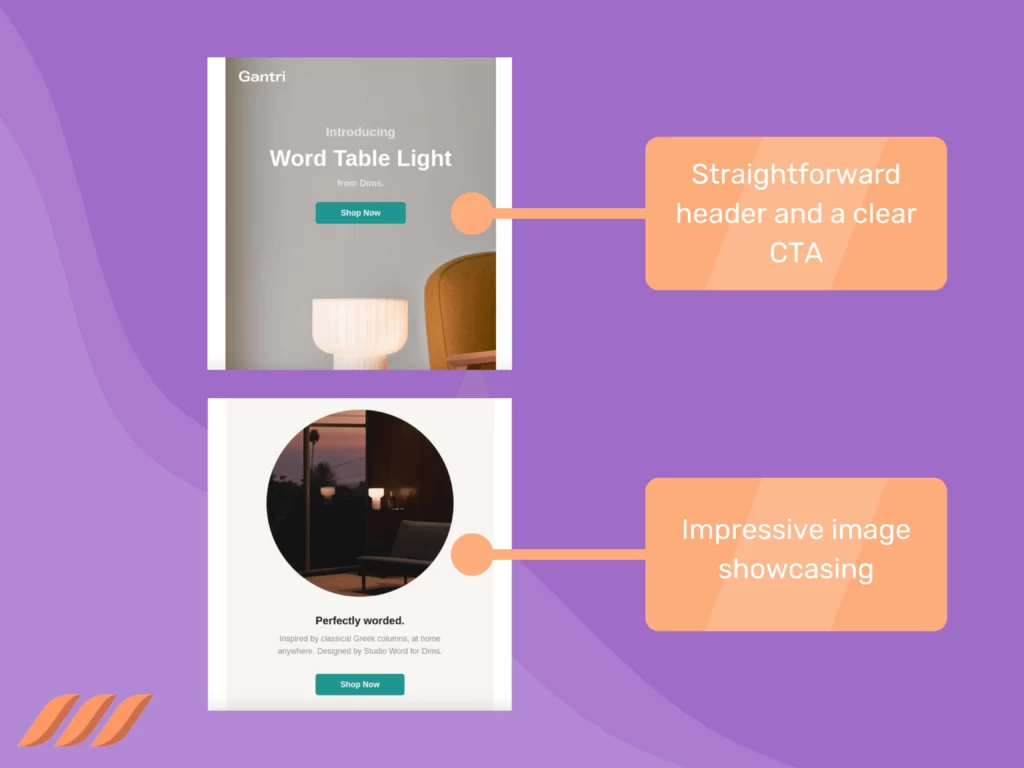
Conclusion
Congratulations! You have reached the end of our comprehensive guide on how to announce new product features using email marketing. The strategies, tips, and examples above give you valuable insights to create impactful and engaging email campaigns.
Remember, the power of email marketing lies in its ability to connect directly with your customers and deliver personalized messages. Take advantage of segmentation to tailor your emails to specific audience segments and craft compelling subject lines that grab attention. Leverage email automation tools to streamline your campaigns and analyze their performance for continuous improvement.
Now, it’s time to put your newfound knowledge into action. Experiment, iterate, and tailor your approach based on your target customers’ unique needs and preferences. Remember to monitor your results, analyze feedback, and continuously refine your email marketing strategies to drive success.
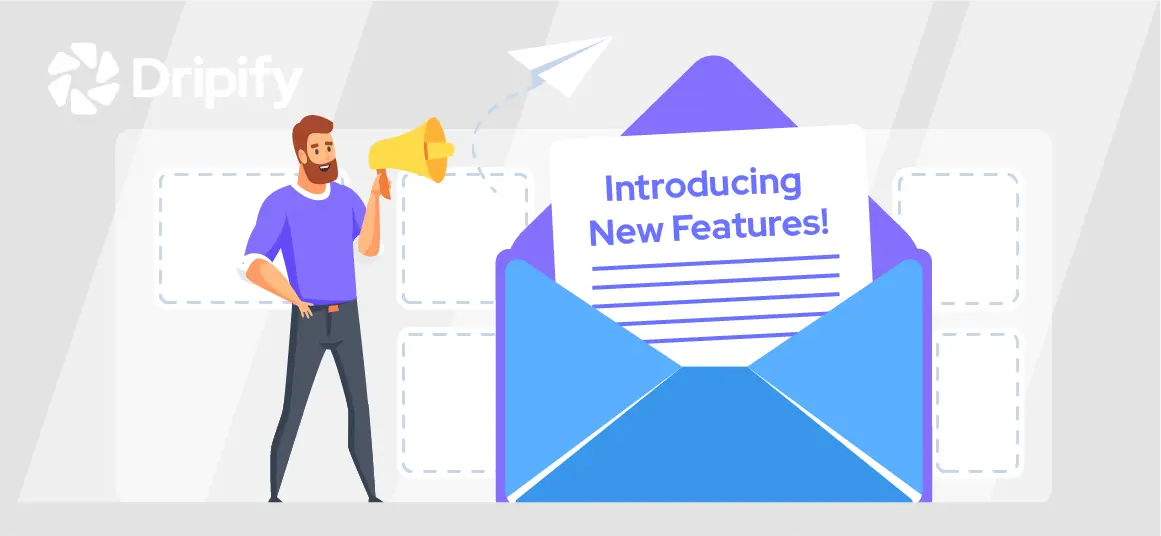
![How to Write a Price Increase Letter [Tips, Examples, and Free Template]](https://dripify.io/wp-content/uploads/2021/12/27.png)
![How to Write an Effective Collaboration Email [+Templates]](https://dripify.io/wp-content/uploads/2023/05/13.png)



