When it comes to LinkedIn marketing, we all know that posting at the right time can help you get more visibility and engagement. But what is the best time to post on LinkedIn? And what time frames should you choose for your LinkedIn posts scheduling during the weekdays?
We know it can be challenging to figure out the best time to post on LinkedIn. Different businesses might have their preferred best times, and what works for one person might not work for another.
- The Best Time to Post on LinkedIn
- When Is the Best Time to Post on LinkedIn?
- How Do I Find My Best Time to Post on LinkedIn?
- Find Out when Your Target Audience Is Most Active on LinkedIn
- Experiment with Different Times And Days of the Week
- Try Posting During Off-Peak Hours
- Keep An Eye on the Latest Trends
- Key Considerations When Looking for the Best Times to Post on LinkedIn
- 1. Consider Your Target Audience
- 2. Test the Different Time of the Day
- 3. Take Advantage of LinkedIn Analytics
- 4. Use Third-Party Tools
- 5. Pay Attention to The News
- How to Plan for Your Best Time to Post on LinkedIn?
- How to Schedule for Your Best Time to Post on LinkedIn?
- How to Publish on LinkedIn Automatically?
That’s why we have put together this guide to take the guesswork out of the equation. If you want to pick the best times to post on LinkedIn for best results, stick around for everything you want to know!
The Best Time to Post on LinkedIn
With so many users and businesses competing to get maximum engagement on their LinkedIn posts, it can be challenging to cut through the noise and get noticed. Luckily, posting at the right time can help your posts draw maximum visibility and engagement.
When it comes to the best time of the day to post on LinkedIn, lunchtime is the sweet spot. Research has shown that posts made between 12 p.m. and 1 p.m. EST tend to get the most engagement. That’s because people typically take a break from work during this time and scroll through their social media feeds.
Of course, not everyone can take a break at lunchtime to make a post. If that’s the case for you, don’t worry. Any time between 9 a.m. and 5 p.m. will suffice. Just avoid posting outside of business hours, as engagement is significantly lower during those times.
When Is the Best Time to Post on LinkedIn?
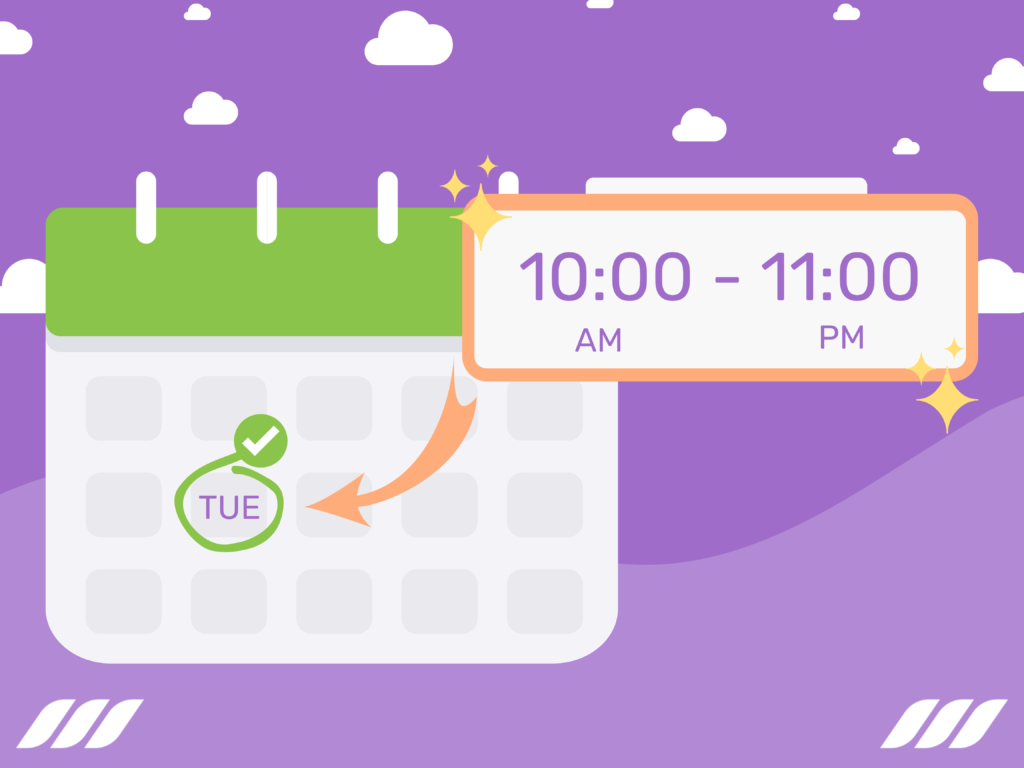
Research has shown that Tuesdays are one of the best days to post on LinkedIn because they have more engagement than any other day of the week.
So, if you want maximum engagement, you should pick the best time to post on LinkedIn on Tuesday and plan accordingly. The best time to post on LinkedIn on Tuesday is between 10 a.m. and 11 p.m.
There’s no guarantee all of your connections will see your updates at 10 a.m. LinkedIn users are located worldwide, so there will always be someone awake and active outside of that window.
But the 10 a.m. – 11 a.m. EST range is a prime time for North America. This means it’s likely that most of your target audience will see your content during that hour than at any other time.
Also, the best time to post on LinkedIn on Wednesday is 12:00 p.m., with 19% more engagement than any other day of the week.
Of course, there are always exceptions to the rule. If you’re targeting a different region or time zone — say, Europe or Asia — you’ll need to adjust your posting schedule accordingly.
The general rule of thumb is to post when your target audience is most likely to be online and active. For example, the best time to post on LinkedIn on Thursday is 10 a.m to 2 p.m. because most people are active on the platform during this time.
How Do I Find My Best Time to Post on LinkedIn?
If you’re like most people, you may wonder how to determine the best time of day to post on LinkedIn. After all, you don’t want your content to get lost in the noise.
The good news is that there are some simple tips you can follow to find out the best time to post on LinkedIn for your target audience. Read on for our tips!
Find Out when Your Target Audience Is Most Active on LinkedIn
The best way to find out when your target audience is most active on LinkedIn is to use a tool like Sprout Social’s Insights report, which provides detailed data on when your followers are active on various social media platforms, including LinkedIn.
Experiment with Different Times And Days of the Week
Once you determine the time your target audience is most active on LinkedIn, it’s a good idea to experiment with posting at different time slots and days of the week.
Try posting at different times of the week and see how your content performs. Pay attention to both the reach and engagement of your posts so you can get a sense of which time yields the best results.
Try Posting During Off-Peak Hours
Off-peak hours refer to early mornings or late evenings. While you may not get as much reach during these times, those who see your content may be more likely to engage with it since there’s less competition for their attention.
Keep An Eye on the Latest Trends
Finally, it’s important to keep an eye on the latest trends so you can adjust your posting strategy accordingly.
For example, if you notice that more and more people are using LinkedIn during their commute, you may also want to experiment with posting at those times.
Key Considerations When Looking for the Best Times to Post on LinkedIn
Here are 5 things to keep in mind when trying to find the best time to post on LinkedIn:
1. Consider Your Target Audience
Who are you trying to reach with your content? If you want to target working professionals in North America, then you’ll want to post during business hours on weekdays. But if you’re targeting an international audience, then you’ll need to adjust your posting schedule accordingly.
Remember that people in other parts of the world will be active at different times, so it’s important to consider your target audience when deciding when to post.
2. Test the Different Time of the Day
There’s no magic formula for finding the perfect time to post on LinkedIn. The best way to figure out what works for you is to test different times and see what gets the most engagement.
Try posting during different time slots to see what gets the most views, comments, and shares. Once you’ve found a few times that work well for you, stick with those and continue regular testing to ensure they’re still effective.
3. Take Advantage of LinkedIn Analytics
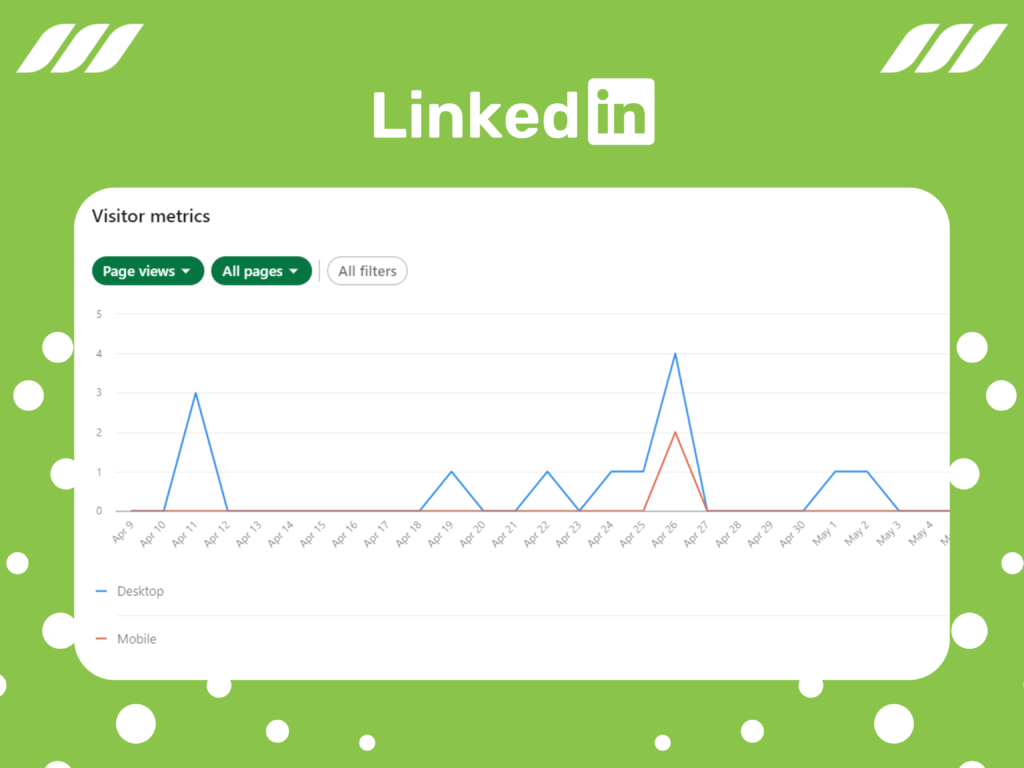
LinkedIn analytics can help you track your engagement and reach over time. If you have a LinkedIn company page, you can use this tool to see when your followers are most active and adjust your posting schedule accordingly.
You may also want to use LinkedIn Analytics to see which types of posts perform best at certain times and use that information to craft your future content strategy.
4. Use Third-Party Tools
If you don’t have a LinkedIn company page or want more detailed insights than what LinkedIn Analytics provides, plenty of third-party tools can help.
For instance, Sprout Social’s free report on the best times to post on social media is a great place to start.
This report includes data from over 60 million posts across all major social media platforms, including LinkedIn, so you can clearly understand when people are most active online.
5. Pay Attention to The News
One final thing to remember is that current events can greatly impact people’s online behavior. If there’s a major news story or event, chances are people will be talking about it online — which means they may not be as responsive to your content during those times.
Similarly, holidays can impact people’s online behavior.
Finding the best time to post on LinkedIn takes trial and error; there’s no magic bullet for success. Experiment with different days and times until you find a posting schedule that works for you and your business.
How to Plan for Your Best Time to Post on LinkedIn?
A big part of using LinkedIn correctly is understanding the best time to post updates, articles, and other content. The wrong time to publish can result in lost opportunities and diminished visibility. Here are some tips on how to plan for your optimal posting time on LinkedIn:
- Look at your activity on LinkedIn. When do you log in most often? What times of day are you checking your notifications and scrolling through your feed? You’re probably not going to be able to post during working hours if you’re employed full-time. But you might be able to squeeze in a quick post during lunch or first thing in the morning. Keep track of when you’re active on LinkedIn and try to post during those times;
- Consider the time zones of your target audience. If most of the people you want to reach are based in the same country as you, that’s not going to be much of a problem. But, if you’re trying to reach an international audience or connect with people in different time zones, you must consider that when choosing a posting time. You can use a tool like HootSuite to schedule your posts in advance so that they go live at the correct time, regardless of where you are;
- Pay attention to the analytics provided by LinkedIn. After you’ve been active on the site for a while, LinkedIn will start giving you data on when your posts receive the most engagement. This valuable information can help you fine-tune your posting schedule even further. By taking into account your activity patterns, the time zones of your target audience, and the analytics provided by LinkedIn, you should be able to plan a posting schedule that draws maximum engagement to your posts.
How to Schedule for Your Best Time to Post on LinkedIn?
So, how do you ensure you post at the best time for maximum exposure? By using a LinkedIn post scheduling tool, of course!
There are many different post-scheduling tools out there, but we recommend using Sprout Social. This social media posts scheduling tool offers a free trial, so you can test out the features and see if it’s a good fit for your needs. Plus, it integrates with Hootsuite and other popular social media management platforms.
Once you’ve signed up for a LinkedIn scheduling tool, it’s time to start scheduling your posts. But before you do that, here are a few things you must remember:
- Consider what time zone your audience is in. If most of your audience is in the same time zone as you, great. If not, you’ll need to adjust your posting schedule accordingly;
- Look at your analytics to see when your audience is most active on LinkedIn. Most scheduling softwares makes this easy by pulling data from LinkedIn Insights and other third-party sources. Once you know your audience is online, you can start scheduling posts for those times!
- Take into account the type of content you’re posting. If it’s timely or newsworthy, you’ll want to post it as close to the event as possible. But, if it’s evergreen content that will be relevant long after it’s posted, feel free to schedule it well in advance.
How to Publish on LinkedIn Automatically?
Social media scheduling tools allow users to post on multiple social media platforms, including LinkedIn, automatically. Using one of these tools, you can create and schedule your posts in advance, meaning you can set the posting time, and the tool will publish the post at the set time.
Not only does this save you time, but it also allows you to be more strategic with your content calendar and helps create batch content.
- To set up automated LinkedIn posts using a scheduling tool, you’ll need first to create an account and connect your LinkedIn profile;
- Once logged in, you can compose your message and decide when you want it to go live on LinkedIn or any other social network;
- You can even upload photos or videos directly from most LinkedIn scheduling tools;
- When you’re finished, click “Schedule,” and your post will be added to the queue.
It is also a good idea to supplement your LinkedIn content marketing efforts with an automation tool. For example, Dripify is an excellent LinkedIn lead generation tool that allows you to automate the repetitive tasks of prospecting and lead generation on LinkedIn.
While Dripify does not have a feature for automated posting, it does have automated bulk messaging and other features that can be very useful for business owners and marketing professionals.
Automated bulk messaging allows you to send messages to many people without manually writing each one. This can save you a lot of time, especially if you send messages to people not in your network.
To use this feature, create a message template and add the names of the people you want to receive the message. Dripify will then automatically send the message to each person on the list. Try Dripify free trial today!
Conclusion
Based on our research, the best time to post on LinkedIn is between 10 a.m. and 5 p.m. on Tuesdays, Wednesdays, and Thursdays. Posting during these times will help you reach the most people, as that is when most LinkedIn users are active.
You can use LinkedIn scheduling software to schedule your posts at other times, such as when your target audience is most active. Posting during the best times and using LinkedIn scheduling software can maximize your chances of reaching your target audience and generating maximum engagement.


![Email Outreach Tracking [Tips, Tricks and Tools]](https://dripify.io/wp-content/uploads/2025/02/11-7-png.avif)
![Create a Prospecting Plan [+8 Prospecting Methods]](https://dripify.io/wp-content/uploads/2025/02/11-png.avif)