|
Getting your Trinity Audio player ready...
|
LinkedIn is great for networking and prospecting. You can locate your target audience quickly and easily, connect with anyone in the world, and it’s the largest professional networking site out there.
However, many people miss out on amazing opportunities because they get their LinkedIn message wrong or are not quite sure what approach to take.
Lead generation is never easy. As a task, it’s pretty challenging for B2B marketers and many businesses struggle to find new ways to reach and engage with their ideal audience. We suggest you use Dripify LinkedIn automation tool to automate your actions and save your time.
If you’re looking for LinkedIn InMail best practices and advices, keep reading our top tips:
LinkedIn Message Response Rates
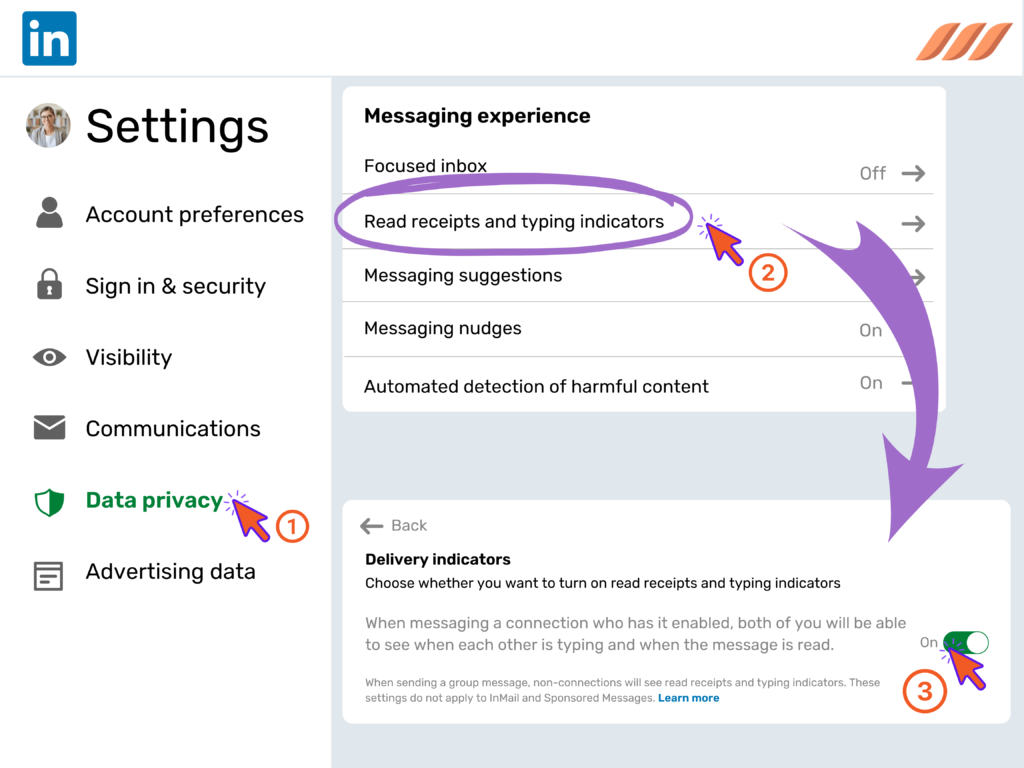
Cold outreach is famous for its low response rates. Most people treat it as a numbers game: send out as many messages as possible and hope for a few responses.
But, this approach is a big mistake that could cost you precious sales and networking opportunities. Statistics show that most marketers have LinkedIn acceptance rates between 15-25% and even lower response rates.
If you want to improve this, you need to implement new strategies to stand out. The best prospects get hundreds of messages a week. This means that sending out standard messages simply won’t cut it.
So, how do you know if someone read your LinkedIn message? And is there any way to make sure they open your messages or respond?
Well, you can view LinkedIn read message settings and switch on read receipts. This means that any messages you send will have confirmation that it’s been read. But, this isn’t enough to guarantee it will be read or that you will get a response. The only way to increase your chances is through careful strategizing and personalization.
Non-personal messages are a big turn-off. They make you look lazy and unprofessional, and there’s an extremely high chance they will be ignored or deleted. Being more imaginative and personal is essential for winning on LinkedIn, which means you’re much more likely to get a good response.

How to Message Someone on LinkedIn Who is Not a Connection
Messaging someone outside your network can be a hiccup on LinkedIn. This comes from the fact that you only access the “message” feature with LinkedIn connections.
That said, you can take some indirect steps to send a LinkedIn message. Here’re a few ways how you can send a message to someone who’s not your LinkedIn connection:
1. Join a Group
LinkedIn Groups allow you to send messages to fellow group participants. That means you can visit the profile of the concerned person to see what LinkedIn groups they’re a part of. Then join any of those groups to message that person.
2. Get Premium Account
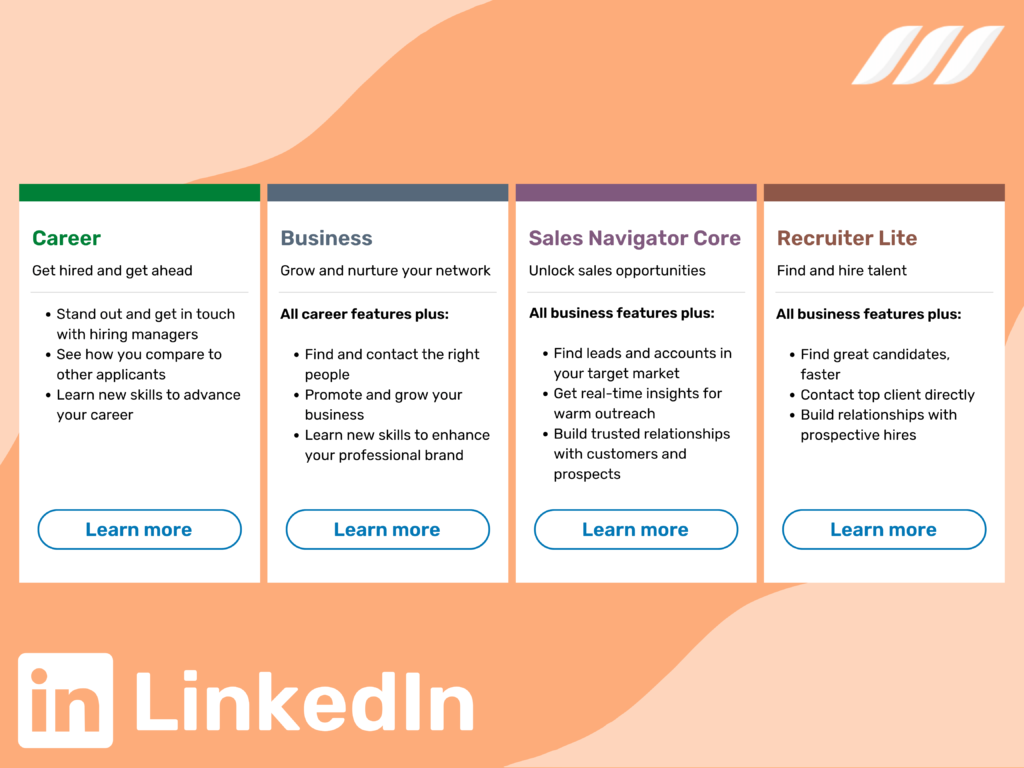
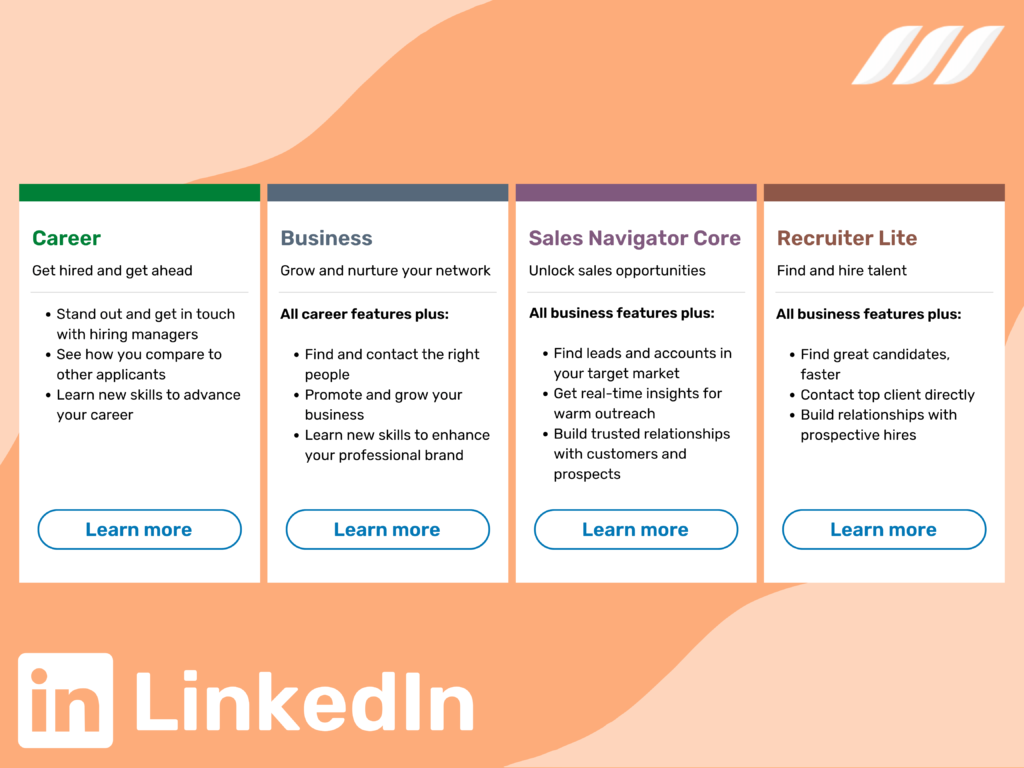
By upgrading to a LinkedIn premium account, you’d be able to send direct messages (InMails) to any LinkedIn user. A premium account can cost you between $19.95 and $99.5 per month, depending on the number of InMails you choose.
3. Leverage Mutual Contacts
Finding a mutual contact on your target person’s profile could be a great entry point. LinkedIn will indicate this on the prospect’s profile if you have a mutual connection. Grab the opportunity and request your mutual contact to introduce you to this new person.
4. Send an Email
See if the person you’re trying to send a message to has set their email publicly visible. If so, you might want to send them a direct email. Who knows, you may get a response from them, and you can take it from there?
5. Connect on LinkedIn
If the methods mentioned above are out of options, try your luck with the most obvious — hit the “Connect” button. This will allow you to send a text message alongside.
But here’s the thing: to create the best LinkedIn connection message, try to personalize it as much as possible instead of keeping to the standard text.
Related article: How to Send Connection Requests by Email with Dripify
How to Message a New Connection on LinkedIn
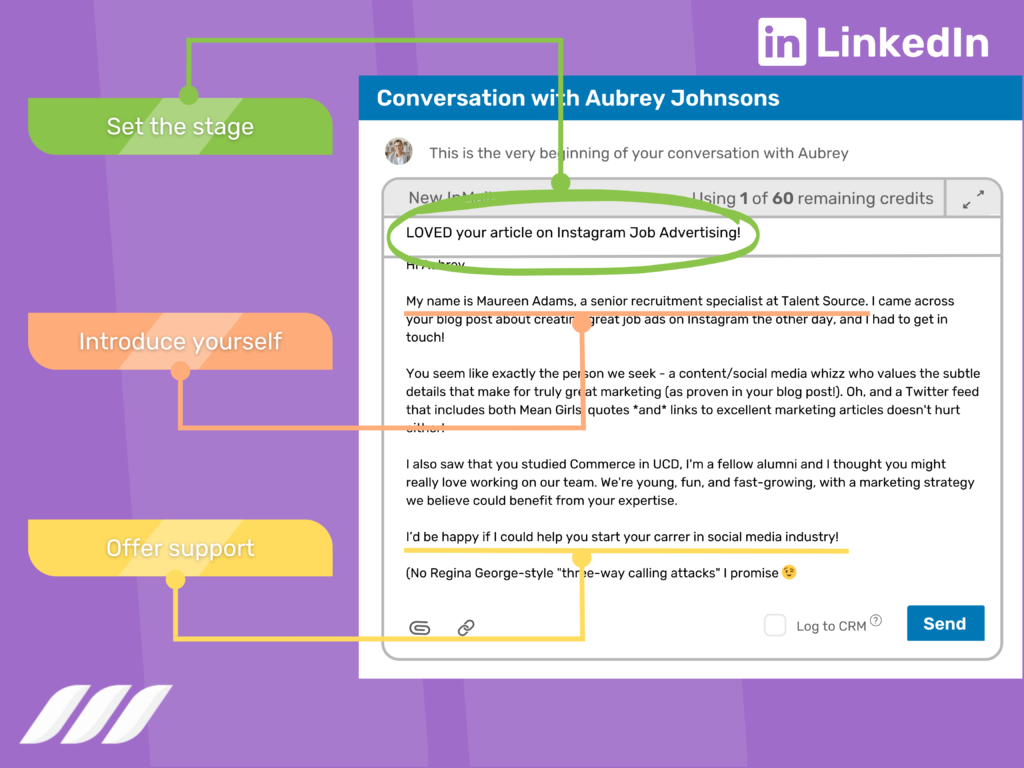
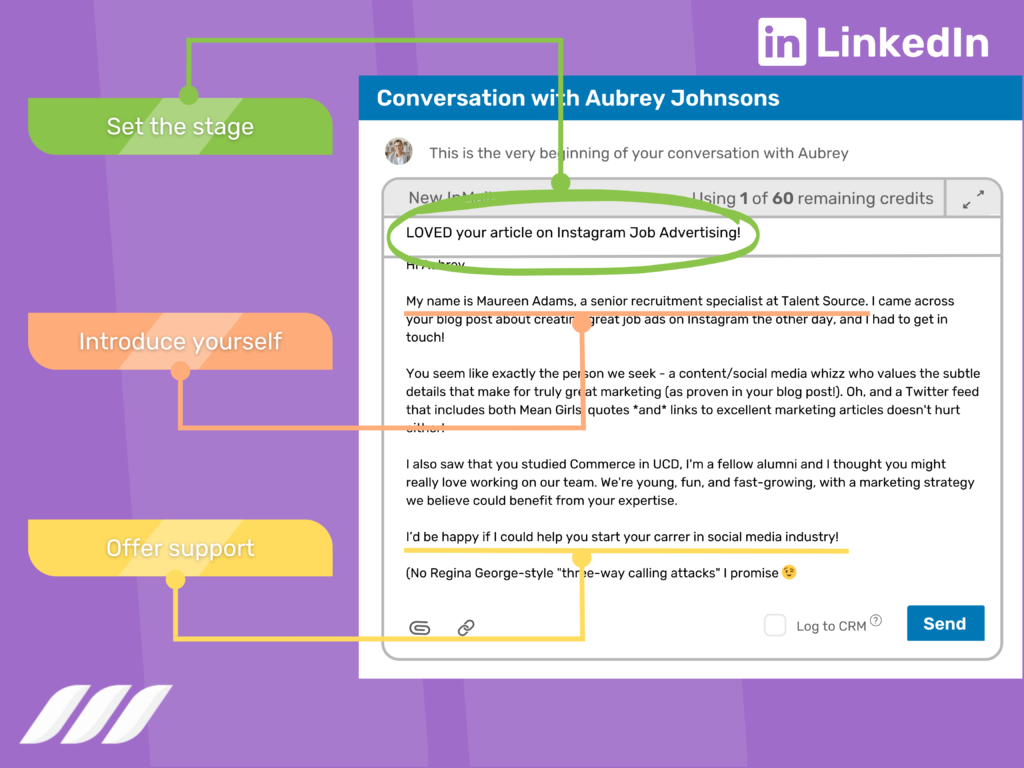
Now that you’ve made a new connection, you wouldn’t want to sit back and let things fizzle out.
It’s time to take your relationship to the next level by striking up a conversation. But how to write the best LinkedIn cold message? Let’s look at the steps!
Step 1. Set the stage
Start off with some intriguing subject lines that you could build upon.
Enjoyed an article they wrote or shared? Write something like:
- Loved the article
- Thanks for sharing your insights
Met the connection in person? Consider breaking the ice with:
- It was nice meeting you at yesterday’s event
- How did you like yesterday’s event?
On the other hand, you could go with more basic subject lines such as:
- Thanks for connecting!
- It’s great to meet you!
Related article: LinkedIn Thank You Message
Step 2. Introduce yourself
Soon after you get things rolling, introduce yourself and tell why you wanted to connect in the first place. As much as you tell them about yourself, let them have the floor as well. Find out what they’re passionate about, their accomplishments, what they like to do in their free time, and more.
Your goal should be to figure out what you have in common with this new connection. Once you find topics of similar interests, it’d be easier to get the conversation flowing.
Step 3. Offer support
Above all, indicate how you could contribute to the growth of your new LinkedIn connection. Show that you’re a valuable addition to their network and ready to extend support.
“I’d be happy if I could help you.”
“Please let me know if there’s anything I could do for you.”
Sentences like these could go a long way in maintaining a meaningful relationship with your LinkedIn connections.
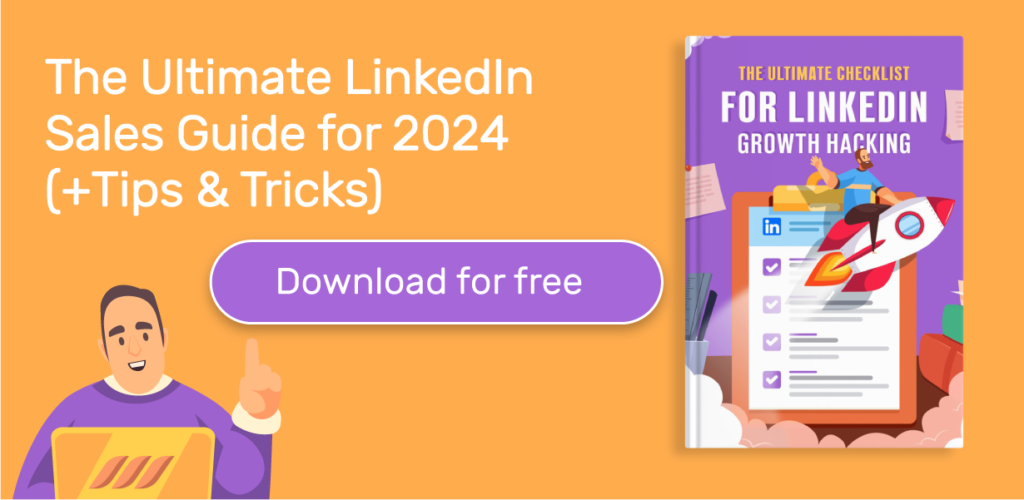
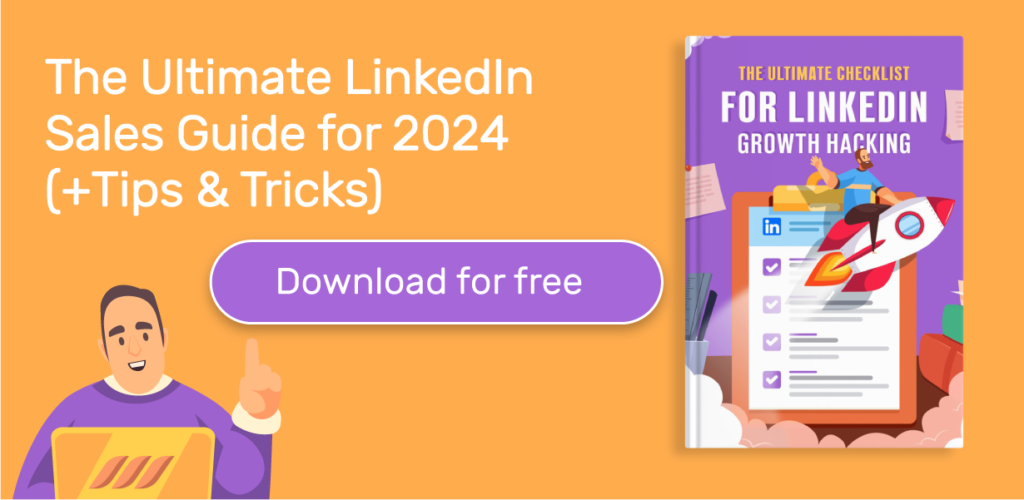
What is the Difference Between Message and Connect on LinkedIn?
While the two terms could be used interchangeably in day-to-day conversation, they serve distinct purposes on LinkedIn.
LinkedIn Connect Feature
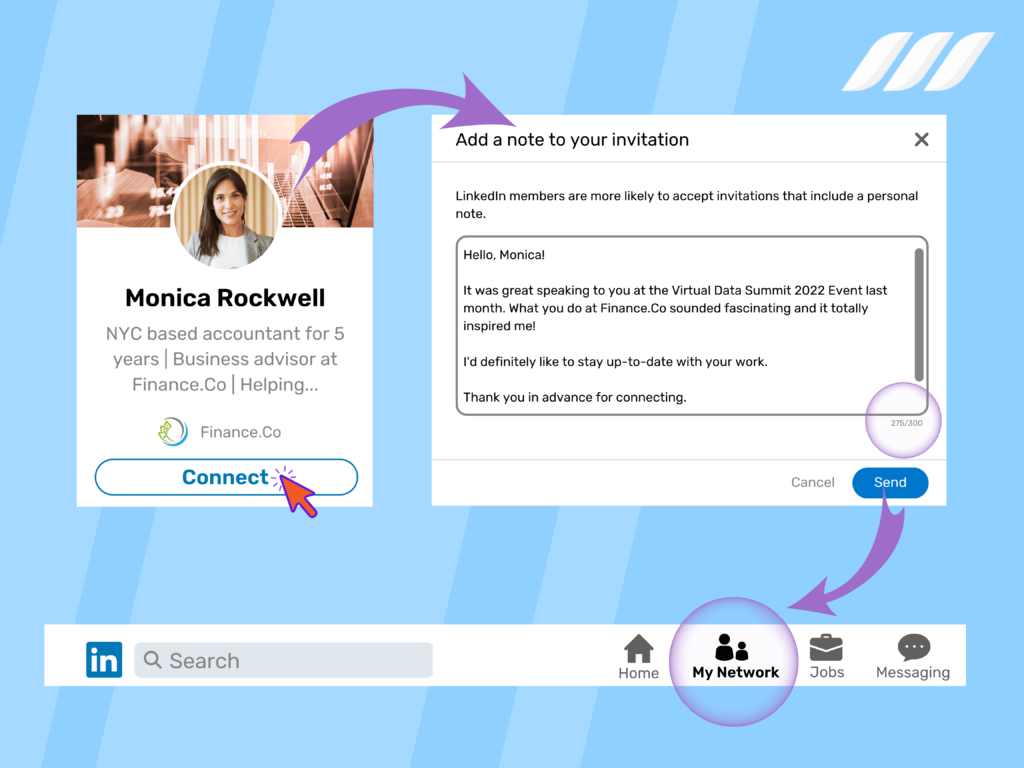
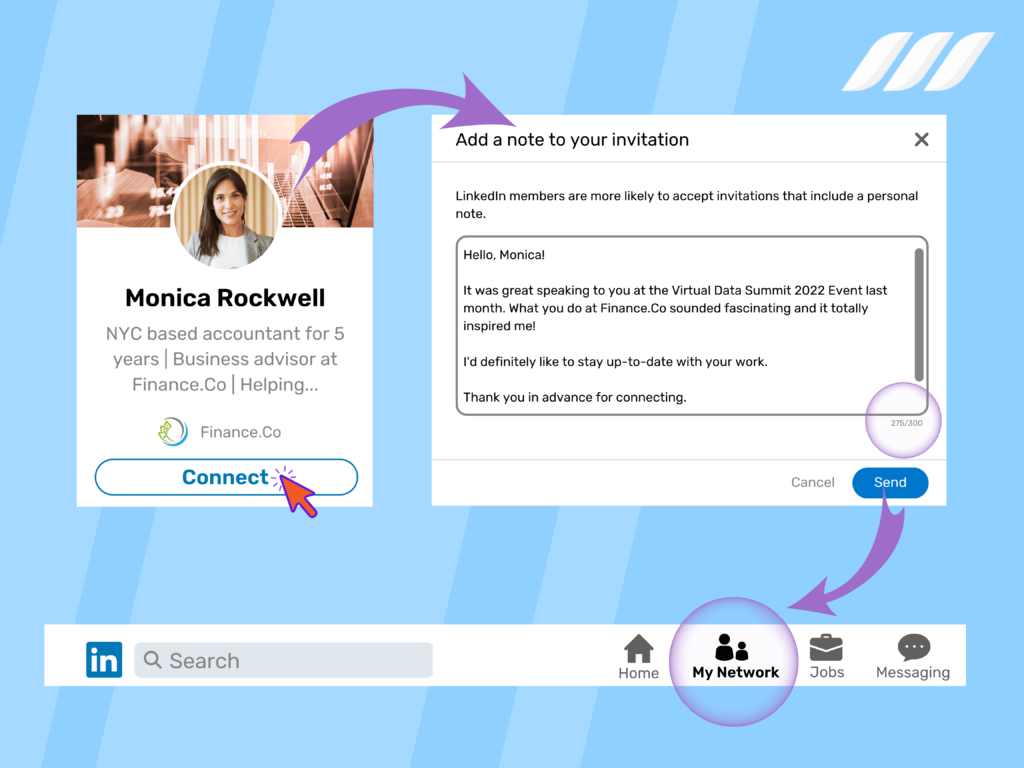
When you click the “connect” button, you actually send an invite on LinkedIn. In other words, you’re requesting someone to join your LinkedIn network. If the receiver accepts your invitation, they will become your first-level connection. While sending an invite, you can add a short note (up to 300 characters) to personalize your invitation.
It’s important to understand that this LinkedIn connection message is different from a direct message. A message goes into a user’s mailbox, whereas a connection message appears in “My network”.
LinkedIn Message Feature
Head over to your connection’s profile, and there you’ll find the “message” button (below profile picture). By clicking this, a window would pop open where you can compose a private message for that person.
Another way for sending LinkedIn prospecting messages is by typing the prospect’s name in the search bar or the messaging window.
What You Shouldn’t Say in a LinkedIn Message
If you want to make your LinkedIn cold message worth replying to, avoid committing these mistakes:
- Asking for favors without highlighting how it’d benefit them.
- Pitching your products and services as well as sending irrelevant links.
- Requesting recommendations and skill endorsements from unknown people.
- Suggesting a business meeting without having an introduction or a rapport built first.
- Asking unnecessary personal questions without having a deep relationship with that person.
- Sending generic, copy-pasted text messages instead of personalized ones.
- Providing inappropriate reasons for sending a connect invitation, such as “I noticed that you viewed my profile.”
- Opting for lazy-looking conversation starters like “how are you doing?”
- Asking for information that you can find from the person’s profile, such as “where do you work?”
Read also: Common LinkedIn Mistakes
Tips for Writing a Message on LinkedIn
Do you want higher response rates on LinkedIn? If the answer is yes, learning how to write personal, engaging messages on LinkedIn is quite tricky.
Here’s how to write a message on LinkedIn that’s guaranteed to get results:
Use a personalized headline
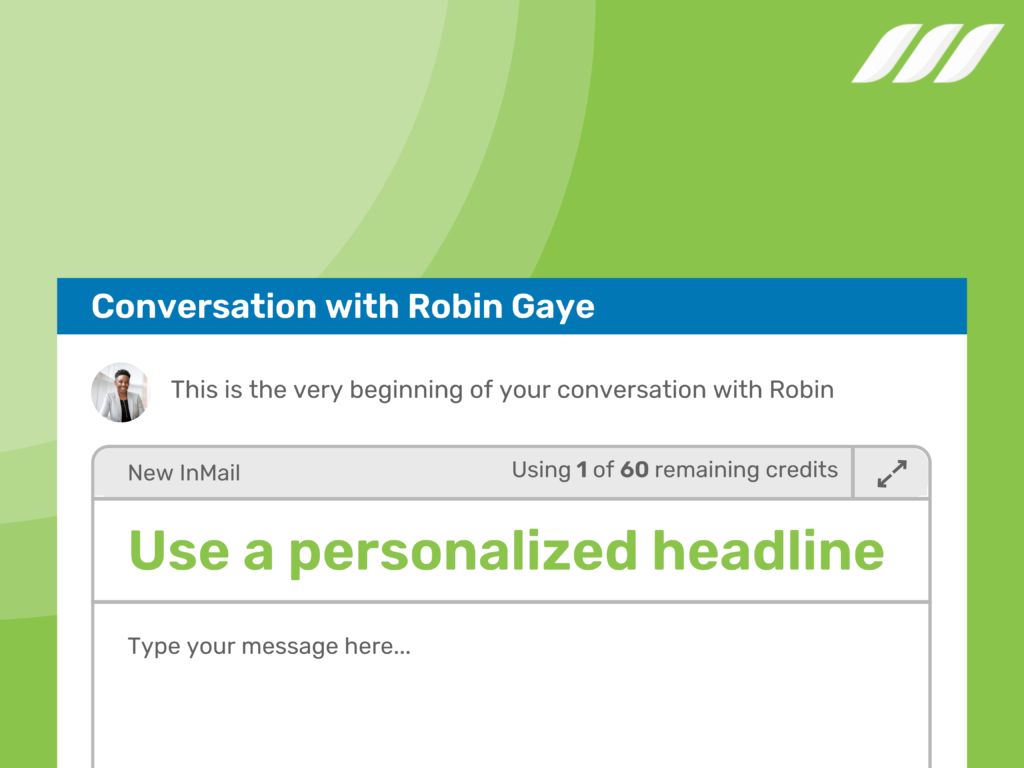
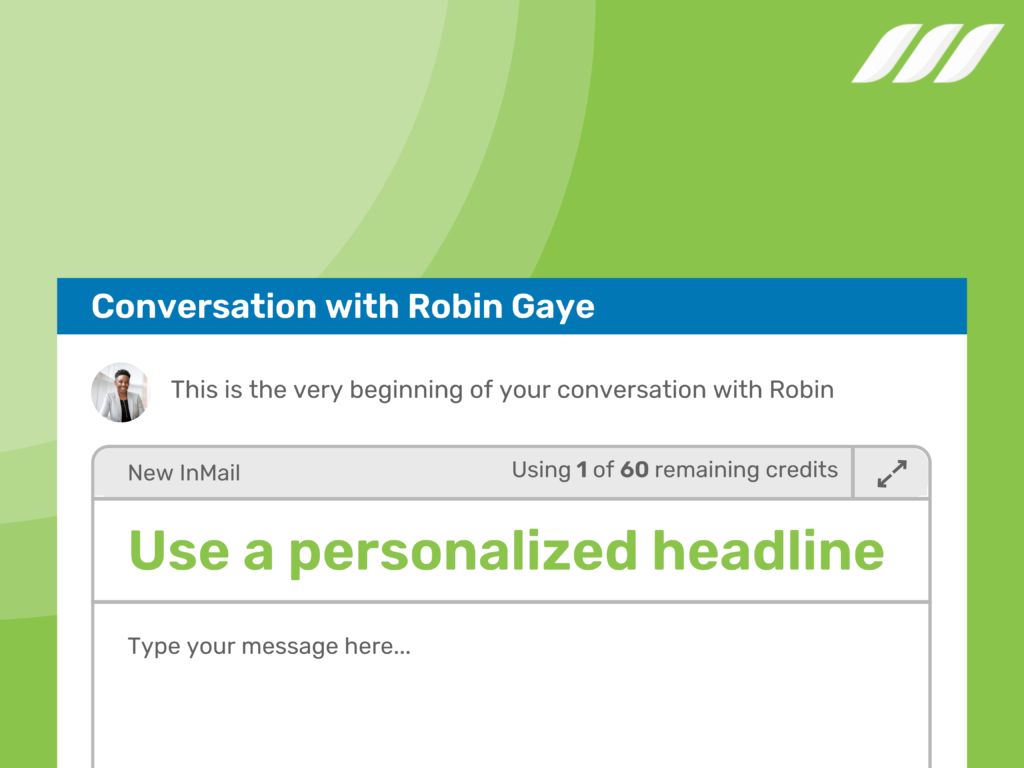
When you send LinkedIn messages, it’s important to customize the headline. This is the first thing the recipient will see, so it needs to grab their attention.
Do some research and try and find info that’s specific to them and will make them want to open the message.
To increase your LinkedIn InMail response rates, we recommend you to create a catchy subject line LinkedIn message.
Complete your profile
For a lot of prospects, the first thing to do when receiving a message is to check our your LinkedIn profile. This means it should be completed and up-to-date at all times.
It should stand out and provide accurate, helpful information about what you’re offering.
Always include a professional background photo, profile photo, description, skills, and anything else of value. Otherwise, they may be skeptical over whether to reply.
Always introduce yourself
Next, always introduce yourself at the start of the message, just like you would in your real-world interactions.
Include a thoughtful detail, such as how you know them, pointing out a mutual connection, or mentioning something you have in common. Keep this simple – one or two sentences is enough.
Be clear and concise
LinkedIn messages need to be as clear and concise as possible. Try not to ramble, as the reader will lose interest. If you can, try and make your message 100 words or less.
Instead, try and get to the point as quickly as you can, whilst focusing on adding value.
Find some common ground
Finding something you have in common with the recipient can make your message much more personal and relevant. This increases the likelihood of getting a response.
Look into their current role, education, interests, or anything else, and find something you share and can talk about.
Avoid being too salesy
A big mistake people make when prospecting on LinkedIn is to go straight in for the sell. With cold outreach, it’s imperative to build rapport first. Start a conversation about something of interest and try and develop a relationship.
Give them a reason to reply
You should always include a call-to-action in your messages. What do you want them to do next? If you want a reply, phone call, or interview, make this clear.
If what you’re looking for is a reply, give them something to reply to. Ask a question or offer an insight – and always be polite.
Follow-up your messages
Lastly, following up on any sales messages you send is key. Keep track of your leads and send a follow-up message if they don’t reply after a set period.
You can automate this process with Dripify, which provides customizable triggers and time delays in your sales funnel.



Result-Proven Templates that Really Work
Are you struggling to find the right icebreaker? When it comes to crafting the perfect LinkedIn message, personalization is vital!
Luckily, if you’re looking for ways to save time and reach a larger audience, this is something that can be automated using a LinkedIn automation solution like Dripify.
Dripify LinkedIn automation allows you to use up to 20 variables in your messages, including first and last name, position, company, location, mutual group name, mutual connection name, and more. Simply add your template, and insert the variables accordingly.
This can save you loads of time, whilst keeping the same highly personal feel.
In terms of the messages themselves, it’s still important to make the template unique. Here are some LinkedIn message examples you can use as templates to do this:
Template 1
You can use this template if you have a mutual connection or a friend in common:
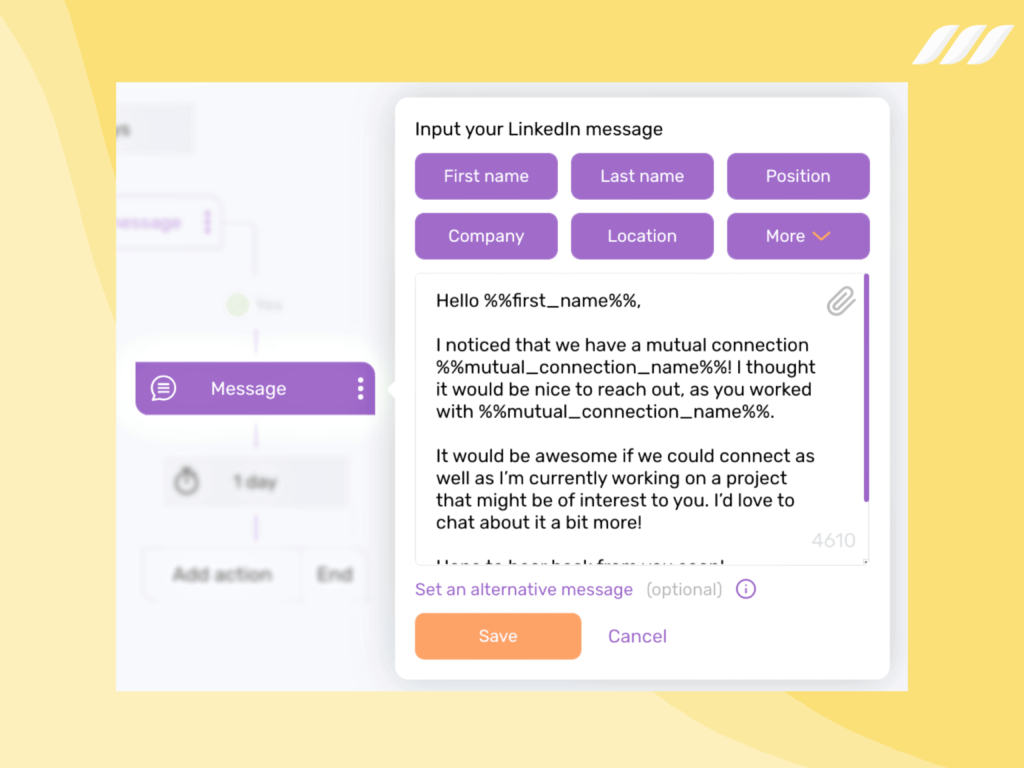
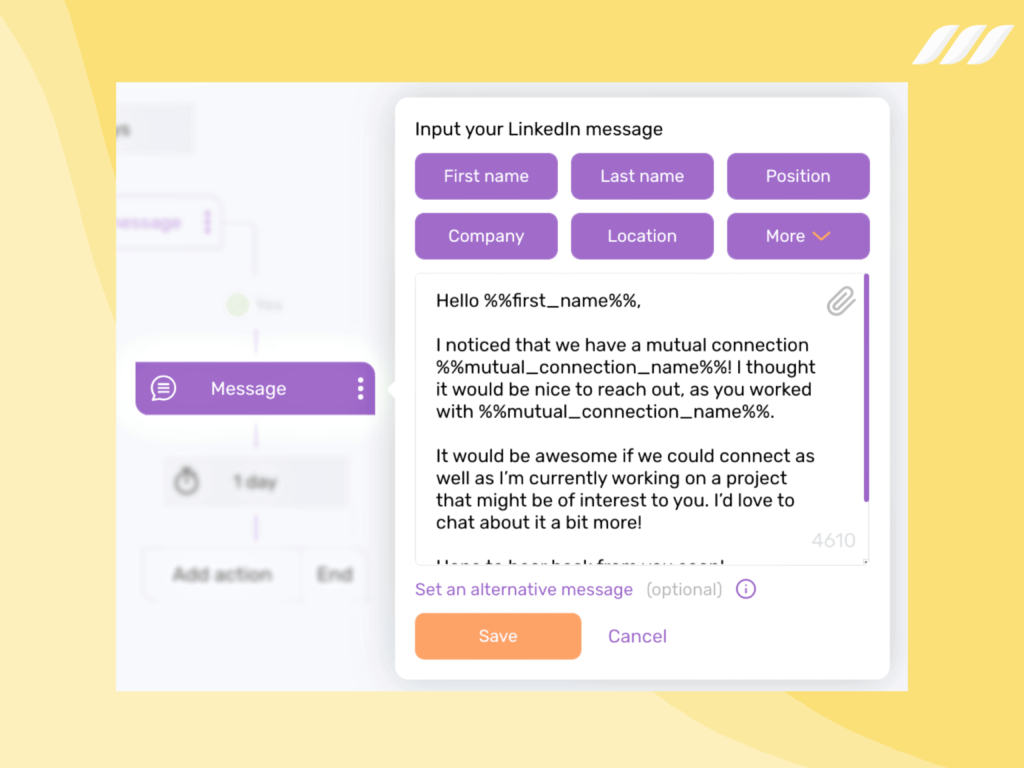
Hello (name),
I noticed that we have a mutual connection (connection’s name)! I thought it would be nice to reach out, as you (share interest/worked with/are in the same industry as) as (connection’s name).
It would be awesome if we could connect as well as I’m currently working on a project that might be of interest to you. I’d love to chat about it a bit more!
Hope to hear back from you soon!
(Your name)
Template 2
If you don’t have a friend in common but are in the same LinkedIn group, you can use the following template to connect:
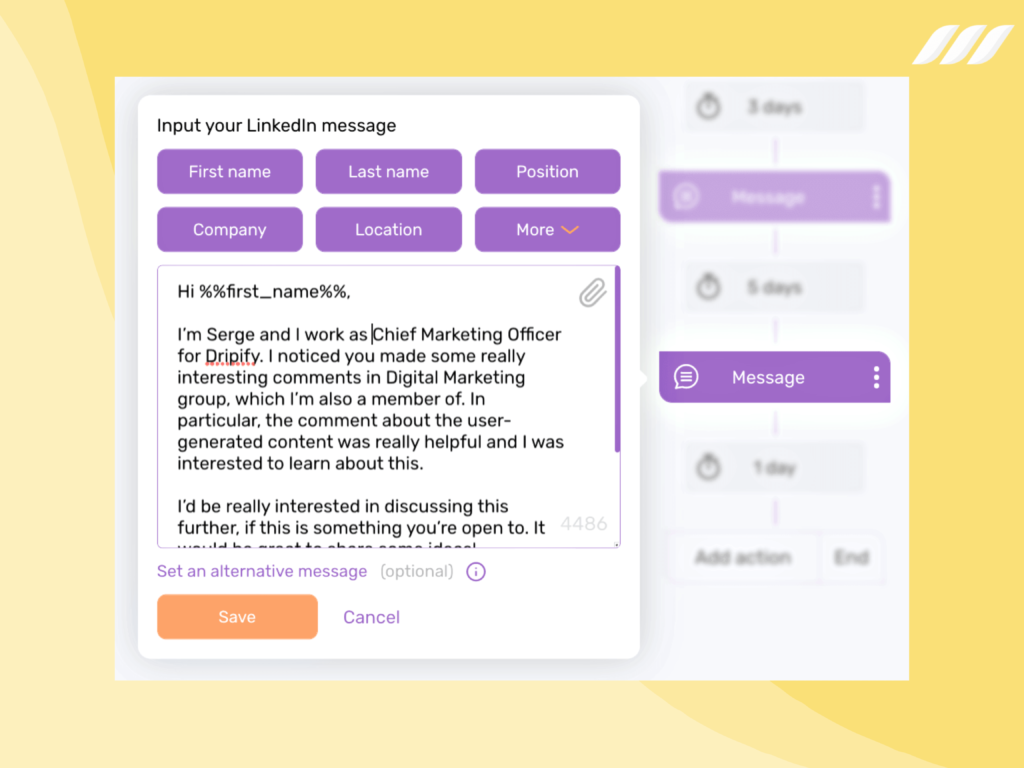
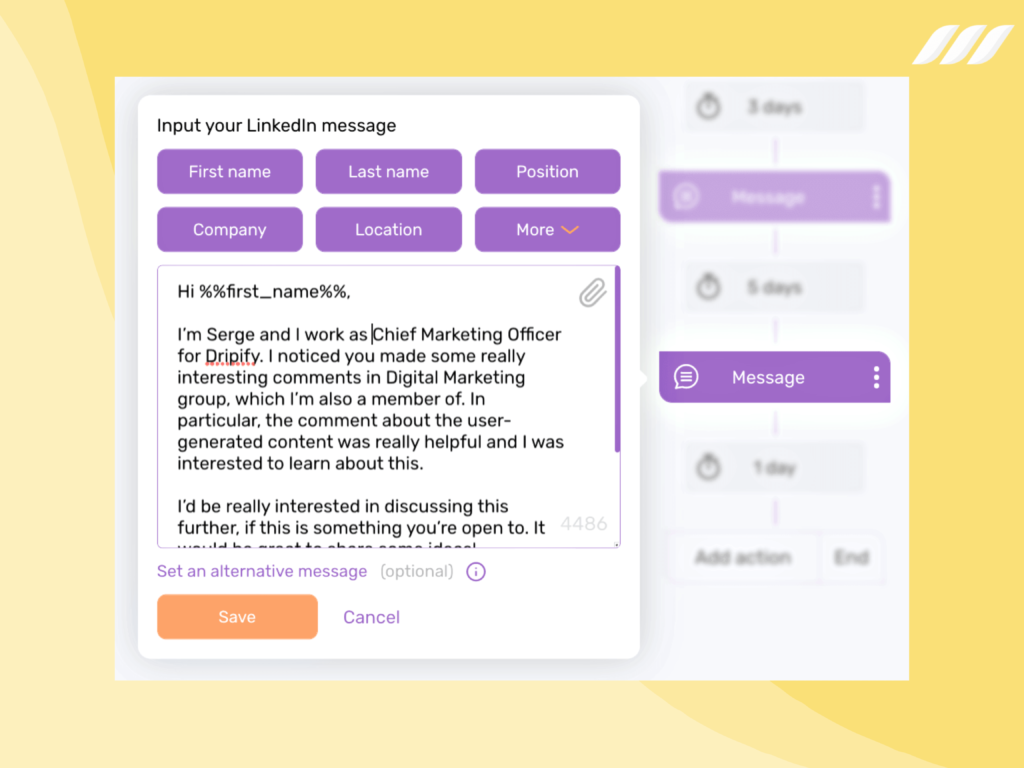
Hi there (name),
I’m (your name) and I work as (position) for (company). I noticed you made some really interesting comments in (LinkedIn Group), which I’m also a member of. In particular, the comment about (a comment they made) was really helpful and I was interested to learn about (topic).
I’d be really interested in discussing this further, if this is something you’re open to. It would be great to share some ideas!
Let me know if you would like to schedule a call sometime.
Take care,
(Your name)
Template 3
If you’re connecting with someone and are unsure what to say, why not try a little flattery? This can hugely increase the chances of getting a response.
Everyone likes to feel appreciated – just make sure you do your research first!
Here’s a template you can use once you’ve found something to compliment the person on:
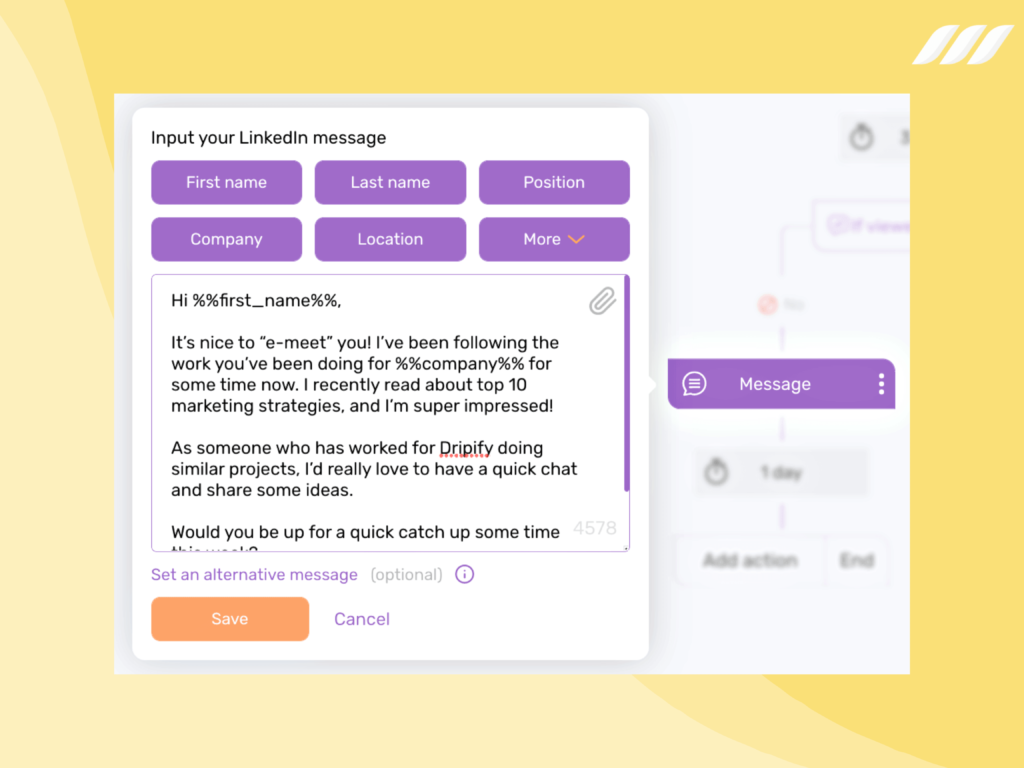
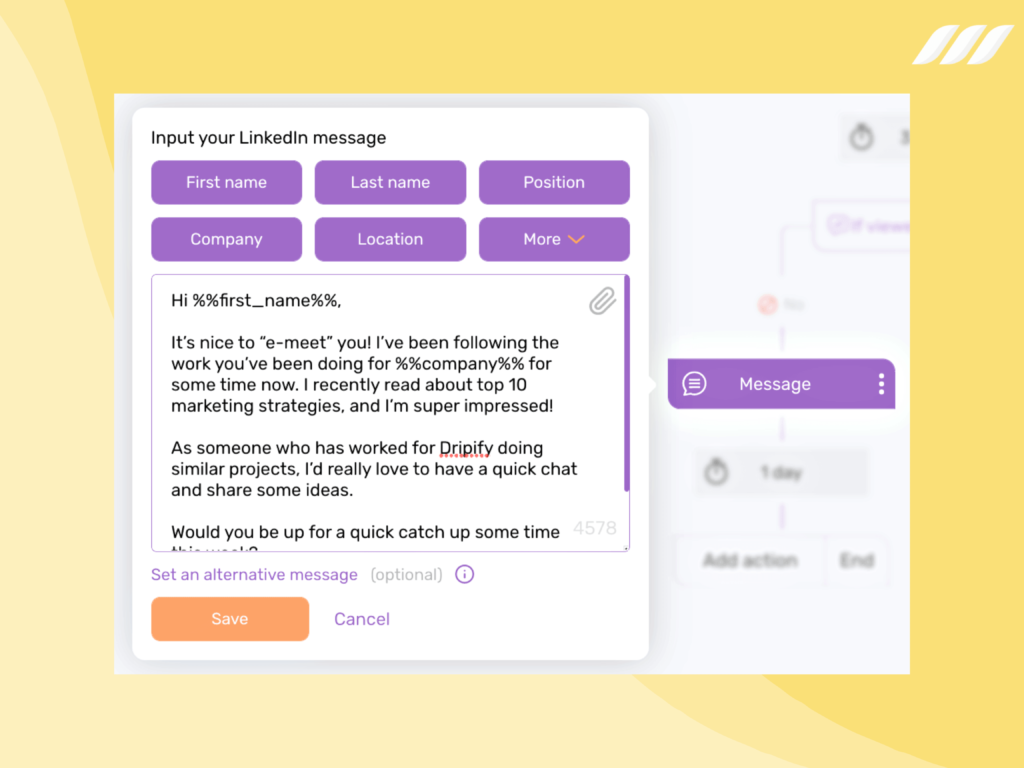
Hi (name),
It’s nice to “e-meet” you! I’ve been following the work you’ve been doing for (company) for some time now. I recently read about (notable achievement), and I’m super impressed!
As someone who has worked for (company/companies) doing similar projects, I’d really love to have a quick chat and share some ideas.
Would you be up for a quick catch up some time this week?
Look forward to hearing from you!
(Your name)
Conclusion
LinkedIn is one of the best platforms for small and medium-sized businesses. But, like anything, it’s important to be as knowledgeable as possible to get the best results.
If you want in-depth advice, Business Insider does LinkedIn help articles, along with other business advice websites like Entrepreneur, Forbes, Fortune, and Harvard Business Review.
When it comes to perfecting your LinkedIn networking message, following the tips detailed in this article can drastically improve your chances of success.
![Perfect LinkedIn Message: Best Practices [+3 Templates] Perfect LinkedIn Message: Best Practices [+3 Templates]](https://dripify.io/wp-content/uploads/2020/09/The-Perfect-LinkedIn-Message-Best-Practices-1-1-1160x535.png)
![How to Write a Price Increase Letter [Tips, Examples, and Free Template]](https://dripify.io/wp-content/uploads/2021/12/27.png)
![How to Write an Effective Collaboration Email [+Templates]](https://dripify.io/wp-content/uploads/2023/05/13.png)



