In a digital landscape that bombards a plethora of content, you’ve got seconds to capture someone’s interest. Besides, having positive interactions count a lot in shaping your overall Linkedin experience.
Sending a well-timed “Thank you” message on LinkedIn is a great way you can make your mark instantly and establish a solid connection. For instance, following up with a thank you message is a great idea when someone accepts your invitation. Why? You will get their attention immediately, giving your relationship a head start.
- What Is a LinkedIn Thank You Message?
- Why Should You Send a Thank You Message?
- How to Send a Thank You Message on LinkedIn?
- Using an Automation Tool
- How Do I Automate My LinkedIn Messages?
- Best Thank You Message Tips
- Begin with a salutation
- Get straight to the point
- Add detail
- Don’t sell yet
- Make it about them
- Focus on the value
- Look ahead
- Reiterate your thanks
- Keep your message concise
- LinkedIn Thank You Message Examples
- Linkedin Thank You Message After Connecting
- Thank You Message on LinkedIn After Interview
- Thank You Message for Accepting an Invitation on LinkedIn
- Thank You Message for Linkedin Recommendation
- LinkedIn Thank You Message for Congratulations
- LinkedIn Thank You Message to Hiring Manager
- Thank You LinkedIn Message After HR Round
- LinkedIn Thank You Message for Endorsement
What Is a LinkedIn Thank You Message?
Simple as it may sound, a LinkedIn thank you message is a note written to express your gratitude to someone on the social networking platform. You can send thank you messages using LinkedIn messenger or with the help of top LinkedIn automation tools.
There can be various reasons why you might want to thank a fellow LinkedIn member, including the following:
- When they accept your connection request.
- After they view the content you’ve posted.
- After an interview with a recruiter or a meeting with a client.
- When a colleague has played a meaningful role in your organization.
The possibilities of saying someone thank you are endless, each fitting a unique purpose. And depending upon those purposes, LinkedIn thank you notes may differ from one another in terms of tone, structure, and content.
Whatever the case, a heartfelt thank-you note is a subtle way to leave a lasting impression on someone and solidify your professional relationship.
Why Should You Send a Thank You Message?
It might sound trivial to thank a fellow LinkedIn member, but it can positively impact your professional growth.
Expressing your gratitude works similar to complementing or appreciating someone. A thank you message is a token of recognition that boosts a person’s satisfaction. This, in turn, leads to an increased sense of belonging. It makes the recipient even more motivated, resulting in greater productivity levels.
For instance, a thank you message in response to a post would imply that you’ve given it attention and taken time to express appreciation exclusively. Likewise, extending your thanks when a connection request is accepted indicates positivity and gratitude.
Plus, sending someone a personalized thank you note helps catalyze the release of their happy hormones, which they’ll tie to their interaction with you. As a result, you’ll gain recognition and stay distinguished in their memory centers. This means a thank you note will keep you on their radar, whether you send it after a job interview or a sales interaction.
How to Send a Thank You Message on LinkedIn?
You can write a thank you message manually and send it to your connections in the following ways:
- Your messaging page – Click the “Messaging icon” at the top of your LinkedIn homepage and then click the “Compose” icon next to “Messaging.” Next, type in the recipient’s name, write your message, and hit Send!
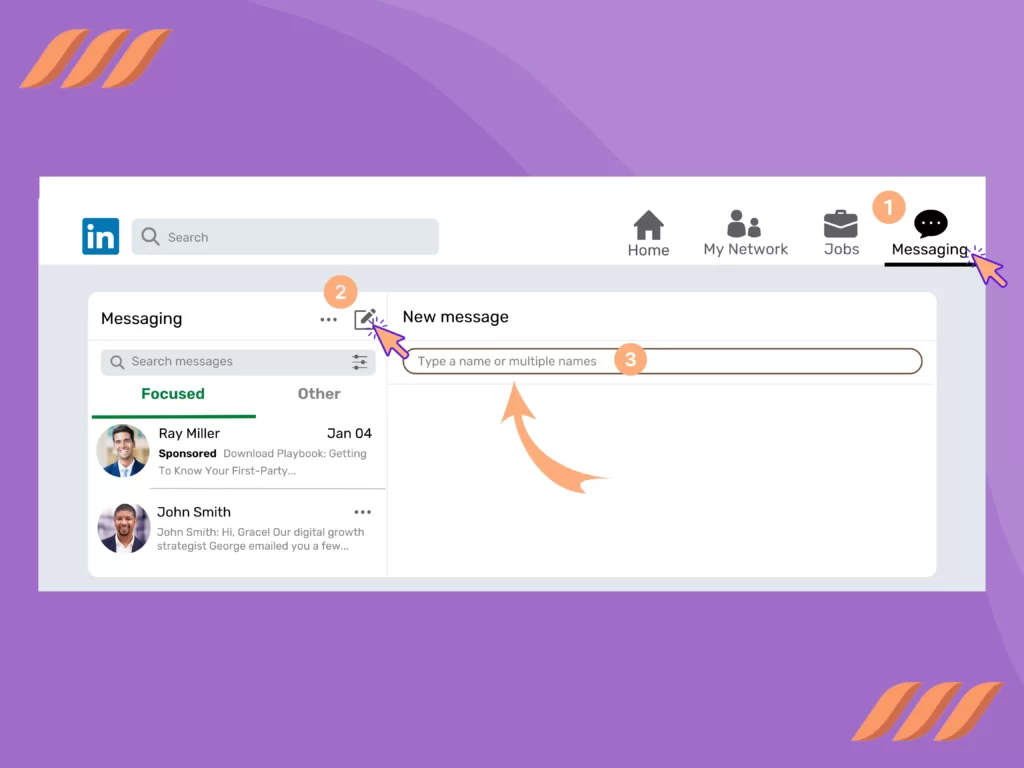
- LinkedIn conversation window – Open your conversation window and click the “Compose” icon at the top. Type in the person’s name, compose your message, and click on the “Send” button.
- Your connection’s page – Click the “My network” icon at the top of your homepage and click “Connections” from the left pane. Search the person you want to message and click the “Message” icon next to their name. Compose your message in the message window and send it.
- LinkedIn member’s profile page – You can send a thank-you note from your connection’s profile page. For that, you’ll have to visit their profile page and click the “Message” button under their name. As before, compose your message in the window, and you’re good to go!
Using an Automation Tool
Composing messages one by one is tiring, time-consuming, and potentially impractical and limited, especially when you’re looking to scale.
That’s where LinkedIn automation tools come into play.
With the help of automation tools, you can easily automate, personalize and manage your thank you notes. For example:
- For every connection request accepted, you can automate your thank you message.
- Set up triggers that send messages in response to your prospect’s particular action. For example, when a prospect follows your company page, the automation tool will immediately send a thank you note.
- Compose templates and save them for similar scenarios.
- Assign tags to the recipient to help you sort the messages later on.
- Integrate your CRM with the automation tool to leverage prospects’ information in the CRM.
Depending on your prospecting tool, you can get even more benefits and personalization features. Dripify, for instance, features an intelligent inbox where you can add notes to a lead’s profile, mark conversation meaningful, or get messages directly to Dripify’s inbox.
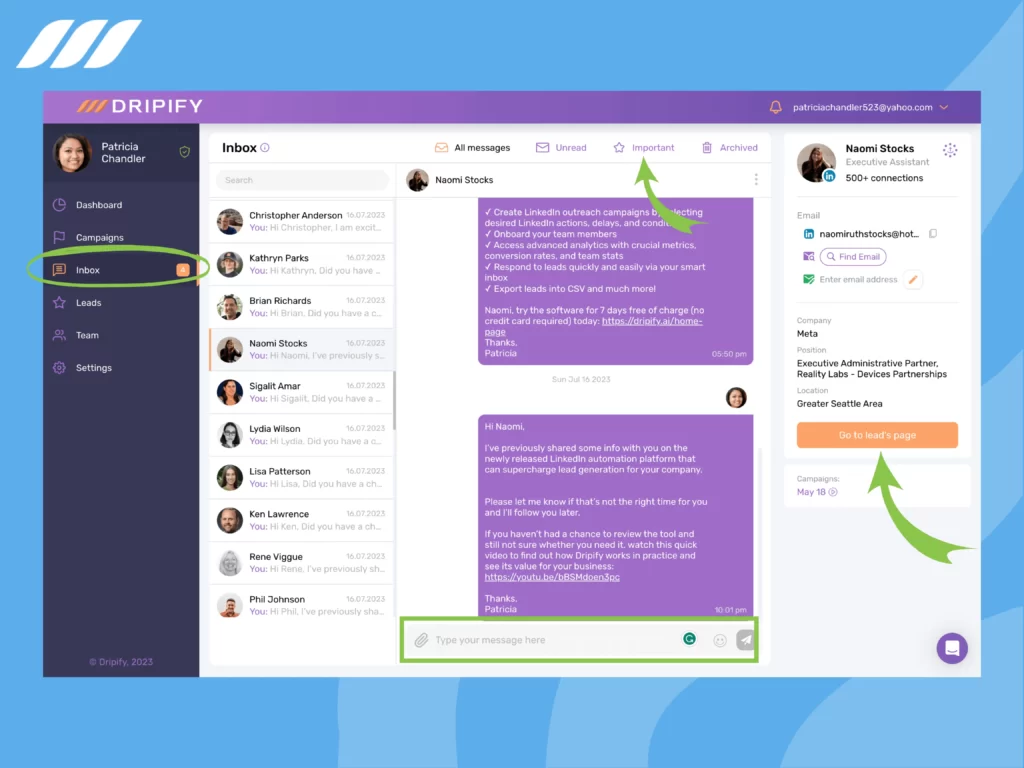
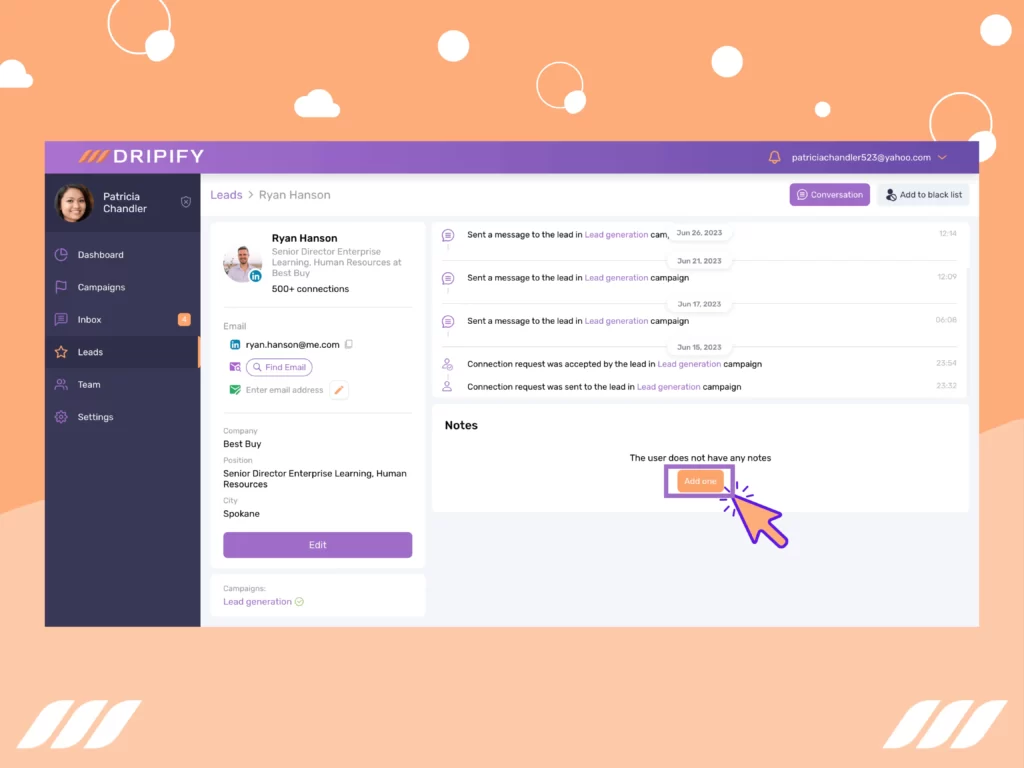
What’s more, set up your drip campaigns to import leads and create sequences to send your thank-you messages with your laptop closed!
How Do I Automate My LinkedIn Messages?
Most automation tools come in the form of a Google Chrome extension. All you have to do is visit the Chrome store and add the extension to your browser. Others might have a Dripify, which you can access using an app or a browser.
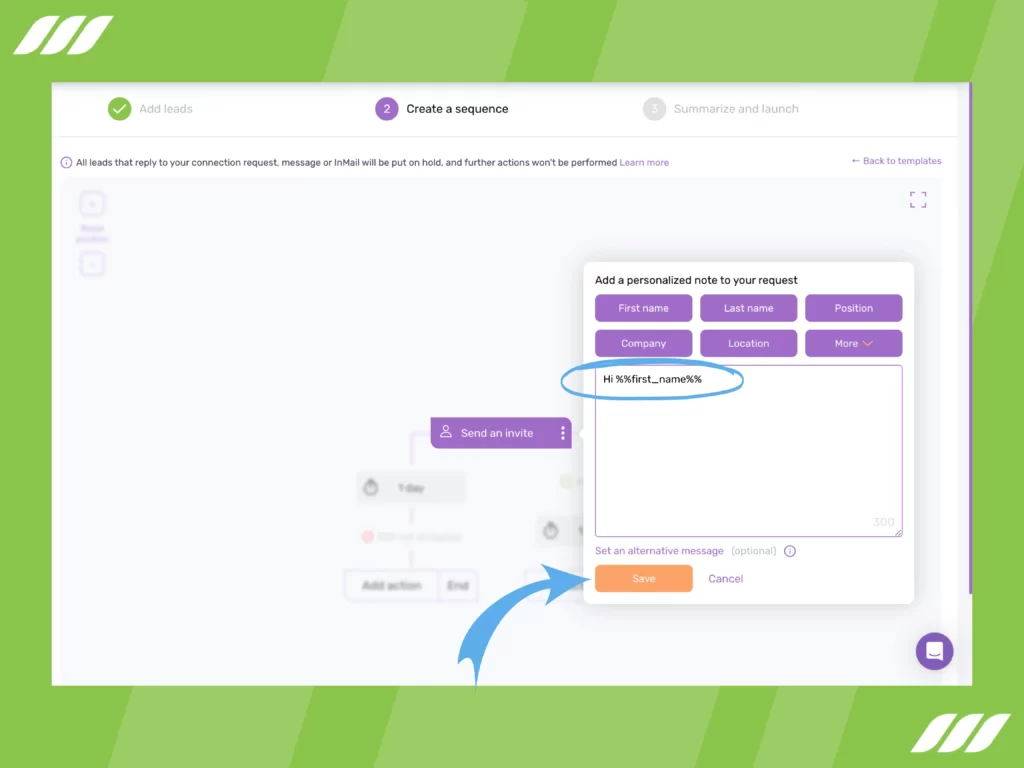
Keep in mind that every automation tool has a dashboard where you can create your automation campaigns or monitor the activities of your prospects. Once you’re signed in, you can automate your LinkedIn messages by following specific steps.
Generally, it involves building a database using the LinkedIn classic search bar, CRM software, or scraping tool. This is followed by initiating a campaign and loading your contacts to the automation tool.
Also, many tools allow you to create and save a message template, so you don’t have to repeat things. Finally, with the help of “triggers,” you can automate LinkedIn thank you notes or other messages by following a “specified” action. This means that when a prospect takes action, the tools will automatically generate and send a message to the lead.
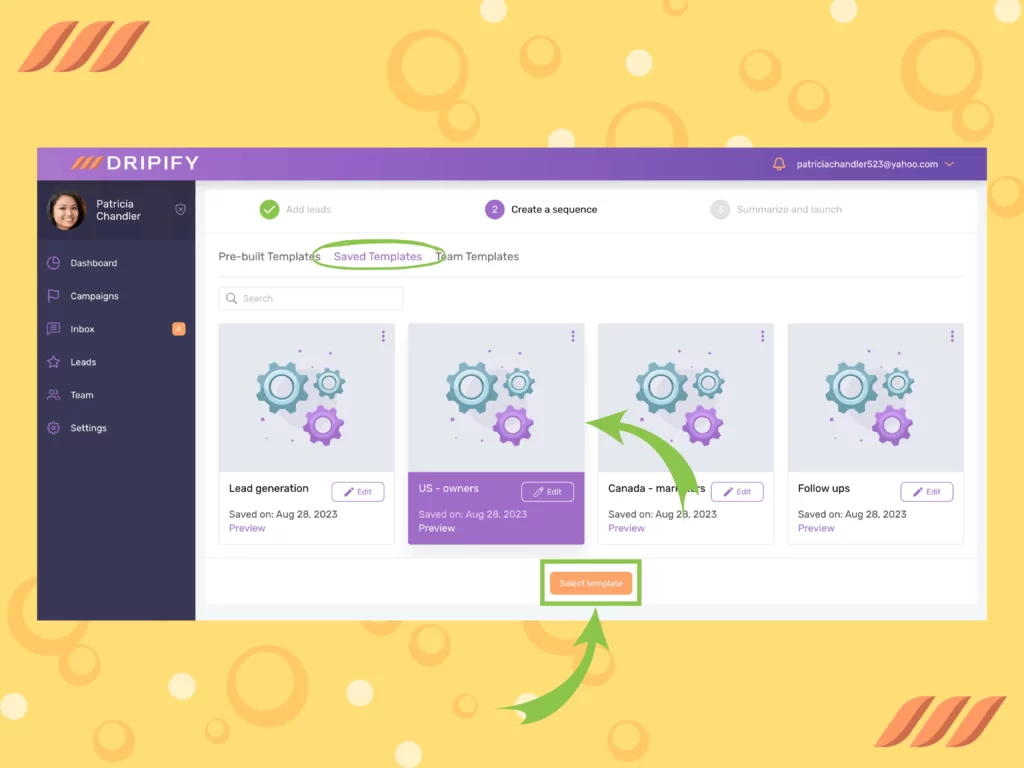
Moreover, you can build a sales funnel or activate automated follow-ups to prevent your leads from getting cold.
Best Thank You Message Tips
Writing a thank you message becomes easier when you stick to the fundamentals. Here are some best practices that will help you compose a compelling message.
Begin with a salutation
It is always a good idea to start with the right greeting. “Dear” is a safe form of address; however, you might want to replace it with “Hi” or “Hello”, depending on how much you’re at ease with the receiver. Write the last name if you want to keep it formal, and the first name if it’s a colleague or a friend you’re addressing.
Get straight to the point
Beating around the bush before saying thanks would likely be a big turn-off. A compelling message should have your thanks expressed in the first sentence. However, if you want to introduce yourself first, ensure you don’t go overboard. Now there are many ways to convey your gratitude, but, most importantly, make it look genuine and straight from the heart.
Add detail
Highlight an aspect or two that tickled your fancy. If it was an interview, mention the best part of the process. Or maybe you liked a post shared by a connection. In this case, you can tell them what makes you think it was valuable. In all cases, keep it brief!
The only reason for adding quick detail is to show that you’re not thinking just for the sake of it — but there was something that struck a chord with you.
Don’t sell yet
If you’re addressing a sales lead, you should keep the sales pitch strictly out of the discussion. The right way to do it is first to build a connection with a few text exchanges. Once your interaction begins, you can subtly direct your conversation to the sales part.
Make it about them
Another critical aspect of a compelling thank you message is deep personalization. Don’t focus on your success stories or professional achievements. Make your subject feel important by keeping them the focus of the discussion.
And, of course, avoid sending the same thank-you template to everyone. Not only will this be ineffective, but your message might also appear cliché and leave you in an unfavorable situation.
Focus on the value
Continuing the previous point, you might want to show the receiver that you can help them somehow. Alternatively, it is good to highlight how your professional relationship can mutually benefit each other. For instance, you can ask them about their challenges/problems related to your field of expertise, which you can follow up with some solutions.
Look ahead
You wouldn’t want to give your conversation closure, would you? It makes sense to make your message sound forward-looking. For example, you could:
- Leave them a relevant question before signing off.
- Show that you’re interested in hearing their thoughts
- Indicate that you’re looking forward to your next interaction.
Reiterate your thanks
Thank them again before closing out. Make sure to end your message on a warm note and restate your reason for writing a thank you message. There’s no point in including your name at the end since it will be apparent from the message window.
Keep your message concise
Here’s the truth: nobody has time to read long paragraphs. The trick with thank-you messages is to cover everything in the fewest possible words. So, keep your message short and sweet, explaining what you’re thankful for and what value you can add while taking things forward.
LinkedIn Thank You Message Examples
Despite reading many tips and tricks, writing your first thank you message may get confusing. Take inspiration from the following Linkedin thank you message templates to start!
Linkedin Thank You Message After Connecting
Hey [first name],
I wanted to sincerely thank you for being a part of my network. I strongly believe in networking, and it is always a pleasure to have industry leaders like you in my LinkedIn circle. Since we both are passionate about [relevant field/interest], having a strong business relationship can be instrumental to our professional growth. Let me know what challenges you’re facing and how I can help you.
Take care!
Thank You Message on LinkedIn After Interview
Hello Mr./Mrs. [last name]
Thank you for allowing me to prove that I can be your company’s valuable addition. I appreciate the clarity of information while communicating job roles and company policies. Thanks again for your time, and I hope our collaboration goes well if I am selected. I will be looking forward to your response.
Thank You Message for Accepting an Invitation on LinkedIn
Hey [first name],
Thank you for accepting my invitation.
As someone receptive to networking, I wanted to connect with you and look forward to building a solid business relationship with you. I think [mutual area of expertise] can be an interesting subject of discussion for us, and we can mutually benefit by sharing challenges and solutions. What do you think about it?
Have a great day!
Thank You Message for Linkedin Recommendation
Hey [first name],
Thank you so much for leaving me a recommendation. Your words of appreciation deeply touched me; it motivates me, even more, to bring out the best in me and provide top-notch service to my client. Let me know if there is room for improvement since I take constructive feedback as a stepping stone to perfection.
Stay blessed!
LinkedIn Thank You Message for Congratulations
Hey [first name],
I felt honored to see your words of appreciation and good wishes in response to my new venture. As I begin this new chapter of my life, I want to express gratitude to my well-wishers. Your encouragement and wishes will be crucial in my professional journey. Thank you once again!
LinkedIn Thank You Message to Hiring Manager
Dear Mr./Mrs. [last name],
Thank you for allowing me to work at your company as [job title]. I am really grateful that you’ve put your trust in me and that I fit your suitable candidate profile.
I am excited to be working with your [team name] to the best of my abilities. Once again, your time and consideration are highly appreciated.
Have a nice day!
Thank You LinkedIn Message After HR Round
Dear Mr./Mrs. [last name of relevant person]
I wanted to take a minute to thank the HR team for setting up the HR round today. I highly appreciate how I was put at ease, and my answers were patiently listened to. It was a relief to find an amiable atmosphere since I was quite nervous about the session. I am excited to hear about the next round of my application process.
LinkedIn Thank You Message for Endorsement
Hi [last name],
Thank you very much for sparing some time to endorse my skill; It means a lot to me. It would increase the confidence levels of my prospects by adding credibility to my profile. I would love to endorse your skillsets as well. For that, I need to know more about them. If this sounds good, let’s set up a virtual meeting soon?
Thank you once again.
Conclusion
Sending someone a thank you message is one of the best things you can do to stand out, making yourself count on LinkedIn. For one, it makes the recipients happy and feel good about themselves. But the best part is that it makes you memorable, creates a ripple effect, and takes your professional relationships to the next level.
You can send a thank you message using LinkedIn messenger. Alternatively, you can use automation tools for this purpose. Automation tools include multiple message delivery, automation triggers, and added personalization features. To write a compelling thank-you message, keep it short, add value to it, focus on personalization, and include a forward-looking statement.



