Are you caught between the charm of LinkedIn InMails and the simplicity of Connection Requests? We get it, and we’re here to help you make an informed decision.
When you want to network with people beyond your immediate LinkedIn connections, you have two primary options: send a Connection Request or craft an InMail.
Both options have distinct pros and cons, that can shape your approach to networking, prospecting, and relationship-building on the platform.
This comprehensive guide will explain the difference between Connection Requests and InMail. We’ll also provide a detailed InMail vs Connection Requests comparison to help you optimize your LinkedIn marketing strategy.
How LinkedIn Connection Requests Work
Think of LinkedIn Connection Requests as the digital equivalent of fist bumps of the platform. They make it easy to connect with folks beyond your immediate network. It’s as simple as shooting out these requests to kickstart connections, and once the recipients give the nod, they become your 1st-degree connections.
These requests aren’t just invites; they’re a solution to leveling up your business strategy on LinkedIn.
Once your Connection Request is accepted, the real networking kicks in. You can shoot them messages, and your posts will appear in their LinkedIn feed, getting you closer professionally and making sure you’re always on their radar.
LinkedIn Connection Requests as more than just virtual invites; they’re your backstage pass to growing your professional network.
More on LinkedIn connection requests advantages later in this post.
How Does LinkedIn InMails Work?
On the other hand, InMail is like the VIP section of LinkedIn messaging. It’s exclusively available to LinkedIn Premium, Sales Navigator, or Recruiter account holders. Unlike Connection Requests, you don’t need any existing connections to send an InMail. This means you have a direct way to communicate with your target audience.
LinkedIn InMail is a premium messaging feature that lets you reach out to your 2nd and 3rd-degree connections. This provides a special opportunity to connect with important people like decision-makers and industry leaders.
However, if you really want to make a strong impression, you need to write your InMail messages carefully. Make sure to personalize the subject line and message to catch the recipient’s attention.
What’s more?
When you send an InMail, it will land directly in the recipient’s main inbox. They’ll see a label that says “InMail” to distinguish it from other messages. Instead of showing a preview of the message, the subject line takes its place, giving recipients a clear idea of what your message is about.
We’ll discuss LinkedIn InMail advantages and disadvantages later in this article.
InMail vs. Connection Request
We did a comparison of LinkedIn InMail vs email in one of our previous posts. In the following section, we’ll discuss the pros and cons of InMail vs Connection Request.
Choosing between InMail and Connection Requests is a common crossroads, each with its set of advantages and disadvantages.
Let’s have a look at the pros and cons of both of these LinkedIn outreach methods.
LinkedIn Connection Request Pros
Connection Request is a great way to expand your network on the platform. As mentioned earlier, when you send a connection request, and the recipient accepts it, they become your 1st-degree connection.
Wondering how this can be beneficial for you? Read on!
More Visibility
LinkedIn Connection Requests have a transformative power. When your target profiles turn into your valued 1st-degree connections, it opens doors to increased visibility. Your LinkedIn posts start to appear in their feed, boosting engagement and making your posts and profile more visible.
In other words, it is a perfect way to grow your LinkedIn network naturally. Also, you can capitalize on Connection Requests to draw leads and prospects, besides establishing authority with your posts attracting more eyeballs.
Strategic Relationships
Connection requests are like the initial steps in building lasting professional connections.
When you connect with someone on LinkedIn, it’s like adding layers to that connection, providing you with the opportunity to enhance the relationship over time.
Research suggests that, on average, it takes about eight interactions or touchpoints to seal the deal with a potential client. So, when you connect with others on the professional platform, you actively contribute to strategically creating these touchpoints.
Once you build authority with your posts, you can use direct messaging to build a rapport that goes beyond just a digital acquaintance.
Organic, Authentic Connections
Unlike InMails, which might feel like a sales pitch, Connection Requests provide a casual and authentic way to build professional relationships.
Think of it as interacting with friends, colleagues, and acquaintances in a natural setting, just as we do in our daily lives. It embodies authenticity without being pushy, fostering a genuine interaction.
More Personable
InMails often create negative perceptions as many people associate them with a sales pitch. On the other hand, Connection Requests look more personable. You’re actually asking the person you want to connect with for their permission to become a connection. This way, you actually avoid the sales perception and interact in a real and relatable manner.
Outsmart the InMail Spam
Many people on LinkedIn ignore InMails due to their spammy reputation, making them less effective.
On the flip side, Connection Requests stand out as authentic invitations to connect. They are more likely to capture attention and initiate positive engagement. Choosing Connection Requests over InMails helps you avoid spam-related challenges and ensures a more genuine connection experience.
LinkedIn InMail Pros
Sure, Connection Request has many benefits but InMail is no lesser. Let’s go over the advantages InMail brings to your outreach.
Direct to Their Inbox
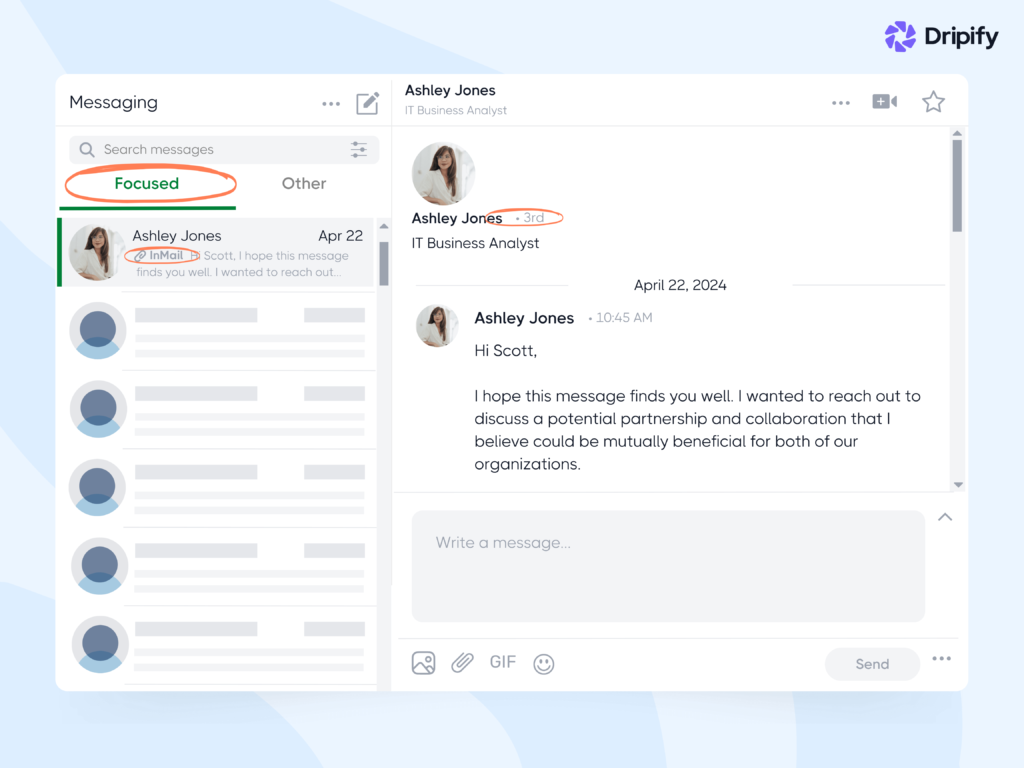
InMail allows you to skip the hassle of connection requests. Your messages go straight to the inboxes of your 2nd and 3rd-degree connections.
No more wondering if your note will be seen – InMail ensures your entire message gets attention when opened. That’s a game-changer for making sure your prospects not only receive but read your InMail. Discover how to manage LinkedIn inbox effectively with Dripify.
Reach Beyond Your Network
InMails breaks you free from the limitations of your current connections, allowing you to message anyone on LinkedIn. This means you can engage with a broader audience, especially people having decision-making power.
Tap into Open Profiles for Free
Did you know that a free unlimited InMails also exist. Enter Open Profiles on LinkedIn. These are LinkedIn premium members welcoming contact from anyone on the platform.
But how do you find them?
Don’t worry about manual searches. Dripify sales automation tool is here to help. Dripify is one of the best LinkedIn automation tools on the market. All you need is to export your target profiles list as CSV with our automation software, spot the open profiles column, and you’re all set.
Next, send them free InMail immediately. It’s a savvy method that makes your outreach both efficient and budget-friendly.
LinkedIn Connection Request Cons
Despite their charm, Connection Requests come with limitations. Below, we’ve explained the common LinkedIn Connection Requests disadvantages.
Limited Message Length
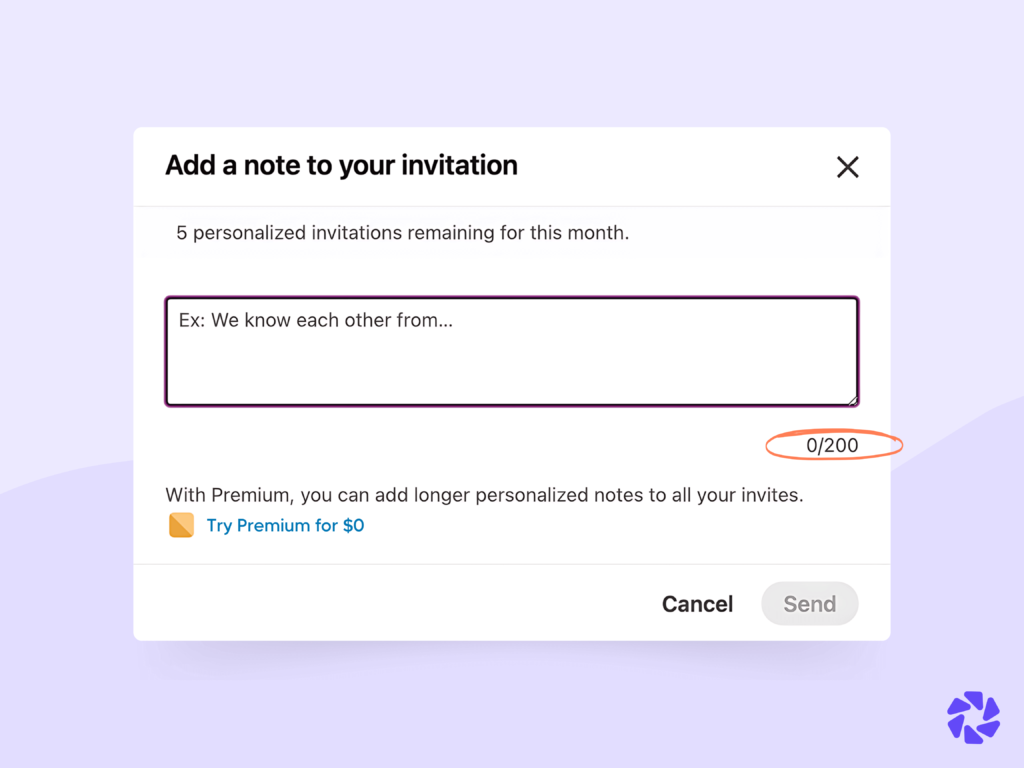
Ever felt frustrated by the tiny message space when sending connection requests? Well, you’re not alone. With a paltry 300 characters, it becomes a real challenge to express yourself completely. You’ve got to be concise, which, let’s admit, is not always easy.
Separate Tab Placement
Now, think about this: your connection requests end up in a different tab. Out of sight, out of mind, right? It’s like sending an invitation and wondering if anyone noticed. It could result in having delayed responses or being overlooked, and that’s not what you signed up for.
Standard Cap at 100 Invitations Weekly
Ever felt the constraint of sending just 100 connection requests per week on LinkedIn? It’s a common hurdle that many users face. This limit can feel like a speed bump when you want to expand your network and connect with more professionals.
But if you have a high SSI score, it means your LinkedIn account has weathered the sands of time. As such, you might get a little extra leeway in sending invitations (200 a week).
Understanding these limitations is your key to mastering connection requests on LinkedIn. You’ve got to navigate these hurdles smartly, making your requests impactful, and increasing your chances of building meaningful connections.
Ready to tackle the 300-character challenge and write a LinkedIn Connection Request message?
LinkedIn InMail Cons
While InMail offers unparalleled access, it isn’t free of shortcomings. Let’s explore the LinkedIn InMail disadvantages.
Financial Barriers
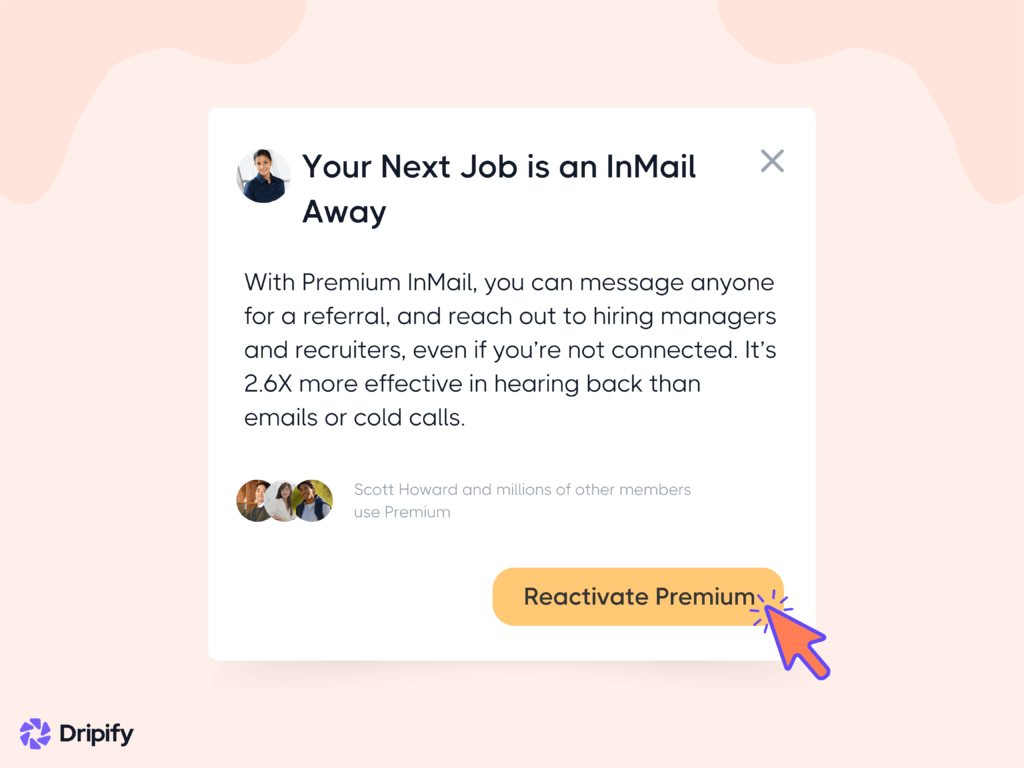
InMail lets you message anyone directly – no need for existing connections. Sounds great, doesn’t it? However, there’s a catch. To use InMail, you must have one of the premium LinkedIn accounts: Premium, Sales Navigator, or Recruiter. It’s like having a backstage pass, but it comes with a price tag.
Now, if you’re not subscribed to these premium services, InMail remains locked. The required financial investment may give you pause, especially if you’re a casual user or operating on a tight budget. You’re left weighing the benefits against the cost.
A decision many LinkedIn users grapple with is InMail’s worth the premium price?
The One-Chance Dilemma
Here’s the kicker – no follow-ups with InMail if you don’t get a response. This means you have only one shot to capture attention and get a response.
Feeling the pressure? Creating an effective LinkedIn cold message is crucial. It’s not just about being compelling; it’s about being effective from the get-go. No room for do-overs, no second chances. Every message counts.
Worried about your skills? Don’t stress, using ChatGPT for LinkedIn can assist, making your InMails strong without breaking a sweat.
InMail vs Connection Request: What Engages Better?
The effectiveness of these methods boils down to your goal.
Consider using InMail messages when you want to reach out to an industry leader or decision-maker. A tailored message can significantly increase your chances of grabbing their attention and eliciting a positive response. Make sure to explore our LinkedIn InMail best practices to write a perfect message.
On the other hand, Connection Requests work best when you want to connect with someone you already know or who has shown interest in your work. The informal and friendly nature of Connection Requests aligns seamlessly with existing connections or those with prior interests.
Conclusion
Now that you’ve got the lowdown on LinkedIn InMail and Connection Requests, the smart move is to use both methods. Don’t pick one over the other; instead, blend them strategically.
InMails targets specific folks precisely, while Connection Requests help you reach a wider audience.
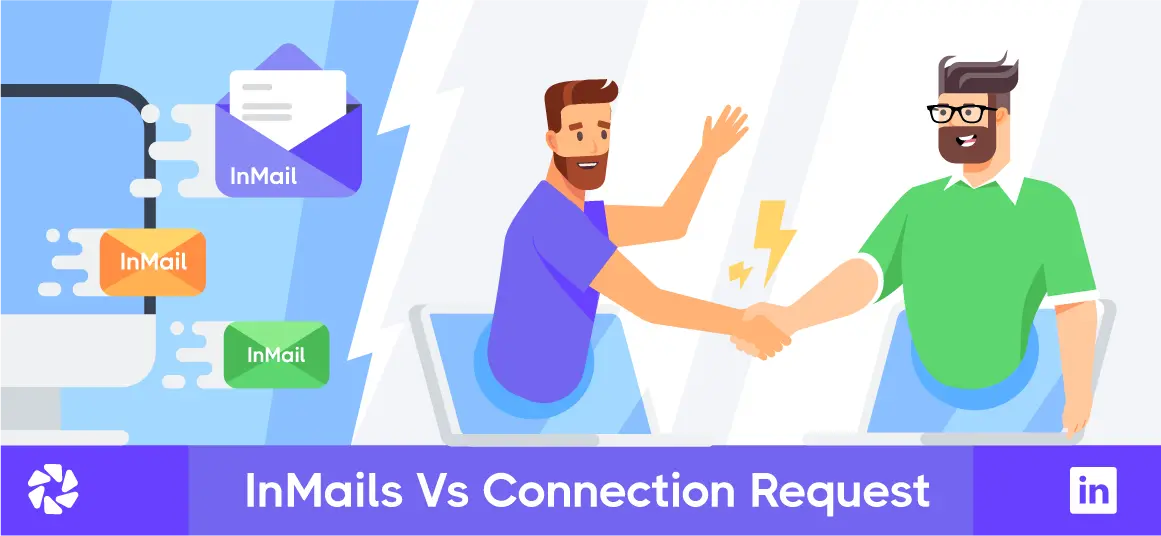

![Email Outreach Tracking [Tips, Tricks and Tools]](https://dripify.io/wp-content/uploads/2025/02/11-7-png.avif)
![Create a Prospecting Plan [+8 Prospecting Methods]](https://dripify.io/wp-content/uploads/2025/02/11-png.avif)