Welcome to our guide on the best social media automation tools. Social media is an integral part of any digital marketing strategy. But it can be time-consuming to manage multiple accounts and create engaging content.
Social media automation tools can help you streamline your social media management process, saving you time and allowing you to focus on other aspects of your business.
- Top 16 Social Media Automation Tools
- 1. Dripify
- 2. Octopus CRM
- 3. Crowdfire
- 4. Socialert
- 5. Tailwind
- 6. Later
- 7. Workflow
- 8. Pallyy
- 9. Mention
- 10. TweetDeck
- 11. SocialOomph
- 12. Post Planner
- 13. Iconosquare
- 14. Pocket
- 15. StoryChief
- 16. Loomly
- What Is Social Media Automation?
- What Is a Social Media Automation Tool?
- Choosing the Best Social Media Automation Tool for Your Business
We’ll take a look at some of the best social media automation tools available, including their features and benefits. Whether you’re a small business owner, marketer, or influencer, these tools can help you take your social media game to the next level.
Top 16 Social Media Automation Tools
Now let’s have a look at our top picks of effective social media automation tools out there.
1. Dripify
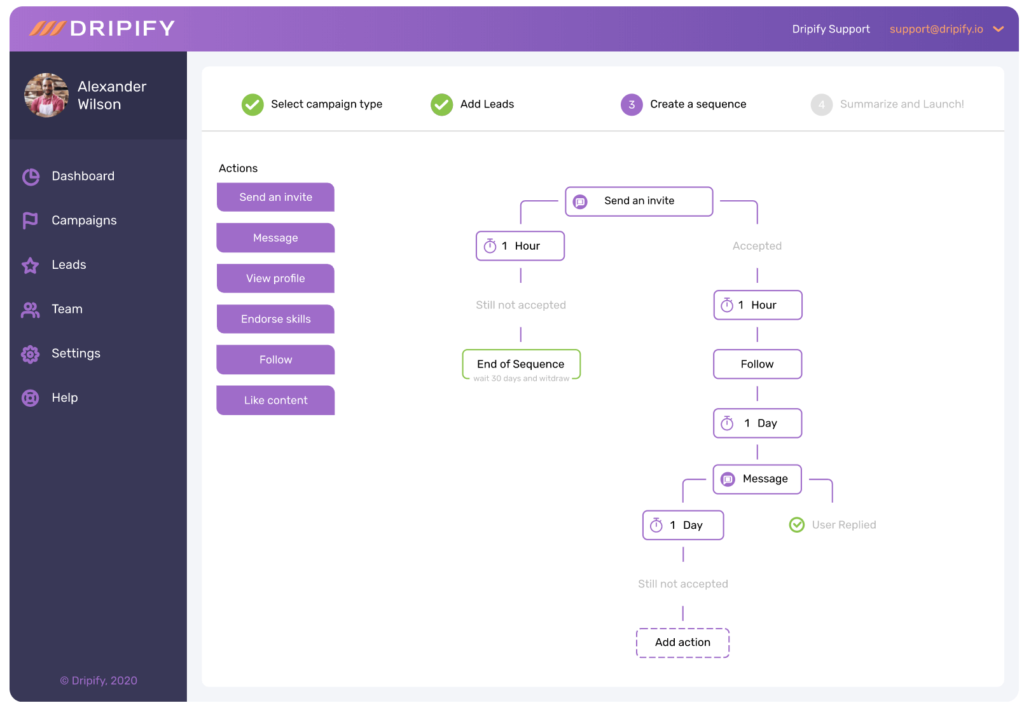
Are you tired of manually prospecting for leads on LinkedIn? Dripify is here to change the game for your sales team! This multifunctional sales automation tool is designed to help you improve your LinkedIn prospecting and close more deals, all while you sleep.
Using Dripify, you can automate many repetitive LinkedIn prospecting tasks, including mass messaging using advanced LinkedIn messenger, scrape data using LinkedIn scraping tools, connection requests, and skill endorsement. What’s more, you can create drip campaigns and sales funnels with the help of different LinkedIn actions.
With Dripify, you can set up your own sales funnel in minutes and let the software do the work for you. Plus, you won’t have to worry about hitting the weekly connection request limit. Dripify allows you to send up to 200 connection requests per week without risking your LinkedIn account.
Read also: Best Sales Prospecting Tools and Software
But that’s not all; Dripify also integrates with over 1000 software through Zapier, including Asana, Google Sheets, Zoho, Hubspot CRM, and Salesforce This makes it even easier to streamline your prospecting process.
This tool allows you to export information about your leads, such as their phone numbers and email addresses. Moreover, you can add team members to your campaigns and track their performance from a single, user-friendly dashboard.
And don’t worry about the safety of your account because Dripify’s extra safety algorithm assigns a unique IP address from the user’s local region and uses human behavior simulation and cloud-based performance and activity control features to keep your account secure.
Read also: How to Use LinkedIn Automation Safely
2. Octopus CRM

Octopus CRM is a LinkedIn automation tool that helps businesses and professionals streamline their networking and sales efforts on the platform.
This tool offers a wide range of automation features, such as sending connection requests, messages, and endorsements, as well as tracking and managing leads. This allows users to focus on building meaningful relationships and closing deals, rather than spending hours on manual tasks.
One of the key features of Octopus CRM is its advanced search capabilities.
You can use this tool to search for leads based on a variety of criteria, such as job title, location, industry, and more.
Plus, Octopus CRM allows users to save their search results and receive notifications when new leads matching their criteria are added to LinkedIn. This way, you can stay on top of potential opportunities and quickly connect with the right people.
Another useful feature of Octopus CRM is its automated messaging system.
You can create custom templates for bulk connection requests and follow-up messages, and schedule them to be sent at specific times. This ensures that users are consistently reaching out to their leads and keeping their brand top of mind.
Additionally, the tool allows users to track the status of their messages and leads, so they can easily follow up with the most promising prospects.
Octopus CRM also offers powerful analytics and reporting tools that help users track the performance of their LinkedIn campaigns.
Users can see which leads are most engaged, which messages have the highest open rates, and which endorsements are most effective. You can use this data to optimize your networking and sales efforts, and improve your ROI.
Overall, Octopus CRM is a powerful tool that can help businesses and individuals generate more leads and grow their network.
3. Crowdfire

Crowdfire is a social media management tool that helps businesses and individuals streamline their social media marketing efforts.
The tool offers a wide range of features that automate repetitive tasks, such as scheduling posts, tracking analytics, and managing multiple accounts. This allows users to focus on creating engaging content and growing their online presence, rather than spending hours on manual tasks.
One of the key features of Crowdfire is its post scheduling capabilities.
Users can create and schedule posts across multiple social media platforms including Facebook and LinkedIn.
The tool also allows users to recycle their best-performing content, ensuring that their followers are seeing fresh and relevant information. Additionally, users can schedule posts for specific times and days, to reach their audience when they are most active.
The best part? With Crowdfire, you can discover highly relevant content based on your topics of interest and automatically share it with your audience on all your social profiles.
Crowdfire also makes it easy to publish content from your own blogs and sites.
With the tool’s website and blog monitoring feature, you’ll never miss an update from your online shops, and you can quickly and easily create beautiful posts to share on all your social profiles.
What’s more, users can track the performance of their social media campaigns, including the number of likes, comments, and shares, as well as the reach and engagement of their posts.
This data can be used to optimize their social media strategy and improve the ROI of their efforts. Additionally, the tool allows users to track the performance of their competitors, which can help them stay ahead of the competition.
One of the most convenient features of Crowdfire is its ability to tailor posts for every social network. The tool automagically customizes your posts for each individual social network, taking away the headache of crafting separate posts for each platform.
This means that you can easily manage your social media presence without the added stress of formatting and optimizing your content for each network.
4. Socialert

Socialert is a powerful social media analysis tool that helps businesses and marketers track their brand’s presence on social media.
This tool offers a range of features that enable users to analyze the reach of their hashtag campaigns, monitor keywords, and track Twitter handles for various purposes.
With its real-time analytics and exportable reports, Socialert provides users with the data they need to optimize their social media strategy and drive results.
One of the key features of Socialert is its hashtag tracking capabilities.
The tool allows you to analyze the reach of your hashtags on a real-time basis, providing data on impressions, reach, and more.
Moreover, Socialert’s dedicated feature for identifying key influencers related to the provided hashtag can help users perform influencer marketing with ease.
Users can also obtain information regarding active users related to the searched hashtag, as well as data on top tweets, hashtags, top geography, sentiments, and more.
Socialert provides comprehensive analytics support for keyword and hashtag tracking.
Users can identify sentiments related to the searched keyword or hashtag, calculate the reach of their hashtags, and identify key users related to it. The interface is packed with tons of analytics features, making it easy for users to gain insights and make data-driven decisions.
5. Tailwind

Tailwind is the ultimate social media superhero for businesses looking to boost their online presence. With its advanced tools, you can create killer marketing campaigns in half the time, without breaking a sweat.
Tailwind is like having a personal marketing team in your pocket – it writes for you, designs for you, and even gives you a plan for growth. And it’s all free!
Gone are the days of struggling to come up with content ideas.
Tailwind is your trusty sidekick, guiding you every step of the way with post ideas and real-world examples. With Tailwind, you’ll know exactly what to post and when, leaving you with more time to do what you do best – running your business.
Tailwind’s Ghostwriter and Create feature is like having a secret weapon in your arsenal.
The Ghostwriter will instantly create a copy for you, so you’ll never have to deal with writer’s block again. And with Tailwind Create, creating beautiful social posts is a breeze – in seconds, you’ll have hundreds of designs to choose from.
Plus, Tailwind automatically personalizes your designs with your brand’s colors, fonts, and logo, giving you a completely unique set of on-brand posts ready to share.
Scheduling social media can be a real drag, but Tailwind makes it as easy as pie.
With its automated social publishing and email follow-up feature, you can sit back, relax, and let Tailwind do the heavy lifting.
What’s more, Tailwind’s SmartSchedule feature will pick the perfect times to post, so you’ll reach your audience when they’re most active.
6. Later

Later is the ultimate social media sidekick for businesses looking to boost their online presence.
This social media management platform is like having a personal marketing team in your pocket — it plans, analyzes, and publishes content in advance, saving you time and helping you grow your business.
Plus, this tool makes it super easy to schedule Instagram Reels.
With Later, you can visually plan and schedule Reels to auto-publish at any time, moderate and reply to comments using the Conversations tool, and even get detailed Reels analytics to optimize all your posts.
And planning a month’s worth of social media posts is now as simple as dragging and dropping. Later even tells you the best time to post, so you can schedule in batches and publish without a hitch.
Creating content can be a real headache, but Later takes the pain out of it.
It helps you find on-brand user-generated content, add your own personal touch, and share it on your Instagram, Facebook, Twitter, and Pinterest social channels in just a few clicks.
Later’s Linkin.bio is the ultimate tool for driving traffic and tracking sales on Instagram. It turns your Instagram profile into a mini website, complete with analytics.
You’ll know exactly which posts are driving traffic, and where your followers are converting.
Plus, Later’s analytics feature helps you understand what works for your business and gives you unique suggestions to optimize your social strategy.
7. Workflow
Are you tired of juggling multiple apps to get things done? Say hello to Workflows, the ultimate productivity sidekick.
With just one tap, you can combine a bunch of steps across apps and make your life a whole lot easier. Imagine having a library of these time-saving workflows at your fingertips, ready to use whenever and wherever you need them.
But that’s not all, Workflows also gives your Apple Watch a superhero upgrade.
You can send messages, play your favorite tunes or even request a ride with just a few taps from your wrist. No more digging through menus to access your favorite actions, with Workflows you can access them directly from the watch face.
This app allows you to take charge of your productivity like a boss.
With an intuitive drag-and-drop interface, creating your own custom workflows is a breeze.
Mix and match hundreds of actions to create quick shortcuts, manage your media, share content and more. It’s like having your own personal app wizard, but a million times more fun.
8. Pallyy

Pallyy is a social media management tool that is packed with powerful features, yet easy on the wallet. Whether you’re a growing brand or an agency, this platform makes managing your social media a breeze.
With its simple and intuitive interface, you can plan, create, and schedule your posts in seconds. Plus, with built-in planning tools, you can see how your content will look before you post it.
What’s more, Pallyy’s analytics and reporting tools make it easy to track and analyze your social media performance. You’ll be able to create content that truly resonates with your audience and measure the results.
And with its all-in-one inbox, you’ll never miss another comment, DM, or mention again. It’s like having a personal social media ninja at your fingertips.
Perfect for teams and agencies, as it comes with built-in workflows, approvals, messaging and more. Upgrade your social media game and make managing your social media a fun experience with Pallyy.
9. Mention

Are you looking for a way to stay on top of your online presence and truly understand your audience? Look no further than Mention!
This powerful platform puts the insights you need right at your fingertips, allowing you to easily monitor the web, listen to your audience, and take control of your social media presence and activities.
With Mention, you can pinpoint the conversations that matter most.
Imagine being able to monitor over 1 billion sources daily, including press articles, review sites, forums, and blogs.
But it’s not just about monitoring, Mention also allows you to listen and make sense of posts across social media.
Uncover trends in conversation, filter, and analyze data from Twitter, Facebook, and Instagram.
Using Mention, you can connect with your audience, grow your online presence, and amplify your brand awareness by easily drafting, scheduling, and publishing posts from multiple channels.
This tool helps you take control of your online presence and engage your audience in a relevant way to grow your business. With Mention, you’ll have the tools and insights you need to make informed decisions and take your online presence to new heights.
10. TweetDeck

TweetDeck is a powerful platform that makes managing your Twitter experience a breeze.
With TweetDeck, you can easily organize and keep track of multiple Twitter accounts, hashtags, and searches all in one convenient place. No more logging in and out of different accounts or scrolling through endless timelines.
But TweetDeck isn’t just about organization, it’s also about efficiency.
Imagine being able to schedule tweets in advance, so you can keep your followers engaged even when you’re away from your computer.
And with the ability to create custom columns for specific hashtags, searches, and mentions, you’ll never miss a beat in the conversation that matters most to you.
TweetDeck also allows you to collaborate with your team members, so you can manage your twitter accounts together. With the ability to add multiple team members and assign specific roles, you’ll never have to worry about missed tweets or double-posting again.
11. SocialOomph

SocialOomph is a one-stop-shop for scheduling updates on all your favorite social networks like Facebook, Twitter, Pinterest, Tumblr, and LinkedIn. Thanks to this social media management tool, keeping your online presence on point has never been easier.
But don’t just stop at scheduling updates, SocialOomph takes it to the next level with a secure OAuth method. It makes it a breeze to access your Twitter accounts without the hassle of remembering passwords.
What’s more, the bulk upload feature allows you to schedule multiple tweets at once by simply putting them into a single text file. It also allows you to schedule photos, shares, blogs, and even updates from RSS feeds to be published on your social networking sites.
For teams, SocialOomph is a game-changer.
The delegate account management feature enables multiple employees to manage a single account without the need for shared passwords.
Plus, you can set post updates on Twitter or Facebook accounts to automatically delete after a certain period of time, ensuring that your followers never see outdated information.
12. Post Planner
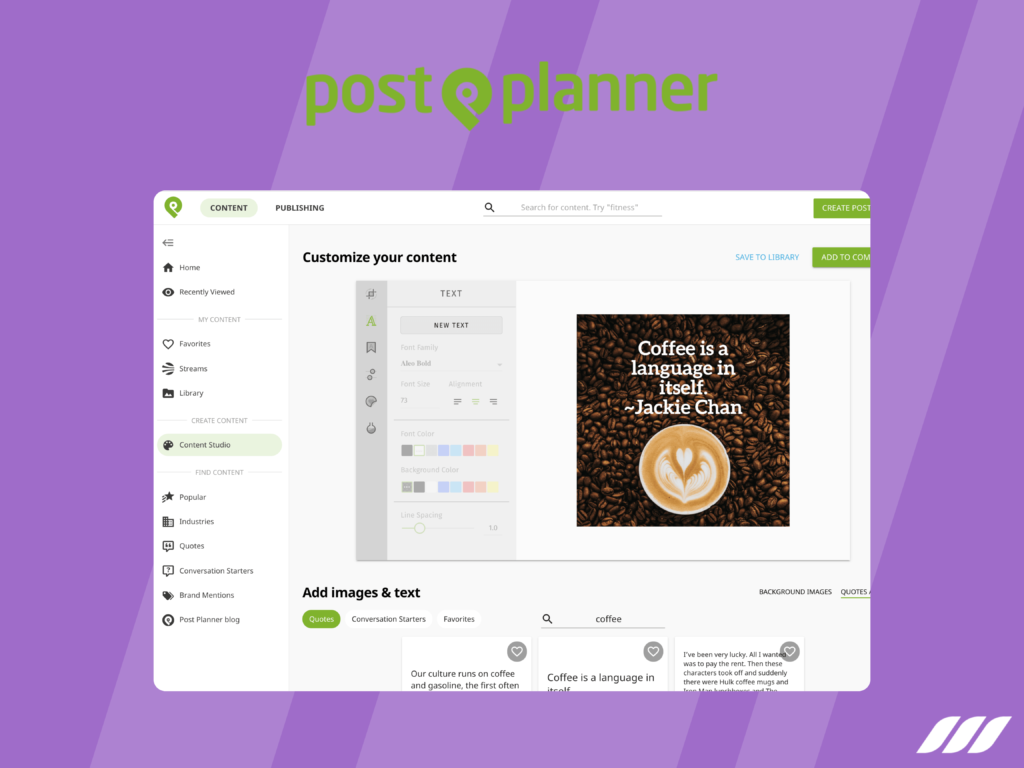
The Post Planner is a social media scheduler and content creation tool built for better engagement. It is designed to make managing your social media accounts a breeze.
From scheduling posts in advance to creating content and tracking engagement, Post Planner has got you covered.
But Post Planner isn’t just a scheduling tool, it’s a complete social media management solution.
Imagine being able to find the best content to share with your audience with just a few clicks. And with the unique engagement score, you can easily identify which posts will perform best.
Plus, you get the ability to schedule posts in advance, so you can focus on other important aspects of your business while still keeping your social media accounts active.
But that’s not all, Post Planner also allows you to collaborate with your team members, so you can manage your social media accounts together.
With the ability to add multiple team members and assign specific roles, you’ll never have to worry about missed posts or double-posting again.
13. Iconosquare

Iconosquare is a social media management platform designed to make your life as a social media marketer way easier! This tool allows you to connect all your social media accounts, sit back, and let the magic happen.
The platform provides clear analytics for all your social profiles in one convenient dashboard, so you can easily understand your performance and make data-driven decisions.
Using Iconosquare, you can schedule and report on your content in seconds, making managing multiple social profiles a breeze. And with actionable insights, you can optimize your content strategy, whether it’s tracking follower evolution or any other metric.
The best part? This platform allows you to automate your social media reports in just 3 minutes and even sends it to the email recipients of your choice.
And thanks to the time-saving scheduler, you can publish your content automatically and make sure it reaches the right people at the right time. Plan your content ahead on all your social profiles, and watch your social media game soar to new heights with Iconosquare.
14. Pocket

Cluttered bookmarks can be a waste of time and make it a challenge to organize save articles you want to save for later. The good news is that Pocket makes it super easy to curate your own personal corner of the web.
With just one click of the “Save to Pocket” button on your browser or through the app, you can easily save any article, long-read, interview, think piece, or even recipe for later.
No more wasting time scouring the internet for something worth reading, the team handpicks by Pocket will discover the most captivating and thought-provoking content for you.
This tool makes reading even more enjoyable by customizing your experience. It allows you to adjust text size, font style, and switch up your viewing mode for a more focused reading experience.
What’s more, Pocket lets you organize your saves with tags and mark important passages with highlights.
15. StoryChief

StoryChief claims to be the ultimate solution for modern content publishing.
As a leading content marketing platform, StoryChief can help you and your team get your brand the attention it deserves.
With its user-friendly interface, you can easily centralize and distribute your articles and social media content to a larger audience, generating more leads for your B2B business.
But StoryChief isn’t just about getting more leads, it’s about making the whole process of content marketing more fun and efficient for your team.
Thanks to this platform’s multi-channel approach, you can expect to see a significant increase in leads. Plus, with the platform’s streamlined collaboration, approval, and distribution process, you’ll have more time to focus on what you love – creating great content.
16. Loomly

Loomly is a user-friendly social media management platform that helps you create and schedule content for multiple social media networks.
Using this tool, you can create and schedule content for multiple social media networks, including Facebook, Instagram, Twitter, LinkedIn, TikTok, Snapchat, Pinterest, Google, and even custom channels, all in one place.
The intuitive interface makes it easy to get inspired, preview your posts, manage approval workflows, and even boost your posts with ads. Plus, you can moderate comments and messages, automate post scheduling, and measure your success with advanced analytics.
And, with native mobile applications for iOS and Android, you can manage your social media presence on-the-go.
And now, lets check social media automation basics:
What Is Social Media Automation?
Social media automation refers to using tools and software to automate certain tasks and processes related to social media management.
These tools can help with tasks such as scheduling posts, tracking analytics, and engaging with followers. By automating these tasks, businesses and individuals can save time and focus on other aspects of their social media strategy.
Some of the most common tasks that can be automated include scheduling posts, tracking analytics, and managing multiple accounts.
Social media scheduling tools allow you to schedule posts in advance, so you don’t have to post at specific times manually.
Analytics tools provide insights into how your content is performing, helping you to understand what’s working and what’s not. Managing multiple accounts can be time-consuming, but some tools allow you to manage multiple accounts from one platform.
Automation tools can help streamline certain tasks and make them more efficient, but they should not be used to replace genuine human interaction and engagement with followers.
The increasing social media automation importance must be recognized and accepted. But it is a good idea to strike a balance between using automation tools and human interaction to ensure that your social media presence remains authentic and engaging.
What Is a Social Media Automation Tool?
A social media automation tool is a software application that helps businesses, organizations, and individuals automate certain tasks and processes related to social media management.
As stated above, these tools can assist with scheduling posts, tracking analytics, managing multiple accounts, and more.
There are many different social media automation tools available on the market, each with its unique features and capabilities. Stunning social media marketing automation tools are those that are user-friendly, affordable, and provide valuable insights and analytics.
For B2B SaaS businesses, LinkedIn automation are no less than a treasure. LinkedIn automation tools can help automate certain tasks, such as scheduling posts, sending connection requests, and message automation.
Some of the best LinkedIn automation tools include Dripify, Octopus CRM, and Hunter.io. What’s more, you can use the best social media scraping tools to extract data from LinkedIn and other social media platforms, which can be useful for lead generation and market research.
And to get the most out of LinkedIn, it’s important to use the best LinkedIn marketing strategies and to keep a balance between automation and human interaction to ensure that your presence remains authentic and engaging.
Choosing the Best Social Media Automation Tool for Your Business
Here are several key features to consider when looking for a social media automation tool for your business:
- Social media platform compatibility: Make sure that the tool supports the social media platforms that your business is active on, such as Facebook, Instagram, Twitter, LinkedIn, etc;
- Scheduling and cross-posting options: The tool should allow you to schedule your posts in advance based on the best posting times for your audience. Also, it is a good idea to pick a tool that allows cross-posting on social media;
- Content creation and curation: The best social media automation tool will have features that help you create, curate and repurpose content. It should have features like built-in content libraries, content suggestions, and the ability to repurpose and recycle older content;
- Analytics and reporting: The tool should provide detailed analytics and reports on the performance of your social media campaigns, including metrics such as reach, engagement, and conversions.
- Collaboration and approval workflows: Choose a platform that allows multiple users to access, collaborate, and approve the content before it gets posted;
- Automation and customization: The best tool will let you automate repetitive tasks such as scheduling, tagging, and commenting, while also providing options to customize your social media campaigns to fit your brand’s tone and style;
- Customer Support: The tool should have a reliable and responsive customer support team to assist you in case of any technical issues or queries;
- Security: Make sure the platform is compliant with industry-standard security protocols and has security protocols in place to protect your data from any potential breaches or data loss.
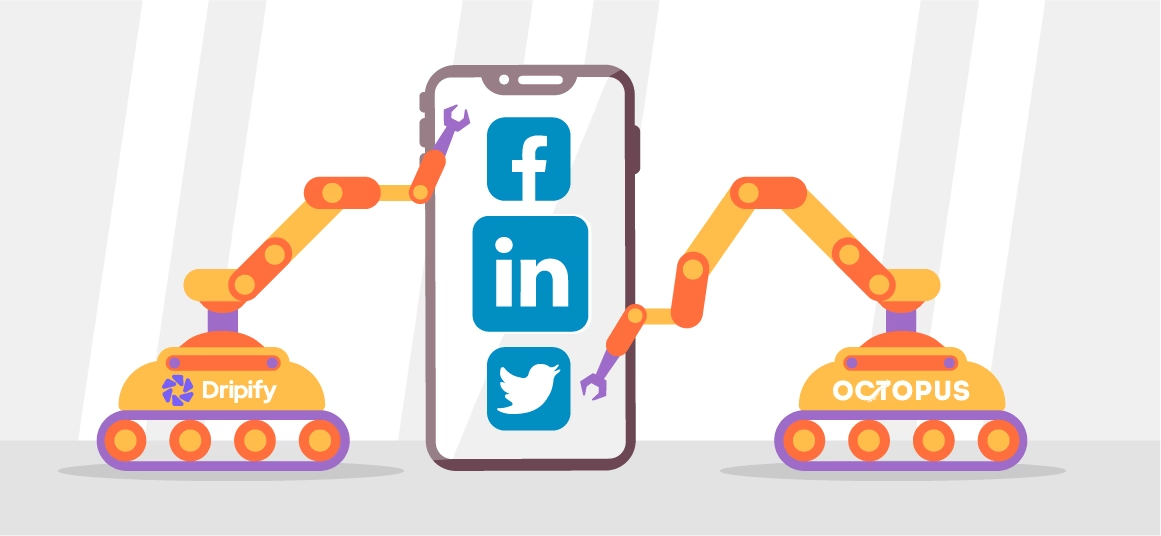

![Email Outreach Tracking [Tips, Tricks and Tools]](https://dripify.io/wp-content/uploads/2025/02/11-7-png.avif)
![Create a Prospecting Plan [+8 Prospecting Methods]](https://dripify.io/wp-content/uploads/2025/02/11-png.avif)