Social media has become integral to our lives in today’s digital age. It’s a powerful tool that businesses and individuals can use to reach a wide audience and promote their products or services.
However, managing multiple social media accounts can take time and effort. One solution to this problem is cross-posting – a strategy that allows users to share the same content across multiple social media platforms.
- What Is Cross-Posting?
- Who Is Cross-Posting Good For?
- How to Include Social Media Cross-Posting in Your Social Media Strategy
- Step 1: Identify the Platforms You Want to Cross-Post On
- Step 2: Create a Content Calendar
- Step 3: Use Scheduling Tools
- Step 4: Monitor and Measure Your Results
- Step 5: Continuously Evaluate and Optimize
- Is There a Cross-Posting App?
- The Benefits of Cross-Posting on Social Media
- Saves Time and Effort
- Increase Brand Visibility
- Grow Your Following
- What Are the Best Practices for Cross-Posting on Social Media?
- 1. Tailor Your Content
- 2. Schedule Your Posts
- 3. Use Platform-Specific Features
- 4. Be Mindful of Timing
- 5. Don’t Overdo It
- How to Cross-Post on Social Media Without Looking Spammy
- 1. Don’t Ignore the Audience and the Tone of Each Platform
- 2. Don’t Forget to Optimize Your Images and Videos
- 3. Mix Up the Timing
- 4. Add Unique Comments and Captions to Your Posts
- 5. Use Different Post Formats
- 6. Respond to Comments and Messages
- How to NOT Cross-Post on Social Media
- Cross-Posting Everything
- Using Incorrect Visuals
- Not Following the Character Limits
- Not Being Creative
- Not Using Automation for Efficiency
- Why You Should Use Cross-Posting
- Cross Posting Software
- What to Look for in a Cross-Posting Software/App
- How to Choose the Best Cross-Posting Software
- The Best Cross-Posting Software/Apps
This article will discuss everything you need to know about cross-posting on social media, including what it is, who it’s good for, and how to include it in your social media strategy.
We’ll also cover the benefits of cross-posting on social media, best practices, tips and tricks, and cross-posting software that can help you streamline the process.
Related article: How Can Social Media Marketing Help Your Business
What Is Cross-Posting?

Cross-posting refers to the practice of sharing the same content on multiple social media platforms. This can be done manually by copying and pasting content from one platform to another or automatically using a cross-posting tool or app.
The content can be anything from text, images, and videos to links, polls, and stories. The main idea behind cross-posting on social media is to save time and effort by sharing the same content across multiple platforms instead of creating unique content for each platform.
It’s no secret that cross-posting on social media is a powerful way to reach a wider audience and increase engagement on your content. By sharing the same piece of content across multiple platforms, you can leverage the strengths of each individual network to gain maximum exposure.
That said, it is important to remember that each social media platform has its own unique characteristics, so it’s essential to tailor your content to each one accordingly. For example, you can use Instagram’s visually-driven platform to share beautiful images while using Twitter’s real-time nature to share the same message in the form of text.
This practice allows you to maximize the impact of your cross-posting efforts and reach a broader audience than ever before.
Who Is Cross-Posting Good For?
Cross-posting on social media is a great strategy for businesses, influencers, and individuals looking to expand their reach and grow their social media presence. Whether you’re a blogger, small business owner, or even a large corporation, cross-posting can help you get your content in front of more eyes than ever before.
By cross-posting on social media, you can reach a larger audience with minimal effort. This is especially true for businesses that want to increase their brand visibility, reach new customers, and boost their online presence.
Influencers can use cross-posting to expand their reach and grow their following on different platforms, while individuals can use it to share their personal content with friends and family across multiple platforms.
But it’s not just about reaching more people – cross-posting also allows you to tailor your content to each specific platform, which can help increase engagement and drive more traffic to your website.
Small business owners can use cross-posting to promote their products and services across multiple platforms, reaching a wider audience and driving more sales.
And for large corporations, cross-posting can help to build brand awareness and establish a strong online presence.
How to Include Social Media Cross-Posting in Your Social Media Strategy
Incorporating cross-posting into your social media strategy can be relatively easy.
Step 1: Identify the Platforms You Want to Cross-Post On
Before you start cross-posting on social media, you must decide which platforms you want to use. Consider the audience you want to reach and the type of content you want to share. Each platform has unique characteristics, so choosing the ones that align with your goals is important.
Step 2: Create a Content Calendar
Once you’ve chosen the platforms you want to cross-post on, create a content calendar that outlines the types of content you want to share and when you want to share it. This will help you stay organized and be more productive with your strategy.
Step 3: Use Scheduling Tools
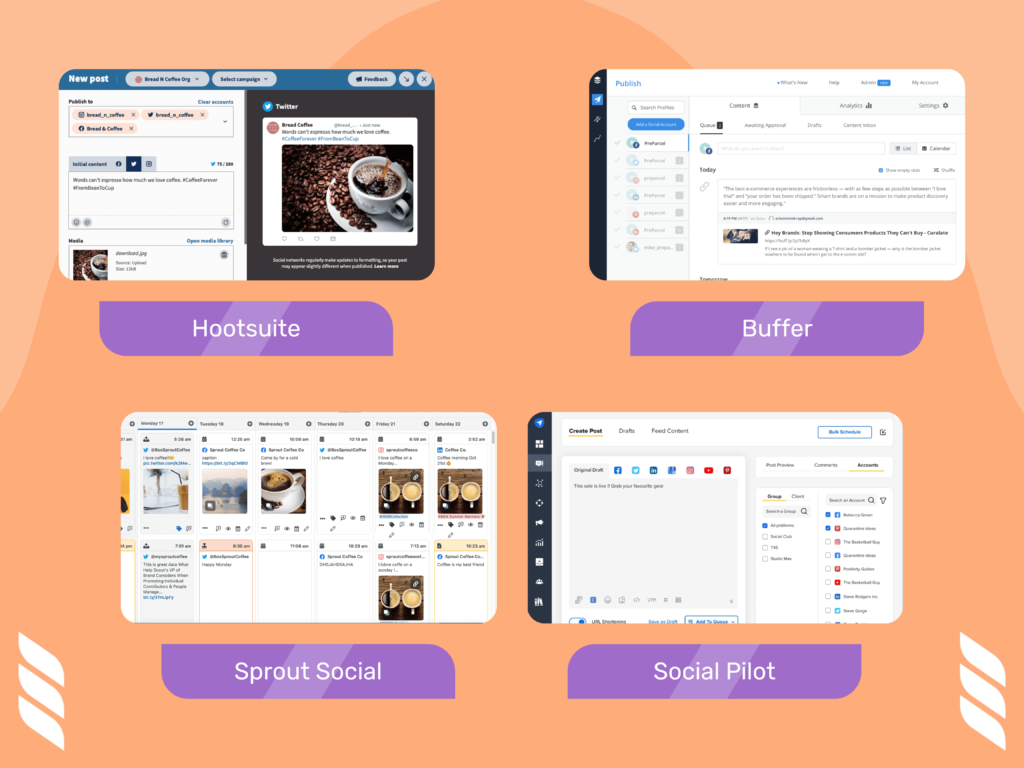
What’s more, it’s a good practice to schedule your posts to be published at different times to reach different audiences and avoid saturation. Doing so can also boost your efficiency and ensure your posts are seen by your audience when they’re active on social media.
Consider using scheduling tools like Hootsuite, Buffer, Social Pilot, or Sprout Social to schedule your posts. These tools allow you to schedule your posts in advance and share the same content across multiple platforms with just a few clicks.
Step 4: Monitor and Measure Your Results
Once you execute your cross-posting strategy, monitor and measure your results to see what’s working and what’s not. You may want to use the built-in analytics tools in your scheduling software to monitor your performance. Or maybe you’d like to use Google Analytics or social media analytics to track your engagement, reach, and conversions.
Step 5: Continuously Evaluate and Optimize
Social media platforms, audience tastes, and trends keep changing. As such, it is always good to continuously evaluate your cross-posting strategy and tweak it as needed. Be sure to adapt to the changes, optimize your cross-posting strategy, and ensure it aligns with your overall social media goals.
Is There a Cross-Posting App?
Cross-posting on social media is undoubtedly a great way to expand your reach and grow your online presence. But it can also be time-consuming and tedious if done manually. Thankfully, a number of apps and tools exist that can help you automate the process of social media cross-posting.
Cross-posting apps make the process of sharing the same content across multiple platforms quick and easy. These apps typically allow you to connect multiple social media accounts and schedule posts to be shared across all of them simultaneously.
Some popular cross-posting apps include Hootsuite, Buffer, Later, IFTTT, and Sprout Social. These apps typically offer a range of features, such as scheduling, analytics, and team collaboration, that help you manage your social media presence more effectively.
The Benefits of Cross-Posting on Social Media
Cross-posting has a number of benefits, including the following:
Saves Time and Effort
One of the main benefits of cross-posting is that it saves time and effort. Instead of creating unique content for each platform, cross-posting allows you to share the same content across multiple platforms.
This is especially useful for businesses and individuals with a presence on multiple social media platforms, as it eliminates the need to always create new content for each platform.
Increase Brand Visibility
Cross-posting can also help increase brand visibility by reaching a larger audience.
Businesses and individuals can expand their reach and connect with a wider audience by sharing the same or a little tweaked content across multiple platforms.
This makes it beneficial for small businesses and entrepreneurs who are looking to increase their online presence and attract new customers in a more cost-effective way.
Grow Your Following
Cross-posting can also help to grow your following on different platforms. By sharing the same content across multiple platforms, businesses and individuals can attract new followers and increase engagement on their social media accounts.
While this is great for all social media users, it is particularly useful for LinkedIn influencer marketing to expand reach and grow following.
What Are the Best Practices for Cross-Posting on Social Media?
While cross-posting can be an efficient way to reach a wider audience and save time, it’s important to remember some best practices to ensure your efforts are effective and not viewed negatively by your audience.
1. Tailor Your Content
Each social media platform has its own audience, conventions, and preferences, and it’s important to adjust your content accordingly.
For example, the content voice, style, and tone preferred on LinkedIn may differ from the one on Instagram. By tailoring your content to a specific platform, you can ensure that your message is engaging and received well by the right audience.
Related article: How to Expand Your Audience on LinkedIn
2. Schedule Your Posts
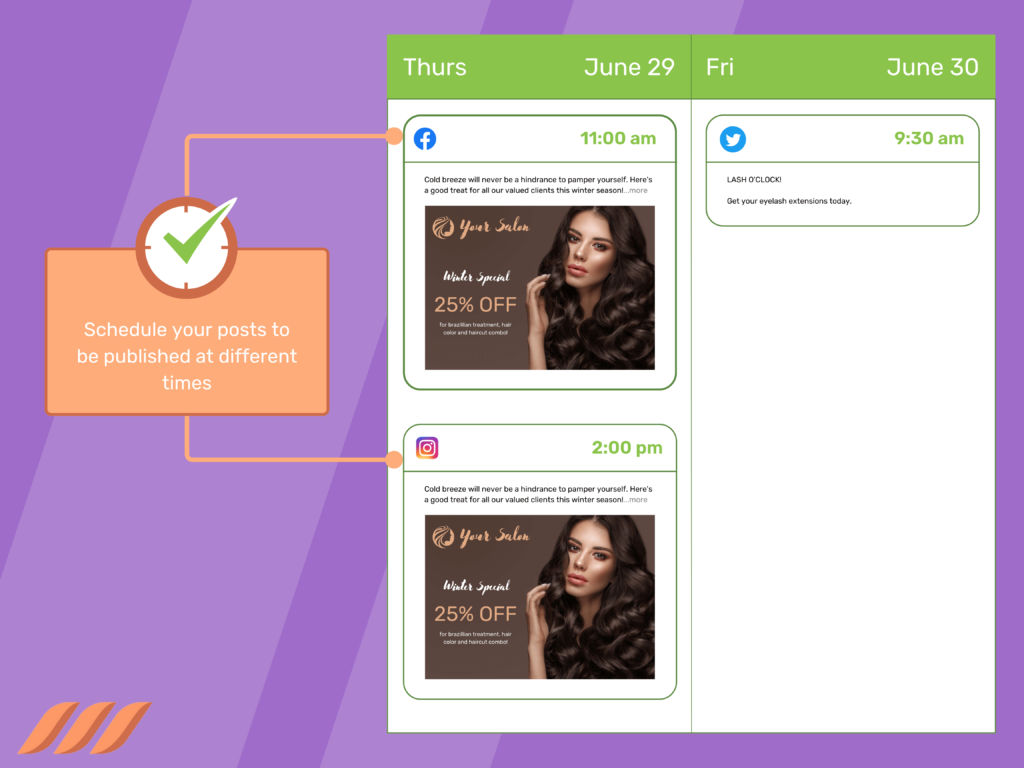
Make sure to schedule your posts to be published at the right times. This will help you reach your audiences when they’re active on the platform and avoid saturation.
For example, if you post the same content on Facebook and Twitter simultaneously, you may reach the same audience on both platforms, thus reducing the effectiveness of your cross-posting efforts.
By scheduling your posts to be published at different times, you can reach different audiences on different platforms and increase your chances of engagement.
3. Use Platform-Specific Features
Next, always use platform-specific features. That’s because each social media platform has its own unique features, and it’s important to use them to the best of your advantage.
For example, Instagram has Stories, IGTV, and Reels, while Facebook has Live, Reels, Groups, and Events. Using platform-specific features, you can ensure your cross-posting efforts receive maximum exposure.
4. Be Mindful of Timing
Timing is also crucial when it comes to cross-posting on social media. It’s important to be mindful of the best times to post on LinkedIn and other platforms and the overall time zone of your target audience.
Posting at the right time will help you reach a larger audience and increase engagement. You can use social media analytics tools to determine the best times to post on each platform.
Also, as stated above, it is a good idea to use scheduling tools that will automatically schedule posts for the most optimal times.
5. Don’t Overdo It
This is one of the very common cross posting mistakes. Posting the same content multiple times a day across different platforms can come across as spammy, and it may even lead to people unfollowing you.
Be mindful of how often you cross-post, and try to mix up your content to keep your audience engaged.
How to Cross-Post on Social Media Without Looking Spammy
Cross-posting can also be ineffective and even backfire if not done properly. Your audience may not like seeing the same post on all of their social media accounts many times a day. At worst, it can make you appear spammy and turn off your followers.
Here’re some tips to avoid cross posting mistakes and for cross-posting on social media without looking spammy:
1. Don’t Ignore the Audience and the Tone of Each Platform
Each social media platform has its unique audience and tone, so it is important to remember these when posting content. For example, Instagram is more visually-driven and has a more relaxed tone, while LinkedIn as it is and LinkedIn posts are more professional and formal.
It’s important to tailor your content and tone to match each platform’s audience and tone to avoid coming across as inauthentic or out of touch.
2. Don’t Forget to Optimize Your Images and Videos

When cross-posting images and videos, make sure to optimize them for each platform. This includes resizing and cropping them to fit the aspect ratio of each platform, as well as ensuring that they are high-quality and visually appealing.
3. Mix Up the Timing
It is not a good idea to post the same content across multiple platforms at the same time. Instead, stagger the timing of your posts so that they don’t all hit at once. This will help you avoid overwhelming your audience and prevent your posts from looking spammy.
4. Add Unique Comments and Captions to Your Posts
When cross-posting, add unique comments and captions to your posts for each platform. This will make your posts more personal and engaging and prevent them from looking like automated spam.
5. Use Different Post Formats
Mix up the format of your cross-posted content. Instead of just using text-based posts, try using images, videos, carousels and other formats to make your content more engaging and less spammy.
6. Respond to Comments and Messages
When cross-posting, make sure to respond to comments and messages on each platform. Remember, cross-posting is not just about promoting your content but also about networking with your audience on LinkedIn and other platforms.
As such, responding to comments, messages, and mentions on every platform is always a good practice. Moreover, interacting with your followers will help you build a strong relationship with them.
How to NOT Cross-Post on Social Media
Cross-posting on social media is common among businesses and individuals who want to reach a wider audience. However, it’s important to understand that cross-posting can actually harm your online presence if not done correctly.
Below are some common cross posting mistakes that many people commit and how to avoid them:
Cross-Posting Everything
One of the biggest cross-posting mistakes that people make is publishing the same content on multiple platforms at the same time. This can lead to a decrease in engagement and followers, as well as being viewed as spammy or inauthentic by your audience.
It’s important to be selective about the content that you cross-post and only post content that is relevant and valuable to your audience.
Using Incorrect Visuals
Many people also fail to pay attention to the visuals that they use when cross-posting. As stated above, each social media platform has its own audience, tone, and format and it’s important to adapt your content accordingly.
For example, Instagram is a highly visual platform, so you’ll want to include a lot of images or videos in your posts. On the other hand, Twitter is a platform that’s heavily focused on text, so you’ll want to keep your post short and to the point. Make sure you use the correct visuals for each platform.
Not Following the Character Limits
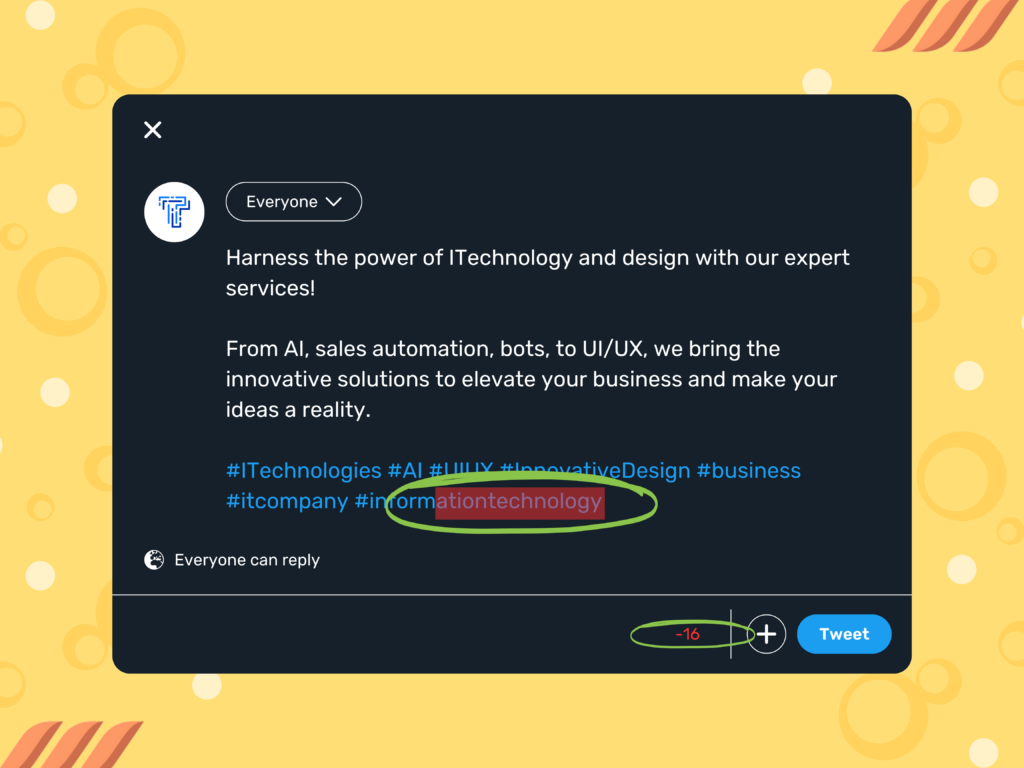
Different platforms have different character limits, so it’s important to ensure your post is within the limit. This is especially important when cross-posting on Twitter, which has a 280-character limit. By not following the character limit, your post may be cut off or truncated, making it difficult for your followers to understand your message.
Related article: Character Limit for LinkedIn Posts
Not Being Creative
Cross-posting the same content multiple times can make it difficult to stand out from the competition. To avoid this, it’s important to be creative with your posts. This can be done by adding a personal touch, using a different angle, or including a call-to-action in your post.
Not Using Automation for Efficiency
Cross-posting on multiple platforms can be time-consuming, but there are a lot of effective social media automation tools that can help you schedule your posts in advance.
By using these tools, you can save time and ensure that your posts are published at the right time. Additionally, these tools can help you manage your analytics and monitor your performance.
Read also: How to Use LinkedIn Automation Safely
Why You Should Use Cross-Posting
Here are a few reasons why you should use cross-posting:
- Increased reach: By cross-posting your content on multiple platforms, you can reach a wider audience and increase your chances of being seen by potential customers or followers;
- Greater engagement: Cross-posting can increase engagement by allowing your followers to interact with your content on multiple platforms. This can lead to more likes, shares, and comments, which can help to increase your visibility and reach;
- Cost-effective: Cross-posting can be a cost-effective way to promote your business or personal brand. Instead of creating separate content for each platform, you can repurpose existing content and reach a larger audience without spending more money on advertising;
- Automation tools: Many automation tools help you schedule your posts in advance, saving you time and ensuring that your posts are published at the right time;
- Analytics: By cross-posting, you can track your analytics and measure the success of your content across multiple platforms. This can help you understand which platforms are performing the best and which types of content are resonating with your audience.
Cross Posting Software
Cross-posting software, also known as cross-posting tools, allows users to publish the same content across multiple platforms simultaneously. This can be a time-saving solution for businesses, content creators, and individuals who manage multiple social media accounts. But given the many cross-posting tools available out there, choosing the right one can be overwhelming.
Read on for our tips on what to look for in a cross posting software and how to choose the right tool. And finally, we’ll introduce our top picks for social media cross-posting software.
What to Look for in a Cross-Posting Software/App
- Platform compatibility: The first thing to consider when choosing a cross-posting software is the platforms it supports. The software should be compatible with the platforms you use, such as LinkedIn or Facebook and more;
- Scheduling: Look for software that allows you to schedule posts in advance. This will allow you to create content and schedule it to be published on multiple platforms at the same time, even when you are not available to do it manually;
- Customization: A good cross-posting software should allow you to customize your posts for each platform. This includes adding different captions, hashtags, and images for each post;
- Analytics: Software with built-in analytics will allow you to track the performance of your posts across different platforms. This will help you understand which platforms are performing well and where you need to improve;
- Security: Look for software with robust security measures to protect your data and information.
How to Choose the Best Cross-Posting Software
- Determine your needs: Before you start looking for cross-posting software, it’s important to consider your needs. This will help you narrow down your options and find software that best fits your specific requirements;
- Research and compare: Research different cross-posting software options and compare their features, pricing, and reviews. This will help you make an informed decision;
- Test the software: Before committing to software, test it out. Most software providers will offer a free trial period. Use this time to test the software and ensure it meets your needs;
- Support: Look for software that offers customer support in case you have any questions or encounter any problems.
The Best Cross-Posting Software/Apps
Cross-posting is essential to social media management, but it can be time-consuming if you want to do it manually or use the wrong tool.
But don’t fret because we’ve reviewed most of the cross-posting software out there and created this list of the best tools. Depending on your needs, you may want to pick one of the following social media cross-posting apps.
- Hootsuite: This is one of the most popular social media management tools available on the market. It allows users to schedule and publish posts across multiple platforms, including Facebook, Twitter, Instagram, and LinkedIn. Hootsuite also offers a variety of other features, such as analytics and team collaboration, making it a comprehensive solution for businesses of all sizes;
- Buffer: Another popular option, Buffer, is a simple and user-friendly tool that allows users to schedule posts across multiple platforms. It also offers analytics and team collaboration features. One of the unique advantages of Buffer is its “Optimized Timing” feature, which suggests the best times to post for maximum engagement;
- Sprout Social: This is a more advanced tool that offers a range of features for social media management, including cross-posting. Sprout Social allows users to schedule and publish posts across multiple platforms. What’s more, it offers advanced analytics and team collaboration tools. Sprout Social also has a “ViralPost” feature that predicts the best times to post for maximum engagement;
- Zoho Social: This is a cost-effective tool that offers a range of features for social media management, including cross-posting. It allows users to schedule and publish posts across multiple platforms. Plus, it comes with analytics and team collaboration features. One of the unique features of Zoho Social is its “Auto-publishing” feature, which automatically publishes posts at the best times for higher engagement;
- SocialOomph: This powerful tool offers a range of advanced features for social media management. SocialOomph allows users to schedule and publish posts across multiple platforms and also offers analytics and team collaboration features. This cross-posting software also comes with a “Recycling” feature, which automatically republished relevant, old posts to keep your audiences engaged;
- MeetEdgar: This is a unique tool that focuses on “evergreen” content, which is content that stays relevant for a long time. It allows users to schedule and publish posts across multiple platforms and also offers analytics and team collaboration tools. MeetEdgar also has a “Library” feature, which allows users to categorize and store content for future use;
- Post Planner: This simple and user-friendly tool allows you to schedule and publish posts across multiple social media platforms. It also offers analytics and team collaboration features. One of the unique advantages of Post Planner is its “Content Suggestions” feature, which suggests high-performing content from around the web;
- Sendible: This is an advanced tool that offers a range of features for social media management, including cross-posting. It allows users to schedule and publish posts across multiple platforms and also offers advanced analytics and team collaboration tools. Sendible also has a “Smart Queue” feature, which automatically adjusts the scheduling of posts for maximum engagement.
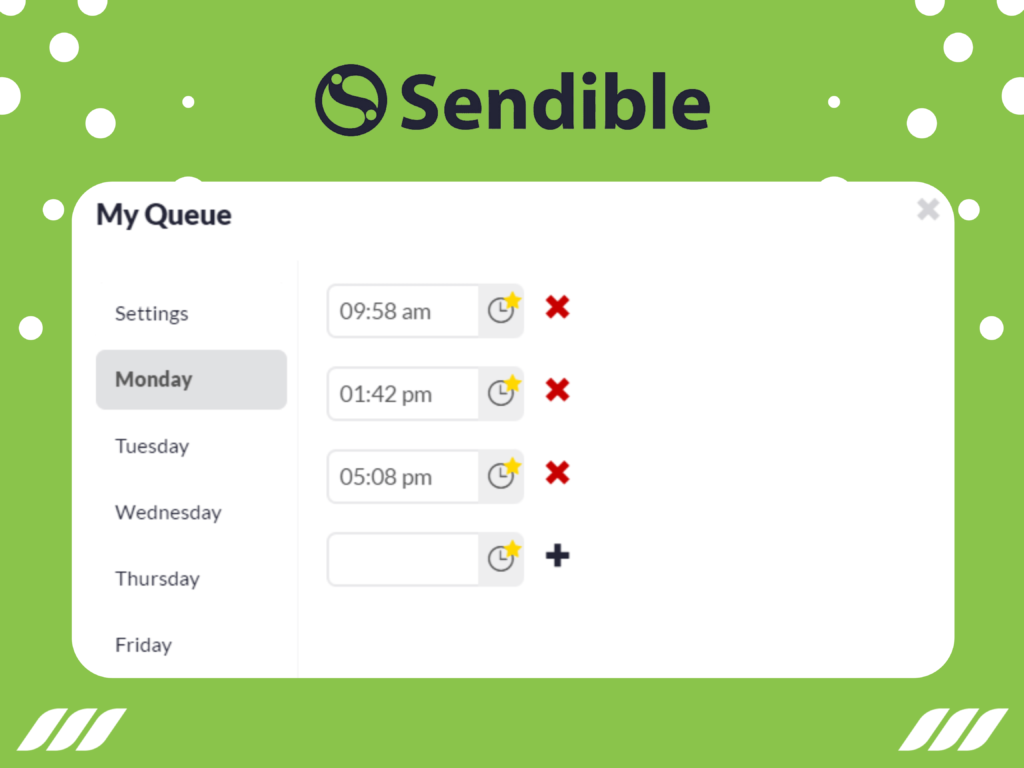
The software and tools mentioned above are some of the best options available today. Whether you are a small business or a large enterprise, there is a cross-posting tool that will fit your needs. Consider the features and pricing of each tool before making a decision, and choose the one that best meets your needs.
Conclusion
In conclusion, cross-posting on social media is a powerful strategy for businesses and individuals looking to expand their reach and engagement across multiple platforms. By sharing the same content across multiple platforms, businesses can save time and ensure that their message reaches a wider audience.
However, it’s important to remember that different platforms have different algorithms, audience demographics, and best practices, so it’s crucial to tailor your content and strategy accordingly. Many cross-posting tools are available out there, each with its strengths and weaknesses. It’s important to evaluate the features and pricing of each tool before making a decision.
Some tools like Hootsuite, Buffer, and Sprout Social offer a range of features for social media management and are suitable for businesses of all sizes. Other tools like Zoho Social, SocialOomph, MeetEdgar, Post Planner, and Sendible have unique features that cater to specific needs.
By following these tips and utilizing the right cross-posting tool, you can effectively and efficiently expand your reach on social media.


![Email Outreach Tracking [Tips, Tricks and Tools]](https://dripify.io/wp-content/uploads/2025/02/11-7-png.avif)
![Create a Prospecting Plan [+8 Prospecting Methods]](https://dripify.io/wp-content/uploads/2025/02/11-png.avif)