LinkedIn offers a multitude of opportunities for networking, lead generation, and career growth. However, with great opportunities come great responsibilities, as LinkedIn has established rules and guidelines to maintain a professional and trustworthy environment. Violating these rules can lead to what’s colloquially known as “LinkedIn Jail”.
We’ll discuss everything about LinkedIn Jail. We’ll break down what it is, how it works, and, most importantly, equip you with the knowledge and strategies necessary for a successful escape from LinkedIn Jail.
- What Is LinkedIn Jail?
- How Does LinkedIn Jail Work?
- How to Avoid LinkedIn Jail
- Play by the Books
- Personalize Your Messages
- Avoid Too Many Endorsements and Recommendations
- Limit Connection Requests
- Avoid Fast Data Scraping
- Don’t Create Multiple Accounts
- Be Cautious With Your Posting Frequency
- Use Safe LinkedIn Automation Tools
- Maintain Consistency in Your LinkedIn Usage
- How to Understand if Your LinkedIn Account Is in Jail
- What to Do When Your LinkedIn Account Is Restricted
- What to Avoid When Your LinkedIn Account Is Restricted
- Main Reasons to Land in LinkedIn Jail
- How to Get Out of LinkedIn Jail?
- 1. Follow The Instructions Provided by LinkedIn
- 2. Know The Policies You’ve Violated
- 3. Stop Activities That Violate LinkedIn’s Policies
- 4. Get in Touch With LinkedIn Support
- 5. Ask for Clarification and Guidance
- 6. Submit an Appeal
- 7. Build a Positive Reputation on LinkedIn
- 8. Stay Calm and Learn from Your Mistake
- The Difference Between LinkedIn Jail and Account Restriction
- LinkedIn Account Restriction
- LinkedIn Jail
What Is LinkedIn Jail?
Despite its metaphorical name, LinkedIn Jail isn’t an actual correctional facility. Rather, it’s a term used to describe the state of your LinkedIn account when it’s restricted due to policy violations.
When you find yourself in LinkedIn Jail, you’ll experience issues using the platform effectively for networking, marketing, and other activities. This will be preceded by “Important Notice from LinkedIn“. Think of it as a virtual reminder that professionalism and rule-following are crucial even in the digital world.
Also, remember that temporary setbacks can occur, but they reflect LinkedIn’s commitment to fostering genuine interactions. Patience is critical during these periods.
How Does LinkedIn Jail Work?
To avoid LinkedIn Jail, knowing how it works is vital. LinkedIn uses sophisticated algorithms to closely monitor how users behave, guaranteeing a professional and reliable platform.
Think of the LinkedIn algorithm as a vigilant guardian watching your every move in real time. It’s constantly looking for any behavior that strays from the platform’s rules. It considers various factors, such as how often you’re on the platform, what you post, and how you interact with others.
When the algorithm spots something fishy, it raises a virtual red flag. Suspicious actions can trigger these flags, like sending tons of connection requests in a short span, sending identical or spammy messages to multiple connections, or rapidly endorsing numerous profiles.
Also, surpassing the weekly connection request limit is a common route to LinkedIn Jail. Remember, these limits are in place to stop sending indiscriminate mass connection requests. If you constantly breach these limits, your account could face restrictions.
What’s more, your messages go through a spam check, too. If the algorithm sniffs out unsolicited sales pitches, promotional spam, or repetitive messages, it may limit your messaging capabilities. On top of that, if lots of your messages go unanswered or end up in the spam folder, it’s a warning sign.
LinkedIn values genuine interactions, so the algorithm monitors how you engage with content and profiles. If you seem insincere, like quickly liking or commenting on too many posts, it can lead to account restrictions.
Plus, when you flood the platform with low-quality or controversial content, you might find yourself in LinkedIn Jail. That’s because consistently poor feedback or posts flagged as inappropriate can restrict your account.
LinkedIn encourages users to report spam and suspicious activity. This means multiple reports against your account can heighten the risk of restrictions.
Keep in mind that LinkedIn Jail isn’t usually triggered by a single action but results from a combination of various suspicious or spammy activities over time. This means that even seemingly minor infractions can lead to restrictions.
In severe cases, if the algorithm spots serious violations or a pattern of misconduct, it might suspend or permanently block your LinkedIn account. Being in “Permanent LinkedIn Jail” means losing access to LinkedIn, along with all your connections and content.
How to Avoid LinkedIn Jail
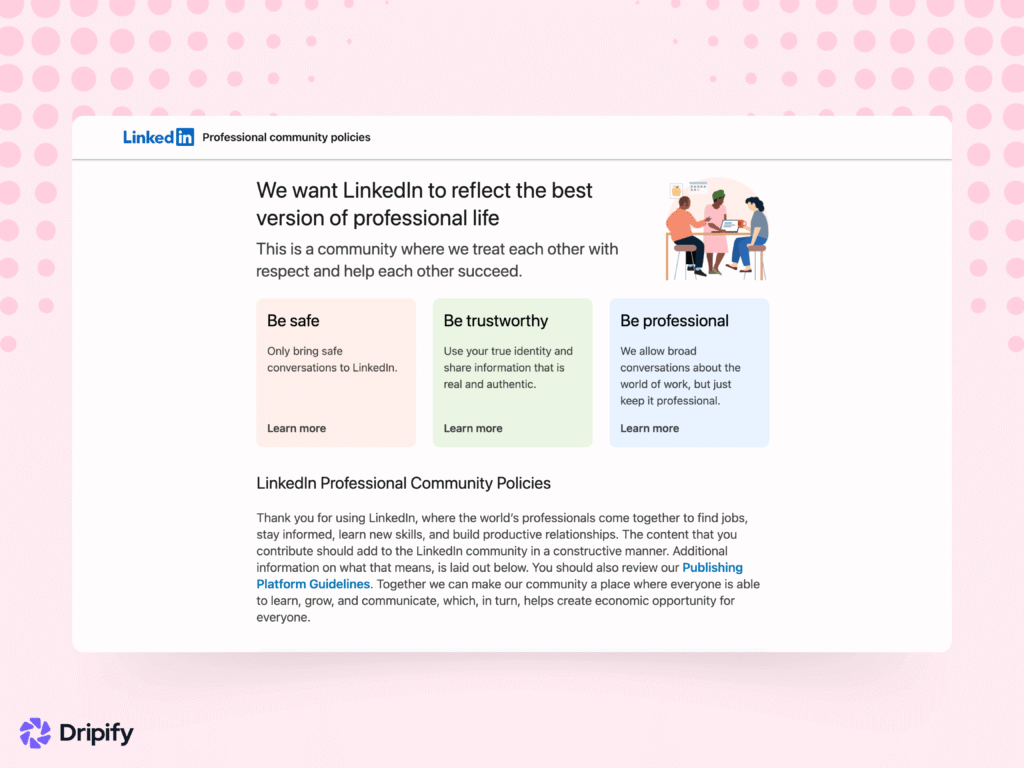
To prevent landing in LinkedIn Jail, it’s essential to follow a set of best practices. Here are some strategies to help you keep out of LinkedIn Jail:
Play by the Books
Understanding LinkedIn’s rules is the first line of defense against LinkedIn Jail. Make sure you take the time to read and understand LinkedIn’s policies thoroughly, covering aspects like appropriate behavior, content guidelines, and connection practices.
Personalize Your Messages

When messaging on LinkedIn, personalize your messages and keep them relevant. Make your communication meaningful to the person you’re reaching out to for a better chance of a positive response. Sending generic messages can make people think you’re just spamming them, which doesn’t leave a good impression.
Instead, put in the effort to make your communication special for each person. Show a genuine interest in them and why you want to connect or engage. This way, you’ll build stronger connections and avoid coming across as someone just trying to send out mass messages without real care or interest.
Avoid Too Many Endorsements and Recommendations
While LinkedIn encourages endorsing and recommending others, doing it excessively in a short amount of time can raise suspicion. Ensure your endorsements and recommendations are genuine and well-thought-out.
Don’t endorse or recommend just for the sake of it; take the time to consider why you believe someone deserves this recognition. This way, you’ll maintain the credibility of your LinkedIn activities and avoid any suspicion of automated or insincere actions.
Limit Connection Requests
As mentioned earlier, LinkedIn limits how many connection requests you can send weekly. If you send too many requests, particularly to people you don’t know or have no shared interests with, it can trigger suspicion.
It’s a good practice to be careful and thoughtful when sending connection requests. Focus on connecting with people you genuinely want to engage with and have a valid reason to connect with. This way, you can avoid raising red flags and keep your LinkedIn activities smooth and trouble-free.
Avoid Fast Data Scraping
When scraping data from LinkedIn, it’s essential to do it at a reasonable pace. Rapid data scraping can trigger LinkedIn’s security measures, making it appear as automated or suspicious behavior. LinkedIn wants to ensure that the platform is used fairly and ethically, so scraping data at a reasonable pace can help you avoid issues or restrictions on your account.
Don’t Create Multiple Accounts
When some users find their accounts restricted, they may panic and consider creating new LinkedIn accounts to continue their activities. But remember that having more than one LinkedIn account is a clear violation of LinkedIn’s policies. It can even lead to permanent bans, so it goes without saying that you should avoid this.
Be Cautious With Your Posting Frequency
Sharing useful content on LinkedIn is a great way to engage with your connections. However, you should be cautious not to overwhelm your connections by posting too much content every day, as it may make you appear like you’re spamming them.
Always try to find the right balance regarding how often you post content. Further, consider what your audience expects from you and try to match that frequency. Doing so ensures your LinkedIn activity remains respectful and adds value to your connections.
Use Safe LinkedIn Automation Tools
LinkedIn automation can be valuable for managing tasks efficiently, but using risky and unreliable tools can lead to account restrictions. It’s important to research your options and choose only safe, reliable, and reliable tools like Dripify.
When you use tools that adhere to LinkedIn’s policies and guidelines, you keep your LinkedIn account safe and avoid LinkedIn Jail. Also, personalize your interactions on the platform so you can look authentic. The good news is that the best LinkedIn automation tools offer features to personalize your engagements.
Maintain Consistency in Your LinkedIn Usage
Using LinkedIn from different locations or devices is acceptable, but doing it too frequently can make LinkedIn suspicious of your activities. Consistent usage patterns can help you avoid problems with your account.
How to Understand if Your LinkedIn Account Is in Jail
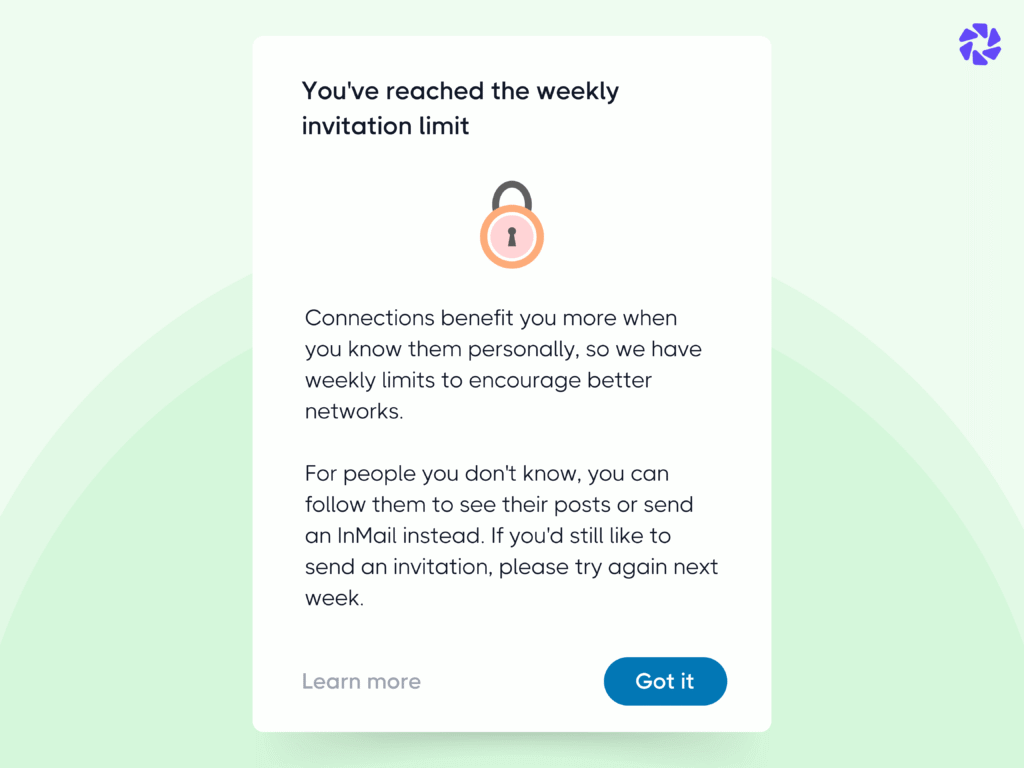
The easiest way to check if your LinkedIn account has landed in LinkedIn Jail is by attempting to log in. The platform may ask you for identity verification to ensure the security of your account. If you see a message that reads, “Your account is restricted”, then you’ve found yourself in LinkedIn Jail. LinkedIn may also send you an email explaining why your account has been restricted.
However, there are cases where LinkedIn does not send notifications when your account is in jail. In such situations, you can watch for the following indicators to find out if your account is in LinkedIn Jail:
- Decreased Visibility: You may notice that your posts and updates are getting fewer views. This means that fewer people in your network are seeing your content, which can hinder your outreach efforts. Your profile views and connection requests may also slow down. This indicates that others are not engaging with your profile as actively as before.
- Limited Outreach: You can’t send connection requests to as many people as before. And you know, this can be a frustrating experience. Also, your InMail messages may be restricted, making reaching out to potential connections or clients difficult.
- Frequent Prompts to Enter Your Password: When you get frequent prompts to re-enter your password, it may indicate account scrutiny. LinkedIn might even need you to verify your identity to ensure your account safety.
- Error Messages: When you try to send a message or connect with someone, you receive error messages. These messages may inform you that you’ve reached your weekly limit or that you need to verify your identity.
- Connection Request Limits: If you attempt to send connection requests and receive a message saying you’ve sent too many invitations this week, it’s a clear sign that you have reached LinkedIn’s connection request limit.
- Profile Restrictions: Your profile might not be visible in search results, meaning that potential employers or connections may have difficulty finding you on the platform. Plus, you can’t customize your LinkedIn URL or edit certain sections of your profile. This restricts your ability to present your professional brand effectively.
- Overall Drop in Visibility: A significant drop in your profile’s visibility and engagement, such as a sudden decrease in profile views, connection requests, or engagement with your posts, suggests that LinkedIn has restricted the reach of your account.
- LinkedIn Messages Blocked: Your messages may not reach their intended recipients, hampering communication with existing connections. Conversations with existing connections may be disrupted, affecting your professional relationships.
- Restricted Access to Certain Features: The severity of restrictions on LinkedIn can differ depending on the kind of limitation you’re dealing with. Sometimes, you can still do some things on your account while other features are blocked. For example, you might still view your profile and browse your news feed, but sending messages or connection requests could be restricted.
- Limited Access to Groups: Your ability to join and participate in groups is restricted. Sharing content within groups may become more challenging, as your posts may not receive the desired exposure. This is an indication your LinkedIn account is in jail.
What to Do When Your LinkedIn Account Is Restricted
We understand that facing such a situation can be really frustrating, so we’re here to provide you with more in-depth guidance to help you navigate this challenge successfully.
Know Why Is Your LinkedIn Account Restricted?
First and foremost, it’s essential to understand the reason behind the restriction. LinkedIn restricts accounts for various reasons. Knowing the cause is the first step to finding a solution, so keep an eye out for notifications from LinkedIn explaining the restriction.
Stay Calm and Collected
We get it – the frustration can be overwhelming, but remember that getting angry or panicking won’t help resolve the problem. Instead, take a deep breath and approach the situation with a clear mind.
Review Your Activity
It’s important to revisit your recent LinkedIn activity. Did you post something that could be considered controversial or spammy? If so, it’s a good idea to remove or edit these posts to align with LinkedIn’s standards.
Contact LinkedIn Support
LinkedIn has a customer support team, and they’re there to assist you. It is a good idea to contact them and explain your situation. They can help resolve the issue and may even expedite the process.
Learn from Your Mistakes
Don’t be too hard on yourself if you discover you’ve made a mistake. We’re all human, and errors happen. The key is to acknowledge your mistake, learn from it, and commit to avoiding it in the future.
Review LinkedIn’s Policies
To avoid similar issues in the future, take some time to familiarize yourself with LinkedIn’s User Agreement and policies. This will help you ensure that your actions on the platform comply with their rules.
Network Responsibly
While building connections is one of LinkedIn’s core features, doing it too rapidly can raise suspicions. Make sure to send connection requests to people you genuinely know or have a professional interest in connecting with.
Be Patient
Resolving account restrictions can take time, as LinkedIn will need to investigate your case. It’s crucial to remain patient and trust the process.
Consider an Appeal
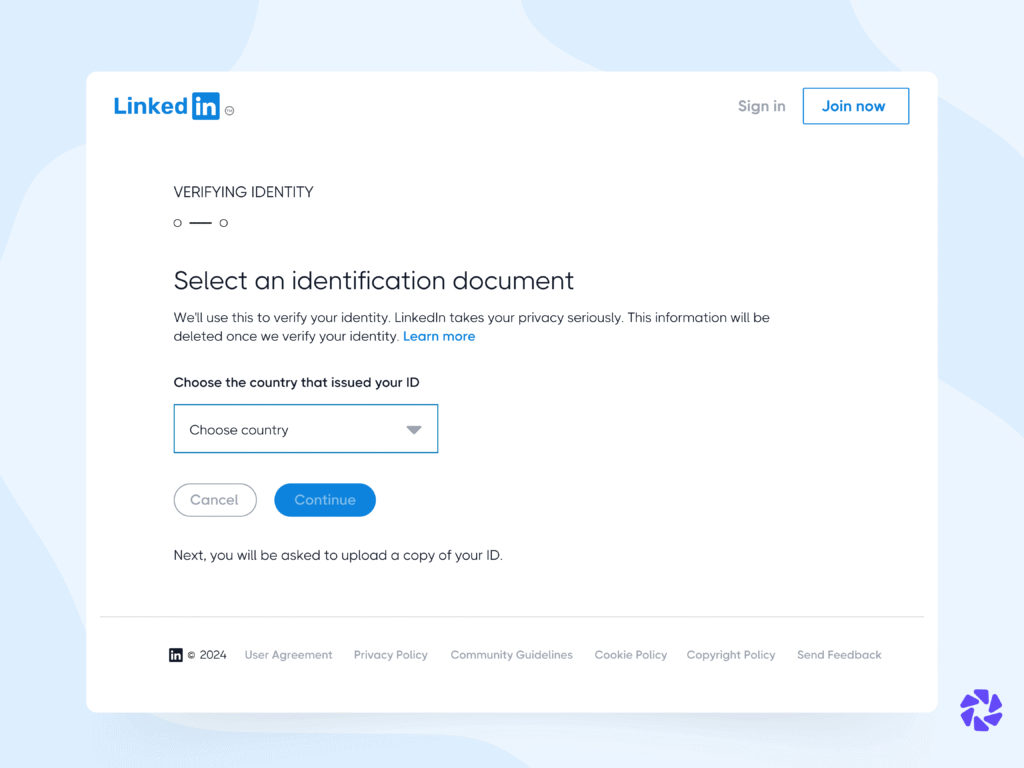
If you firmly believe your account was unfairly restricted, consider appealing the decision. LinkedIn’s support team can guide you through this process, and you might be able to present your case for reconsideration.
Learn from Others
Connect with professionals who have faced similar issues. Their experiences and advice can be precious, and they may provide insights on navigating this challenge effectively.
What to Avoid When Your LinkedIn Account Is Restricted
- Avoid creating a new LinkedIn account to bypass the restriction, as this can lead to permanent suspension.
- To prevent further issues, don’t send excessive connection requests or messages during the restriction period.
- Refrain from posting controversial or inappropriate content while your account is restricted, as it can impact your chances of resolving the restriction.
Main Reasons to Land in LinkedIn Jail
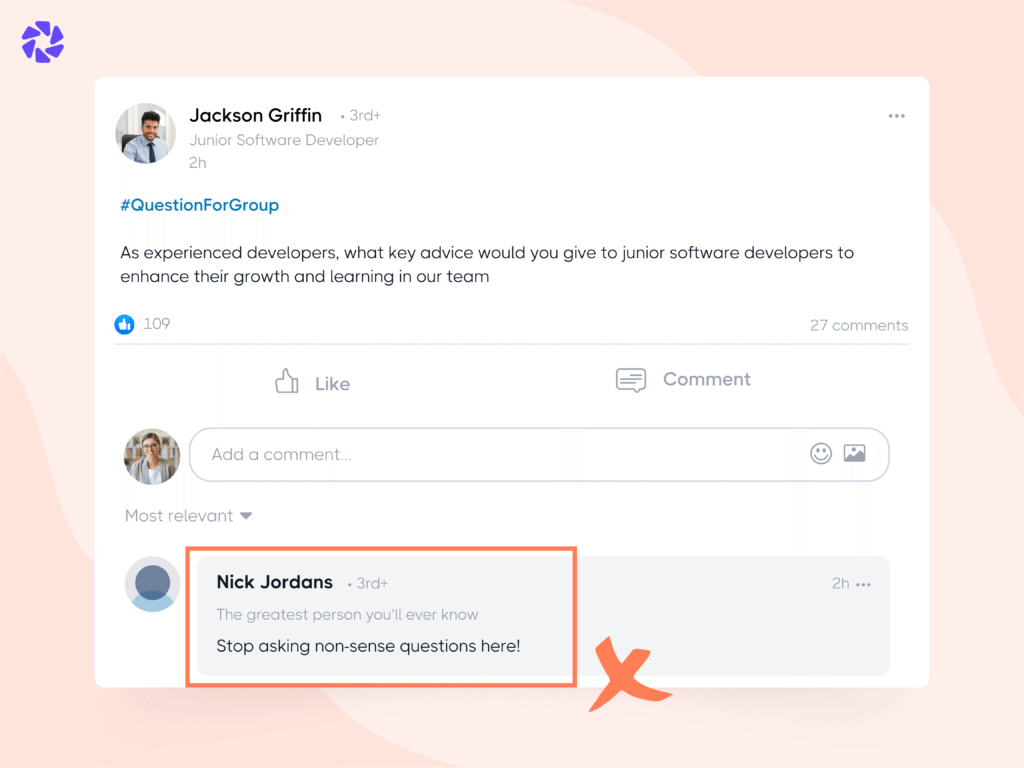
While we’ve touched on some reasons for landing in LinkedIn Jail, here are additional key factors that can result in account restrictions:
- Connecting Without Care: When you send out a flurry of connection requests in a short span, LinkedIn’s algorithm might flag your account as potentially spammy or aggressive. It’s crucial to connect with individuals you genuinely know or with whom you share a professional interest.
- Overzealous Messaging: Sending an excessive number of messages in a short period will make you come across as spammy. Always maintain thoughtfulness and professionalism in your communication and tailor your messages to your audience instead of using generic templates.
- Unprofessional Profile or Activities: LinkedIn is a professional networking platform, so sharing inappropriate, offensive, or misleading content can lead to trouble. Make sure your profile projects a professional image. Display your skills, experience, and achievements accurately.
- Going Overboard With Endorsements and Recommendations: Overloading your connections with endorsements or recommendations can appear insincere and manipulative. Only endorse or recommend someone if you genuinely believe in their skills or have had a professional experience with them.
- Using Risky Automation Tools: While automation tools are invaluable, an unreliable or risky tool can trigger account restrictions. It is a good idea to stick to Dripify – safe and modern LinkedIn automation tool.
- Not Following LinkedIn’s Rules: LinkedIn has rules and policies for a reason. Violating these guidelines is a surefire way to get your account restricted.
- Creating Multiple Accounts: Attempting to create multiple LinkedIn accounts to bypass restrictions is a major breach of the platform’s rules. LinkedIn can permanently suspend all your accounts if they catch you engaging in this behavior.
- Acting Irresponsibly: Unprofessional and irresponsible activities like disrespect, harassment, and bullying can cause your account to land in LinkedIn Jail. So, treat your connections with respect and professionalism, just as you would expect from them.
- Being Impatient: Sometimes, in your eagerness to resolve restrictions, you might unintentionally worsen the situation. Be patient. Give LinkedIn’s support team the necessary time to investigate and address your case properly.
Read also: How to Increase Social Selling Index
How to Get Out of LinkedIn Jail?
It’s no secret that LinkedIn is a great platform for professionals, but sometimes, even well-intentioned actions can lead you into LinkedIn Jail. Below is a step-by-step guide to escape LinkedIn Jail and regain control of your account.
1. Follow The Instructions Provided by LinkedIn
When you find yourself in LinkedIn Jail, the first step is to follow LinkedIn’s instructions. Based on the nature of the restriction affecting your account, you might be required to undertake one or several of the following actions:
- LinkedIn might request verification of your email address or phone number to ensure that the account is genuinely yours. Follow the instructions to confirm these details promptly.
- In some instances, LinkedIn might provide you with a verification code. This could be sent to your email or phone number associated with the account. Enter the code as instructed to proceed with the verification process.
- Carefully review LinkedIn’s rules and policies that might be highlighted in the instructions. Acknowledge you understand these rules and agree to adhere to them going forward.
- LinkedIn might request additional verification, such as a photo of your ID or passport, depending on the nature of the account restriction. Follow the guidelines for submitting this information securely.
- As a security measure, LinkedIn might advise you to change your password. This is a common practice to enhance the protection of your account.
- In some cases, LinkedIn may recommend or require you to complete an online course related to proper LinkedIn behavior. This educational component is designed to reinforce the platform’s guidelines and expectations.
2. Know The Policies You’ve Violated
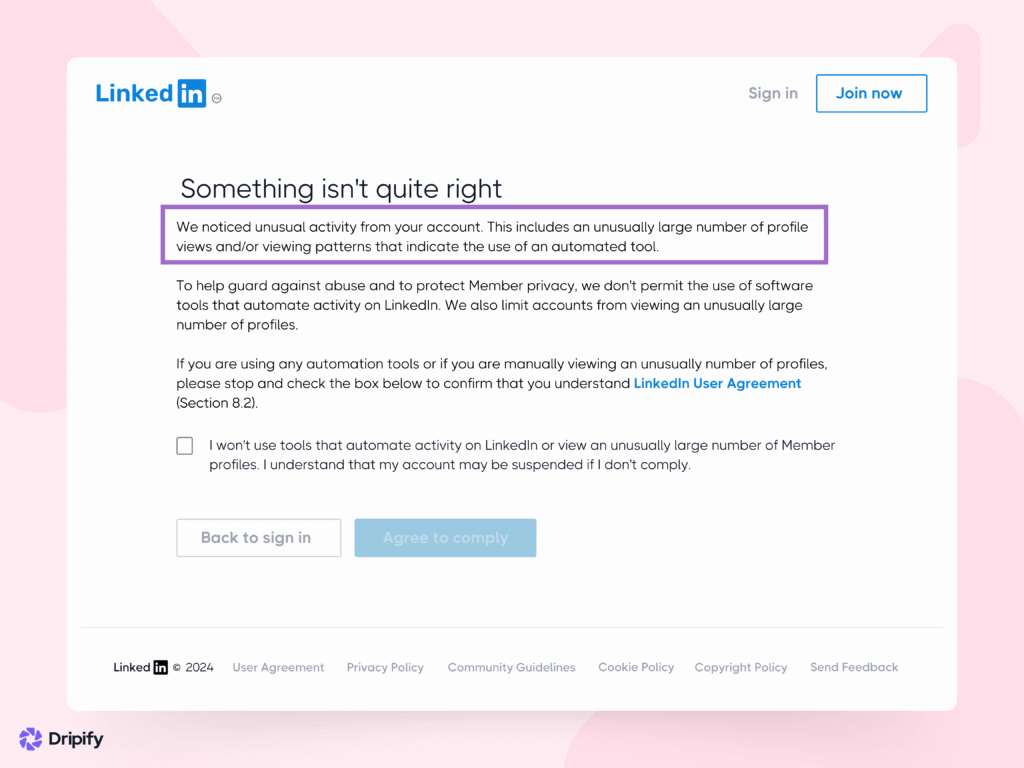
Identify and understand the specific policies you’ve violated. This is key to rectifying the situation. LinkedIn will often provide information on the nature of the violation in their communication with you. It could be using automation software, posting unacceptable content, sending too many connection requests, or anything else.
3. Stop Activities That Violate LinkedIn’s Policies
After identifying the policy violations, cease doing activities on the platform that got you into LinkedIn Jail. Whether it’s excessive connection requests, spammy messaging, or other suspicious behaviors, immediately stopping these actions is vital for restoring your account.
4. Get in Touch With LinkedIn Support
Thankfully, LinkedIn offers support channels to address account issues. We recommend you reach out to LinkedIn’s support team and explain your situation. They can provide guidance on the steps you should take to rectify the issue and regain account functionality.
5. Ask for Clarification and Guidance
Seek clarification on the reasons for your account restrictions when contacting LinkedIn support. Also, ask about the specific steps you need to follow to restore your account. LinkedIn support can provide valuable insights and help in the process.
6. Submit an Appeal
Based on the severity of the restriction, LinkedIn might allow you to appeal the decision. If this option is open, send in an appeal, clearly acknowledging that you understand the violations and explaining the corrective actions you’ve taken.
7. Build a Positive Reputation on LinkedIn
During the restricted period, leverage any access you have to LinkedIn to build a positive online presence. It is a good idea to write valuable posts, engage in group discussions, and polish your profile on the platform.
8. Stay Calm and Learn from Your Mistake
Getting out of LinkedIn Jail may not happen overnight, so be patient and persistent throughout the process. Think about the activities that led to your account being restricted and make a commitment to being professional and ethical on the platform down the road.
Remember, everyone makes mistakes; it’s how you recover and learn from them that defines your LinkedIn journey.
The Difference Between LinkedIn Jail and Account Restriction
LinkedIn imposes different types of penalties for violations of its platform rules. It’s good to know the key differences between “LinkedIn Jail” and “Account Restriction” to navigate these situations effectively.
LinkedIn Account Restriction
LinkedIn account restriction is generally a makeshift restriction resulting from policy violations. It serves as a digital “time-out” where certain functionalities are limited, but the restriction is not permanent.
The LinkedIn ban length can vary based on the severity of the violations. It could last for a few hours, a few days, or a few weeks, depending on the nature and frequency of the infractions.
LinkedIn actually uses account restrictions to provide you with an opportunity for redemption. It’s a chance to correct your behavior, adhere to LinkedIn’s rules, and show you can use the platform professionally.
When your LinkedIn account is restricted, you may experience limitations on activities like sending connection requests, messaging, or posting content. The extent of these limitations depends on the severity of your violations.
Once you’ve addressed the issues that led to your account restriction, your account’s functionalities can be gradually reinstated. This process may require some patience and commitment to following LinkedIn’s rules.
LinkedIn Jail
Linkedin Jail is more severe and can lead to long-term or even permanent consequences. This can include losing access to your LinkedIn account and all your connections.
LinkedIn Jail typically results from serious or repeated policy violations. These could include using fake profiles, engaging in malicious activity, or consistently disregarding LinkedIn’s guidelines.
Unlike account restriction, the appeal process for LinkedIn Jail can be more complex and challenging. The chances of successful appeals are lower when your account has been severely restricted or banned.
Once your account is reinstated after a LinkedIn Jail, you’ll likely need to adhere to strict conditions and continued scrutiny to prevent further policy violations.
In cases of permanent LinkedIn Jail, you may lose access to all your connections, messages, and content. This data loss can be a significant setback for individuals and businesses relying on LinkedIn for networking and marketing.
Conclusion
Congratulations! You’ve now unlocked the key to escape LinkedIn Jail and reclaim your digital freedom. Follow these simple steps and stay vigilant to navigate the platform without fear of restrictions. Remember, LinkedIn is a powerful tool, and with great power comes great responsibility.
Luckily, LinkedIn Jail is not a life sentence – it’s a challenge to overcome. Be mindful of your actions, respect the platform’s guidelines, use only safe automation tools like Dripify, and continuously add value to your network. This way, you’ll not only escape the LinkedIn Jail but thrive in the professional arena.


![Email Outreach Tracking [Tips, Tricks and Tools]](https://dripify.io/wp-content/uploads/2025/02/11-7-png.avif)
![Create a Prospecting Plan [+8 Prospecting Methods]](https://dripify.io/wp-content/uploads/2025/02/11-png.avif)