As the importance of online communities continues to grow, so does the need for professionals who can help moderate online communities and drive membership and engagement.
Communities on LinkedIn provide a unique opportunity for businesses to connect with customers and leads in creative and engaging ways. But being a LinkedIn community manager is challenging and rewarding at the same time.
- What Is Community Management on LinkedIn?
- Community Management on LinkedIn: Getting Started
- What is the Role of the Community Manager?
- 1. Building Business Relations
- 2. Crisis Management
- 3. Moderating and Streamlining Community Content
- 4. Be Active and Visible
- 5. Set the Group Rules
- 6. Monitor Group Activity
- 7. Be Decisive
- LinkedIn Communication as a Community Manager
- Define Your LinkedIn Communication Strategy
- LinkedIn Profile Management
- LinkedIn Content Strategy
- LinkedIn Advertising
- LinkedIn Communication Strategy: Messaging Feature
- How Does Dripify Improve LinkedIn Community Management?
- What LinkedIn Strategy is Best for Your Company?
- Company Page Strategies
- Content Sharing Strategies
- Lead Generation Strategies
- How to Convert Your LinkedIn Audience Into Customers?
- What is the Difference Between Social Media and Community Manager?
You are responsible for engaging your audience, monitoring their activity, and moderating posts and comments. Also, a LinkedIn community manager ensures all teammates are on the same page about crucial decisions and that there’s a clear line of communication.
In this post, we’ll explore what LinkedIn community management is and outline some tips for doing it professionally. We’ll also share the best community management strategies that you can use to strengthen your business’s online presence and generate more leads.
What Is Community Management on LinkedIn?
As a business professional, you know the importance of having an up-to-date and well-managed LinkedIn profile. But did you know groups and communities on the network are also excellent ways to build an audience and grow your brand awareness?
But how do you manage your community on LinkedIn, you ask?
Community management on LinkedIn is the process of moderating and managing discussions within LinkedIn groups. As a group manager, you can approve or reject membership requests, control who can post and comment, and even remove posts that violate the group’s rules and guidelines.
Community management helps keep LinkedIn groups organized and on-topic. You can also use it to build relationships with other professionals in your industry.
By engaging in thoughtful discussion and offering helpful advice in LinkedIn communities, you can position yourself as a thought leader in your field, which can do wonders for your business.
Community Management on LinkedIn: Getting Started
The first step to getting started with LinkedIn community management is to find relevant groups to join. You can do this by searching with keywords related to your industry or business in the search bar at the top of the LinkedIn homepage.
For example, if you’re in the food industry, you might search for terms like “food industry,” “food marketing,” or “food manufacturing.”
Once you’ve found a few promising groups, take some time to read through their descriptions and guidelines to ensure they’re a good fit for you and your business.
After joining LinkedIn groups, start taking part in the discussions! Introduce yourself to the other members and get involved in conversations. If you see an opportunity to provide helpful advice or insights, don’t be afraid to chime in — but always make sure to add value to the discussion instead of just promoting your agenda. And as the group’s managers or admins notice your engagement and professionalism, chances are you may be invited to become a community manager for the group.
The second way to become a LinkedIn group manager is by creating your own group. In doing so, make sure to pick a niche of your interest or a topic pertaining to your industry. You can invite other professionals from your field to join the group.
As the group’s size and engagement levels increase, so will your responsibilities as a community manager. It is always a good idea to ask other active group members if they would like to join your community management team. Doing so will make LinkedIn community management much easier for you.
What is the Role of the Community Manager?
So, what are the roles and responsibilities of LinkedIn group managers, you ask? Here’s everything you want to know!
1. Building Business Relations
The primary part of a LinkedIn community manager is to build business relations through the LinkedIn platform. They do this by creating and administering content, engaging with users, and monitoring the activities of group members.
Community managers can drive engagement and discussion by sharing blog posts, infographics, articles, or even video content. By producing quality content, you will encourage other users to interact with you and your brand, eventually building valuable business relations.
Another way to foster long-term business relations as a LinkedIn community manager is by engaging directly with other users. A LinkedIn community manager can improve a company’s PR by commenting on and liking other users’ content, participating in group discussions, or messaging other users directly.
Plus, a community manager needs to monitor activity on the platform to ensure you are aware of any new business opportunities that may arise. This could involve keeping an eye on relevant groups, monitoring keywords and hashtags, networking on LinkedIn, or setting up Google alerts for your brand name.
2. Crisis Management
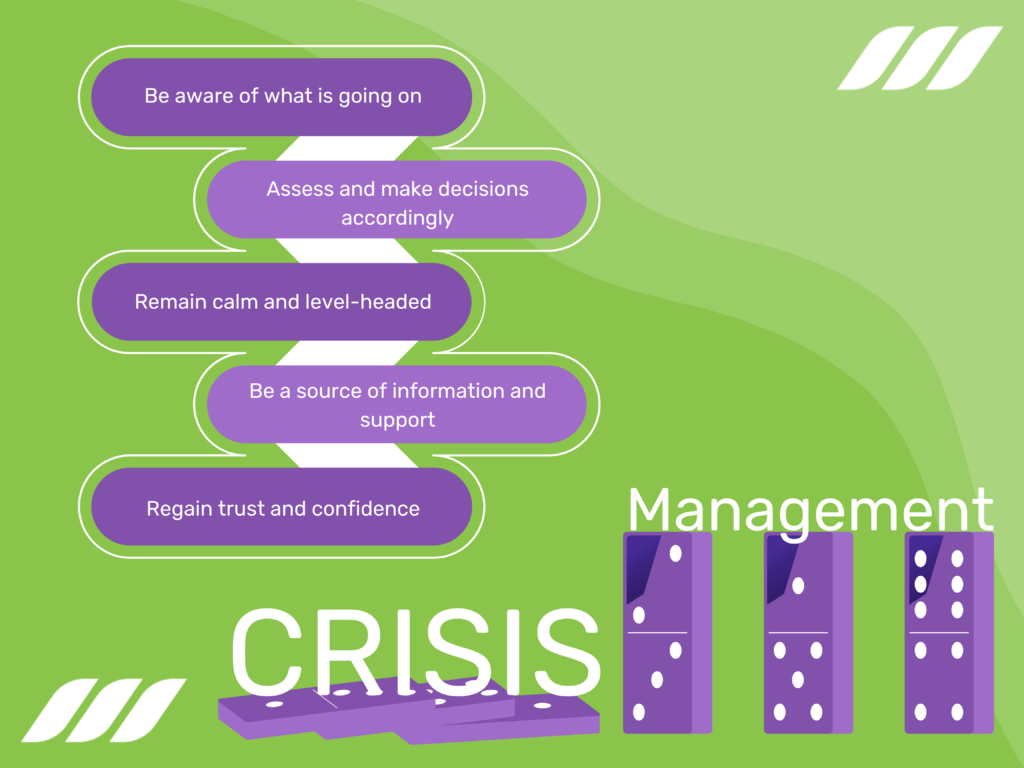
Since crisis management is a crucial aspect of any business, LinkedIn communities are no exception. Some situations require prompt action and collaboration between all teammates – that’s when a LinkedIn community manager wears the hat of a problem solver.
Here are some tips to reach your targeted audience on LinkedIn via savvy community management:
- The first step is always to be aware of what is going on in your community. This means monitoring posts and comments closely. If you see something that could be a problem, you may want to take action or report it to the appropriate authorities immediately.
- As a community manager, it is crucial always to be prepared to act quickly. In a crisis situation, every second counts. You need to be able to assess the situation quickly and make decisions accordingly.
- It’s easy to get caught up in emotions during a crisis. But it’s important to remain calm and level-headed. This will help you make better decisions and keep the situation under control.
- Be a source of information and support for your community. In times of crisis, people will look to their community managers for guidance and support. Make sure you are prepared to provide accurate and up-to-date information.
- Once the immediate crisis has passed, it’s important to help things return to normal as quickly as possible. This means returning to business as usual and regaining everyone’s trust and confidence.
3. Moderating and Streamlining Community Content
Community managers maintain the quality of content and discussions, as well as prevent spam and offensive material from being posted. An effective community manager will also work to keep the group organized and on topic.
But keeping tabs on all of your members, moderators, and content creators is no easy task — even when you’re managing those individuals directly through a private group.
With so much information coming at you from all angles, it’s easy to get overwhelmed when trying to manage such a dynamic network as a community manager. The good news is that you can make your role less overwhelming by setting clear rules and guidelines for your LinkedIn community.
In addition, you may want to add other active members of your LinkedIn group as community moderators. In doing so, you must ensure they are on the same page as you and understand your goals.
4. Be Active and Visible
One of the most important things a community manager can do is be active and visible in the group. This means posting helpful and engaging content, responding to questions and comments, and leading or participating in discussions.
By being active and visible, you will gain the trust and respect of group members, making it easier for you to moderate content effectively.
5. Set the Group Rules
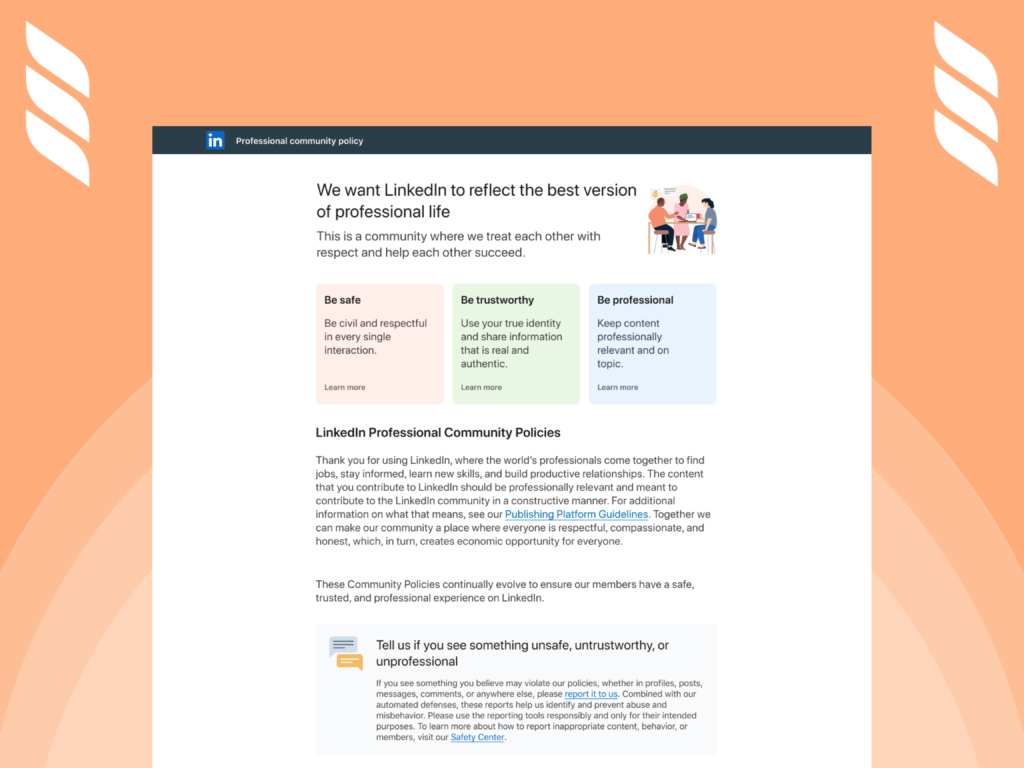
Before you can moderate a group, you must set rules and guidelines for the group members. Be sure to familiarize yourself with LinkedIn’s Community Guidelines so that you can quickly identify and remove content that violates them.
You should also examine the group’s specific rules and guidelines; many groups have additional rules beyond those set by LinkedIn.
6. Monitor Group Activity
It’s impossible to moderate a community if you’re unaware of what’s happening there. A good community manager will check in on the group multiple times daily to ensure that all new content is high-quality and compliant with the rules.
If you cannot monitor the group frequently, consider engaging other active group members for the role.
7. Be Decisive
When it comes to moderating content, it’s essential to be decisive. If you see something that violates the rules or is otherwise inappropriate, you can remove it immediately. Don’t hesitate or second-guess yourself; if you’re unsure whether something should be removed, err on the side of caution and take it down.
LinkedIn Communication as a Community Manager
Communication is key in any relationship, whether personal or professional. It helps us understand one another, reach common ground, build trust and maintain healthy relationships. The same principles of communication apply when you’re working as a community manager.
Clear communication also assures transparency, mutual understanding, and accountability between all the group members and the community management team.
As a LinkedIn community manager, you must be able to communicate effectively with all of the group’s stakeholders. There are a few ways to do this, and the most effective method may vary depending on the situation.
Most community managers use weekly or monthly reports to ensure a clear line of communication. This allows you to update everyone on the current state of the community, what goals have been met, and what needs to be accomplished.
Community management reports also allow stakeholders to provide feedback or ask questions. And as a LinkedIn community manager, you can also hold regular meetings, either in person or over video call to give everyone a chance to voice any concerns and collaborate on solutions.
It is also important to remember that not all stakeholders want or need the same level of involvement. Some may prefer only to be updated on major changes or milestones, while others may want to be involved in the day-to-day running of the community.
As such, tailoring your communication style and frequency to each individual stakeholder is inevitable.
Define Your LinkedIn Communication Strategy
A clearly defined communication strategy is vital to the success of any community on LinkedIn. This strategy may cover your LinkedIn groups, company page, LinkedIn Pulse, and your general interaction with other LinkedIn users.
Here’re some strategies to build your brand on LinkedIn using communication strategies:
LinkedIn Profile Management
One of the most important aspects of LinkedIn profile management is ensuring that your company’s page is up-to-date and complete. Include information such as a brief description of your company, your company’s logo, links to your website and blog, and contact information.
Your personal LinkedIn profile is also crucial as a community manager. A professional headshot, an updated job title and description, and links to your website or blog in your profile can make you look highly professional.
For maximum exposure, we recommend you set your profile to “Public” so anyone can view it. You can also join relevant groups and participate in discussions to increase your visibility within the LinkedIn community.
Also, don’t forget to implement SEO to your LinkedIn profile. Research popular keywords related to your niche and include them in different sections of your profile. This will help draw targeted traffic to your profile and gain more visibility.
LinkedIn Content Strategy
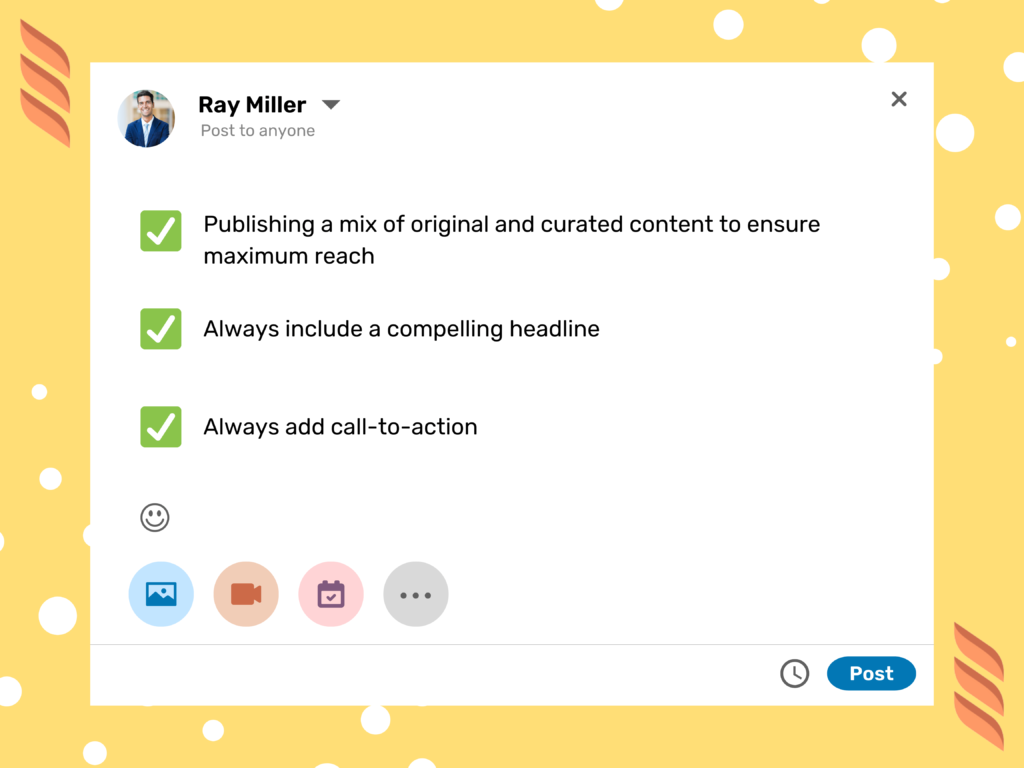
Another key component of strong LinkedIn communication is the content you share on your LinkedIn profile. Anything you publish on the network, including your LinkedIn post, must be informative, engaging, and relevant to your target audience.
We recommend publishing a mix of original and curated content to ensure maximum reach. Original content could include blog posts, infographics, videos, or whitepapers created by you. Curated content could be articles from other sources that would be of interest to your target audience.
No matter the type of content you publish, always include a compelling headline and a call-to-action in every piece so that people will know what they should do next (e.g., read more, watch now, download?).
LinkedIn Advertising
LinkedIn ads are a great way to gain more exposure on the platform. LinkedIn offers several different types of advertising methods that can help you achieve your business objectives.
For instance, Sponsored Content allows you to promote your best content to people who are not already following you.
LinkedIn Communication Strategy: Messaging Feature
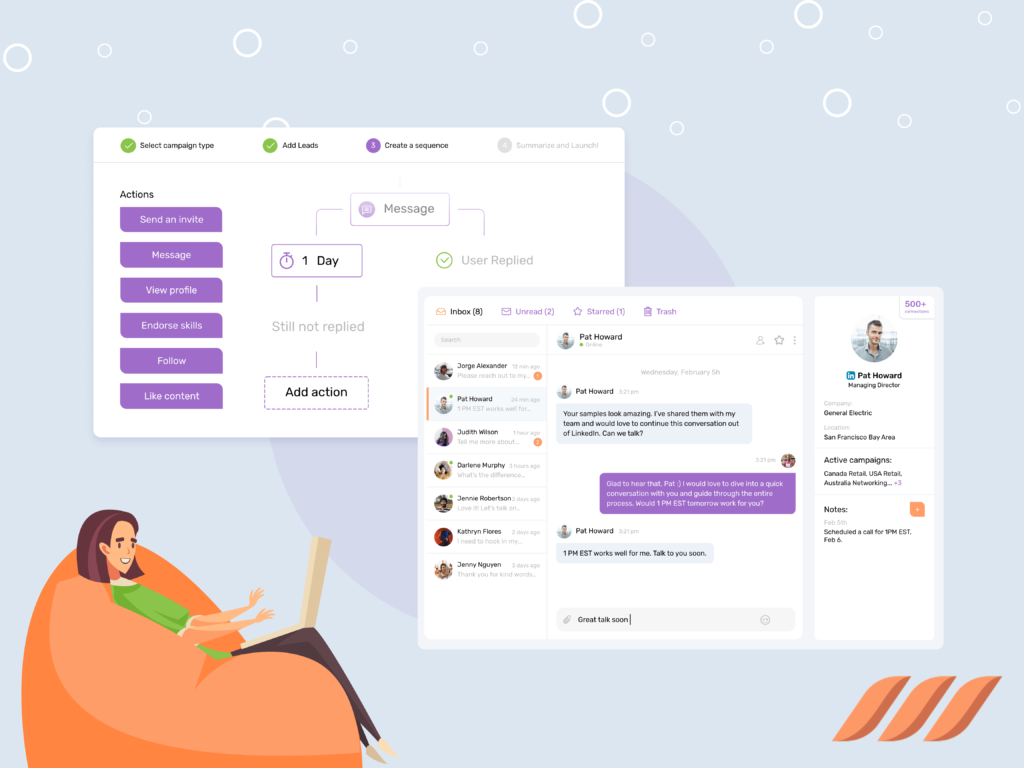
LinkedIn messaging feature is an excellent way to communicate with other LinkedIn users. It allows you to approach leads, potential customers directly, and hiring managers.
For example, you can directly send messages to your connections on LinkedIn. On the other hand, LinkedIn InMail is a premium feature that lets you send personalized messages directly to Linkedin users who aren’t your connection.
But manually sending messages to all of your LinkedIn connections takes time and effort. That’s where Dripify comes to your help. With this hands-on automation tool, you can automate LinkedIn profile visits, messaging, follow-ups, and much more.
This awesome LinkedIn lead generation tool provides detailed analytics, so you can see how your messages are performing and make necessary adjustments to improve your marketing strategy.
How Does Dripify Improve LinkedIn Community Management?
Are you sick of manually sending messages to your LinkedIn connections? Do you feel tired of keeping track of which messages you’ve sent and when?
If so, you need the Dripify LinkedIn automation tool. With Dripify, you can easily send automated messages to your LinkedIn connections without lifting a finger.
Here’s how it works:
Simply create a list of message templates and set up a schedule for when you want those messages to be sent. Dripify will take care of the rest, automatically sending your messages at the specified times.
You can even customize your message templates to include the recipient’s name, company, or other information. Dripify also lets you track analytics to see how your messages perform. With this easy-to-use automation tool, you’ll be able to save time and energy while maintaining (and even improving) your communication strategy.
Remember that engagement is the key to success on any social networking platform. If you’re not regularly engaging with your connections, they’ll forget about you — and that’s not good for business.
Dripify is the perfect solution for busy professionals who want to build long-lasting relationships but don’t have the time to manually send individualized messages to each one of their LinkedIn contact lists and groups.
What LinkedIn Strategy is Best for Your Company?
It’s no secret that LinkedIn is a goldmine for businesses as it is home to a pool of prospects, leads, and potential customers. But with so many different ways to use the platform, it can be hard to know where to start.
But don’t worry because your company can use many different LinkedIn strategies to increase visibility, build relationships, and generate leads on LinkedIn. Keep reading!
Company Page Strategies
A LinkedIn company page is a great way to raise awareness about your brand. And once you’ve built up a following, you can use your company page to share company news, blog posts, product updates, and more.
Plus, if you post quality content regularly, your followers will start to see you as a thought leader in your industry — which can help you generate leads for your business.
Content Sharing Strategies
As we just mentioned, a clever way to use your company page is to share quality content. But that’s not the only way to share content on LinkedIn. You may want to use LinkedIn Groups to share articles, blog posts, infographics, and other types of content with like-minded individuals.
You may want to write the content yourself or outsource it to a professional copywriting consultant or freelancer. Consider raising your engagement rates by staying active in the groups. Commenting on other people’s posts and joining conversations will maintain your active status.
Lead Generation Strategies

This is a no-brainer: LinkedIn is the best place for generating B2B leads. You can do this by using InMail — a direct messaging service that allows you to reach out to potential customers and clients even if you’re not connected to them on LinkedIn.
Another strategy is to use paid ads that appear in users’ feeds and are targeted at people who match specific criteria (e.g., job title, location, etc.). LinkedIn ads can be very effective when done right — but they’re also expensive if you’re not careful.
There’s no one-size-fits-all answer regarding which LinkedIn strategy is best for your company. It all depends on your business objectives and what you post on LinkedIn. It is good to experiment with different strategies and do A/B testing to find the LinkedIn strategies that work best for your business.
How to Convert Your LinkedIn Audience Into Customers?
You’ve built up a strong LinkedIn following and regularly putting out quality content. Great job! But how can you turn your engaged audience into paying customers?
Luckily, there are a few strategies you can use to make the transition from LinkedIn follower to customer.
- The most crucial step of any excellent social media strategy is to create content that appeals to your target customers. This means posting content that solves a problem that your target customer is facing or is beneficial for their business. Make sure to include a call-to-action (CTA) in your content, encouraging your audience to learn more about your product or service.
- You can also use LinkedIn ads to target your followers with laser precision. LinkedIn allows you to create ads targeted at specific job titles, industries, or even companies. This ensures that your ad reaches the right people, and it also increases the chances that they’ll be interested in what you have to say.
- Don’t forget to make use of LinkedIn’s messaging feature! If someone follows your company on LinkedIn, they’re likely interested in what you do — so reach out and start a conversation. These conversations can help you build relationships with potential customers and draw them to your brand.
By following these steps, you’ll be well on your way to turning your LinkedIn following into paying customers.
What is the Difference Between Social Media and Community Manager?
A social media manager is responsible for creating and managing a company’s social media presence. This includes developing and executing a content strategy, as well as curating and publishing content on various platforms, including Facebook, Twitter, Instagram, and Snapchat.
In addition to content creation, a social media manager monitors the activity on their company’s social media accounts, responding to comments and questions on time.
The JD of a social media manager has evolved over time as new platforms have emerged. For example, Snapchat didn’t exist when the first generation of social media managers started out. As such, they’ve had to adapt their skill sets to include new platforms and strategies, which means they’re always learning new tricks.
Some social media managers also feel that their job descriptions are ever-changing and more exhausting than they seem.
A LinkedIn community manager, on the other hand, is responsible for growing and maintaining the company’s presence on the LinkedIn platform. This includes publishing original content, curating relevant 3rd-party content, and engaging with other members of the LinkedIn community.
In addition, a LinkedIn community manager moderates conversations taking place in their groups and forums, ensuring that only relevant, accurate, and helpful information is shared.
While there are some clear differences between the roles of a social media manager and a LinkedIn community manager, these two roles often overlap. For example, both roles require excellent communication skills and the ability to generate high-quality content regularly. In addition, both roles require strong customer service skills to effectively engage with customers and resolve any issues that might prop up.
Despite the overlaps, the skill sets required for each role are slightly different. Social media managers must be well-versed in all major social media platforms. On the flip side, LinkedIn community managers require an in-depth understanding of how LinkedIn works and use its features to achieve their company’s desired results.
Conclusion
While LinkedIn may not be the first social media platform that comes to mind when thinking about community management, it’s surely a powerful tool for building and engaging with your target audience.
Community management entails developing and nurturing an online community to help users find answers faster or engage in discussions with others having similar interests.
By creating a presence on LinkedIn, you can connect with professionals in your industry and offer valuable insights and resources that can help strengthen your brand. Actively participating in LinkedIn groups and forums helps position you as an expert in your field and build trust with potential clients and customers.
As you can see, LinkedIn community management is both complex and rewarding. Luckily, by following the tips, strategies, and tricks outlined in this guide, you can ensure that your LinkedIn community is engaged and supportive and grows exponentially.
By staying active, being creative, and, most importantly, listening to your community members, you can build a thriving LinkedIn community that will draw leads, prospects, and customers.


![Email Outreach Tracking [Tips, Tricks and Tools]](https://dripify.io/wp-content/uploads/2025/02/11-7-png.avif)
![Create a Prospecting Plan [+8 Prospecting Methods]](https://dripify.io/wp-content/uploads/2025/02/11-png.avif)