|
Getting your Trinity Audio player ready...
|
Are you tired of those dull, generic messages on LinkedIn that lack personalization? Fear not because ChatGPT is here to help you write tailored LinkedIn messages in seconds.
We will walk you through the nitty-gritty of using ChatGPT for LinkedIn messaging. No more generic outreach, no more awkward interactions – just a straightforward way to supercharge your messaging.
Tailored LinkedIn Connection Requests
As a LinkedIn user, chances are you’ve found yourself in the LinkedIn rabbit hole, looking at profiles for what feels like forever, only to send connection requests that sound just like every other run-of-the-mill message. It’s a common woe – most connection requests lack that personal touch, leaving you and the recipient in a sea of mundane communication.
Enter ChatGPT, a helpful AI assistant that can create personalized LinkedIn connection messages. You can use this AI tool to tailor your messages to the unique work experiences of individuals, injecting life into your LinkedIn outreach. In other words, ChatGPT helps you write LinkedIn messages that actually work.
But how does it work?
Well, here’s the drill: pick a LinkedIn user’s profile and copy their employment history and other details. Just feed the copied info into ChatGPT, and watch as it comes up with personalized LinkedIn connection message ideas that will impress you.

Follow these steps:
- Choose a profile: Pick a LinkedIn user whose professional journey speaks to you or who matches your ICP.
- Copy employment history and other info: Copy-paste the gems – the work experience section and even their skills and accomplishments from their profile.
- Feed Into ChatGPT: Paste the copied info into ChatGPT and request cold message ideas.
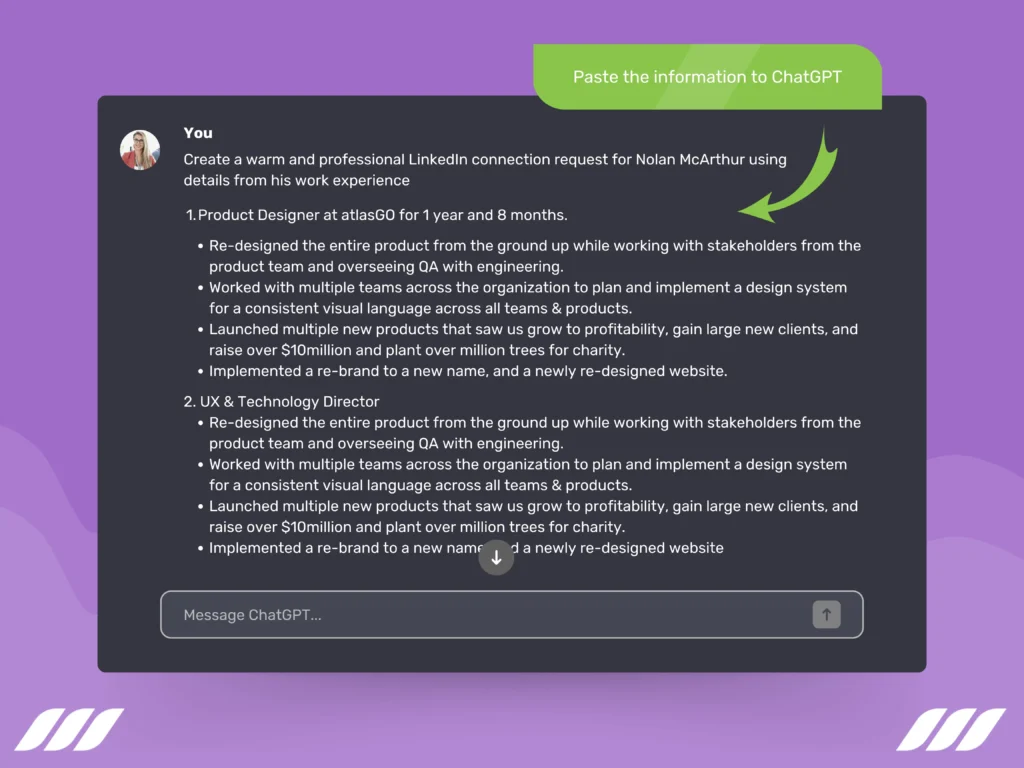
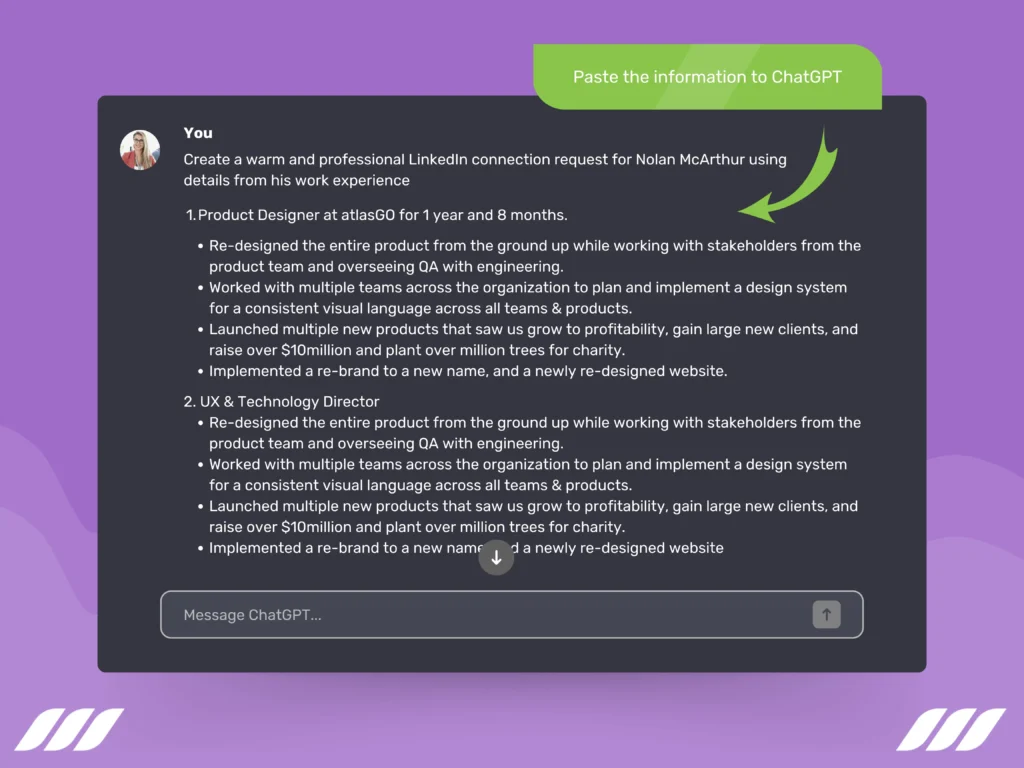
- Refine and use: Watch as ChatGPT dishes out a buffet of message options. Simply pick the best one, and you’re good to go!
And here’s the kicker – ChatGPT isn’t a one-trick pony. Want to write a LinkedIn connection request message that sounds witty or more intriguing? No problem. Just ask ChatGPT to sprinkle its magic and transform the tone to fit your vibe.
LinkedIn Connection Request Prompt
“Create a warm and professional LinkedIn connection request for [LinkedIn user’s name] using details from their work experience [paste their work experience here]. Their expertise includes [mention a specific skill or industry]. Please make the message interesting, engaging, and suitable for professional networking.”
LinkedIn Profile Optimization
As you know, your LinkedIn profile is your professional stage. The good news is that with ChatGPT, you can create an eye-catching summary and headline that matches your professional journey. It’s not just about sharing your experiences; it’s about grabbing attention and making your profile a magnet for opportunities.
There is no rocket science here – just grab your work experience, toss it to ChatGPT, and set the tone you want – whether strictly professional, a bit humorous, or somehow quirky. ChatGPT creates a professional summary that not only highlights your skills but also etches you into the memory of your audience.
Here’s the breakdown:
- Pull your info into ChatGPT: Copy-paste your work history and skills into ChatGPT.
- Set the Mood: Specify whether you’re aiming for a serious, humorous, or casual tone. Hit Enter and let ChatGPT work its magic.
- Pick and Use: Select the content that best represents your professional life.
- Tone It Up: Feeling adventurous? Play around with different prompts, such as creating funny or alternative versions, to unveil the versatility of your profile.
LinkedIn Profile Optimization Prompt
“Write a unique and engaging LinkedIn summary that reflects my professional journey and skills. Use an interesting yet a bit of offbeat tone to set my profile apart. Here’s my work experience [copy/paste your work experience here]. And here are my skills and accomplishments [copy/paste your skills and achievements].”
Related article: How to Use ChatGPT for LinkedIn


Create Your LinkedIn Story Using The Hero’s Journey Framework
Did you know you can turn your LinkedIn story into an exciting adventure? Think of it like creating a captivating tale using Joseph Campbell’s hero’s journey framework. This approach adds an interesting layer to your professional story, helping you organize your experiences into a compelling adventure.
Now, the cool part is that ChatGPT can help you tell your story in a way that grabs attention and keeps people interested. Just organize your journey into its exciting parts – the start, the challenges, and the victories – and let ChatGPT do its thing. See how it transforms your story into an interesting tale.
Here’s the simple plan:
- Get to Know the Hero’s Journey: Understand the basics of the hero’s journey framework for storytelling.
- Pick Major Experiences: Find the important moments in your professional journey – the interesting beginning, the tough times, and the successes.
- Tell ChatGPT Your Story: Share the info with ChatGPT and ask for a story-like synopsis.
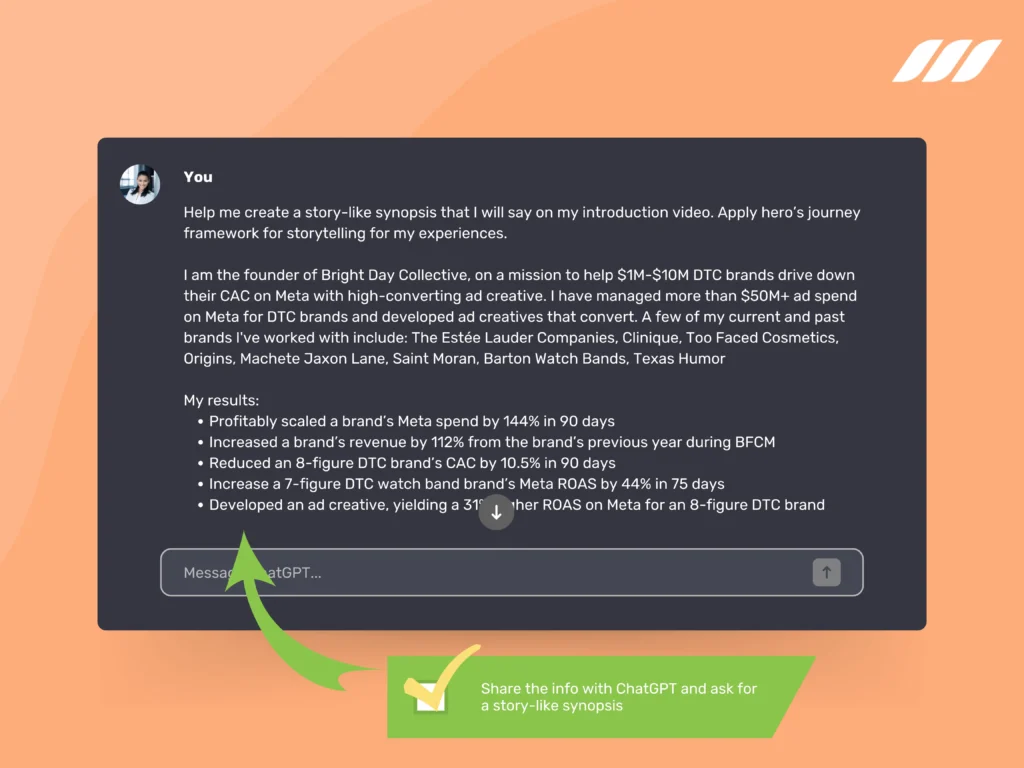
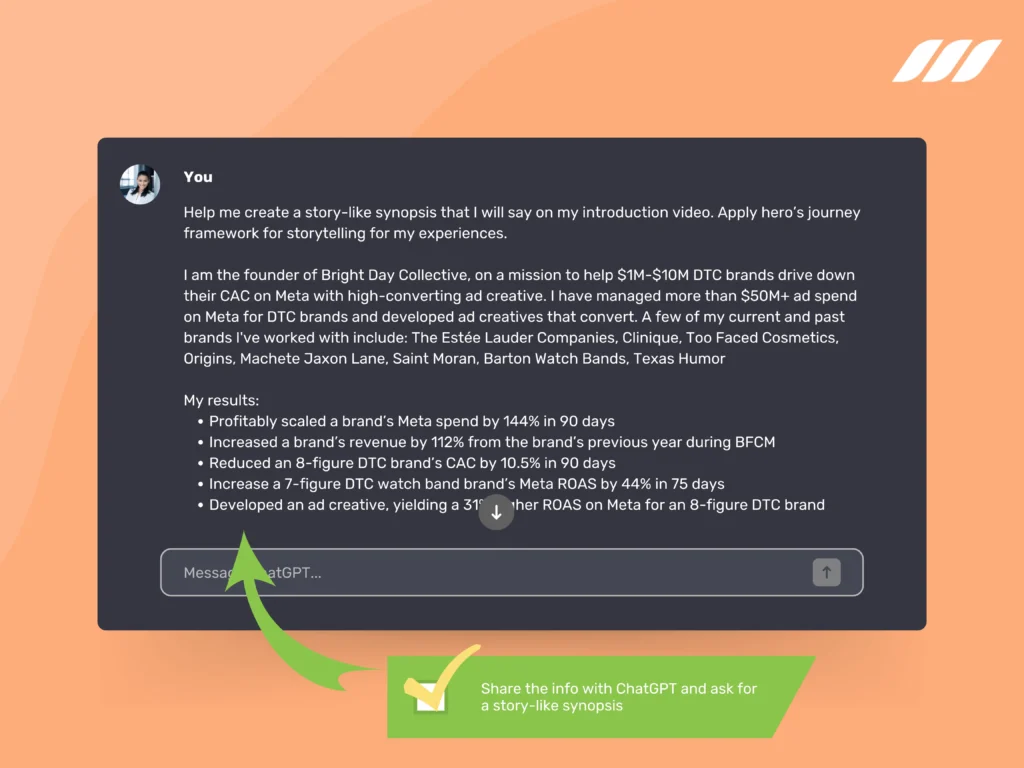
- Refine Your Story: Take the content ChatGPT generates and improve it so it truly represents your story.
Now, you can put this story on your LinkedIn profile, website, or even in a video. Let your professional journey unfold like a memorable tale!
Boost Engagement with Videos
Finally, think about spicing up your LinkedIn activity by adding videos to the messages or mixing videos alongside the text improvements of ChatGPT. It’s a great way to share your story, experiences, and insights, bringing a more personal touch that can amp up your efforts of generating leads on LinkedIn.
In fact, incorporating visuals in your outreach strategy can help you convert prospects into customers more efficiently. Remember, ChatGPT isn’t just for text – it can step in to level up your video creation process too.
For instance, you can use it to outline scripts, refine key information, and craft engaging intros. It’s flexible, adapting to different tones for various video styles.
Need to simplify complex ideas? ChatGPT has got you covered, ensuring your LinkedIn audience easily understands your words. Plus, it can help you create calls to action that actually get people engaged. While ChatGPT won’t edit your videos, it can provide valuable tips on editing your brand videos for maximum engagement.
Read also: How to Use ChatGPT for LinkedIn Lead Generation
Use Dripify with ChatGPT for LinkedIn Messaging in Bulk
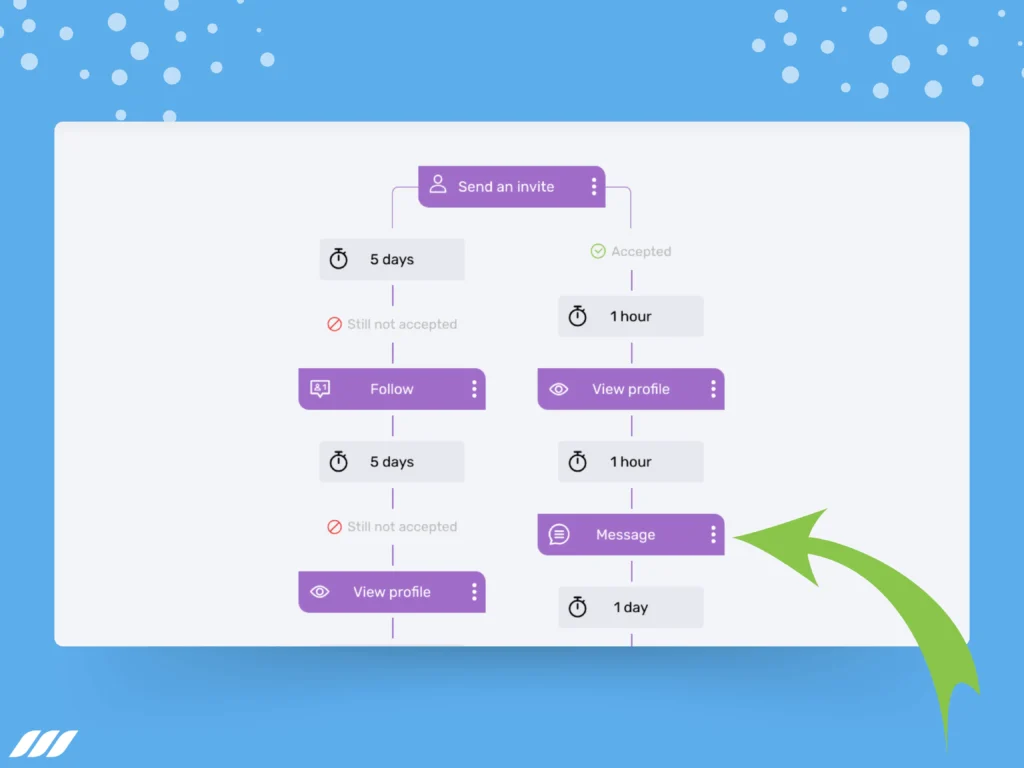
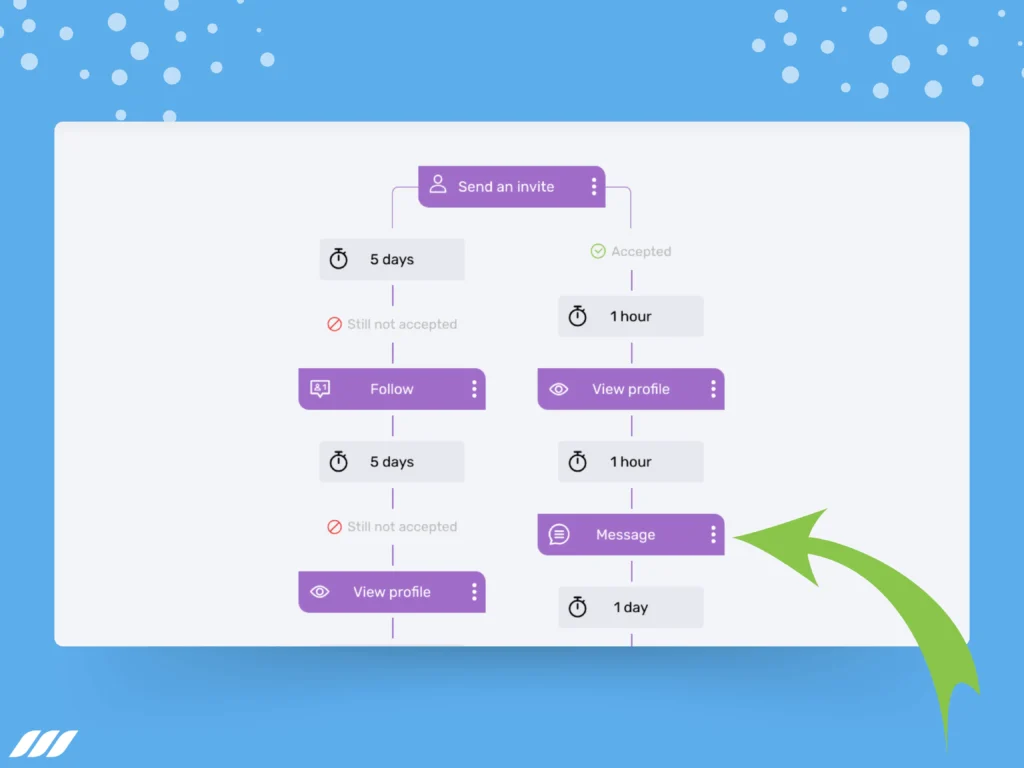
As you can see, ChatGPT is awesome for crafting tailored messages, but you can’t use it for LinkedIn mass message automation. This is where the Dripify LinkedIn automation tool has your back. This is a next-generation tool made for automating things on LinkedIn, including bulk messaging.
Dripify allows you to automatically send bulk messages to loads of 1st level connections, making communication and building relationships super easy. The built-in message templates help you turn potential connections into customers in no time.
The best part? Thanks to its cloud-based mojo, Dripify keeps working even when your computer is taking a nap. Imagine automation without the fuss of keeping your device awake. In just a few minutes, you can set up your personalized sales funnel with Dripify handling the heavy lifting for you.
But hold on, there’s more! Dripify isn’t just about automation; it’s about breaking free from LinkedIn limits. With this smart tool, you can fire off a whopping 100+ connection requests per week – and guess what? It’s all done without risking the safety of your LinkedIn account.



Conclusion
ChatGPT is really good at writing LinkedIn messages that feel personal and interesting. It turns everyday outreach into opportunities for meaningful connections. Whether you’re starting conversations, answering questions, or boosting your professional image, think of ChatGPT as a reliable AI assistant that can supercharge your interactions. But, you should always remember about the advantages and disadvantages of ChatGPT for LinkedIn.
So, go ahead, try out different prompts, tailor your messages, and see how ChatGPT enhances your LinkedIn messaging journey. It’s not just about the words; it’s about building connections that truly matter in the professional world.

![How to Write a Price Increase Letter [Tips, Examples, and Free Template]](https://dripify.io/wp-content/uploads/2021/12/27.png)
![How to Write an Effective Collaboration Email [+Templates]](https://dripify.io/wp-content/uploads/2023/05/13.png)



