LinkedIn offers a range of features that can help you improve your online presence and engage your network. One of these features is LinkedIn Polls, a simple yet effective way to gather feedback, opinions, and insights from your connections.
With LinkedIn Polls, you can ask questions, gather data, and gain valuable insights to help you make informed decisions, improve your content strategy on LinkedIn, and drive engagement.
- What Is a LinkedIn Poll?
- How to Create a Poll on LinkedIn Desktop?
- How to Create a Poll on LinkedIn Mobile?
- 4 LinkedIn Polls Tactics to Increase Engagement
- How to Use LinkedIn Polls For Lead Generation
- Identify Your Target Audience
- Ask the Right Questions
- Use a Clear Call-to-Action (CTA)
- Promote Your Poll
- Lead Magnet or Incentives
- Use LinkedIn Scraping Tools
- 4 LinkedIn Polls Examples
- Industry-Specific Poll
- Product Feedback Poll
- Thought Leadership Poll
- Engagement Poll
If you want to create polls on LinkedIn, the process is relatively straightforward; you can easily create and share polls with your network from desktop and mobile devices.
In this article, we’ll discuss how to make LinkedIn Polls.
We’ll walk you through the steps you need to take to create a poll on LinkedIn, as well as offer some tips and examples to help you get the most out of this powerful feature.
Whether you’re looking to improve your LinkedIn profile, engage your network, or generate leads, LinkedIn Polls can be an effective tool to help you achieve your goals. So, let’s get started and learn how to make LinkedIn Polls.
What Is a LinkedIn Poll?
A LinkedIn Poll is a feature that allows you to create a question with multiple answer choices for your network to vote on. You can create polls on both desktop and mobile versions of LinkedIn and can cover a range of topics, from industry trends to personal preferences.
You can choose from a variety of question types in LinkedIn polls, including multiple-choice questions, yes/no questions, and open-ended questions.
Plus, you can share your LinkedIn Polls with your entire network, including your connections, followers, and even members of groups you belong to. This means you can reach a broad audience with your poll and get valuable feedback from a diverse range of people.
How to Create a Poll on LinkedIn Desktop?
Creating a LinkedIn Poll on a desktop is a simple process that involves just a few steps. Follow the steps given below, and you’ll be able to quickly put a poll on LinkedIn.
Step 1
Click on the “Start a post” button at the top of your LinkedIn feed.
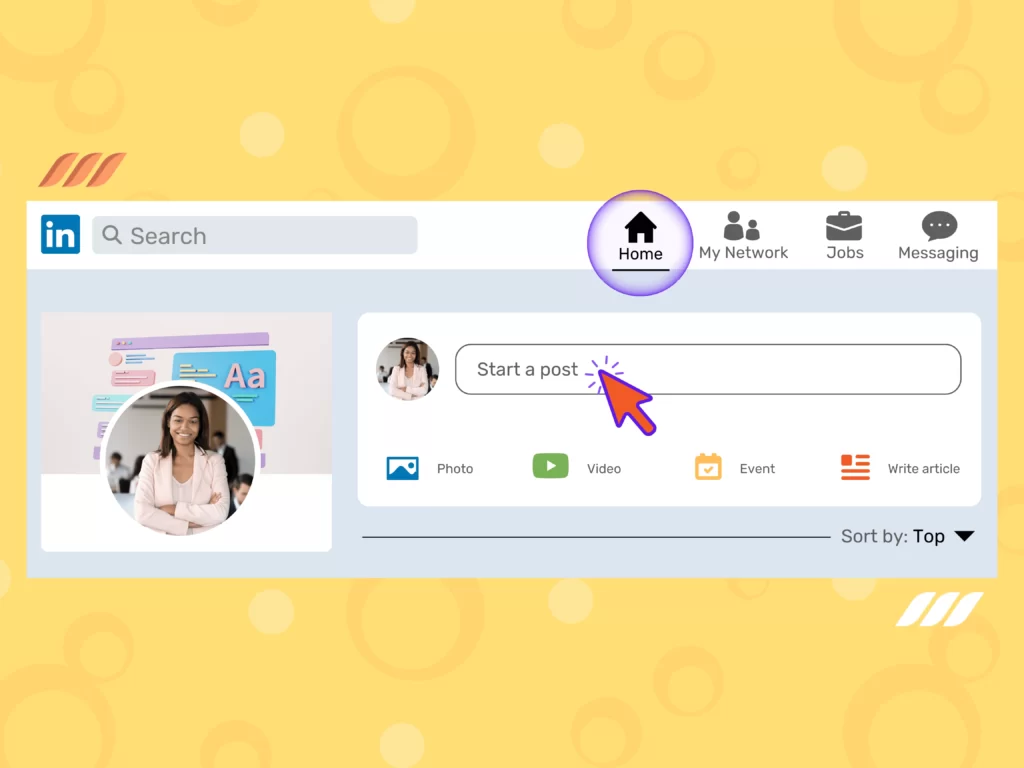
Step 2
Click on “More” and then select the “Create a poll” icon.
Step 3
Enter your poll question in the “Your question” field.
Step 4
Add answer options in the “Option 1” and “Option 2” fields. You can add up to four answer options.
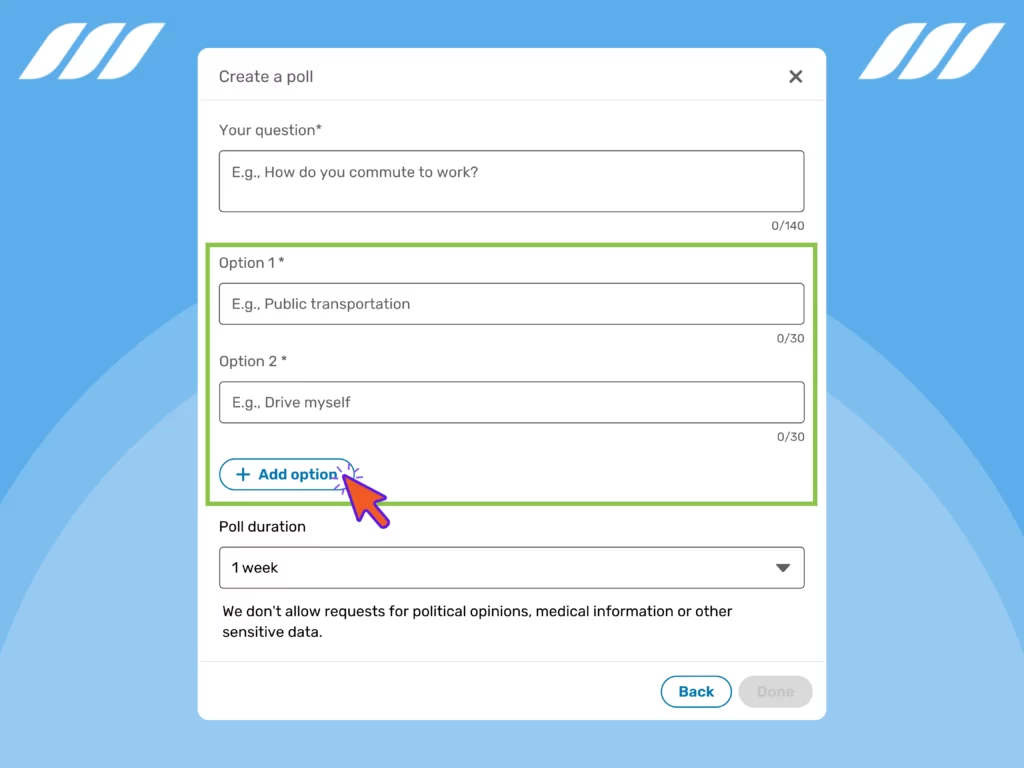
Step 5
Choose the length of your poll (up to two weeks).
Step 6
Click “Done” and then choose “Post” to publish your poll.
How to Create a Poll on LinkedIn Mobile?
Creating a poll on the LinkedIn mobile app is also straightforward. It follows the same steps as the desktop version. Follow the steps given below to create polls on LinkedIn.
Step 1
Open the LinkedIn mobile app and sign into your LinkedIn account
Step 2
Tap the “Post” button at the bottom of your LinkedIn home screen
Step 3
Tap the “More” icon (a bar graph with three bars) and then choose Poll
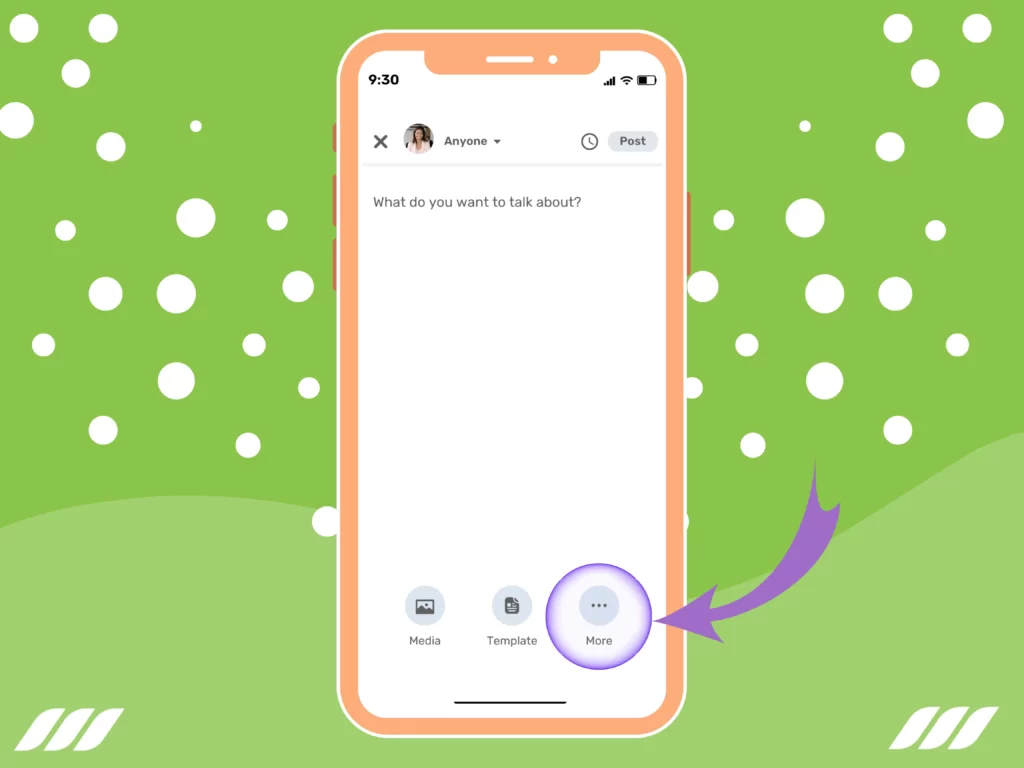
Step 4
Enter your poll question in the “Your question” field.
Step 5
Add answer options in the “Option 1” and “Option 2” fields. You can add up to four answer options.
Step 6
Choose the length of your poll (up to two weeks) and decide whether you want to allow voters to see the poll results.
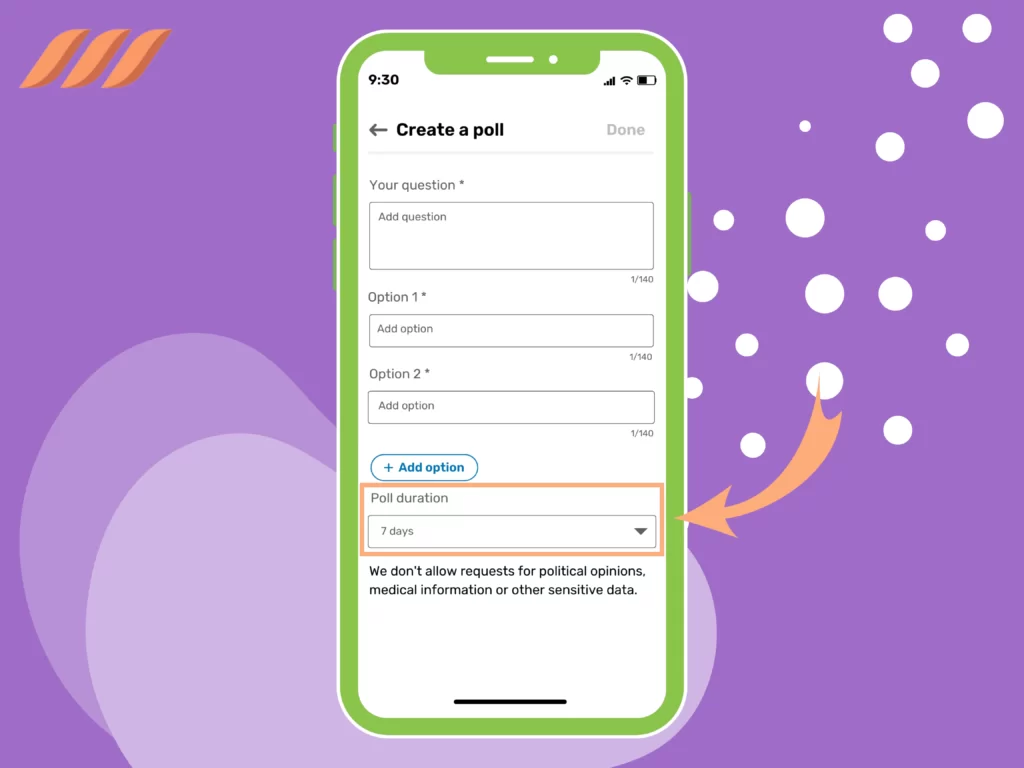
Step 7
Tap the “Done” button and then tap on “Post” to publish your poll.
4 LinkedIn Polls Tactics to Increase Engagement
While creating a Poll on LinkedIn is a great way to gather insights and engage with your network, it’s not enough to simply post a question and wait for responses. To maximize the impact of your poll, you’ll need to use some tactics to increase engagement and encourage participation.
Here are four tactics you can use to increase engagement with your LinkedIn Poll:
- Ask timely and relevant questions: To maximize engagement, your poll should be timely and relevant to your audience. Ask questions that are related to current events or trends in your industry.
Or you may want to ask questions that tap into the pain points and challenges of your network. When your audience feels the question relates to their interests, they are more likely to respond.
- Offer a reward or incentive: People love incentives and are more likely to take action when they know there is something in it for them. A reward or incentive can improve participation in your poll.
Consider offering a free e-book or white paper, a discount on your products or services, or a chance to win a prize. Be sure that the reward or incentive is relevant to the poll question and valuable enough to motivate participation.
- Share your poll on other platforms: To increase the visibility of your poll and encourage more people to participate, you can share it on other platforms, such as Twitter, Facebook, or Instagram.
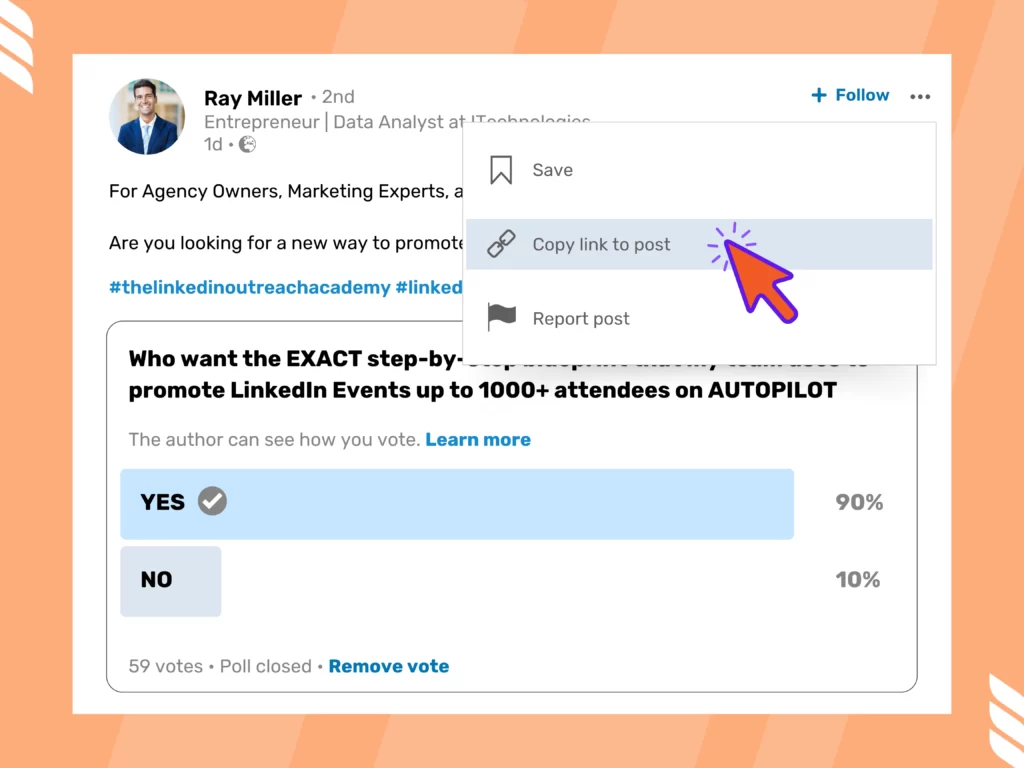
Plus, it is a good idea to include a link to your poll in your email signature, blog posts, or other marketing materials. The more places your poll is shared, the more exposure it will receive and the more likely people will be to participate.
- Follow up with participants: After your poll ends, follow up with the participants, thank them for participating, and share the poll results. This can help build trust and credibility with your network and encourage them to engage with you further.
Besides the above poll engagement tips, it is good to keep your poll questions short and sweet. Also, consider gathering valuable insights like industry trends through your poll questions and invite others in your network, like an influencer, to collaborate on a poll.
How to Use LinkedIn Polls For Lead Generation
In addition to boosting engagement, you can use LinkedIn Polls for lead generation. Here are some tips for using polls to extract leads from LinkedIn:
Identify Your Target Audience
First, it’s important to identify your target audience and create a poll specifically designed to engage with that audience. Consider the demographics, interests, and behaviors of your ideal customer and develop poll questions that will resonate with them.
For example, if you are targeting small business owners, you might ask questions about the challenges they face in running their businesses. Then you can use LinkedIn’s targeting options to ensure your poll is seen by the right people, such as those in specific industries or job functions.
Read also: Why You Need Dripify for Small Businesses
Ask the Right Questions
The questions you ask in your poll should be designed to elicit information about your target audience that can be used for lead generation.
For example, you might ask questions about the challenges your audience is facing, their goals and objectives, or their preferences for products or services.
Use a Clear Call-to-Action (CTA)
Make sure your poll question includes a clear CTA that directs voters to take a specific action, such as downloading a resource or signing up for a newsletter.
Promote Your Poll
Once you have identified your target audience and created your poll, it’s important to promote it widely. You can share your poll on your LinkedIn profile and other social media platforms and include a link to the poll in your email signature, blog posts, or other marketing materials. Consider using paid advertising to promote your poll to a wider audience.
Lead Magnet or Incentives
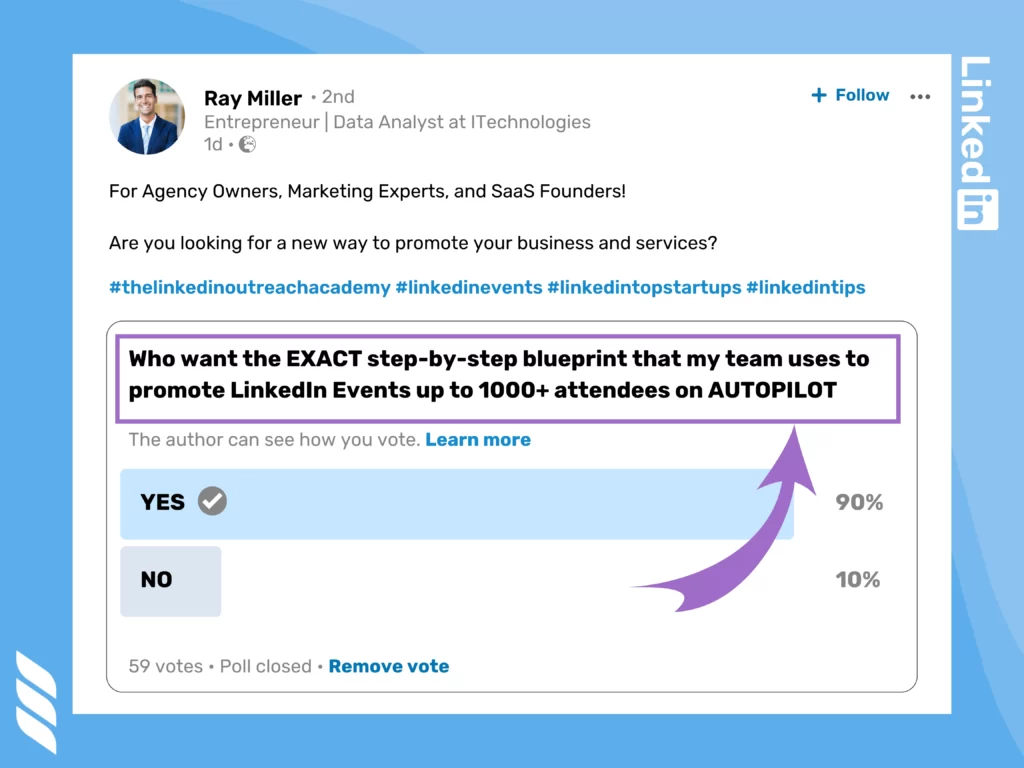
Consider offering a prize or incentive for those who vote in your poll, such as a free trial or consultation. Plus, you can offer a lead magnet, such as a free e-book or white paper, to provide additional value to your audience.
To access the lead magnet, participants must provide their contact information, which you may want to use for lead generation down the line. It’s important to ensure the lead magnet is relevant to the poll question and offers genuine value to participants.
Use LinkedIn Scraping Tools
Once your poll ends, you’ll have better insights into your target audience and identify your leads and prospects. But how do you approach the people who participated in your poll for lead generation? Sure, you can contact them via LinkedIn messaging or InMail, but what about email outreach?
Contacting your leads via email is a powerful way to nurture a relationship and convert your leads into customers. But how do you get the email addresses and other data of your leads? Well, it is a good idea to use the best LinkedIn scraping tools like Dripify data scraper to extract leads from LinkedIn.
With Dripify sales automation tool, you can extract data such as name, company, job title, and contact information from LinkedIn profiles, which can then be used for lead generation. Dripify offers a range of features and integrations that make it easy to extract and manage leads from LinkedIn.
By using LinkedIn Polls for lead generation and extracting data with tools like Dripify, you can generate more targeted leads and improve the effectiveness of your marketing campaigns. Just be sure to follow best practices for lead generation and respect the privacy and preferences of your target audience.
4 LinkedIn Polls Examples
Here are four examples of LinkedIn Polls that you can use as inspirations to engage with your audience, generate leads, and gather valuable insights:
Industry-Specific Poll
This type of poll is designed to engage with your target audience by asking questions specific to your industry or field.
For example, a marketing agency might ask a question like “What marketing channels have been most effective for your business this year?” to engage with other marketers and gather insights about marketing trends.
Product Feedback Poll
This poll type is designed to gather feedback from your audience about your products or services.
For example, an e-commerce business might ask a question like, “What features would you like to see in our new product line?” The goal here is to gather insights about customer preferences and improve your product offering.
Thought Leadership Poll
This type of poll aims to position your brand as a thought leader in your industry or field.
For example, a consulting firm might ask a question like “What do you think will be the biggest challenges facing the consulting industry in the next 5 years?” to demonstrate their expertise and engage with other professionals.
Engagement Poll
This poll type will help increase engagement with your audience and build a sense of community.
For example, a non-profit organization might ask, “What cause are you most passionate about?” to engage with their audience and gather insights about their interests and values.
Each of these types of LinkedIn Polls can be highly effective when used correctly. By identifying your target audience, creating engaging poll questions, and promoting your poll widely, you can gather valuable insights, build relationships with your audience, and ultimately drive more sales and revenue for your business.
Here are some more examples of LinkedIn Poll questions to engage your network:
- “What is your favorite social media platform for business networking?”
- “How do you prefer to learn new skills: through online courses or in-person workshops?”
- “Which of these marketing strategies has been most effective for your business?”
- “How often do you check your email during the workday?”
Read also: Best LinkedIn Marketing Strategies That Work
Conclusion
LinkedIn Polls is an invaluable tool for improving your LinkedIn profile, engaging your network, and generating leads. By following the steps outlined in this article, you can create polls that offer valuable insights and drive engagement.
Don’t forget to leverage LinkedIn’s targeting options and consider using scraping tools like Dripify to extract leads and expand your network. With the right strategy, LinkedIn Polls can be a powerful tool for building your professional brand and driving company growth.
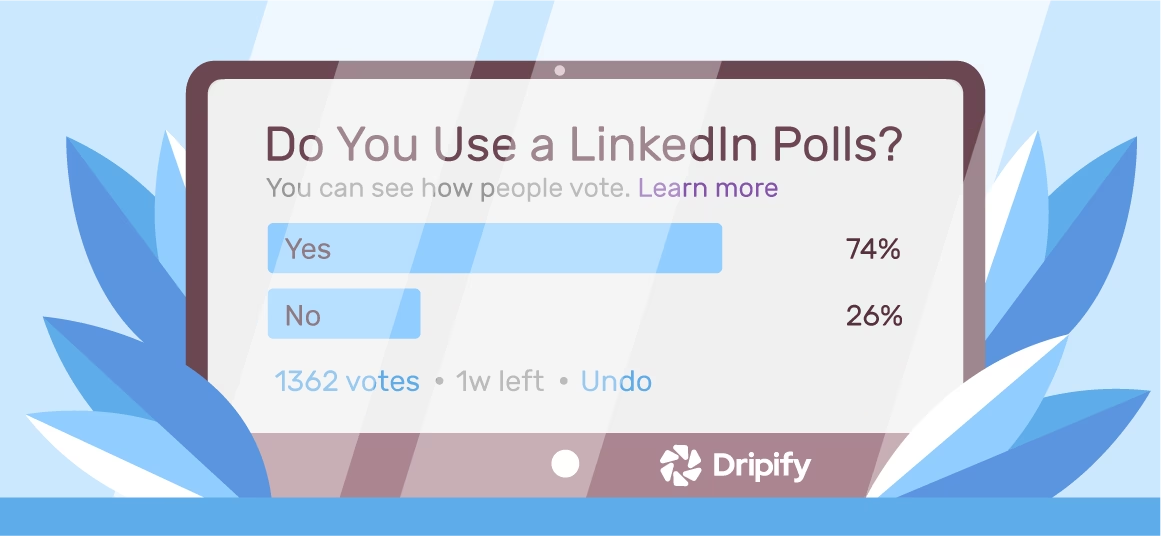

![Email Outreach Tracking [Tips, Tricks and Tools]](https://dripify.io/wp-content/uploads/2025/02/11-7-png.avif)
![Create a Prospecting Plan [+8 Prospecting Methods]](https://dripify.io/wp-content/uploads/2025/02/11-png.avif)