|
Getting your Trinity Audio player ready...
|
If you’re a student looking to enhance your career prospects, LinkedIn can be an excellent place to start. LinkedIn isn’t just for established professionals; it’s your ticket to success as a student, and we’re about to show you exactly how to make it work for you.
In this comprehensive guide, we’ll walk you through everything you need to know about using LinkedIn effectively as a college student. You’ll learn how to create a professional profile that showcases your skills and achievements, connect with industry professionals, and discover job opportunities that align with your interests and goals.
But first, let’s discuss why it is a good idea to use LinkedIn for students.
Reasons Why Every Student Should Use LinkedIn
Here are some compelling reasons why you should create and maintain a LinkedIn profile:
1. Networking
LinkedIn opens doors to a vast network of professionals, including alumni and professors from your school. Connecting with them can lead to mentorship, job referrals, or valuable advice.
For instance, say you’re a computer science student looking for guidance. Connecting with a successful alum who now works at a renowned tech company could provide invaluable insights into the industry.
2. Job and Internship Searches
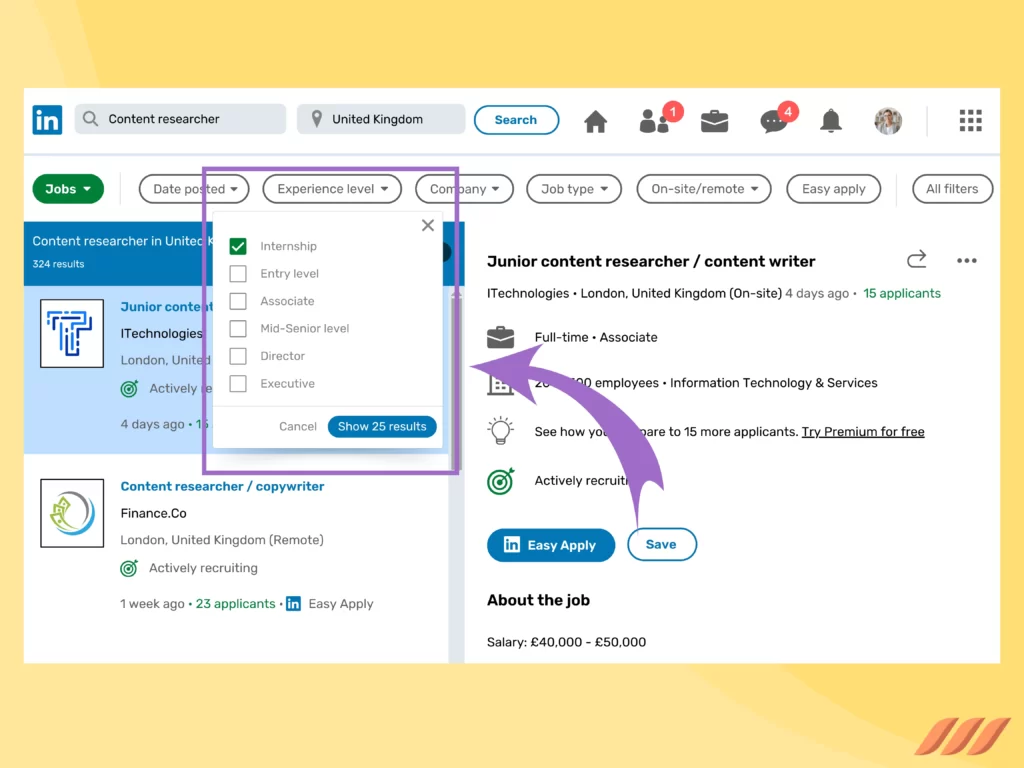
Many companies actively use LinkedIn to recruit talent. This means having a LinkedIn profile will increase your visibility to potential employers.
What’s more, you can follow companies on LinkedIn to stay updated on their job postings. And don’t forget to stay active on the platform because doing so can help you get a job through LinkedIn.
3. Display Your Skills and Expertise
Use LinkedIn for students is a great benefit, because it is a place to showcase academic achievements, projects, and skills. It’s like an online resume that you can continually update and refine.
For example, if you’re a programmer, you can list the programming languages you’re proficient in and any projects you’ve worked on. This can attract attention from companies seeking your specific skills.
4. Personal Branding
LinkedIn is an excellent platform to establish your personal brand. Consider sharing insightful articles and posts on the platform to establish yourself as a knowledgeable and enthusiastic student.
For example, if you’re a marketing student, sharing marketing tips and case studies can demonstrate your expertise and passion for the subject.
5. Connect With Alumni
LinkedIn alumni feature can be a game-changer for your academic and professional journey. Alumni often share a special bond with their alma mater and are often willing to offer guidance, insights, and opportunities to fellow graduates. Connecting with alumni is like forging a bridge to a wealth of knowledge and experience.
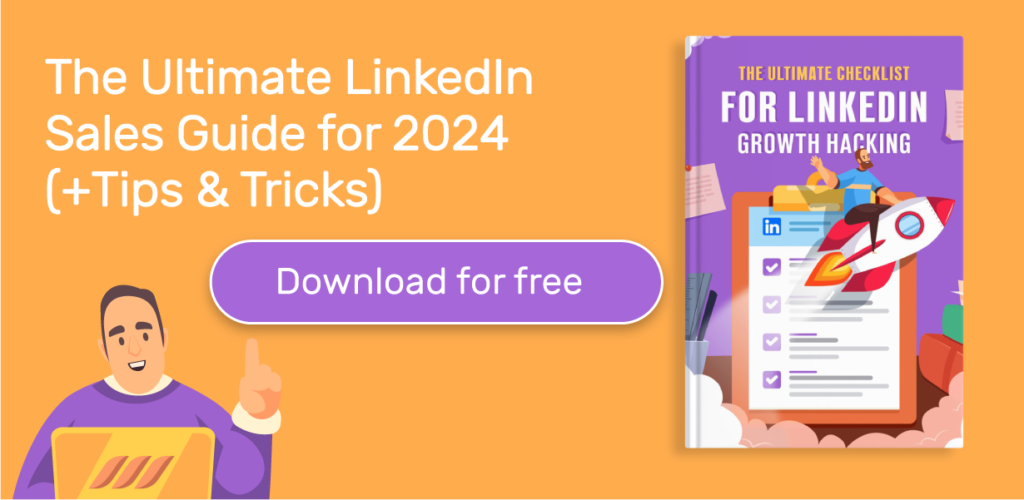
Tips to Create a LinkedIn Profile as a Student
Now that you’re aware of the benefits of using LinkedIn, let’s look at how to create a solid LinkedIn profile as a student.
Choose a Professional Photo
Think of your LinkedIn profile photo as the digital equivalent of a firm handshake and a friendly smile at a networking event. It’s your virtual introduction, so make it count. A professional photo not only increases your credibility but also makes you more memorable to those who come across your profile.
- Dress the Part: Your attire in the photo should mirror what you’d wear to a job interview or a professional event. A business-casual outfit or attire relevant to your field of interest is a good choice.
- Clear and Well-Lit: Choose a well-lit setting for your photo, preferably natural light. Ensure your face is clear and visible without any shadows.
- Friendly Expression: Your facial expression should be friendly and approachable. Smile naturally, showing that you are open to connecting and engaging with others.
- Solo Shot: Make sure the photo is a solo shot, with you as the central focus. Avoid group photos, cropped images, or pictures where it’s unclear who you are.
- Background Matters: A cluttered or distracting background can take away from your professionalism. Opt for a clean and simple background, such as a plain wall, to ensure the focus remains on you.
Write a Compelling Headline and Summary
Your headline appears below your name and is one of the first things people see. Instead of just stating your major, use it to convey your career aspirations or interests.
For instance, instead of “Computer Science Student”, you could use “Aspiring Software Developer | Passionate about AI.” This makes you stand out and gives a glimpse of your goals.
Also, the summary is your opportunity to introduce yourself and tell your story. You can use this space to share your academic background, interests, and career goals. Make sure it showcases your personality and what makes you unique.
And don’t forget to dig into some keywords and keyphrases related to your field and use them in your professional summary. Doing so will SEO optimize your profile so that potential connections and employers can find your profile easily.
Highlight Relevant Experience
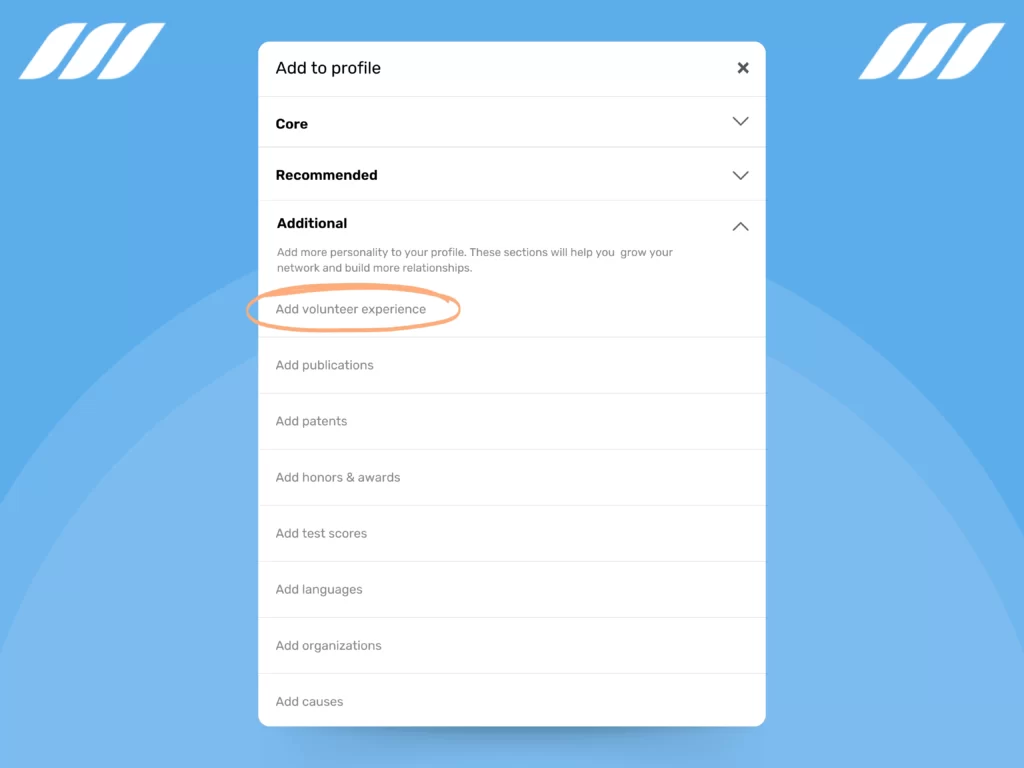
Even as a student, you may have some experience worth showcasing. This could include internships, part-time jobs, or volunteer work. Also, you could describe how these experiences have helped you develop skills relevant to your field.
For example, if you worked as a marketing intern, you could mention the campaigns you contributed to and any measurable results, such as increased website traffic or social media engagement.
List Your Skills and Endorsements
LinkedIn is an excellent place to list and showcase your student skills. Doing so will help improve your LinkedIn profile. So, don’t be shy about listing both hard and soft skills relevant to your field of study. Plus, it is a good idea to ask professors, classmates, or colleagues to endorse your skills.
For instance, depends on industry, if you’re a nursing student, your skills could range from “Patient Care” to “Clinical Documentation“. Having endorsements from professors can validate your expertise.
Showcase Your Projects and Achievements
So, how to use LinkedIn effectively as a student? One of the most powerful ways for students to make their LinkedIn profile stand out is by showcasing projects and achievements. This section acts as a dynamic portfolio, allowing to highlight skills, experiences, and contributions.
- When you add a project to your profile, provide detailed descriptions that highlight your role, responsibilities, and the impact of the project.
- Incorporate visual content wherever possible. If your project involves design work, coding, or any visual elements, consider adding images, videos, or presentations to your portfolio.
- Use keywords related to your field of study or industry to optimize your project descriptions. This can make it easy for recruiters or professionals to find your profile.
Use Dripify to Automate LinkedIn Tasks
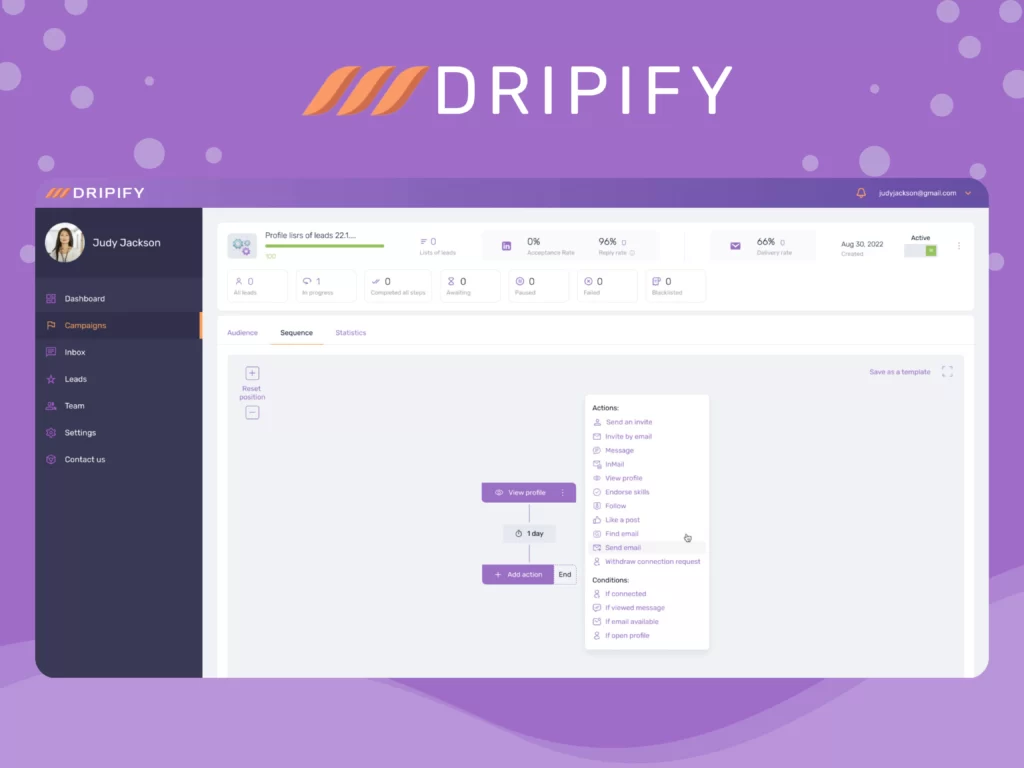
As a student, efficiently managing your LinkedIn profile can be challenging, especially when you’re juggling academics, part-time jobs, and extracurricular activities. That’s where the Dripify LinkedIn automation tool comes to the rescue.
Being one of the best LinkedIn automation tools out there, Dripify can help you streamline your LinkedIn activities and make the most out of your online presence. Here’s how you can leverage Dripify to automate essential LinkedIn tasks:
- Automated Connection Requests: With Dripify, you can set up automated connection requests to grow your network effortlessly. This is a fantastic way to quickly expand your network with like-minded professionals, including alumni and potential mentors.
- Auto Messaging and Follow-Ups: Engaging with your connections is crucial, but it can be time-consuming. Dripify automates messaging and follow-up sequences, allowing you to send messages to new connections or engage with existing ones.
- Personalization: Dripify allows you to customize your messages and connection requests to reflect your genuine interest in building a meaningful network. You can create customized message templates and schedule them to be sent at specific intervals, helping you nurture relationships efficiently.
- Analytics: Dripify provides analytics to track the performance of your automated actions. You can monitor the results to refine your strategy and improve your LinkedIn engagement.

Conclusion
As you can see, LinkedIn is a powerful solution for students looking to kickstart their careers, network with professionals, and showcase their skills. So, use the tips provided above to create a good LinkedIn profile today. Don’t forget to actively engage with your network by sharing content, connecting with professionals, and participating in relevant groups.

![How to Write a Price Increase Letter [Tips, Examples, and Free Template]](https://dripify.io/wp-content/uploads/2021/12/27.png)
![How to Write an Effective Collaboration Email [+Templates]](https://dripify.io/wp-content/uploads/2023/05/13.png)



