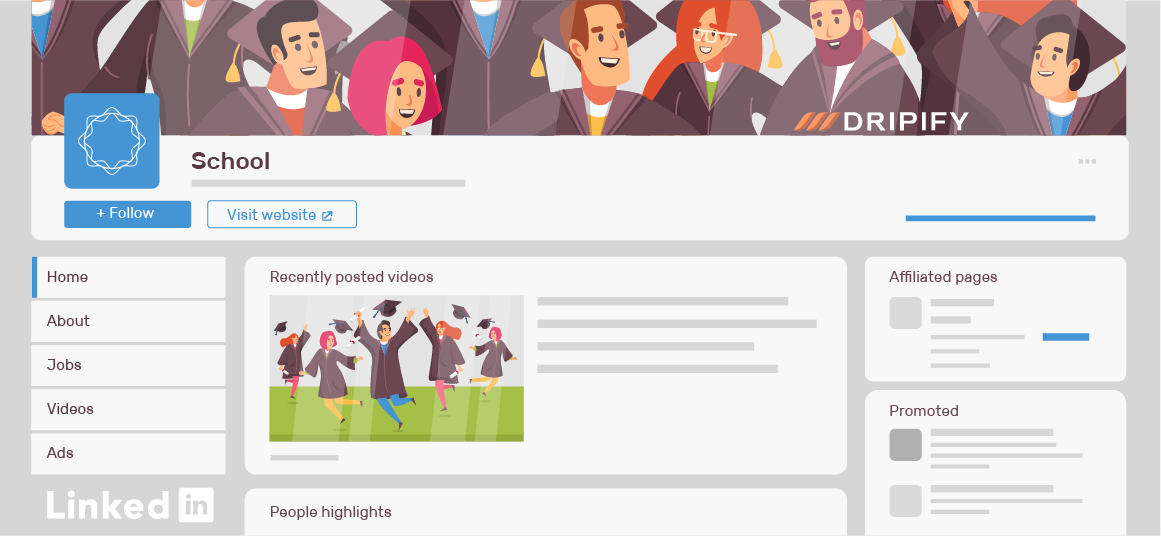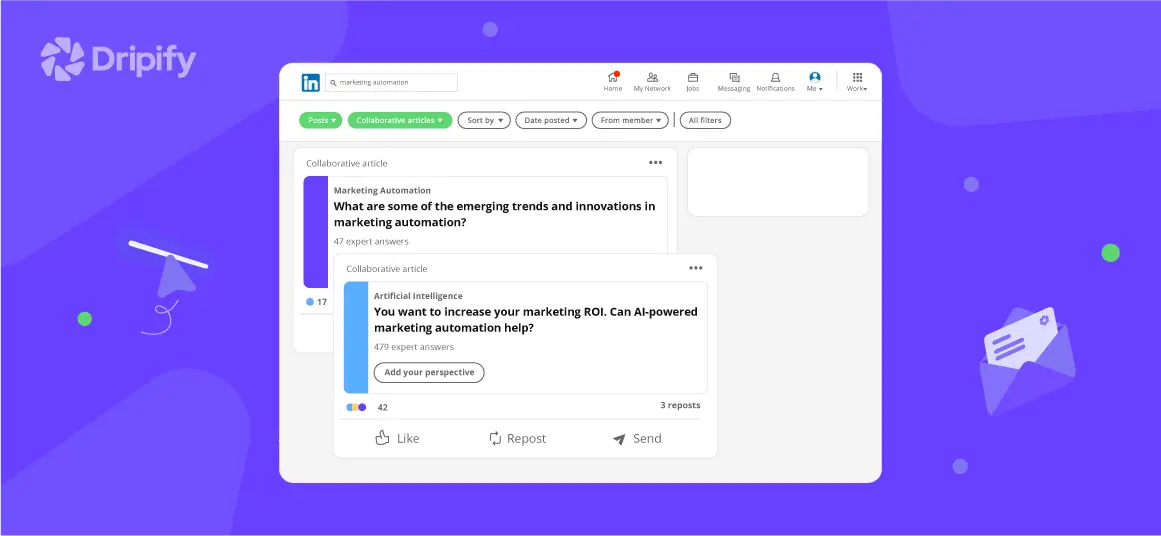Whether you’re a recent graduate looking for networking opportunities or an experienced professional looking to expand your network, the LinkedIn Alumni Tool can help you find and connect with alumni who share your interests and goals.
With this tool, you can easily search and find alumni from your school or university and filter them by location, industry, and more. In fact, the Alumni tool is a great way to gain valuable insights into the job market, connect with fellow alumni, and expand your professional network.
- What Is the LinkedIn Alumni?
- Where Can You Find the LinkedIn Alumni Tool?
- How to Use the LinkedIn Alumni Tool to Make New Connections
- Alumni Email Template
- Other Ways The LinkedIn Alumni Tool Can Help You
- How to Reach Out to Alumni on LinkedIn
- Do your research
- Start with a warm introduction
- Be specific
- Keep it brief
- Offer value
- Follow up
In this article, we’ll discuss how to find alumni on LinkedIn using the LinkedIn alumni tool and how it can benefit you in making new connections. Let’s get started!
What Is the LinkedIn Alumni?
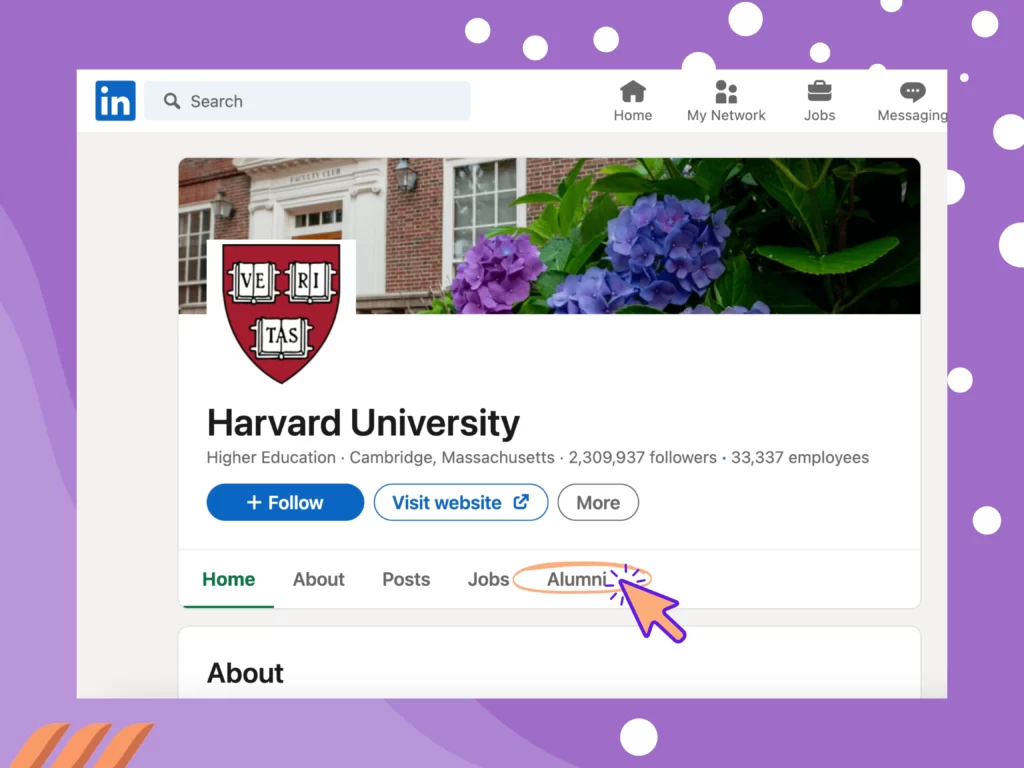
The LinkedIn Alumni Tool is a feature that allows users to search for and connect with alumni from their school or university. This tool provides a platform for individuals to connect with other people with similar educational backgrounds and interests.
The alumni tool is useful for job seekers, career changers, and anyone who wants to expand their professional network. By using the LinkedIn alumni tool, you can find people who work in the industry you’re interested in or even work for the companies you’re interested in.
Plus, you can view data about alumni career paths, such as the industries they work in and how their skills developed over time. You can also use this tool to see data on the industries and job titles that alumni have pursued, which can be useful in identifying potential career paths or industries to explore.
Overall, the LinkedIn alumni tool is a powerful resource for anyone looking to build or leverage their alumni network for career success.
Where Can You Find the LinkedIn Alumni Tool?
To access the LinkedIn alumni tool, search your school or university through the LinkedIn search bar. Once you find the official page of your alma mater, you’ll see the Alumni tab displayed on the page.
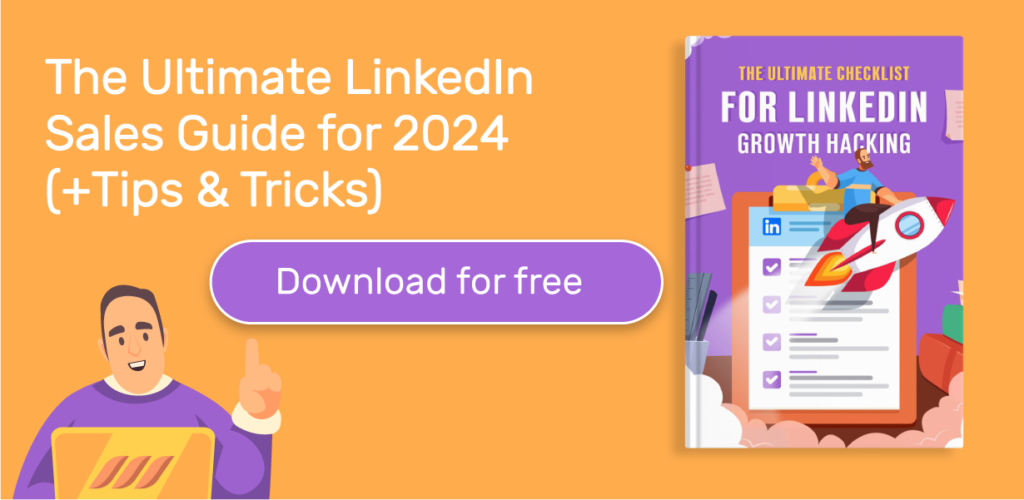
How to Use the LinkedIn Alumni Tool to Make New Connections
Wondering how to find alumni on LinkedIn? Follow the steps given below to make new connections using the LinkedIn alumni tool:
Step 1: Go to LinkedIn and locate your school or university’s official page using the search bar.
Step 2: Click the “See Alumni” button displayed on the page. This will take you to the LinkedIn alumni tool.
Step 3: Use the filters to refine your search. You can filter by start and end date, location, industry, job function, etc.
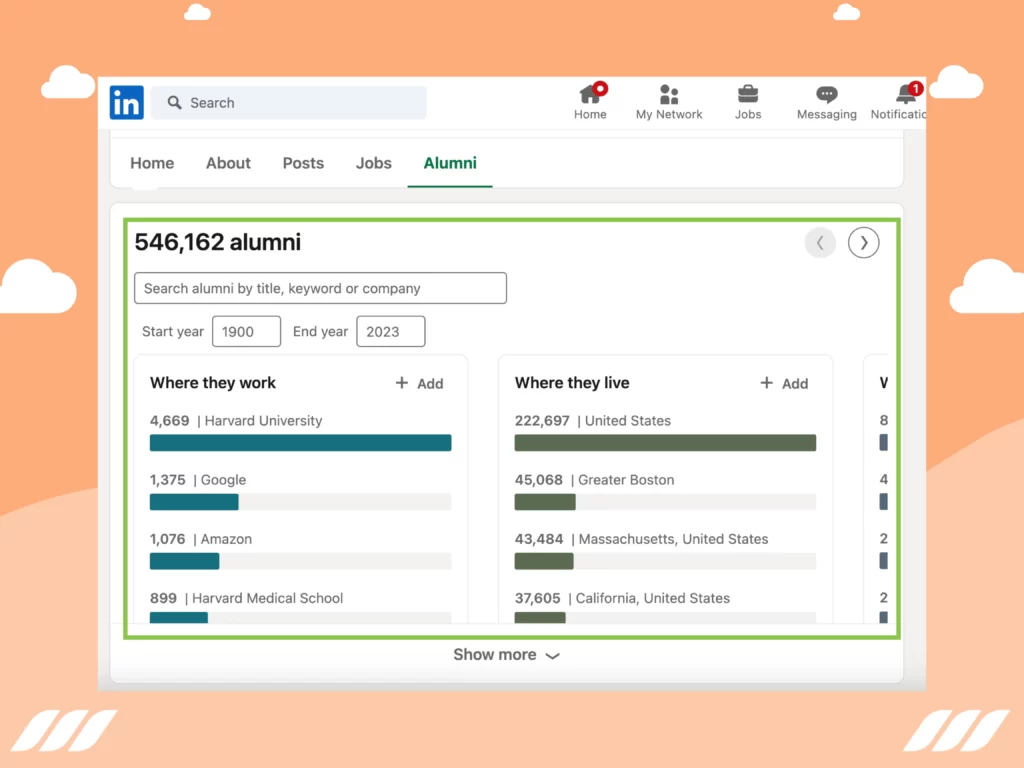
Step 4: Once you’ve found alumni you’d like to connect with, click on their profile to learn more about them.
Step 5: Click the “Connect” button to send them a connection request.
Remember that LinkedIn has limits on profile searches, so you may not be able to connect with everyone you find. However, there are ways to get around LinkedIn search limit by using LinkedIn X-ray search. This allows you to search for individuals outside of LinkedIn’s limitations.
Once you’ve connected with alumni, follow up with them regularly. Send them messages, share articles or resources that might interest them, and ask for their advice or feedback on your career goals. Building a relationship takes time and effort, but it can pay off in the long run.
Finally, consider attending alumni events to meet other alumni in person.
Many schools and universities host alumni events like reunions, networking events, and career fairs. These events are great opportunities to meet other alumni, learn about their career paths, and make new connections.
Alumni Email Template
Once you’ve found alumni you’d like to connect with, it’s important to know how to reach out to them.
Here is a sample message template you can use:
Subject: Connecting with fellow alumni
Dear [Alumni’s Name],
I hope this message finds you well. I came across your profile on LinkedIn and noticed that we both attended [School/University Name]. As a fellow alumnus, I thought it would be great to connect and hear about your experiences since graduation.
I’m currently pursuing a career in [Industry/Job Function], and I would love to learn more about your career path and any advice you may have for someone just starting.
If you have a few minutes to spare, I would love to connect over the phone or grab a cup of coffee. Let me know if that would be of interest to you.
Thank you for your time, and I look forward to hearing back from you.
Best regards,
[Your Name]
Other Ways The LinkedIn Alumni Tool Can Help You
In addition to finding alumni and making new connections, the LinkedIn alumni tool can be useful in other ways:
1. Job search: You can use the LinkedIn alumni tool to search for alumni who work at companies you’re interested in and even reach out to them for advice on job openings or company culture.
2. Mentoring: You can connect with alumni who work in the same industry or job function as you and ask them for mentorship or advice.
3. Stay up-to-date on industry trends: The LinkedIn alumni tool can help you stay up-to-date on industry trends. You can learn about new developments and best practices by following alumni who work in your industry or at companies you’re interested in. This can be particularly valuable if you want to stay competitive in your field or break into a new industry.
How to Reach Out to Alumni on LinkedIn
When reaching out to alumni on LinkedIn, it’s important to personalize your message and explain why you’re interested in connecting with them. Here are some tips on how to reach out to alumni:
Do your research
Before reaching out to an alum, take some time to review their LinkedIn profile and learn about their background, interests, and current role. This will help you tailor your message and establish a connection.
Read also: How to Improve Your LinkedIn Profile
Start with a warm introduction
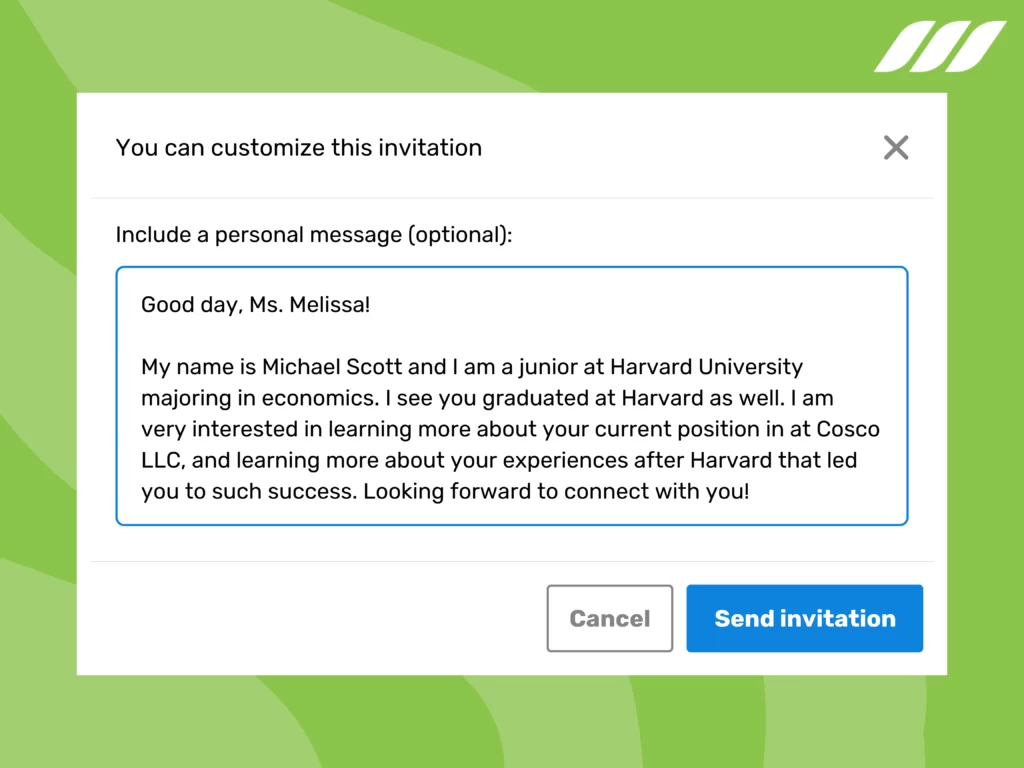
While sending a connection request out to alumni, start with a warm introduction. Remind them of your connection (e.g., you attended the same school or university) and express your admiration for their work or achievements. This will help to build rapport and establish a positive tone for your message.
Related article: Perfect LinkedIn Message Templates
Be specific
In your message, describe why you’re interested in connecting with them. Mention common interests or experiences, such as attending the same school or working in the same industry. Explain your purpose.
Whether you’re looking for career advice, mentorship, or simply expanding your network, make sure your message is clear and specific. This will help the alumni to understand how they can help you.
Keep it brief
Keep your message short and to the point. Alumni are busy professionals, so you want to ensure your message is clear and concise.
Offer value
Alumni are more likely to respond positively to your message if you offer something in return. This could be as simple as expressing your willingness to help them in the future or sharing a resource that might interest them.
You can establish a mutually beneficial relationship by demonstrating your willingness to give back. Consider offering something of value in your messages, such as helpful articles or resources related to their industry or interests.
Follow up
If you don’t hear back from an alum, don’t be afraid to follow up with a friendly reminder. However, respect their time and don’t spam them with multiple messages.
For example, if you’re looking for a mentorship or collaboration opportunity, be clear about your expectations and what you hope to achieve. This will help the alumni determine whether they can commit to your request.
Related article: Sending Mass Messages on LinkedIn
Conclusion
The LinkedIn alumni tool is a powerful resource for connecting with alumni from your school or university. You can use this feature to find alumni working in your industry or companies you’re interested in. You can even connect and network with alumni for job opportunities or mentorship.
To use the LinkedIn Alumni Tool, simply search for your school or university in the LinkedIn search bar and then click on the “See Alumni” button displayed on the page. From there, you can filter your search by various criteria and connect with fellow alumni.
Remember, when reaching out to alumni, be specific about why you’re interested in connecting and offer something of value in your message. With these tips, you’ll be well on your way to building valuable connections and expanding your professional network.