|
Getting your Trinity Audio player ready...
|
Social selling is a proven strategy to expand your company’s reach, drive customer engagement, and increase sales. But the steep competition in the marketplace means that sellers need to think strategically and operate efficiently at all times.
Social selling requires constant monitoring of potential customers, partners, influencers, and competitors to understand their needs, find opportunities for collaboration or partnership, and identify threats as early as possible.
Social analytics tools reveal insights about your audience so you can tailor your message with precision. With the right tools at your fingertips, you can streamline social selling processes and measure their impact on business performance.
Many LinkedIn analytics tools can help you measure your LinkedIn activity, track your progress, and find areas for improvement. In this guide, you’ll learn about the top LinkedIn analytics tools that are worth your time and money.
But let’s start with the basics!
What Are LinkedIn Analytics Tools?
LinkedIn analytics tool is a software that can help you measure and improve your LinkedIn presence and marketing efforts.
This includes understanding how people interact with your LinkedIn profile, which content gets the most engagement, and what kinds of connections you have.
LinkedIn analytics tools allow you to measure your audience’s engagement with different content types. It also lets you see what job functions and locations mostly engage with your content.
The best LinkedIn analytics tools will also provide insights into your competition so you know how you stack up and where to improve. Using the findings from these analytics tools, you can improve your LinkedIn profile, content marketing, and social selling.
How LinkedIn Analytics Tools Work
Before we jump into the best analytics tools for LinkedIn, let’s briefly go over how they work.
LinkedIn analytics tools connect to your LinkedIn account to collect data about your profile, content, and connections. This data is then analyzed and presented in an easy-to-understand format.
Some of these tools will also provide recommendations on improving your LinkedIn presence based on the data they collect. That makes it easy to take action and see results quickly.
Now that you understand what LinkedIn analytics tools are and how they work, let’s get to know why they are essential in the first place.
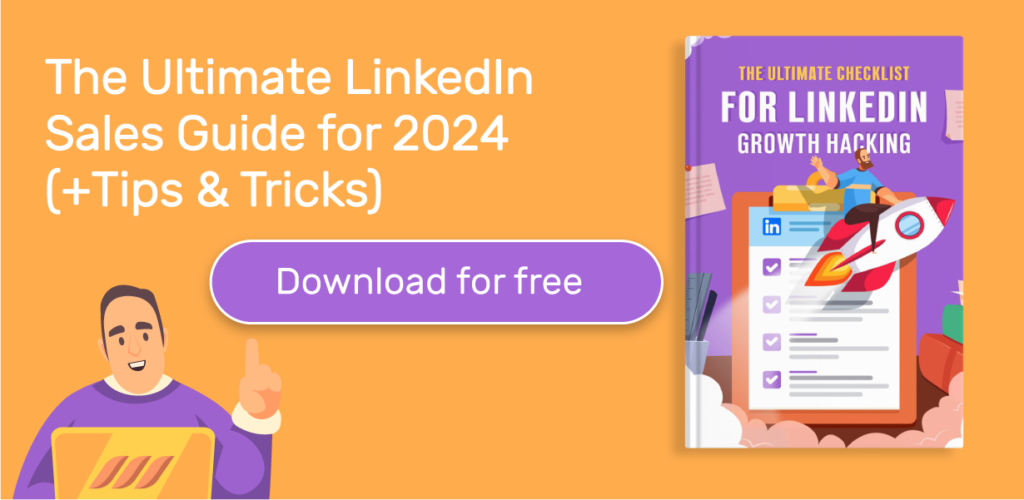
Why LinkedIn Analytics is Important
As a LinkedIn marketer, you know the importance of building relationships and connecting with your target audience. But what happens after you make those connections? How do you know if your marketing efforts are paying off?
That’s where LinkedIn analytics comes to your help! Tracking your analytics gives you valuable insights into how your target audience engages with your content. You can adjust your strategy with this knowledge to better fulfill their needs, which ultimately drives more leads and conversions.
All this can take a lot of time, energy, and effort if done manually. LinkedIn analytics tools automate this process, making it easier for you to focus on other aspects of your business.
Let’s look at the best LinkedIn analytics tools.
17 Best LinkedIn Analytics Tools to Optimize and Get the Most Out of Your Social Selling
These analytics tools for LinkedIn will help you track your progress, understand what’s working, and find areas for improvement.
1. Dripify

Dripify helps you create drip campaigns and track their performance. Plus, it is a great tool for gaining valuable insights into your LinkedIn audience.
Using the findings from Dripify, you can evaluate your overall LinkedIn performance. It provides detailed LinkedIn stats and metrics, including LinkedIn engagement rate, profile usage statistics, and campaign activity.
Read on to explore more amazing features of Dripify automation tool:
Watch Daily Usage Stats
Get instant notifications on new connection requests, unread messages from leads, and profile views. This way, you’ll never miss a beat and can stay on top of your networking activities.
Observe Recent Activity
LinkedIn is a powerful business tool for networking, job searching, and marketing. However, managing your LinkedIn activity can be time-consuming and overwhelming.
Dripify helps you manage your LinkedIn activity with ease. Use this tool to automate LinkedIn activities like scanning profiles, scraping and exporting data, sending connection requests, sending and responding to messages, and much more.
View Campaign Performance
With the detailed LinkedIn report, you can keep an eye on how well your Dripify campaigns are doing. This tool lets you see your invitation acceptance rate, response rate, and other essential metrics. Plus, you can compare these stats to data from the last time.
What’s best is that Dripify is not just an analytics tool but a complete solution for LinkedIn marketing. It helps you supercharge your presence to get the most out of the platform.
2. Octopus CRM
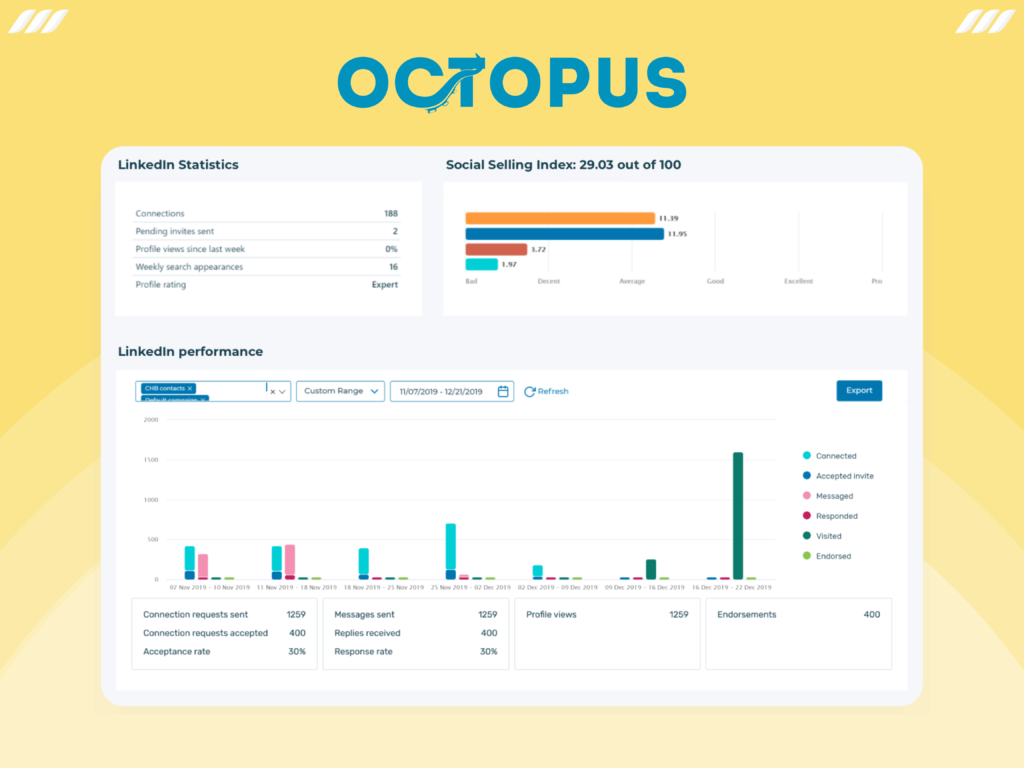
Octopus CRM is yet another all-in-one LinkedIn automation software. It’s an AI-powered LinkedIn tool that grows your business by facilitating you build relationships with the right prospects.
Octopus CRM provides a complete LinkedIn solution to help you connect with more prospects, engage your target audience, and close more deals.
It is a powerful yet straightforward autopilot for LinkedIn that automates your work, thanks to its wide range of excellent features.
Here’re are some of the key features of Octopus CRM:
- Send automated (personalized) connection requests on LinkedIn.
- Send connection requests by email to bypass the weekly invite limit on LinkedIn.
- Message hundreds of 1st level connections in bulk.
- Automatically endorse up to 7 skills on profiles of your LinkedIn contacts.
- Visit hundreds of profiles automatically.
3. LinkedIn Native Analytics

LinkedIn page analytics is a great way to track your LinkedIn marketing efforts and understand what’s working. LinkedIn provides valuable insights that can help you improve your strategy.
LinkedIn’s native analytics is a powerful tool that can help you understand your LinkedIn audience, their needs, and how they interact with your content.
One of the most helpful things about LinkedIn native analytics is that it allows you to track your content performance. This means you can see which posts get the most engagement and adjust your content strategy accordingly.
This is valuable information because it gives you a clear understanding of what’s working and what isn’t. If you see that a particular type of post isn’t performing well, you can experiment with different formats or topics until you find something that resonates with your audience.
On the other hand, if you see that a specific type of post is getting a lot of engagement, you can double down on that content to keep your audience engaged.
Another great thing about LinkedIn native analytics is that it provides insights into your target audience and their interests. This allows you to create content that appeals directly to your target market.
For example, if you see that most of your target audience is located in a certain country or region, you can adjust your content strategy accordingly.
Or, if you see that most of your target audience belongs to a certain age group or gender, you can create content that appeals specifically to them.
The more insights you have into your target audience, the better equipped you’ll be to create content that resonates with them.
4. Google Data Studio
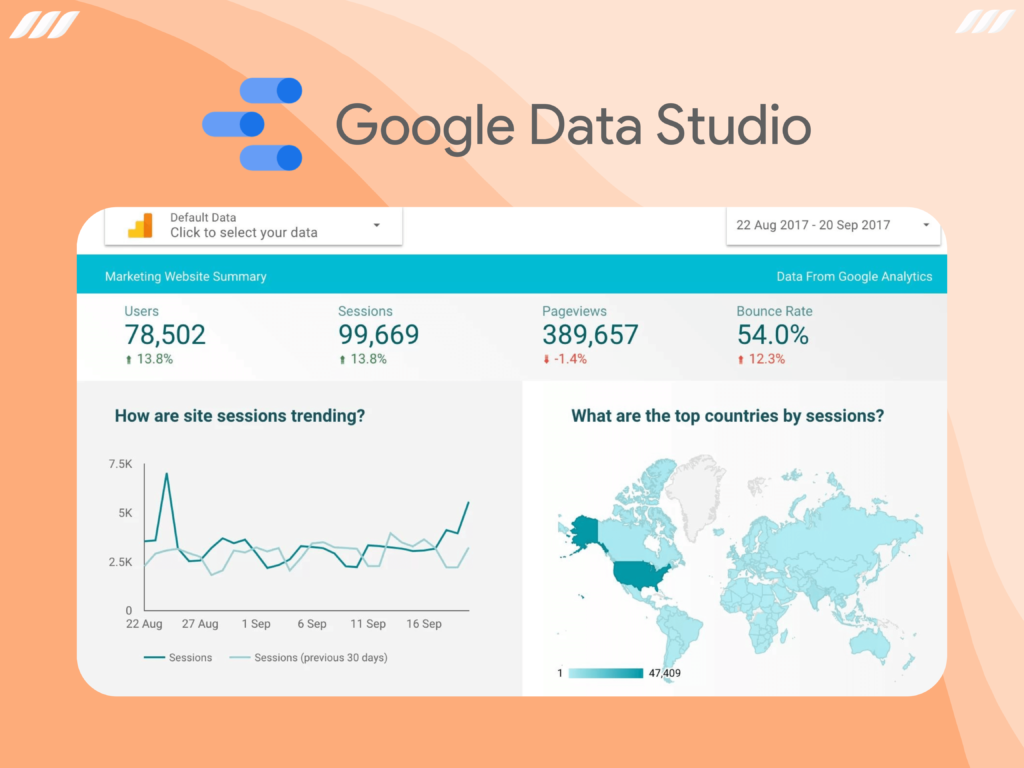
Google Data Studio is an excellent tool for LinkedIn analytics. You can use it to connect to various data sources and analyze them in dashboards and reports.
This can help you track leads through the pipeline and see how LinkedIn marketing impacts your business.
Google Data Studio is a free data visualization tool that allows you to create beautiful, informative charts and graphs from your LinkedIn marketing data.
With Data Studio, you can quickly see how your campaigns are performing, which posts are getting the most engagement, and where your leads are coming from.
First, it’s a great way to keep track of your progress and performance over time. You can see how your campaigns are doing and identify any areas that need improvement.
Second, Data Studio makes sharing your data with team members or clients easy. With just a few clicks, you can generate stunning reports showing exactly how your campaigns perform.
Finally, Data Studio is a great way to make better-informed decisions about your marketing strategy. Visualizing your data lets you quickly see what’s working and what’s not.
The platform is free to use, which makes it a great option for smaller businesses. But we recommend using it and some other powerful CRM to get the most out of it. You can combine it with Dripify for optimum LinkedIn social selling.
5. LinkedIn Sales Navigator
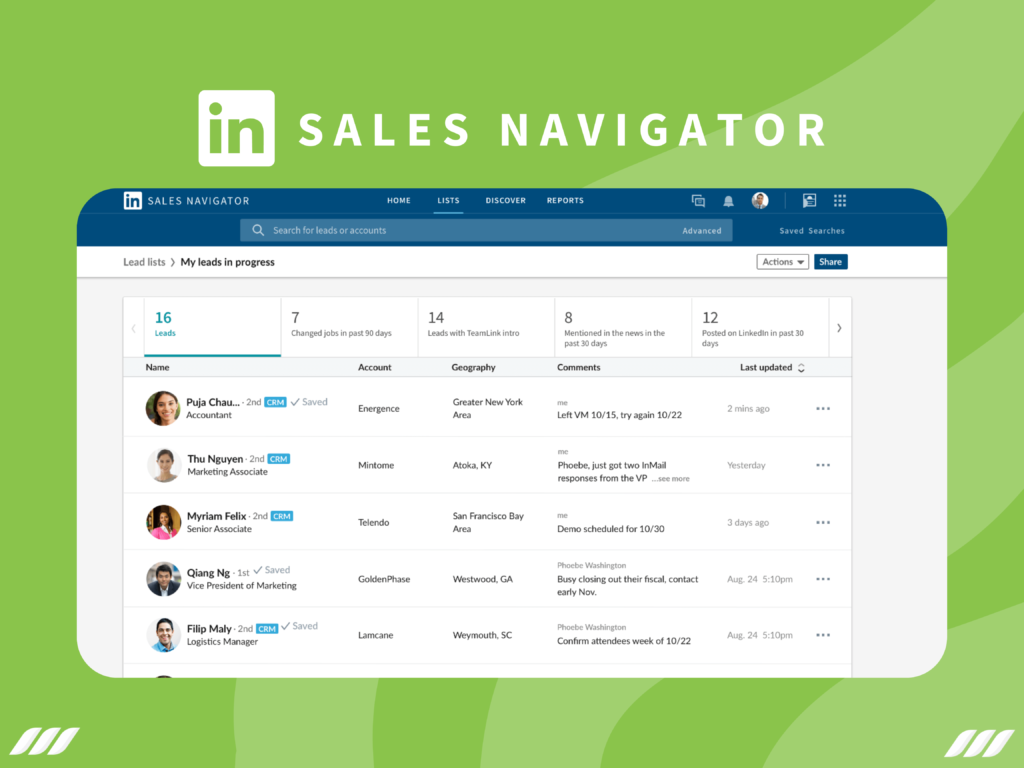
LinkedIn Sales Navigator is a tool designed for sales professionals. It helps you find and connect with the right leads, build relationships, and close deals.
LinkedIn Sales Navigator also provides valuable insights that can help you understand your audience better and improve your sales strategy. This LinkedIn product is a powerful tool to help you grow your business.
LinkedIn Sales Navigator gives sales professionals access to a wealth of data they can use to find and connect with the right leads, build relationships, and close deals. It provides users with two key features: lead recommendations and account insights.
Lead recommendations are based on job title, location, industry, and other factors. Account insights give users information about an account, such as size, location, industry, and more.
It’s a paid tool, but it’s worth the investment if you’re serious about LinkedIn marketing. Donald C Kelly, one of the top Salesforce influencers, says his business wouldn’t be where it is without LinkedIn Sales Navigator.
6. Elementary Analytics
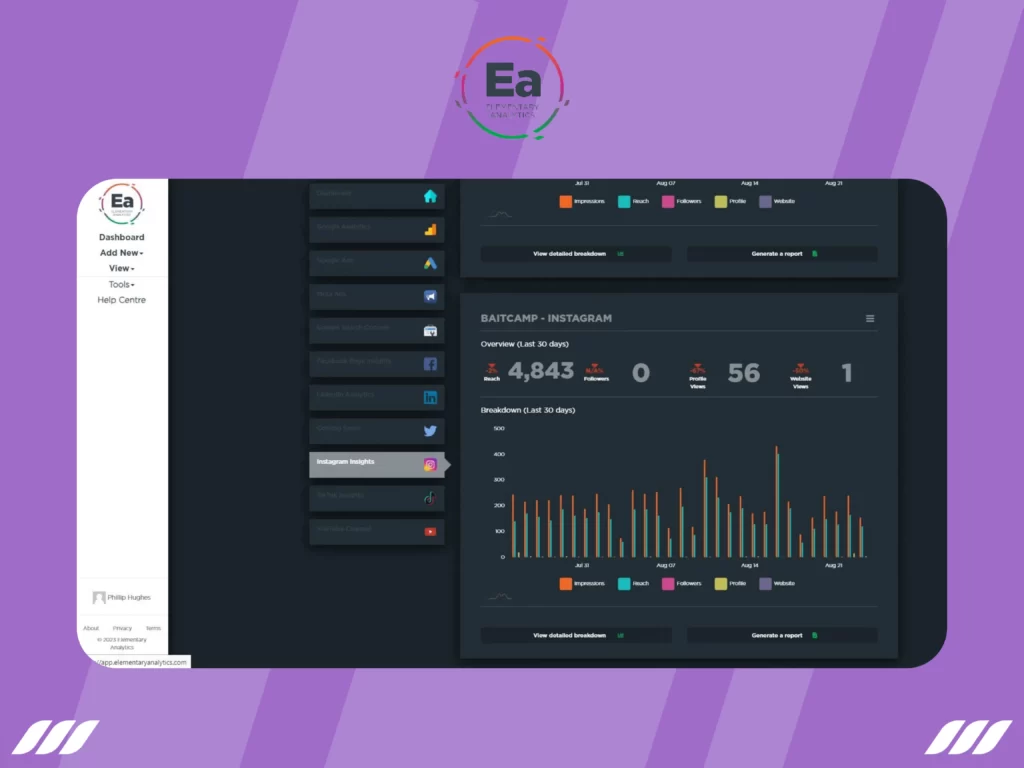
Elementary Analytics is an analytics tool that helps users track how their website is performing, how their ads are doing, and how their social media channels are connected.
The analytics tool offers a simplified and transparent reporting system. This tool was named a top LinkedIn analytics tool by respondents due to features like weekly email reports and reports that can be downloaded in one click.
You can measure website, PPC, and social media performance with Elementary Analytics. The detailed report makes this analytics tool perfect for small businesses and marketing agencies.
7. Hootsuite

Hootsuite is a popular social media management tool. It helps users manage their social media accounts, including LinkedIn.
Hootsuite gives users insights into how their LinkedIn profile is performing. It also provides valuable data to help users improve their LinkedIn marketing strategy.
Hootsuite provides users with some powerful tools to help with their LinkedIn marketing.
ٖFor example, you can use Hootsuite to schedule and publish content on your LinkedIn account. This is great when you want to post something but don’t have the time to do it right then.
Hootsuite makes it easy to engage with your audience on LinkedIn. With the tool’s real-time monitoring capabilities, you’ll never miss a mention or comment from someone in your network. Plus, Hootsuite’s reporting features make it one of the best LinkedIn analytics tools.
With Hootsuite, you can set up streams to monitor mentions of your brand on LinkedIn. This is useful for keeping tabs on what people are saying about you and quickly responding to any negative sentiment.
8. Whatagraph
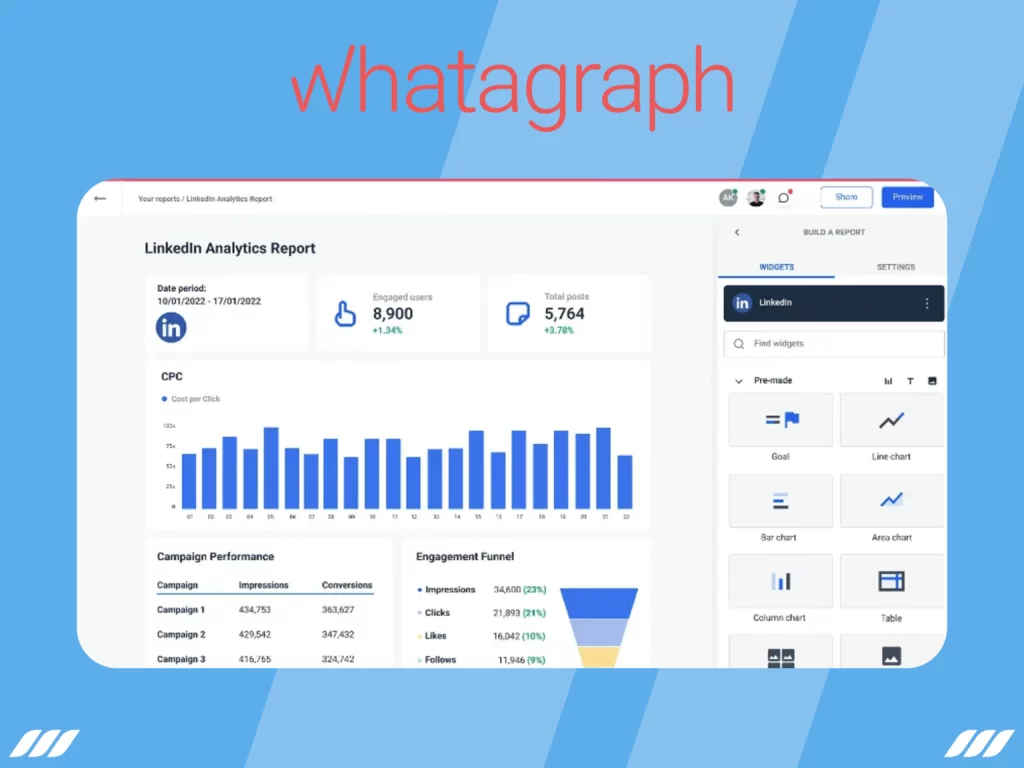
As the name shows, this software helps marketing agencies and digital marketers automate their reporting. Whatagraph integrates with LinkedIn and other social media platforms to collect data and generate reports.
With Whatagraph, you can track your LinkedIn profile views, posts, clicks, and engagement. You can also track your LinkedIn ads and see how they’re performing. You can use this as a LinkedIn analytics tool to create detailed and beautiful reports.
With Whatagraph, automated reporting has just got easier. You can create weekly or monthly LinkedIn reports and share them with your clients or boss. And the best part? The report is generated in one click.
9. Rank Ranger

RankRanger is an all-in-one SEO software that helps you drive organic traffic to your website with insights, competitor analysis, and more. It also provides progress monitoring that can help you improve your marketing strategy.
With RankRanger, you can also track your LinkedIn profile views, who’s viewing your profile, and other valuable data. You can also track LinkedIn posts, clicks, and engagement.
The software offers you:
- Custom graphs and widgets.
- Tons of integrations.
- White label dashboard.
- Custom data packages.
And more. RankRanger helps you track reporting for SEO, paid search, competitors, and keywords. It can easily integrate with Facebook, Instagram, Twitter, and YouTube, not just LinkedIn.

10. Unmetric


This AI-powered marketing platform helps users measure and improve their social media performance. It provides detailed insights and competitor analysis that can help you understand your LinkedIn audience and improve your LinkedIn marketing strategy.
Unmetric’s platform provides detailed insights and competitor analysis to help you understand your LinkedIn audience. This information can be incredibly valuable in tailoring your content strategy to better suit your audience’s needs and interests.
With Unmetric’s platform, you can get detailed insights into which content is performing well and ensure as many people are seeing your best content as possible.
The increased visibility can lead to more engagement with your brand and improved ROI for your LinkedIn marketing efforts.
In addition to providing insights into which content is performing well, Unmetric’s platform also gives you an understanding of what isn’t working so you can course-correct it as needed. This valuable feedback can help you fine-tune your LinkedIn marketing strategy for better results.
The automated reporting system of Unmetric makes it easy for users to generate weekly or monthly LinkedIn reports and share them with their clients or boss. The report is generated in one click.
11. Inlytics
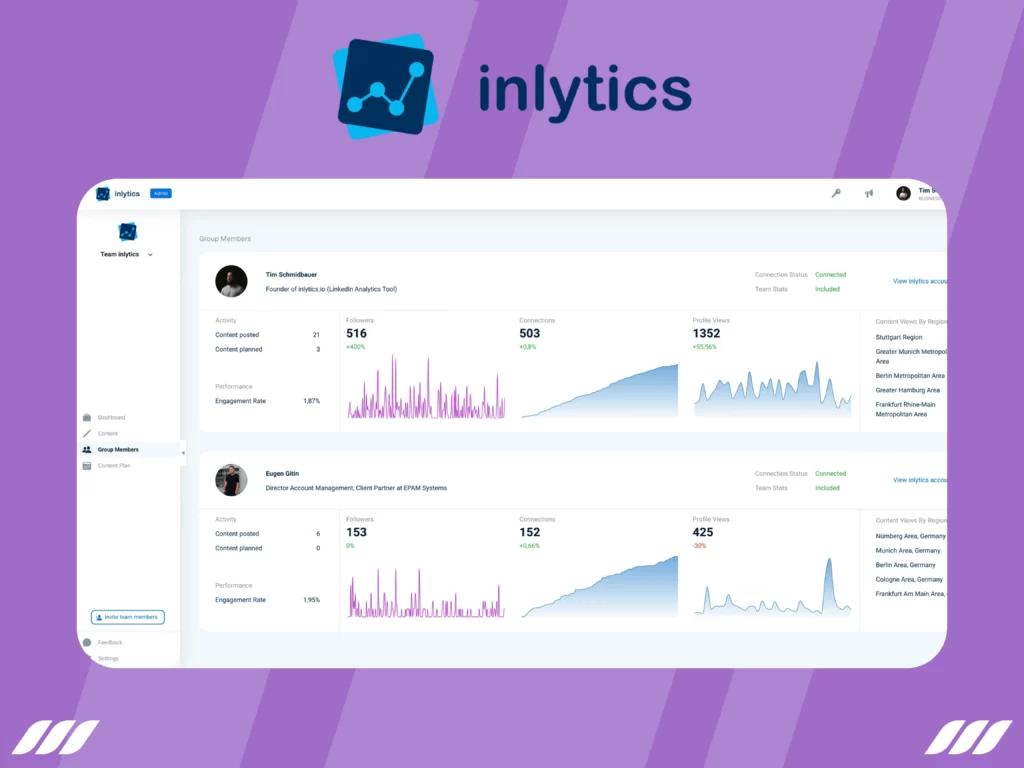
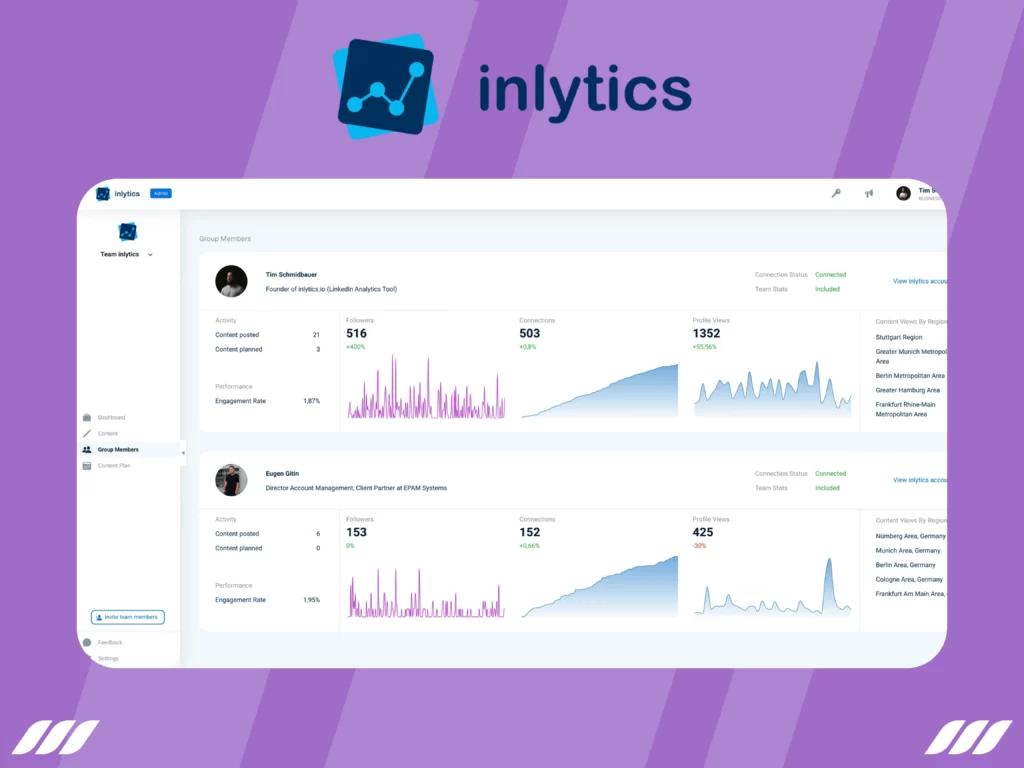
Unlike other contenders on the list except for Dripify, Inlytics is focused on LinkedIn analytics. It helps you optimize your content performance and grow your influence on LinkedIn. Go for this LinkedIn analytics tool to:
- Increase post-engagements.
- Save time by analyzing your LinkedIn profile.
- Get strategic insights.
Inlytics provides valuable data that can help users improve their LinkedIn social selling. It also gives users insights into how their LinkedIn profile is performing and who’s viewing their profile.
Inlytics’ Insights feature lets users see how well their content performs and understand why. This data can help users understand their LinkedIn audience and improve their LinkedIn marketing strategy.
12. Talkwalker
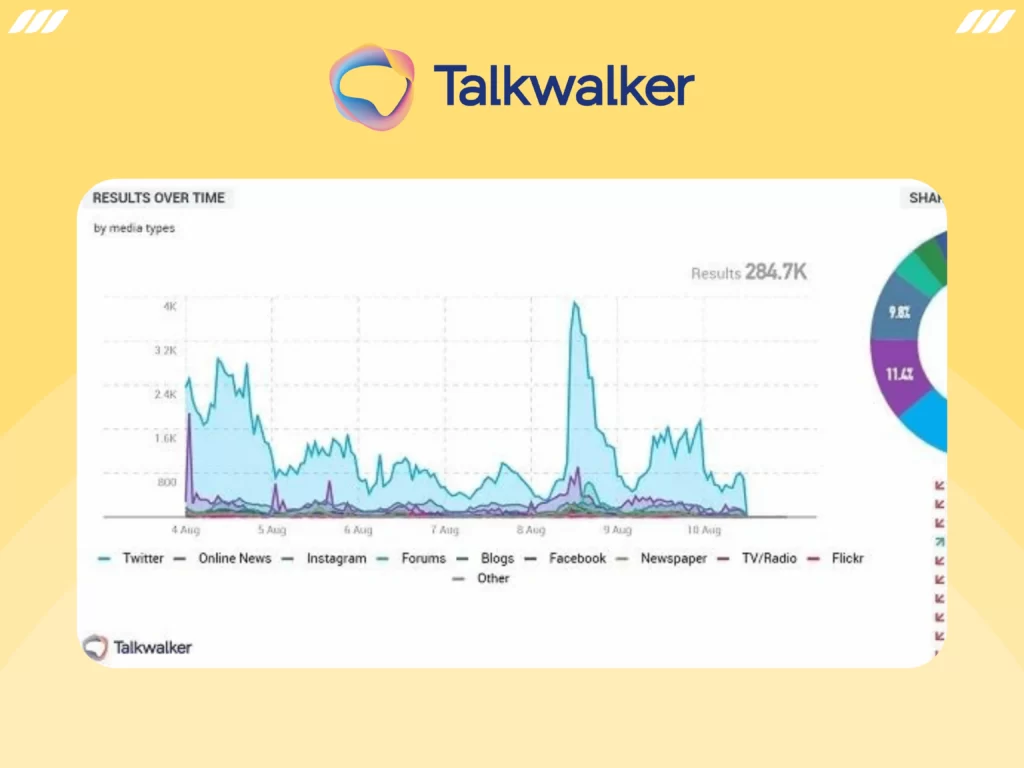
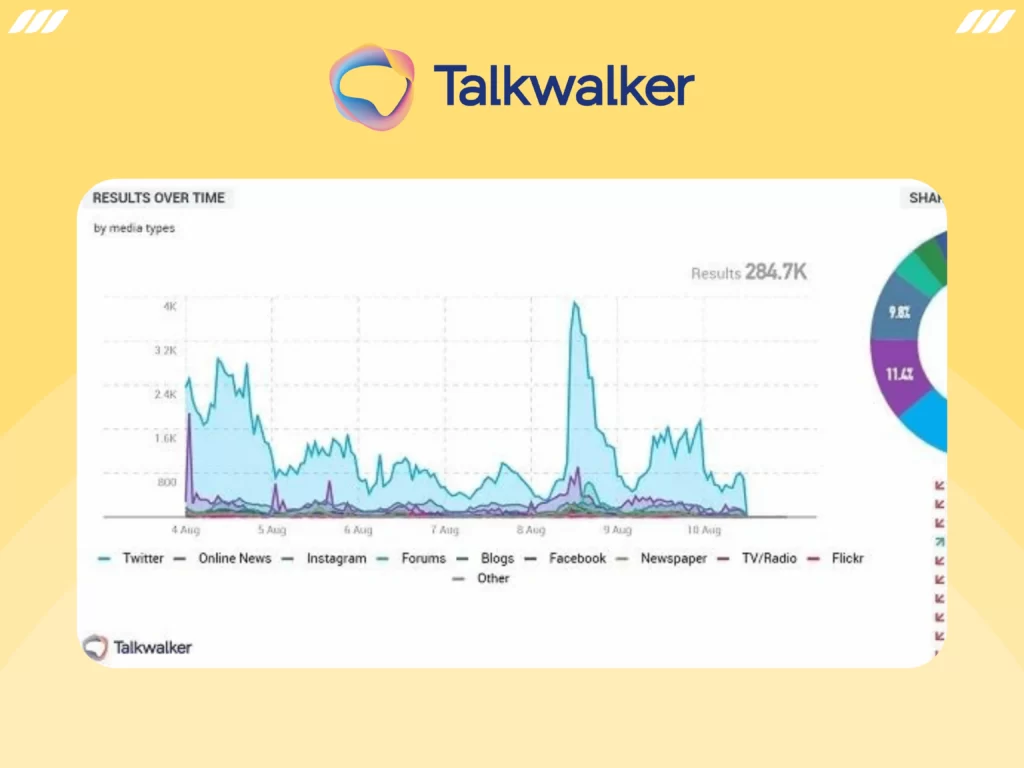
Talkwalker is a consumer intelligence acceleration platform that helps you understand your audience and improve your digital marketing strategy. It also provides social media listening, sentiment analysis, and competitive intelligence.
Talkwalker has three major products:
- Customer Intelligence
- Market Intelligence
- Social Intelligence
With Talkwalker’s Social Intelligence, you can see results as they come in and analyze them with past data. And you can find relevant insights using AI-generated sentiment analysis.
As for LinkedIn, you can track profile views, posts, clicks, and engagement. You can also track LinkedIn ads and see how they’re performing.
Talkwalker’s automated reporting system makes it easy for users to generate weekly or monthly LinkedIn reports and share them with their clients or boss. The report is generated in one click.
13. Shield App
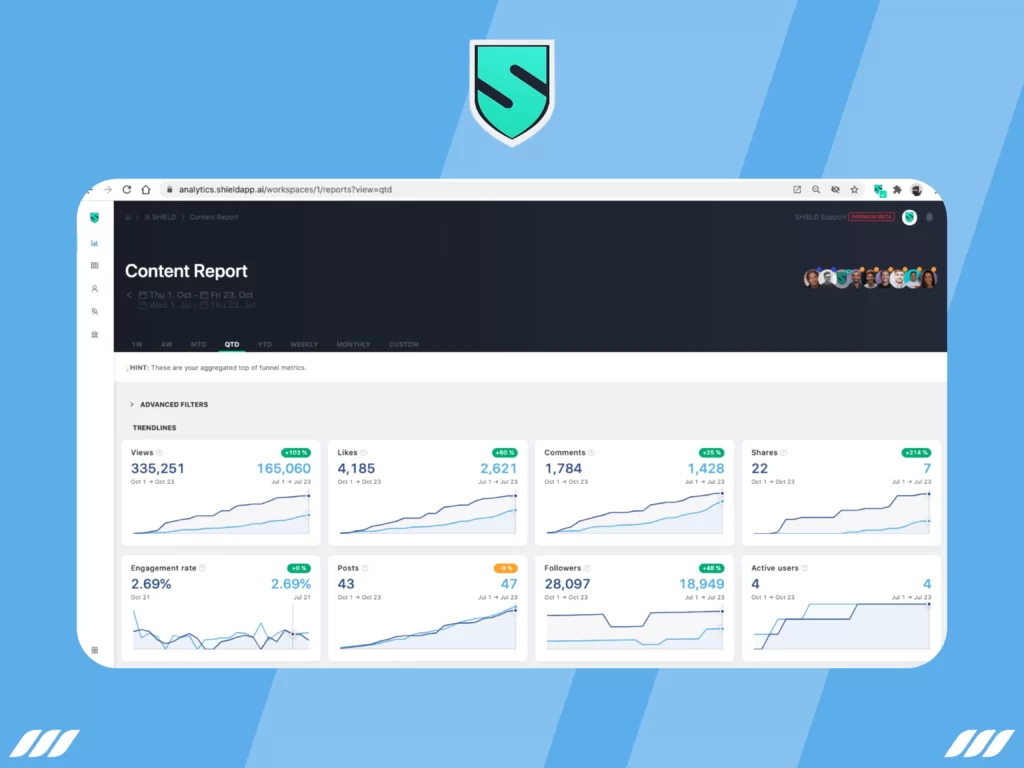
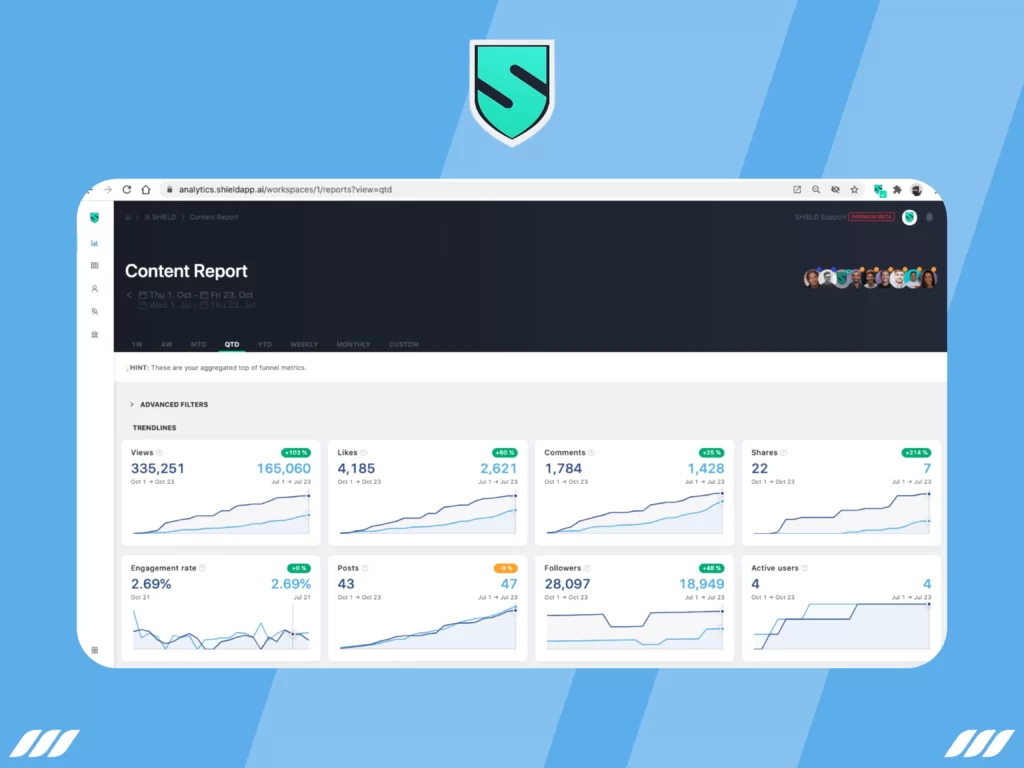
If you’re looking for a LinkedIn analytics tool, look no further than Shield. This tool, created by creators for creators, provides you with all the metrics you need to know about your brand on LinkedIn.
You can see how your content is performing, who’s consuming it, and how it’s impacting your network growth.
Also, Shield gives you real-time data so you can post at the right time to get the most engagement. So if you want to up your LinkedIn game, try this app.
The historical data by Sheild is so detailed that you can track your LinkedIn profile’s performance over time and understand what works and doesn’t. You can also see how you stack up against your competitors.
Also, the data is presented in an easy-to-understand way so you can make better decisions for your LinkedIn marketing strategy.
14. Klipfolio


Klipfolio is an excellent LinkedIn analytics tool and a complete solution to all your business analytics needs.
It allows you to centralize all of your LinkedIn data in one place and makes it easy to analyze and make decisions based on that data.
With Klipfolio, you can create custom dashboards and reports and explore and analyze your data independently. This makes Klipfolio a potent tool for LinkedIn analytics.
Klipfolio can help you track your progress on the platform. It can show you how many followers you have, how many people you’re connected to, and your most popular posts.
You can also use Klipfolio to measure your website’s traffic and compare it to your LinkedIn traffic.
15. Iconosquare
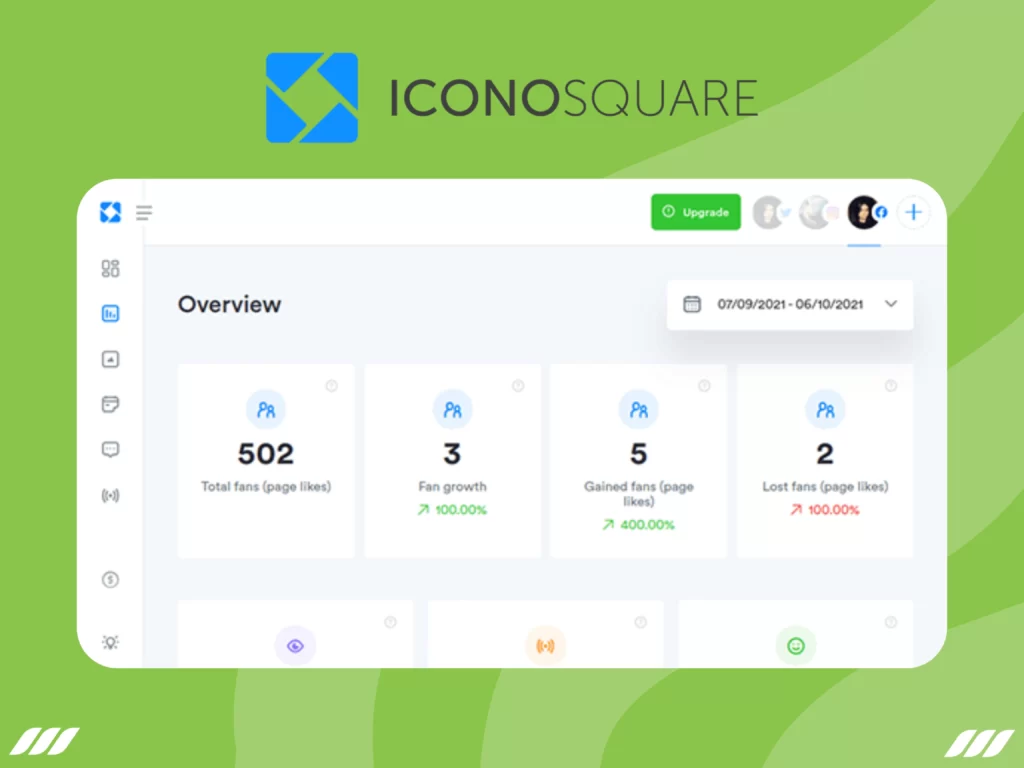
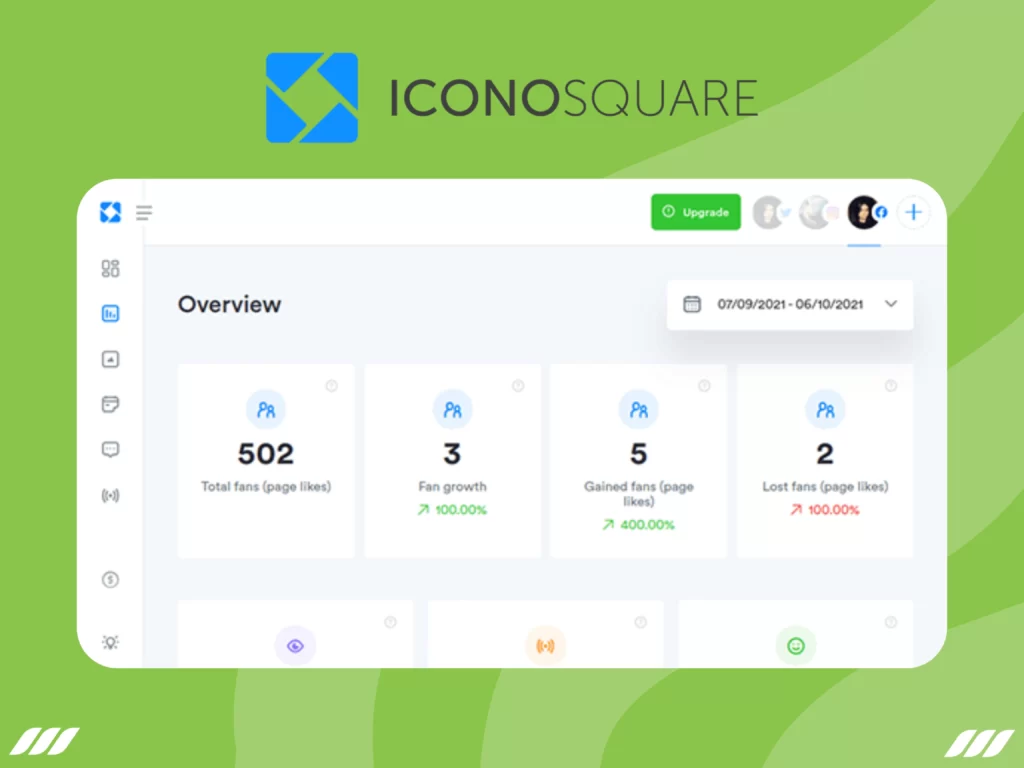
If you’re looking for an all-in-one social media management tool, Iconosquare is worth checking out. It connects to all of your accounts and provides precise analytics so you can track your progress.
Iconosquare gives you access to insights and data you won’t find anywhere else. For example, you can see exactly how your posts are performing and what kind of engagement they’re getting.
You can easily understand what content resonates with your audience and what isn’t.
In addition to analytics, Iconosquare offers a suite of management tools to help you save time and be more efficient on social media.
With scheduling and bulk uploading features, you can spend less time managing your accounts and more time creating great content.
And if you’re looking to grow your following on social media, Iconosquare can help with that too. With their advanced targeting feature, you can find the perfect audience for your brand and get your content in front of them.
Iconosquare is an excellent tool for anyone looking to better understand their Instagram analytics and publish and collaborate with others on the platform.
The app also offers helpful conversation and listening features that can be valuable for businesses of all sizes.
16. ReportGarden


ReportGarden is a web-based application that lets you create custom LinkedIn dashboards for your agency’s clients. You can use the dashboard to visualize and monitor your client’s key LinkedIn metrics, including audience size, page performance, and engagement.
ReportGarden allows you to track and analyze page-level data for your LinkedIn company page. The dashboard is updated in real-time, so you can always stay on top of your client’s progress.
This amazing tool makes it easy to track your clients’ LinkedIn performance and provides insightful data that can help you improve your clients’ results.
For example, suppose you see that your client’s engagement is low. In that case, you can use ReportGarden’s data to determine which posts receive the least engagement and make necessary changes.
In short, ReportGarden is the perfect solution for anyone responsible for managing an agency’s LinkedIn account. Also, you can easily track your client’s key metrics and use the data to improve their results.
This helps you see how well your page performs, what content is clicked on, and how much engagement your page gets. This can help you to fine-tune your marketing strategies and improve your LinkedIn presence.
17. Keyhole


If you’re like most LinkedIn marketers, you’re probably tired of spending hours every week compiling social media reports. Keyhole automates this process so that you can spend your time on more productive business activities.
With Keyhole, you can quickly and easily generate beautiful, shareable reports with no errors. You can also use Keyhole to uncover your competitors’ content strategies and see what works for them.
Keyhole is super easy to use. First, you’ll need to create an account and log in. Once you’re logged in, you’ll be able to create a new report by clicking on the “Create Report” button.
From there, you’ll need to enter some basic information about your reports, such as the title, description, and date range. Once you’ve entered all the necessary information, you’ll be able to choose from various report templates.
After you’ve selected a template, you can start customizing your report! Keyhole offers a wide range of customization options, so you can tailor your reports to fit your specific needs.
For example, you can add or remove data points, change the colors and fonts of your report, and even embed links and images. Once you’re happy with your report, you can generate a report right away.
Plus, Keyhole delivers the latest reports directly in PDF and XLS formats. So why not try Keyhole today? You’ll be glad you did.



Conclusion
There you have it! These LinkedIn analytics tools can help optimize your LinkedIn social selling. They allow you to track your LinkedIn marketing progress and find new ways to improve your LinkedIn presence.
Remember, social selling isn’t just about connecting with influencers and prospects on LinkedIn. It’s also about monitoring the effectiveness of your social networking efforts and identifying opportunities for improvement.
To achieve this, you need a solid analytics strategy that tracks performance indicators and measures their impact. LinkedIn analytics tools are an essential component of any solid analytics strategy.
Social selling analytics tools will improve your performance in this area by optimizing your presence on social media pages, measuring performance, and understanding what works best for you so that you can continue improving your methods and achieve better results in the future.
The tools listed above help you understand:
- How your content is performing.
- What demographics you are reaching with your posts.
- How followers interact with your profile.
- What areas need improvement and much more.
When used correctly, these tools can help optimize your social selling strategy and improve ROI.

![How to Write a Price Increase Letter [Tips, Examples, and Free Template]](https://dripify.io/wp-content/uploads/2021/12/27.png)
![How to Write an Effective Collaboration Email [+Templates]](https://dripify.io/wp-content/uploads/2023/05/13.png)



