If you have just started using LinkedIn, chances are you might not have added any interests yet. LinkedIn encourages users to fill out their profiles by prompting them several times. It’s an effective way to encourage users to add more detail about themselves.
Adding interests is a good way of personalizing your profile and standing out from other users. Plus, your interests make it easier for people looking for someone with your skills, experience and portfolio in their industry.
- Why LinkedIn Interests Are Important for Your Business
- 2 Steps to Add Interest on LinkedIn
- Bonus Tip: How to Optimize Your Interests on LinkedIn
- Benefits of Adding Interests to Your LinkedIn Profile
- 1. More Visibility and Engagement
- 2. Increased Reach
- 3. Improved Targeting
- 4. Greater Opportunities
- 5. Better Connections
- How to View the Interests of Others on LinkedIn
- How to Remove Interests on LinkedIn
So, to get the most out of LinkedIn, you must have an optimized profile, and adding interests is an excellent way to go about it.
You’ll learn how to add interests on LinkedIn. Plus, we’ll tell you how to view, remove, and optimize interests on LinkedIn.
Why LinkedIn Interests Are Important for Your Business
It’s no secret that LinkedIn allows businesses to connect with potential customers, partners, and employees. Plus, it is also a fantastic platform for content marketing, B2B lead generation, and increasing your sales.
But did you know that you can market your brand or business on LinkedIn by creating and maintaining an engaging company page? A key part of an engaging company page is to add relevant and interesting content.
One way to ensure your content is relevant and interesting is to post about topics you’ve mentioned in your LinkedIn interests, which are simply the topics you follow on LinkedIn. The interests section indicates your favorite influencers, topics, companies, organizations, and groups you follow.
And when you add interests to your LinkedIn profile, you will see content from that interest in your home feed. You can also get notifications when new content related to an interest you follow is published.
Adding relevant interests to your LinkedIn profile ensures that the content you share on your company page is relevant to your target audience. This way, you’ll ensure that your content or profile is seen by your target customers, boosting your chances of growing your business.
Related article: How to Create a LinkedIn Content Strategy
2 Steps to Add Interest on LinkedIn
Even if you’re new to LinkedIn marketing, it’s possible to add interests and display your expertise on LinkedIn.
This starts with creating a new LinkedIn profile for yourself. It’s a good idea to make your profile look as professional as possible, and adding your interests is one of the best ways to do it. In fact, it is an excellent way to SEO optimize your profile, so it is seen by people interested in your content, skills, qualification, and experience.
The best part? You can add interests to your profile in two easy steps.
Step 1: Go to your profile page and click the “Edit Profile” button. Scroll down to the “Interests” section and click on the “Add” button.
Step 2: Type in your interests using keywords that describe your interests.
For example, if you’re interested in digital marketing, you could type keywords like “SEO,” “PPC,” “content marketing,” etc.
Once you’ve completed these steps, click on the “Save” button at the top of the page and you’re good to go.
Bonus Tip: How to Optimize Your Interests on LinkedIn
Once you’ve added interests to your profile, it’s important to optimize them. Let us share a few tips on how to do that:
1. Don’t add too many interests.
2. Only add interests that are relevant to your business.
3. Use keywords that describe your interests.
4. Connect your other social media accounts to LinkedIn.
5. Follow companies, groups, and schools you’re interested in.
6. Follow the interests of people or brands that you admire.
Your LinkedIn profile is one of the most important tools you have for networking and finding business opportunities. Following the tips above, you can easily add interests to your LinkedIn profile and start reaping the benefits today!
Benefits of Adding Interests to Your LinkedIn Profile
By adding interests, you’re essentially telling LinkedIn what kinds of content you want to see in your feed. But there are more benefits to adding interests to your LinkedIn profile.
Read on!
1. More Visibility and Engagement
One of the best ways to increase your visibility and engagement on the platform is to add interests to your profile. And because you’ve added interests to your profile, you’re more likely to see content from those interests in your feed.
This increased visibility can lead to more engagement with your posts, as well as more opportunities for leads and sales.
2. Increased Reach
Another benefit of adding interests to your LinkedIn profile is increased reach.
When you add interest to your profile, LinkedIn will show your content to other users who have also added that interest to their profiles. This can help you connect with new prospects and customers who might be interested in what you have to offer.
3. Improved Targeting
Adding interest to your LinkedIn profile can help improve your targeting. You can ensure that your content is being seen by people who are more likely to be interested in it.
The improved targeting can lead to higher conversion rates for your business. Also, LinkedIn provides you with an insights dashboard that shows you how your content is performing. This data can help you further improve your targeting and get even better results for your business.
4. Greater Opportunities
Adding interest to your LinkedIn profile can also lead to greater opportunities for your business. When you add interests, LinkedIn will show your content to people who have those interests.
And this can help you find new business opportunities you wouldn’t have otherwise found. You can also use LinkedIn’s search function to find companies and groups that match your interests.
5. Better Connections
Finally, adding interests to your LinkedIn profile can help you make better connections. When you add interests, LinkedIn will show your content to people who have those interests.
And this can help you connect with new people who share your interests. You can also use LinkedIn’s search function to find companies and groups that match your interests.
How to View the Interests of Others on LinkedIn
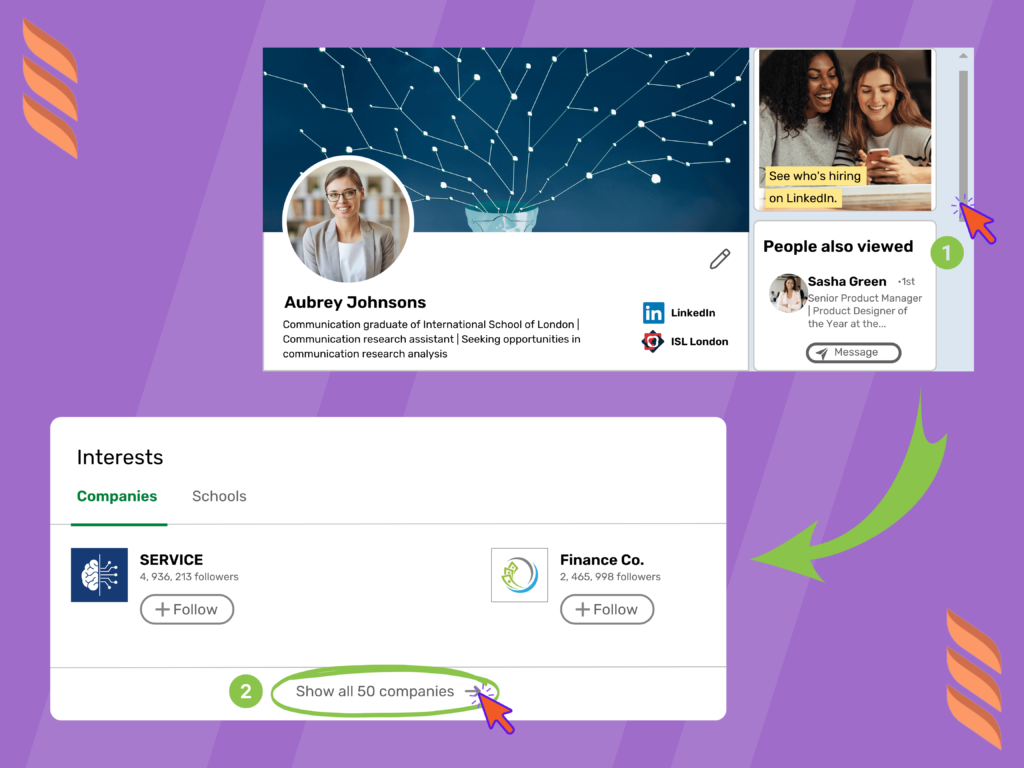
One of the first things you need to do is understand the different types of content LinkedIn users are interested in. Fortunately, there is a way to view the interests of others on LinkedIn.
The first step is to go to the profile of the person whose interests you want to view. Once you’re on their profile, scroll all the way down to look for the “Interests” section just below the “Languages” section.
Once you’ve found the “Interests” section, click on the “See all” button.
This will expand the section and reveal all of the interests that this person has indicated they are interested in.
What’s more? You can also follow interests on LinkedIn.
Here’s how:
1. Log in to your LinkedIn account.
2. Type your interest in the search box.
3. Select an interest and hit the follow button.
The search box is given right on the main LinkedIn page, so it is hard to miss. Type in your keywords and select from the options that show up. You can also use this method to find and follow companies, groups, and schools you’re interested in.
Related article: How to Access More Than 1000 Results in a LinkedIn Search
That’s great if you follow the relevant person or company on LinkedIn. Simply go to their profile, check out their interests, and start following them yourself. You’ll find many new companies and groups you weren’t aware of before.
By following the interests of people or brands you admire, you can discover a whole new world of businesses, leaders, and content creators. You’ll get notified every time something related to your interests is posted.
How to Remove Interests on LinkedIn
If you want to remove interest from your LinkedIn profile, simply hover over the interests section and click on the “Following” button that appears just below. This will remove the interest from your profile.
You can also unfollow an interest by going to the interests page and clicking on the “Unfollow” button next to the interest.
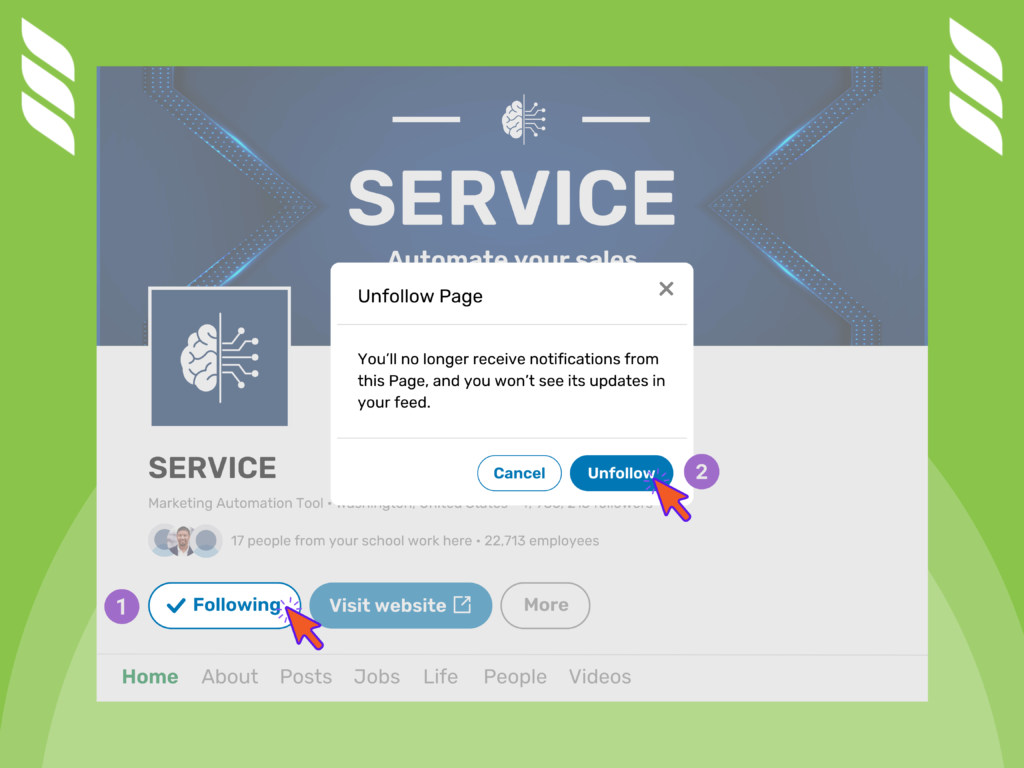
Conclusion
LinkedIn is a powerful networking tool that can help you connect with new prospects, customers, and business opportunities. And one of the best ways to optimize your LinkedIn profile is to add interests.
By adding interests, you can ensure that your content is seen by people more likely to be interested in it. This can lead to increased visibility, engagement, and conversions for your business.
Use this post as a guide on how to add interests on LinkedIn, and you’ll be well on your way to finding success in growing your brand and business on the platform.


![Email Outreach Tracking [Tips, Tricks and Tools]](https://dripify.io/wp-content/uploads/2025/02/11-7-png.avif)
![Create a Prospecting Plan [+8 Prospecting Methods]](https://dripify.io/wp-content/uploads/2025/02/11-png.avif)