If you’re reading this, chances are you’ve heard about LinkedIn but feel unsure about what it is and how to use it for your career or business. You’re not alone. Many people new to online professional networking wonder what LinkedIn is and how to use it for marketing or career development.
We’ll cover everything about LinkedIn for beginners, from the basics of LinkedIn to advanced strategies for growing your professional network.
What Is LinkedIn?

Let’s start our guide on how to use LinkedIn for beginners with the common question: what is LinkedIn?
LinkedIn is a professional social media platform. Unlike platforms like Facebook or Instagram, it’s specifically created for professionals to connect, foster business opportunities, and help you achieve your career goals.
At the most basic level, LinkedIn is your online professional portfolio: a platform to showcase your skills, experience, and accomplishments. But as you spend more time on the platform, you’ll understand that it is way more advanced and larger than just an online resume.
LinkedIn is a dynamic professional network where you can connect with colleagues, industry leaders, and potential employers. You can join industry-specific groups to engage in discussions, share insights, and stay updated on your field’s latest trends and opportunities.
The platform also allows you to publish articles, share professional updates, and participate in meaningful conversations that can establish you as a thought leader in your industry.
B2B marketers can leverage LinkedIn’s advanced search filters to identify and connect with key decision-makers within their target industries. For example, you can post content, such as industry insights, case studies, and white papers, on the platform to build trust with your audience.
LinkedIn’s advanced features, such as ads and InMail, help you reach specific demographics with precision, increasing the chances of generating quality leads.
Who Created LinkedIn?
Reid Hoffman, a seasoned tech entrepreneur and venture capitalist, envisioned LinkedIn as a way for professionals to connect, share, and discover career opportunities.
When Allen Blue, Konstantin Guericke, Eric Ly, and Jean-Luc Vaillant, who brought expertise in product development and engineering, Hoffman launched LinkedIn on May 5, 2003.
Hoffman’s vision for LinkedIn came from his interest in social networks and his experience as an executive at PayPal. He recognized the potential for a business-oriented network that could facilitate professional connections and help individuals leverage their networks for career growth and development.
Hoffman’s strategic insight and leadership drove LinkedIn’s early development. He led the platform through its initial stages, ensuring its growth and relevance.
Fast forward to today, and LinkedIn boasts over one billion users from across the globe. This massive network makes it an invaluable platform in the professional world.
What Is a LinkedIn Profile?
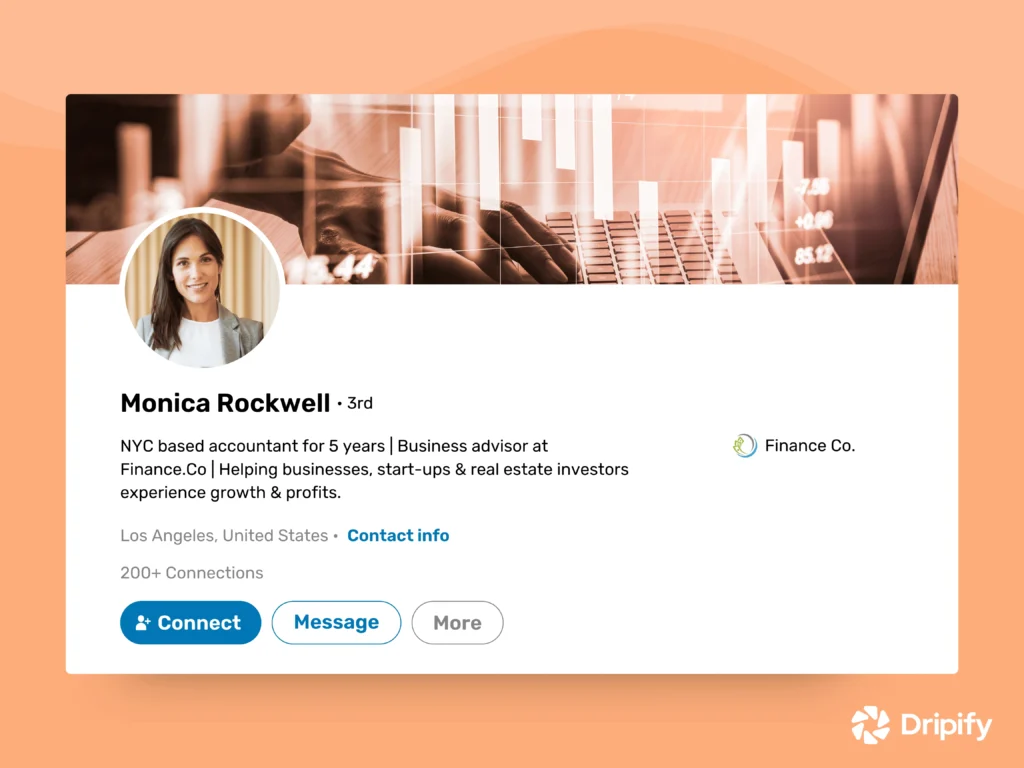
Now that you know the basics of LinkedIn, are you ready to supercharge your career with this powerful platform?
The first step is creating your profile. But what exactly is a LinkedIn profile?
Simply put, a LinkedIn profile is your personal page on the platform. It details your skills, accomplishments, education, work history, and more.
Many people think of a LinkedIn profile as just an online resume.
However, your profile on LinkedIn is more than just a resume. Your personal brand’s elevator pitch mentions your skills, accomplishments, connections, values, and interests. This helps provide potential employers, leads, and collaborators with a complete picture of your professional background.
On top of that, you can add endorsements and recommendations from colleagues and even publish posts and articles that will show on your profile. This way, you can establish yourself as an industry thought leader and draw attention from your audience.
Your LinkedIn profile is the most important part of your presence on the platform.
So, invest time in creating a profile that accurately reflects your expertise and professionalism. A well-crafted profile can open doors to new opportunities and connections, helping you advance your career.
What Is LinkedIn Used For?
As stated earlier, LinkedIn goes far beyond being a digital resume. It is a platform where you can connect with other professionals and industry leaders and even explore business opportunities.
Furthermore, LinkedIn has groups related to your industry where you can engage in discussions and stay updated on the latest trends.
What’s more, you can apply for jobs directly on the platform. Many companies also post openings exclusively on LinkedIn.
Moreover, when you sign up for a LinkedIn Premium subscription offer, you can access additional features like advanced search filters, InMail messaging, and LinkedIn Learning courses. These tools provide even greater opportunities for networking, learning, and career growth.
LinkedIn helps you build a strong professional brand and connect with opportunities that align with your career goals.
What Is the Purpose of LinkedIn?
Now, let’s explain the uses and purpose of LinkedIn in detail:
Building Your Network
Connect with colleagues, industry leaders, and potential clients. Use LinkedIn search filters to find people relevant to your field. The advanced LinkedIn search filters let you narrow down your search by location, company size, industry, and even job title.
There are a lot of LinkedIn automation tools that help you connect with users and expand your network on LinkedIn.
Job Searching & Recruitment
If you’re a job seeker, you can use LinkedIn to discover job opportunities, showcase your skills, and connect with recruiters. Consider using the LinkedIn “Jobs” tab to search for relevant openings.
And if you’re a recruiter, you can use the advanced search features to find qualified candidates and leverage InMails to connect directly with potential hires.
Content Sharing & Engagement
LinkedIn encourages you to share valuable content related to your industry, participate in discussions, and establish yourself as a thought leader. For example, you can publish articles, share industry news, and converse with colleagues and influencers.
Personal Branding
You can use LinkedIn to build and manage your personal brand.
- Share your expertise, achievements, and professional journey to position yourself as an authority in your field;
- Showcase your thought leadership by publishing articles or participating in relevant LinkedIn Groups.
Lead Generation & Sales
For businesses and sales professionals, LinkedIn offers powerful tools and solutions like LinkedIn Sales Navigator and InMails to identify and connect with potential leads and decision-makers. You can use these advanced lead generation features to personalize your outreach efforts.
Not every LinkedIn lead generation tool is the same. Make sure to do your research and select the best LinkedIn automation and lead generation tool, such as Dripify.
Why Use Dripify on LinkedIn?
Dripify is a great sales automation tool for managing your LinkedIn outreach, especially for a large network.
Why should you use Dripify on LinkedIn:
- Dripify lets you automate repetitive tasks, such as visiting LinkedIn profiles, sending connection requests, following up, liking and even endorsing other members;
- Dripify automates your entire sales funnel with its cloud-based solution. Simply design your strategy and let the software handle the heavy lifting;
- Create drip campaigns, add LinkedIn profiles from search results or CSV files, and create an automated funnel;
- Dripify connects with leading platforms like HubSpot CRM and Asana via Zapier. Get more accomplished in less time;
- Use Dripify to send messages on LinkedIn in bulk without compromising your account’s safety.
The Differences Between LinkedIn and Other Social Media

The key differentiator between LinkedIn and other social media platforms is the focus.
Unlike Facebook, Instagram, and Twitter, which focus on personal connections and entertainment, LinkedIn focuses on professional networking. The content you’ll find on LinkedIn is mainly centered around industry news, insights, and career advice, creating a more formal and focused environment.
LinkedIn profiles also showcase careers, skills, and achievements. This facilitates connections with colleagues, industry leaders, and potential employers. On the other hand, other social media profiles don’t show detailed professional information.
However, keep in mind that cross-posting on social media, such as sharing your LinkedIn articles on Facebook, is always a good idea. This along with other social media hacks can help draw more people to your LinkedIn content and profile.
Conclusion
As you can see, LinkedIn is an essential platform for professional networking, career growth, and lead generation. It lets you connect with others in your industry and build valuable relationships.
So, create a LinkedIn profile today and build a stronger professional presence to advance your career.


![Email Outreach Tracking [Tips, Tricks and Tools]](https://dripify.io/wp-content/uploads/2025/02/11-7-png.avif)
![Create a Prospecting Plan [+8 Prospecting Methods]](https://dripify.io/wp-content/uploads/2025/02/11-png.avif)