Have you ever felt like you’re missing a piece of the puzzle in your LinkedIn network? You’ve built some great connections, but there’s a nagging sense that they could be even more valuable.
But how to introduce someone on LinkedIn?
- How to Introduce People on LinkedIn?
- How to Introduce Someone on LinkedIn Examples
- 1. How to Introduce Yourself on LinkedIn
- 2. How to Explain the Reason for the Introduction on LinkedIn
- 3. How to Ask Someone to Introduce You to Someone Else on LinkedIn
- 4. How to Connect Two People on LinkedIn
- 5. How to Introduce Someone to a Hiring Manager on LinkedIn
- 6. How to Introduce Someone to a Boss on LinkedIn
- 7. How to Introduce Someone to a Co-worker on LinkedIn
- 8. How to Introduce Someone to a Group Member on LinkedIn
- 9. How to Introduce Someone to Alumni on LinkedIn
- Ways to Introduce People on LinkedIn
- LinkedIn Messaging and Posts
- LinkedIn Groups and Events
- Referrals
It’s no secret that introducing people on Linkedin can be a bit tricky. You want to introduce two people who could benefit from knowing each other, but you’re not quite sure how to make the connection smoothly.
Say you have a friend who’s a social media whiz and another who runs a booming marketing agency. A simple introduction could begin a great collaboration, helping them connect and create synergy.
LinkedIn introductions are easier than many of us think.
We’ll walk you through everything you want to know about how to introduce people on LinkedIn. We’ll explore the “why” behind introductions, provide foolproof LinkedIn introduction message examples, and equip you with strategies to boost your outreach on LinkedIn.
How to Introduce People on LinkedIn?
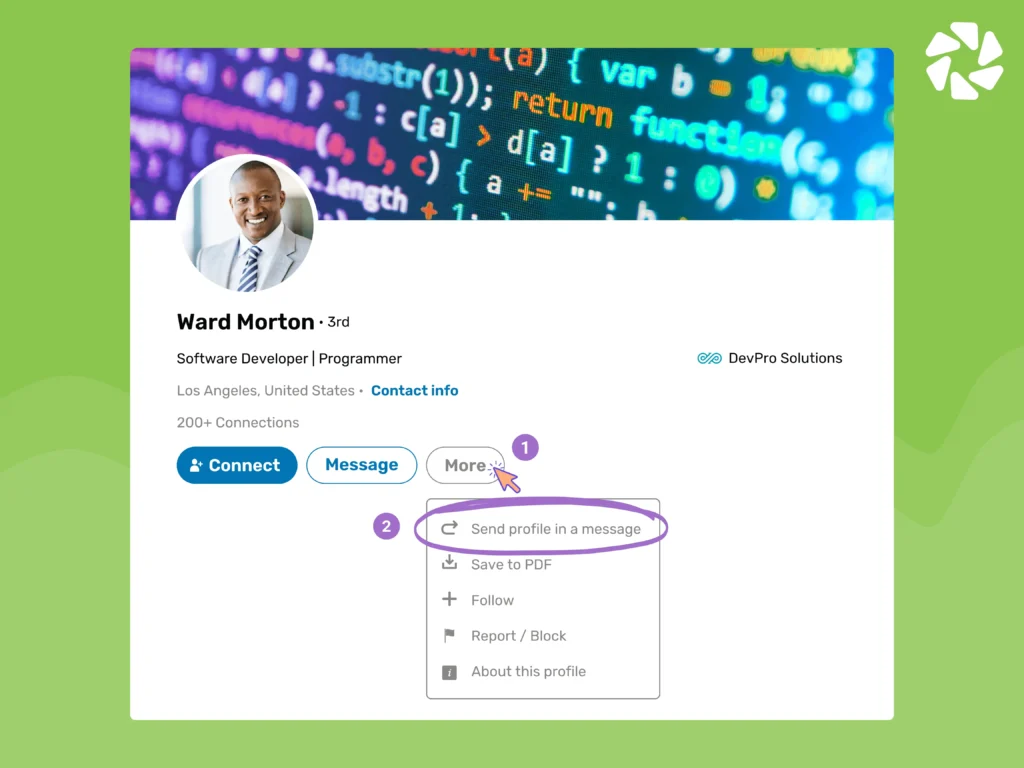
Before we jump into our LinkedIn introduction message templates, it is vital to know how to introduce people on LinkedIn.
Forget the stale business card exchange. Instead, think of yourself as a LinkedIn matchmaker, connecting people who can elevate each other’s careers.
LinkedIn’s messaging feature is the best way to introduce two people.
Here’s how you can use this method:
- Head to the profile of the person you want to introduce;
Click the “More” button next to the “Message” and “Connect” buttons. From the dropdown menu, select “Share Profile”; - This prepares the profile to be shared, but don’t send it off yet. We need an introduction!
Here’s another technique for using LinkedIn messages to introduce people.
- Click the familiar message icon at the top right corner of your LinkedIn homepage;
- Click “Compose a new message;”
- In the “To” field, type the names of both connections you’re introducing;
- Write a message introducing each person to the other. Briefly mention their name, title, and company (if relevant).
Don’t hit the send button yet. You should know the essential steps to write a good LinkedIn introduction message that will successfully introduce your connections to each other.
Your goal is to connect two people who share common interests or could potentially collaborate in some way.
Here’s the basic framework to write a good message on LinkedIn.
- Introduce Yourself (if needed): If you don’t know the other connection very well, first introduce yourself briefly;
- Introduce the Other Person: Briefly highlight the other person’s name, title, and company, along with a relevant achievement or skill;
- Explain the Reason for the Introduction: Why are you connecting these two people? Do they share a specific interest? Could they potentially collaborate on a project? Be clear and concise;
- Facilitate the Connection: End your message by encouraging them to connect with each other. You can even offer to facilitate a call if it seems appropriate.
Now that you know the basics of introducing someone on LinkedIn, let’s check out some examples to help you out.
How to Introduce Someone on LinkedIn Examples
While introducing people on LinkedIn is a great way to supercharge your outreach and networking efforts, it takes time to write effective introductory messages. But don’t fret because you can expedite the process by using LinkedIn introduction message examples and templates.
Below are effective examples and templates that you can tailor to your connections and your needs. We have created LinkedIn introduction message templates for different scenarios and situations.
1. How to Introduce Yourself on LinkedIn
First things first, how do you introduce yourself on LinkedIn?
Let’s say you want to reach out to someone you don’t know well, but you have a mutual connection who mentioned them.
A simple “Hello [Name]” or “Hi [Name]” is a great way to begin. And since the other person might not know you, it makes sense to introduce yourself with your name, title, and company.
If you have a mutual connection who mentioned them, go ahead and include this information in your message. This adds a layer of trust and context.
Also, briefly explain why you would like them to connect and network. Do you have a shared interest, a specific inquiry, or do you simply want to learn more about their work?
Here’s a template to get you started:
Template to Introduce Yourself to Someone
Hi [Name],
[Mutual connection’s name] mentioned you and I might have some common ground in [shared interest]. My name is [Your Name, and I am a [Your title] at [Your Company].
I’ve been particularly impressed with your work on [Specific achievement or project].
Would you be open to connecting and networking?
Best,
[Your Name]
2. How to Explain the Reason for the Introduction on LinkedIn
Let’s say you’re hosting a networking soiree for your most brilliant and driven connections. Across the room, you spot [Name 1], a data whiz who can wrangle any spreadsheet into submission, and [Name 2], a marketing guru with a knack for crafting viral campaigns.
Both are superstars in their fields but haven’t crossed paths yet.
This is where your introduction shines!
What makes them a potential match? Do they share a passion for artificial intelligence, or perhaps a common alma mater? Knowing their interests helps create a natural conversation starter.
Take a personalized approach that goes beyond a generic “you should connect” message, making it more likely to lead to a lasting professional connection.
Use the following template:
Template to Explain the Reason for the Introduction
Hi [Name 1],
I’m connecting you with [Name 2], [Title] at [Company].
I know you’re both passionate about [Shared interest].
[Name 2] has been doing some great work on [Specific project] and I think you two could have some interesting conversations.
[Name 2], this is [Name 1], [Title] at [Company]. They’re a real expert in [Specific area of expertise].
Best,
[Your Name]
3. How to Ask Someone to Introduce You to Someone Else on LinkedIn
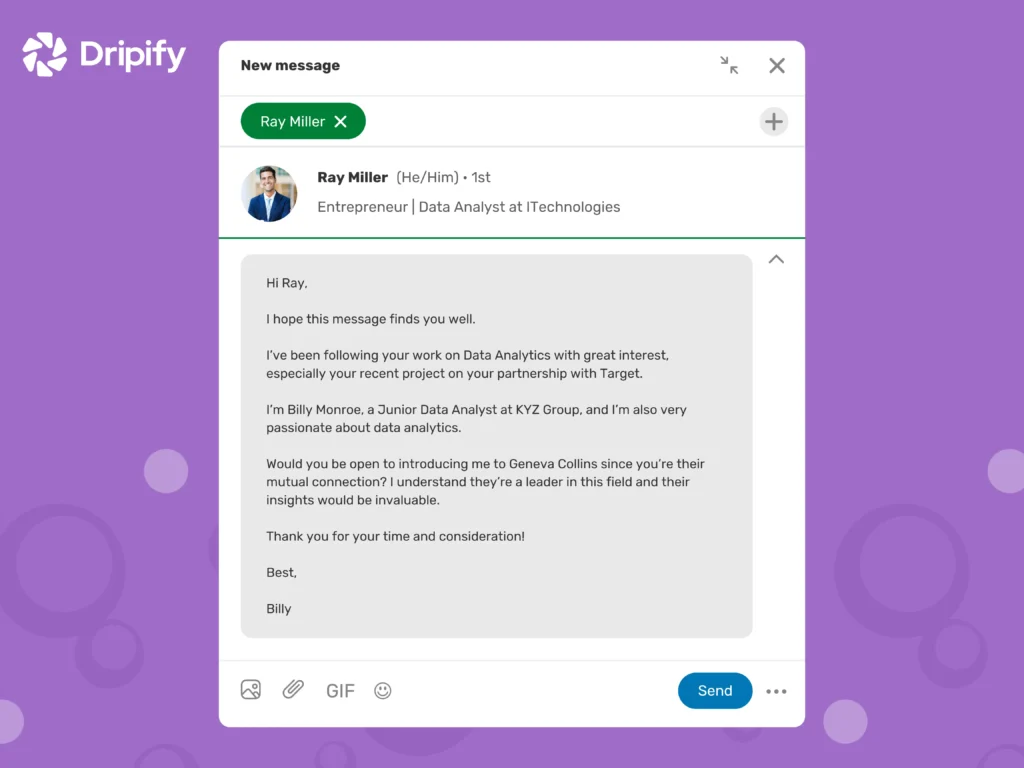
Expanding your network on LinkedIn can feel daunting when your ideal connection seems out of reach. Here’s your solution: leverage your existing connections to make the introduction!
First, identify the person you’d like to meet, perhaps an industry leader or someone whose expertise aligns with your goals. Then, find a mutual connection within your network – a former colleague, business partner, or even a recent conference acquaintance.
Next, write a LinkedIn message to your mutual connection, asking them to introduce you to the person you want to connect with.
Tailor the following template to your needs:
Template to Ask Someone for an Introduction
Hi [Name],
I hope this message finds you well.
I’ve been following your work on [Specific area of expertise] with great interest, especially your recent project on [Specific project].
I’m [Your name], a [Your title] at [Your company], and I’m also very passionate about [Shared interest].
Would you be open to introducing me to [Target person’s name] since you’re their mutual connection? I understand they’re a leader in this field and their insights would be invaluable.
Thank you for your time and consideration!
Best,
[Your Name]
4. How to Connect Two People on LinkedIn
So you have two connections you believe can benefit from each other’s work and you want to connect them using a LinkedIn message?
First, briefly introduce each person, mentioning their name, title, and company (if relevant).
Next, explain why you think they should connect – do they share a common interest or expertise? Do they work in the same industry? Maybe they have mutually beneficial skills.
Finally, end with a warm closing, encouraging them to connect and network.
The following template will help you to directly introduce two of your connections.
Template to Introduce Someone to Someone
Hi [Name 1] and [Name 2],
I’m excited to connect you both! I know you share a passion for [Shared interest].
[Name 1], [Name 2] is a [Title] at [Company] and has been doing some incredible work on [Specific project].
[Name 2], [Name 1] is an [Title] at [Company] and their expertise in [Specific area of expertise] is truly impressive.
I believe you both have a lot to offer each other and could have a valuable conversation.
Feel free to connect directly or let me know if you’d like me to facilitate an introduction call.
Best,
[Your Name]
5. How to Introduce Someone to a Hiring Manager on LinkedIn
Looking to help someone land their dream job?
Here’s how to introduce them to a hiring manager.
First, find the hiring manager’s profile and look for relevant keywords in their title and company description to ensure they’re the right fit.
Once you’ve found them, write a personalized message to introduce both parties. Highlight the candidate’s skills and achievements that directly align with the open position.
Plus, briefly mention why you believe they’d be a valuable asset to the team, and suggest they connect to explore the opportunity further. This warm introduction can be the key to unlocking a promising career move for your connection.
Template to Introduce Someone to a Hiring Manager
Hi [Hiring Manager Name],
I’m reaching out to introduce you to [Candidate Name], a highly skilled [Candidate’s title] with extensive experience in [Relevant field].
I’ve had the pleasure of working with [Candidate Name] at [Previous Company] (or following their work) and have been consistently impressed by their [Specific skills and achievements].
[He/She] is particularly adept at [Highlight specific skills relevant to the open position].
I recently came across your open position for [Job title] and immediately thought of [Candidate Name]. Their skillset aligns perfectly with the requirements, and I have no doubt they would be a valuable asset to your team.
[Candidate Name] has also expressed an interest in [Company name] and the opportunity to work on [Specific project or area mentioned in the job description].
Would you be open to reviewing [Candidate Name]’s resume and potentially connecting for a brief conversation?
Best regards,
[Your Name]
6. How to Introduce Someone to a Boss on LinkedIn
Perhaps you have a colleague who would benefit from a conversation with your boss. Or you might have a teammate whose expertise aligns perfectly with your boss’s current interests.
This is an opportunity to play matchmaker within your team, fostering connections that benefit everyone involved.
Write a message that introduces both parties, specifically highlighting your colleague’s impressive work on a specific project relevant to your boss’s area of focus.
Then, briefly explain why you believe a conversation or networking between them would be beneficial. Would it spark new ideas, collaboration opportunities, or simply provide additional insight on a pressing topic?
Tailor the following template to your situation.
Template to Introduce Someone to a Boss
Hi [Boss’s Name],
I’d like to introduce you to [Colleague’s Name], our [Colleague’s title] here at [Company name].
[Colleague’s Name] has been doing some fantastic work on [Specific project] and I believe they have some valuable insights to share on [Area of expertise].
I know you’ve been interested in exploring [Area of interest] further, and [Colleague’s Name] has been at the forefront of some innovative solutions in this area.
[Colleague’s Name], this is [Boss’s Name], our [Boss’s title] here at [Company name]. They’re particularly interested in learning more about [Specific area of expertise].
Would you both be open to connecting for a quick chat?
Best,
[Your Name]
7. How to Introduce Someone to a Co-worker on LinkedIn
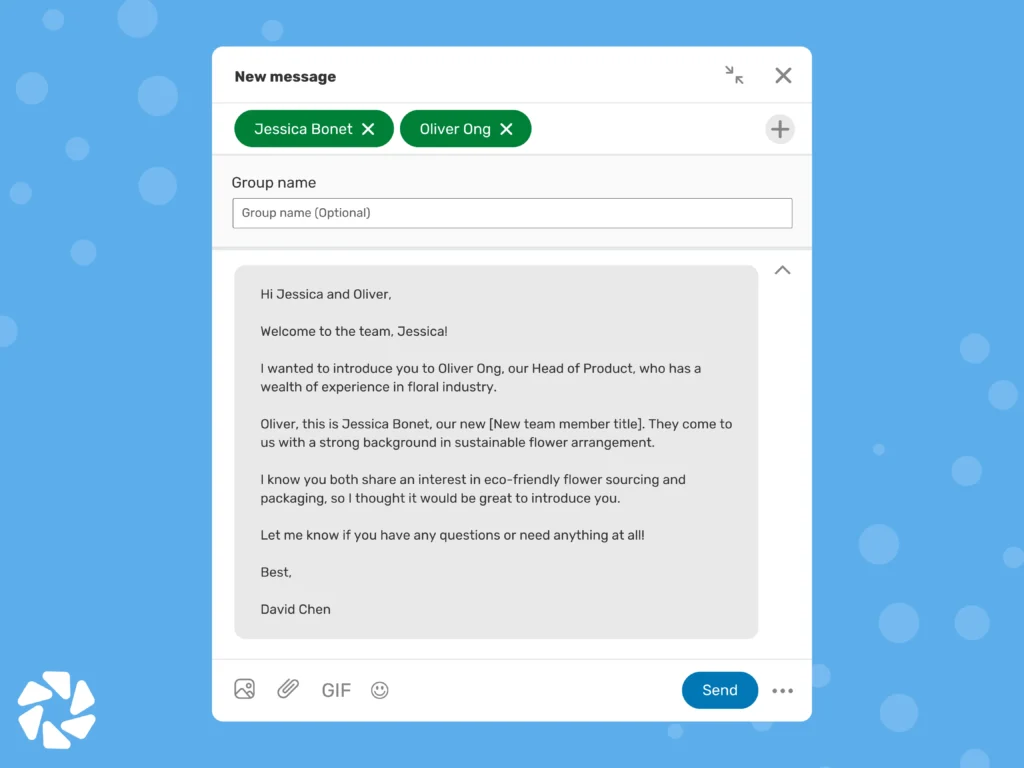
Gor a new team member on board and want to introduce them to a co-worker on LinkedIn?
In your LinkedIn message, introduce your new team member by name and title, then mention a co-worker who shares a relevant area of expertise.
Next, explain their connection, perhaps a shared interest in a specific project or industry trend. This warm introduction eases the new member into the team, connecting them with someone who can offer guidance and support.
Both parties can benefit from this introduction since it fosters a welcoming team environment.
Template to Introduce Someone to a Coworker
Hi [Co-worker 1 Name] and [Co-worker 2 Name],
Welcome to the team, [New team member name]!
I wanted to introduce you to [Co-worker 1 Name], our [Co-worker 1 title], who has a wealth of experience in [Co-worker 1’s area of expertise].
[Co-worker 1 Name], this is [New team member name], our new [New team member title]. They come to us with a strong background in [New team member’s area of expertise].
I know you both share an interest in [Shared interest], so I thought it would be great to introduce you.
Let me know if you have any questions or need anything at all!
Best,
[Your Name]
8. How to Introduce Someone to a Group Member on LinkedIn
LinkedIn groups are a vibrant hub for connecting with professionals who share your passions and career goals.
If you have a contact whose expertise aligns with another group member’s discussions, you may want to introduce them.
To do so, write a message briefly mentioning their names, titles, and why you think they’d be valuable to each other. It is also a good idea to highlight a specific discussion thread or comment by the group member that your contact might find interesting.
This personalized introduction can spark conversation and enrich the group with diverse perspectives.
Template to Introduce Someone to a Group Member
Hi [Group member 1 Name],
[Group member 1 Name], you mentioned your interest in [Shared interest] in a recent post in the group [Group Name].
I would like to introduce you to [Name 2], who happens to be very passionate about this topic and has some great insights to share. They recently shared a thought-provoking article on [Specific topic].
[Name 2], this is [Group member 1 Name]. They’re a valuable member of our group who brings a wealth of experience in [Group member 1’s area of expertise].
I encourage you both to connect and share your perspectives!
Best,
[Your Name]
9. How to Introduce Someone to Alumni on LinkedIn
Introducing someone to alumni on LinkedIn can help strengthen your network and reignite the spirit of your alma mater. Plus, it fosters camaraderie, opening doors to valuable professional connections within your shared educational background.
To introduce someone to alumni, first identify alumni whose careers or interests align with the person you want to introduce. You can use LinkedIn’s search filters by school and keywords to find the perfect match.
Next, write a message introducing both parties.
In doing so, highlight your connection’s name, graduation year, and a relevant skill or experience. Also, briefly mention the alumnus and why their expertise might be valuable to your connection.
Did they work in the same field, or perhaps share a passion for a specific industry trend? End with a warm closing, encouraging them to connect and reminisce about their alma mater days!
Template to Introduce Someone to Alumni
Hi [Alumni 1 Name] and [Alumni 2 Name],
Fellow [University name] alumni here!
I wanted to introduce you both since you share a background in [Shared field of study].
[Alumni 1 Name], you currently work at [Alumni 1 Company] as a [Alumni 1 Title], which is impressive!
[Alumni 2 Name] is a [Alumni 2 Title] at [Alumni 2 Company] and has been making waves in the industry with [Specific achievement or project].
I believe you both could have a valuable conversation about [Shared area of interest] or potential collaboration opportunities.
Feel free to connect and reminisce about our good old days!
Best,
[Your Name]
Ways to Introduce People on LinkedIn
Now, let’s explore the different approaches to introducing people on LinkedIn.
LinkedIn Messaging and Posts
This is the most common approach.
Use the introduction templates above to write personalized messages directly to the people you want to introduce. You can also introduce people in comments on relevant posts or discussions within LinkedIn groups.
The key to a successful introduction via messaging or posts lies in personalization. You can use the templates provided throughout this guide as a springboard, but remember to tailor your message to each specific connection.
LinkedIn Groups and Events
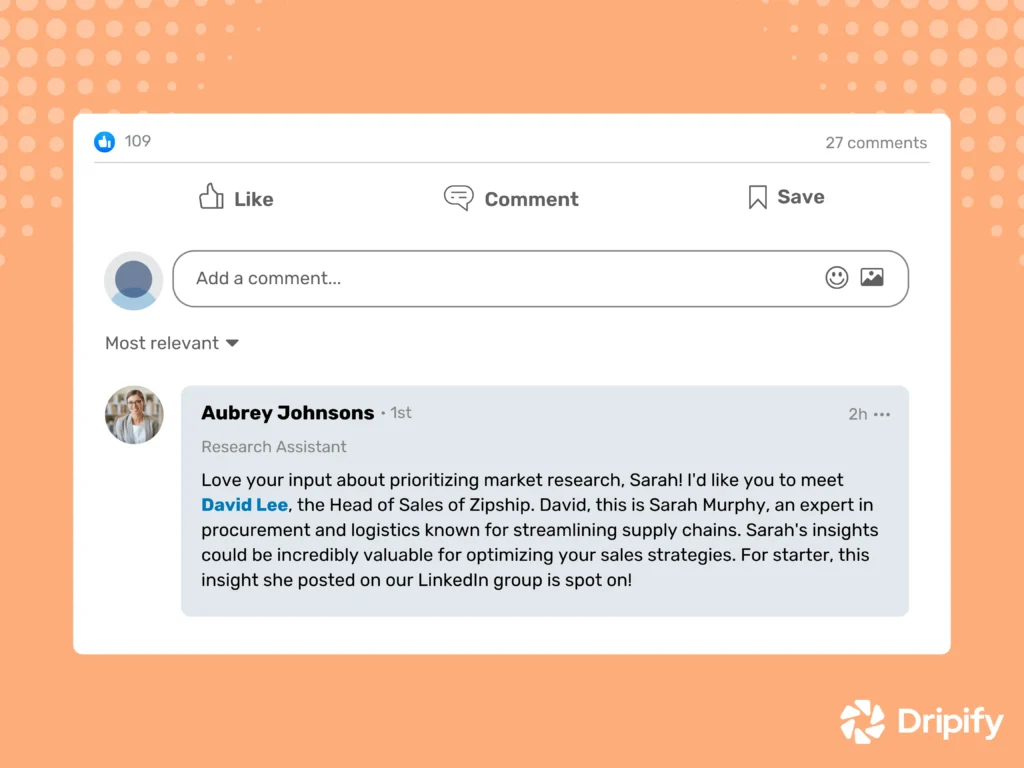
LinkedIn Groups are a treasure trove of professionals with shared interests.
Look for groups where your connections might overlap and introduce them in the group discussions.
Here are some tips to introduce someone via a LinkedIn group.
- Identify the Experts: Within a group discussion, find members whose insights complement your connection’s interests;
- Comment with Care: Compose a comment within the thread, introducing both parties or writing a message to both members. In any case, highlight the connection’s expertise and briefly explain why the group member’s insights would be valuable to them;
- Spark Conversation: Consider mentioning a specific comment or discussion thread by the group member that your connection might find interesting. This prompts potential conversation starters.
Similarly, events on LinkedIn can be a great opportunity to facilitate introductions in person.
It is always good to access the attendee list and plan potential introductions in advance. This will help you become an effective “event matchmaker.”
Plus, look for opportunities to spark organic conversations and introductions during the event, besides following up with connections via LinkedIn messages to solidify the connection.
Referrals
Let people know you’re happy to make introductions! Discover how to ask for referrals from your customers.
If someone mentions they’re looking for someone with a specific skill set, think of your network and offer to introduce them. This helps position you as a valuable introducer, strengthening your network and professional relationships.
Conclusion
So there you have it, tips and templates on how to introduce someone on LinkedIn.
Use these tips and examples to become a master of introductions on LinkedIn. Remember, introductions aren’t just about connecting people – they’re about fostering synergies, sparking collaborations, and ultimately, propelling careers forward.
Make sure to tailor the above examples and templates to your needs and the profile information of the people you want to introduce on LinkedIn.


![Email Outreach Tracking [Tips, Tricks and Tools]](https://dripify.io/wp-content/uploads/2025/02/11-7-png.avif)
![Create a Prospecting Plan [+8 Prospecting Methods]](https://dripify.io/wp-content/uploads/2025/02/11-png.avif)