|
Getting your Trinity Audio player ready...
|
A CRM system is essential for any modern business that wants to stay productive and competitive. It allows you to manage customer relationships and organize sales processes more effectively. But, many small businesses still struggle with using CRM to improve their productivity. The main causes for this problem include choosing the wrong CRM software or poor implementation.
Whether you’re a one-man show or part of a larger organization, there’s always room for improving productivity. Let’s take a closer look at what CRM can do for your productivity and how to get started implementing it into your workflow.
Keep reading to learn how to boost productivity with CRM!
How Does CRM Enhance Sales Productivity?

Sales productivity is critical for any business because it is directly linked with profitability. By understanding how CRM can enhance sales productivity, you can make smarter decisions about segmenting your sales process.
Let’s now explore how CRM software can help you achieve your sales goals and boost your sales team’s productivity.
СRM Is Your Central Repository For All Data And Tasks
CRM allows you to keep track of your customer data in one place by working as your central repository so you can easily access it when needed. You can also use CRM to create tasks and assign them to specific employees, ensuring that each task is completed efficiently. This tool provides a central location for storing customer contact information and helps overcome the doubt of losing this critical information.
CRM Helps You Get More Qualified Leads
A good CRM can help you focus your resources and time on the most qualified leads. Based on the data and interaction tracking statistics, a CRM can give you valuable insights into which leads are most likely to convert.
The CRM can also simplify some of the more tedious tasks associated with lead generation, such as sending follow-up emails and scheduling appointments. This smart feature frees up your time, enabling you to focus on more critical tasks, such as closing deals.
CRM Automates Your Tasks
CRM systems allow you to put tedious tasks on autopilot, from keeping track of customer contact information to sending out automated reminders for scheduled appointments. This process-streamlining can save you significant time and money.
For example, let’s say your business relies on manual methods to keep track of customer contact information. If it has 100 customers, you will need to allocate a staff member to update and manage your database. But if you play smart, a CRM system can automate this process, freeing your staff members to focus on more crucial tasks.
CRM Enhances Team Collaboration
CRM software makes it easy for all team members to access information on demand as the data is consolidated into a central repository. This aspect is particularly useful when multiple team members work on one account and need access to critical data.
Instead of searching through email archives or making multiple phone calls, your team members can log into the CRM system and view the customer’s history.
In addition, CRM systems include features that facilitate collaboration, such as task management and document sharing. These features make it easy for coworkers to coordinate their efforts and stay up-to-date on the latest developments.
CRM Tracks Sales Activities
CRM software streamlines and simplifies sales activities to reduce your workload. It allows you to track every sales process step, from initial contact to the final conversion. Such capability can give your sales managers a complete picture of the team’s performance and identify areas of improvement for future reference.
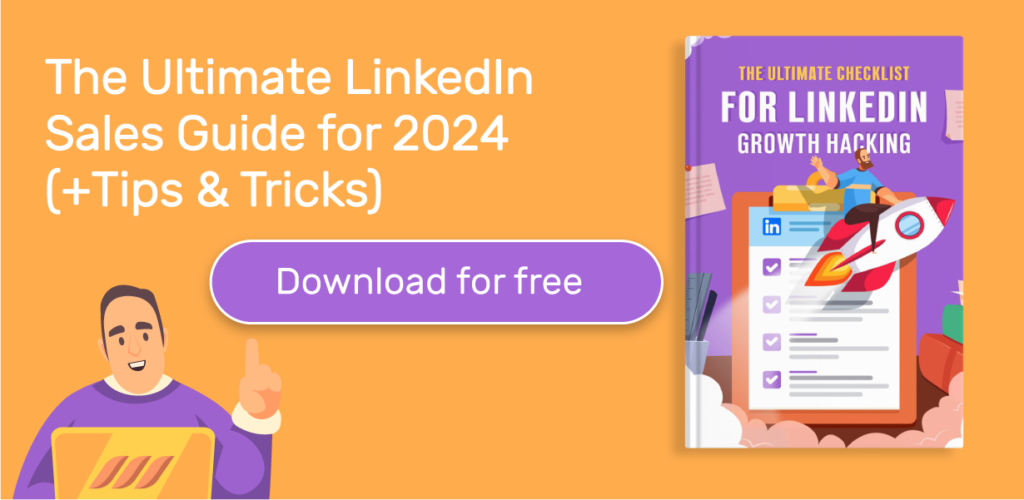
Must-Have CRM Features to Improve Productivity
A CRM is invaluable, but with so many options, it can be challenging to determine which features are essential for your company. Let’s outline the must-have features of CRM software to help you make the most informed decision possible:
1. Workflow Automation
The ability to automate tasks and processes saves time and boosts efficiency, both of which are essential for business competitiveness. The workflow automation tool can handle several tasks, from managing customer data to generating reports.
In addition, workflow automation ensures that your tasks are carried out correctly and timely. This feature is also crucial for compliance-related tasks, such as financial reporting, because automating these processes can help you reduce mistakes and improve your compliance posture.
2. Lead Generation And Management
As a business owner, you know that generating leads is essential for the existence and growth of your business. However, generating leads is only half the battle. Once you have generated a lead, you need to manage it effectively. That’s where your CRM software provides powerful tools for managing leads, from initial contact to final sale.
With CRM software, you can track every interaction with a lead by following up and keeping tabs on the entire process. CRM software also makes it easy to share information about leads between different teammates, so everyone is always on the same page.
Related article: Best SAAS Management Platforms
3. Communication Tools
A good CRM system comes with reliable communication mechanisms. Good communication features in your CRM software will let you track customer interactions, as well as create and send automated messages. This ability will help you stay in touch with your customers and build strong relationships, eventually increasing sales and customer loyalty.
4. Built-In Social Media Monitoring
With the ubiquity of social media, it’s more important than ever for businesses to monitor their online presence. CRM software with built-in social media monitoring can help you track what’s being said about your brand and take action accordingly.
Plus, social media monitoring lets you identify potential customers and connect with them. By being aware of the latest conversations in the social sphere, you can ensure that your brand remains relevant and responsive to the target audience’s needs.
5. Employee Tracking
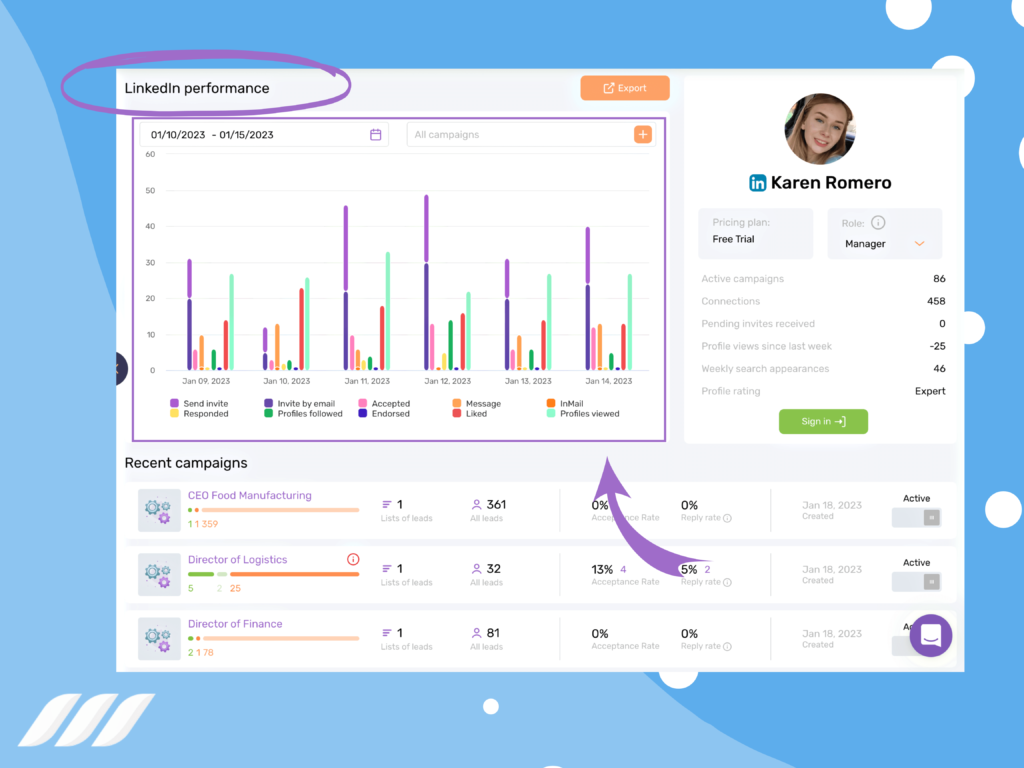
Employee tracking is a vital feature of any modern CRM tool. By tracking employee performance data, you can see which employees are meeting their goals and which need improvement. This data helps you decide about bonuses, commissions, training, and promotions.
6. Reporting
There are multiple ways in which your CRM’s reporting and analytics features will support your goals. For example, you can track the number of leads generated, the conversion rate, and the revenue generated from each sale. This data will allow you to assess the performance of your sales team and pinpoint areas for improvement.
In addition, these reports let you segment the customer base and target specific groups with tailored marketing campaigns. This will help you to maximize the return on investment from your marketing efforts. Reporting and analytics features of your CRM will provide you with the data you need to make informed decisions about your sales and marketing strategy.
7. Integrations
With the right CRM, you can easily connect your email, calendar, tasks, and projects into one centralized system. This way, you can manage your customer relationships in one place and keep their data safe. Not only does this save you time, but it also helps you avoid duplication of effort and ultimately boosts your productivity.

7 Ways to Boost Your Sales Productivity With a CRM
Are you looking for ways to boost your sales and productivity? If so, add CRM software into your digital arsenal because it will help you manage your contacts, solidify leads, and track your sales pipeline from one dashboard.
Here’s a detailed overview of how CRM software can help you improve your sales and productivity. So, here goes:
1. Automate Tasks in Your Sales Workflow
Capable CRM software helps businesses streamline their sales processes and increase productivity. One of the key ways it does this is by automating tasks in your sales workflow.
Let’s say you’re a sales representative who spends much time on the phone following up with leads. With CRM on the table, you can set up automatic reminders to call leads at certain intervals instead of rambling through their call logs. This way, you don’t waste time manually keeping track of your leads’ contact information and when to follow up with them.
CRM can boost your sales and revenue by automating tedious tasks so you can focus on customer acquisition.
2. Manage Your Activity
Activity management is one of the most powerful features of a CRM system. Tracking and managing your activities help ensure every lead is followed up with, every opportunity is pursued, and every customer is kept happy.
This promptness can significantly impact your sales and productivity. Let’s assume you’re trying to close a big deal and can’t risk data loss while working on it. With a CRM system, you can track all activities completed as part of your sales process, from the initial contact to the final meeting.
By performing these core duties, your CRM gives you a clear picture of where things stand and what still needs to be done. As a result, you can ensure that nothing falls through the cracks and that the deal has the best chance of closing.
3. Integrate Your CRM With Other Tools
One of the key ways that a CRM boosts productivity is by integrating it with other tools that businesses use.
For example, a CRM can integrate with your company’s accounting system, helping you easily track payments and invoices and save them for future reference. The CRM software can also integrate with your email so that you can send messages and follow up with customers from one central workplace.
So, if you want to learn how to boost productivity with CRM and streamline your processes, integrate your CRM system with third-party tools and see how drastically it boosts productivity.
4. Withdraw Pending Connection Requests
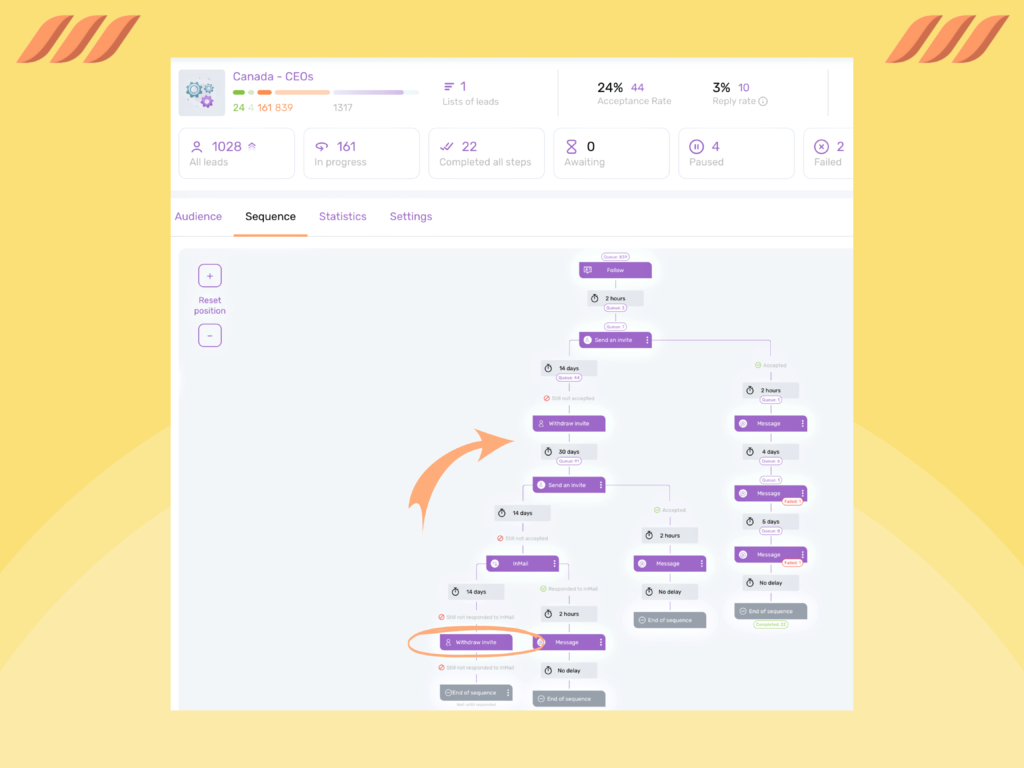
If you’ve ever been in the process of connecting with someone on LinkedIn only to have them ignore your request, you know how frustrating it can be. Luckily, there’s a way to overcome this nuisance: Dripify.
Dripify allows you to automatically withdraw pending LinkedIn connection requests after a certain period, so you can focus on making connections that are interested in hearing from you.
For example, suppose you’re trying to connect with a potential client, and they don’t respond to your request within a week. In that case, Dripify will automatically withdraw it, saving you the time and energy of following up. As someone who spends a lot of time on LinkedIn, this CRM will be especially helpful for salespeople and recruiters constantly trying to connect with new people.
5. Prospecting for New Leads
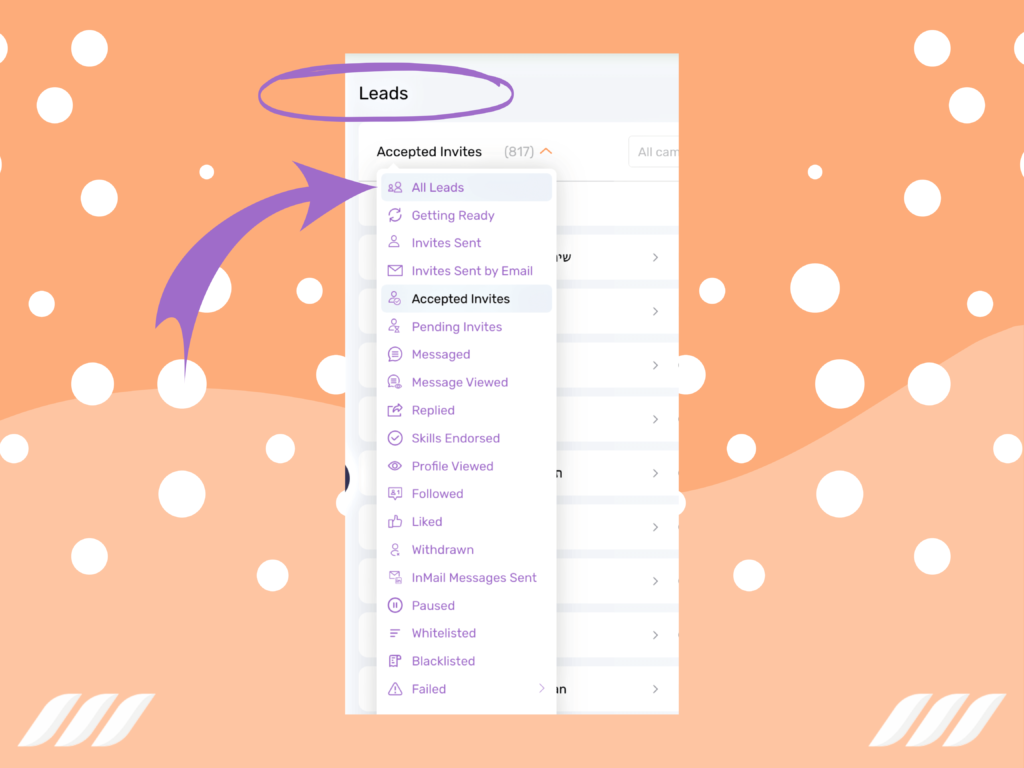
A robust automation tool like Dripify can help you with prospecting for new leads. This software can import and export data, track prospects, and manage your sales pipeline. Dripify lets you quickly find new prospects, add them to your channel, and track their progress to complete your sales funnel.
This smart software makes following up with prospects and closing deals hassle-free for your team. Moreover, Dripify provides valuable insights into your sales process, allowing you to optimize your funnel and increase conversions.
6. Analyze Your Activity
A reliable CRM system will help you shape your future business decisions by analyzing your past activity and providing you with key metrics.
For example, if you notice that you always have a higher number of sales on days when you offer a discount, you can plan more deals in the future.
Or, if your customers tend to purchase specific items together, you can suggest related items to them to increase your sales. Understanding your past activity through a CRM system can help you make smarter decisions about your business strategies and save your resources.
7. Manage Your Team
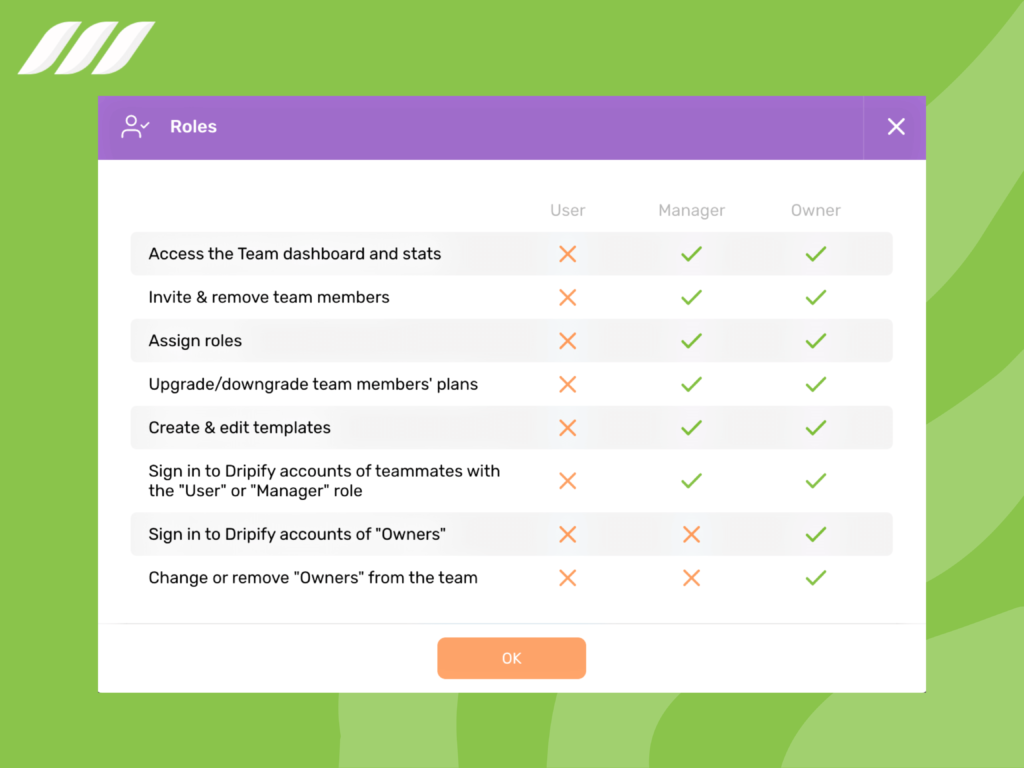
Have you ever wondered how some managers always seem to have their act together while others always seem to scramble? This difference often boils down to the software they’re using. Customer relationship management (CRM) software is an essential tool for any manager.
A CRM will give you a clear overview of your employee productivity. With this information at their fingertips, managers can easily identify areas where their team could be more productive.
For example, if you notice that one team member is constantly being assigned tasks outside of their skill set, they can reassign those tasks to someone with the right skills. In other words, CRM software makes it easy for managers to assess their team’s progress and make changes as needed to boost productivity.
Conclusion
CRM is a powerful tool for boosting productivity, but only when used correctly. Following the tips in our guide and choosing software that suits your business, you can set up your CRM system more efficiently and effectively. And if you want a CRM system that can help you boost productivity without costing a fortune, check out Dripify.
Dripify LinkedIn automation tool is packed with features to streamline your workflow and get more done in less time. So if you’re ready to boost your productivity, sign up for Dripify today and reduce the workload for everyone on your team!

![How to Write a Price Increase Letter [Tips, Examples, and Free Template]](https://dripify.io/wp-content/uploads/2021/12/27.png)
![How to Write an Effective Collaboration Email [+Templates]](https://dripify.io/wp-content/uploads/2023/05/13.png)



