|
Getting your Trinity Audio player ready...
|
Despite the rise of other marketing channels, email remains a highly effective way to get in front of your leads and convert them into paying customers. But it doesn’t provide any benefit if your messages end up in the spam folder.
In this article, we’ll break down what spam is and what causes Gmail, Outlook, and other email providers to mark your emails as spam. We’ll also provide some useful tips on how to avoid spam filters and increase email engagement.
What Is Spam and Why Your Emails Are Being Flagged as Spam
Spam is unwanted email messages that are sent to many recipients in a short period of time. You’re probably aware of the “Spam” folder in your email account. The reason messages land in this folder is due to “SPAM Blockers” that the Email Service Providers (ESPs) put in place to protect their users from these unwarranted emails.
But how exactly do SPAM blockers determine whether an email is spam? ESPs have algorithms in place that use many different factors to screen spam emails. The most prominent factors include HTML, images, graphics, links, and attachments.
HTML-Based Content
While HTML-based content can be an effective marketing tool, it is essential to use it in moderation. For example, if your email contains too many links, it will be flagged as spam. That’s because adding too many links can distract the recipient and make the email look spammy to SPAM filters. It is a good idea to focus on one link that is relevant to the email’s content.
Links
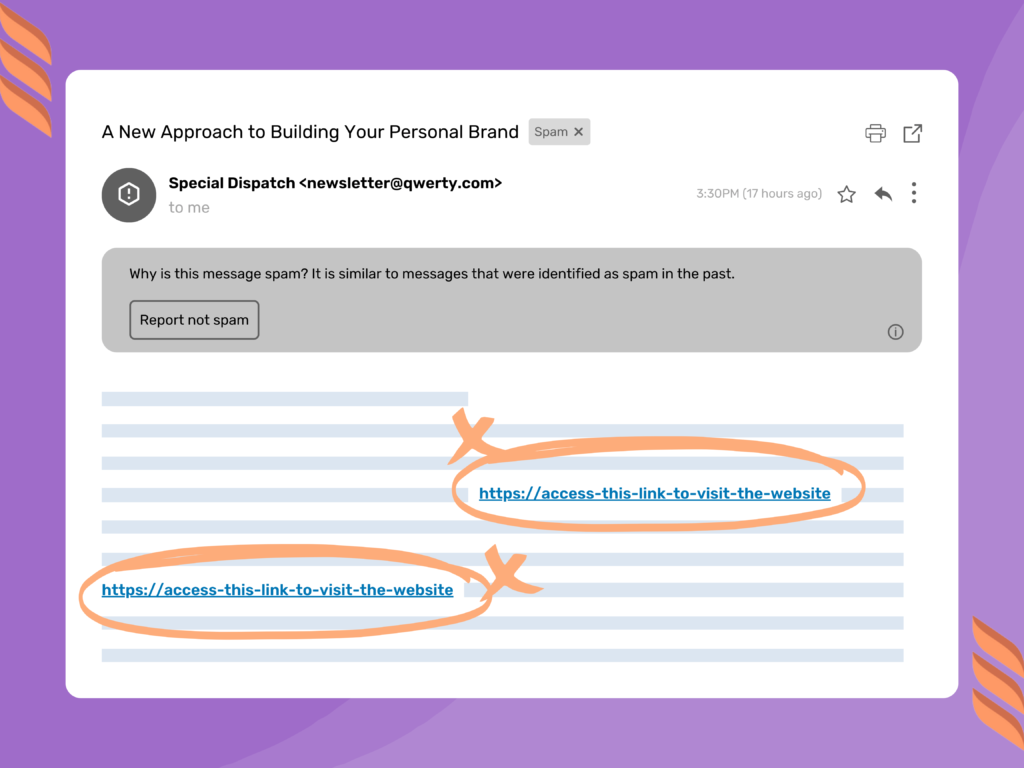
Links placed in unusual or unexpected places, such as in the middle of a paragraph or sentence, can look suspicious to spam filters. Consider placing your link in your signature area instead of your message’s body. And make sure not to place the same link more than once in your email because that, too, can increase the chances of your email going to the spam folder.
Graphics, Images, and Videos
Similarly, using excessive graphics, images, and videos in your email can push emails further away from the primary inbox and increase the likelihood of landing in spam folders.
Consider the case of your favorite food delivery service. You typically opted in to receive their newsletters when you used their service for the first time. Now check your email for those newsletters and you’re sure to find them in your promotions tab instead of your inbox. Why? Because they have heavy HTML, images, and graphics. All of that content is forcing the email providers to either send the message to your promotions or spam folder.
Attachments
While attachments can be a powerful tool to share information and marketing material with your subscribers or potential customers, sending attachments in the first pass can land your email in the spam folder.
Also, attachments and links can be perceived as a virus by the recipient, especially if it’s a cold message. This can result in the email being marked as spam.
Linked Tracking
Another reason why your email may be marked spam is because of link tracking. Many marketers and email marketing platforms track clicks on email links to provide analytics. However, some spam filters view this as suspicious activity, resulting in deliverability issues.
Spam Trigger Words
Certain words and phrases are commonly associated with spam emails and can trigger spam filters. Examples include “earn money fast,” “free offer,” and “amazing deal”.

Sender’s Reputation
The sender’s reputation can also impact whether the email lands in the primary inbox or spam folder. If the sender has a poor reputation, for example, if they have been reported for spamming in the past, their emails may be flagged as spam.
Email Authentication
If an email fails email authentication, it too may be flagged as spam. Email authentication is a set of protocols used to verify the sender’s identity and ensure the email is not spoofed.
Low Engagement
Moreover, if majority recipients do not engage with the emails from a particular sender (e.g., by opening, clicking, replying), email providers may consider those emails to be low quality and may start to filter them into the spam or other folders.
Formatted Text
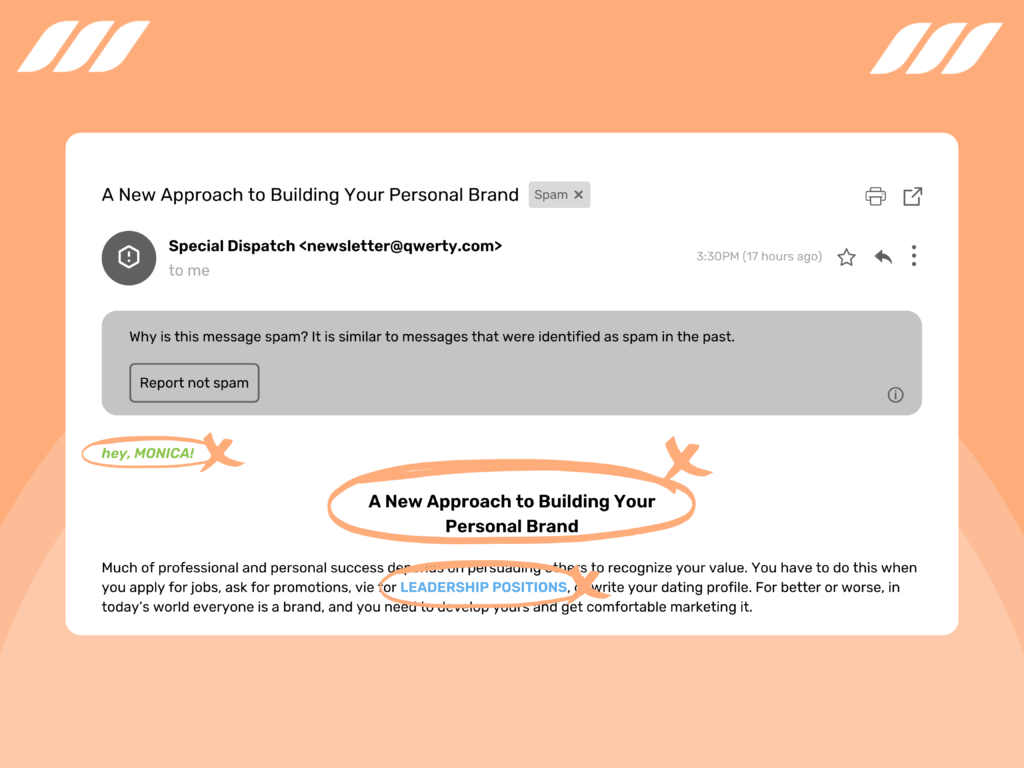
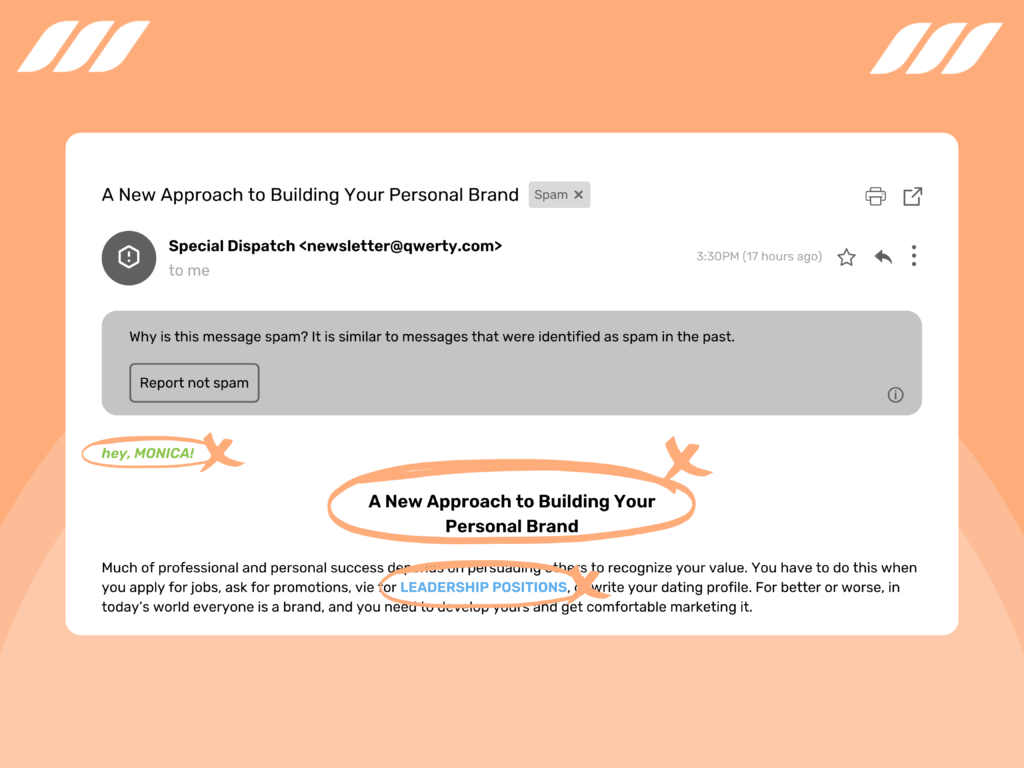
Formatted text, such as colored fonts, excessive capitalization, or an overuse of bold or italicized text can trigger spam filters and cause your message to be automatically sent to a recipient’s spam folder, rather than their inbox.
Sending High Volume of Emails
Sending a high volume of emails from a new or inactive account can trigger spam filters and cause emails to be blocked or sent to the spam folder. For example, when you send up to 100 emails just in one minute or two minutes, this may look suspicious to your ESP.
The emails you send via Dripify will be sent individually with a brief time gap between each one, which means any email you send can be marked as spam if they don’t meet the specific ESP’s criteria, or if the lead manually marks the email as ‘spam’. What’s more, you can determine the best time to send cold emails and then schedule the emails accordingly.
If the recipient marked your first email as spam, there is a chance that your follow-up emails may also be sent to their spam folder. This is because email clients and providers use spam filters to detect and filter out messages that they consider to be unsolicited or unwanted, and if the recipient has marked your first email as spam, their email client or provider may learn to recognize subsequent emails from you as spam as well.
Plus, if too many recipients marked your email as spam, it is possible that your subsequent emails to other leads may also end up in their spam folder. This is because email providers and clients use various factors, including email content and sending patterns, to determine whether or not an email is spam.
If your emails share similarities with the email that was marked as spam, such as similar content, subject lines, or sending domains, then it’s possible that email clients may flag them as spam as well.
However, there isn’t a magical way to know if you meet the ESP’s criteria. Companies put spam filters in place to prevent their teams from being bothered by irrelevant or unwanted emails, and these filters are unique to each individual company.
Before your message can land in your lead’s inbox, it has to pass through these tough filters, and if it doesn’t, it’ll land in the junk folder and never be seen by your lead.
In order to prevent this, it’s a good idea to know which factors contribute to your spam score and follow some best practices to avoid spam filters.
Read also: Busted Cold Emailing Myths
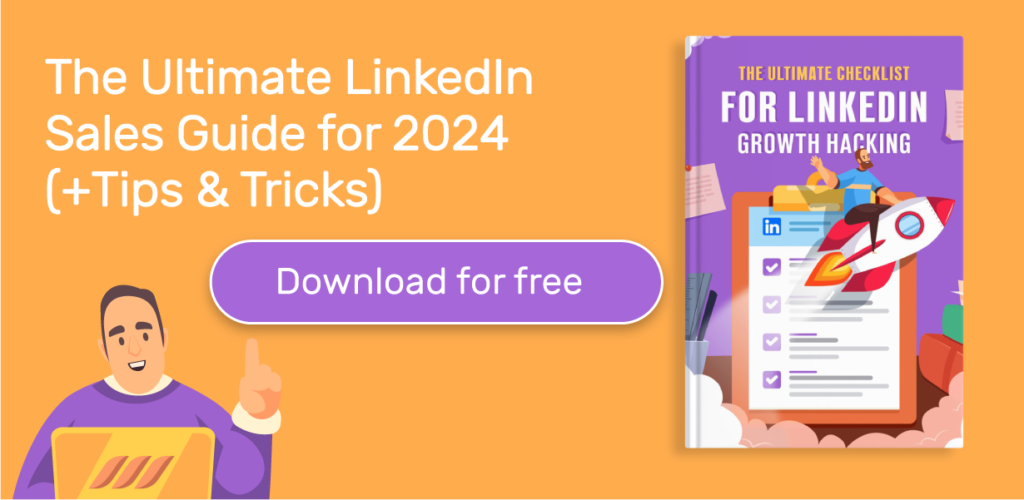
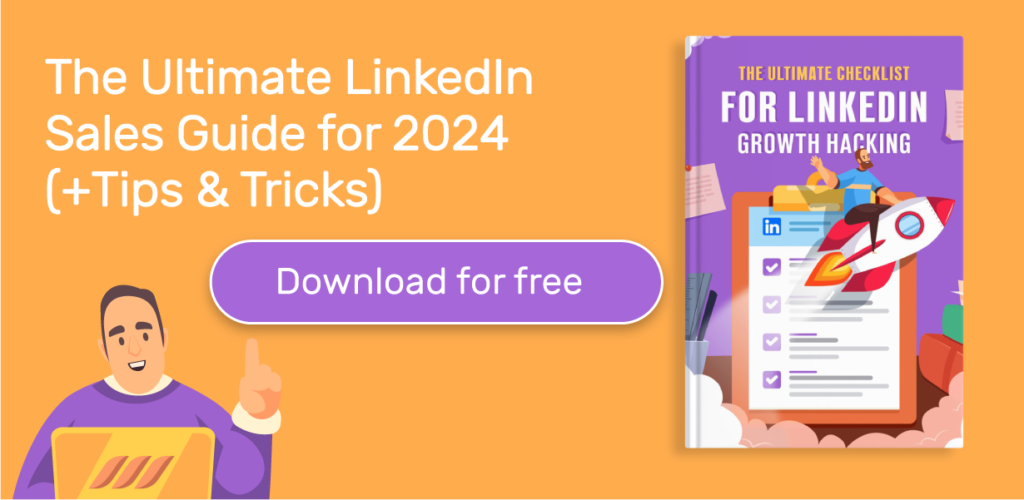
SPAM Prevention Ideas
Now that we’ve explored why emails get flagged as spam, let’s discuss how to avoid spam filters.
Email Warmup
Years ago, email warm-up involved gradually increasing the volume and frequency of emails sent from a new or inactive email account. But given the email deliverability challenges of today, you have to do more to warm up your email account in addition to sending a low volume of emails and gradually increasing the volume over time.
Read also: Email Marketing Challenges
Today, email warm-up also requires a high engagement rate on email activity to demonstrate to inbox providers that you are a legitimate and valuable sender who deserves to reach the inbox.
And achieving a high engagement rate involves not only sending relevant and engaging content but also ensuring that the emails are opened, responded to, marked as important, and not marked as spam.
Thankfully, there are tools available to warm up your email account automatically.
Automatic warm-up involves using software or service that simulates human email behavior to send emails and engage with your emails. The best email warm-up tools typically have a database of email accounts that will be used to send automated emails from the account being warmed up.
What’s more, these tools will use the email addresses stored in their databases to engage with your emails automatically. These activities will help establish a positive sending reputation and warm up your email account.
Many of the best email marketing automation tools offer one or more options to warm up your leads.
Personalize Your Message with Variables
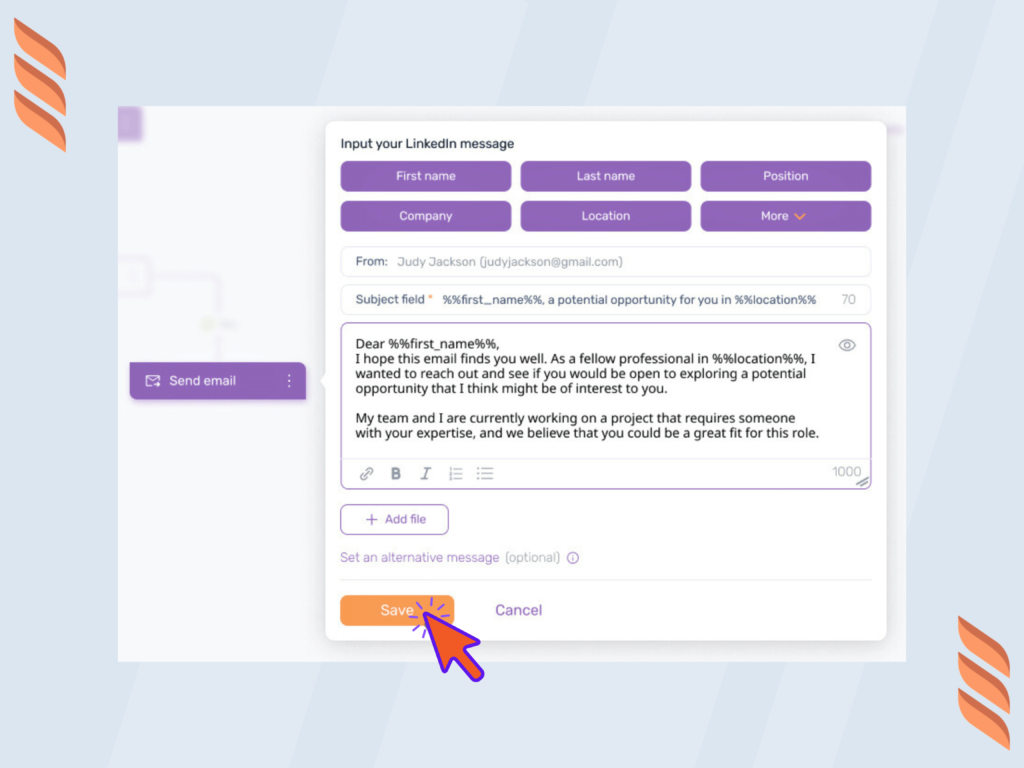
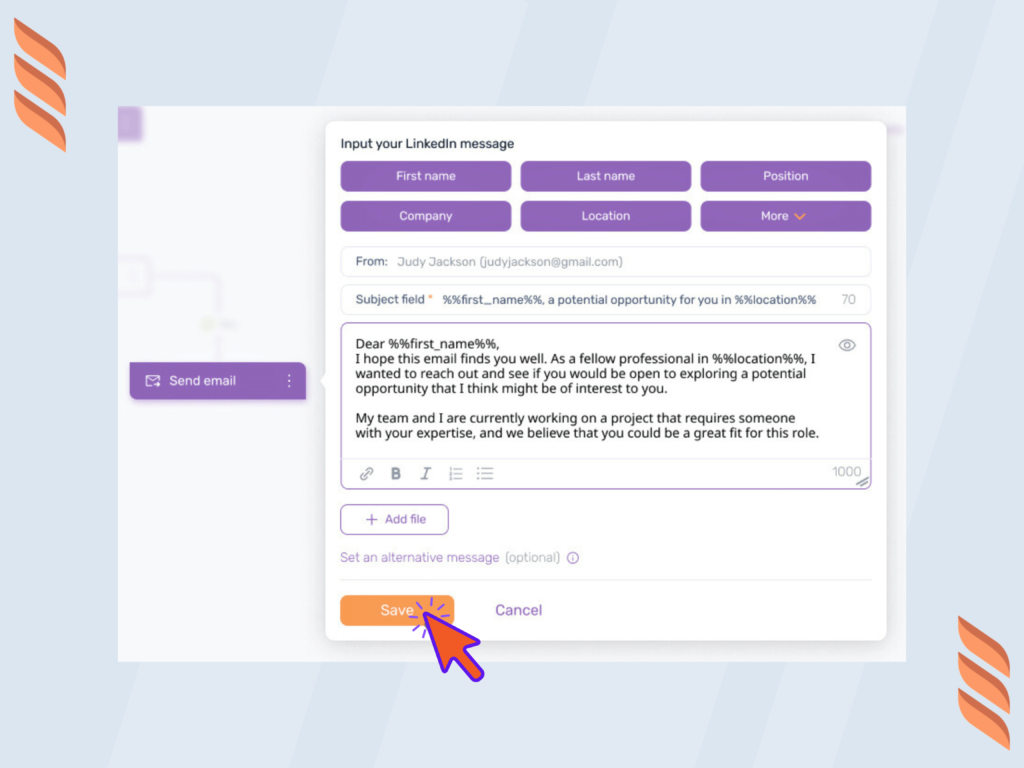
As you may know already, personalizing your messages make them look more natural to your recipient. This is key when sending large campaigns.
With Dripify, you can use variables to make each email message unique to your leads. Email variables not only make your message more appealing to the person you’re emailing, it also helps from getting flagged.
Imagine that you are an email provider, and you notice that someone is sending out the exact same email to hundreds of recipients. It is highly likely that you would view this activity as suspicious and potentially spammy. The reason being, sending identical emails to a large number of recipients is a common tactic used by spammers, and email providers often flag such emails as spam to protect their users’ inboxes.
We recommend personalizing your emails and avoiding sending too many identical emails to a large number of recipients at once. This way, your emails are more likely to be viewed as legitimate and valuable by the email provider, and they will be delivered to the intended recipients’ inboxes.
To avoid being flagged as spam, you can use many different email personalization strategies.
For example, including a lead’s or customer’s name in the “Subject” field rather than just their email address will show spam filters that you actually know the person you’re emailing. Plus, start an email with the recipient’s name to further improve your message’s likelihood of landing in the person’s inbox.
Also, consider dividing your email list into smaller segments based on demographics, behavior, or interests. This allows you to tailor your message to each group’s specific needs. In addition, use the recipient’s interests or past interactions to tailor the content of your email to their specific needs.
If you’ve had previous interactions with the recipient, such as a recent purchase or a previous email exchange, referencing these interactions in your email can help to make the message feel more personal.
Many email marketing tools allow you to use personalization tags, which automatically insert the recipient’s name or other information into the email. This can help to save time while still providing a personalized touch.
Also, be sure to end an email in a way that’s relevant to the content of your message, as well as your relationship with the recipient. Doing so may also help you avoid spam filters.
Tips for Content
Find helpful tips for constructing your email messages below:
Avoid Links, Images, and Attachments
Avoid links, images, and attachments in the body of your email, as well as too many links in your signature. These can all activate SPAM blockers and prevent your email from reaching a recipient’s inbox. It’s a good idea to send images and attachments later on once your email account has been warmed up enough. Stick to text.
Use Simple Text
Keep text simple without any special formatting, such as bold, italicize, underline, or different colors.
Avoid Spam Trigger Words
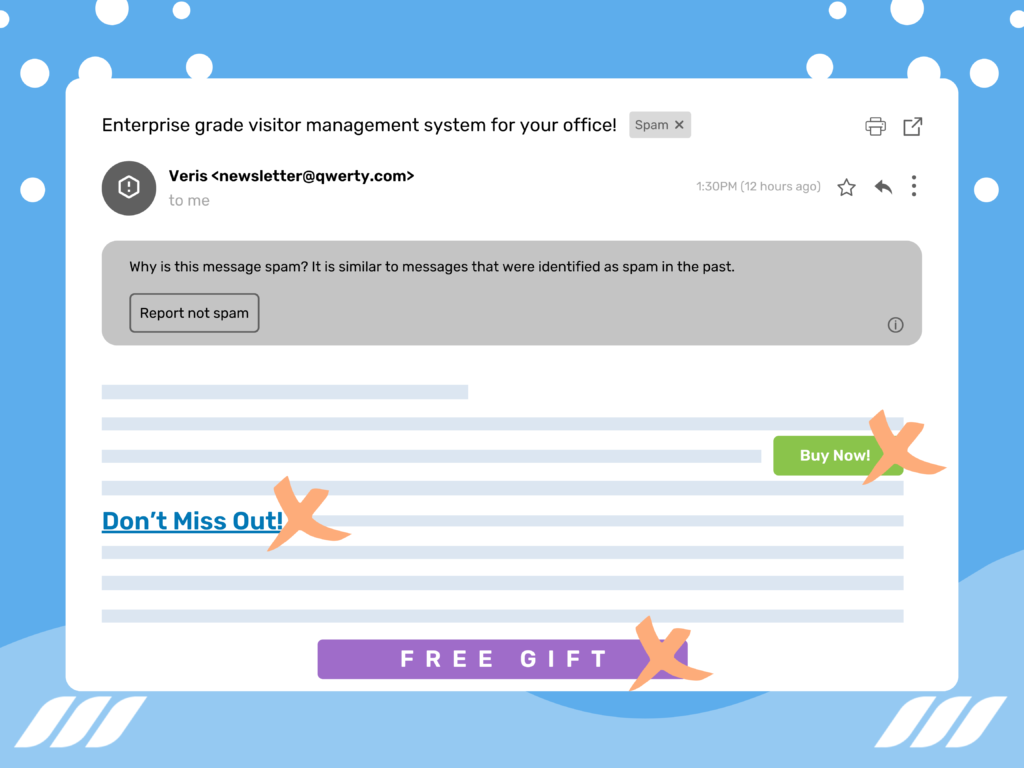
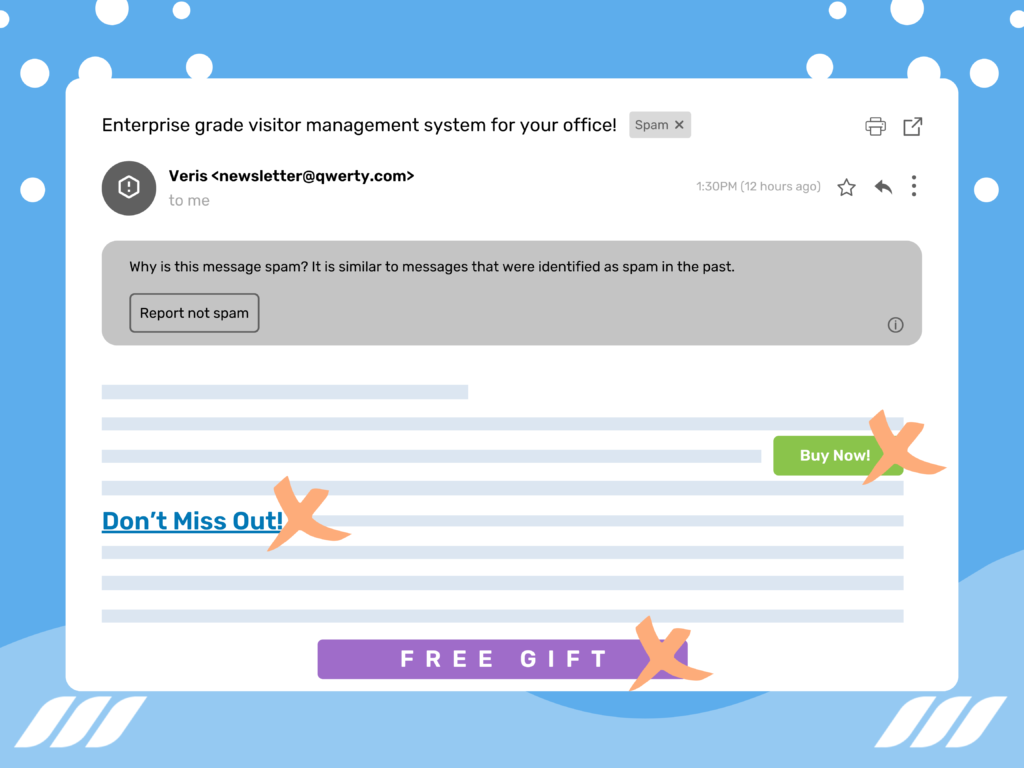
Certain words can trigger SPAM filters. Avoid words that can come off as urgent, needy, or trying to sell or promote something. Make it sound professional and friendly, like a message you would enjoy receiving. Avoid words such as:
- “Buy,” “Buy Now,” or “Discount”, anything that sounds like you’re trying to sell something
- “Not Spam,” ‘Open Now,” or “Don’t Miss Out”, anything that is written with urgency
- “Guaranteed,” “Free,” or “Free Gift”, anything that sounds like you’re promoting or offering something like a gift
Review Your Message
Best rule of thumb is to review the message you’re composing and decide if it sounds spammy. Is this something you would want to receive in your inbox?
Avoid:
- All CAPS in the subject line
- Emojis or symbols in the subject line
- Too many exclamation points
- Multimedia within your email, such as video, Flash, or JavaScript
- Large attachments
- Too many or large sized images
Avoid Spam Filters With SPF, DKIM, and DMARC
DMARC, SPF and DKIM are three email authentication protocols that help improve email deliverability by verifying the authenticity of the sender’s domain and preventing email spoofing.
SPF is a DNS-based protocol that allows a domain owner to specify which IP addresses are authorized to send emails on behalf of their domain. This enables email providers to verify that the email was sent from an authorized source, reducing the likelihood of spam and phishing emails.
DKIM is a digital signature that is added to an email’s header. It uses a cryptographic key to verify that the email was sent from the specified domain and has not been tampered with during transmission.
DMARC is a policy framework that builds on SPF and DKIM to provide greater control over email delivery. It allows domain owners to specify how their email should be handled if it fails authentication checks. This can include instructing email providers to reject or quarantine emails that fail authentication, providing greater protection against email spoofing and phishing attacks.
Together, SPF, DKIM, and DMARC provide a powerful set of tools for verifying the authenticity of email senders, reducing spam, and preventing email-based attacks.
Interested in learning more about these tech protocols? Learn how to set up SPF, DKIM, and DMARC.
Using a combination of the rules mentioned above will help your message land in your leads’ primary inbox. Dripify can also help by not sending all emails at once so that they are distributed throughout working hours and sent with delays between each message, imitating human behavior.



Additionally, Dripify allows you to send only 200 emails per day, which could seem like a strong limit, but this protects your email account from being flagged or your messages recognized as spam.
We stand for quality over quantity and believe that thoughtfully using a combination of channels with warm-up actions on your lead will result in better outcomes for your business rather than sending thousands of spam emails.
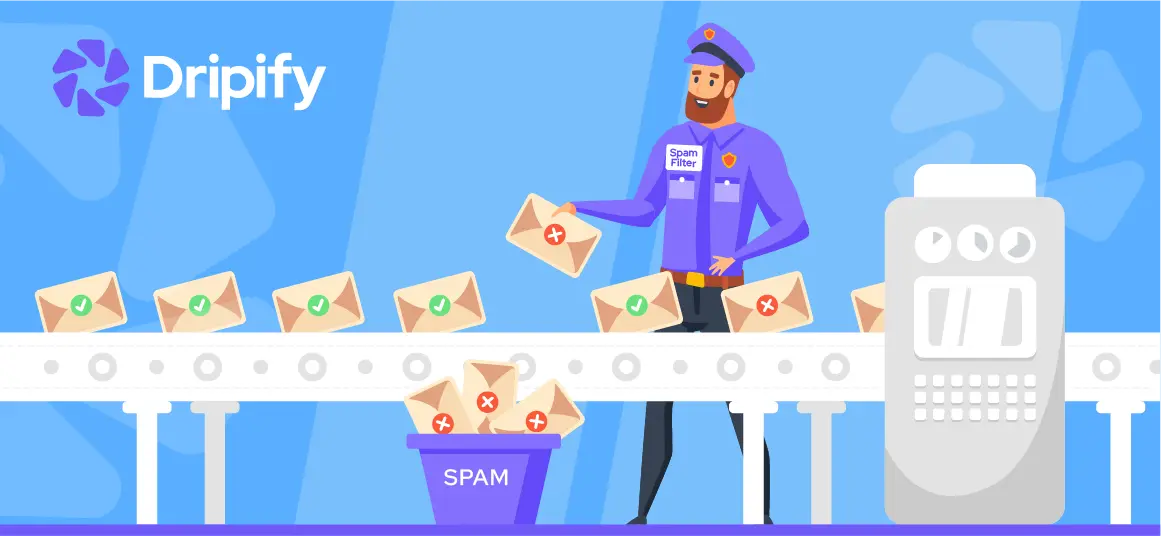
![How to Write a Price Increase Letter [Tips, Examples, and Free Template]](https://dripify.io/wp-content/uploads/2021/12/27.png)
![How to Write an Effective Collaboration Email [+Templates]](https://dripify.io/wp-content/uploads/2023/05/13.png)



