|
Getting your Trinity Audio player ready...
|
As a sales or marketing professional, you are aware of the pivotal role email marketing plays in fostering connections, generating leads, and nurturing client relationships. However, in the ever-evolving landscape of digital communication, the need for efficiency and personalization has never been more important.
Imagine an AI assistant that crafts attention-grabbing subject lines, perfect email bodies, and even CTAs. Enter ChatGPT, an AI tool powered by OpenAI’s GPT architecture, serving as your virtual assistant.
No more head-scratching over how to start or end an email. No more wrestling with email content that feels, well, a bit blah. Using ChatGPT with email marketing will make your life easier, boost your open rates, and increase conversions.
Please stick with us as we spill the beans on practical tips, cool strategies, and how to team up ChatGPT with Dripify for email magic. We’ll also discuss how to improve your email with ChatGPT and leverage ChatGPT for sales emails with sample prompts.
How to Integrate ChatGPT into Email Marketing
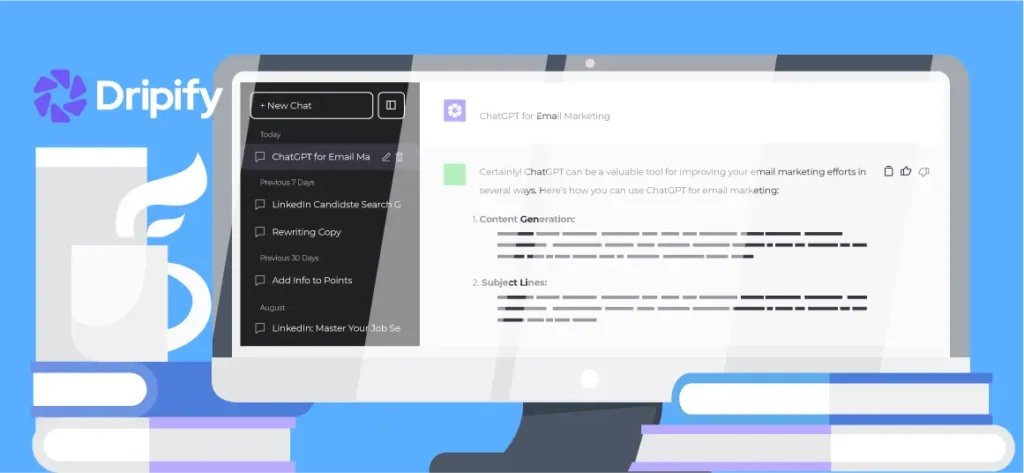
Generating Subject Lines
You’ve got a killer product or service, but remember that the success of an email marketing campaign hinges on that first impression. With ChatGPT, you can brainstorm subject lines that pique curiosity, stir excitement, and practically beg to be opened. Say goodbye to the days of generic subject lines that get lost in the inbox shuffle.
To start an email, think about the essence of your message and the emotion you want to evoke. Prompts such as “Generate a subject line that sparks curiosity about our latest product launch” allow ChatGPT to tap into its vast language database, suggesting catchy and attention-grabbing lines that resonate with your audience.
Plus, when you inject a touch of creativity and personalization into the process, ChatGPT can make your subject lines get noticed in crowded inboxes and compel recipients to click.
It is a good idea to experiment with different tones and styles using prompts with specific instructions like, “Craft a subject line with a sense of urgency for our flash sale.” This makes the AI tool adjust to your campaign’s specific needs, creating subject lines that not only convey a time-sensitive message but also bring a sense of excitement.
What’s more, whether you’re aiming for a playful vibe or a more formal tone, ChatGPT can tailor its suggestions to your specifications, ensuring your subject lines align seamlessly with your brand personality and campaign objectives. It’s like having a virtual brainstorming buddy, offering fresh and engaging ideas that resonate with your audience on a whole new level.
Email Subject Line Prompts
Consider using the following ChatGPT prompts to write your email subject lines in seconds.
1. Product Launch Buzz: Prompt: “Generate a subject line that creates excitement for our upcoming product launch.”
2. Exclusive Flash Sale: Prompt: “Write a subject line that conveys urgency for our limited-time flash sale.”
3. Event Invitation: Prompt: “Create a subject line that invites recipients to our upcoming industry event.”
4. Newsletter Teaser: Prompt: “Generate a subject line that intrigues subscribers about our upcoming newsletter.”
5. Survey Engagement: Prompt: “Craft a subject line that encourages recipients to participate in our customer survey.”
6. Personalized Offer: Prompt: “Generate a subject line that showcases a personalized offer for our customers.”
7. New Blog Alert: Prompt: “Create a subject line that drives curiosity about our latest blog post.”
8. Milestone Celebration: Prompt: “Craft a subject line that celebrates our company milestone with our audience.”
9. Social Media Connection: Prompt: “Generate a subject line that encourages subscribers to connect with us on social media.”
10. VIP Early Access: Prompt: “Create a subject line that offers VIP customers early access to a new feature or service.”

Generating Email Body
Now that we’ve nailed the subject lines, let’s dive into the heart of your emails — the content. This is where ChatGPT truly shines, serving as your creative collaborator in writing engaging and impactful email bodies. Say goodbye to writer’s block and hello to personalized, attention-grabbing content.
Imagine you’re promoting a new product. You can prompt ChatGPT with, “Generate an email body introducing our latest product with enthusiasm and benefits highlighted”. Then watch as ChatGPT weaves together a narrative that not only introduces the product but also taps into the emotions and needs of your audience. The result? A compelling email that feels human and resonates with your readers.
But wait, what about the potential hiccups? You might ask yourself, “Can ChatGPT truly grasp the tone of my brand?” The answer is yes!
When you provide clear prompts like, “Craft an email body with a friendly and informal tone to introduce our new feature”, you guide ChatGPT to align with your brand personality. It’s all about setting the tone and letting ChatGPT work its magic while you maintain control.
Plus, you can provide ChatGPT with examples such as your past email content so it can generate an email body that matches your brand’s voice as closely as possible. You can even use ChatGPT to personalise templates to the needs and pain points of your target customers.
If you’re dealing with longer emails or specific formatting requirements, no worries! ChatGPT can handle those too. Just be explicit in your prompts, such as, “Generate an email body with detailed information on our upcoming event, including date, venue, and registration process”. ChatGPT will organize the information coherently, saving you time and effort.
Email Body Prompts
Use the following ChatGPT prompts to write a captivating email body.
- Product Introduction: Prompt: “Craft an email body introducing our new [product/service], emphasizing its unique features and benefits.”
- Event Invitation Details: Prompt: “Generate an email body providing detailed information about our upcoming [event], including date, venue, and registration process.”
- Personalized Discount Announcement: Prompt: “Create an email body announcing a personalized discount for our loyal customers, highlighting the exclusive savings and reasons to celebrate.”
- Newsletter Content Teaser: Prompt: “Craft an email body that teases the exciting content featured in our upcoming newsletter, sparking curiosity and encouraging open rates.”
- Customer Success Story: Prompt: “Generate an email body showcasing a customer success story, emphasizing the journey, challenges overcome, and the positive impact of our product/service. Match our brand voice using this example [provide example].”
- Product Update Communication: Prompt: “Create an email body communicating the latest updates to our [product/service], focusing on improvements, new features, and benefits for users.”
- Survey Participation Request: Prompt: “Craft an email body encouraging recipients to participate in our customer survey, highlighting the importance of their feedback and the potential rewards.”
- Social Media Engagement Call: Prompt: “Generate an email body inviting subscribers to engage with us on social media, emphasizing the value of joining our community and staying updated on exciting news.”
- Webinar Registration Details: Prompt: “Craft an email body providing comprehensive details about our upcoming webinar, including the topic, speakers, and registration process.”
- Renewal Reminder and Benefits Recap: Prompt: “Create an email body reminding customers about their subscription renewal, emphasizing the benefits they’ll continue to enjoy and any exclusive perks for renewing early.”
Read also: How to Use ChatGPT for LinkedIn
Generating Email Sequences
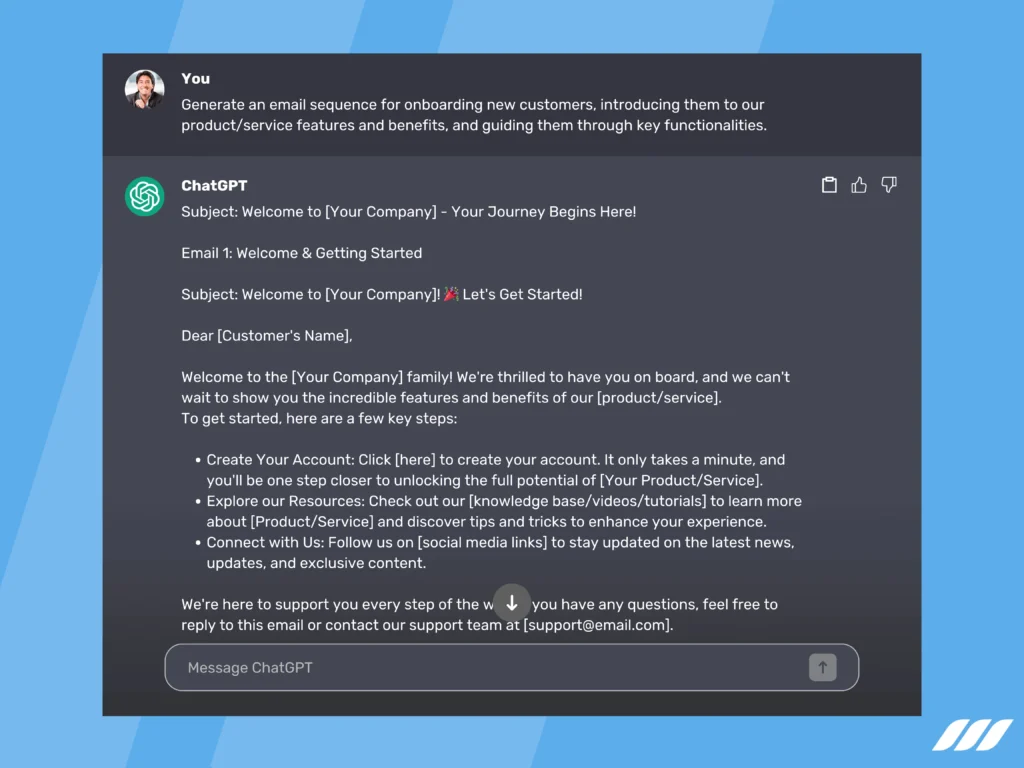
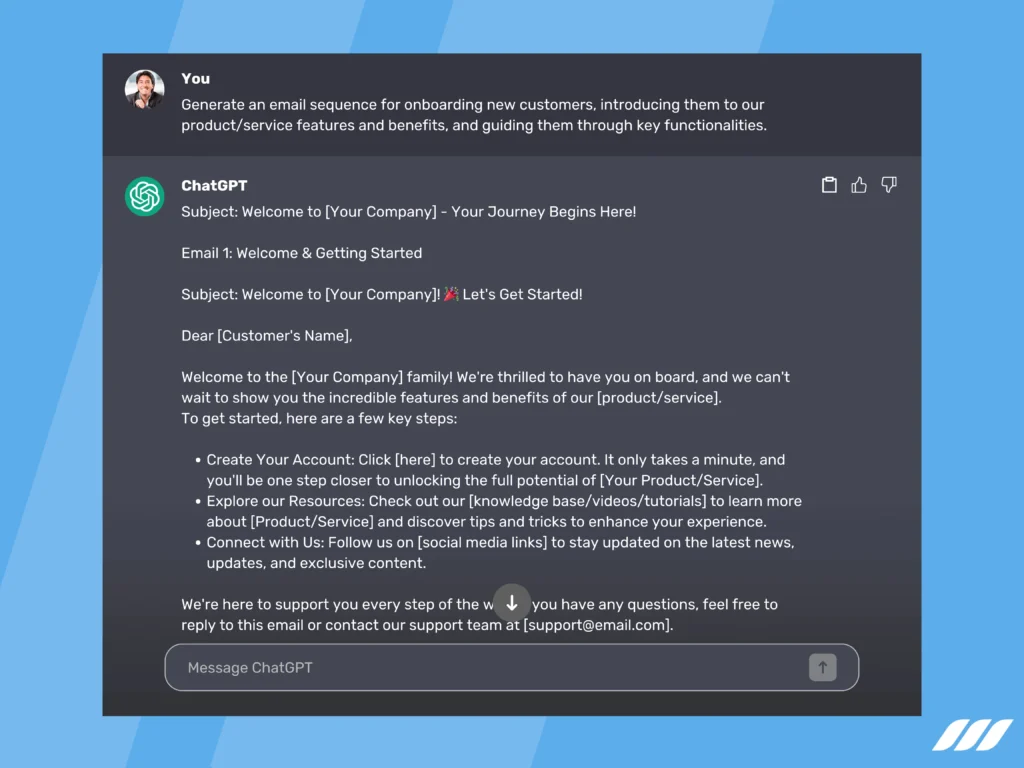
Email sequences are the heartbeat of a successful email marketing campaign. The good news is that you can use ChatGPT as your strategic partner to craft seamless and effective sequences that guide your prospects through a personalized journey.
The first step here is to consider your customer’s journey.
For instance, you can prompt the AI tool to “Generate an email sequence for onboarding new customers”, ensuring that each email in the sequence introduces a different aspect of your product or service. This not only educates your customers but also keeps them engaged over time, increasing the likelihood of conversion.
For a more complex scenario, let’s say you want to re-engage with inactive subscribers. A prompt like “Craft an email sequence to re-engage subscribers who haven’t interacted with our emails in the last three months” can help ChatGPT understand the specific objective. It will then generate a sequence that subtly reignites interest, provides value, and encourages subscribers to take action.
The beauty of using ChatGPT with email marketing is that it maintains coherence and consistency throughout the buyer journey. You guide the AI with specific prompts, and it crafts a sequence that flows seamlessly, ensuring each email builds on the last and propels your audience toward your desired outcome.
Email Sequences Prompts
Here’re some examples of ChatGPT prompts to generate email sequences.
- Onboarding New Customers: Prompt: “Generate an email sequence for onboarding new customers, introducing them to our product/service features and benefits, and guiding them through key functionalities.”
- Re-Engagement for Inactive Subscribers: Prompt: “Craft an email sequence to re-engage subscribers who haven’t interacted with our emails in the last three months. Provide value, highlight new offerings, and encourage them to rejoin the conversation.”
- Email Sequence for Service Introduction: Prompt: “Generate a cold email sequence introducing our services to potential clients. Capture attention in the first email, provide detailed information in subsequent emails, and conclude with a strong call-to-action.”
- Product Demo Sequence: Prompt: “Craft an email sequence for scheduling and conducting a product demo. Guide the recipient through the benefits, features, and unique selling points, building excitement leading up to the demonstration.”
- Abandoned Cart Recovery: Prompt: “Generate an email sequence to recover abandoned shopping carts. Remind customers of items left behind, offer incentives [add incentives], and create a sense of urgency to encourage them to complete their purchase.”
Generating Cold Emails
ChatGPT is your new ally in turning cold emails from generic outreach into personalized conversations. Simply provide prompts to guide the AI tool to generate your cold emails in seconds.
But first things first, specificity is key when it comes to using ChatGPT for email marketing campaigns! When prompting ChatGPT for a cold email, be clear about your objective.
For example, “Craft a cold email introducing our groundbreaking [product/service] to the [target industry], emphasizing key advantages and prompting a follow-up discussion. Here’s an example of our brand voice [provide an example email].”
This precision ensures that the AI understands your unique selling points and tailors the cold email to resonate with your specific audience.
But what about personalization?
Thankfully, with the right prompts, ChatGPT can infuse personal touches into your emails. It is a good idea to use prompts like, “Craft a cold email that addresses the recipient by name, acknowledges a recent achievement, and seamlessly introduces our offerings as a solution to their challenges”. This way, your cold emails feel less like generic outreach and more like a personalized conversation.
What’s more? You can leverage ChatGPT’s storytelling prowess to your advantage. Remember, a well-crafted narrative can turn a cold email into a compelling story. Try prompting, “Create a cold email narrating a success story about how our [product/service] brought about a transformation for a similar business, establishing a connection and bolstering credibility.”
Need to include a call-to-action that gets results? You got it! Prompt ChatGPT with, “Craft a cold email with a clear and persuasive call-to-action, guiding the recipient to take the next step, whether it’s scheduling a demo, downloading a resource, or engaging in a conversation.”
Cold Email Prompts
Take inspiration from the following ChatGPT prompts for cold emails.
- Introduction to New Product: Prompt: “Create a cold email introducing our groundbreaking [product/service] to [target audience], emphasizing its unique features and benefits. Encourage interest and invite them to learn more.”
- Personalized Outreach to Prospects: Prompt: “Generate a cold email that addresses the recipient by name, acknowledges a recent industry achievement, and introduces our offerings as a tailored solution to their challenges. Establish a connection for further engagement.”
- Success Story Highlight: Prompt: “Craft a cold email sharing a success story of how our [product/service] positively impacted a similar business. Use storytelling to create a connection, build credibility, and invite the recipient to explore similar benefits.”
- Invitation to Exclusive Webinar: Prompt: “Generate a cold email inviting prospects to an exclusive webinar, showcasing industry insights and the value of our solutions. Include a compelling call-to-action encouraging them to secure their spot.”
- Demo Request with Personalized Call-to-Action: Prompt: “Craft a cold email with a clear and persuasive call-to-action, guiding the recipient to schedule a tailored demo. Highlight specific features relevant to their needs and encourage them to experience the benefits firsthand.”
Generating Call-to-Action
The call-to-action (CTA) is the heartbeat of any email campaign. Luckily, ChatGPT can help you craft compelling and effective CTAs in seconds.
When generating a CTA with ChatGPT, be specific about your goal. For instance, if you want recipients to sign up for a webinar, prompt ChatGPT with, “Craft a CTA encouraging recipients to sign up for our upcoming webinar on [topic], emphasizing the value and knowledge they’ll gain.”
The specificity ensures that the CTA aligns seamlessly with your campaign’s objective.
One of the benefits of using ChatGPT for CTAs is its ability to infuse a sense of urgency and excitement. Consider this prompt: “Generate a CTA that creates a sense of urgency for our limited-time offer.” This prompt guides ChatGPT to create CTAs that nudge recipients to act promptly, driving engagement and conversions.
Also, ChatGPT excels at incorporating personal touches into CTAs, whether it’s addressing the recipient by name or tailoring the action to their specific needs. For instance, prompt ChatGPT with, “Craft a personalized CTA that resonates with recipients in the [industry] sector, encouraging them to take action based on their unique challenges.”
The versatility of ChatGPT extends to A/B testing as well. You can use it to experiment with different CTAs. Have a look at this prompt: “Generate two versions of a CTA for our upcoming promotion, focusing on different benefits and tones. Optimize for engagement and conversion rates.”
This way, you can refine your approach based on real-world data, ensuring your CTAs evolve to deliver the best results over time.
And perhaps one of the most significant advantages of using ChatGPT for CTAs is the time saved. Instead of racking your brain for the perfect wording, let ChatGPT generate multiple options quickly. This efficiency allows you to focus on other crucial aspects of your campaign, ultimately streamlining your workflow and maximizing productivity.


Call-to-Action Prompts
Below are some CTA prompts for your inspiration:
- Webinar Sign-Up CTA: Prompt: “Craft a compelling CTA encouraging recipients to sign up for our upcoming webinar on [topic], highlighting the valuable insights and knowledge they’ll gain. Infuse a sense of urgency to drive registrations.”
- Limited-Time Offer CTA: Prompt: “Generate a CTA that creates a sense of urgency for our limited-time offer, encouraging recipients to take advantage of exclusive savings or benefits. Make the action clear and enticing.”
- Product Demo Scheduling CTA: Prompt: “Craft a personalized CTA addressing recipients by name and guiding them to schedule a personalized demonstration of our [product/service]. Highlight specific features and benefits tailored to their needs.”
- Exclusive Early Access CTA:Prompt: “Generate a CTA for our exclusive early access program, enticing recipients to be among the first to experience new features or content. Emphasize the exclusivity and benefits of early participation.”
- Newsletter Subscription CTA:Prompt: “Craft a CTA inviting recipients to subscribe to our newsletter for regular updates and insights in their industry. Showcase the value of staying informed and make the subscription process seamless.”
Generating Re-engage Emails
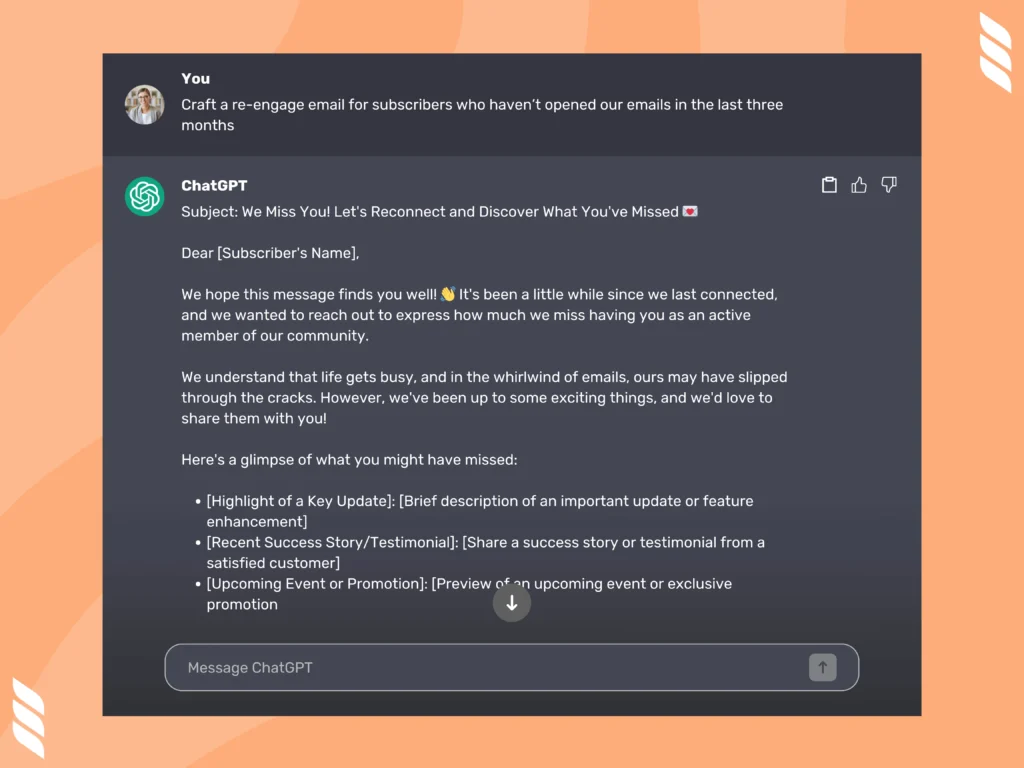
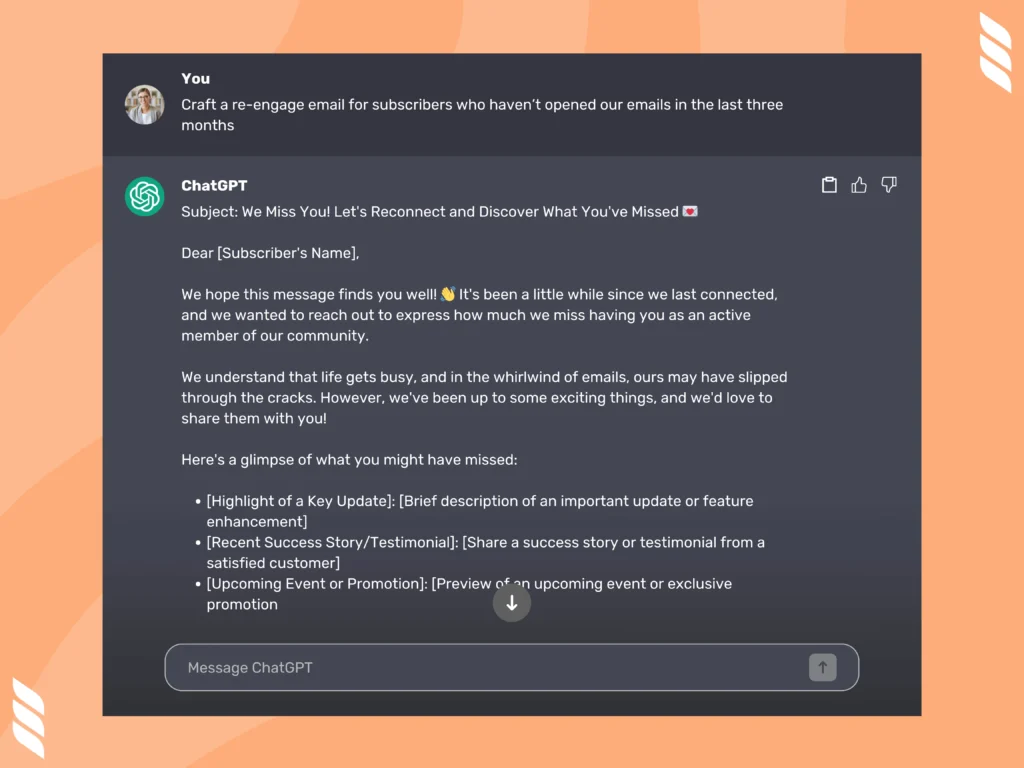
Re-engaging with a dormant audience is a challenge many businesses face. But did you know that you can use ChatGPT with email marketing to deal with this challenge? Yes, that’s true! ChatGPT is your new AI assistant to craft re-engage emails that breathe new life into inactive leads, turning them into active and engaged customers.
The best part of using ChatGPT for re-engage emails is its ability to understand audience segmentation. When you use prompts like, “Craft a re-engage email for subscribers who haven’t opened our emails in the last three months,” ChatGPT will tailor the content to address the specific needs and interests of this segment. This level of personalization is crucial in reigniting interest and reconnecting with your audience.
Whether you’re reaching out to a handful of inactive subscribers or a large segment, ChatGPT can generate consistent and personalized messages, ensuring a cohesive and impactful re-engagement strategy.
ChatGPT also excels at writing persuasive copy that resonates with your audience. When generating a re-engage email, prompt ChatGPT with, “Create a compelling re-engage email that emphasizes the value of our offerings, highlights recent improvements, and encourages recipients to rediscover what they’ve been missing.”
This way, ChatGPT will infuse creativity and persuasion into the message, making it more likely to capture the attention of disengaged subscribers.
Plus, ChatGPT can help optimize your approach. Prompt the AI tool with, “Generate a re-engage email offering an exclusive discount or special promotion to subscribers who haven’t engaged in the last six months.” This prompt will guide ChatGPT to write enticing messages that motivate recipients to take action and capitalize on the exclusive benefits.
Re-engage emails are not just about promotions; they’re an opportunity to rekindle relationships. Use specific prompts to tell ChatGPT to add a personal touch to the email, fostering a sense of connection and loyalty.
Re-engage Email Prompts
Here’re some examples of re-engage email prompts you might want to use.
- Highlight Recent Updates and Improvements: Prompt: “Generate a re-engage email updating subscribers on recent improvements to our offerings. Highlight new features, enhancements, or updates that add value to their experience. Encourage them to explore what’s new.”
- Invitation to Exclusive Webinar or Event: Prompt: “Craft a re-engage email inviting subscribers to an exclusive webinar or event. Showcase the valuable insights or experiences they can gain by participating, reigniting their interest and encouraging them to join the conversation.”
- Community Reconnection Email: Prompt: “Create a re-engage email that emphasizes our brand community, acknowledging the recipient’s past contributions or interactions. Invite them to reconnect with our community, share insights, and be part of something special.”
- Personalized Content Recommendation: Prompt: “Generate a re-engage email recommending personalized content based on the recipient’s past interactions. Tailor the message to their interests and preferences, encouraging them to explore relevant content and rediscover the value we offer.”
Generating Newsletter Topics
Generating topics for your newsletter doesn’t have to be a struggle. ChatGPT is like your creative buddy, ready to brainstorm exciting newsletter ideas effortlessly.
Just tell it what you need — try something like, “Give me newsletter topics related to [your industry or interest],” and let ChatGPT serve up a variety of engaging themes.
From industry insights to product updates, ChatGPT will inject a burst of creativity into your topic ideas, making your newsletters fresh and captivating.
The cool thing about ChatGPT is how it gets your audience. Just provide it with details like, “Think of newsletter topics that our [demographic] audience will love,” and ChatGPT will tailor its suggestions to match exactly what your readers are into.
It’s like having a mind reader for your audience’s preferences. With this personal touch, your newsletters become not just informative but also super relevant, keeping your readers hooked and coming back for more.
And as you know, consistency is key in newsletters. Thankfully, ChatGPT doesn’t just stop at individual topics — it helps you plan out a content calendar that’s both consistent and exciting. Give it a nudge with a prompt like, “Generate a mix of newsletter topics for the next quarter, covering trends, customer stories, and product highlights.”
ChatGPT will keep your newsletters fresh and varied, ensuring your audience always has something to look forward to. With this dynamic approach, your newsletters become a must-read, offering a mix of insights, entertainment, and value that keeps your readers eagerly awaiting each edition.
Newsletter Topic Prompts
Below are some examples of ChatGPT newsletter topic prompts.
- Industry Trends Exploration: Prompt: “Generate newsletter topics that delve into the latest trends in [industry]. Explore emerging concepts, innovations, and market shifts to keep our audience informed and engaged.”
- Customer Spotlight Stories: Prompt: “Craft newsletter topics that highlight the success stories of our customers. Share their experiences, challenges overcome, and the positive impact of our products/services in real-world scenarios.”
- Product Showcase and Updates: Prompt: “Generate newsletter topics focusing on showcasing our latest products and updates. Highlight key features, benefits, and innovations to keep our audience in the loop about our evolving offerings.”
Building an Email List
Building an email list is a core element of email marketing, and ChatGPT makes it easier than ever. Think of ChatGPT as your virtual brainstorming partner, helping you generate ideas for lead magnets — enticing offers like eBooks or exclusive discounts — that make visitors eager to share their email addresses.
Just tell ChatGPT what industry you’re in, like “Give me lead magnet ideas for [your industry],” and it’ll shower you with creative suggestions that match your audience’s interests.
ChatGPT doesn’t stop at ideas; it helps you make those ideas work.
When it comes to opt-in forms on your website, ChatGPT is like your copywriting assistant. Ask it to “Create persuasive copy for our sign-up forms, highlighting the benefits of joining our email list,” and watch as it weaves compelling messages that convince visitors to hit subscribe.
Read also: How to Find Someone’s Email Address
Segmenting an Email List
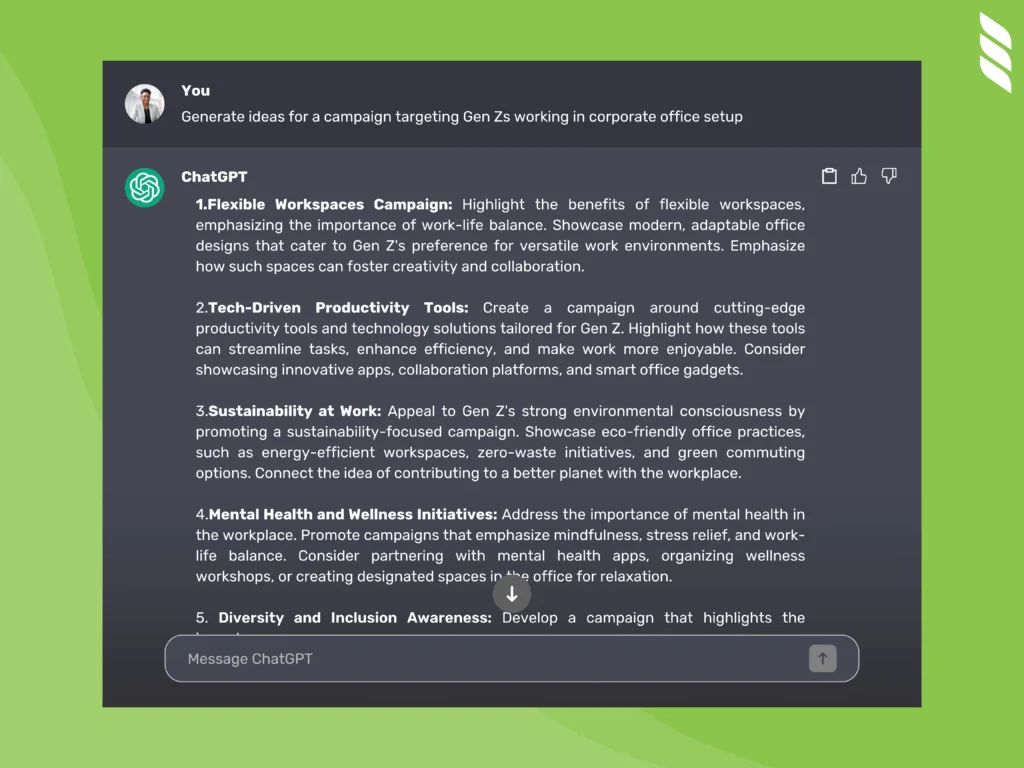
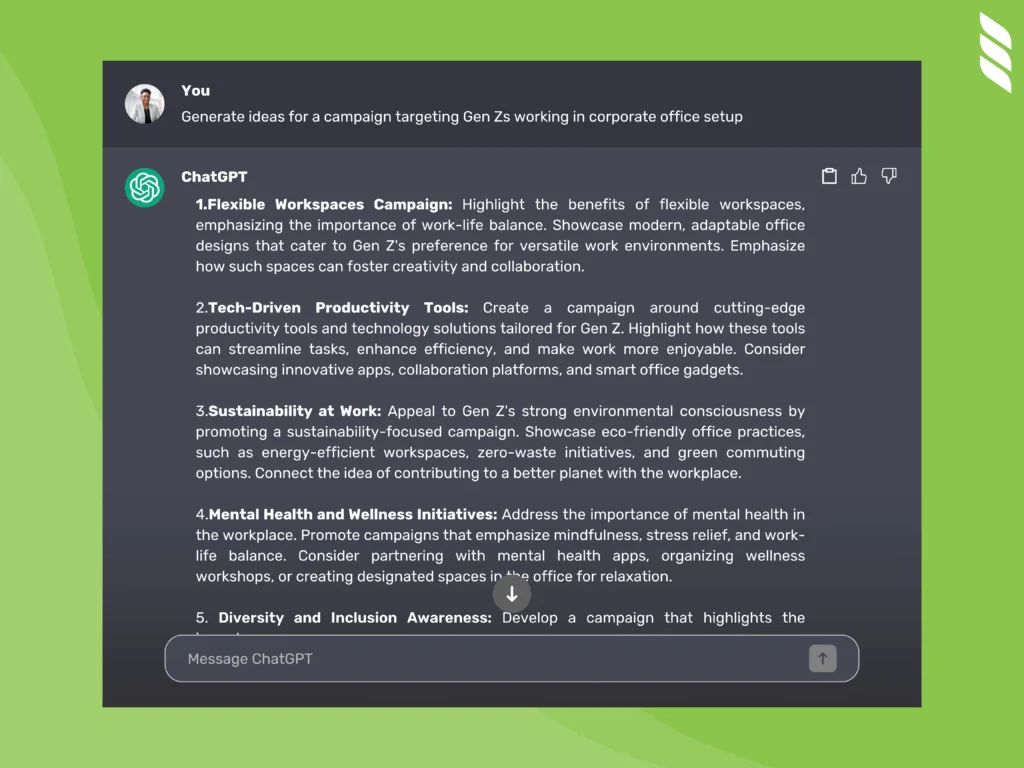
Segmenting your email list doesn’t have to be a head-scratcher, thanks to ChatGPT. Imagine ChatGPT as your segmentation guide — tell it what criteria you want to use, like “Help me segment our email list based on [specific factors],” and let it provide clear and actionable insights.
Whether it’s dividing subscribers by behavior, demographics, or interests, ChatGPT ensures your segments are meaningful and effective. But ChatGPT doesn’t stop there; it’s your go-to tool for crafting personalized messages for each segment.
Simply prompt, “Generate ideas for a campaign targeting [specific segment],” and watch as ChatGPT suggests content that speaks directly to the unique preferences of each group. This personalized touch isn’t just about engagement; it’s about creating a strategic relationship with your audience.
A/B Testing
A/B testing is the most common and effective for refining your email campaigns, and with ChatGPT, it has become easier than ever. Just tell it what you want to test — like “Generate A/B testing ideas for our emails, focusing on [specific element]” — and let the creativity flow.
Whether it’s trying out different subject lines, tweaking your call-to-action, or experimenting with email content, ChatGPT provides a range of ideas to ensure you’re testing elements that truly impact engagement. This can help boost open rates, clicks, and overall campaign success.
What makes ChatGPT special in A/B testing is its knack for guiding data-driven decisions. Once your tests are done, ask ChatGPT to “Help me analyze A/B test results for our recent email campaign and suggest next steps based on the data”.
ChatGPT will break down the results, offering insights into what worked and what didn’t. This means your future email strategies aren’t just based on gut feelings but on real, actionable data.
Related article: Troubles With Using ChatGPT for Email Marketing
Use Dripify with ChatGPT for Email Marketing
As you can see, ChatGPT is undoubtedly a powerful tool. But did you know that you can supercharge your email campaigns further by using ChatGPT with Dripify?
With Dripify’s robust features and ChatGPT’s creative prowess, managing campaigns becomes a journey of inspiration. It’s like having your creativity on autopilot, ensuring every email stands out.
Generating Email Automation Workflows
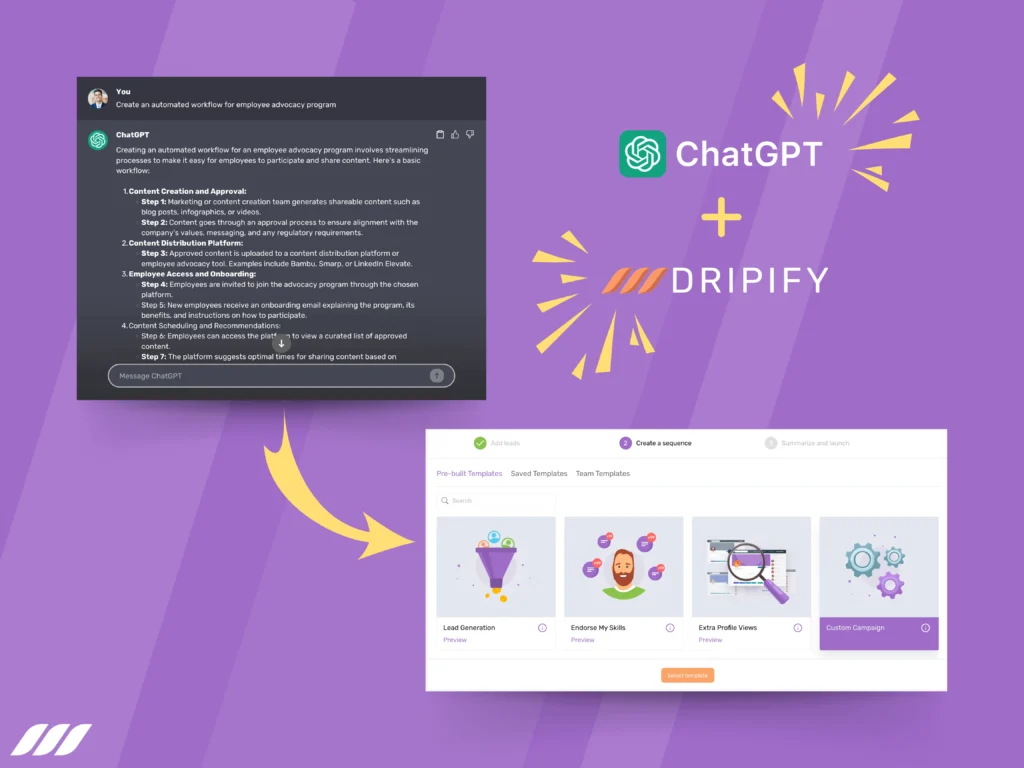
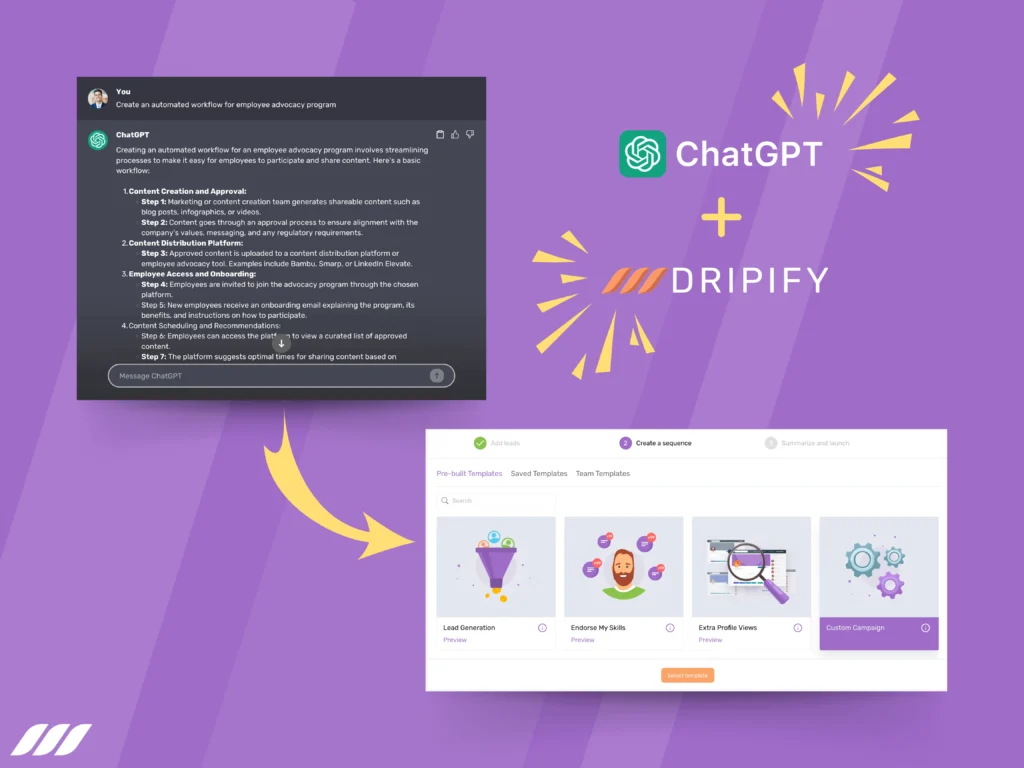
The collaboration between ChatGPT and Dripify extends beyond content creation to streamline your entire email workflow. Let ChatGPT guide Dripify’s automation. Say something like, “Create an automated workflow for [specific campaign objective],” and watch as ChatGPT designs a sequence tailored to nurture leads or re-engage customers.
You can then load the generated sequences onto Dripify and automate your campaign. The best part? Dripify comes with built-in templates to further personalize your campaigns.
This smart combo of AI creativity and Dripify’s sales automation not only saves time but orchestrates your campaigns strategically. With Dripify and ChatGPT in sync, you’re not just sending emails; you’re creating dynamic, personalized journeys that captivate and convert.
Read also: How to Use ChatGPT for LinkedIn Lead Generation
4 Benefits of Using ChatGPT for Email Marketing
- Time Efficiency: Say goodbye to hours spent agonizing over emails. With ChatGPT, you can enhance your efficiency by generating personalized, high-quality content in a fraction of the time.
- Improved Personalization: Deliver a personalized touch that resonates with your audience. Use ChatGPT to understand and address your recipients’ pain points, making your emails more relevant and engaging.
- Enhanced Creativity: Unleash your creativity with ChatGPT’s assistance. Break free from the confines of repetitive templates and inject fresh, imaginative content into your emails.
- Increased Engagement: Transform your email marketing metrics with higher open and click-through rates. ChatGPT’s ability to craft engaging content ensures your messages capture and retain your audience’s attention.
Tips for Crafting the Best Prompts in ChatGPT for Email Marketing
- When crafting prompts for ChatGPT, be specific about your goals. Whether it’s generating a subject line, drafting a sequence, or creating a signature for the end of an email, provide clear instructions to get the best results.
- Don’t be afraid to experiment with different prompts and iterate based on the outcomes. ChatGPT evolves with your input, so refine your prompts to continually enhance the quality of your email content.
- Provide examples and context in your prompts so ChatGPT can quickly deliver what you’re actually after. For instance, if you want an email signature, you can provide sample signatures in your prompt for better context.
- Blend the personal touch of human creativity with the precision of AI-generated content. Use ChatGPT as a tool to enhance and complement your own skills, creating a winning combination.



Conclusion
Throughout our exploration of using ChatGPT for email marketing campaigns, we’ve seen its impact — efficiency, creativity, and personalized engagement.
From crafting catchy subject lines to refining content and conducting A/B tests, ChatGPT proves its versatility. Its adaptability to prompts helps marketers to go beyond routine emails, creating narratives that truly resonate with their audience.
But ChatGPT isn’t just a content tool; it transforms workflows when used together with email marketing platforms like Dripify. It makes automation smarter and personalization more profound, turning email campaigns into meaningful interactions.

![How to Write a Price Increase Letter [Tips, Examples, and Free Template]](https://dripify.io/wp-content/uploads/2021/12/27.png)
![How to Write an Effective Collaboration Email [+Templates]](https://dripify.io/wp-content/uploads/2023/05/13.png)



