Having the ability to find someone’s email address is like finding a golden key if you are a B2B sales or marketing professional. It opens doors to countless opportunities, allowing you to reach out directly to prospects, expand your reach, and supercharge your marketing and sales efforts. But how do you find people’s email addresses with ease?
We’ll walk you through the basics of email finder and how email searcher works. We’ll also explore how to use email finder within the Dripify sales automation software to take your campaigns to new heights.
- The Basics of Email Finder and How it Works
- What Is an Email Finder?
- How Does an Email Finder Work?
- Factors to Consider when Using an Email Finder
- How to Use Email Finder with Dripify
- Searching and Finding Email Addresses in Sequences
- Exploring Email Finder in Lead Profiles
- Utilizing Email Finder in the Leads List
- Top Use Cases for Sales & Marketing Rockstars
- 1. Close More Deals by Incorporating Emails into Your Outreach Sequences
- 2. Launch Marketing Campaigns Outside Dripify Using CSV Files with Enriched Leads’ Data
- 3. Reach out to Blogs, PR Companies, and Influencers to Skyrocket Your Brand Awareness
- Popular Use Cases for HR Professionals and Recruiters
- 1. Finding Candidates’ Email Addresses and Reaching Out via Email
- 2. Creating a Comprehensive Database of Candidates with Emails for Future Job Openings
- 3. Sending Follow-up Emails and Nurturing Relationships with Candidates
- Top 3 Email Finder Tools and Services
- 1. Dripify
- 2. Uplead
- 3. Hunter
We’ll share valuable insights, tips, and real-life use cases to help you maximize the benefits of the email finder tool in various professional scenarios.
The Basics of Email Finder and How it Works
So, what exactly is an email address finder? And how does this tool work?
What Is an Email Finder?
An email finder is an online service or software designed to find someone’s email address. It uses various techniques and data sources to gather information and present users with the most relevant and accurate results.
Email finders are widely used by sales and marketing professionals, recruiters, researchers, and anyone who needs to connect with people via email.
How Does an Email Finder Work?
Email finders use different methods to discover email addresses, often combining multiple approaches to achieve the best results. While the exact working mechanisms may vary depending on the tool, here’s a general explanation of how an email finder tool typically operates:
Step 1: Data Aggregation: Email finder tools collect data from various sources, such as publicly available information, online directories, social media profiles, professional networking sites, and other publicly accessible databases. They may also utilize web scraping techniques to extract relevant data. For example, a website email finder will scrape email addresses available publicly on different websites.
Step 2: Search Parameters: Next, these tools let you find email addresses by name. You provide them with specific search parameters, such as the name of the person or the company for which you are trying to find an email address. They will then discover the email address associated with the name. You can also input additional information like the person’s job title, location, or company domain to specify your search further.
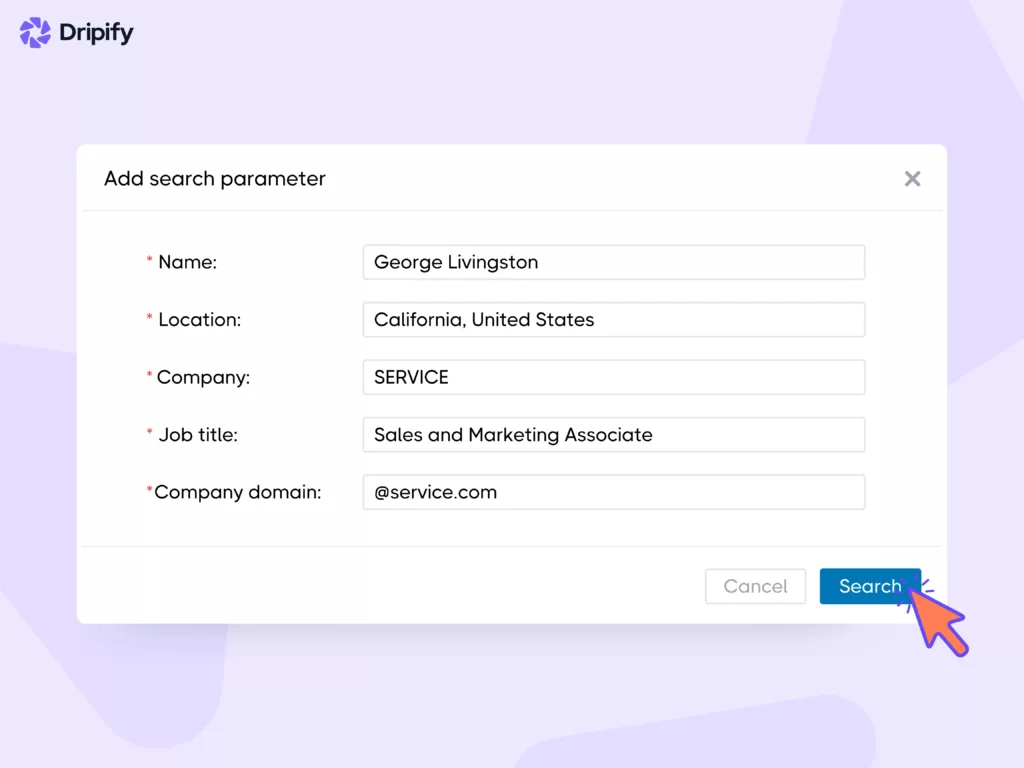
Step 3: Data Matching: In this step, the email finder tool uses its algorithm to match the search parameters with the collected data. It applies various filters and algorithms to narrow down the results and increase the accuracy of the email address search.
Step 4: Domain Search: The domain search feature is a great way to find company emails. It leverages the fact that most companies use a consistent email domain structure, such as “@companyname.com” or “@companyname.co.uk.”
By inputting the company’s domain name, the tool can generate potential email addresses by combining common patterns, such as firstname.lastname@companyname.com or firstinitiallastname@companyname.com.
Step 5: Email Patterns: The email finders and email verification tools will use email pattern recognition to generate potential email address variations. For example, if you know the person’s name and the domain name of their company, the tool might find email addresses by domain after combining different common patterns (e.g., firstname.lastname@domain.com).
Step 6: Verification: To increase the likelihood of providing accurate email addresses, some tools include an email verification feature. This feature checks the validity and deliverability of the identified email addresses by pinging the respective mail servers and checking for responses.
Step 7: Presentation of Results: Finally, the email finder will present the results to you, typically in a list format. The results may include the discovered email addresses along with the associated names, companies, or other relevant information, depending on what is available.
Many email finders offer APIs or integrations with other software applications. These allow users to automate the email discovery process, incorporate it into their existing workflows, or enhance the functionality of other tools.
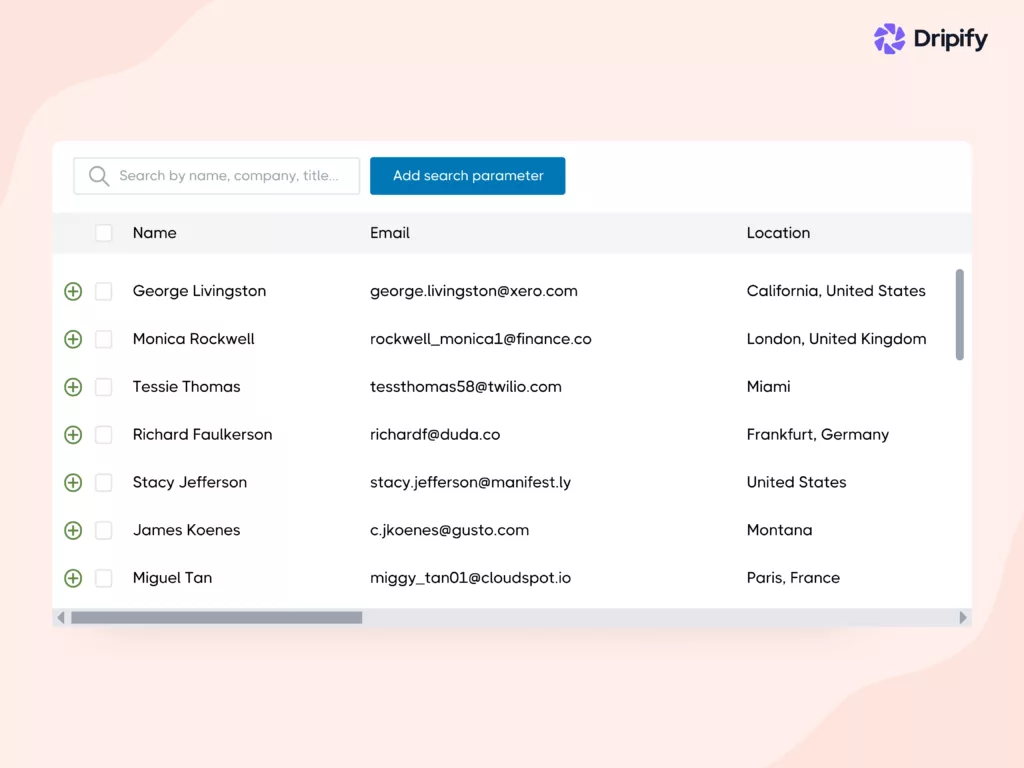
Factors to Consider when Using an Email Finder
While email finders can be useful tools, it’s important to keep certain factors in mind:
- Accuracy: The accuracy of the email finder’s results is crucial. Look for providers that have a reputation for providing up-to-date and reliable information. However, it’s important to note that no email finder can guarantee 100% accuracy, as email addresses may change or become outdated over time;
- Legal and Ethical Considerations: When using an email address finder, it’s essential to comply with applicable laws and regulations, including privacy and data protection laws. Ensure that you have the necessary permissions and legitimate reasons for obtaining and using email addresses;
- User Interface and Features: Consider the user interface and features provided by the email finder. Look for a tool that is intuitive, easy to use, and offers additional functionalities like bulk searches, contact management, and integration options to streamline your workflow;
- Pricing and Plans: Email finders often offer different pricing plans based on usage limits or features. Evaluate your needs and choose a plan that aligns with your requirements and budget.
With Dripify’s Email Finder, you can take your lead generation to the next level. Let’s explore how it works and how you can use it effectively.
How to Use Email Finder with Dripify
Dripify, as an essential sales automation software, offers a range of actions to help you reach out to leads. With Dripify email finder you can unlock even more opportunities!
Here’s how you can use Dripify email searcher:
Searching and Finding Email Addresses in Sequences
Once you start creating an outreach campaign in Dripify and the leads are added, you’ll come to the stage where you need to create a sequence. That’s where you can use the “Find email” action to search for your lead’s business email address.
After locating the email, Dripify will automatically add it to your lead’s profile, allowing you to export it later if necessary.
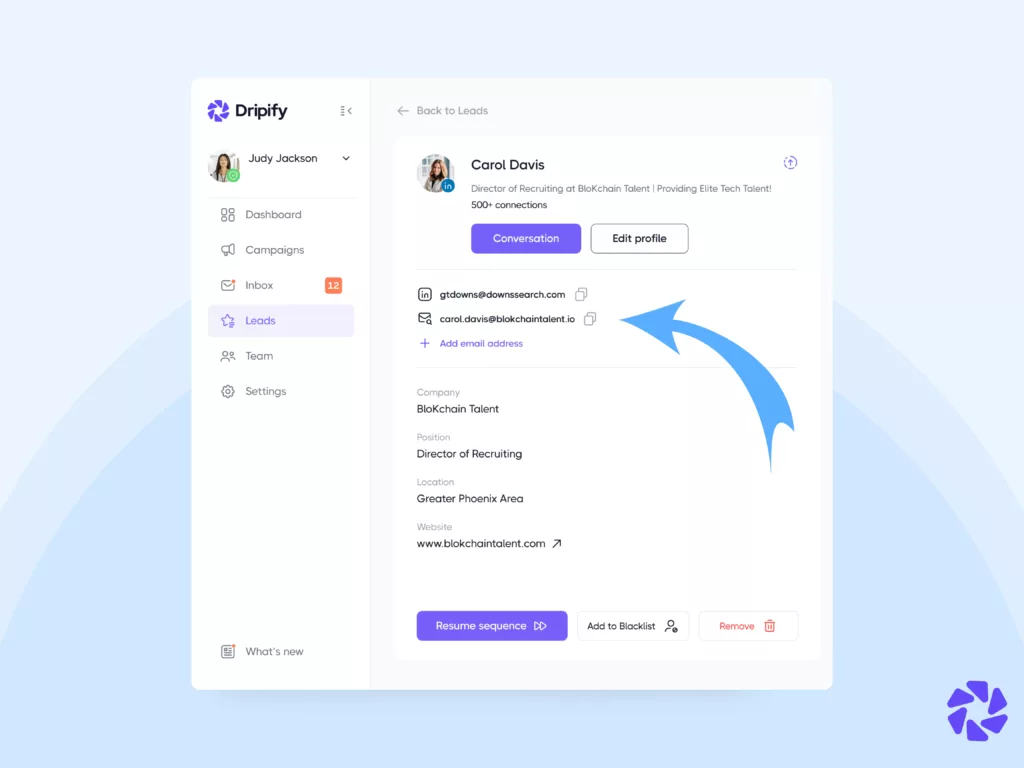
When Dripify successfully locates the email address, you can now send a message to the lead via email.
For those leads whose business emails were not found, you can send a LinkedIn connection request.
It’s important to note that the success rate of finding emails depends on the quality of your leads and the information available on their LinkedIn profiles. On average, Dripify can successfully find the lead’s business email approximately 45-55% of the time using this feature. But, again, the success rate really depends on the quality of your target LinkedIn profiles and the completeness of the information on the LinkedIn profile.
Dripify takes it a step further by verifying the email address for optimal deliverability. In simple terms, Dripify will validate the authenticity of an email address. The primary objective here is to ensure that your email reaches an actual person who possesses a valid and active email address. After the verification process, your leads are divided into two categories, those with email addresses and those without.
Exploring Email Finder in Lead Profiles
When you access the email finder directly from a lead’s profile page in Dripify, you’ll see three versions of the lead’s email addresses:
- The LinkedIn email (scraped from their LinkedIn profile);
- The business (or corporate) email (found using Email Finder);
- The manual email (requires you to add the email manually).
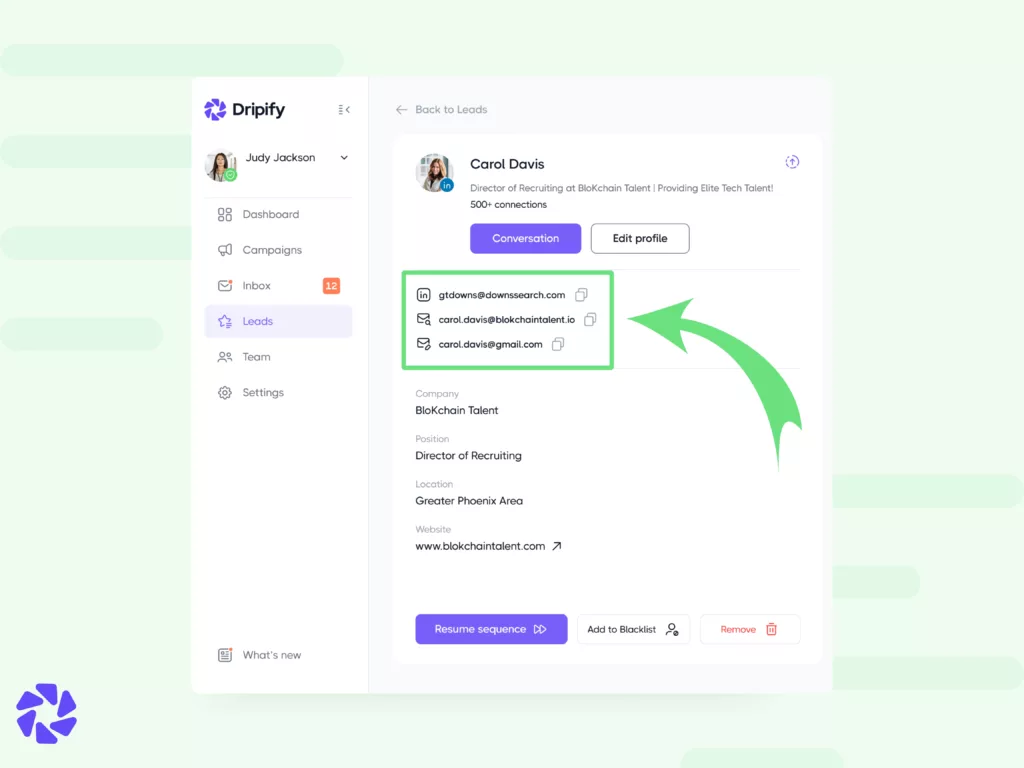
Whenever the system discovers a lead’s corporate email address, it’s automatically added to the profile. For leads who haven’t yet passed the email finder, you’ll find a quick “Find Email” button. A simple click on this button prompts Dripify to search for the lead’s verified email address from that page.
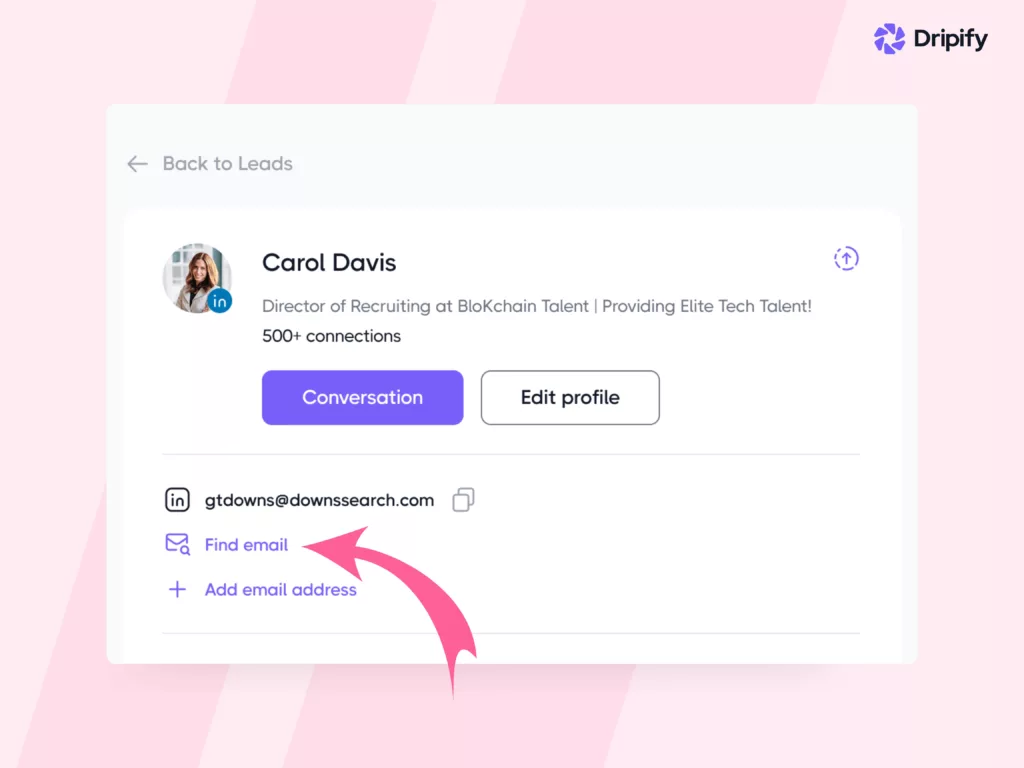
Utilizing Email Finder in the Leads List
Email Finder is also available in the Leads list section. If a lead hasn’t gone through the email finder function yet, you’ll notice a “Find Email” button next to their profile.
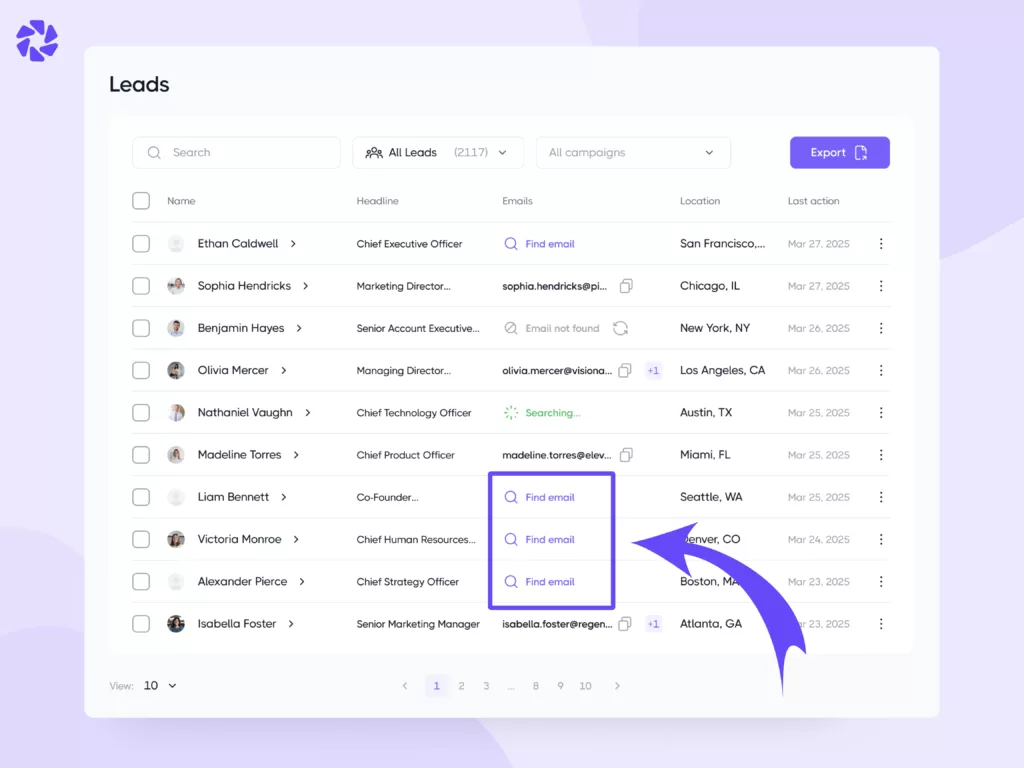
No need to navigate elsewhere. Just click the “Find Email” button, and Dripify will initiate a search for the lead’s business email address. It’s that simple!
In case the system fails to find a verified email address after a search, the status will update to “Not found.” However, there’s no need to worry because you can relaunch the search 30 days later by clicking the relaunch icon.

It’s important to note that email credits are required to perform email searches. As part of your Dripify subscription, you receive 100 email credits monthly for free. If you require more, you can buy additional email finder credits easily.
You’ll not be charged unless a verified email address is retrieved for you. You won’t be billed for each search attempt, which ultimately saves you money in the long run. This transparent and cost-effective approach ensures that you only pay for the successful results you achieve, providing you with the best value.
Top Use Cases for Sales & Marketing Rockstars
Calling all sales and marketing rockstars! Let’s explore the top use cases where an email finder can make a significant impact on your success:
1. Close More Deals by Incorporating Emails into Your Outreach Sequences
While LinkedIn is the best for professional networking, sometimes your messages can get lost. Incorporate an email marketing into your outreach and capture prospects’ attention.
Let’s say you’re a marketing professional promoting a new product. Instead of relying solely on LinkedIn connection requests and messages, you can use an email finder to obtain verified email addresses of your target audience.
Once you have their verified email addresses, you can craft compelling email sequences that highlight the value proposition of your product and send them directly to prospects’ inboxes. By combining the reach of LinkedIn with the personal touch of email, you significantly increase your chances of closing deals and driving conversions.
2. Launch Marketing Campaigns Outside Dripify Using CSV Files with Enriched Leads’ Data
The email finder tool provides you with the means to enrich your leads’ data with verified email addresses, opening up exciting possibilities beyond the Dripify platform. Exporting your enriched leads’ data as CSV files lets you launch targeted marketing campaigns across various channels.
Let’s say you want to launch a marketing campaign outside Dripify, Meta ads in this case. You can create an audience in your Meta ad account by uploading the CSV file with emails you exported from Dripify. Meta can detect people on their platform with the email addresses in the CSV file, helping you to reach your audience in a more targeted way.
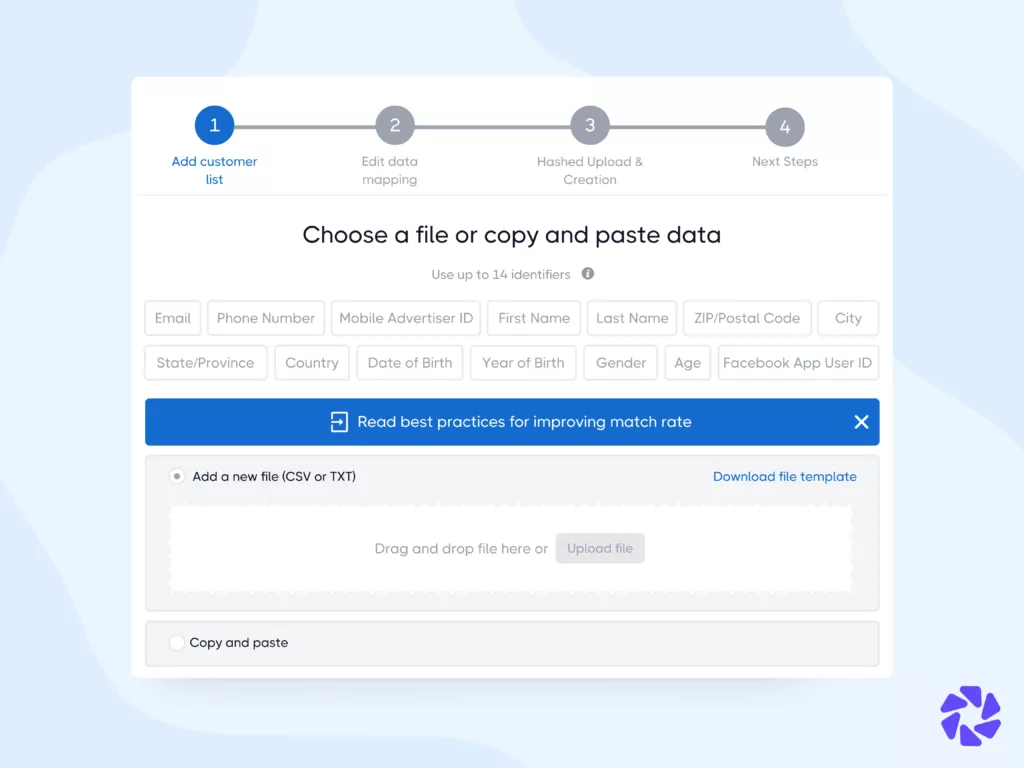
3. Reach out to Blogs, PR Companies, and Influencers to Skyrocket Your Brand Awareness
Building brand awareness is essential for every business, and email finder can be your secret weapon to achieve greater success in this area. You can use an email finder to discover the email addresses of influencers and the senior management of relevant blogs and PR companies. Next, send them personalized emails to forge strategic partnerships, secure guest blogging opportunities, and leverage influencer collaborations.
Case in point: Say you’re a marketer or sales rep at a SaaS company that provides project management software. Your target audience includes blogs that cover project management, PR companies that work with technology companies, and influencers who have a strong presence in the project management space. Dripify can help you find the valid email addresses of the influencers and decision-makers or owners of blogs or PR companies. You can then approach them via email with your collaboration offer.
These top use cases for sales and marketing rockstars showcase the power of email finder in maximizing your outreach efforts, expanding your network, closing deals, and driving exponential growth for your сompanies.
Popular Use Cases for HR Professionals and Recruiters
Attention HR professionals and recruiters! Dripify Email Finder is here to improve your recruitment process. Here’s how you can make the most of it:
1. Finding Candidates’ Email Addresses and Reaching Out via Email
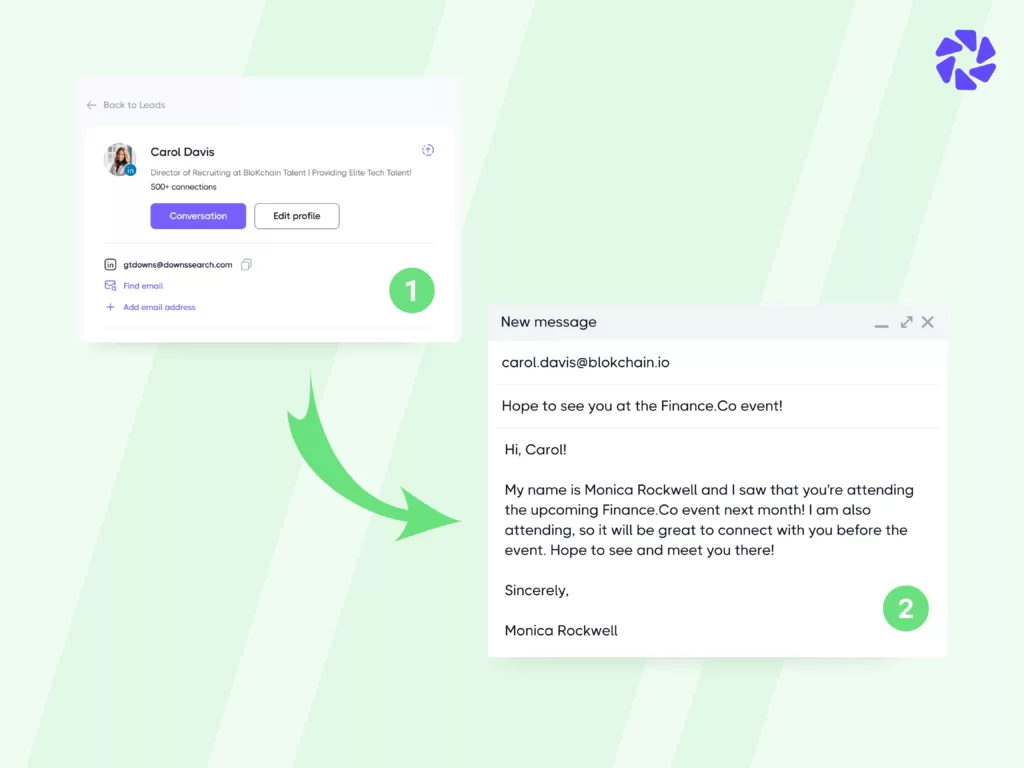
You can use an email finder tool to uncover candidates’ email addresses and directly reach out to them via email. This enables you to have more personalized and direct conversations with potential hires, increasing the chances of capturing their attention.
If you’re a recruiter and seeking a highly specialized software engineer for a tech company, you can use an email finder tool to ease your job. For example, using the Dripify Email Finder, you can quickly discover the email addresses of potential candidates with the required skills and experience.
And instead of relying solely on LinkedIn messages, you can send targeted emails highlighting the specific job opportunity and showcasing how it aligns with their expertise. This personalized approach enhances your chances of engaging top talent and filling your open positions faster.
2. Creating a Comprehensive Database of Candidates with Emails for Future Job Openings
The best email finder tools will allow you to build a comprehensive database of potential candidates for future job openings. They help you collect and store verified email addresses, creating a valuable resource to streamline your recruitment process in the long run. When new job opportunities arise, you already have a pool of qualified candidates to reach out to, saving you time and effort.
Case in point: As an HR professional in a rapidly growing tech startup, you need quick access to candidates to fill future openings at your company. Using the Dripify email finder, you can proactively gather the email addresses of candidates who have expressed interest in your company or have relevant qualifications.
Next, you can segment and organize this data in your recruitment database, making it easily accessible when new positions become available. This proactive approach ensures that you have a talent pool at your fingertips, reducing the time-to-hire and increasing your chances of finding the right candidates quickly.
3. Sending Follow-up Emails and Nurturing Relationships with Candidates
Sometimes, candidates may not respond to LinkedIn messages or initial outreach attempts. In such cases, an email finder becomes a valuable asset for HR professionals and recruiters. You can use the tool to find alternative email addresses associated with candidates and send follow-up emails to re-engage them.
For example, say you’re a recruiter who recently interviewed a promising candidate but didn’t receive a response afterward. You can use an email finder to search for additional email addresses linked to the candidate and send a polite follow-up email expressing your continued interest and addressing any concerns they may have. This proactive approach will demonstrate your dedication and can rekindle the candidate’s interest, leading to fruitful conversations and potential hires.
Top 3 Email Finder Tools and Services
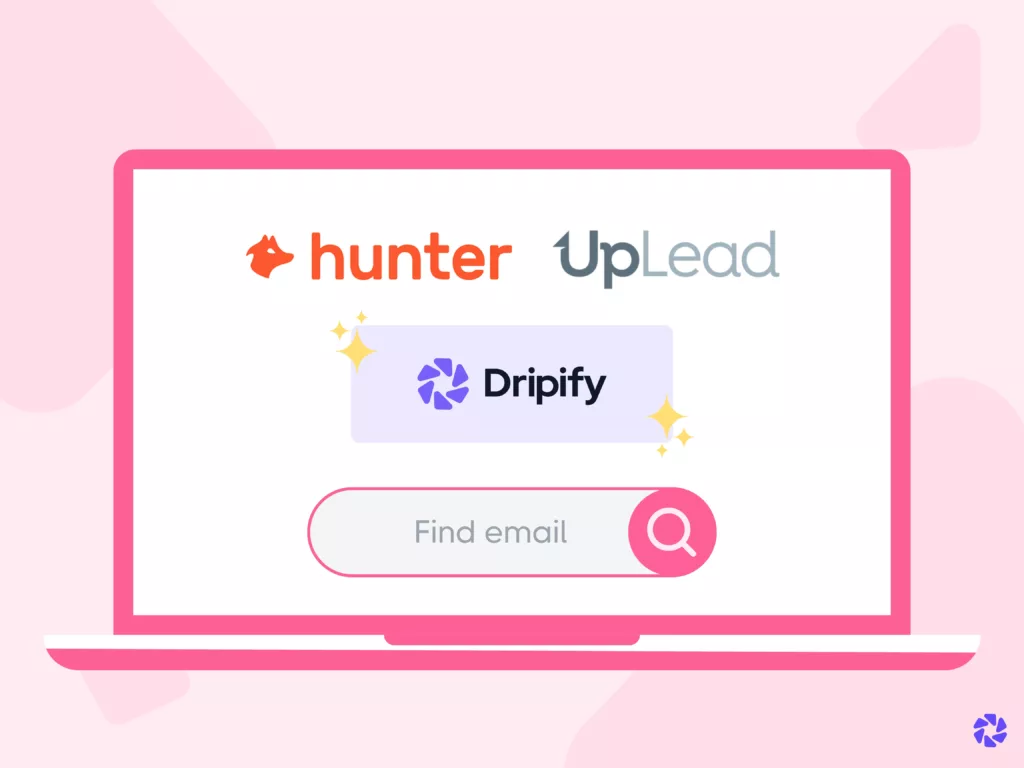
When it comes to finding email addresses, several tools and services are available in the market. Here are the top three email finder tools and services that have earned a stellar reputation among professionals:
1. Dripify
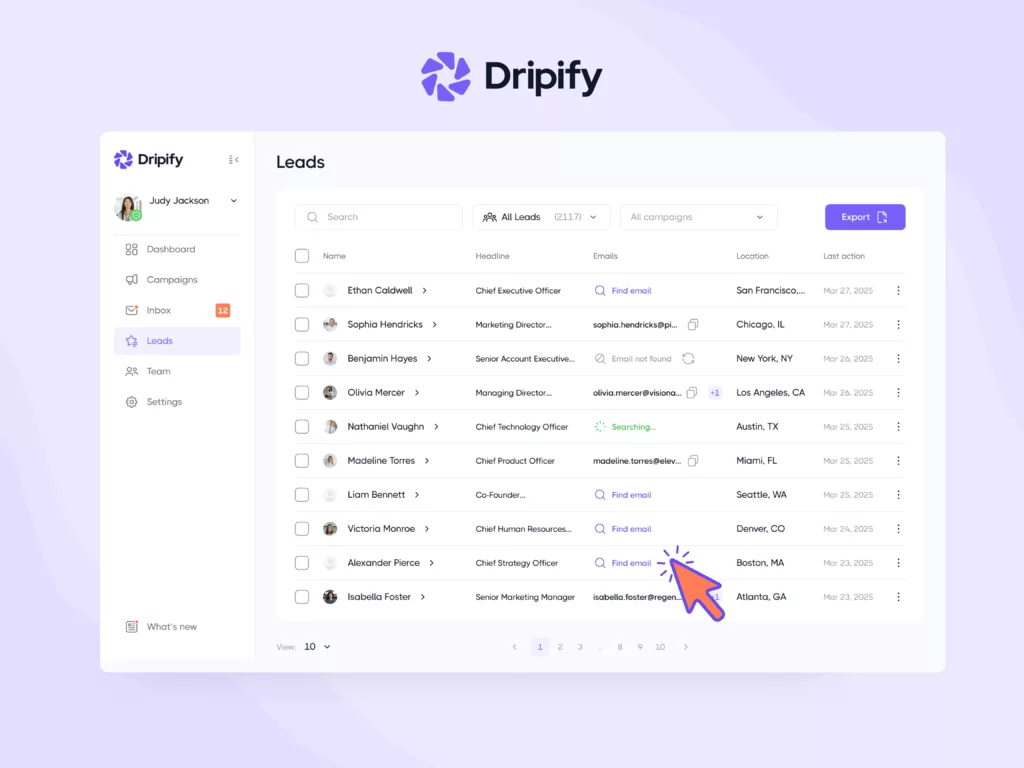
As the platform you’re currently exploring, Dripify offers a robust and intuitive email finder tool. With its advanced algorithms and extensive database, Dripify sales automation software can quickly search for and verify email addresses, ensuring accuracy and deliverability.
Whether you’re a sales professional, marketer, or recruiter, Dripify’s email finder can become your go-to tool for discovering verified business email addresses. It is designed to streamline your workflow, allowing you to effortlessly enrich your leads’ data and leverage the email communication.
2. Uplead
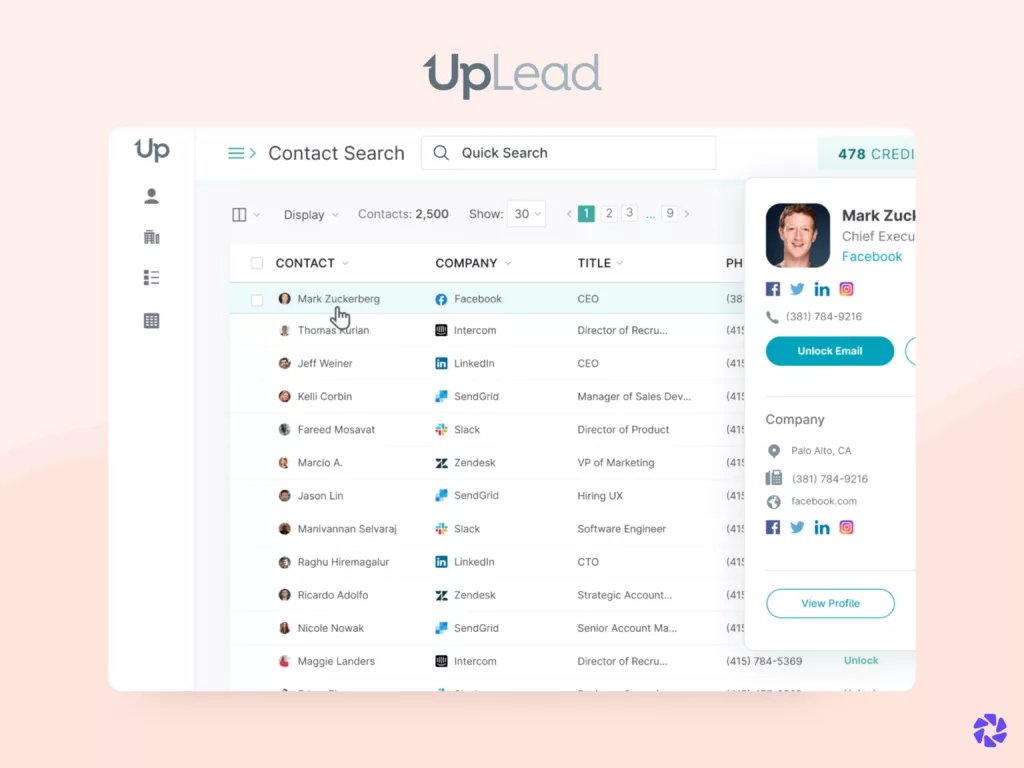
Uplead is yet another popular email finder tool trusted by professionals across various industries. It provides a comprehensive database of B2B contacts, allowing you to search for email addresses based on specific criteria, such as industry, job title, company size, and location. Uplead’s intuitive interface and good search filters make it easy to narrow down your target audience and find the email addresses you need.
3. Hunter
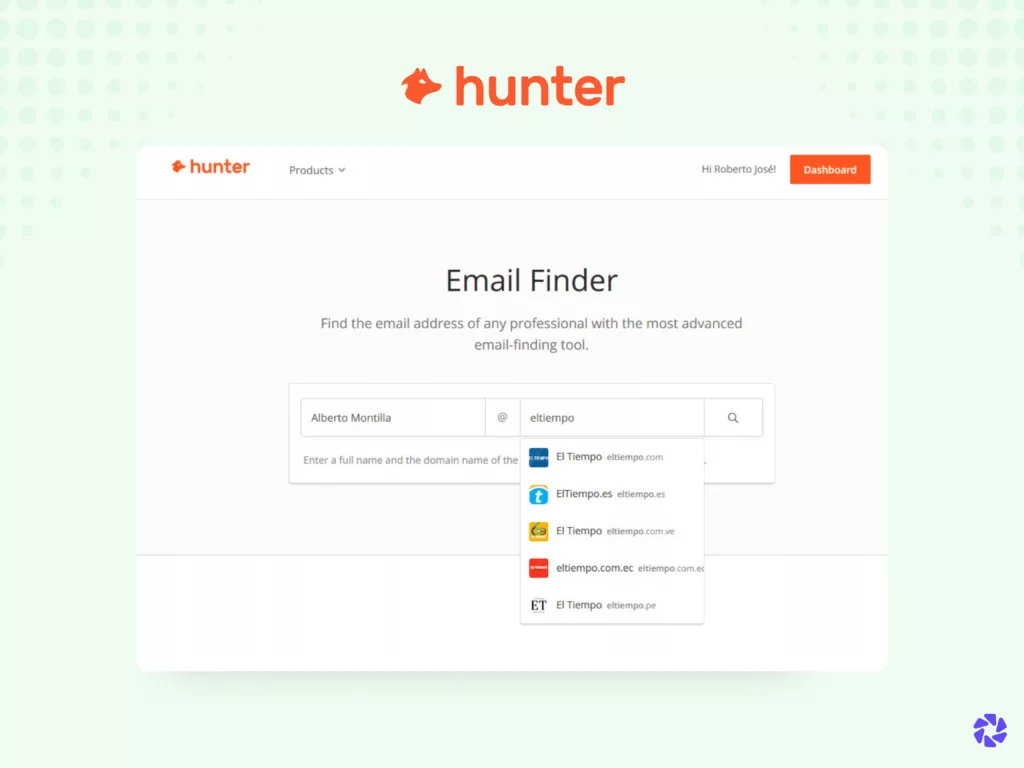
Hunter is a popular email finder service that specializes in domain search and email verification. It allows you to enter a domain name and find all the associated email addresses. Hunter also provides additional information, such as the sources of the email addresses and the confidence score, which indicates the reliability of the email address.
These top three email finder tools and services offer distinct features and functionalities that cater to the diverse needs of professionals. Whether you’re focused on sales, marketing, or recruitment, incorporating these tools into your workflow can significantly enhance your productivity, efficiency, and success in finding verified email addresses.
Conclusion
Now, you can find anyone’s email address using Dripify and boost your sales and marketing opportunities. Expand your reach, enrich your leads’ data, and achieve remarkable results.
Dripify email finder feature is just the beginning. We’re continuously working to provide you with even more features and functionalities that will propel your success. Stay tuned for automated emails and other exciting updates.
Now, go ahead and embrace the power of email finder. Your success awaits!
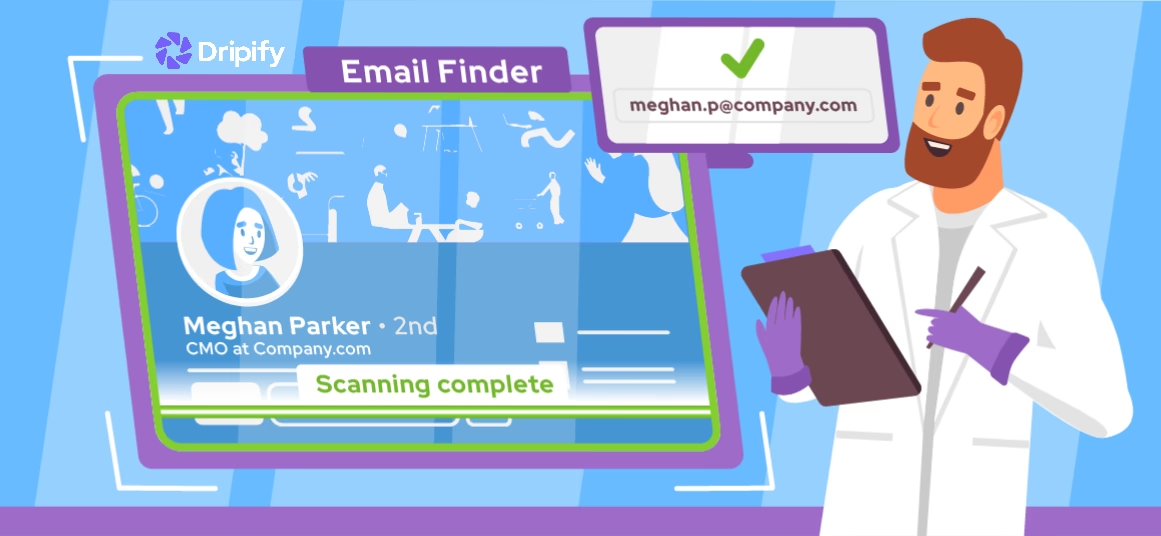

![Email Outreach Tracking [Tips, Tricks and Tools]](https://dripify.io/wp-content/uploads/2025/02/11-7-png.avif)
![Create a Prospecting Plan [+8 Prospecting Methods]](https://dripify.io/wp-content/uploads/2025/02/11-png.avif)