|
Getting your Trinity Audio player ready...
|
You’ve signed up for a LinkedIn account for professional networking or lead generation. But can you add more than one email address on LinkedIn? The good news is that the social networking platform allows you to add multiple email addresses to your account.
LinkedIn provides its users with easy settings to fine-tune their accounts. You can personalize your LinkedIn experience by managing your associated email addresses.
In this article, we’ll explore how you can add, remove, or change your email address on LinkedIn.
Add or Change Your Email Address on LinkedIn
So, where to add an email address on LinkedIn and implement changes, you ask! Follow these easy steps on how to change email address on LinkedIn:
- Click the Me icon at the top right corner of your LinkedIn home page.
- Select Settings & Privacy from the dropdown menu and then Sign in & Security on the left.
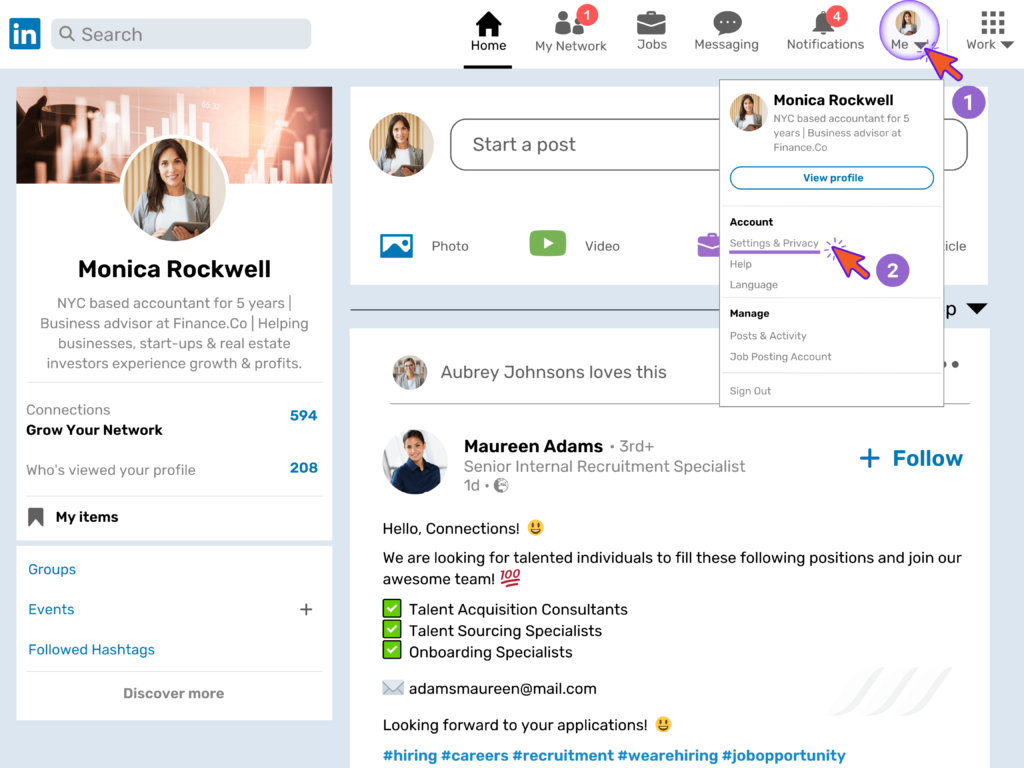
- Click Change next to the Email Addresses under Account access.
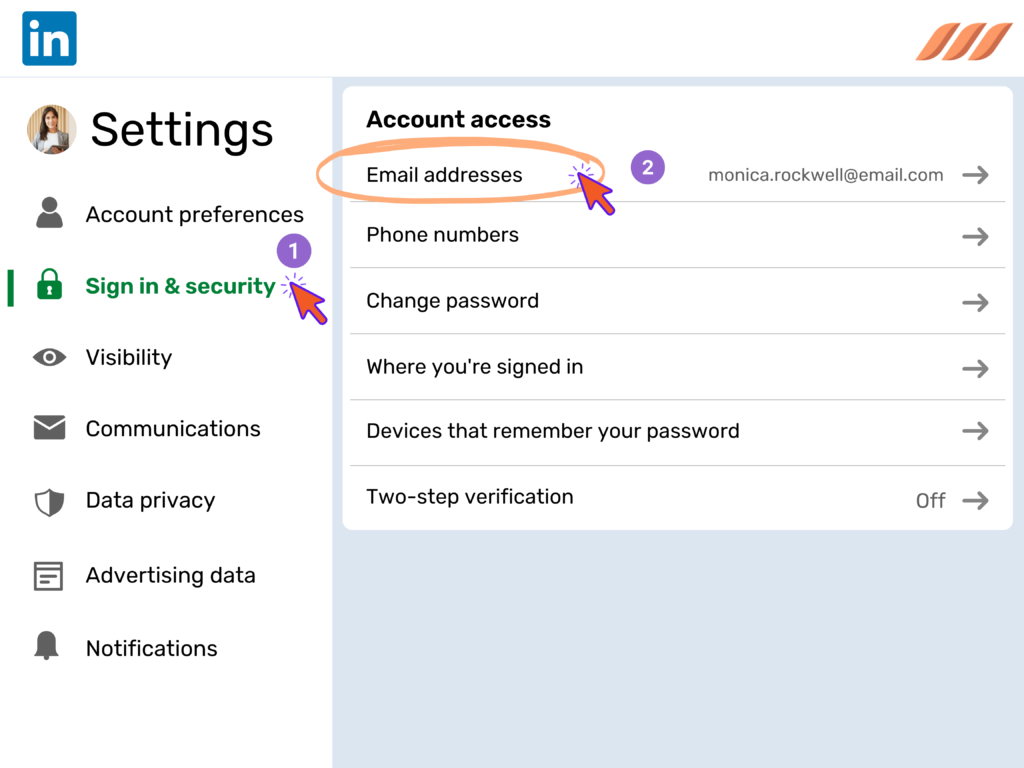
- Choose Add Email Address and enter your new email address.
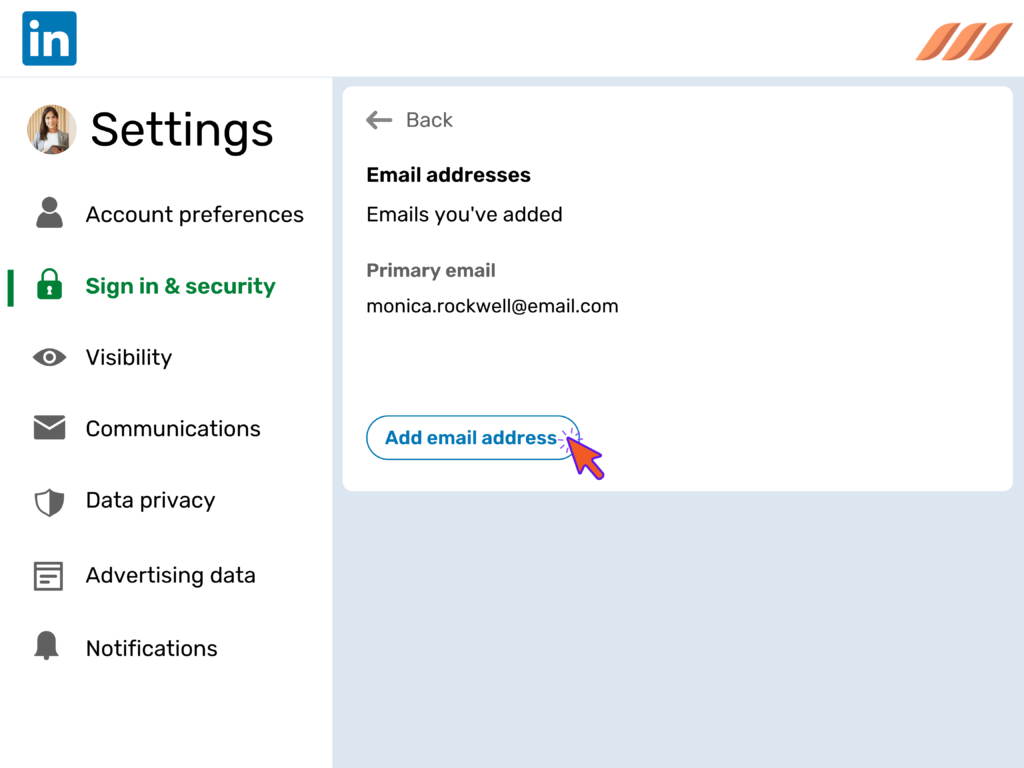
- Select Send Verification to proceed, and enter your LinkedIn account password.
- Log in to your email account and click the confirmation email to validate your new email address.
Note: If you’d like to make this email address your primary address on LinkedIn, visit the Account Access window and click Make Primary next to your provided email address.
What is the Purpose of Your Email Address on LinkedIn?
Adding an email address is crucial for securing ownership and control of your LinkedIn account. When you associate your LinkedIn with an email address, LinkedIn will validate all the major changes on your account through your email.
For instance, if you want to change your account password, you will receive a confirmatory email on the associated email address, where you’ll visit and confirm changes.
What’s more, LinkedIn uses your email address to communicate with your LinkedIn account or send notifications such as invitation requests, job search postings, or connection updates.
How to Associate a Second Email Address to Your LinkedIn Account?
Here’s how you can add another email address on LinkedIn:
- Click the Me icon at the top right corner of your LinkedIn home page.
- Select Settings & Privacy from the dropdown menu and then Sign in & Security on the left.
- Click Change next to the Email addresses under Account access.
- Select Add Email Address and t type your new email address into the text box.
- Select Send Verification to proceed, and enter your LinkedIn account password.
- Log in to your email account and click the confirmation email from LinkedIn to validate your new email address.

What is the Primary Email Address on LinkedIn
The primary email address is the one associated with every LinkedIn account. It is the same email address you used to register on the platform. But, it also serves other important purposes.
LinkedIn uses your primary email address for communication purposes or sending notifications such as:
- Invitation requests
- Posted jobs
- Friends’ achievements
- Top job picks
Plus, a primary email address safeguards your account’s accessibility. If you try to implement account changes like adding another email address or changing a password, LinkedIn will ask you to validate it from your primary account first.
In other cases, LinkedIn uses your primary account to indicate an unusual activity, such as a suspected fraud situation.
Benefits of Adding a Second Email Address to Your Account
Let’s have a look at some of the reasons you should consider having an additional email address on LinkedIn:
- A secondary email address provides a backup for you if you lose your primary email. For instance, if you happen to switch jobs and lose access to your work email.
- It provides a channel for communication, which can be especially useful in security or fraud situations.
- It allows you to discover additional contacts on LinkedIn. The network uses email addresses to match you with contact details uploaded by others.
- You can use it to personalize your LinkedIn experience, including ad content that you see.
How to Hide Your Email Address on LinkedIn?
Setting your email address publicly visible means an open invitation to spammers. Here’s how you can hide your email address on LinkedIn:
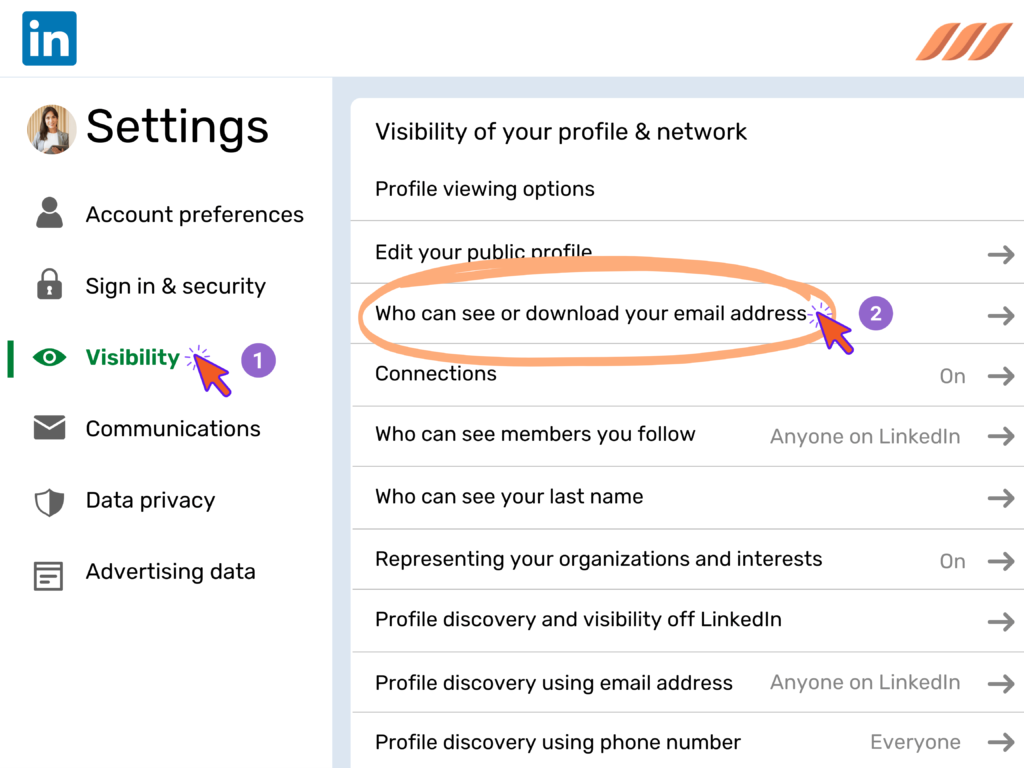
- Click the Me icon at the top right corner of your account page.
- Select Settings & Privacy from the dropdown.
- Click Visibility on the left sidebar.
- Just below the Visibility of Your Profile & Network tab, click Who Can See or Download Your Email Address.
- From the dropdown, select from:
- Only visible to me – no one will be able to see your email address.
- 1st-degree connections – only your LinkedIn connections will see your email address.
- 1st and 2nd-degree connections – your connections and their connections will see your email address.
- Anyone on LinkedIn – your email will be visible to anyone with a LinkedIn account.
6. Once done, LinkedIn will save your changes automatically.
How to Remove Your Email Address on LinkedIn?
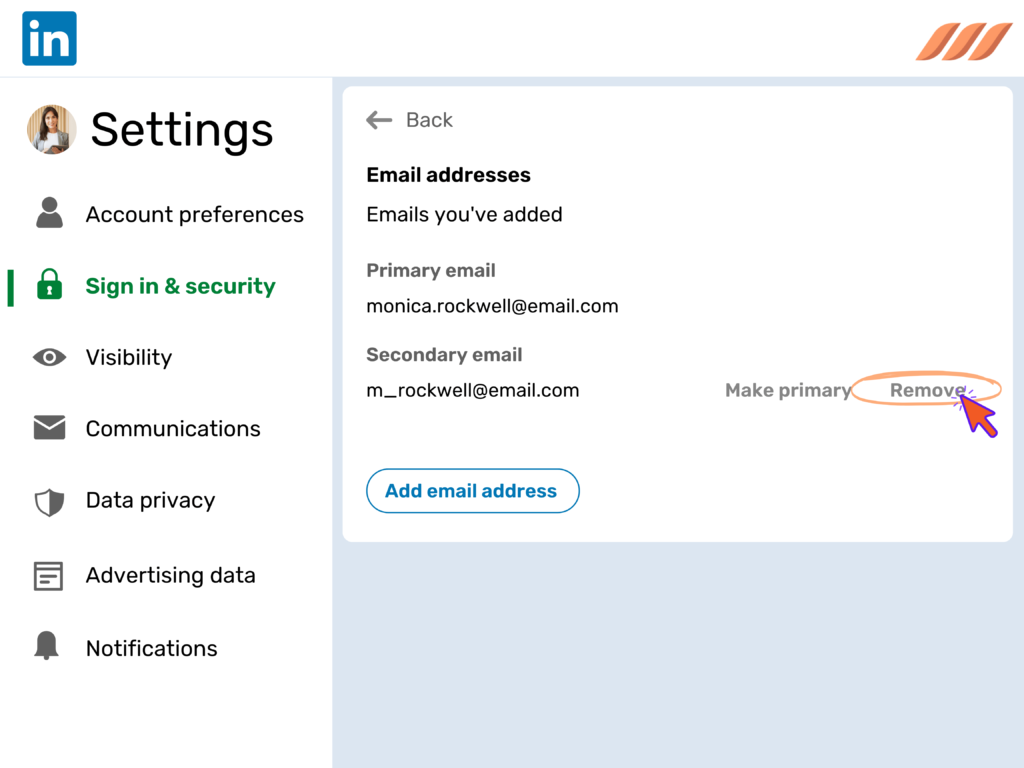
Follow these steps to remove an email address from LinkedIn:
- Click the Me icon in the top right corner of your LinkedIn homepage.
- Select Settings & Privacy from the dropdown.
- Click Sign in & Security in the left sidebar.
- Click Change next to Email Addresses under Account Access.
- Click Remove next to the email address.
Note: Want to remove primary email from LinkedIn? Remember that to remove or change the primary email address on LinkedIn, you’ll first be required to convert one of your secondary email addresses into your new primary address.

![How to Write a Price Increase Letter [Tips, Examples, and Free Template]](https://dripify.io/wp-content/uploads/2021/12/27.png)
![How to Write an Effective Collaboration Email [+Templates]](https://dripify.io/wp-content/uploads/2023/05/13.png)



