LinkedIn is a business-oriented social networking powerhouse with excellent visual tools. That’s why you should upload portfolio to LinkedIn today!
What Is a Portfolio?
A portfolio is an impressive collection of materials and visuals that exemplify your skills, qualification, education, beliefs, training, and experiences. It offers employees an insight into your work ethic, skill set, and personality.
- What Is a LinkedIn Portfolio?
- What to Showcase in LinkedIn Portfolio?
- What to Include in Portfolio on LinkedIn
- How to Make LinkedIn Portfolio Look More Attractive
- LinkedIn Portfolio Best Practices
- Use Attention-grabbing Visuals to Captivate Your Target Audience
- Create and Post Viral Content
- What Else You Can Add to LinkedIn Portfolio?
- What Media Can You Add to Your Portfolio?
- Why Should You Add Media Files to LinkedIn Portfolio?
- How to Add Portfolio to LinkedIn?
- Use Media to Visualize Your Portfolio on LinkedIn
- Tips and Tricks When Sharing Your LinkedIn Portfolio
- How Much Content to Share in LinkedIn Portfolio?
- LinkedIn Portfolio Examples
- Showcase Your Digital Marketing Expertise
- Demonstrate Your Business Skills
- Captivate Prospects by Adding Your Coaching Skills
Adding relevant experiences and skills in an easy-to-understand, eye-catching format shows your organizational, communication, and career-related skills.
Here’s what the ideal portfolio should include:
- Statement of Originality – Start by writing a brief paragraph stating everything inside the portfolio is your work, confidential, and no one should not copy it;
- Work Philosophy – Write a description of your beliefs about your skillset and the industry;
- Career Goals – Discuss what your professional goals are for the next five years;
- Resume – Include an overview of your work experience, training, and skills.
What Is a LinkedIn Portfolio?
A LinkedIn portfolio is an innovative yet effective way of showcasing your work experience, skillset, and training attractively. It provides your potential employers, recruiting managers, or clientele an insight into what you do, how well you perform, and how you can help them.
Your LinkedIn portfolio should include meaningful and attention-grabbing content. For instance, you can add recent updates, past experiences, future goals, achievements, etc.
Ideally, you should hyperlink samples of your work in your LinkedIn Portfolio. This way, when hiring managers and employers visit your profile, they can assess your functional performance.
What to Showcase in LinkedIn Portfolio?
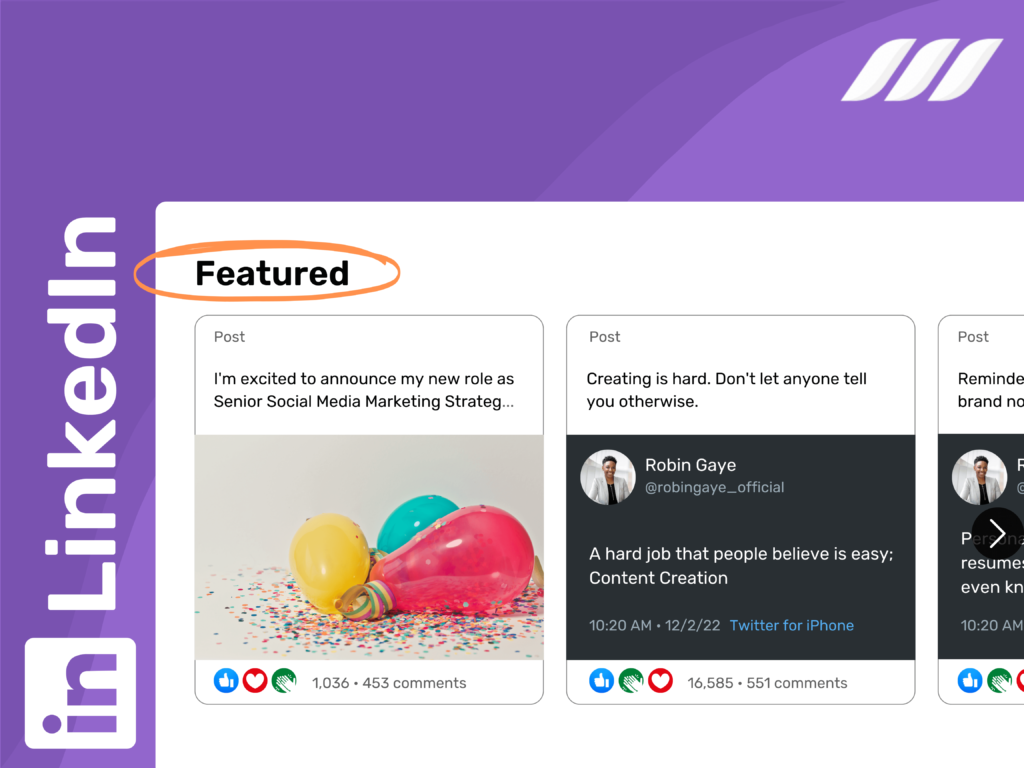
Everyone has work samples. So, what makes your profile set apart from millions of other users? You think creatively!
Go beyond adding boring work samples and think about the different strategies you use to problem-solve. Pinpoint the extra work you do to boost your company’s bottom line. That’s what makes your portfolio pop.
You may highlight your interpersonal and people skills by adding a pictures or videos of you giving a speech, or receiving an award at a conference, or giving a presentation at work with your colleagues.
What to Include in Portfolio on LinkedIn
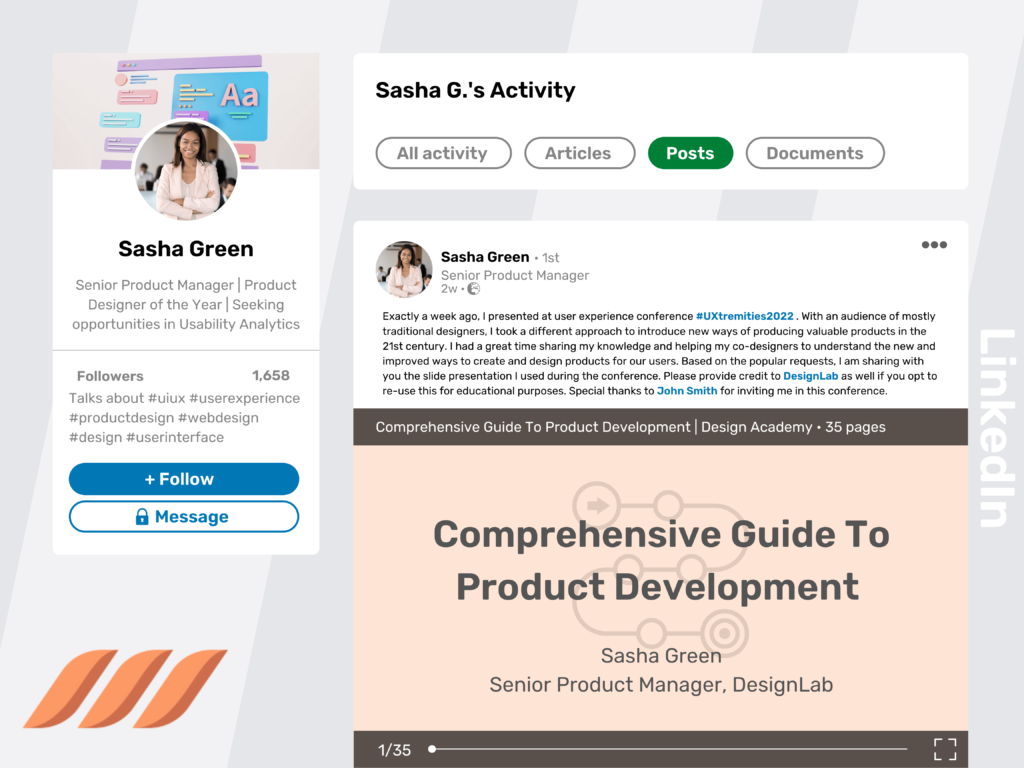
As per your niche, you can include the following things in your portfolio:
- Recreate a presentation and post it into Slideshare to make it increasingly attractive;
- Create a sample report or flowchart to highlight your skills;
- Showcase your research outline or map the process of conducting a research project to demonstrate your research skills;
- Curate an eye-catching and in-depth mind map to show your logic;
- Compile a list of your favorite research links to provide an insight into your personality;
- Add a project timeline or diagram recreating the flow of resources, people, and activities;
- Volunteer with a friend, non-profit, to deliver a project that adds credibility to your portfolio.
How to Make LinkedIn Portfolio Look More Attractive
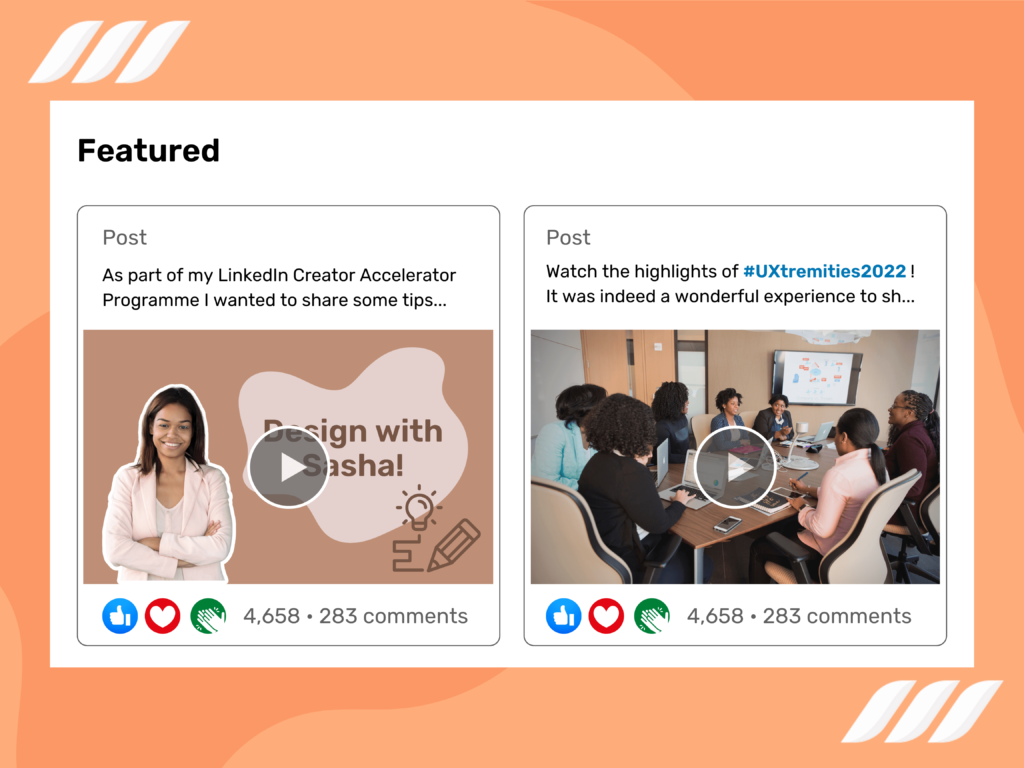
Visually enhance your LinkedIn portfolio to differentiate yourself from the thousands of people with the same job title as you.
Here we’ve added three effective yet straightforward ways of making your LinkedIn portfolio more compelling:
Letters of Recommendation
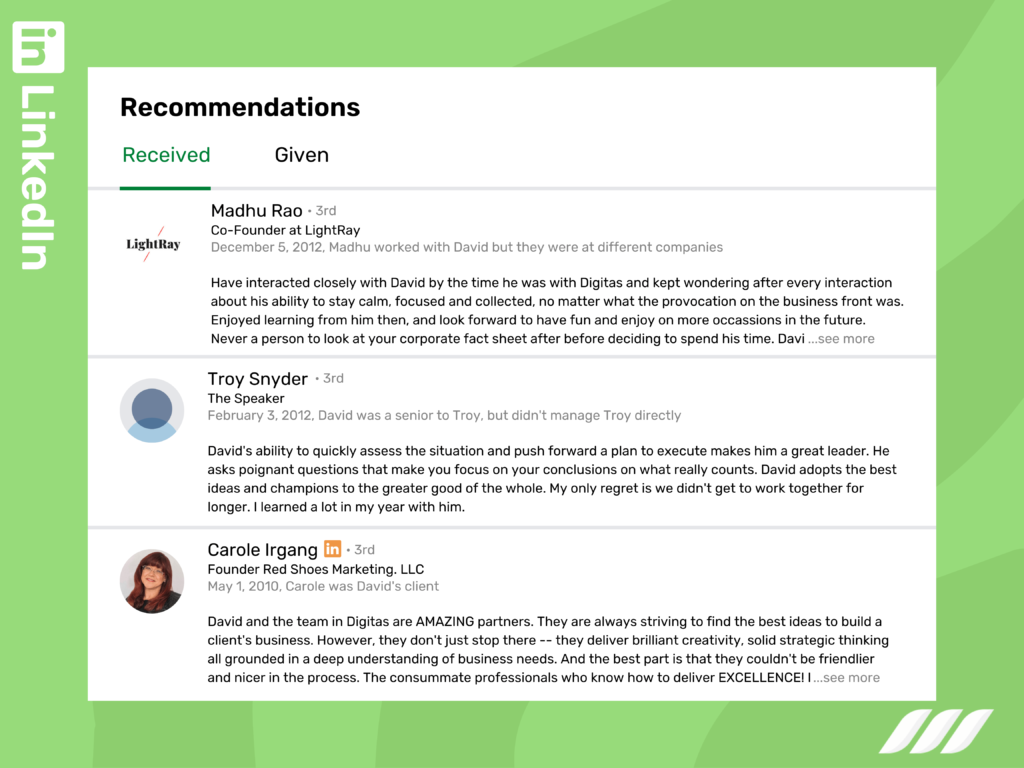
You likely have letters of recommendation or testimonials from past customers or employers. Consider creating a presentation or slideshow featuring these quotes to show your skillset and reliability.
Remember to ask permission to use testimonials and quotes before adding them to your LinkedIn portfolio.
Work Samples
You probably have many reports, work instructions, workflow diagrams, and other content you created during a project.
While you can’t use the actual documents, you can create a mock-up to highlight your work experience in the industry.
Videos
Adding a video to your LinkedIn portfolio boosts its visual aesthetics significantly. If you feel uncomfortable sitting in front of a camera, you can do a voice-over!
For instance, you can create a “how-to” video and use screencasting tools to record your demonstration. Remember to keep your videos short, informative, and exciting.
LinkedIn Portfolio Best Practices
Ensure you instantly capture a prospect’s attention by creating the best LinkedIn portfolio. Here are a few practices you can follow to keep an employer or prospect scrolling through your profile:
Use Attention-grabbing Visuals to Captivate Your Target Audience
When a prospect comes across your LinkedIn profile, your goal is to captivate them and assure them that they’ve landed in the right place. A good idea is to feature your best work in LinkedIn’s ‘Featured’ section.
Create and Post Viral Content
It is a great opportunity to go viral on LinkedIn. Drive continuous and organic traffic and engagement to your top content by adding it to your LinkedIn portfolio. It’s also an excellent way of captivating potential employees or prospects!
What Else You Can Add to LinkedIn Portfolio?
If you’re struggling to decide what you should add to your LinkedIn feature, here are ideas you can try:
- A Short Version of Your Resume;
- An Infographic Featuring Your Skills and Achievements;
- Client Success;
- FAQ relevant to Your Industry and WorkLetter of Recommendation;
- Personal Branding Elements that Make You Look Relatable and Build Rapport;
- Social Proof;
- Video Introducing Yourself and Your Brand;
- Work Samples.
What Media Can You Add to Your Portfolio?
LinkedIn supports an array of visual content and supports:
- Audio Files;
- Documents;
- Images;
- Presentations;
- Videos.
LinkedIn allows you to add these files to your LinkedIn Portfolio or the ‘Featured’ section.
Why Should You Add Media Files to LinkedIn Portfolio?
Let’s discuss the three reasons you should consider when creating a portfolio on LinkedIn:
LinkedIn is a Super Visual Platform
LinkedIn’s ‘Professional Portfolio’ allows you to benefit from LinkedIn’s visual tools and share the images, videos, links, photos, etc. You can combine attention-grabbing photos and videos with compelling descriptions to captivate prospects.
LinkedIn Allows You to Share Infographics
LinkedIn is the perfect place for sharing infographics:
- Infographics on LinkedIn enjoy a better click-through rate;
- LinkedIn users share infographic posts more than traditional ones.
LinkedIn Lets You Leverage SlideShare
The fact that LinkedIn lets users leverage SlideShare sends a powerful message about the platform’s commitment to showcasing visual content. Therefore, integrating visual content on your profile via SlideShare is an incredible yet straightforward way of attracting prospects.
How to Add Portfolio to LinkedIn?
Want to learn how to upload portfolio on LinkedIn?
Here’s a step-by-step guide to adding a portfolio to your LinkedIn account:
- Visit your LinkedIn profile and click on the ‘Me’ icon;
- Select the ‘View Profile’ button;
- Click ‘Add Profile Section’ button;
- Click ‘Recommended’;
- Click ‘Add featured’;
- Click ‘+’ to add portfolio and following information.
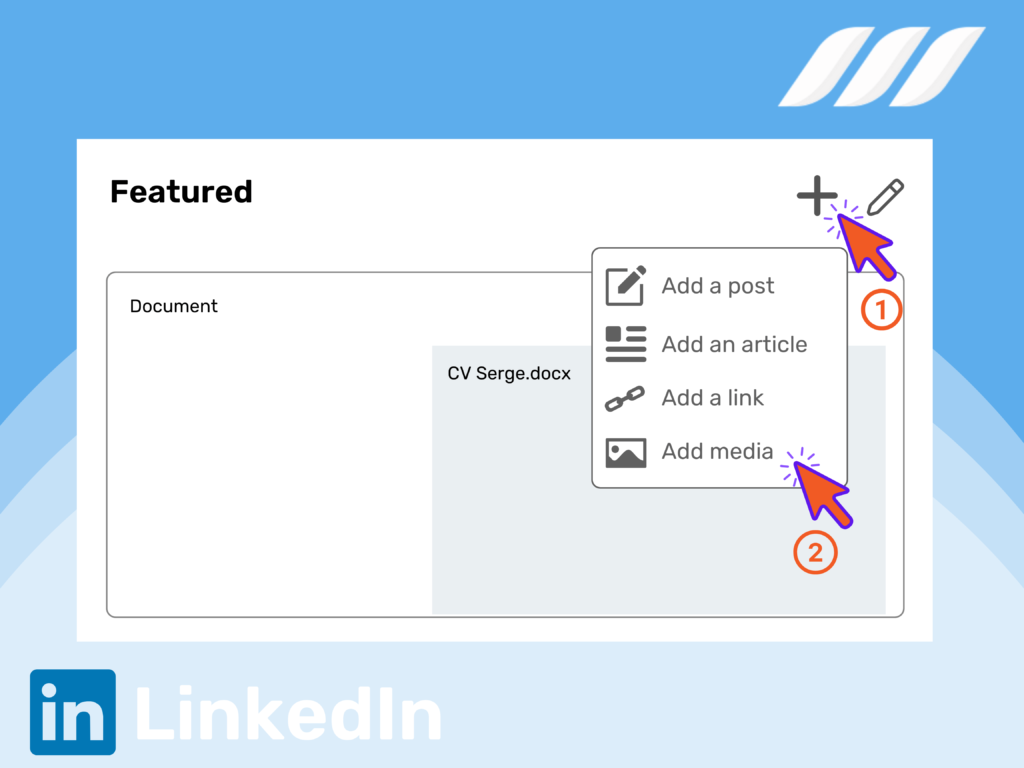
If you are looking for how to add portfolio link to LinkedIn, as you can see on the image, click ‘+’ and go to the ‘Add a link’ section where to add portfolio link in LinkedIn.
After adding content, you can edit your ‘Title’ and ‘Description.’ You’ll notice the title shows up as a caption. The description appears when you click on a specific piece of content. While creating your portfolio, you’ll also notice that LinkedIn adds each content to your profile with a preview image and title. You can choose to leave it at that or add different types of content.
Click on ‘Save’. This way, when someone clicks on an individual piece of content, the preview, title, link, and descriptions will become visible.
Use Media to Visualize Your Portfolio on LinkedIn
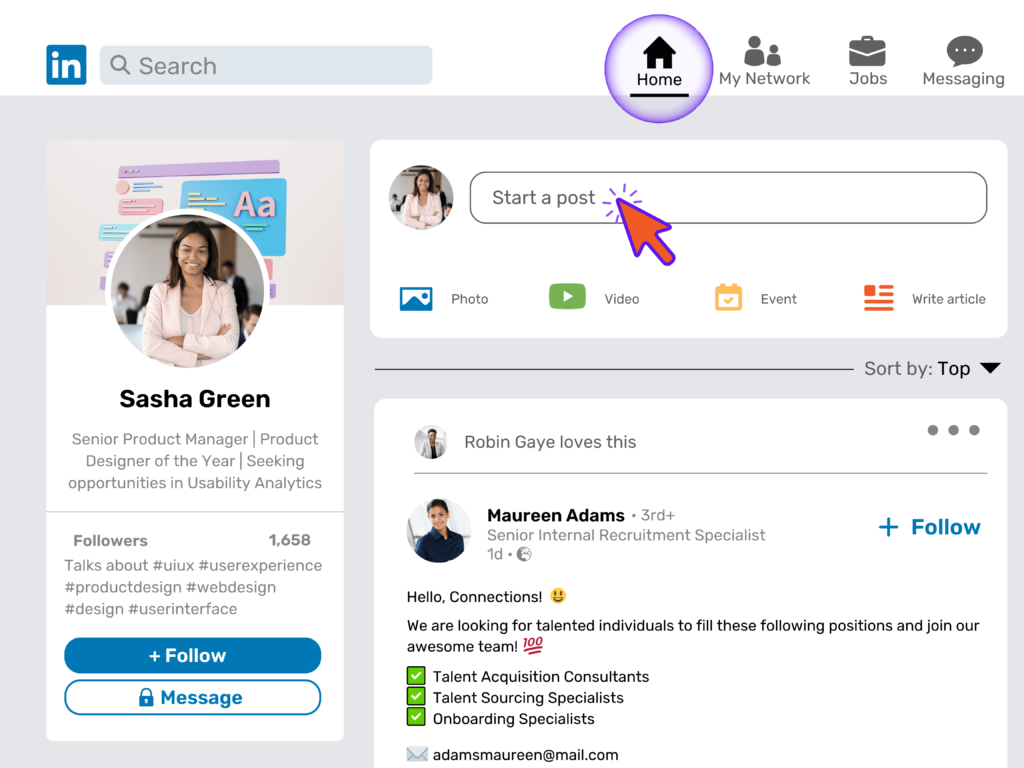
Here, we share practical tips to get creative with LinkedIn’s ‘Add Media’ option to enthrall prospects:
- Add a Presentation – Include presentations to showcase your quality of work, achievements, and skillset;
- Remember Social Proof – Consider adding social proof of how your audience perceives your projects in your presentations;
- Include Displays to Your Portfolio – If you have projects, design work, and photographs, showcase them within your LinkedIn portfolio;
- Include Articles and Blogposts – Take screenshots of an article that showcases your achievements, skills, and experience and add it to your LinkedIn portfolio along with the link in the description.
Tips and Tricks When Sharing Your LinkedIn Portfolio
Here are bonus tips you should remember when sharing your LinkedIn portfolio:
- LinkedIn allows you to edit, delete, and reorder content in your LinkedIn portfolio. You can also hover over the icons and then click and drag them wherever you want;
- If you’re using Google Drive to add content to your LinkedIn portfolio, consider sharing PDFs;
- Ensure your gallery preview looks attention-grabbing by sharing links, content that positions you as professional, relevant screenshots, images, and infographics;
- Most importantly, remember that only your 1st-degree connections can view your LinkedIn portfolio.
How Much Content to Share in LinkedIn Portfolio?
You can add portfolio link to LinkedIn and share as many files as you want. That means you can keep updating and tweaking your LinkedIn portfolio as you advance in your career.
However, remember to add two to five items that give an insight into your profession, your skillset, your experiences and training, your brand, etc.
LinkedIn Portfolio Examples
Here are a few LinkedIn professional portfolio examples to inspire you:
Showcase Your Digital Marketing Expertise
To create a robust LinkedIn Portfolio, combine a powerful summary about yourself, your past experiences, and your skillset with letters of recommendation or customer testimonials.
Consider adding pictures that showcase your achievements and you at work. You may create a compelling list of your skills, add links to relevant blog posts, and screenshots of how customers liked your services to sell your case!
Demonstrate Your Business Skills
If you’re working in a business-related field, a LinkedIn portfolio is a straightforward yet effective way of selling your skills.
Upload portfolio to LinkedIn to show the latest achievements and developments in your career, it could be past projects, customer testimonials, and quotes by past colleagues or employers.
In addition, if you have writing or tech-related skills, demonstrate them to add credibility to your portfolio.
Captivate Prospects by Adding Your Coaching Skills
Professional trainers and coaches can enthrall new clients by creating compelling descriptions and adding pictures of them at work.
In addition, you can add customer testimonials, surveys, and showcase quotes that allow clients to perceive how your coaching helps people.
Conclusion
You’ve learned how to add a portfolio to your LinkedIn profile and increase its aesthetic appeal. Showcase your creativity, achievements, skills, and experience by following the tips above.
To captivate employers, recruiters, or customers, remember to add relevant and attention-grabbing screenshots, PDFs, blog posts, links, and other media content.



