Email marketing continues to be one of the top ways to engage your customers and generate leads. However, manually sending emails to each address on your email list can be an arduous task. That’s where email automation swoops in as your digital savior.
Email automation helps simplify your email marketing process so it is more efficient and effective. It’s like your trusty sidekick in the world of email marketing, helping you work smarter, not harder.
- What Is Email Automation?
- The Benefits of Email Automation
- 1. Saves Time and Effort
- 2. Personalization at Scale
- 3. Improved Engagement
- 4. Higher Conversions
- 5. Consistency
- 6. Data-Driven Decisions
- Email Automation Tips
- 1. Segment Your Audience
- 2. Consider Timing and Data
- 3. Craft Compelling Subject Lines
- 4. Aim for Value
- 5. Test and Optimize
- 6. Avoid Spam Filters
- 7. Strike a Balance in the Frequency of Emails
- Email Marketing Automation Examples
- 1. Welcome Series
- 2. Abandoned Cart Recovery
- 3. Drip Campaigns
- How to Automate Email Workflows
- Step 1: Choose an Email Automation Tool
- Step 2: Set Your Goals
- Step 3: Build Your Email List
- Step 4: Segment Your Audience
- Step 5: Create Engaging Content
- Step 6: Set Triggers
- Step 7: Map Out Your Workflow
- Step 8: Create and Test Emails
- Step 9: Test and Monitor
- Step 10: Analyze and Iterate
- Automate Your Email Marketing Campaigns
This comprehensive guide covers everything you want to know about email automation.
We’ll look into all the cool perks email automation brings to the table and some nifty tips to get you started. On top of that, we’ll dish out some real-world examples and much more to make you an email automation pro.
What Is Email Automation?
Email automation involves using software or tools to send emails automatically, but only when certain things happen. These “things” are called triggers or actions. They can be all sorts of stuff, like someone subscribing to your newsletter, buying a product on your website, or celebrating a birthday.
Let’s paint you a picture: You have a list of thousands of subscribers, each at different stages of their customer journey. Some are brand new leads, others loyal customers, and some re-engaged after a long hiatus. With email automation, you can create targeted email campaigns that meet the needs and behaviors of each group, all while saving time and ensuring consistency.
The magic lies in the prowess to craft email workflows that nurture leads, build customer relationships, and drive conversions without manual intervention. It’s like having a 24/7 marketing assistant who knows exactly when and what to send each subscriber.
So, with email automation, you set up these rules or triggers, and when they happen, your robot buddy sends out the right email at just the right time. It’s like magic, but with technology! This magic helps you connect with your customers or prospects and keep things running smoothly without you having to hit “send” on every single email.
Cool, isn’t it?
The Benefits of Email Automation
Are you curious about the perks of email automation? Let’s take a closer look at how email automation can simplify your life and supercharge your marketing efforts.
1. Saves Time and Effort
Email automation is a time-saving marvel. Imagine manually sending personalized emails to thousands of subscribers, each at different stages of their journey. It’s a logistical nightmare.
With automation, you set up your email campaigns once, and the system takes care of the rest. Whether sending a welcome email to new subscribers or re-engaging dormant customers, you can reach your audience without lifting a finger.
2. Personalization at Scale
The beauty of email automation is that it lets you send tailored content to your subscribers on a mass scale. After segmenting your audience based on demographics, behavior, or preferences, you can adapt your content to resonate with each group of people.
For instance, you can send product recommendations to customers who’ve previously purchased from a certain category or offer exclusive promotions to high-value clients. Personalization not only fosters a stronger connection with your audience but also boosts engagement and conversion rates.
3. Improved Engagement
Automated emails are like your company’s personal concierge, delivering timely and relevant messages. Whether it’s sending a follow-up email after a user signs up or a product recommendation based on past purchases, automation ensures that your emails hit the inbox at precisely the right moment. This can help increase email open rates, click-through rates, and engagement.
4. Higher Conversions
As you know, one of the primary goals of email marketing is to drive conversions. The best part of email automation is that it boosts conversions by nurturing leads through carefully crafted drip campaigns.
The automated series of emails guide prospects through the sales funnel, providing valuable content, addressing objections, and presenting offers at the perfect time. As a result, you’re more likely to convert leads into loyal customers.
5. Consistency
Maintaining a consistent brand experience is crucial for building trust and recognition. The good news is that email automation ensures that your subscribers receive a uniform stream of messages, regardless of when they join your list. This consistency in communication helps solidify your brand identity in the minds of your audience.
6. Data-Driven Decisions
Most email marketing automation tools provide detailed analytics for email outreach tracking. You can use these tools to monitor metrics like conversion, click-through, and open rates. This data helps you to make informed decisions, refine your email marketing strategy, and continually optimize your campaigns for better results.
Want more reasons to use email automation? Have a look at these email automation statistics.
Email Automation Tips
Here are some of the best practices you should follow when you automate email outreach campaigns.
1. Segment Your Audience
Segmentation is the secret sauce of any successful email automation. Rather than shooting out one-size-fits-all emails to your entire subscriber list, it is smart to divide your subscribers into smaller, more targeted groups.
Segments can be based on demographics (age, location), behavior (past purchases, website visits), or interests (product preferences). This can help you send more relevant, personalized content that resonates with each segment.
2. Consider Timing and Data
Timing and data are crucial when it comes to sending automated emails. For better outcomes, always send emails based on recipients’ time zones and insights from analytics data. Doing so ensures that your messages land in the recipient’s inbox, when they’re most likely to be seen and engaged with. So, keep an eye on the clock and your data for email marketing success.
3. Craft Compelling Subject Lines
The subject line is what people see first, and it can make or break your outreach campaign’s success. As such, it is a good idea to experiment with different styles – curiosity, urgency, and benefit-driven – to pique your subscribers’ interest.
A/B testing is your ally here; it helps you discover which subject lines generate the most opens.
4. Aim for Value
Next, always ask yourself, “What’s in it for the recipient?” Your emails should deliver value, whether informative content, exclusive offers, or insider tips. Make sure that opening your emails is a rewarding experience for your subscribers.
5. Test and Optimize
Outreach marketing is an ongoing process that requires continuous improvement. Therefore, continuously test different elements of your emails, such as visuals, call-to-action (CTA) buttons, and sending times. Next, analyze the results and use what you learn to refine your email strategy. Remember, what works today might not work tomorrow, so adapt and evolve.
6. Avoid Spam Filters
Never forget that emails that land in spam folders are as good as lost. To avoid this, avoid common spam triggers such as excessive capitalization, multiple exclamation points, or misleading subject lines. Plus, use reputable email marketing services with established sender reputations to ensure your emails reach the inbox.
7. Strike a Balance in the Frequency of Emails
Lastly, be sure to find the right balance in the frequency of your emails. Bombarding your subscribers with messages every hour might send them running for the unsubscribe button. Conversely, too infrequent communication may cause them to forget about your brand. It’s essential to strike a harmonious cadence that suits your audience.
Pay attention to the preferences and behavior of your audience and use data-driven insights to determine how often to engage. When you find that sweet spot, your emails are more likely to hit the mark without overwhelming your valued subscribers.
Email Marketing Automation Examples
Now, let’s walk you through some practical examples to give you a clear picture of how automation can work wonders for your campaigns. From welcoming new subscribers to reviving abandoned carts, these examples will show you the magic of automated emails in action.
1. Welcome Series
The welcome series is the first impression you make on your subscribers. It’s a sequence of automated emails that welcome new subscribers and acquaint them with your brand.
Here’s an example of a welcome email by Gusto
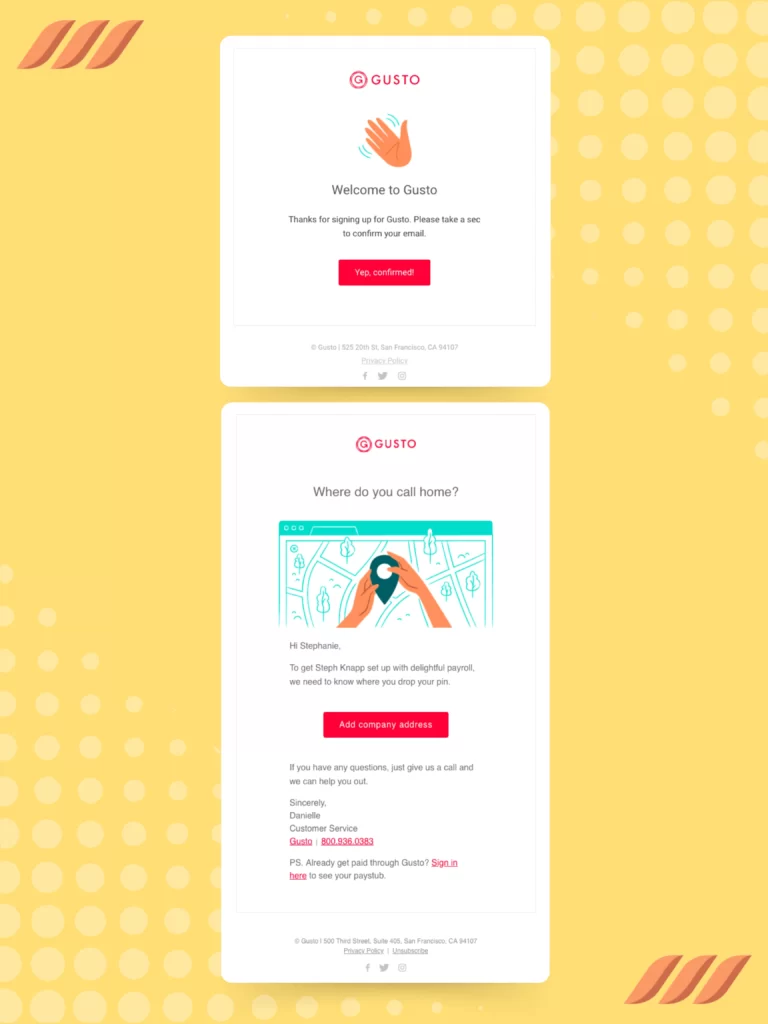
Here’s how the welcome email series typically works:
Email 1: The Warm Welcome
Right after someone joins your email list, send an immediate welcome email. Express your gratitude for their interest and set clear expectations for what they can expect from your emails. This email can also include a special welcome offer to entice engagement.
Email 2: Brand Introduction
In the following email, introduce your brand in more detail. Share your company’s story, values, and mission. Include testimonials or customer success stories to build trust.
Email 3: Product Showcase
If applicable, showcase your best-selling or most popular products or services. Provide engaging content highlighting their benefits and encouraging the subscriber to explore further.
Email 4: Exclusive Offer
Towards the end of the welcome series, present an exclusive offer or discount. This not only rewards the subscriber for their loyalty but also nudges them towards making their first purchase.
It is always good to use automated email marketing to nurture new subscribers and set the stage for a positive customer relationship.
2. Abandoned Cart Recovery
Cart abandonment is a common occurrence in e-commerce. Many potential customers add items to their shopping carts but don’t complete the purchase. Email automation can help improve your abandoned cart recovery email sequence.
Check out this abandoned cart recovery email example.
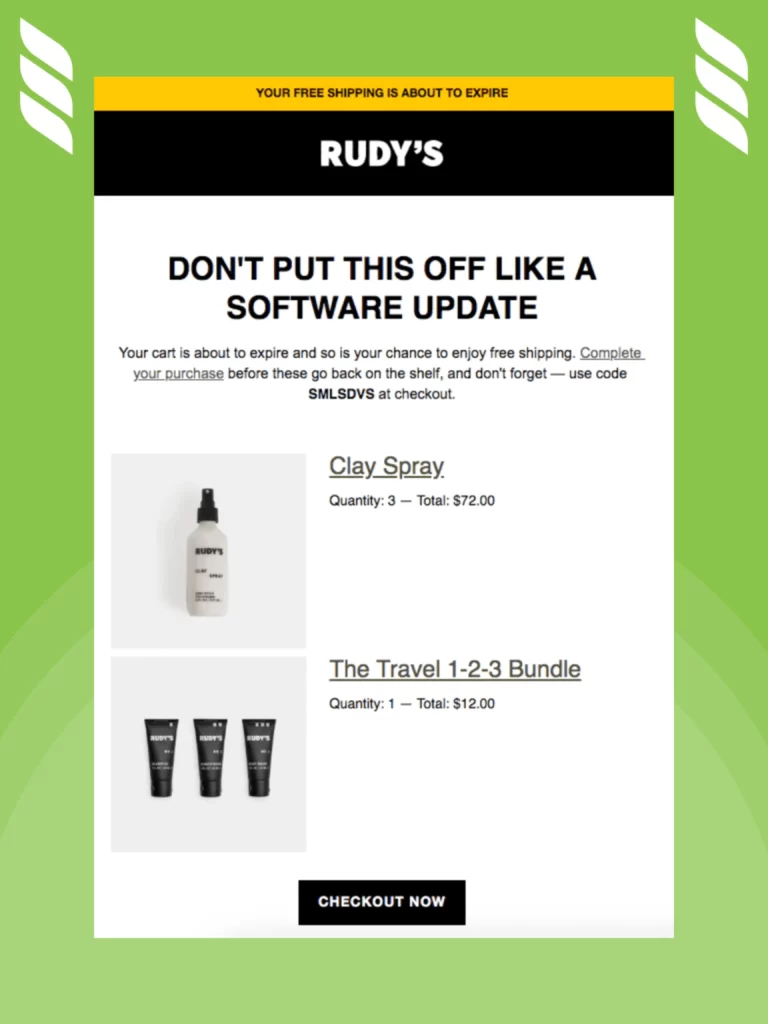
Here’s how an abandoned cart recovery email series usually works:
Email 1: Cart Reminder
Send an email shortly after the abandonment, reminding the customer about their pending items. Include product images, descriptions, and a direct link back to their cart.
Email 2: Product Benefits
Follow up with an email emphasizing the benefits of the products left behind. Highlight any unique features, customer reviews, or limited-time offers.
Email 3: Incentive Email
If the customer still hasn’t converted, consider sending an email with a persuasive incentive like a discount, a packaged offer, or free shipping to encourage them to complete the purchase.
Email 4: Scarcity Email
Create a sense of urgency by notifying the customer that the items in their cart are running low in stock. This can prompt them to take action quickly.
When you automate this process, you can recover potentially lost sales and re-engage customers who showed genuine interest in your products.
3. Drip Campaigns
Drip campaigns are automated email series that nurture potential customers and navigate them through the sales funnel. They’re highly effective for building trust and driving conversions over time.
Have a look at this drip campaign example.
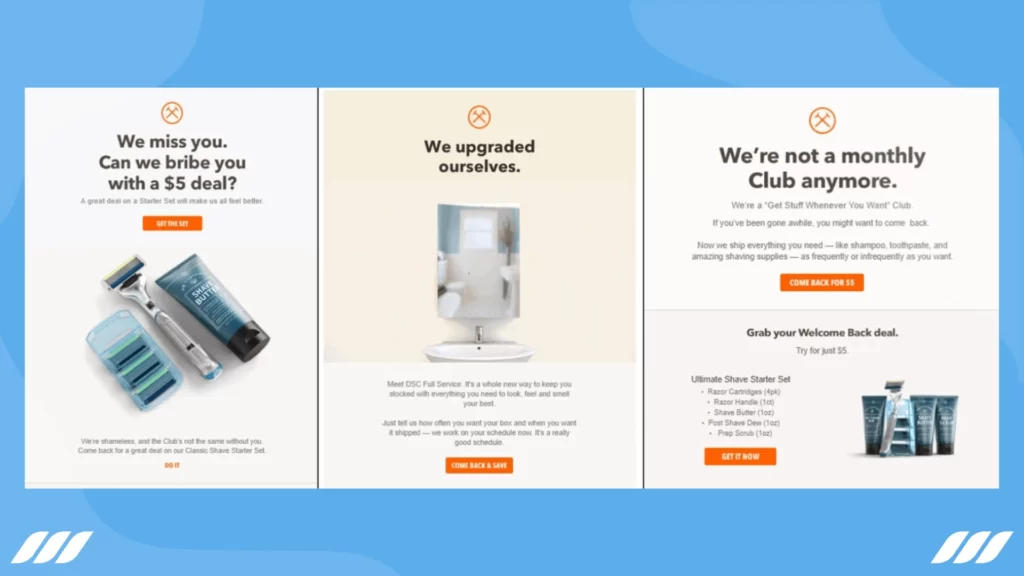
Looking for more inspiration? Check out these best email drip campaign examples.
Here’s how Drip campaigns typically work:
Email 1: Introduction
The first email introduces the subscriber to your brand and sets the stage for the rest of the campaign. Share valuable content that addresses common pain points or interests.
Email 2: Educational Content
In subsequent emails, provide educational content that demonstrates your expertise in your industry. This can include how-to guides, tutorials, or industry insights.
Email 3: Social Proof
Highlight customer success stories or case studies that highlight the benefits of your offer.
Email 4: Offer and Call to Action (CTA)
When you create a drip campaign, try to present a compelling offer or CTA towards the end of your email. It could be a limited-time discount, an invitation to a webinar, or an opportunity to schedule a demo.
Email 5: Follow-Up
If the subscriber still hasn’t converted, send a follow-up email that addresses any objections or concerns they may have. Provide additional information to ease their decision-making process.
Drip campaigns are an excellent method to nurture potential customers, establish authority, and ultimately convert prospects into customers. Automating the process helps you maintain a consistent and personalized approach to lead nurturing.
These email marketing automation examples demonstrate the versatility and effectiveness of automated email campaigns. You can achieve remarkable results and engage your audience by tailoring your automation strategies to your specific goals and audience.
How to Automate Email Workflows
Automating email workflows involves setting up a series of email messages triggered by specific actions or events. These automated workflows save time, increase efficiency, and deliver relevant and timely content to your subscribers.
Here’s how you can automate email workflows effectively:
Step 1: Choose an Email Automation Tool

Selecting the right email automation tool is the foundation of successful email workflow automation. Some popular options include the Dripify sales automation tool, MailChimp, HubSpot, and ActiveCampaign.
Consider factors such as UX, UI, scalability, pricing, and integration capabilities of these tools to make a great choice and create an automated email that delivers results.
Step 2: Set Your Goals
Before creating email workflows, you must define clear objectives for your automated campaigns. Are you looking to onboard new subscribers, re-engage dormant customers, nurture leads, or increase sales? Your goals will guide the entire workflow creation process.
Step 3: Build Your Email List
A clean and up-to-date email list is crucial for a successful campaign. As such, it is good to remove inactive subscribers to maintain high deliverability rates and prevent sending emails to disengaged recipients who may negatively impact your sender reputation. Discover how to build an email list from scratch.
Step 4: Segment Your Audience
As stated earlier, segmentation is the key to personalized and effective email workflows. As such, you should divide your email list into smaller, more targeted groups based on demographics, behavior, and interests.
Some common examples of segments include new subscribers, loyal customers, and those who have made specific purchases. The more specific your segments, the more relevant your automated emails can be.
Step 5: Create Engaging Content
Creating compelling email content is essential for keeping your audience engaged throughout the workflow. Ensure your emails have attention-grabbing subject lines, valuable content, and clear calls-to-action (CTAs). Plus, consider using visuals, storytelling, and personalized recommendations to connect with your subscribers.
Step 6: Set Triggers
Triggers are the events or actions that initiate your automated email workflows. Here are some common triggers:
- Subscription: When someone joins your email list.
- Purchase: When a customer completes a purchase.
- Abandoned Cart: When a visitor adds items to their cart but doesn’t check out.
- Anniversary: Celebrating a subscriber’s anniversary with your brand.
- Behavioral: Based on specific actions, like clicking a link or visiting a particular webpage.
- Date-Based: Such as birthday emails or holiday promotions.
Configure these triggers within your email automation tool to start the workflows automatically.
Step 7: Map Out Your Workflow

Next, visualize your email workflow by creating a flowchart or diagram. You can do this by defining the sequence of emails, the timing between each email, and the conditions that determine which emails subscribers receive. Also, consider the subscriber’s journey and how you want to guide them from the trigger event to your desired goal.
Step 8: Create and Test Emails
Design and create the email content for each step of your workflow. Ensure that each email aligns with your campaign’s goals and is tailored to the segment it’s targeting. A/B test elements like subject lines, visuals, and CTAs to optimize performance.
Step 9: Test and Monitor
Before launching your automated campaigns, thoroughly test them to ensure everything works as intended. Look for any technical problems, broken links, or design glitches. In addition, monitor your campaigns’ performance by tracking metrics like open rates, click-through rates, conversion rates, and unsubscribes.
Step 10: Analyze and Iterate
Lastly, when your automated email workflows are live, closely monitor their performance using the analytics provided by your email automation tool. Analyze the data to identify areas for improvement.
Are certain emails underperforming? Are there segments that need further refinement? Use these insights to iterate on your email strategy and continually optimize your workflows for better results.
The above steps can help you successfully automate your email workflows, deliver targeted and engaging content to your subscribers, and achieve your email marketing goals efficiently and precisely. Remember, email automation is not a one-time effort; it’s an ongoing process of refinement and improvement for optimal results.
Automate Your Email Marketing Campaigns
Automating your email marketing campaigns can significantly enhance your efficiency and effectiveness in reaching and engaging your audience. It allows you to deliver the right messages to the right people at the right times, all while saving you valuable time and resources.
Now, armed with your newfound knowledge to automate email, you’re ready to revolutionize your email marketing efforts. Create automated drip campaigns, nurture leads, and build lasting customer relationships while saving time and resources.
Keep in mind that email automation is not just a convenience; it’s a strategic advantage. When you deliver the right message to the right person at the right time, you’ll actually open the full potential of your outreach campaigns.
Conclusion
This guide has introduced you to the strategies, tips, and tools to make your email automation more effective and efficient. Remember, it’s not just about sending emails; it’s about building better connections with your audience and getting impressive results.
So, put these strategies to use, create emails that speak directly to your audience, and watch your impact soar. With email automation on your side, your outreach campaigns are ready to shine.
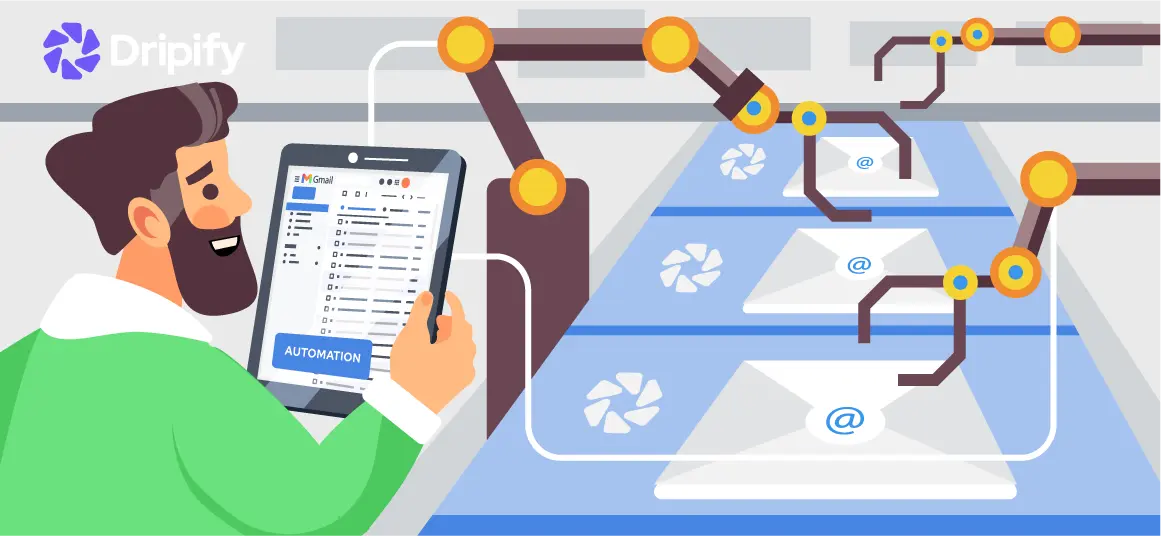

![Email Outreach Tracking [Tips, Tricks and Tools]](https://dripify.io/wp-content/uploads/2025/02/11-7-png.avif)
![Create a Prospecting Plan [+8 Prospecting Methods]](https://dripify.io/wp-content/uploads/2025/02/11-png.avif)