When you want to reach out to someone on LinkedIn, you might be wondering which of the platform’s communication tools is more effective: InMail vs message? What’s the difference between InMail and DM on LinkedIn? Which option is best for sending a cold message on LinkedIn?
Do not fret because we’ll answer these questions in our guide covering LinkedIn InMail vs Message. Not only that but we’ll also slice and dice the pros and cons of LinkedIn message vs InMail, so you can make an informed decision when it comes to choosing the right tool for outreach.
InMail vs LinkedIn Message
LinkedIn messages are the digital equivalent of a friendly hello to someone you already know. But keep in mind that you can only send messages to your 1st-degree connections. It’s a great way to communicate and network with your existing connections, share updates, or spark conversations.
On the other hand, InMails are like personalized VIP invitations. They land directly in someone’s main LinkedIn inbox, regardless of whether they’re connected to you or not. This opens the door to reaching decision-makers, potential clients, or industry thought leaders you haven’t met yet.
InMails are a powerful tool for B2B outreach – but with great power comes great responsibility (and a price tag – InMails are a premium feature).
So, in a nutshell, when it comes to LinkedIn InMail vs initial message, the former is best for forging new connections while the latter is ideal for communicating with your 1-st degree connections.
For example, you can use InMails to target hiring managers and recruiters directly without being in their immediate connection circle. Or if you’re a B2B sales professional, you can use InMail to directly communicate with potential clients who fit your ideal customer profile.
On the other hand, messages allow you to keep the conversation flowing with existing connections.
For instance, share relevant updates, offer congratulations on achievements, or simply check in to see how they’re doing. These small gestures go a long way in building rapport and strengthening relationships within your network.
Need a quick answer or want to follow up on a previous conversation? A message is the most natural way to reach out. It’s less formal than an InMail and allows for a more conversational tone.
LinkedIn Message Pros
While InMail might steal the spotlight for its ability to reach new connections, don’t underestimate the power of LinkedIn messages. In fact, the messaging feature on LinkedIn is the lifeblood of maintaining and strengthening relationships within your existing network.
Here are the key advantages of LinkedIn Message:
- Messages on LinkedIn are completely free, making them a budget-friendly way to connect and engage with your network. This is particularly beneficial for smaller businesses or those just starting to build their online presence;
- LinkedIn Messages foster a more personal, conversational, and engaging tone than InMails. This is because we users typically use messages to communicate with existing connections, where a more casual approach is appropriate;
- As mentioned earlier, messages are ideal for fostering ongoing communication with existing connections. Here are some ways to leverage them:
- Offer Congratulations & Support: Did a colleague land a new job or achieve a professional milestone? A quick message offering congratulations shows you care and strengthens your bond;
- Share Relevant Updates: Did you publish a new blog post or complete a relevant certification? Share the news in a message, sparking potential conversations and showcasing your expertise;
- Stay Top-of-Mind: A casual message simply checking in or wishing someone a successful week can go a long way in keeping you top-of-mind within your network. This can be particularly valuable when future opportunities arise.
- Let’s say you met someone interesting at an industry event. You can send them a connection request and if they accept it, you may want to send a message to reintroduce yourself and follow up on any shared interests. This can lead to deeper connections and potential collaborations.
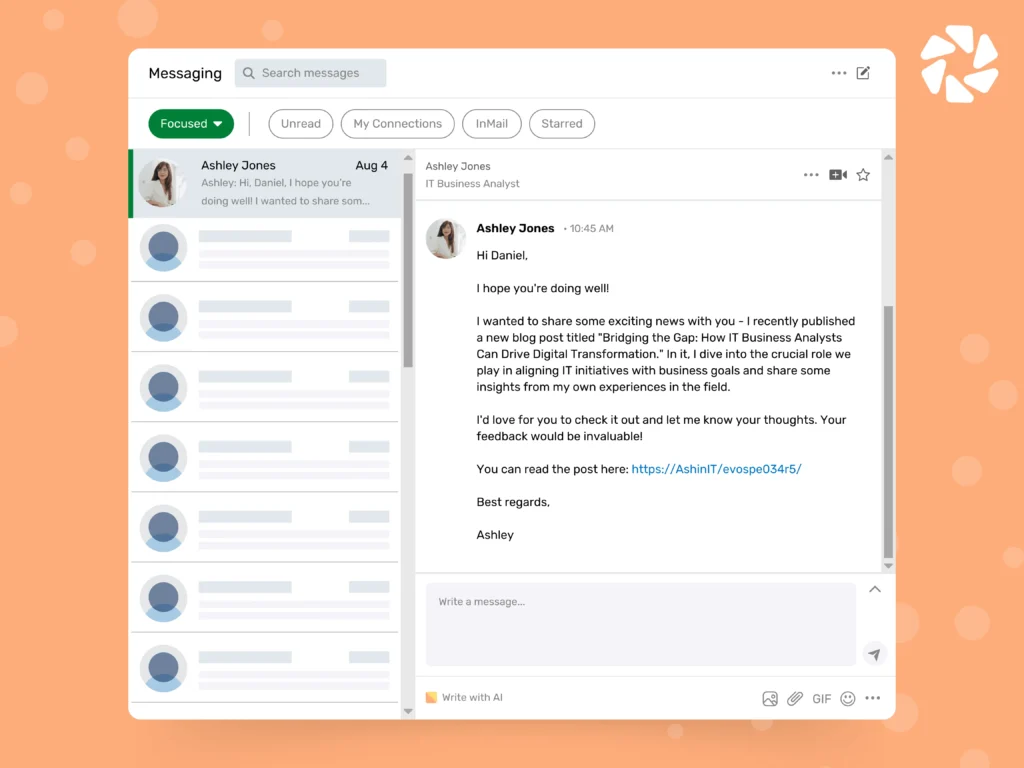
LinkedIn InMail Pros
As compared to messages, InMails lets you do a more strategic LinkedIn outreach, especially for B2B sales and marketing in addition to recruitment.
Check out these advantages of LinkedIn InMails:
- InMails bypasses the connection barrier, allowing you to reach anyone on LinkedIn, regardless of connection status. This opens doors to industry leaders, potential clients, or even recruiters seeking top talent (that’s you!). Check out InMail vs Connection Request to know the difference;
- InMails have significantly higher response rates compared to regular messages. Why? The novelty factor plays a role, and the ability to personalize the message with a subject line grabs attention;
- LinkedIn’s advanced search filters allow you to laser-focus your InMail campaigns. Want to connect with Marketing Directors in the tech industry located in California? You got it;
- InMail analytics allows you to track the performance of your outreach campaigns. How? You get valuable insights into open rates, click-through rates, and even replies. With this data, you can refine your InMail strategy and optimize your messaging for better results.
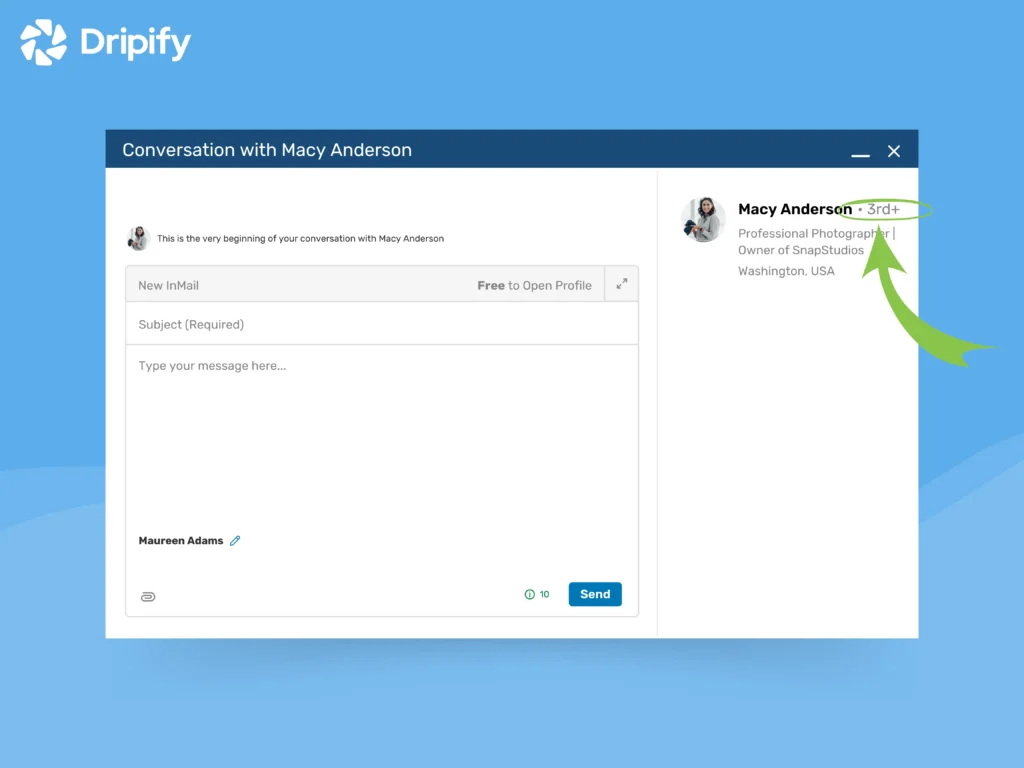
Wondering whether you can automate LinkedIn InMail sending? The good news is that you can send InMails automatically after connecting your paid package to a Dripify sales automation tool. Don’t have credits? No problem, you can send InMails for free to people with open profiles outside your immediate connection circle.
LinkedIn Message Cons
While messages offer a cost-effective way to connect with existing connections, they do come with some limitations (they’re free, after all):
- Limited Reach: As stated previously, you can send messages only to your 1st-degree connections. This means you can’t use it to reach potential clients, industry leaders, or hiring managers outside your immediate network. Messages are great for maintaining existing connections, but you’ll need to explore other options for growth and expansion;
- Lower Response Rates: Messages typically generate lower response rates compared to InMails. Why? It may be due to the lack of personalization and the sheer volume of messages people receive within their network;
- Clutter and Information Overload: LinkedIn messages can easily get lost in the noise of notifications and updates bombarding users’ inboxes. Unlike emails, which offer the option to categorize or filter messages, all LinkedIn messages land in the same central feed;
- Limited Content Sharing: While messages are great for quick updates or casual check-ins, they’re not ideal for sharing lengthy content like articles, white papers, or presentations. Sharing detailed information through messages can feel intrusive and might not be easily digestible within the message format.
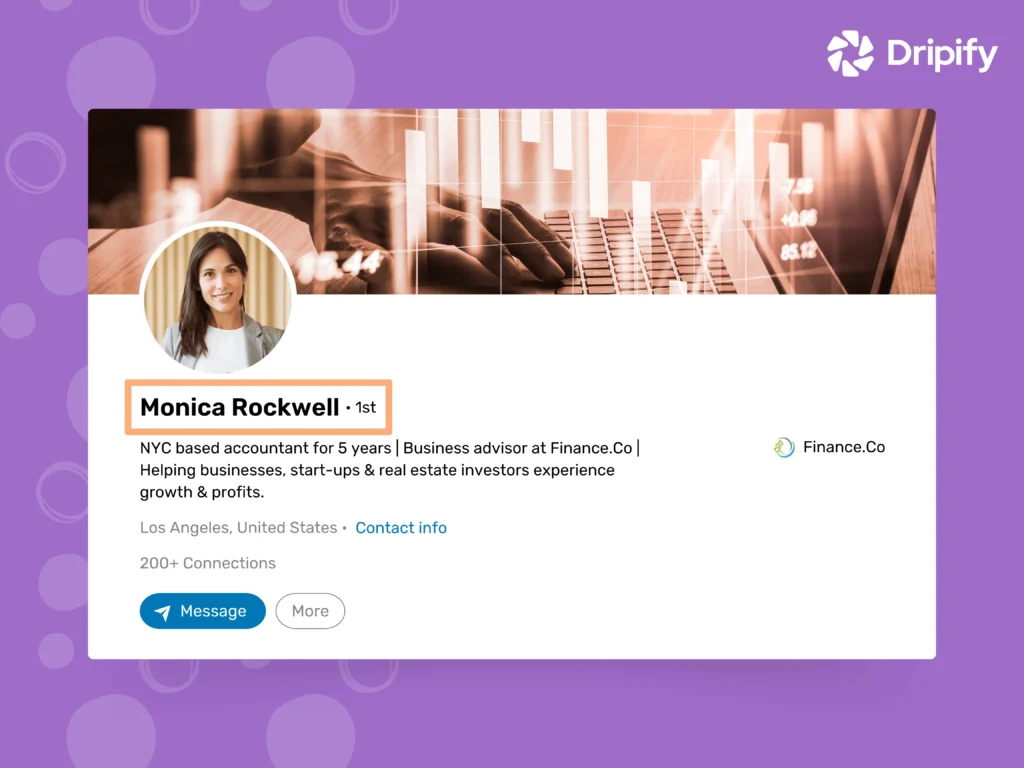
LinkedIn InMail Cons
InMail, while powerful for outreach purposes, comes with its own set of considerations:
- The Cost Barrier: InMails are a premium feature, requiring a LinkedIn Premium subscription or individual credit purchases. This can be a significant cost factor, especially for budget-conscious users or those with limited outreach needs;
- Spam Perception & Inbox Overload: Just like any powerful tool, many people misuse InMails. Sending generic, impersonal messages can come across as spammy and contribute to information overload in the recipient’s inbox;
- Quality over Quantity: It’s tempting to blast out InMails to a massive list of contacts, but this approach rarely yields positive results. Remember, quality trumps quantity, so follow LinkedIn InMails best practices for better response rates;
- Building Rapport Takes Time: InMails excel at initiating contact, but building genuine relationships requires more than just an opening message. As such, be prepared to follow up with additional messages or requests for calls to nurture the connection beyond the initial InMail.
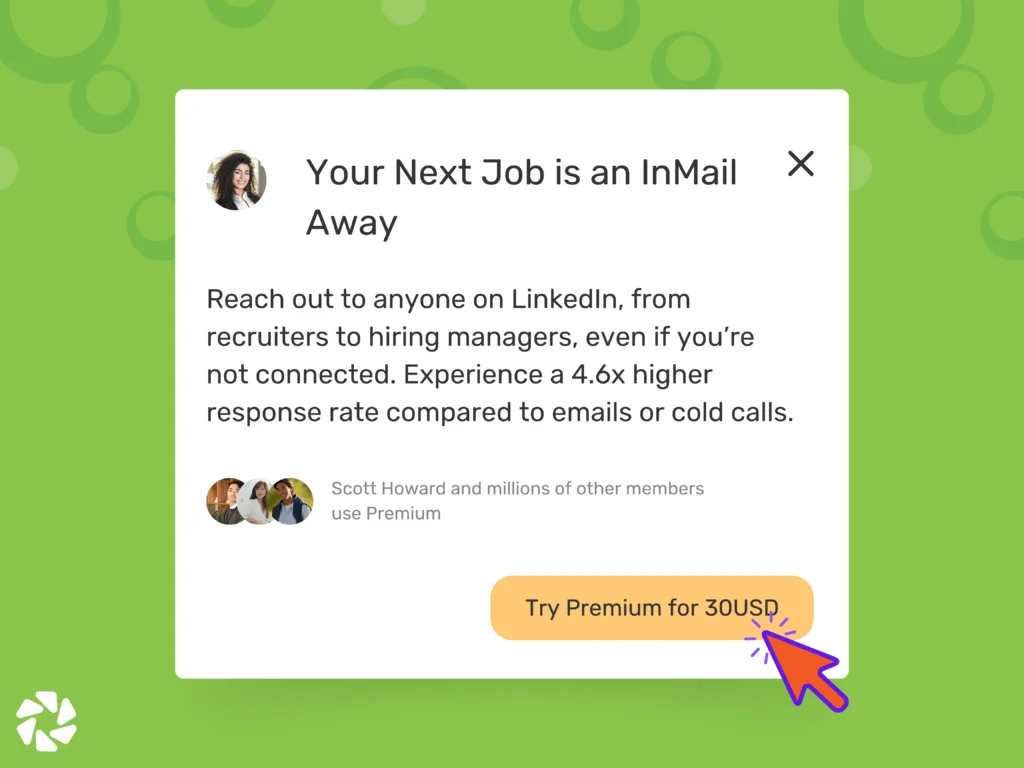
Want to send emails instead of InMails? Make sure to read InMail vs email to make an informed decision.
InMail vs Message on LinkedIn: What Is Better for Outreach?
LinkedIn InMail vs Message: which communication tool reigns supreme? The truth is, it depends on your specific goals and target audience.
Here’s a quick cheat sheet of InMail vs message to help you decide which option to use under different circumstances:
- Nurturing Existing Relationships: Stick with messages;
- Targeted B2B Outreach: InMails are your best bet. But remember, quality over quantity! Write personalized messages that offer value;
- Unsure? Test It Out: The beauty of the digital world is the ability to experiment. It is a good idea to A/B test different outreach campaigns, using both InMails and messages. Then track your results and see what resonates best with your audience.
Conclusion
Ultimately, both InMails and messages are valuable tools in your LinkedIn outreach toolbox. Now that you know their strengths and weaknesses, you can initiate a targeted outreach strategy that helps you grow a flourishing network of valuable connections.
Remember, the key is personalizing your messages, providing genuine value, and avoiding bombarding your audience with generic pitches.
Here are some more tips to keep in mind:
- Automate Wisely: You can automate some aspects of your outreach, like sending connection requests or follow-up messages. However, don’t let automation replace genuine personalization;
- Respect Boundaries: People get busy. If someone doesn’t respond, don’t bombard them with messages. A polite follow-up after a reasonable amount of time is perfectly acceptable, but be respectful of their time;
- Keep it Professional: Always maintain a professional tone in your messages and InMails. Proofread carefully before hitting send.
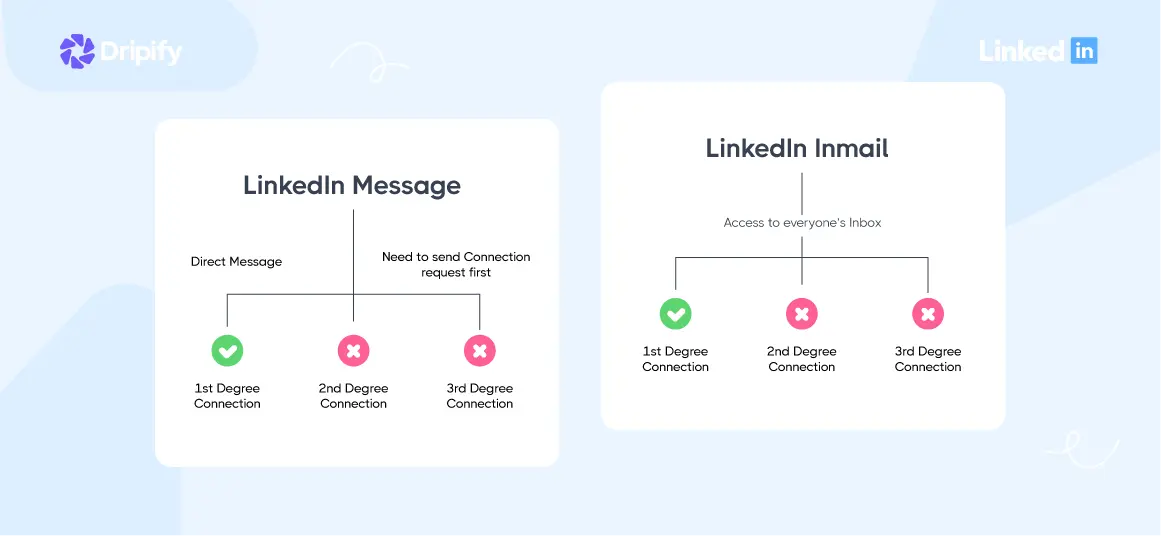

![Email Outreach Tracking [Tips, Tricks and Tools]](https://dripify.io/wp-content/uploads/2025/02/11-7-png.avif)
![Create a Prospecting Plan [+8 Prospecting Methods]](https://dripify.io/wp-content/uploads/2025/02/11-png.avif)