Remote work has become increasingly popular recently, especially after the COVID-19 pandemic. Working from home, a coffee shop, or a co-working space has become the new norm now. While remote work offers several benefits, including flexibility and convenience, it presents some unique challenges when it comes to communication and collaboration.
With the rise of WFH, there has been an increase in the demand of remote work platforms that can help individuals and teams work together effectively from different locations. Whether you’re a freelancer, entrepreneur, or part of a remote team, having the right tools can make all the difference in your productivity and success.
- Top 13 Tools for Remote Work
- 1. Best Project Management Tool – Trello
- 2. Email Marketing Tools with Analytics – Mailchimp
- 3. Best Team Collaboration Tool – Slack
- 4. Best Cloud Storage Service – Google Drive
- 5. Best Productivity Tool – RescueTime
- 6. Best Sales Automation Tool – Dripify
- 7. Best VoIP Service – Nextiva
- 8. Best Call Center Software – Freshdesk Contact Center
- 9. Best Business Phone Solution – Grasshopper Virtual Phone System
- 10. Best Time Management Tool – Scoro
- 11. Best Video Calls and Screen Sharing Tool – Zoom
- 12. Best Help Desk Tool – Zendesk
- 13. Best File Sharing Tool – ProofHub
- Remote Work Tools — Price Breakdown
- What Is the Importance of Communication for Remote Working?
Luckily, several tools are available to help overcome the challenges of remote work. To help you navigate the many options out there, we’ve put together a list of the best tools for remote work.
From communication and collaboration tools to time-tracking and the best SaaS management software, we will cover everything you need to know to make your remote work experience as seamless and productive as possible.
Top 13 Tools for Remote Work
Remote workers need access to the right tools and technologies so they can stay as productive as they can. Below are the best remote work tools that can help streamline communication, increase productivity, and ultimately make remote work successful.
1. Best Project Management Tool – Trello
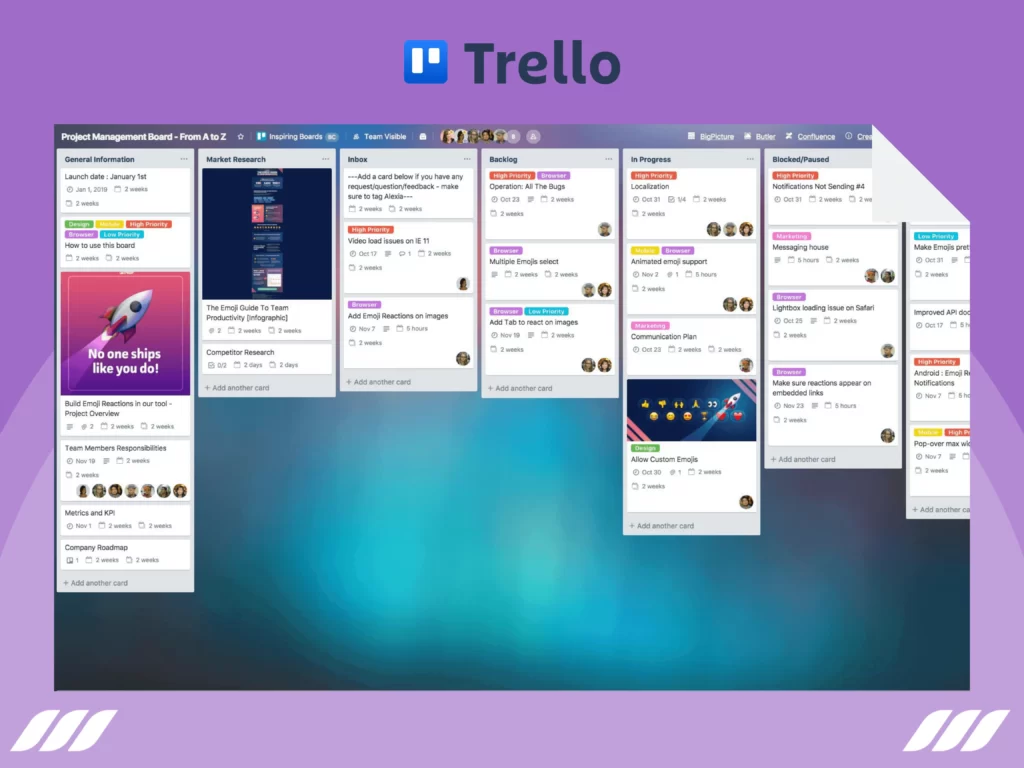
Effective project management is crucial for remote teams to stay organized and on top of their tasks. There are a plethora of project management tools available in the market, each with its own set of features and benefits.
From Trello to Asana to Basecamp, these tools offer remote teams a centralized platform for managing tasks, deadlines, and collaboration. With features such as file sharing, task assignments, and progress tracking, remote workforce management software enable teams to stay focused and productive while working from different locations.
Trello is a popular project management tool that allows remote workers to organize their work and collaborate with their team members. It’s a visual tool that uses cards and boards to represent tasks and projects. Trello is easy to use and allows real-time collaboration tools for remote teams.
2. Email Marketing Tools with Analytics – Mailchimp
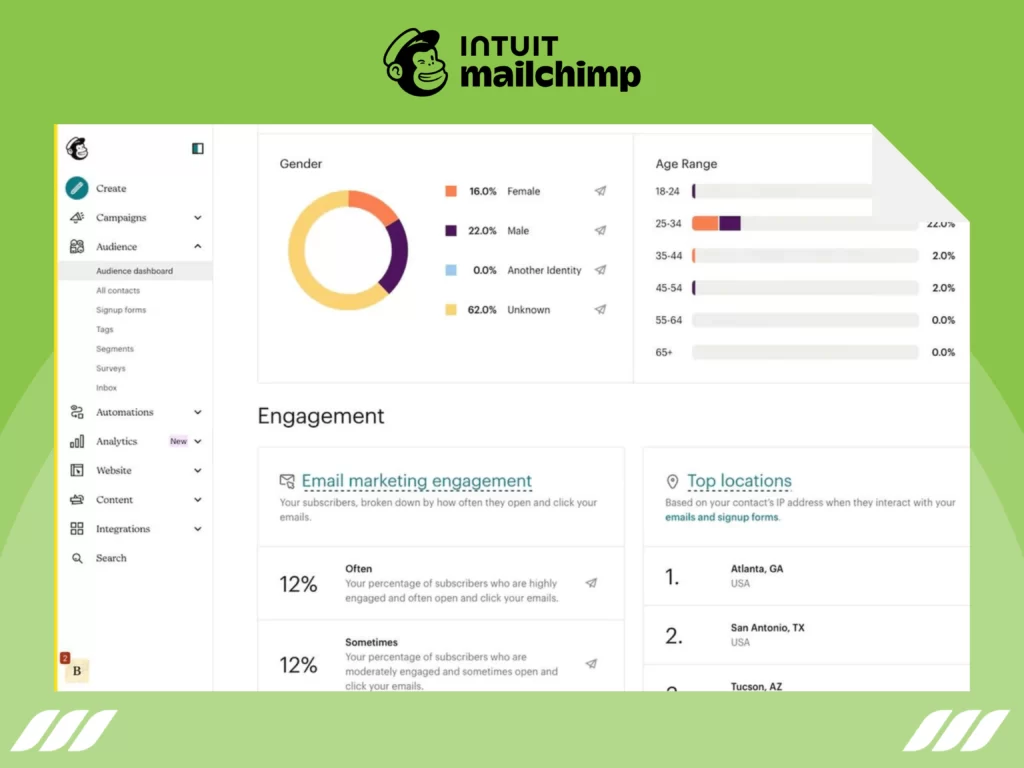
Email marketing is an important aspect of any business’s marketing strategy, and it becomes even more crucial for remote teams.
Email marketing tools with analytics provide businesses with valuable insights into their email campaigns, including open rates, click-through rates, and conversion rates. Using these tools, remote teams can create and send targeted email campaigns, track their performance, and make data-driven decisions to improve their marketing efforts.
Some popular email marketing tools with analytics include Mailchimp, Constant Contact, and Campaign Monitor. Mailchimp is the best email marketing tool because it allows remote workers to create and send email campaigns, newsletters, and automated messages. It also provides analytics to help remote workers measure the performance of their campaigns.
3. Best Team Collaboration Tool – Slack
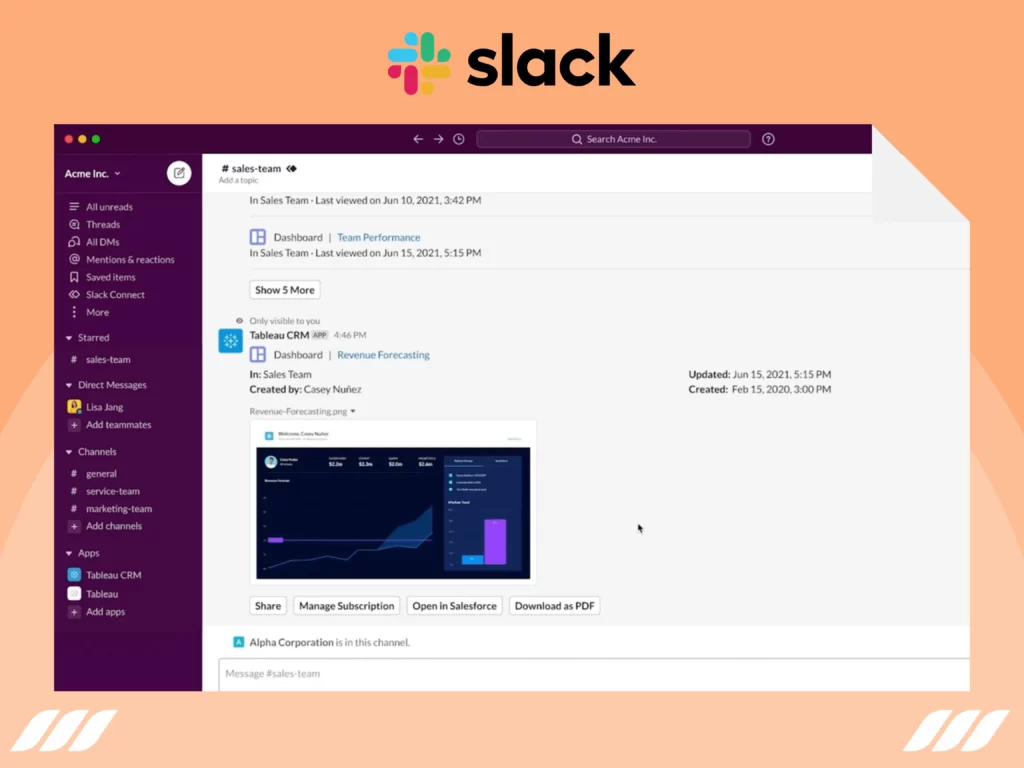
In today’s fast-paced business environment, teamwork is essential for success. Working together as a team, whether remotely or in person, can bring about incredible results. However, collaboration can be challenging when team members are working remotely.
Luckily, there are a plethora of team collaboration tools available to help you stay connected and productive. Slack is the best collaboration tools for remote teams that allows to communicate with their team members in real time. It’s great for remote teams because it’s easy to use and allows for quick and efficient communication.
4. Best Cloud Storage Service – Google Drive
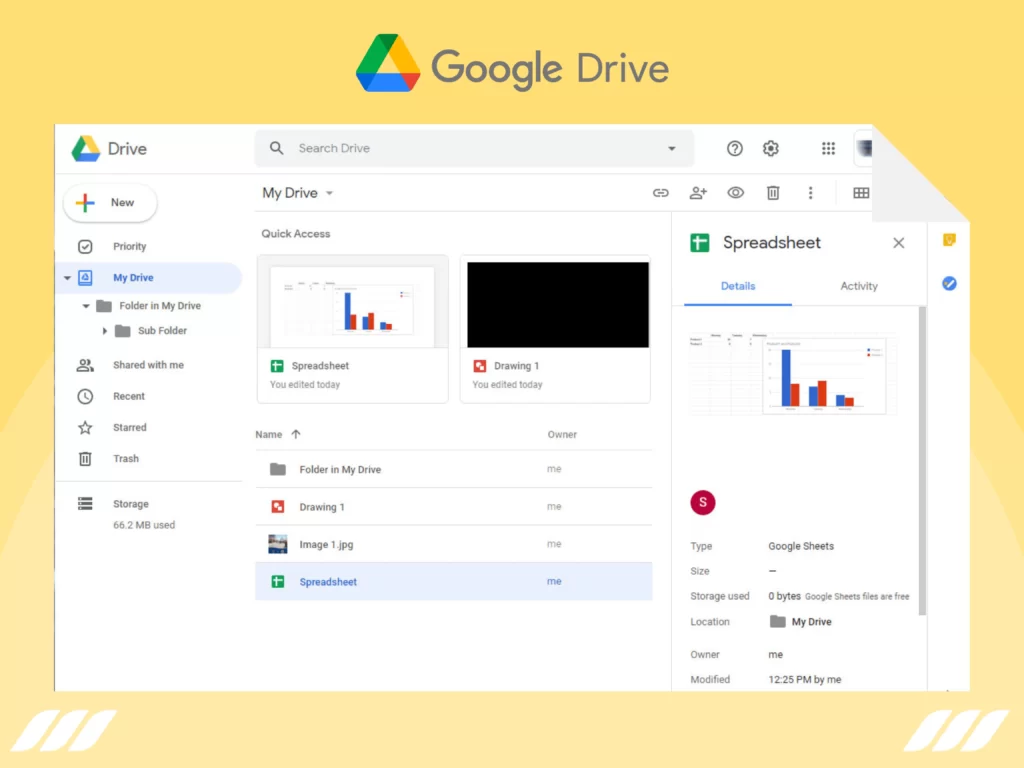
Cloud storage services are essential for remote workers who need to access their files and data from anywhere. Some of the best cloud storage services for remote work include Dropbox, Google Drive, OneDrive, and iCloud, which offer features like automatic syncing, file sharing, and secure storage.
Google Drive allows remote workers to store and share files with their team members. It’s great for remote teams because it’s easy to use and allows for real-time remote collaboration.
5. Best Productivity Tool – RescueTime
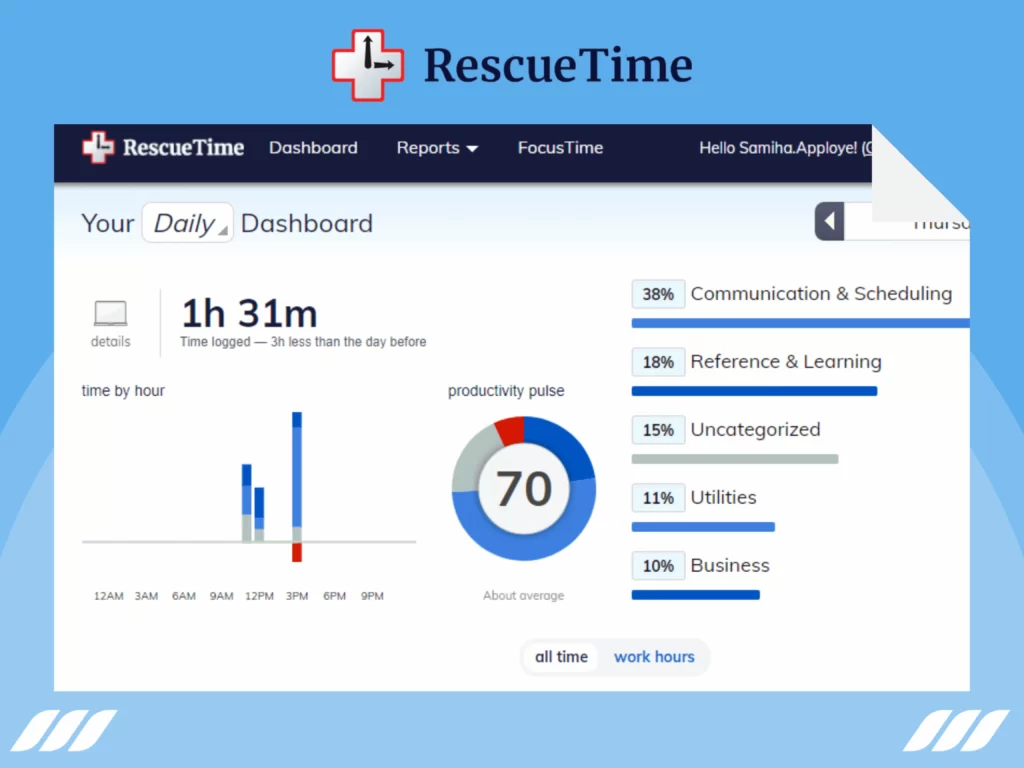
Staying productive in a remote work setting can be challenging. But with the right productivity tools, you can keep yourself on track and get things done efficiently. The best productivity tools offer great features, such as task management, remote work time tracking, goal setting, and remote collaboration tools, to help you stay organized, prioritize tasks, and maximize productivity.
Tools like desktop time tracker not only help you manage your work but also ensure that you have a better work-life balance. RescueTime is a productivity tool that helps remote workers track their time and focus on their work. It’s great for remote workers who need help staying on task and avoiding distractions.
6. Best Sales Automation Tool – Dripify
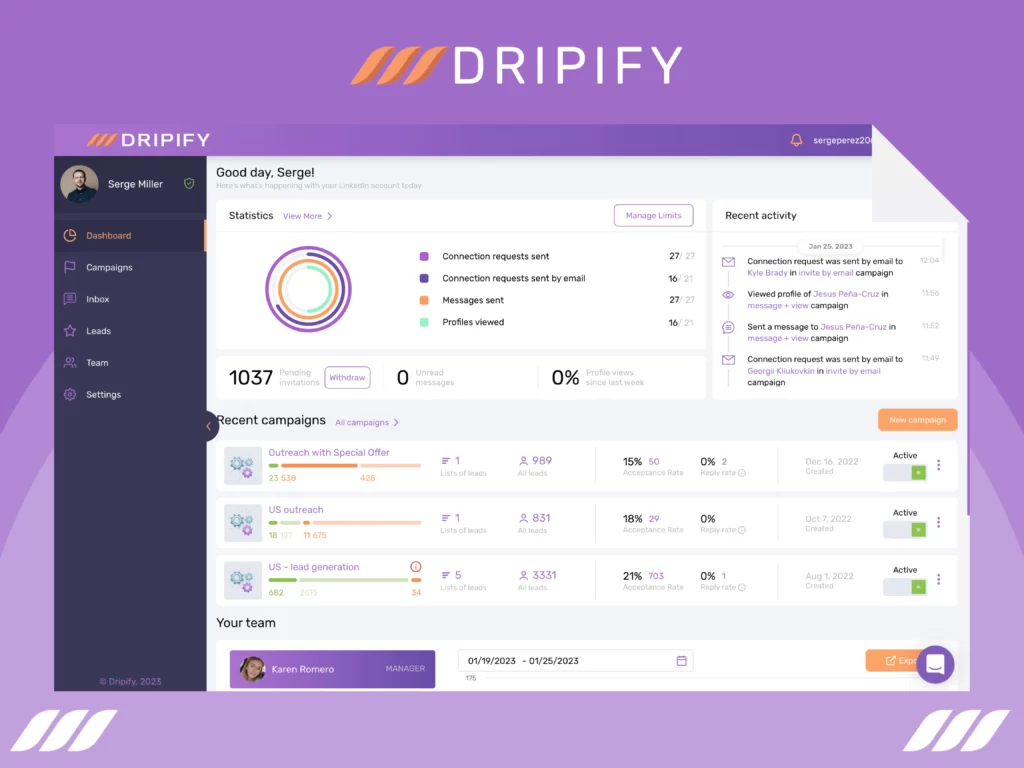
LinkedIn is a great platform for professionals and businesses to connect, network, and generate leads. But, managing and growing your LinkedIn network can be time-consuming. That’s where the best LinkedIn automation tools enter the scene.
LinkedIn automation tools allow you to put repetitive tasks, like sending connection requests, messaging, and follow-ups, on autopilot. They allow you to save time and focus on other important activities.
One of the best sales automation tools is Dripify, which offers a range of features such as profile scanning, auto messaging, and drip campaign creation. With Dripify, you can automate your LinkedIn outreach and grow your network more efficiently. It is a great tool for remote workers who want to grow their network and generate more leads.
7. Best VoIP Service – Nextiva
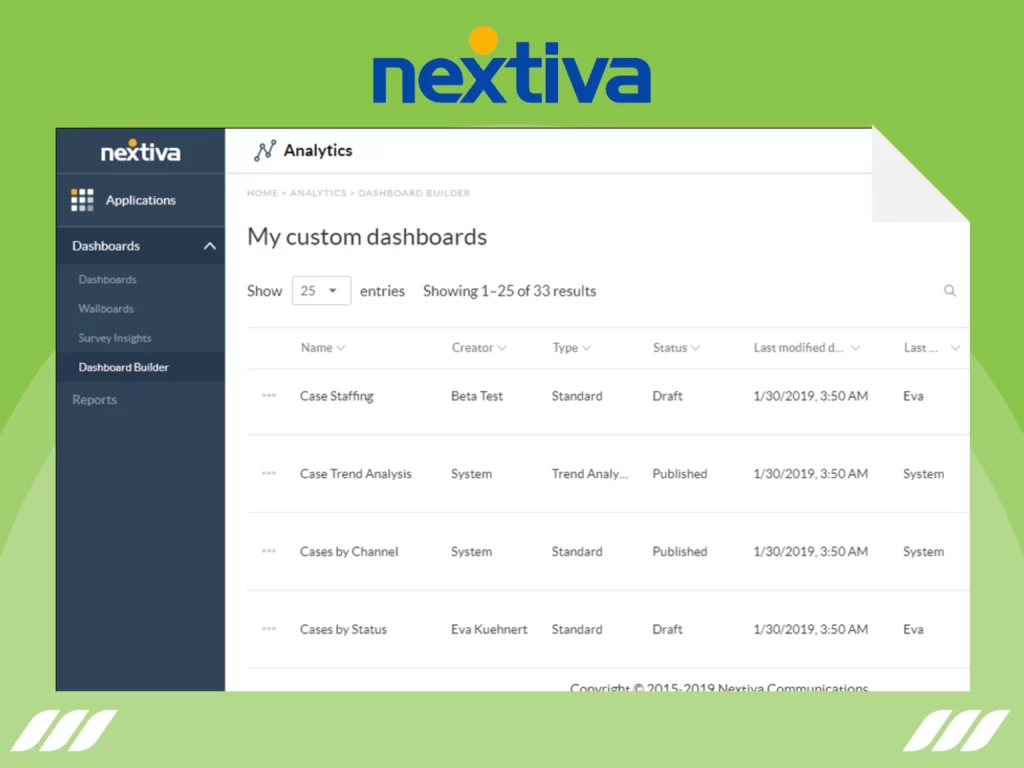
Voice over Internet Protocol (VoIP) service is a must-have tool for remote workers who need to make and receive calls from anywhere. With a reliable VoIP service, you can easily communicate with clients, colleagues, and partners through voice calls and video conferencing.
Some of the best VoIP services available include Nextiva, Ooma Office, and RingCentral. These services not only provide high-quality audio and video communication but also offer features like screen sharing, file sharing, and virtual backgrounds.
Nextiva is a cloud-based VoIP service that offers an all-in-one communication solution for businesses. It stands out as the best VoIP service for remote work due to its excellent features and ease of use.
With Nextiva, you can easily work from anywhere in the world, as long as you have an internet connection. It provides high-quality voice and video calls, instant messaging, and collaboration tools for remote teams to help stay connected and work together seamlessly.
The platform also offers integrations with popular business apps like Microsoft Office 365, Salesforce, and Slack, making it easy to incorporate them into your existing workflows.
8. Best Call Center Software – Freshdesk Contact Center
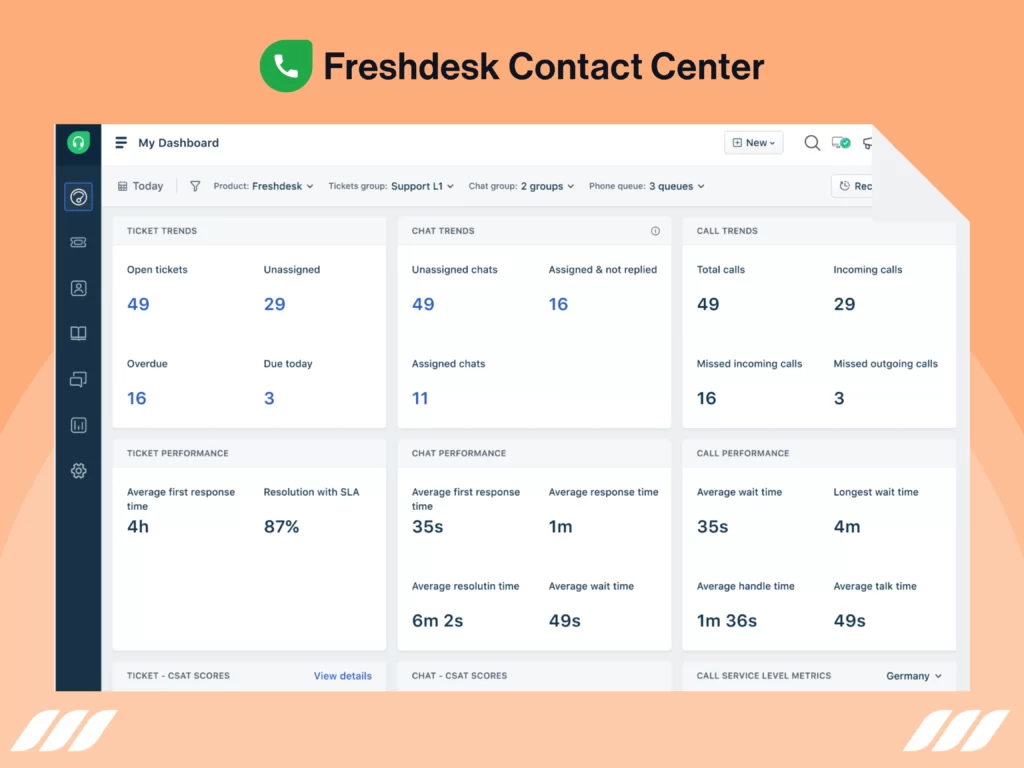
The best call center software helps businesses to manage and streamline their customer interactions through various communication channels like voice, email, and chat. It provides features like call routing, analytics, and call recording to help call centers improve their customer service.
Freshdesk Contact Center, formerly Freshcaller, is a call center software that allows remote workers to manage their calls and provide customer support. It’s great for remote workers who need to handle a high volume of calls and want to provide excellent customer service.
9. Best Business Phone Solution – Grasshopper Virtual Phone System
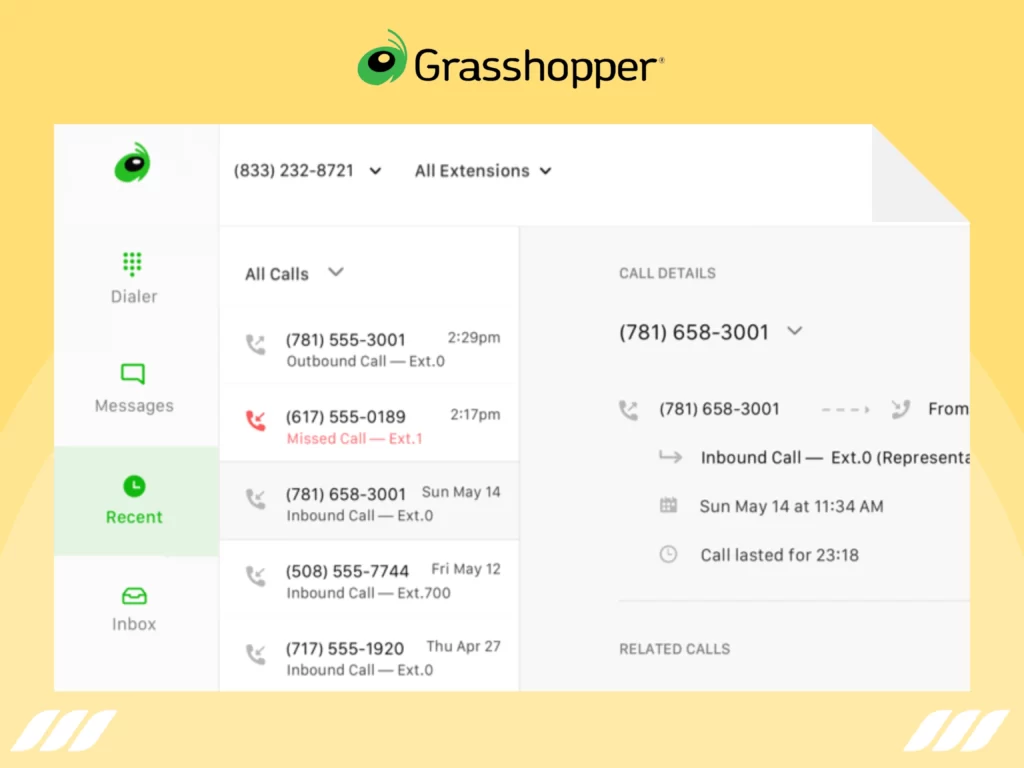
Having a reliable and effective business phone solution is essential for remote workers to maintain effective communication with clients and customers. There are many different options to choose from, but the best business phone solutions are those that offer a range of features and tools that can help your business to operate more efficiently.
Some of the key features to look for in a business phone solution include call routing, call recording, voicemail, conference calling, and online faxing. Additionally, many providers offer mobile apps and integrations with other business tools, such as customer relationship management (CRM) software and project management tools.
Grasshopper is the best business phone solution tool because it allows remote workers to make and receive calls from their business phone numbers using their personal phones. It’s great for remote workers who want to maintain a professional image and separate their personal and business phone numbers.
10. Best Time Management Tool – Scoro
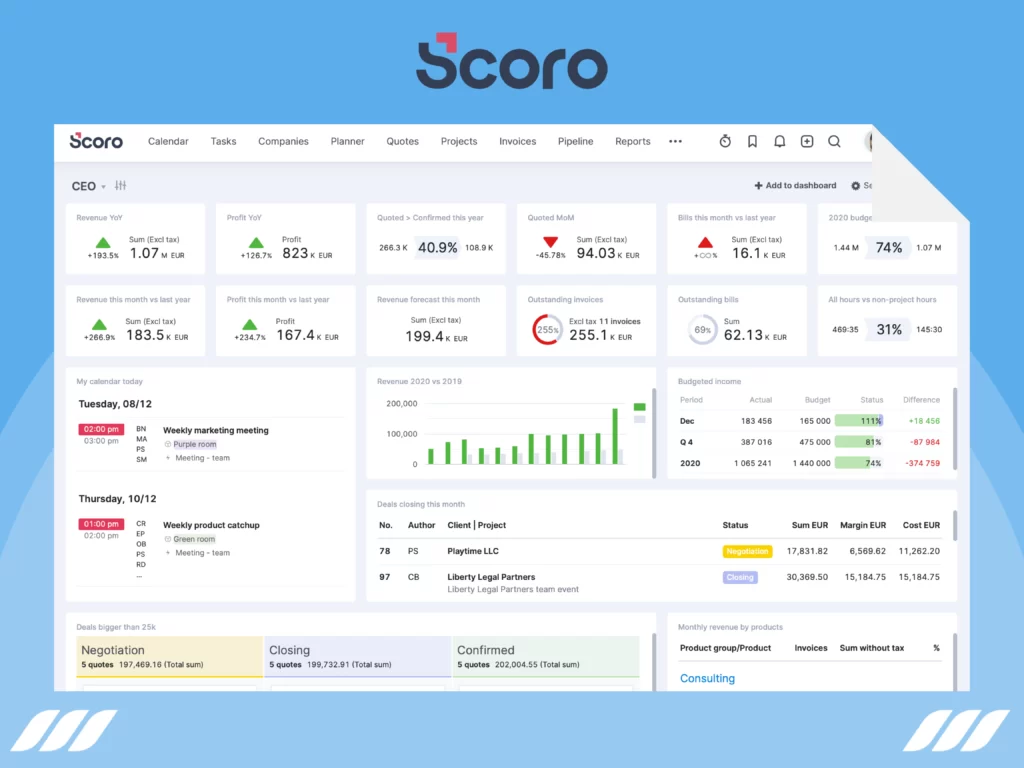
Time management is a crucial aspect of remote work. With so many distractions and the freedom to work on your own terms, it can be difficult to stay focused and meet deadlines. That’s where time management tools come in handy.
The best time management tools for remote workers are those that help you prioritize tasks, set deadlines, and keep track of your progress. These tools can be simple to-do list apps or more complex project management software. The key is to find one that works for you and helps you stay on track with your work.
Scoro is a comprehensive time management tool that offers an all-in-one solution for businesses to manage their tasks, projects, and time effectively. It stands out as the best time management tool for remote work due to its intuitive and user-friendly interface and its ability to help remote teams stay organized and focused.
Scoro is also known for its excellent integrations with other business apps like Dropbox, Google Drive, and QuickBooks, making it easy to incorporate them into your existing workflows.
11. Best Video Calls and Screen Sharing Tool – Zoom
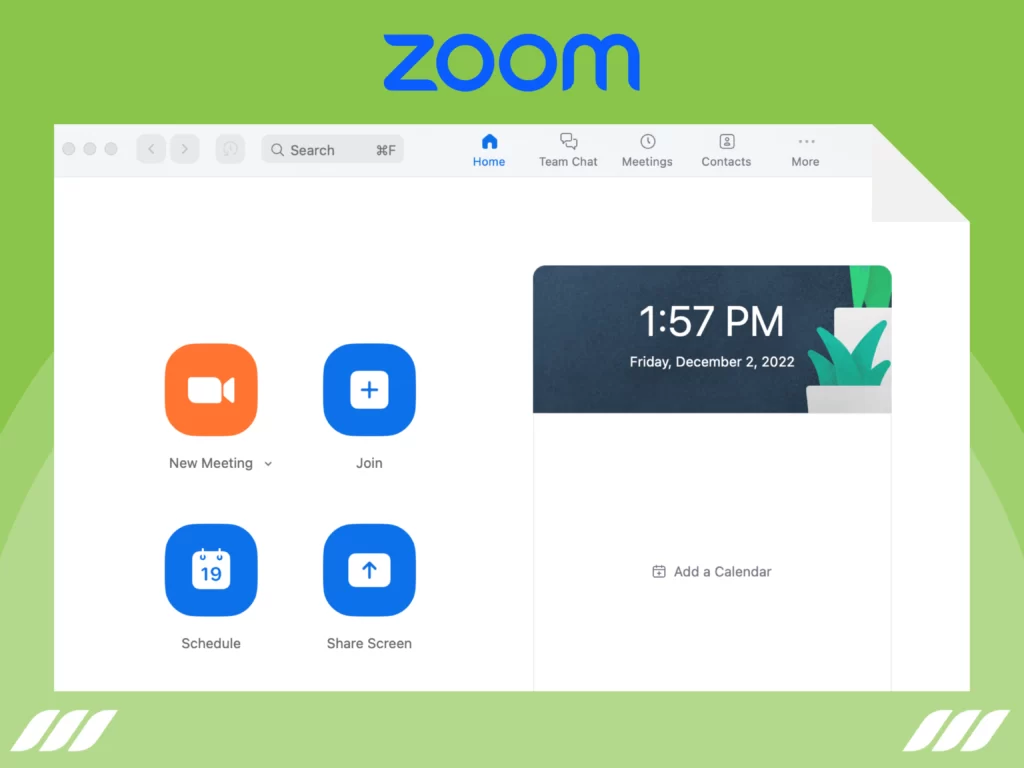
Video calls and screen sharing have become an integral part of remote work, making it easier for teams to connect and collaborate. The best video calls and screen sharing tool for remote teams should be easy to use, reliable, and offer high-quality video and audio.
Some of the popular options include Zoom, Skype, and Google Meet. Zoom, in particular, has gained popularity due to its ease of use, reliability, and excellent video and audio quality. It also offers features such as virtual backgrounds, recording, and screen sharing, making it a popular choice for remote teams.
Zoom is user-friendly and comes with many features that make remote work easier. For instance, you can easily schedule meetings and share your screen with other participants. Zoom’s free version allows you to hold meetings with up to 100 participants for up to 40 minutes.
12. Best Help Desk Tool – Zendesk

When it comes to providing excellent customer service, having a reliable help desk tool is essential. A good help desk tool should enable you to manage customer support requests from various channels, such as email, phone, and social media, in one place. Plus, the best help desk tool will provide features such as ticket automation, knowledge base, and customer satisfaction surveys.
Some popular help desk tools in the market include Zendesk, Help Scout, and SysAid. These tools can help you streamline your customer support process, enhance customer satisfaction, and save you time and effort in the long run.
Zendesk is a cloud-based help desk software that provides solutions for customer support and service management. It allows remote teams to manage customer inquiries and support tickets from multiple channels, including email, social media, chat, and phone. With Zendesk, you can easily assign tickets to team members, automate repetitive tasks, and track performance metrics.
13. Best File Sharing Tool – ProofHub
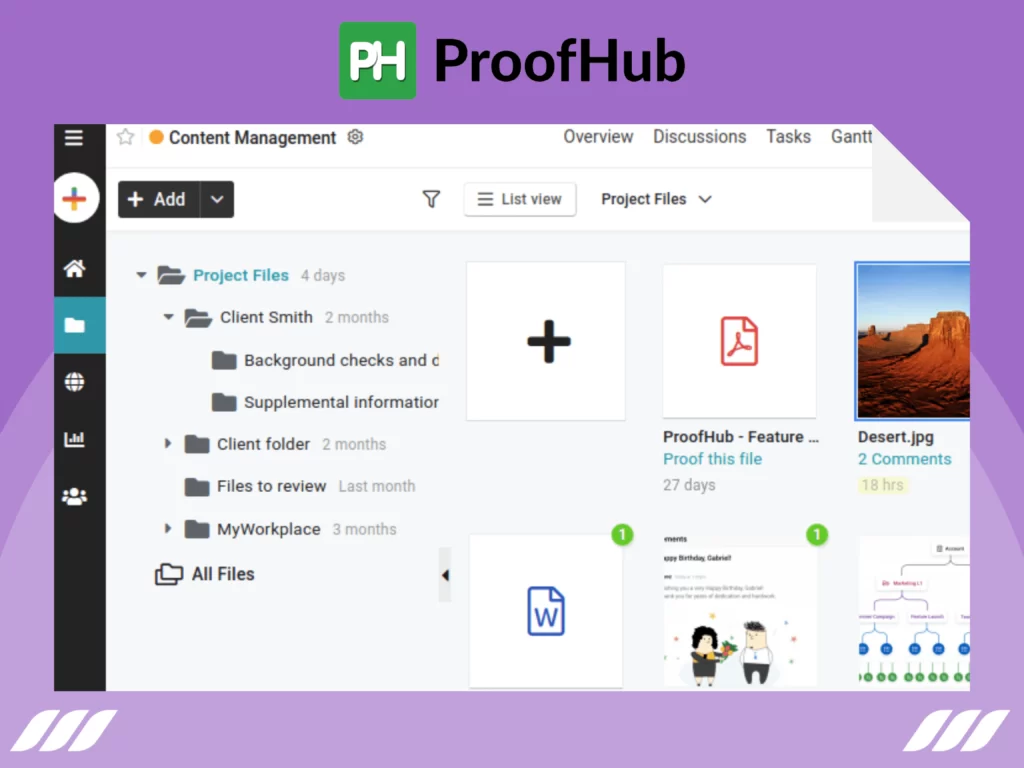
File-sharing tools make it easy for remote workers to share files, get feedback, and collaborate on projects. ProofHub is an all-in-one remote work management software and collaboration software offering robust file-sharing capabilities.
With ProofHub, remote teams can easily collaborate on projects and share files with each other in a secure and organized manner. The platform allows users to create different folders and subfolders for their files, making it easy to find what they need when they need it.
ProofHub also offers version control, which ensures that team members always have access to the latest version of a file, reducing the risk of errors and miscommunications.
Remote Work Tools — Price Breakdown
| Remote Work Tool | Price |
|---|---|
| Trello | $10 / month |
| Mailchimp | $20 / month |
| Slack | $8.75 / month |
| Google Drive | $6 / month |
| RescueTime | $12 / month |
| Dripify | $39 / month |
| Nextiva | $18.95 / month |
| Freshdesk Contact Center | $15 / month |
| Grasshopper Virtual Phone System | $14 / month |
| Scoro | $37 / month |
| Zoom | $15.99 / month |
| Zendesk | $49 / month |
| ProofHub | $45 / month |
What Is the Importance of Communication for Remote Working?
It’s no secret that communication is critical for remote work. When you work remotely, you don’t have the luxury of face-to-face communication. You can’t walk down the hall to ask a colleague a question or pop into your boss’s office for a quick chat.
This means that businesses need to adopt effective communication strategies and tools to ensure that their remote teams can work together effectively.
With remote work, you rely on technology to communicate effectively with your team members. Using the right communication tools will help you stay in touch with your colleagues, share ideas, and collaborate on projects.
Effective communication in a remote work environment helps build trust between team members. When employees are working remotely, they may feel isolated and disconnected from their colleagues, which can lead to feelings of mistrust. Using the right communication tools will help build trust and foster a sense of community, which can lead to higher levels of productivity and job satisfaction.
Effective communication is also crucial for remote teams to collaborate on projects. Without effective communication, team members may struggle to coordinate their efforts, leading to delays and missed deadlines. However, by adopting communication tools such as video conferencing, instant messaging, and project management software, remote teams can collaborate more effectively and achieve their goals.
Communication tools in a remote work environment also help minimize misunderstandings. In a traditional office setting, employees can clarify any misunderstandings face-to-face. However, in a remote work environment, misunderstandings can quickly escalate, leading to frustration and delays. By adopting effective communication strategies, businesses can reduce the risk of misunderstandings and ensure that their remote teams can work together efficiently.
Now that you know the importance of communication in a remote work setting, let’s have a look at the best tools for remote workers.
Conclusion
Remote work has become a norm in today’s workforce, and having the right work from home tools are essential for making it work efficiently. With the right software and services on your side, you can communicate effectively, collaborate seamlessly, managing remotely, and stay productive.
The best tools for working remotely listed above are some of the remote workforce tools available for all kinds of online businesses; they help you work smarter, not harder. By leveraging the power of these tools, you can work remotely without sacrificing efficiency or productivity.


![Email Outreach Tracking [Tips, Tricks and Tools]](https://dripify.io/wp-content/uploads/2025/02/11-7-png.avif)
![Create a Prospecting Plan [+8 Prospecting Methods]](https://dripify.io/wp-content/uploads/2025/02/11-png.avif)