Learn the benefits of using a separate domain for your cold email outreach campaigns.
Cold email outreach continues to be a common and effective way for businesses to connect with leads and potential clients. However, it’s important to approach this strategy with caution and professionalism to avoid damaging your brand’s reputation.
One crucial aspect to consider is whether or not to use a separate domain for your cold email outreach. Many marketers prefer to use a separate domain for their cold emails. But why you should use a separate domain for cold email outreach?
The reason why most email marketers use this method is because it lowers the risk of harming their primary domain’s reputation.
It is essential to understand that simply following the rules of cold outreach is not enough to ensure email success, as sending a large volume of emails can damage your email-sending reputation. This may occur if recipients mark your emails as spam due to low email quality. To avoid harming your domain reputation, you may want to set up a separate domain and redirect emails from that domain to the primary one.
Remember that keeping a positive reputation for your domain allows your marketing outreach emails to land in the recipient’s inbox and prevents them from being flagged as spam. Once you send a spam message, it’s hard to recover from the damage that has been done – you risk having your whole domain blocked or even blacklisted.
Here’s an example to help you learn why it is a good idea to use a separate domain for cold email outreach:
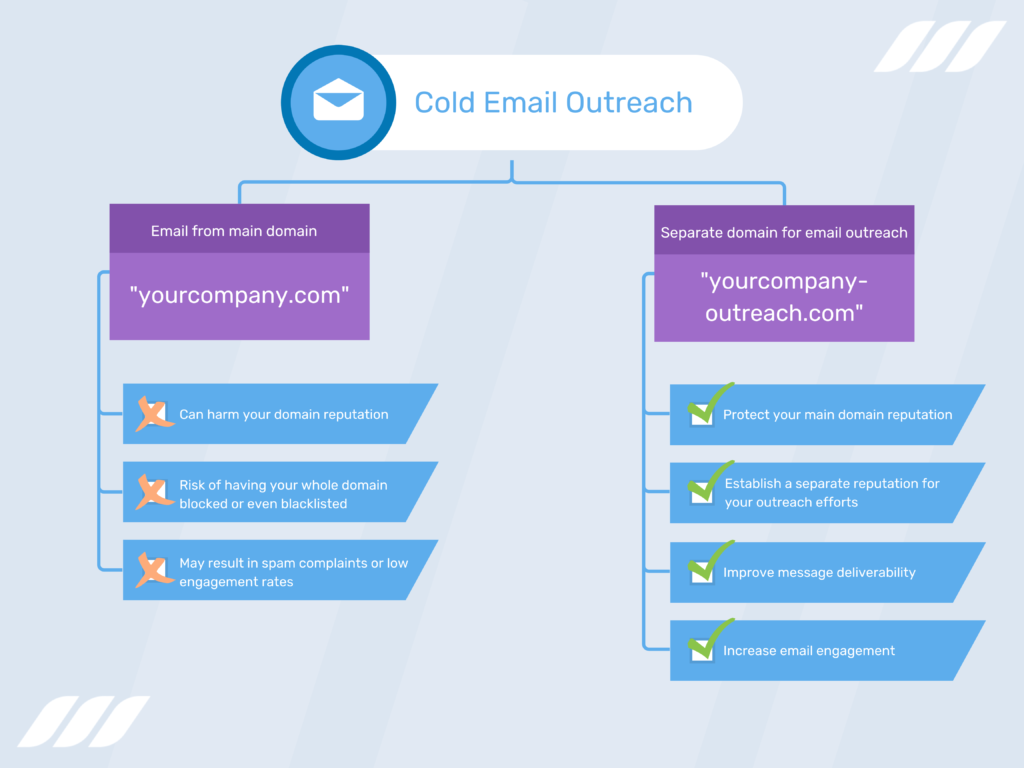
Let’s say you run a company that sells software to businesses. You want to reach out to potential customers via email to introduce your product and generate leads. You have a strong brand reputation and regularly communicate with your existing customers via email from your main domain, “yourcompany.com”.
However, you’re aware that sending a large volume of cold outreach emails from your main domain may potentially harm your domain reputation, as your emails may not be relevant to some recipients and may result in spam complaints or low engagement rates.
To avoid this, you decide to set up a separate domain specifically for your cold email outreach, such as “yourcompany-outreach.com”, or simply use another domain extension like “yourcompany.io”. You then create a redirect from the outreach domain to your main domain so that your recipients can easily recognize your brand and learn more about your company.
By using a separate domain for your cold email outreach, you can protect your main domain reputation from any potential harm and establish a separate reputation for your outreach efforts. This can increase the chances of your emails being delivered to your prospects’ primary inbox, improve message deliverability, and increase email engagement. Plus, it is a good idea to set up email outreach tracking for your secondary outreach domain.
So, if you’re planning to launch cold email campaigns for lead generation purposes and are concerned this activity may damage your sending reputation, you’re in the right place. This detailed article will walk you through the main cold outreach rules you should follow to ensure your emails land in your target audience’s primary inbox.
How to Choose a Separate Email Domain Name
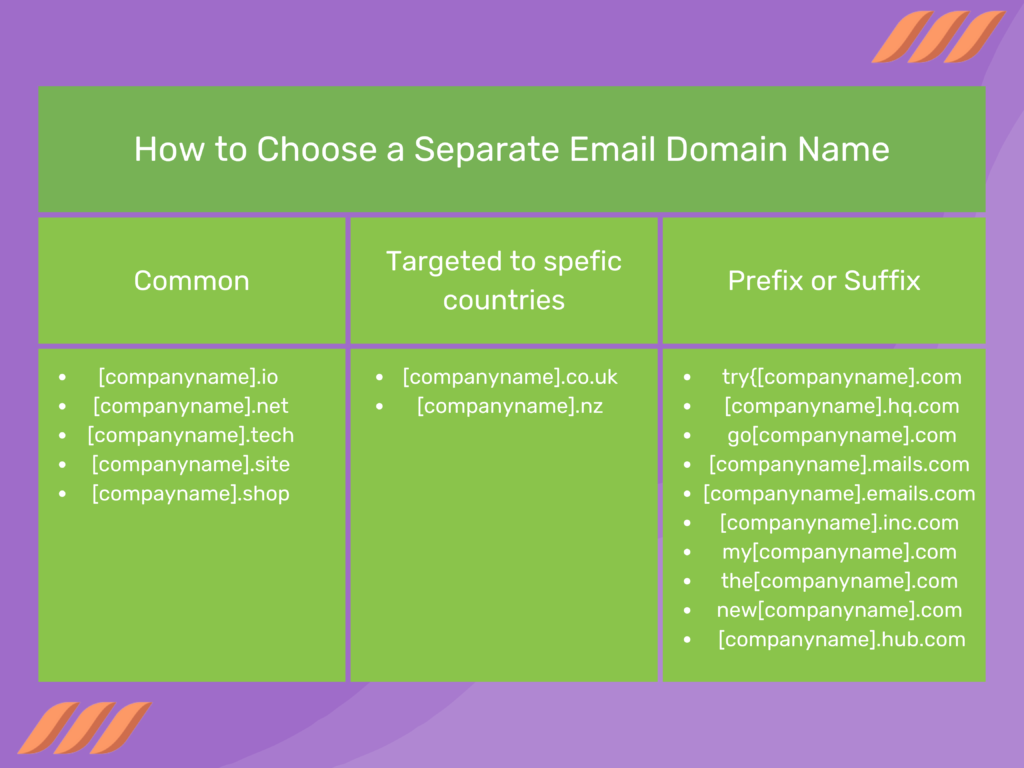
So, how to start an email outreach with a separate domain? Well, the first step is to buy a separate domain. When choosing a new domain name, don’t stray too far from your primary domain name. To keep it simple, just change the domain extension if you can.
When choosing a domain, we’ve listed some common ones below:
- [comanyname].io
- [comanyname].net
- [comanyname].tech
- [comanyname].site
- [comanyname].shop
You can also choose to use extensions targeted to specific countries, which can increase open and reply rates if you’re contacting leads in other geographic areas:
- [comanyname].co.uk
- [comanyname].nz
Or, you can choose to add a prefix or suffix to your domain name for a slight change:
Prefix / Suffix ideas
- try{[comanyname].com
- [comanyname].hq.com
- go[comanyname].com
- [comanyname].mails.com
- [comanyname].emails.com
- [comanyname].inc.com
- my[comanyname].com
- the[comanyname].com
- new[comanyname].com
- [comanyname].hub.com
How to Buy Your New Domain
Now that you have your separate cold email domain name in mind, it’s time to purchase this domain, which you may be familiar with if you have a primary domain already.
You can purchase your domain from a web hosting site, such as Name Cheap. Once you’re on the site, follow the steps below:
- Search for the domain that you want;
- If it’s not available, you’ll be presented with other options to choose from;
- Finally, confirm your order to purchase your new domain and custom email.
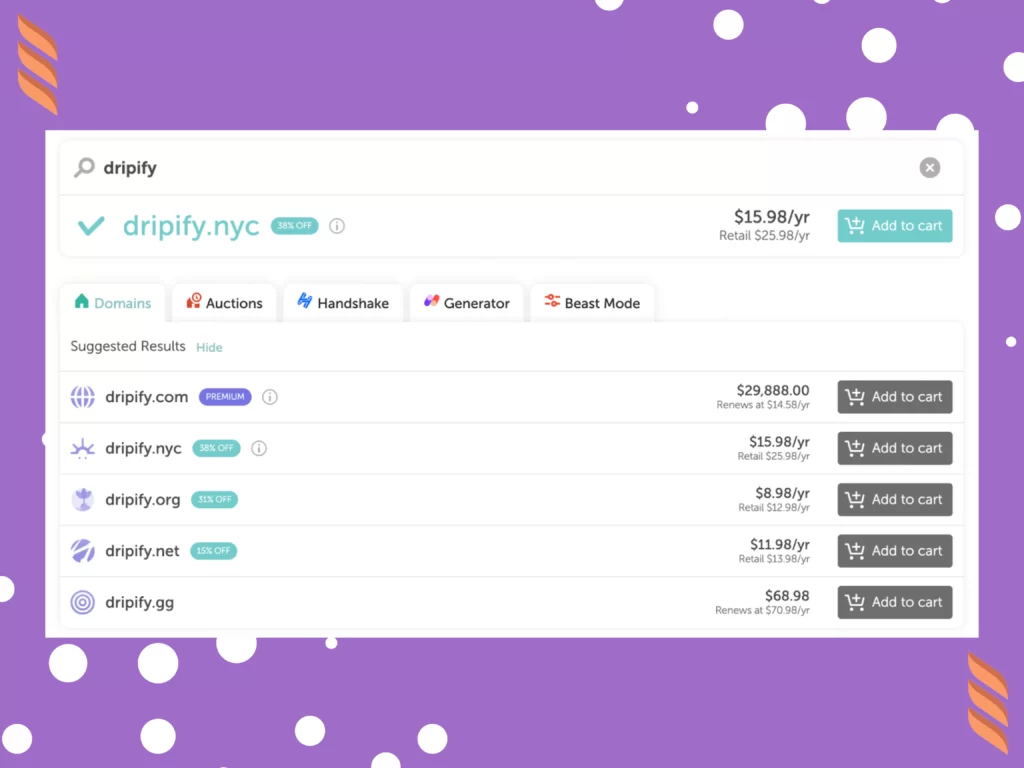
So, as an example, since our main company domain is dripify.io, we could purchase dripify.org as our alternate domain to use for our cold email outreach. We can then keep track of all our domains on the hosting site we purchased the domains from.
Create a Mailbox on the New Domain
A vital step in the process is to set up a custom email on the new domain you just purchased so that your cold emails will be sent from this mailbox.
This is easy to do since most hosting sites will set this up for you–all you have to do is select this option during your purchase. We recommend setting up a Gmail / G Suite account with your domain since Dripify can only be integrated with Gmail / G Suite at this time. Reference the previous section for steps on how to do this.
How to Connect Your New Email Account to Dripify
Once your new email account is set up, you’ll need to connect it to Dripify. This will ensure that your cold outreach emails are sent from this mailbox.
To connect to Dripify:
- Head to your Settings;
- Make sure you are on the Account tab;
- You can see which email account is currently connected to Dripify under the “Email Credentials” section;
- Click the 3 dots and select Remove;
- Connect your new Gmail account.
Now, just one final step!
Set Up Redirects
The final step in this process is to set up redirects, which is essential for your lead’s to find your website via your alternate domain.
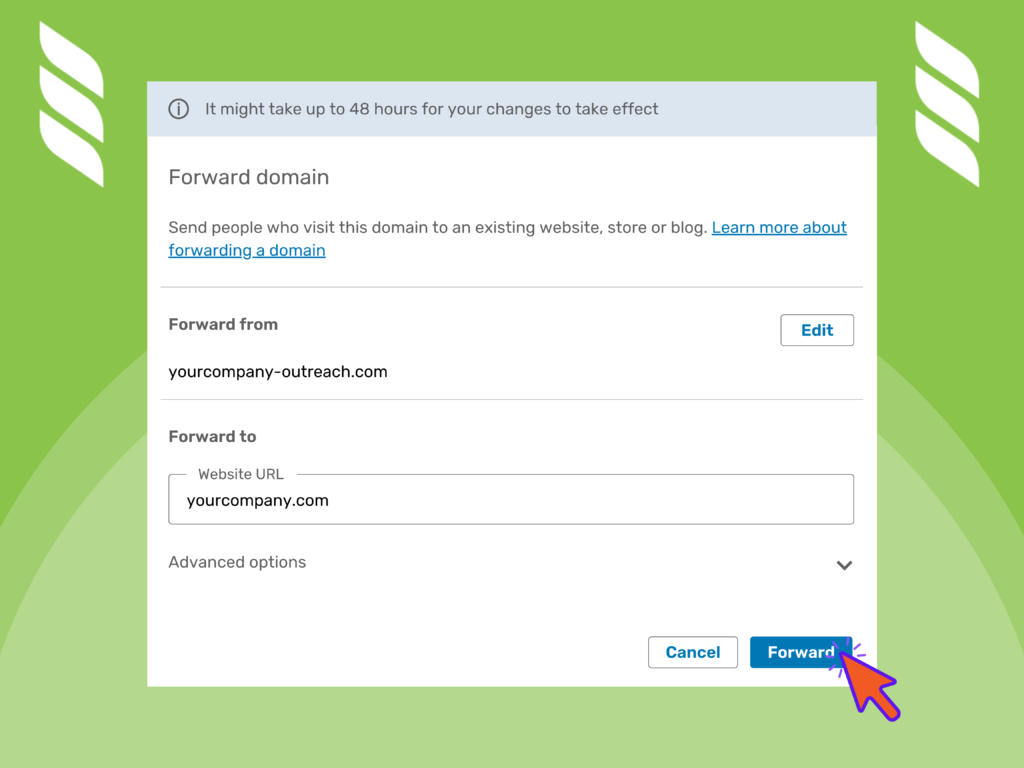
Let’s say your lead received an email from your alternate domain mailbox and wanted to learn more about your site. If they copied and pasted the domain into their web browser, they wouldn’t be able to find your actual website.
However, you can set a redirect from your alternate domain to your primary company domain so your leads can reach your actual site and learn more about you/your company! And you can rest assured, redirecting users to your main domain from a separate domain will not harm your main domain’s email sending reputation.
When you set up a redirect from a separate domain used for cold email outreach to your main domain, Google or other providers will not see any connection between the two domains. From their perspective, the two domains are separate, unrelated entities.
Conclusion
As a recap, utilizing an alternate domain for your cold outreach campaigns can prevent your primary company domain’s reputation from being harmed or even blacklisted. This method is a great way to stay in the green and ensure your messages land in your lead’s primary inboxes moving forward.
Also, by combining a separate domain with email personalization strategies and the right email variables for your outreach, you can improve your email deliverability, establish trust with your prospects, and maintain control over your domain reputation.
While setting up website redirects may seem daunting, there are resources available to help guide you through the process. And once you’re done setting up a separate domain for your cold email outreach, you can connect your new mailbox to the best email marketing automation tools like Dripify, set up your redirects, and voilà, you’re ready to start sending cold outreach messages!


![Email Outreach Tracking [Tips, Tricks and Tools]](https://dripify.io/wp-content/uploads/2025/02/11-7-png.avif)
![Create a Prospecting Plan [+8 Prospecting Methods]](https://dripify.io/wp-content/uploads/2025/02/11-png.avif)