Are you looking to make your LinkedIn profile more inclusive and personalized? Adding pronouns to your profile is a great way to showcase your respect for diversity and create a welcoming environment.
Wondering how to add pronouns to your LinkedIn profile? Fret not because in this guide, we’ll show you step-by-step how to add pronouns to your LinkedIn profile, allowing you to express your identity and make meaningful connections.
What Are LinkedIn Pronouns?
What are LinkedIn pronouns, and why add pronouns to your profile, you ask? Well, LinkedIn pronouns are a way to indicate how you would like to be referred to in terms of gender identity. They provide important context and help others understand how to address you respectfully.
Pronouns are typically displayed next to your name on your LinkedIn profile, making them easily visible to your connections and potential employers.
Related article: How to Improve LinkedIn Profile
Personalize Your LinkedIn Profile With Your Pronouns
By adding pronouns to your LinkedIn profile, you can create a more inclusive and respectful space for yourself and others. It shows that you are aware of and supportive of diverse gender identities. When people see your pronouns, they will feel more comfortable interacting with you and know how to address you appropriately.
So, what are the different pronouns you can add on LinkedIn?
It’s important to choose pronouns that align with your gender identity and how you wish to be addressed. Here are some common pronouns you may consider adding:
- He/Him/His: This set of pronouns is generally used by those identifying as male.
- She/Her/Hers: These pronouns are commonly used by individuals who identify as female.
- They/Them/Theirs: These pronouns are gender-neutral and can be used by individuals who identify outside of the traditional binary gender spectrum or prefer not to specify their gender.
- Ze/Hir/Hirs: These pronouns are also gender-neutral and are used by some individuals who identify outside of the binary gender system.
- Other Custom Pronouns: Some individuals may prefer to use custom pronouns that are specific to their gender identity. These can vary greatly and may include combinations of existing pronouns or entirely unique pronoun sets.
How to Add Pronouns to Your LinkedIn Profile Using PC
Adding pronouns to your LinkedIn profile using a PC is quick and simple. Follow these steps:
- Log in to your LinkedIn account and navigate to your profile.
- Click on the edit profile icon button, which is located on the right side of your profile picture.
- Scroll down, and you’ll find Pronouns right after the Name pronunciation.
- Choose one of the pre-made pronouns displayed, or choose custom and add your pronouns.
- Click the “Save” button, and your pronouns will now be displayed on your LinkedIn profile.
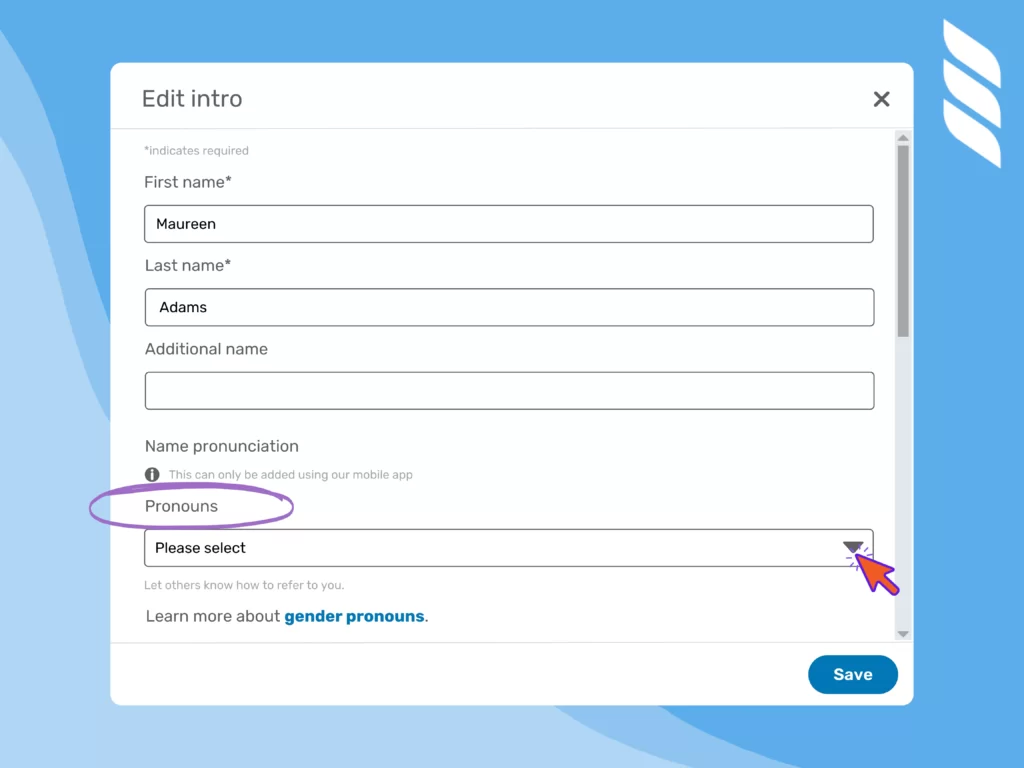
How to Add a Pronoun to Your LinkedIn Profile on the iPhone App
If you prefer using the LinkedIn mobile app on your iPhone, here’s how you can add pronouns to your profile:
- Open the LinkedIn app and log in to your account.
- Tap on your profile picture in the top left corner to access your profile.
- Tap the “Edit” icon under your profile picture.
- Scroll down to Pronouns and add your preferred pronouns.
- Alternatively, you can select custom and write down your pronouns.
- Tap on the checkmark or “Save” button to save your changes.
Your pronouns will now be visible on your LinkedIn profile for others to see.
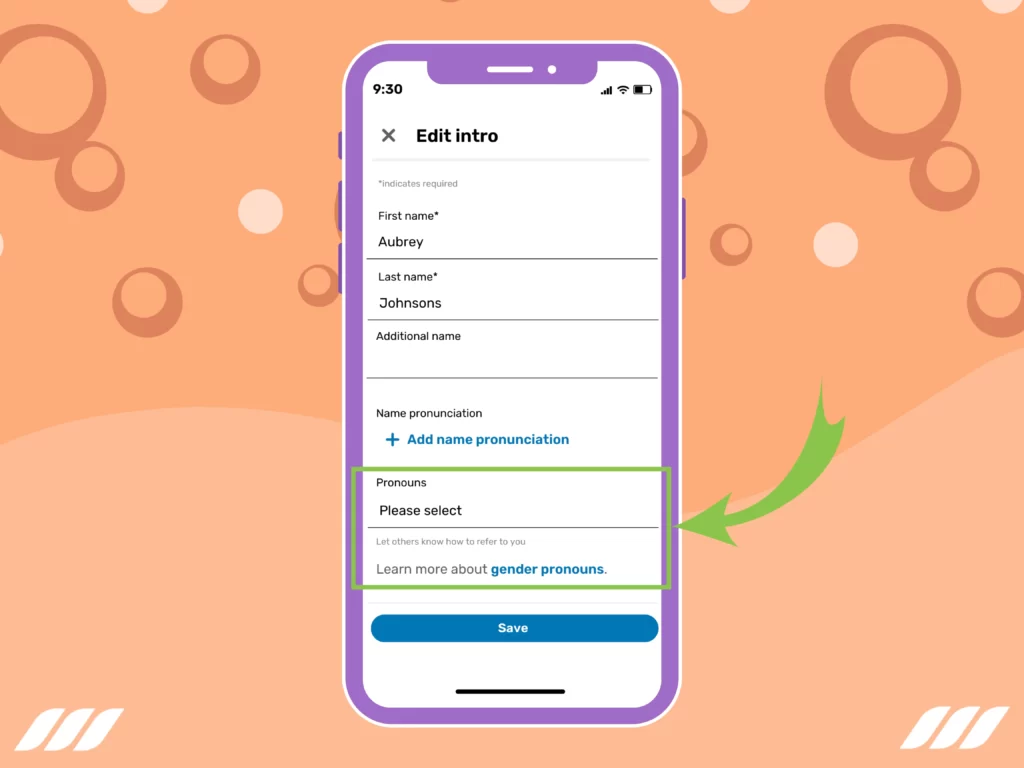
How to Add a Pronoun to Your LinkedIn Profile on the Android App
For Android users, adding pronouns to your LinkedIn profile is just as easy. Follow these steps:
- Launch the LinkedIn app and log in to your account.
- Tap on your profile picture at the top left corner to access your profile.
- Tap on the pencil icon located at the top right corner to enter edit mode.
- Scroll down to Pronouns.
- Choose your desired pronouns or tap Custom to enter your preferred pronouns manually.
- Tap on the checkmark or “Save” button to save your pronouns
Your pronouns will now be visible on your LinkedIn profile, allowing others to understand and respect your identity.
Conclusion
Adding pronouns to your LinkedIn profile is a powerful way to show your support for inclusivity and diversity. By following the simple steps outlined in this guide, you can optimize, personalize your profile and create a more welcoming environment for all.
Remember, LinkedIn is not just a platform for professional networking; it’s a place to celebrate our unique identities and foster meaningful relationships. So go ahead, add your pronouns, and let your profile shine!


![Email Outreach Tracking [Tips, Tricks and Tools]](https://dripify.io/wp-content/uploads/2025/02/11-7-png.avif)
![Create a Prospecting Plan [+8 Prospecting Methods]](https://dripify.io/wp-content/uploads/2025/02/11-png.avif)