Welcome to the world of FAQs! If you’ve ever browsed a website, chances are you’ve encountered a Frequently Asked Questions (FAQ) page. But have you ever thought about how powerful this page can be for your website?
An effective FAQ page can help answer common questions from your audience, save time for your customer support team, and ultimately boost your business. By anticipating your customers’ needs, you can provide them with the information they seek and build trust in your brand.
- What Is FAQ?
- How to Create an FAQ Page
- Use service data to identify your most common questions
- Include real frequently asked questions
- Keep it simple & organized
- Make it searchable
- Include space for live support options
- Design your FAQ page
- Publish the FAQ page on your site
- Monitor the FAQ page’s performance and update content
- FAQ Page Examples
- Dripify
- Airbnb
- Dropbox
- McDonald’s
- The Difference Between FAQs and Knowledge Base
This article will walk you through the process of creating an effective FAQ page. We’ll cover the key elements, such as how to design a FAQ page, the types of questions to include, and how to structure your answers. Plus, we’ll provide you with some real-life examples for inspiration.
So, whether you want to create an FAQ page for the first time or are looking to revamp your existing FAQ page, you’re in the right place. Let’s get started!
What Is FAQ?
FAQ stands for “Frequently Asked Questions.” It is a page on a website that answers common questions that users or customers may have about a product, service, or company.
The purpose of an FAQ page is to save time for both the user and the company by providing quick and easy answers to common questions. It can reduce the workload of customer support teams by providing users with the information they need to solve their problems.
An effective FAQ page can also build trust with users by showing that a company is transparent, responsive, and values its customers’ needs.
How to Create an FAQ Page
So, how to create a FAQ page? Well, creating an FAQ page may seem daunting, but with the right approach, you can create it like a pro. Here are some tips on how to design a FAQ page.
Use service data to identify your most common questions
Look through your customer service logs or other service data to identify the most common questions your customers ask. This will help you create an FAQ page that addresses the most pressing concerns.
Include real frequently asked questions
Don’t make up questions that you think people might ask. Instead, include real questions that you have received from your customers. Doing so will ensure that your FAQ page is relevant and helpful.
Keep it simple & organized
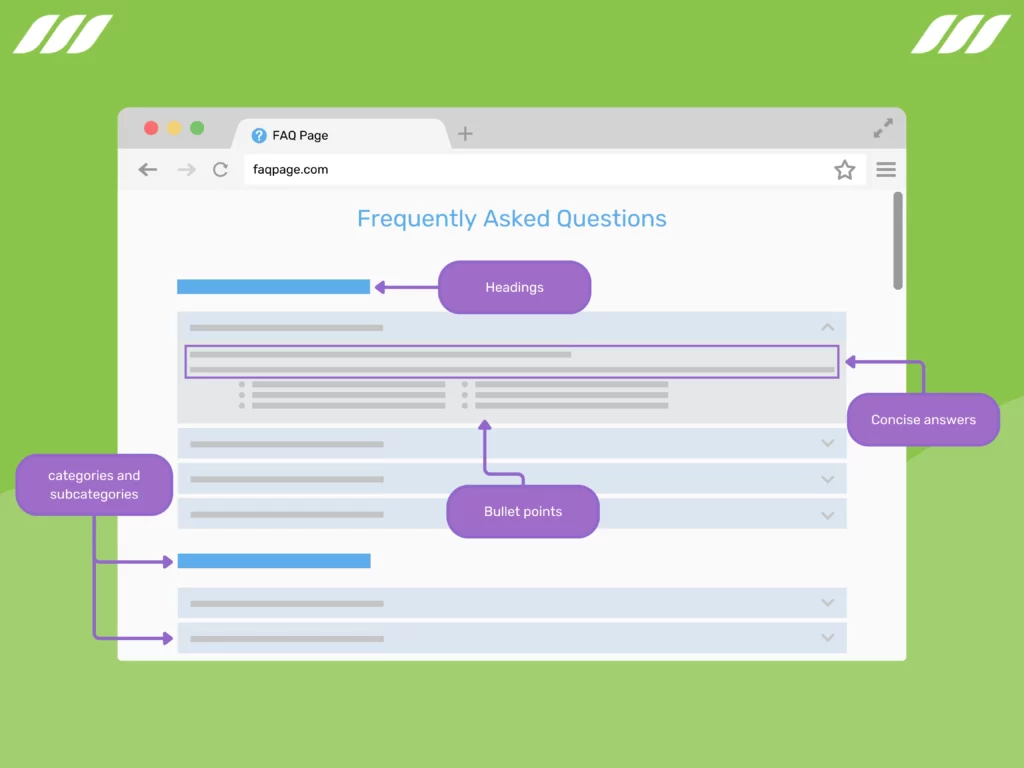
Organize your FAQ page into categories and subcategories, and keep your answers concise and easy to understand. Use bullet points, headings, and other formatting options to make your FAQ page easy to skim.
Make it searchable
Include a search bar on your FAQ page to help users quickly find the answers they need. Plus, include relevant keywords and phrases throughout the page to optimize it for SEO. That’s not all; organize your FAQ page with clear headings and subheadings. And consider implementing a search bar to allow users to find answers to their questions quickly.
Include space for live support options
Provide users with the option to contact support team via chat or email on your FAQ page. This can help provide additional assistance to users who have specific questions or issues. Consider incorporating options like chatbots, live chat, or a contact form to improve user experience and increase customer satisfaction.
Design your FAQ page
Make sure your FAQ page is visually appealing and on-brand. Use images or videos to help illustrate your answers. Plus, ensure your FAQ page has a clear and user-friendly layout to make it more accessible and intuitive for users. Consider using visual elements like icons or images to break up text and make your FAQ page more engaging.
Publish the FAQ page on your site
Finally, it’s time to publish your FAQ page. Publishing your FAQ page on your website is an essential step in making it easily accessible to users. Once you’ve designed and created your FAQ page, publish it in a prominent location on your website where it can be easily found, such as in the main navigation menu or footer.
Also, consider linking to your FAQ page from other relevant pages on your website, such as your product pages or the checkout process. This can help provide users with quick access to answers to their questions, ultimately leading to a better user experience and increased customer satisfaction.
Monitor the FAQ page’s performance and update content
It is a good idea to continuously track your FAQ page’s metrics, such as page views, bounce rate, and time spent on the page. This will help you evaluate the page’s performance. Also, continuously update your FAQ page with new questions and answers to keep it relevant and helpful for your users.
By following these steps, you can create an effective FAQ page to help you connect with your audience and improve your overall customer experience.
FAQ Page Examples
Remember that not all FAQ pages are created equal. Some stand out for their organization, creativity, and design, while others fail to achieve the desired results.
Let’s examine some of the best FAQ page examples:
Dripify
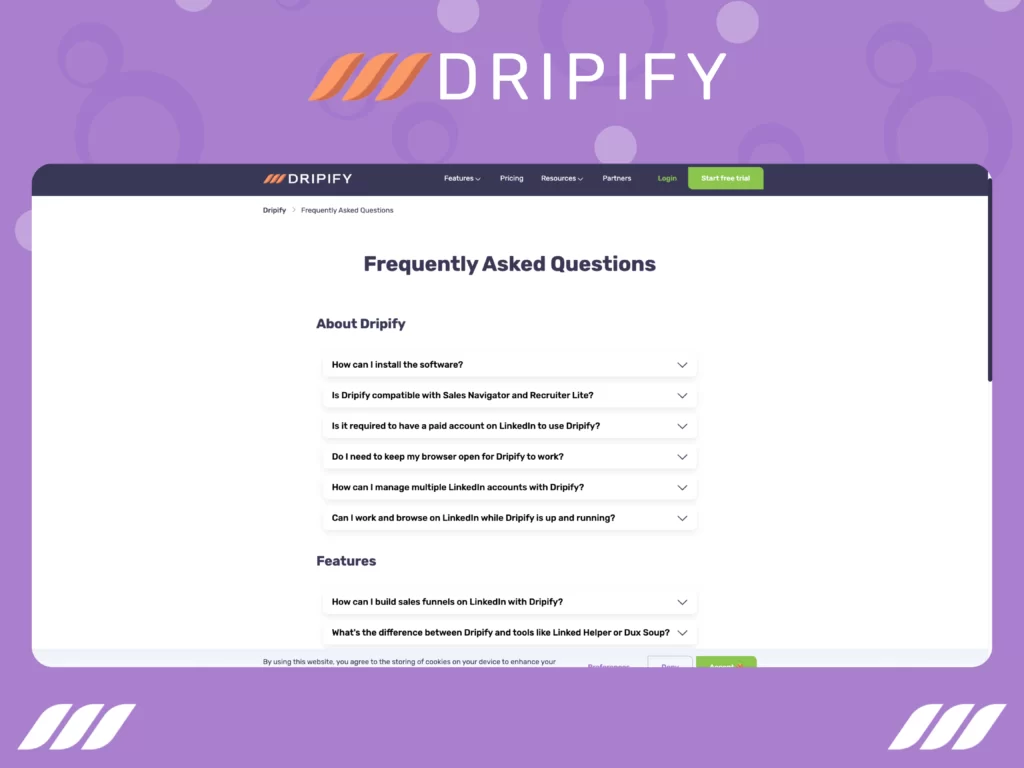
Dripify’s FAQ page is an excellent example of simplicity and organization. The questions are bolded and prominently displayed. The answers display after the user clicks on the questions. The page is visually appealing and easy to read, with clear and concise answers to each question.
Airbnb
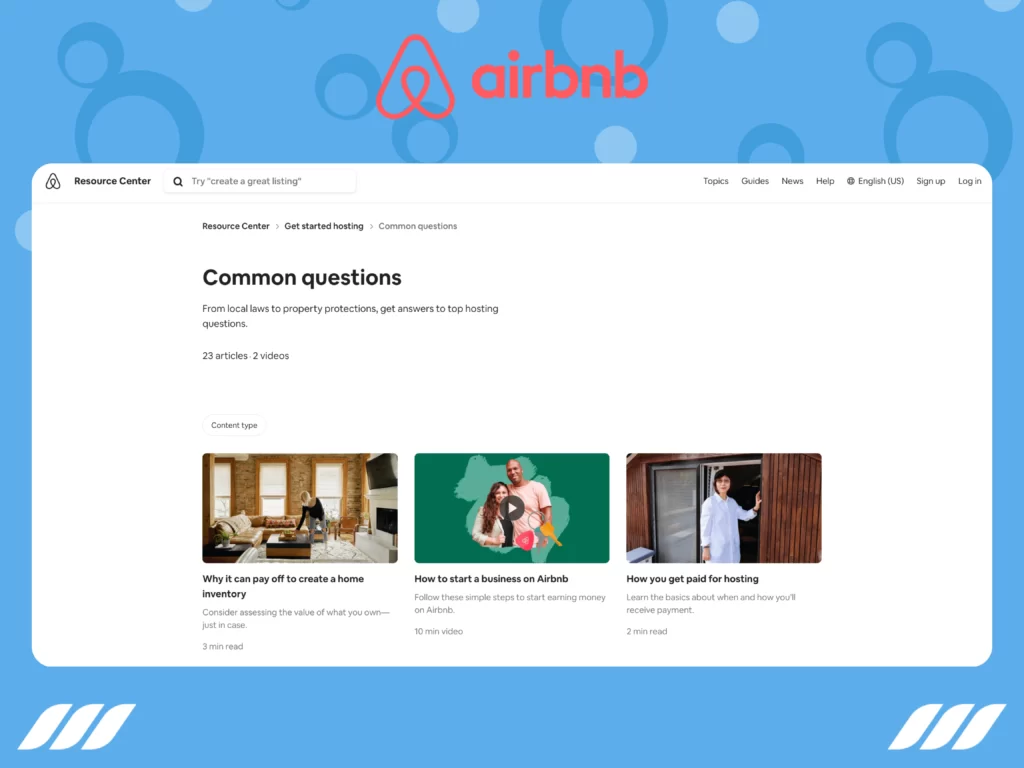
Airbnb’s FAQ page is a great example of creativity and design. The page prominently displays the common questions. When a user clicks on a question, it leads them to a new page with a detailed answer. However, what sets Airbnb’s FAQ page apart is its use of images, videos, and icons to illustrate the answers. The page also links related articles, giving users more information on a particular topic.
Dropbox
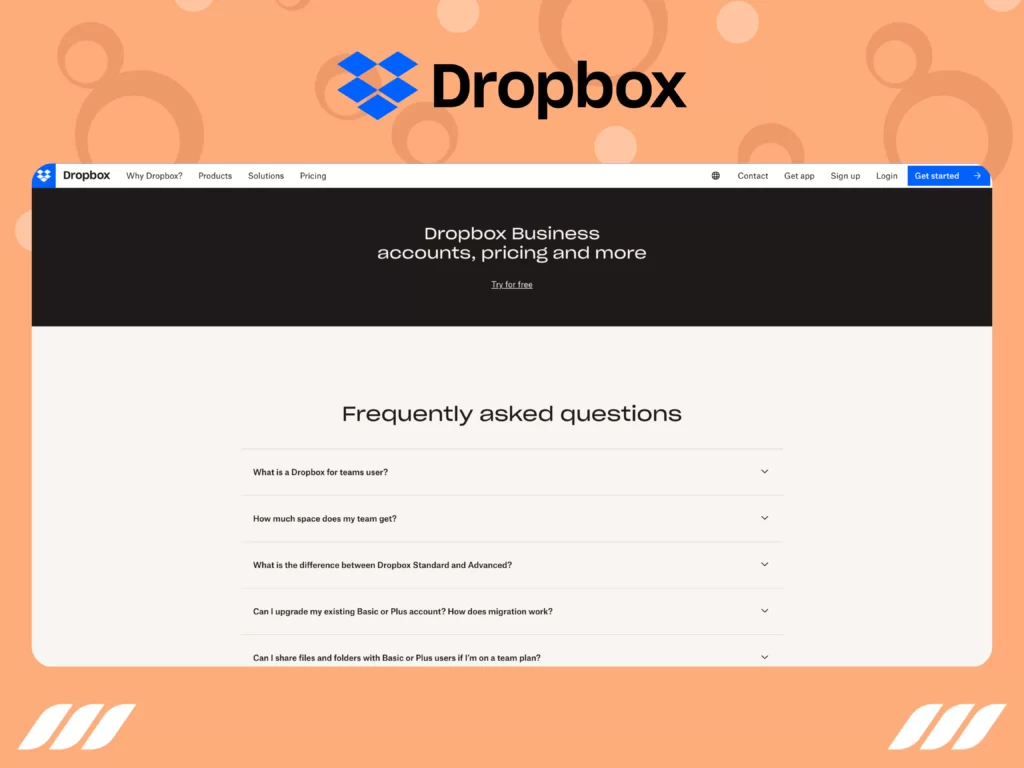
Dropbox’s FAQ page is simple, yet it answers the most common and important questions for its users. The page uses generous white space to help users quickly find the necessary information.
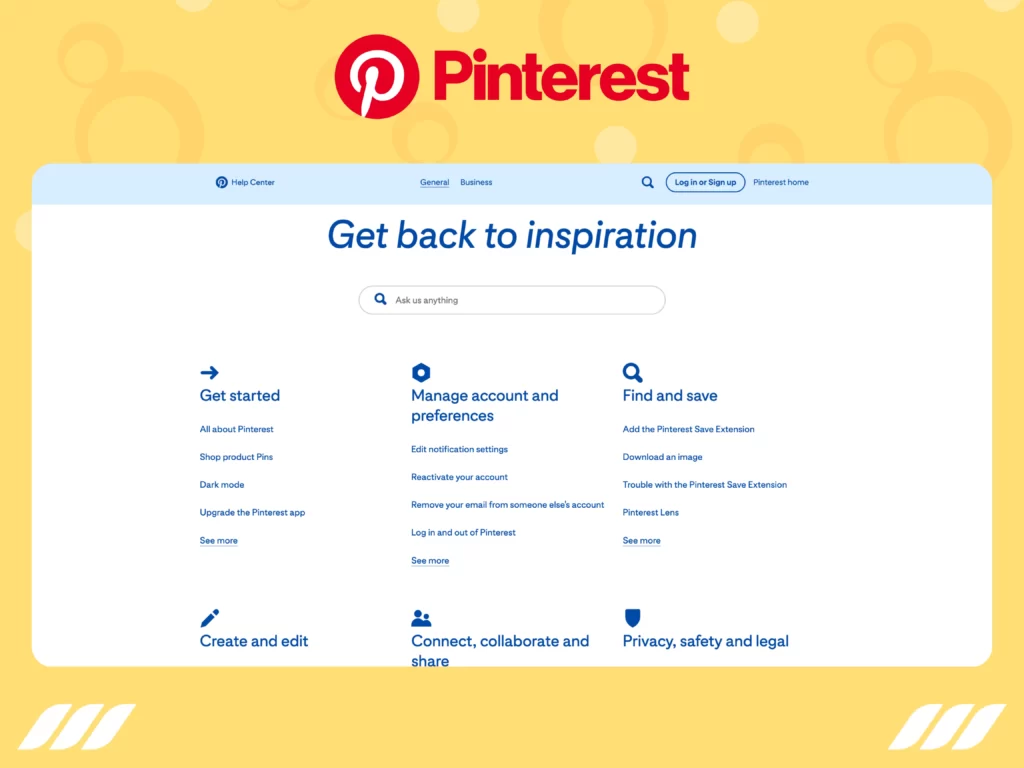
Pinterest’s FAQ page, also called Help Center, is a great example of personalization and detailed answers. The page is divided into sections, such as “Get Started” and “Create and Edit.” Each section includes a list of common questions and answers, along with links to related articles and resources. The page also includes a search bar, allowing users to find answers quickly.
McDonald’s
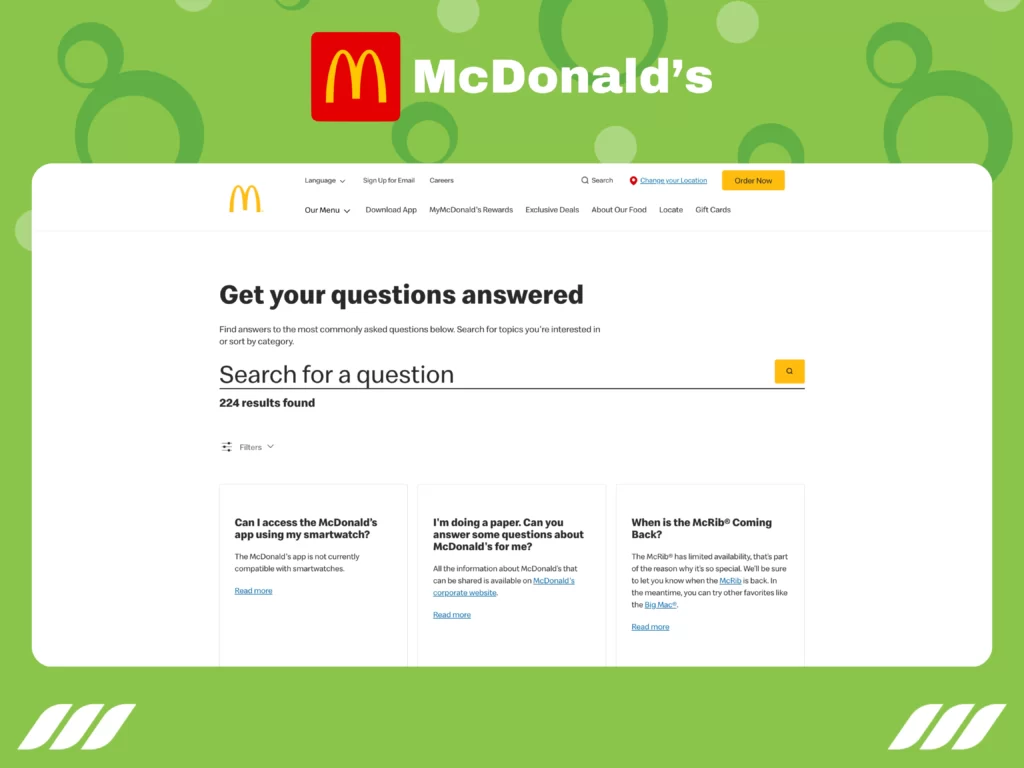
McDonald’s FAQ page is an excellent example of transparency and trust. It is a comprehensive resource that answers common questions about the company’s products and services. The page has a user-friendly layout, and the content is effective enough to build trust and confidence in the brand. The best part? Users can quickly find answers to their questions using the Filters option. Plus, there’s a search bar on the page that makes it super easy to find information.
The Difference Between FAQs and Knowledge Base
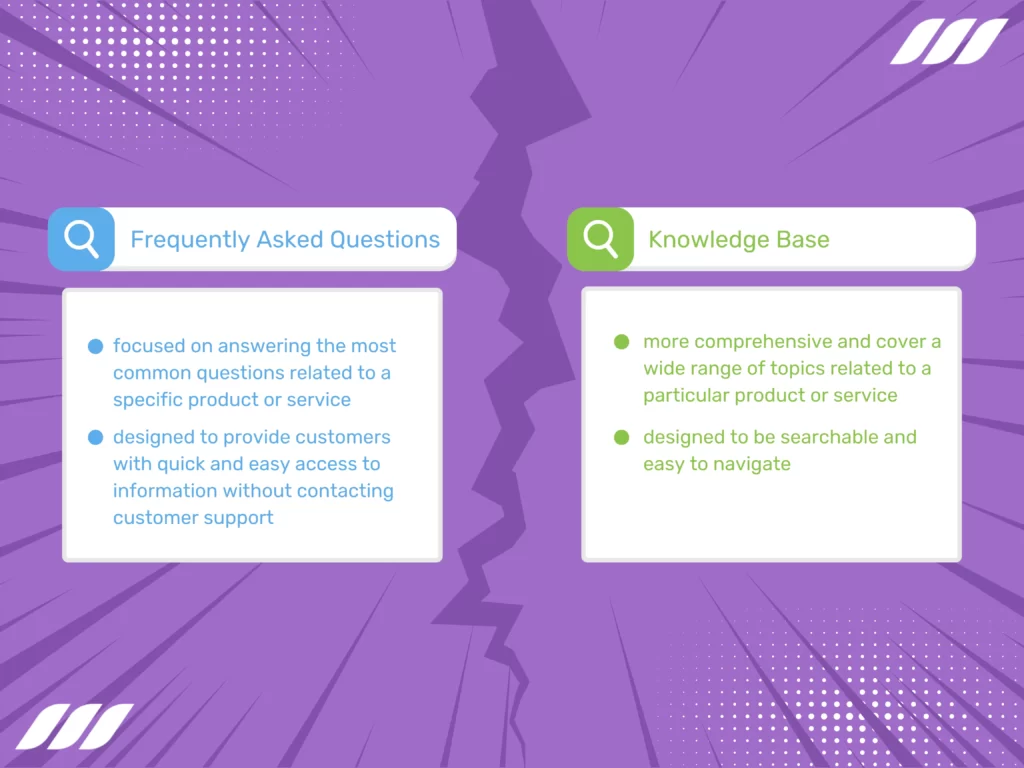
When it comes to providing customer support, businesses have a few different options available to them. Two of the most common options are Frequently Asked Questions and knowledge bases. While both of these tools can be useful for providing customers with information, there are some key differences between them.
FAQs are typically a list of the most commonly asked questions, along with their answers. These questions are often related to a specific product or service, and the answers provided are usually concise and to the point. FAQs are designed to provide customers with quick and easy access to information without contacting customer support.
Knowledge bases or help centers, on the other hand, are more comprehensive resources that provide customers with detailed information on a wide range of topics. Knowledge bases often include articles, tutorials, and other resources that cover everything from troubleshooting common problems to providing in-depth information on a product’s features and functionality. Knowledge bases are typically organized by topic or category and are designed to be searchable and easy to navigate.
One of the main differences between FAQs and knowledge bases is their scope. FAQs are typically focused on answering the most common questions related to a specific product or service. On the other hand, knowledge bases are much more comprehensive and cover a wide range of topics related to a particular product or service.
Conclusion
As you see, an effective FAQ page can be a valuable tool for businesses looking to provide their customers with quick and easy access to information. By following the steps outlined in this article, you can create an FAQ page that not only meets your customers’ needs but also helps build trust and confidence in your brand. The examples above give insights into how other businesses create effective FAQ pages. You can use these insights as inspiration to create or improve your own FAQ page.


![Email Outreach Tracking [Tips, Tricks and Tools]](https://dripify.io/wp-content/uploads/2025/02/11-7-png.avif)
![Create a Prospecting Plan [+8 Prospecting Methods]](https://dripify.io/wp-content/uploads/2025/02/11-png.avif)