Why choose Dripify over Octopus CRM?
In this detailed report, we’ll compare Octopus CRM vs. Dripify based on feature analysis, pricing, customer service, and safety
LinkedIn automation software has quickly become every sales and marketing professional’s favorite tool in prospecting and lead generation.
Dripify and Octopus CRM are among the top LinkedIn automation tools used to automate various tasks. Many marketers leverage these tools to create and maintain a robust presence on LinkedIn.
However, choosing the best automation tool for LinkedIn is critical for your business’s overall success. So, before you implement your marketing strategy, you must ask yourself, ‘What should I choose – Octopus CRM vs. Dripify?’
Here we’ve created a comprehensive Octopus CRM vs. Dripify comparison to help you make the right decision. We discuss whether Octopus’s customer support is subpar and if the tool continues to run in the background. Let’s get started ?
Ready to choose the ideal LinkedIn automation tool?
Octopus CRM vs Dripify
Review full LinkedIn automation comparison report
| Review full LinkedIn automation comparison report |  | |
| Free trial | 7 days | 7 days |
| Standard plan cost | 59$ / month | 14.99$ / month |
| Web access | ||
| Compatibility with LinkedIn accounts | Free, Premium, Sales Navigator and Recruiter Lite | Free, Premium, Sales Navigator and Recruiter |
| Complete performance automation | ||
| Advanced analytics | ||
| Leads export / import | ||
| Email campaign sequences | ||
| A/B testing | ||
| In-built messenger | ||
| Zapier integration | ||
| 24/7 customer support |
| Auto connect | ||
| Bulk message | ||
| Auto view profile | ||
| Auto endorse skills | ||
| Auto like content | ||
| Auto follow | ||
| Auto withdraw connections |
| Auto connect | ||
| Bulk message | ||
| Auto view profile | ||
| Auto endorse skills | ||
| Auto like content | ||
| Auto follow | ||
| Auto withdraw connections |
| Quick onboarding | ||
| Ability to assign roles | ||
| Team performance tracking | ||
| Reports on each team member | ||
| Upgrade members in bulk |
| Overall account activity | ||
| Campaign stats | ||
| Acceptance & response rates | ||
| Recent actions tracker | ||
| Detailed campaign performance overview | ||
| Comparison with previous period | ||
| Advanced team analytics |
| Random delays | ||
| Human behavior simulation | ||
| Daily processing limits | ||
| Local unique IP address provision | ||
| Activity control © |
Using Dripify shows better results over Octopus CRM
Based on long-term usage on 10+ LinkedIn accounts with different subscription plans
82%
Invite Acceptance Rate
Dripify shows better acceptance rate since allows to:
- Auto follow, Like or View profiles of those who ignore your connection requests
- Use more than 15 variables in the invitation note to improve personalization
- A/B test connection request notes
91%
Message Response Rate
Dripify users show better response rate since they can:
- Warm leads up by Auto Endorsing, Viewing, Liking and Following prior to sending sales messages
- Use “Message viewed” and “Message replied” triggers
- Improve message template personalization by using 15+ variables
130%
Overall Conversion Rate
Dripify shows better conversion rate over Octopus CRM since users can:
- Access advanced campaign building features
- Close deals faster by getting alerts on new messages from your leads and responding without leaving Dripify
- A/B test campaigns and watch detailed performance analytics
Dripify: Best Alternative to Octopus CRM
Octopus CRM is among the leading LinkedIn automation tool launched in November 2018. The chrome extension helps businesses import LinkedIn profiles, automate messages, and send bulk connection requests.
What are the Pros of Choosing Octopus CRM?
Using Octopus CRM provides you with the following pros:
- It comes at an affordable price (starts from $9.99 per month)
- It ensures your LinkedIn account’s safety since Octopus CRM pays close attention to imitating real-user behavior without changing the platform’s HTML code
- It is fully compatible with Sales Navigator, Recruiter, and Free LinkedIn
With Octopus CRM, sales and marketing professionals can automate different LinkedIn tasks in one dashboard. The tool is ideal for small businesses and freelancers whose primary focus is lead generation via LinkedIn marketing.
The tool offers excellent performance metrics and collaboration tools, but its features are limited. For this reason, many marketers turn to Octopus CRM alternatives to access new and innovative personalization, analysis, and collaboration features.
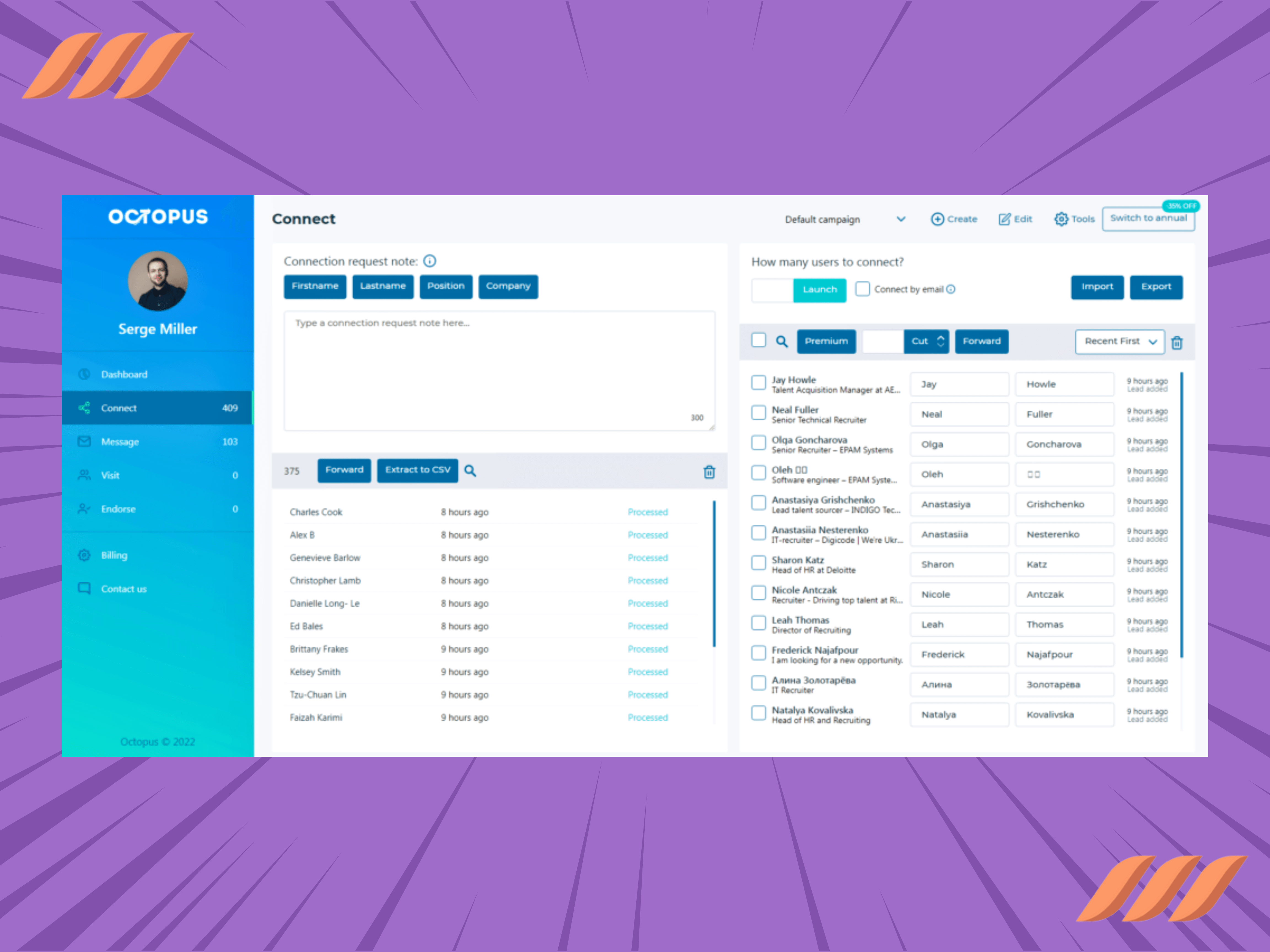
Octopus CRM Pricing
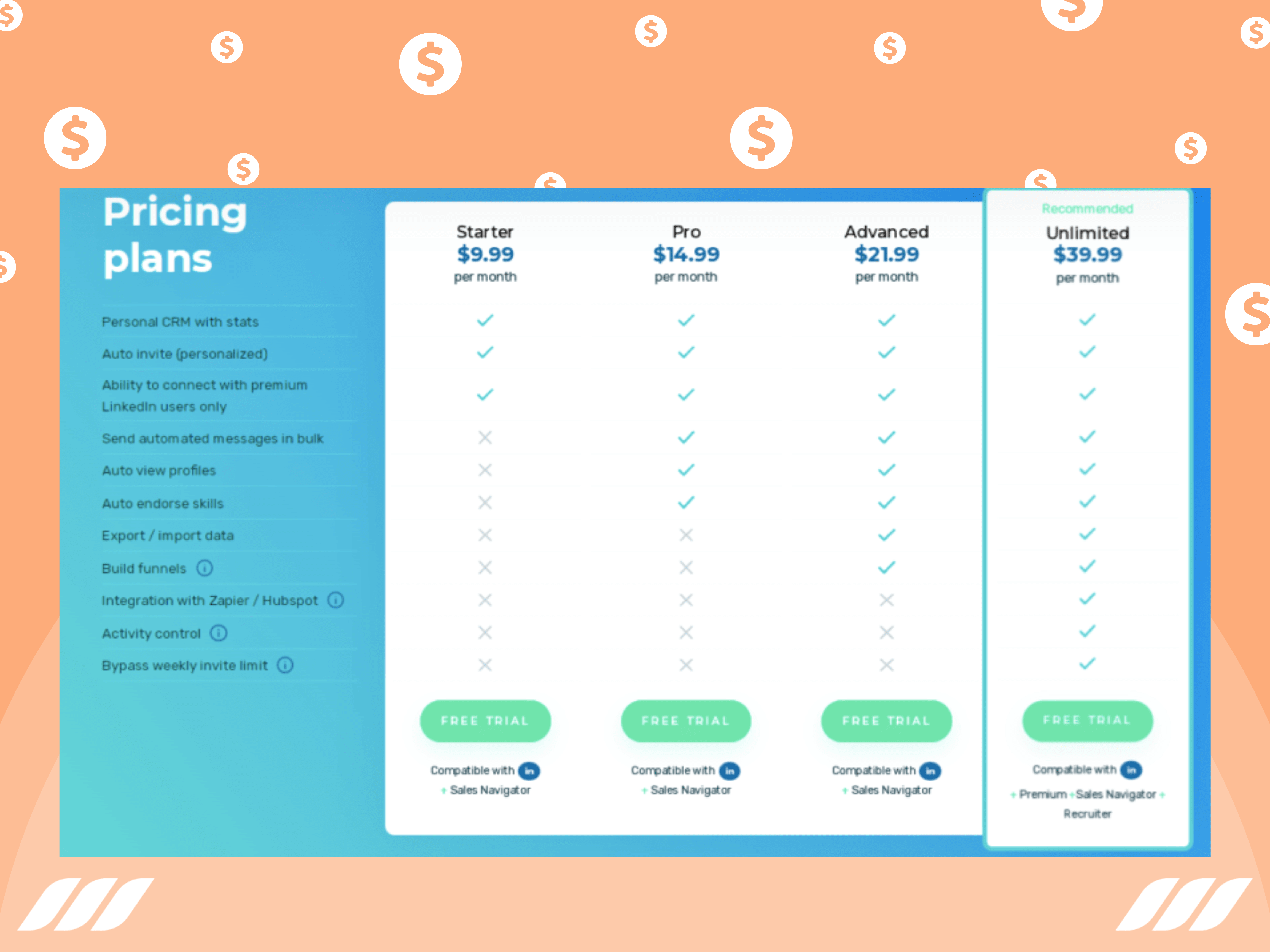
What Does Dripify Offer Compare to Octopus CRM?
Now let’s discuss what makes Dripify LinkedIn automation stand out from its competitors:
What Features Does Dripify Offer Better Than Octopus CRM?
Octopus CRM is an innovative LinkedIn automation tool; however, its features are pretty basic.
The tool allows you to access AB testing, data extraction, drip campaigns, lead capture, lead distribution, prospecting tools, etc.
However, with Dripify, you can enjoy additional features like a calendar/reminder system, email response control, live chat, segmentation, sentiment analysis, social media marketing, and source tracking.
How is Dripify’s Customer Support Better?
Octopus CRM offers comparatively poor customer support. The brand provides no live customer support, but you can connect to them via email (which takes about fifteen to twenty minutes).
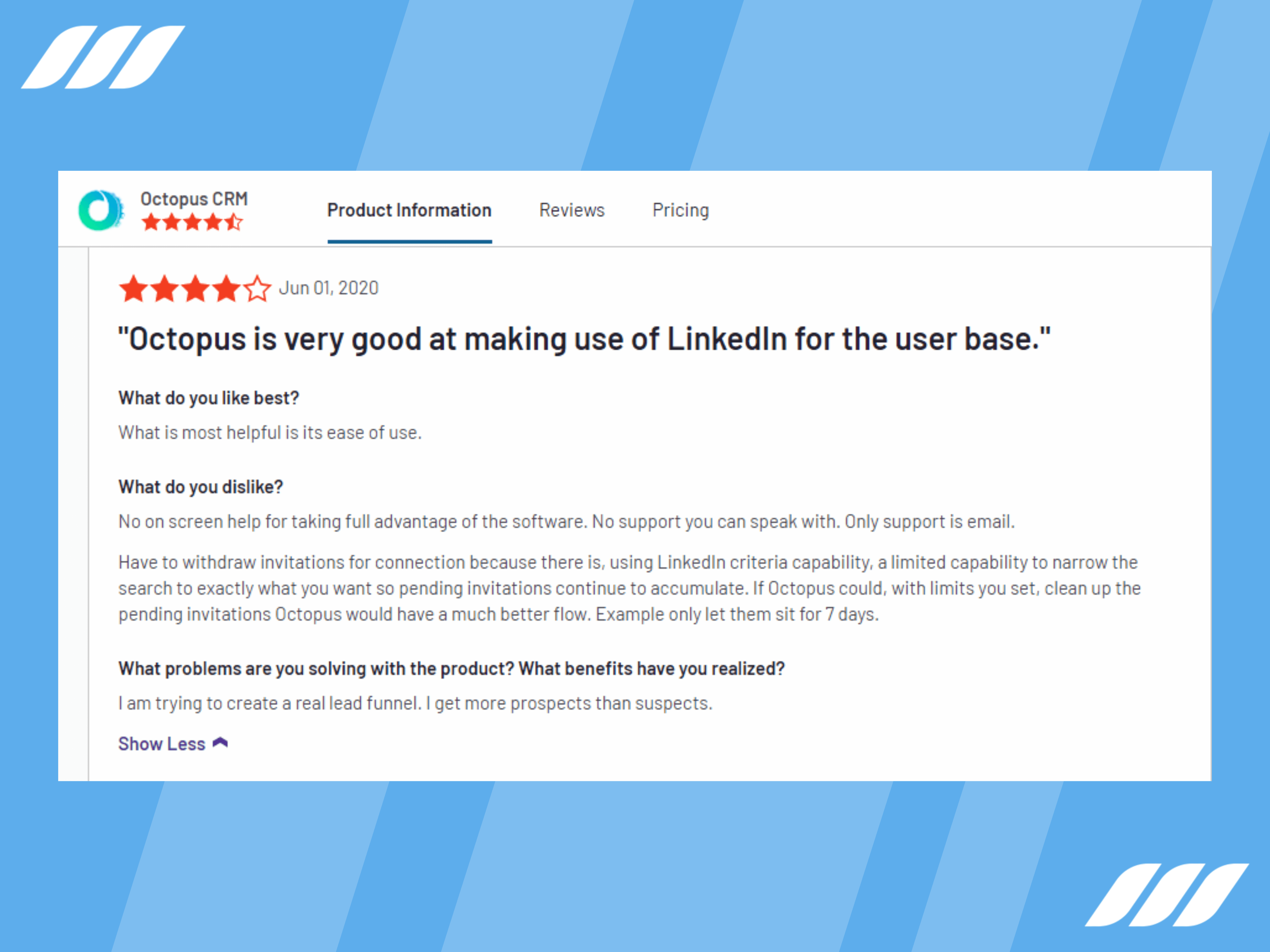
However, they do not offer live chat or phone support, making troubleshooting your problems inconvenient.
On the other hand, Dripify offers its customers around-the-clock and on-time live customer support. Hence, you can contact the brand’s customer support team anytime you encounter a problem.
Octopus CRM is only a Chrome Extension
Octopus CRM is a chrome extension, which means it only works in Chrome browsers. Moreover, it does not offer full automation, meaning you have to keep your PC switched or the tool stops running.

Luckily, the Dripify LinkedIn automation tool does not require you to keep your browser open. You can install its software and enjoy continuing your work while the software works in the background and executes automation actions.
After creating and launching your Dripify campaign, you may even close your browser or turn off your PC.
You’ll also learn that Octopus CRM provides outdated and complex tutorials, whereas Dripify offers various easy-to-understand video tutorials.
Octopus CRM is Not Your Best Friend
Octopus CRM offers decent automation, especially considering its low price and excellent safety. But if you want to enjoy innovative features and advanced usage, Dripify is a better investment.
The Bottom Line
If you’re seeking inexpensive yet innovative LinkedIn automation tools, Dripify and Octopus CRM are among the top options. Both allow you to boost your LinkedIn marketing strategy and take care of LinkedIn networking in a secure environment.
However, Octopus CRM comes with the drawback of offering only basic automating features that make its alternative more desirable. You’ll also find it challenging to automate your campaigns (since you cannot run the tool in the background).
Why not start a free trial with Dripify and see the difference by yourself?
Try Dripify’s endless automation tools, including a custom campaign builder with a solid arsenal of LinkedIn actions, impressive team management capabilities, advanced analytics, and hyper-personalization (and much-much more!) designed to supercharge your LinkedIn marketing strategy! ?
Ready to choose the ideal LinkedIn automation tool?
And we’re creating some buzz…
Dripify helps thousands of companies in 72+ countries automate prospecting and drive sales
Ready to Skyrocket Your Sales with Dripify?
Kickstart your LinkedIn and email outreach campaign today and watch first results in less than 48 hours — all while enjoying your free trial
Frequently Asked Questions
No, Octopus CRM is not banned. In fact, it is a reliable LinkedIn automation tool used by businesses worldwide. It minimizes the risk of account restriction/suspension by implementing strong safety measures.
No, LinkedIn discourages all platform automation tools, including Octopus CRM. The good news is that Octopus CRM stays off the LinkedIn radar by making outreach appear genuine.
Yes, you can seamlessly integrate Octopus CRM with Hubspot. First, you need to push actions from LinkedIn to Zapier. Once everything is set up, Zapier automatically forwards the data to Hubspot CRM.
Yes, Octopus CRM is available as a chrome extension. Want to give it a shot? Just visit your Chrome account, download the Octopus CRM extension from the Chrome store, and add it to Chrome.
Yes, Octopus CRM works with Sales Navigator. It is also compatible with LinkedIn free, Premium, and Recruiter Lite accounts. The Sales Navigator automation option will scrape the Sales Navigator profiles of your leads and extract data to your CRM. It will find email addresses for you and gather new LinkedIn data on your spreadsheet every day.








