Why choose Dripify over Phantombuster?
In this detailed report, we’ll compare Phantombuster vs. Dripify based on feature analysis, pricing, customer service, and safety
Making the most out of LinkedIn can be time-consuming, especially if you try to manage every minor task and interaction. Hence, leveraging a LinkedIn automation tool to automate tasks while extracting essential data makes sense.
All sales automation tools are not created equal? And if you want to increase your workflow and productivity effectively, you will have to compare different software before deciding.
We’ve scoured the web, read millions of authentic customer reviews, and analyzed technical features to simplify this task for you. With our comprehensive Phantombuster vs. Dripify comparison review, you can identify if Phantombuster is overpriced or not.
You’ll also learn whether the tool acts as a holistic LinkedIn solution or if you should choose Phantombuster alternative.
Ready to understand the differences between Phantombuster and Dripify sales automation software? Let’s dive in!
Phantombuster vs Dripify
Review full LinkedIn automation comparison report
Review the full LinkedIn automation comparison report
| Free trial | 7 days | 14 days |
| Standard plan cost | 59$ / month | 70$ / month |
| Web access | ||
| Compatibility with LinkedIn accounts | Free, Premium, Sales Navigator and Recruiter Lite | Free and Sales Navigator |
| Complete performance automation | ||
| Advanced analytics | ||
| Leads export / import | ||
| Email campaign sequences | ||
| A/B testing | ||
| In-built messenger | ||
| Zapier integration | ||
| 24/7 customer support |
| Auto connect | ||
| Bulk message | ||
| Auto view profile | ||
| Auto endorse skills | ||
| Auto like content | ||
| Auto follow | ||
| Auto withdraw connections |
| Auto connect | ||
| Bulk message | ||
| Auto view profile | ||
| Auto endorse skills | ||
| Auto like content | ||
| Auto follow | ||
| Auto withdraw connections |
| Auto connect | ||
| Bulk message | ||
| Auto view profile | ||
| Auto endorse skills | ||
| Auto like content | ||
| Auto follow | ||
| Auto withdraw connections |
| Quick onboarding | ||
| Ability to assign roles | ||
| Team performance tracking | ||
| Reports on each team member | ||
| Upgrade members in bulk |
| Overall account activity | ||
| Campaign stats | ||
| Acceptance & response rates | ||
| Recent actions tracker | ||
| Detailed campaign performance overview | ||
| Comparison with previous period | ||
| Advanced team analytics |
| Random delays | ||
| Human behavior simulation | ||
| Daily processing limits | ||
| Local unique IP address provision | ||
| Activity control © |
Using Dripify shows better results over Phantombuster
Based on long-term usage on 10+ LinkedIn accounts with different subscription plans
82%
Invite Acceptance Rate
Dripify shows better acceptance rate since allows to:
- Auto follow, Like or View profiles of those who ignore your connection requests
- Use more than 15 variables in the invitation note to improve personalization
- A/B test connection request notes
91%
Message Response Rate
Dripify users show better response rate since they can:
- Warm leads up by Auto Endorsing, Viewing, Liking and Following prior to sending sales messages
- Use “Message viewed” and “Message replied” triggers
- Improve message template personalization by using 15+ variables
130%
Overall Conversion Rate
Dripify shows better conversion rate over Phantombuster since users can:
- Access advanced campaign building features
- Close deals faster by getting alerts on new messages from your leads and responding without leaving Dripify
- A/B test campaigns and watch detailed performance analytics
Dripify: The Best Alternative Phantombuster?
Phantombuster is an innovative LinkedIn automation tool launched in May 2015.
What are the Pros of Using Phantombuster?
Here are several advantages of Phantombuster:
- It offers a high range of social media automation tools
- It has a free plan
- The tool’s ‘phantoms’ allow you to complete tasks at your pace while streamlining workflow
- Once the phantoms complete your task, you can access a detailed history outlining everything they’ve done
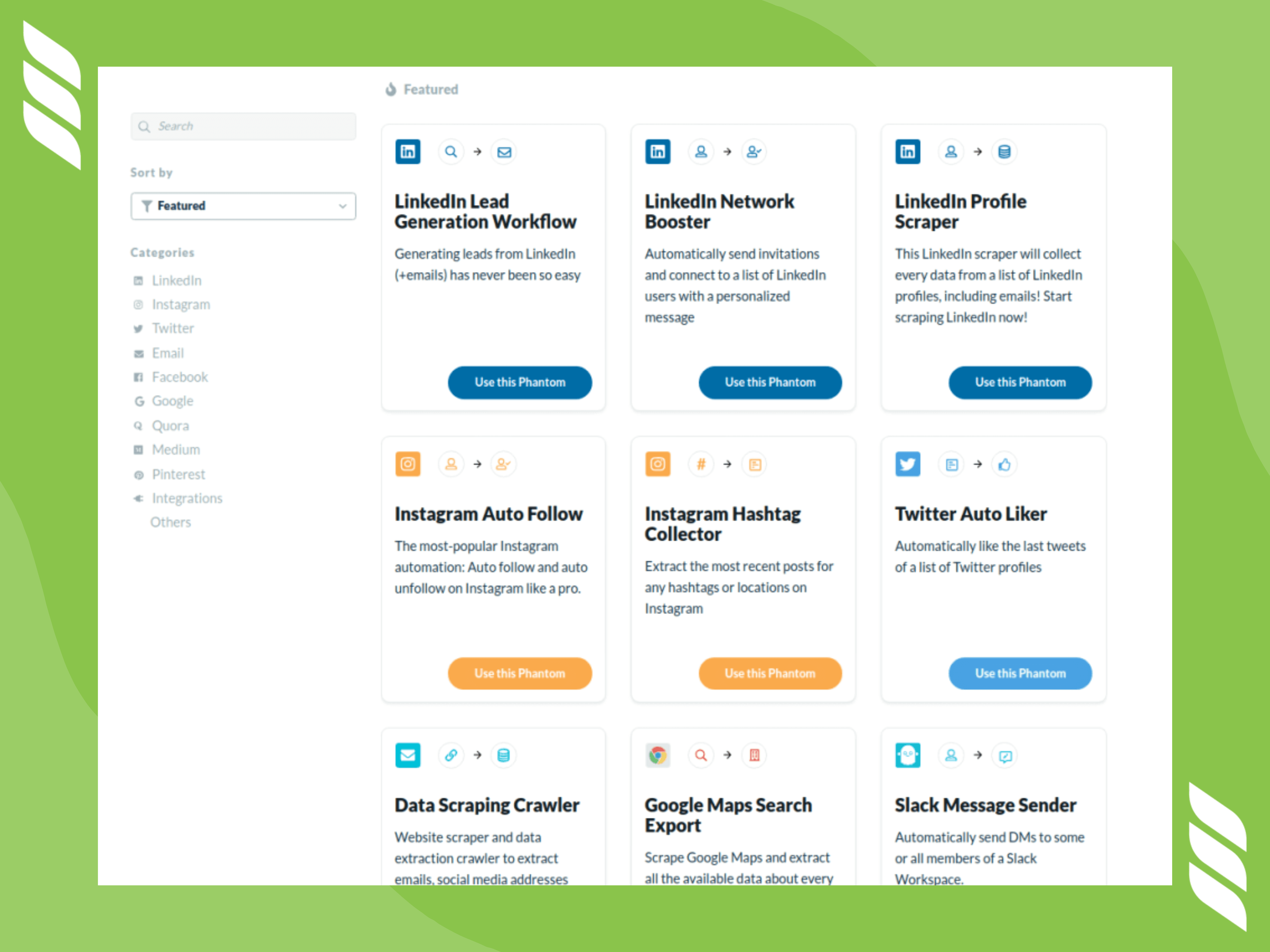
Since its inception, they positioned itself as a multi-faceted tool for automating different processes across platforms like Insta, Email, LinkedIn, TikTok, Quora, Pinterest, Reddit, YouTube, and more!
Thus, while Phantombuster can automate some processes, its expertise and lack of unity allow Phantombuster alternatives like Dripify to outperform it easily.
And that’s their greatest advantage and worst weakness. How so? Marketers today focus on selling through multiple platforms. While this is a good thing, Phantombuster does not offer advanced marketing tools specifically for LinkedIn or other apps.
How Does Phantombuster Work?
Phantombuter helps LinkedIn users working on multiple platforms automate tasks and manage everything from the cloud. It enables you to save time and effort and find new ways to connect with leads.
The core process of Phantombuster is its simple phantoms (tasks) that you can integrate and customize on your automation dashboard.
With this tool, you can schedule and trigger actions and acquire knowledge from the web. However, Phantombuster does not act as a complete LinkedIn tool, owing to its outdated and inefficient UI.
How to Use Phantombuster
After you have set up Phantombuster, here is what you need to do.
1. Connect to LinkedIn Using the Phantombuster Browser Extension
Use your session cookie to connect the Phantom tool to your LinkedIn account. This 2-click installation is the safest and most efficient way to get the job done. Take note that every time you log into your LinkedIn account, a new cookie is created for that session. Therefore, to provide a functional cookie, you must stay logged in on your browser.
2. Feed the URLs of the LinkedIn Profiles You’re Interested In
You have two options to execute this step:
- Process a single profile by copying the LinkedIn profile URL and pasting it into your Phantom’s setup.
- Process multiple profiles by creating a spreadsheet using Google Sheets. Copy the LinkedIn profile URLs and paste them into your Google Sheets spreadsheet – one URL per row, all in column A.
Then, make the spreadsheet public so that PhantomBuster can access it. Finally, copy the spreadsheet URL and paste it into your Phantom’s setup.
3. Write and Customize Your Connection Request Message
This section is great because it automatically greets your prospective connections in a personal way with a message of up to 300 characters. You can write the message of your choice and customize it with variable placeholder tags. Since these tags are case-sensitive, make sure to write them correctly and always double-check before finishing.
4. Specify the Number of Profiles to Process Per Launch
Let the Phantom know how many profiles you wish to process every time it launches. We recommend following the preset guidelines for processing profiles. Refrain from processing too many profiles at once to keep your account safe. If, in any case, the Phantom is unable to process the profiles in your input spreadsheet during a launch, do not worry because, in the next launch, it will pick up where it left behind.
5. Enrich Your Leads with Verified Professional Email Addresses
Email discovery is a service that uses a profile’s full name and company name to search for professional email IDs. It verifies them and then returns them to you. All of Phantombuster’s plans include daily email discovery credits, which you can use for email discovery. One credit can find one profile’s email address. Take note that it is not always possible to retrieve professional email addresses for profiles; therefore, you should expect the return rate to be less than your credit count.
6. Set the Phantom on Repeat
Automation always produces better results in the long run. Make sure to set the Phantom to launch repeatedly and get results while you are away. Since these Phantoms run from the cloud, you do not need to have your browser open or computer on for the launches to happen.
Phantombuster Pricing

Phantombuster comes in different price packages:
- Free Forever: The free package is charged at $0 per month with an execution time limit of ten minutes daily. It offers one slot for Phantoms only and is perfect for beginners.
- Growth Hacker: This package is priced at $30 per month and offers an execution time of 1 hour daily. It allows five slots for Phantoms and is excellent for those who are just starting out with automation. Priority support is offered for those who opt for the annual plan. As a bonus, you get 20 email credits per day.
- Business: The Business package is the most popular package that has been designed for those who wish to grow their business faster with automation. Priced at $70 per month, the Business package allows 3 hours of daily execution and ten slots for Phantoms. Priority support is offered for everyone, plus a dedicated expert is assigned for annual plans only. As a bonus, buyers get 70 email credits per day.
- Enterprise: The enterprise package is for those who wish to scale their growth strategy within their team. Priced at $200 per month with 10 hours daily execution time, the Enterprise package has 20 slots for Phantoms. There is priority support available for everyone, along with a dedicated expert and 300 email credits daily as a bonus.
- Premium: The Premium package is the best that Phantombuster has to offer. Priced at $900 a month, the Premium package is designed to accelerate your growth with unparalleled automation potential. Offering 60 hours of execution time per day, the Premium package allows 40 slots for Phantoms, a dedicated expert, and priority support.
How is Dripify Better in Comparison to Phantombuster?
Here’s a list of features that, according to the Phantom Buster website, are provided by the subscription plan:
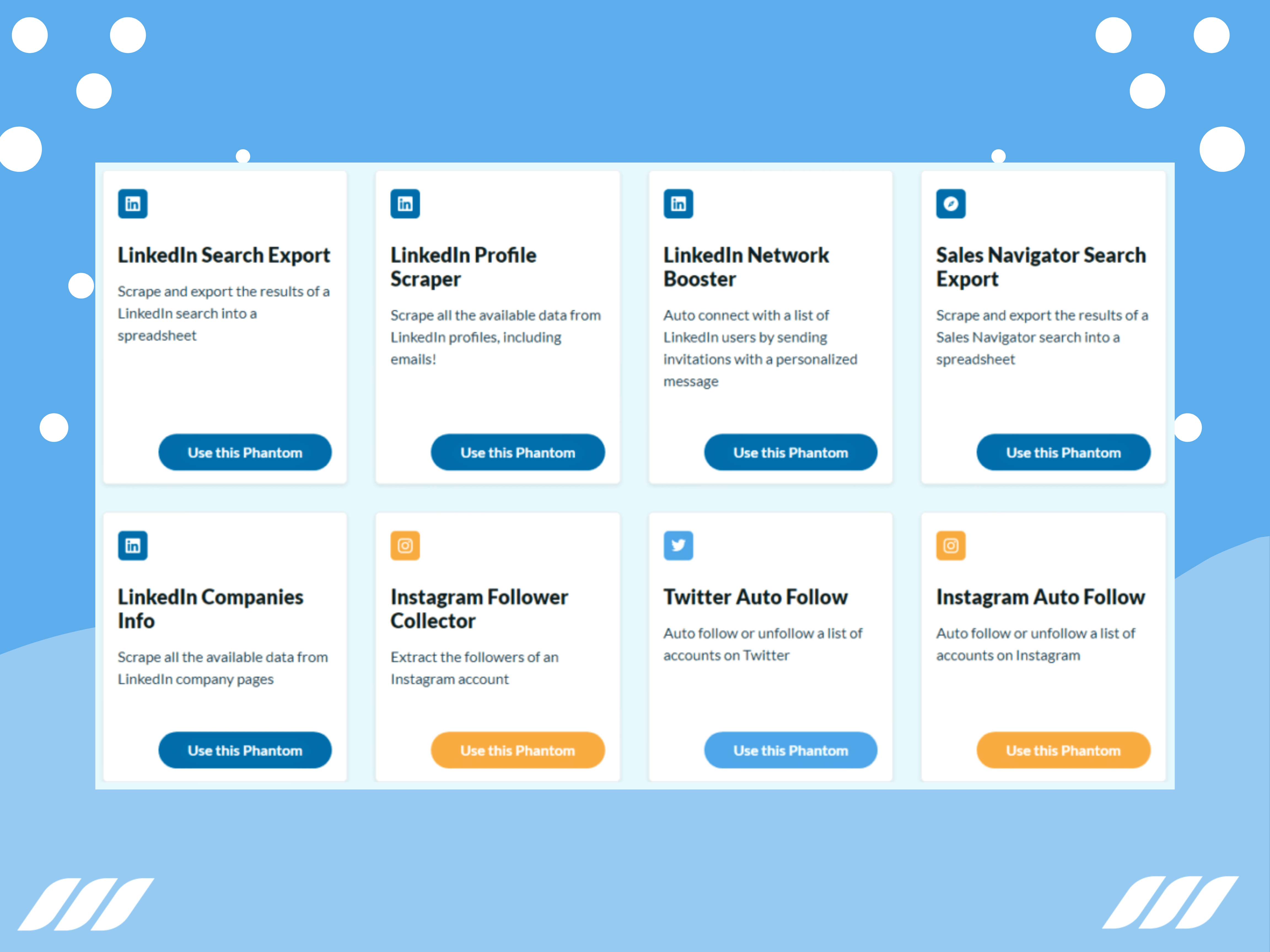
Looks well?
Now let’s discuss the main differences between Dripify and Phantombuster:
Dripify is Holistic
Phantombuster offers automation solutions for various social media platforms. Hence, the software does not provide holistic or revolutionary features for LinkedIn.
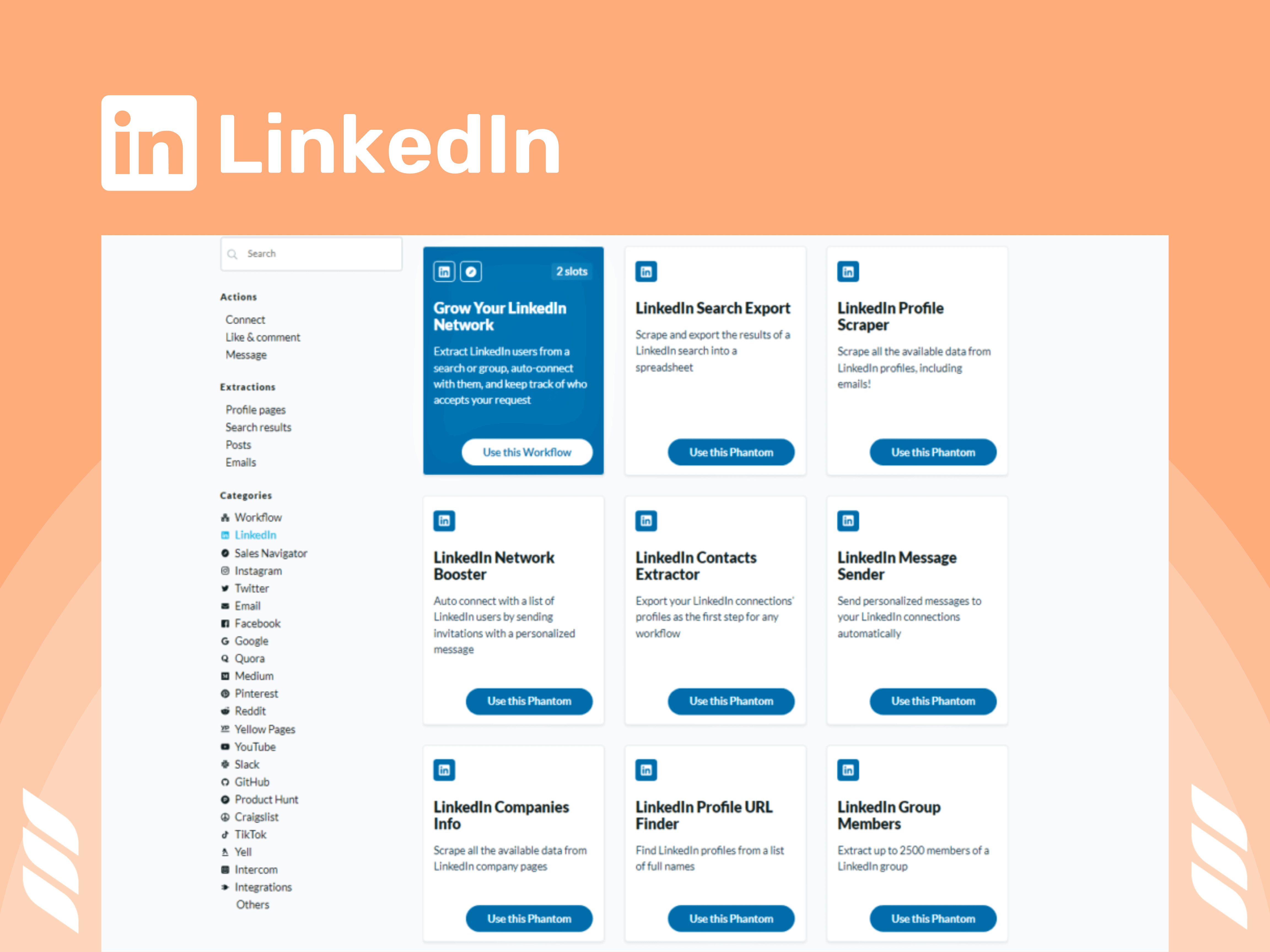
On the other hand, Dripify acts as a complete LinkedIn automation tool, allowing you to automate sales, manage teams, integrate with other software, and more!
Phantombuster is Expensive Compared to Dripify
Phantombuster’s basic plans are cost-effective, but you’ll have to switch to an expensive Pro or Team plan if you want decent results. Plus, automating LinkedIn requires 20+ hours, meaning you can expect the price to go pretty high.
In contrast, Dripify allows you to enjoy all LinkedIn automating luxury by paying $59 or $79 for a Pro or Advanced package.
Dripify Leverages State-of-the-Art Tech
Phantombuster acts as a multi-faceted solution, which means its focus is split. The software also features low expertise in LinkedIn automation, which puts your account at risk.
In contrast, Dripify leverages an advanced algorithm to ensure your account’s safety.
Dripify Bypasses LinkedIn’s Weekly Invitation Limit
Using Phantombuster means you can send only 100 connection requests per week since the tool cannot bypass LinkedIn’s limitations.
On the flip side, leveraging Dripify allows you to send up to 200 connection requests.
Dripify’s Customer Service does Not Make You Wait
Phantombuster offers poor customer service:
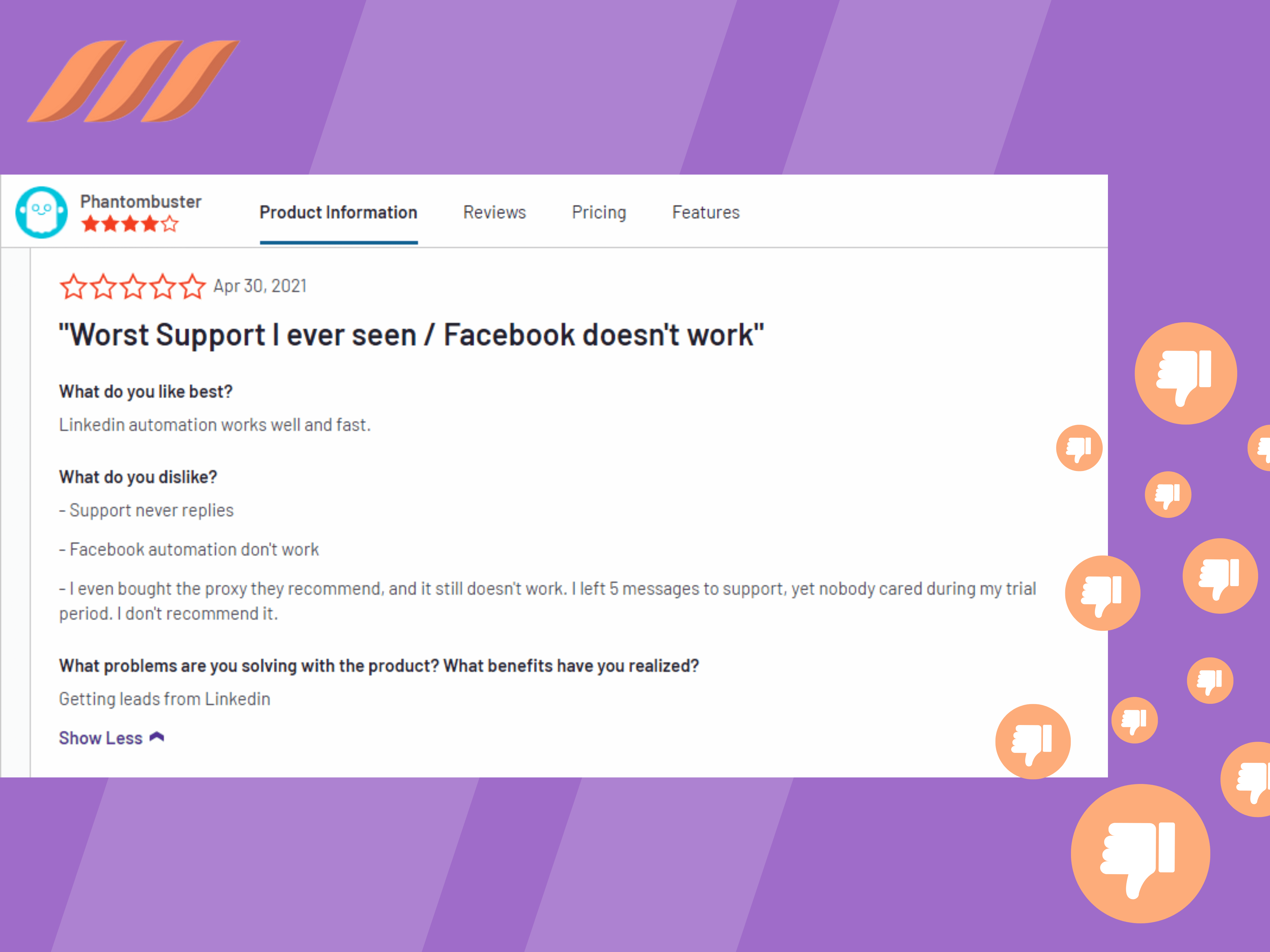
Dripify offers around-the-clock, live support to troubleshoot clients’ issues.
The Bottom Line.
Streamlining your workflow and boosting productivity on LinkedIn requires reliable and trustworthy automation software.
Phantombuster’s limited features, poor UI, lousy customer service, and low expertise make it replaceable.
Ensure your company generates a constant and fully-automated flow of leads from LinkedIn with Dripify.
And we’re creating some buzz…
Dripify helps thousands of companies in 72+ countries automate prospecting and drive sales
Frequently Asked Questions
No, Phantombuster has not been banned. But you must use it with caution to prevent your LinkedIn account from being suspended.
LinkedIn does not encourage the use of any automation tools, including Phantombuster. As such, it is not approved.
Yes, Phantombuster does integrate with Hubspot.
Yes, Phantombuster is a Chrome extension.
Yes, it does. The Sales Navigator automation option will scrape the Sales Navigator profiles of your leads and extract data to your CRM. It will find email addresses for you and gather new LinkedIn data on your spreadsheet every day.








