Why choose Dripify over Dux-Soup?
In this detailed report, we’ll compare Dux-Soup vs. Dripify based on feature analysis, pricing, customer service, and safety
When it comes to picking the best LinkedIn automation tool, it’s essential not to rush to conclusions. That’s why we’ve done extensive research on Dux-Soup and their service
Here, we’ve concocted a Dux-Soup vs. Dripify comparison by leveraging multiple LinkedIn accounts and reviewing genuine user reviews across the web to reach an unbiased conclusion.
This detailed report compares Dux-Soup vs. Dripify sales automation software based on prominent features, pricing, customer service, and safety. Through our feature analytics and in-depth research, we’ll help you learn whether Dux-Soup risks the safety of your account and what Dux-Soup alternatives you can choose.
Ready to choose the ideal sales automation tool?
Dux-Soup vs Dripify
Review full LinkedIn automation comparison report
Review the full LinkedIn automation comparison report
| Free trial | 7 days | 7 days |
| Standard plan cost | 59$ / month | 14.99$ / month |
| Web access | ||
| Compatibility with LinkedIn accounts | Free, Premium, Sales Navigator and Recruiter Lite | Free and Sales Navigator |
| Complete performance automation | ||
| Advanced analytics | ||
| Leads export / import | ||
| Email campaign sequences | ||
| A/B testing | ||
| In-built messenger | ||
| Zapier integration | ||
| 24/7 customer support |
| Auto connect | ||
| Bulk message | ||
| Auto view profile | ||
| Auto endorse skills | ||
| Auto like content | ||
| Auto follow | ||
| Auto withdraw connections |
| Auto connect | ||
| Bulk message | ||
| Auto view profile | ||
| Auto endorse skills | ||
| Auto like content | ||
| Auto follow | ||
| Auto withdraw connections |
| Auto connect | ||
| Bulk message | ||
| Auto view profile | ||
| Auto endorse skills | ||
| Auto like content | ||
| Auto follow | ||
| Auto withdraw connections |
| Quick onboarding | ||
| Ability to assign roles | ||
| Team performance tracking | ||
| Reports on each team member | ||
| Upgrade members in bulk |
| Overall account activity | ||
| Campaign stats | ||
| Acceptance & response rates | ||
| Recent actions tracker | ||
| Detailed campaign performance overview | ||
| Comparison with previous period | ||
| Advanced team analytics |
| Random delays | ||
| Human behavior simulation | ||
| Daily processing limits | ||
| Local unique IP address provision | ||
| Activity control © |
Using Dripify shows better results over Dux Soup
Based on long-term usage on 10+ LinkedIn accounts with different subscription plans
82%
Invite Acceptance Rate
Dripify shows better acceptance rate since allows to:
- Auto follow, Like or View profiles of those who ignore your connection requests
- Use more than 15 variables in the invitation note to improve personalization
- A/B test connection request notes
55%
Message Response Rate
Dripify users show better response rate since they can:
- Warm leads up by Auto Endorsing, Viewing, Liking and Following prior to sending sales messages
- Use “Message viewed” and “Message replied” triggers
- Improve message template personalization by using 15+ variables
94%
Overall Conversion Rate
Dripify shows better conversion rate over Dux Soup since users can:
- Access advanced campaign building features
- Close deals faster by getting alerts on new messages from your leads and responding without leaving Dripify
- A/B test campaigns and watch detailed performance analytics
Dripify: The Best Alternative to Dux-Soup
Dux-Soup LinkedIn Automation tool is one of the original LinkedIn lead generation tools launched in July 2015.
What are the Pros of Using Dux-Soup?
Let’s discuss the pros of using Dux-Soup:
- It covers everything necessary to kickstart if you’re a small business, freelancer, or solopreneur
- Affordable pricing
- 14-day trial
- Easy-to-follow product tutorials
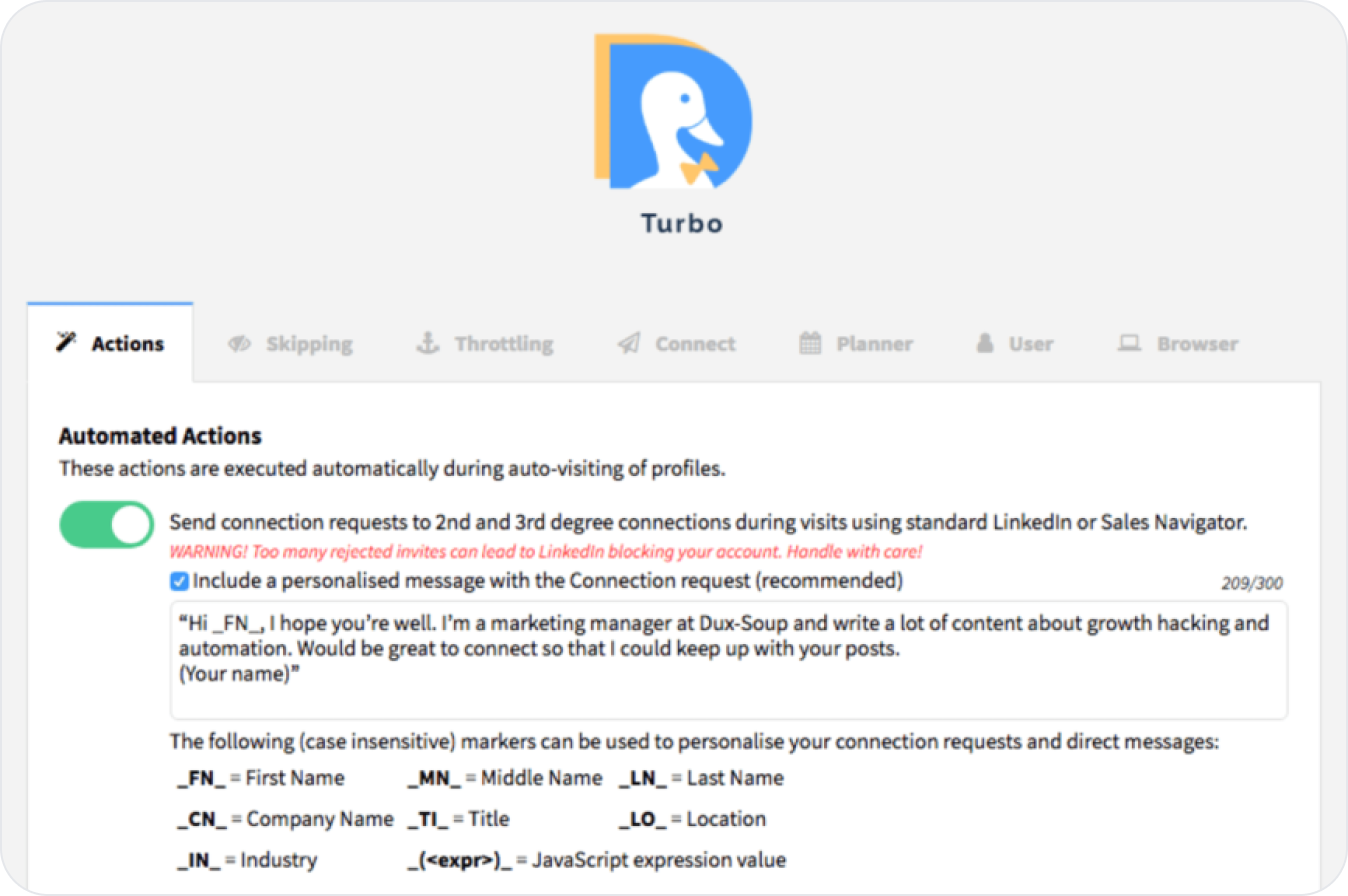
This LinkedIn automation enjoyed a solid user base a few years after its inception, primarily because of a lack of competitors. Unfortunately, the software is losing popularity (similar to Meet Alfred and LinkedIn Helper) as more innovative Dux-Soup alternatives enter the market. The software’s competitors continue to outperform it since Dux-Soup has not invested much in revolutionary feature releases.
Dux-Soup is still a chrome extension, available for free download. However, most of its features are pay-per-use and help automate procedures like sending invites, analyzing profiles, and putting your lead-generation lists on autopilot.
How to Use Dux-Soup
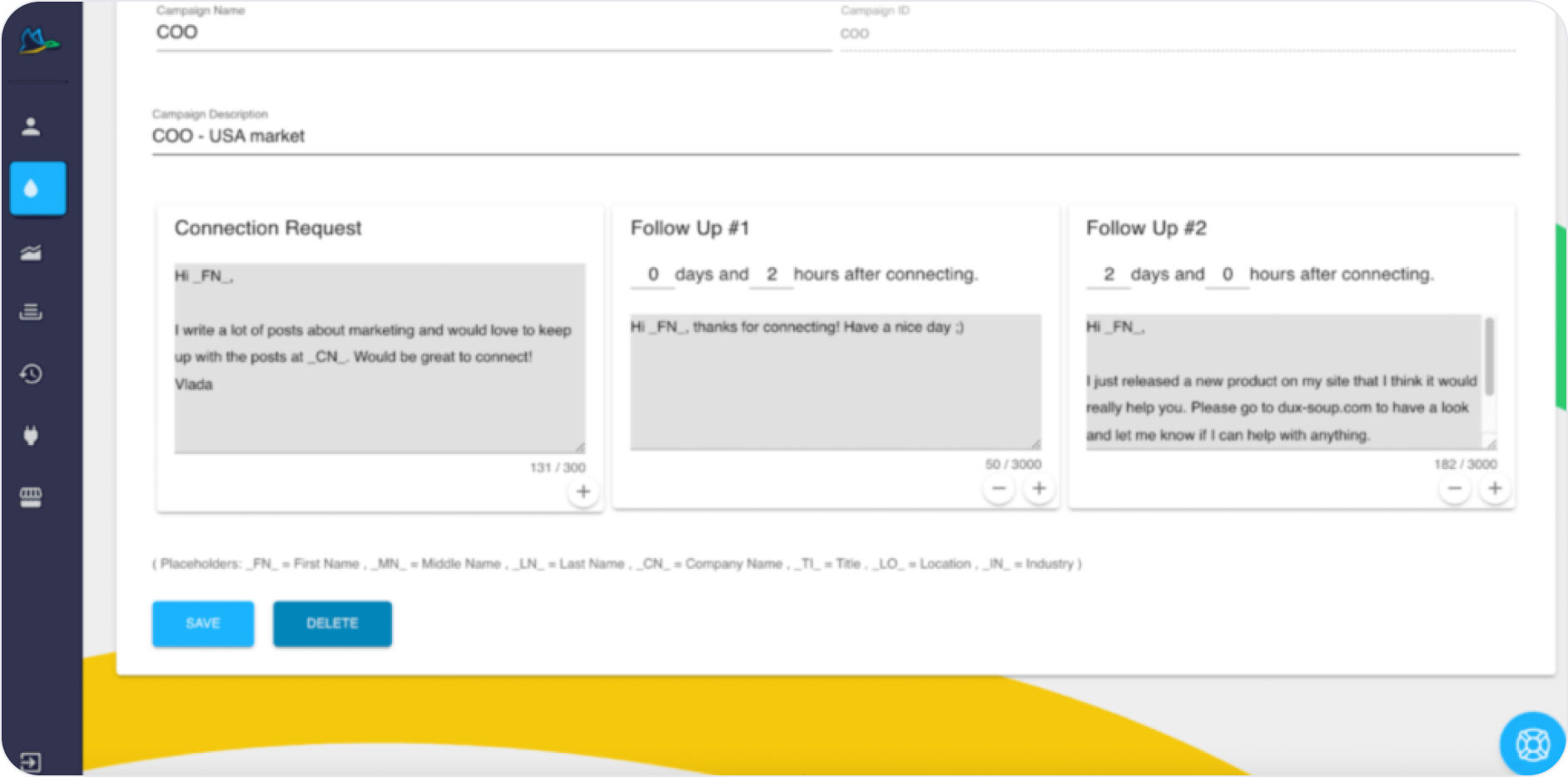
To begin with, make sure to install Dux-Soup Chrome extension to your browser. Also, you’d need the Pro or Turbo versions to access the full features of the software. The next step is to create a content workflow for your prospects and then use it to screen your leads.
Here’re the typical steps you’ll have to follow for the Dux-Soup automation workflow:
1. Identify and define your target audience.
2. Make a list of your target LinkedIn profiles.
3. Send customized messages to connect with your leads.
4. Send messages to your first-degree connection.
The best way to identify your leads is by using Dux-Soup to scan through LinkedIn profiles. You can do this via the LinkedIn search bar, LinkedIn groups, or the Dux-Soup X-Ray tool.
Once you have a list of your target profiles ready, simply follow the steps given below to send automated messages:
- Load the list of your first-degree connections.
- Open the Dux-Soup Chrome extension >> Actions tab and enable the customized messages feature.
- Write your message and then go back to your LinkedIn page.
- Choose Visit Profiles from the drop-down menu and sit back. Dux-Soup will begin to visit your first-degree connections’ profiles and send them your message.
For auto-tagging, head over to your Dux-Soup CRM Actions tab and enable tagging. Want to download your auto profile visit or scan data in a CSV file? Head over to the LinkedIn page and hit the Download Data tab.
Dux-Soup regularly issues detailed guides and tutorials on its website regarding the use of its features. You can visit their website to explore the steps to use other features of the software.
Dux-Soup Pricing
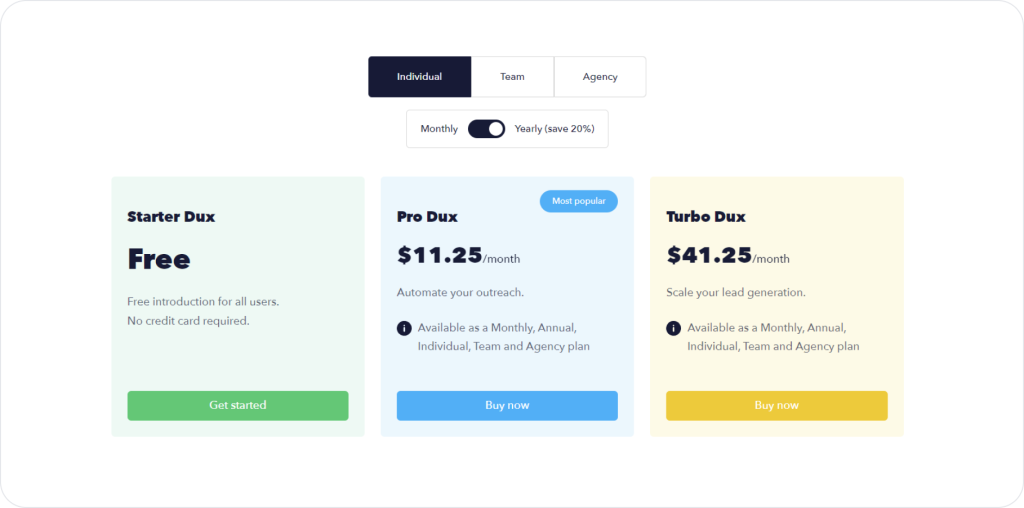
Dux-soup’s price starts at $0 for the free, limited version. The Pro Dux is priced at $11.25 per month, whereas the Turbo Dux comes at $41.25 a month. These are individual packages billed annually. It also offers monthly billing options under these tiers at higher prices.
You can also opt for the Team or Agency packages. These options are available at pretty higher prices. Visit the Dux-Soup pricing page to explore the latest packages and prices.
Dux-Soup: Friend or Foe of Your LinkedIn Account
Let’s discuss the differences between the Dripify LinkedIn automation tool and Dux-Soup:
What Does Dripify Offer in Comparison to Dux-Soup
Here’s a list of features that, according to the Dux-Soup website, are provided by the subscription plan:
Dux-Soup offers limited features, including:
- No ability to create custom sequences with scenarios
- No team management capabilities
- No team dashboard to control all accounts
Moreover, Dux-Soup has too many bugs and no recent releases, causing users to choose its alternatives. In contrast, Dripify offers all the above features and allows users to log into teammates’ Dripify accounts with a single click.
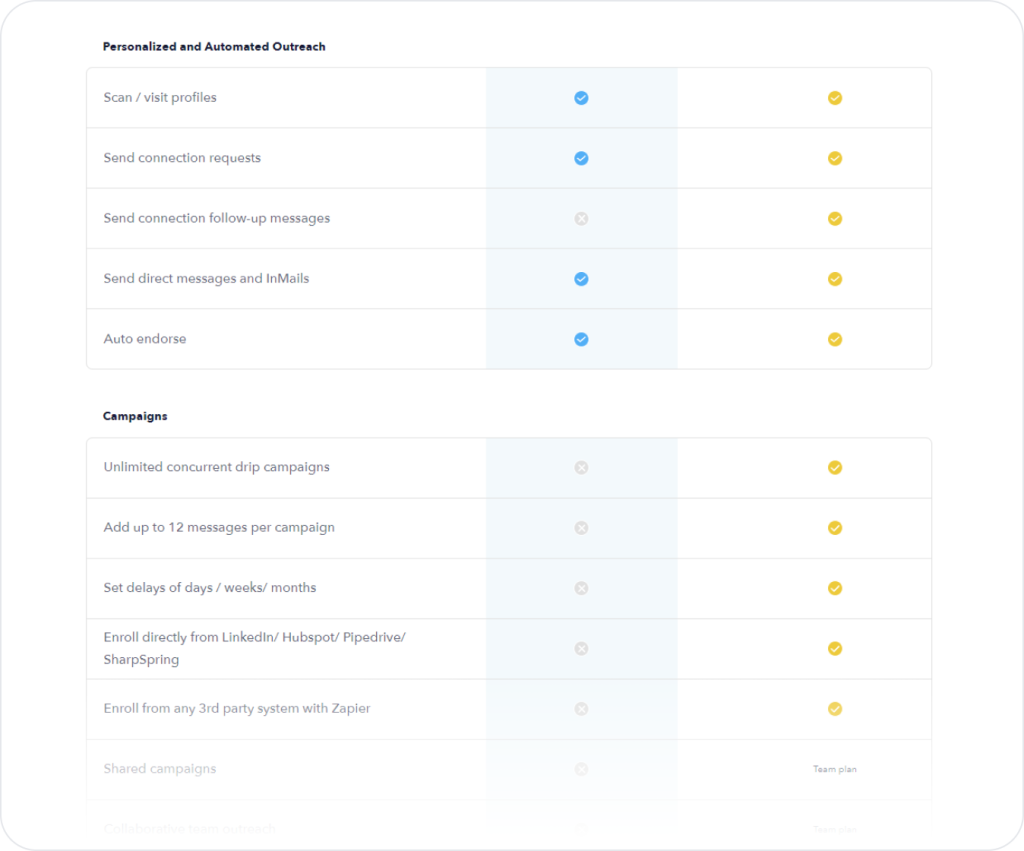
Dripify Never Risks User’s Account Safety
The most significant disadvantage of Dux-Soup is that it’s unsafe, and there’s a high chance of being blocked. Dux-Soup modifies LinkedIn’s HTML code, allowing LinkedIn to trace it and flag your account. In addition, its technology makes random delays to seconds, thus, making your performance look clunky and automated.
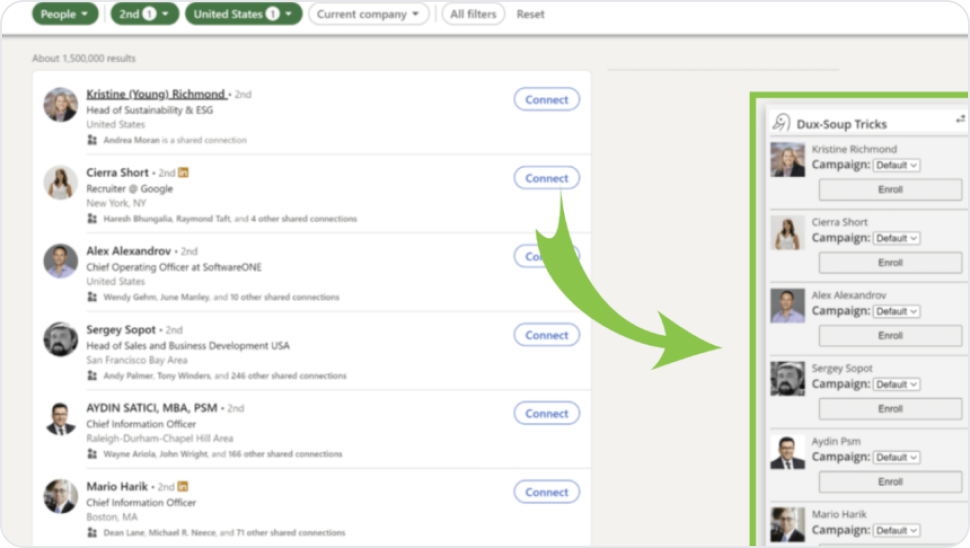
On the other hand, Dripify comes with a safe algorithm that protects your account from being blocked or flagged.
Enjoy Better Customer Service with Dripify
Dux-Soup offers poor customer service, lacking a live chat and email. On the flip side, Dripify offers around-the-clock, real-time live support.
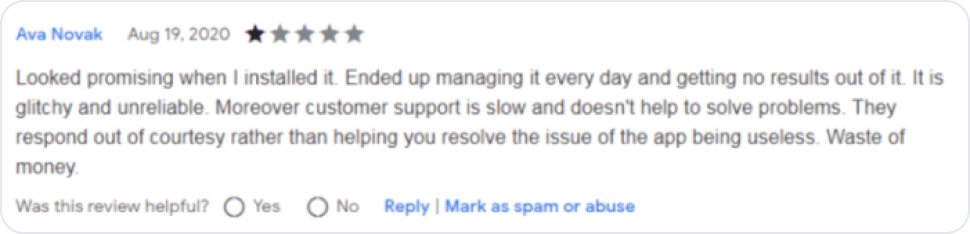
Dripify Offers Better Weekly Invitation Limits
Dux-Soup’s outdated technology cannot safely bypass LinkedIn’s weekly invitation limit. On the other hand, Dripify LinkedIn automation allows you to send up to 200 connection requests per week without risking the safety of your account.
The Bottom Line. On the whole, Dux-Soup has a clunky user experience, poor UI, and better alternatives. Worst of all, the LinkedIn automation tool does not offer customer support.
Choose a better Dux-Soup alternative to achieve your prospecting goals by starting Dripify’s free trial today.
And we’re creating some buzz…
Dripify helps thousands of companies in 72+ countries automate prospecting and drive sales
Ready to Skyrocket Your Sales with Dripify?
Kickstart your LinkedIn and email outreach campaign today and watch first results in less than 48 hours — all while enjoying your free trial
Frequently Asked Questions
No, Dux-Soup is not banned, but the excessive automation features in this tool and using it carelessly can get you in trouble with LinkedIn. The social media platform may suspend or even delete your account if you’re not careful with using Dux-Soup. Other than that, Dux-Soup is not illegal, and no authority can arrest or fine you for using this product.
Dripify is not just another LinkedIn automation tool that helps automate repetitive tasks on LinkedIn. Dripify takes prospecting on LinkedIn to the next level allowing to create completely automated and highly personalized drip campaigns using a variety of LinkedIn actions, delays, and smart conditions, analyze the performance of your campaigns, onboard team members and watch their daily activity, respond to new messages from your leads without leaving Dripify and much more!
Yes, Dux-Soup gives you the option of direct integration with HubSpot CRM. If you’re a HubSpot user, you can automate your LinkedIn activities from inside the Dux-Soup CRM software.
Yes, Dux-Soup is a Chrome extension. On the other hand, Dripify is a cloud-based web application that does not require you to add extensions or plugins or download and install files.
Yes, Dux-Soup works with Sales Navigator just as it works with your regular LinkedIn account.








